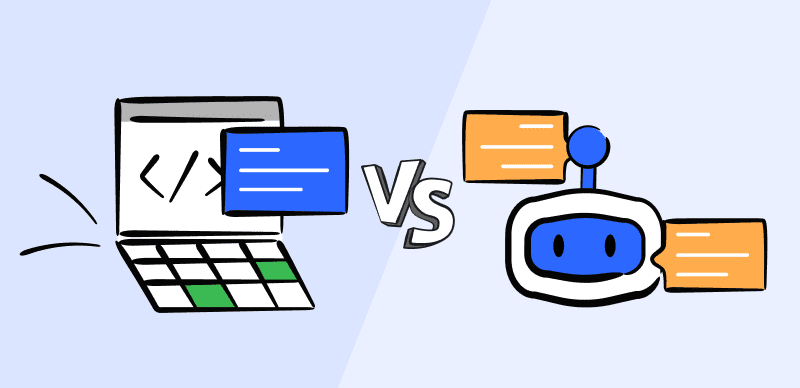As the frontiers of artificial intelligence continue to expand, the fusion of AI design has given birth to innovative tools that have transformed the art of image creation. Among the numerous AI-based applications available, Midjourney prompt generators have emerged as invaluable aids for designers, artists, and AI enthusiasts.
These tools are revolutionizing how we interact with and utilize AI in our creative pursuits. This article sheds light on Midjourney prompts within AI image generation. We delve into the mechanics of these generators and their application and explore some of the most popular Midjourney prompt generators currently in use. Whether you’re a seasoned designer or a novice exploring AI-powered image creation, this guide aims to better understand the Top 6 Midjourney Prompt Generators steering your creative endeavors!
Further Reading: What to Do When Midjourney Couldn’t Validate This Link >
What Is a Midjourney Prompt?
In the context of AI art generation, a Midjourney prompt is an input given to the AI model in the midst of its generation process. Unlike traditional AI models that require an initial seed or prompt and generate an output based on that alone, Midjourney prompt generators allow for input at various stages of the creation process, thus providing greater control over the final output.
The term ‘Midjourney’ signifies the introduction of prompts during the image generation process, not just at the beginning. This interactive approach provides an opportunity to influence the AI’s creation in real time, leading to more detailed and desired results.
Midjourney prompts are a breakthrough in the world of AI art, as they open up a myriad of possibilities. They allow artists and designers to steer the AI’s work, introducing changes, new elements, or directions partway through the generation process. As such, Midjourney prompts are not just instructions but creative interventions, allowing for a more dynamic and interactive image creation process.
Further Reading: How to Upload Images to Midjourney >
What Is Midjourney Prompt Generator?
A Midjourney Prompt Generator, as the name implies, is a specialized software tool designed to create prompts or suggestions, typically used in creative exploration. These tools are vital in numerous fields, from writing and visual arts to academic research and coding. They have found particular favour among individuals seeking to overcome creative block or enhance their ideation process.
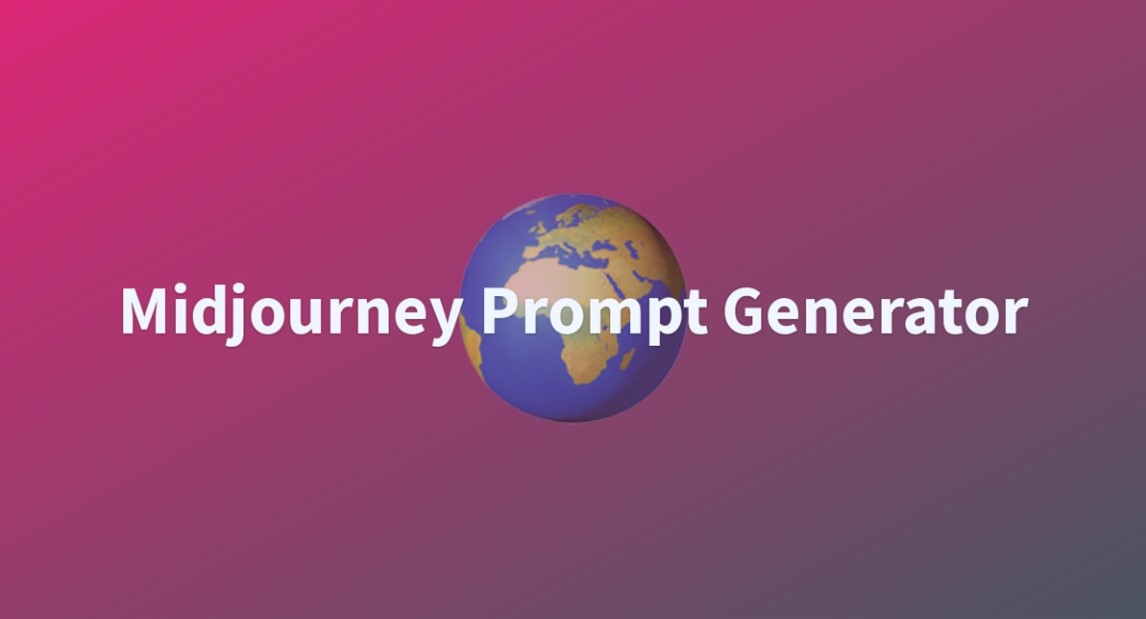
What Is Midjourney Prompt Generator?
While the “Midjourney” aspect of the term could imply different things based on context, in this case, it signifies the tool’s role in the creative process. It is used during the “Midjourney” or middle stage of the process, after initial concepts have been defined but before the final product has been realized. The generator acts as a bridge, providing unique, creative, and relevant prompts to help drive the process forward when it has stalled or needs a fresh perspective.
Unlike traditional prompt tools that might provide a single, often vague suggestion, a Midjourney Prompt Generator leverages sophisticated algorithms and vast datasets to generate a wide array of contextually relevant prompts. These tools are designed to understand the user’s initial concept and provide prompts that align with and expand upon this concept in unique and unexpected ways, thereby enhancing creativity, spurring innovation, and facilitating the realization of final products.
6 Popular Midjourney Prompt Generators
Wondering about the Popular Midjourney Prompt Generators? These tools will help:
Promptomania
Harnessing the power of AI, Promptomania stands as a versatile tool to generate creative prompts on Midjourney. It’s a platform designed to add ease and efficiency to your creative process.

Midjourney Prompt Generator-Promptomania
What Promptomania Is Best For:
- Versatile prompt generation capabilities allow users to start with a text, image URL or both.
- Provides a wide array of customization options, including art medium, camera configuration, colour palette, and much more.
- Facilitates the emulation of different artist styles based on your selected base image.
Promptomania’s Limitations:
- Requires internet connection to operate.
- The vast number of options might overwhelm beginners
Noonshot MJ Prompt Tool
Noonshot’s MJ Prompt tool is a robust alternative to Promptomania, bringing a variety of preset/settings and styles to help create AI art on Midjourney.
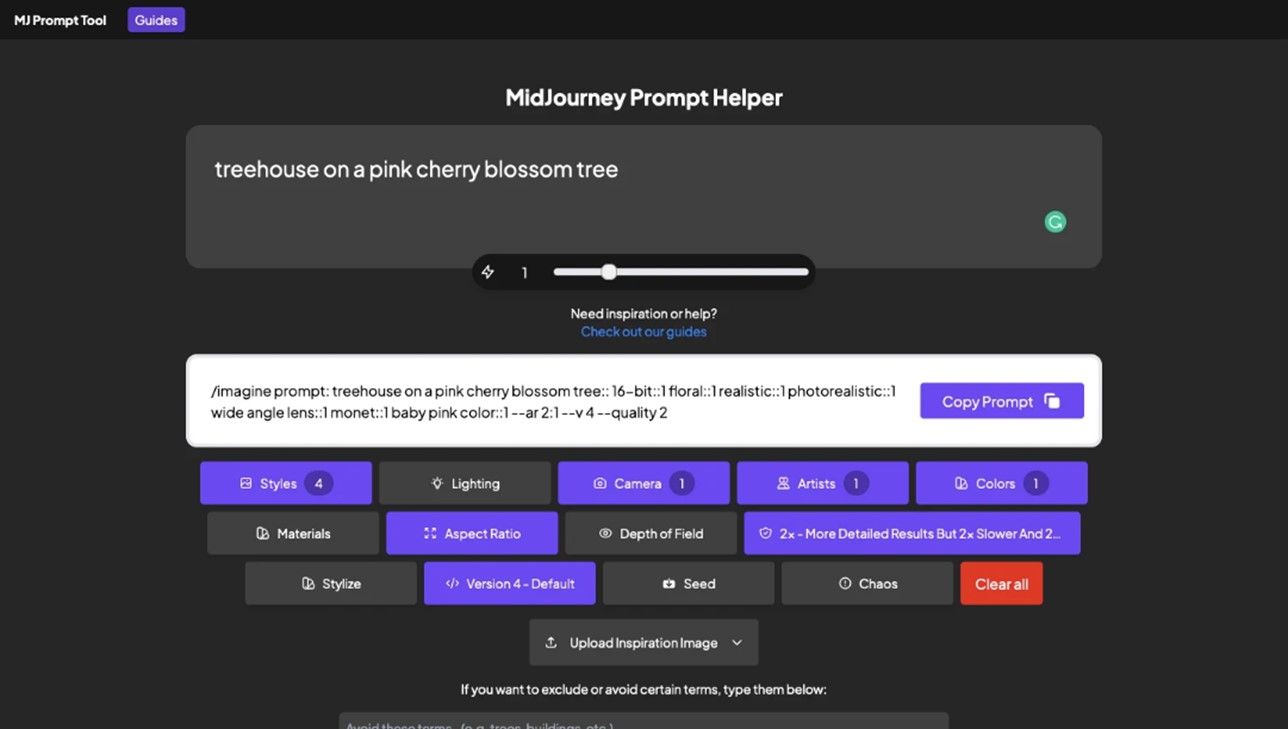
Midjourney Prompt Generator-Noonshot MJ Prompt Tool
What Noonshot MJ Prompt Tool Is Best For:
- Offers around 100 different style options for your image, including cyberpunk, 1800s, cartoon and more.
- Allows users to add Midjourney negative prompts to avoid certain elements in the creation.
- Provides detailed customization, from the lighting and colour palette to the artist’s style and materials.
Noonshot MJ Prompt Tool’s Limitations:
- The multitude of customization options may seem daunting to novices.
- Requires internet connectivity for operations.
Jrnylist
For those seeking simplicity and user-friendliness in a prompt generator, Jrnylist is an excellent choice. It’s a clean, uncomplicated tool to streamline your creative journey on Midjourney.
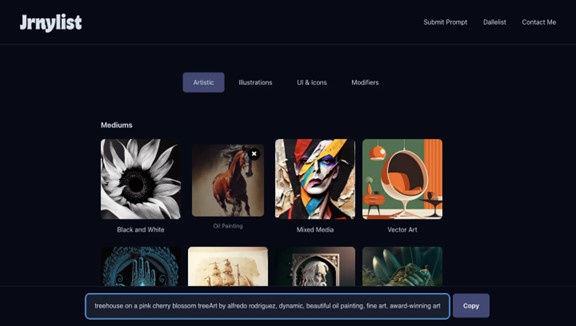
Midjourney Prompt Generator-Jrnylist
What Jrnylist Is Best For:
- Simplicity in design and functionality makes it a good choice for beginners.
- Allows multiple medium types for art, including B&W, oil painting, mixed media, vector art, etc.
- Offers prompts for creating various items apart from art, like t-shirt graphics, UI mockups, and icons.
Jrnylist’s Limitations:
- Offers fewer customization options compared to other generators.
- Some users might prefer a more traditional interface than the tabs system.
Hugging Face Prompt Generator
Hugging Face’s Prompt Generator might be the most minimalistic yet effective among the prompt generators. It’s a straightforward tool that swiftly lets you start your creative endeavour.
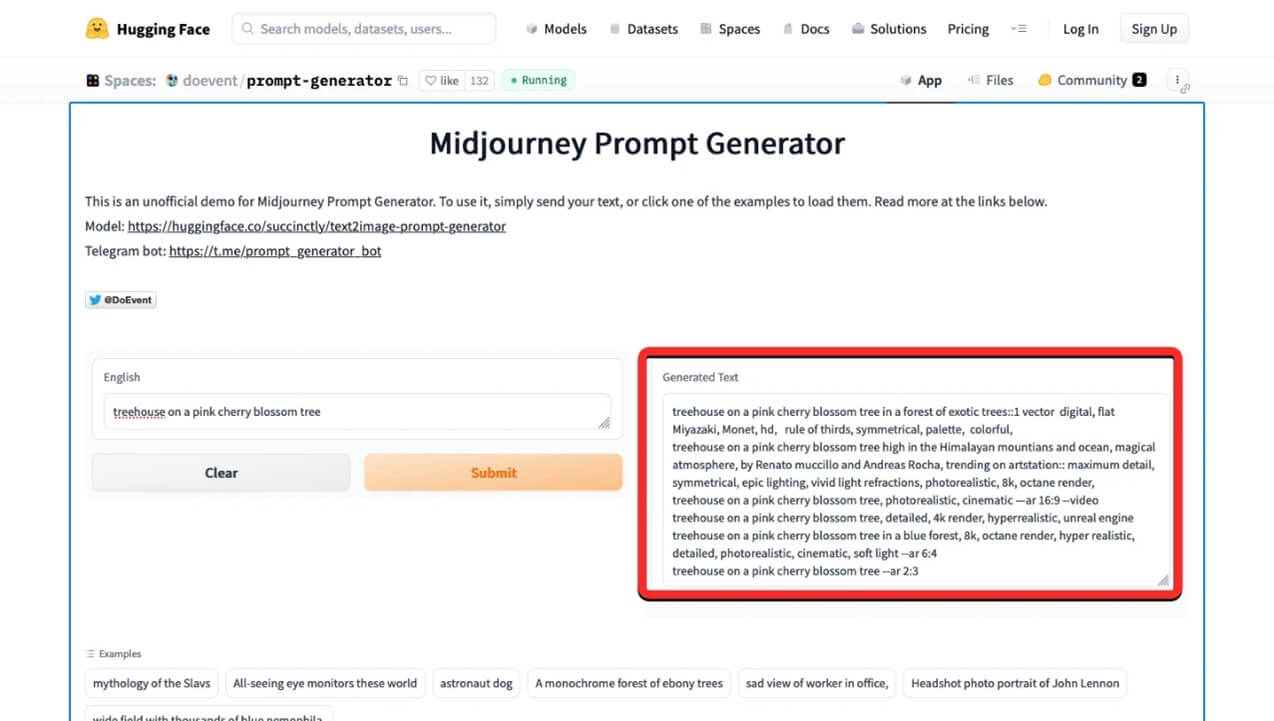
Midjourney Prompt Generator-Hugging Face Prompt Generator
What Hugging Face Prompt Generator Is Best For:
- Simplicity in design makes it a good choice for those preferring a clean, easy-to-use interface.
- Generate several versions of your concept with different styles and elements based on your input.
Hugging Face Prompt Generator’s Limitations:
- Does not offer advanced customization options like some other generators.
- Requires a clear and specific idea as input for optimal results.
Prompter Guide
Prompter Guide offers a unique approach to prompt generation with its Google Sheets-based design. It’s an innovative tool perfect for those who like hands-on control over their creations.
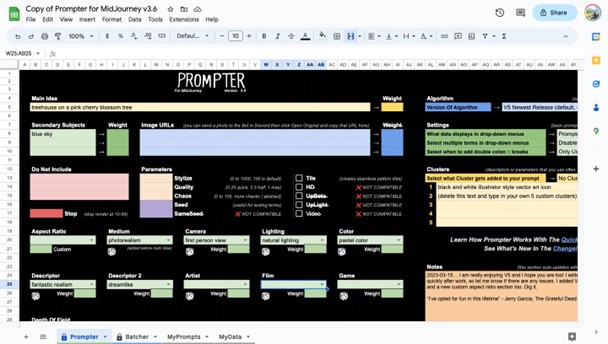
Midjourney Prompt Generator-Prompter Guide
What Prompter Guide Is Best For:
- Comprehensive customization of your prompt with a rich database of descriptive terminologies.
- Allows you to structure your AI art using Main Idea, secondary objects, negative prompts, and image URLs.
Prompter Guide’s Limitations:
- The tool might be overwhelming for beginners due to its manual nature.
- Using a spreadsheet might seem less user-friendly to some compared to a traditional interface.
Promptmakr
Breaking the mould with its user-friendly design, Promptmakr stands as an innovative platform where prompt engineers can freely create and distribute AI art prompts. It takes the convenience of prompt generation to a whole new level with its robust feature set.
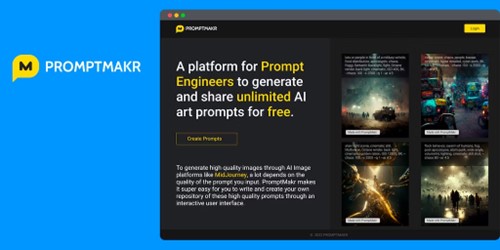
Midjourney Prompt Generator-Promptmakr
What Promptmakr Is Best For:
- Allows users to create an account and log in to create and distribute AI art prompts indefinitely.
- Features a straightforward user interface that facilitates ease of use.
- Offers adjustable properties like Art Style, Realism, Artist, Lighting Angle & Style, Camera Position, Quality, and more.
Promptmakr’s Limitations:
- Requires users to create an account before they can access the prompt generator.
- As it’s web-based, users need an active internet connection to access and use the tool.
How to Use the Prompt in Midjourney?
As we delve deeper into the world of AI, you might find it challenging to operate a Midjourney Prompt Generator. However, fear not. The process is straightforward to understand. Let’s walk through it step-by-step:
Step 1: Begin by ensuring you have Discord installed on your device.
Step 2: Proceed to join the Midjourney Discord group by locating and clicking the ‘Join the Beta’ button and adhering to the guidance provided.
Step 3: Once you’ve become a member of their Discord group, find your way to one of the ‘Newbies’ chat rooms.
Step 4: If you desire more privacy and simplicity, consider engaging directly with the Midjourney bot. This bot is found in the member list, which is visible on the right side of the public chat room (click the ‘little person icon’ near the ‘pin’ if it’s not visible).
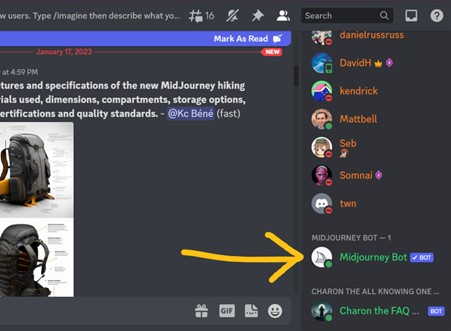
Click Midjourney Bot
Step 5: Initiate a private chat with the Midjourney bot by right-clicking it and selecting ‘Message’.
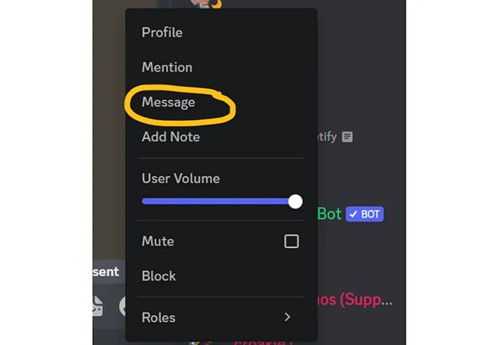
Select Message
Step 6: In the private chat, input ‘/settings’ and press the ENTER key. This will reveal a variety of settings. Pick ‘MJ version 4’ and ‘Remix mode’ to leverage the latest features (these are not selected by default).
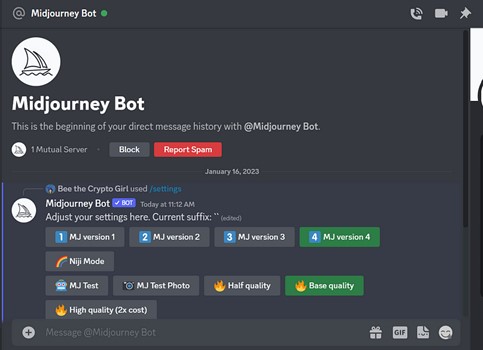
Input Settings
Step 7: Pick ‘MJ version 4’ and ‘Remix mode’ to leverage the latest features (these are not selected by default).
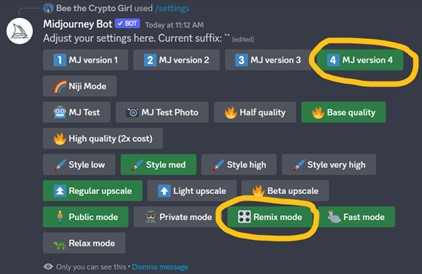
Pick Mode
Step 8: Now, you’re ready to dive into the best of what Midjourney AI offers! To present a prompt, type ‘/imagine’, hit SPACE, and enter your desired prompt. Your imagination is the only limitation!
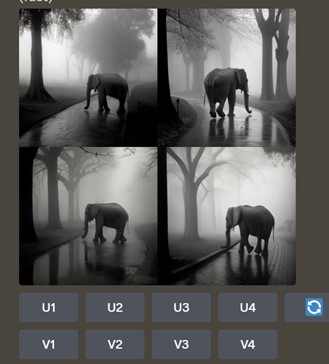
Click V
Step 9: The bot will produce four distinct images after dispatching your prompt. If a particular image strikes your fancy, click ‘U-‘ for an upscaled version. If you’re curious about different variations, click ‘V-‘ to prompt a ‘Remix Prompt’.
This lets you add instructions for any alterations to the image. Alternatively, you can autonomously allow the AI to generate a fresh variation for you!
Midjourney Prompt Tips for Beginners
For those new to the Midjourney Prompt Generator, here are some handy tips to enhance your experience:
- Experiment: Don’t stick to one category or parameter. The more you experiment, the better prompts you can discover.
- Understand Your Needs: Define what you need from the prompt. Knowing this can help you choose the right category and parameters.
- Don’t Rely Solely on AI: The AI generator is a tool to spark creativity, not replace it. Use the prompts as a starting point, and let your imagination run wild.
- Adjust Parameters: Experiment with parameters to get diverse prompts. Different combinations can lead to extraordinary results.
- Familiarize with Categories: Spend time exploring various categories available. Each one offers a different approach to prompts.
- Patience: Sometimes, you may not get the desired prompt immediately. Be patient and keep trying.
- Keep an Open Mind: Even if a prompt doesn’t initially seem relevant, it could lead to unexpected creativity.
- Reiteration: If you’re not satisfied with a prompt, don’t hesitate to regenerate.
- Flexibility: Although a prompt may suggest a direction, you’re not obligated to follow it. Feel free to deviate as per your creativity.
- Remember to Save: If you come across a prompt you like but can’t use immediately, save it. It could come in handy later.
Final Thought
The world of Midjourney Prompt Generators on PC offers an exciting opportunity to enhance creativity and overcome creative blocks. With the step-by-step guide, you can easily navigate and utilize these Top 6 Midjourney Prompt Generators to their full potential. Remember to experiment, adjust parameters, and stay open-minded to unlock your creative potential. Whether you’re a beginner or an experienced writer, these tools can provide a valuable source of inspiration. We encourage you to try them out, share your experiences, and leave your comments below. Embrace the power of AI-based prompt generators and embark on a journey of limitless imagination.