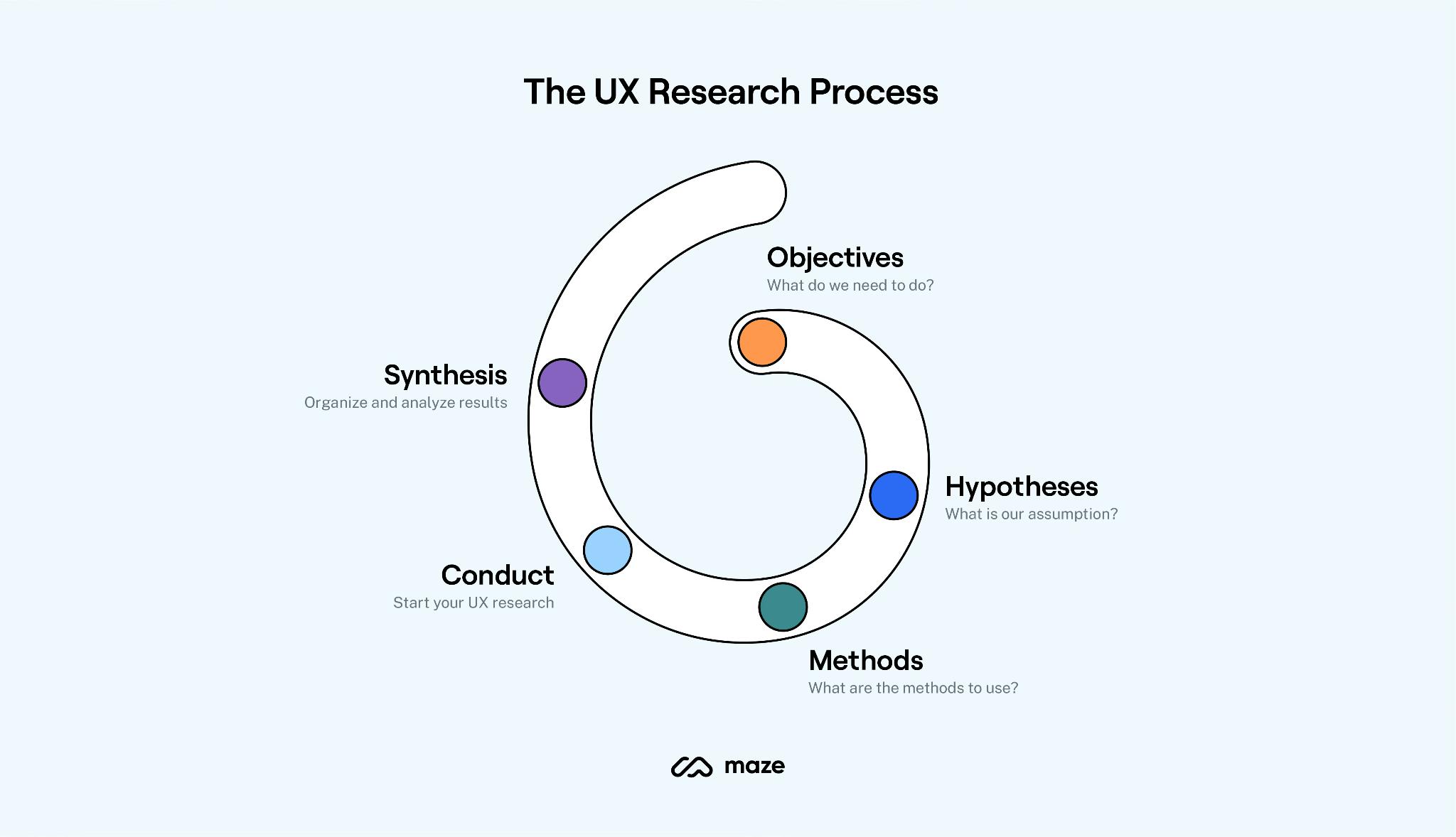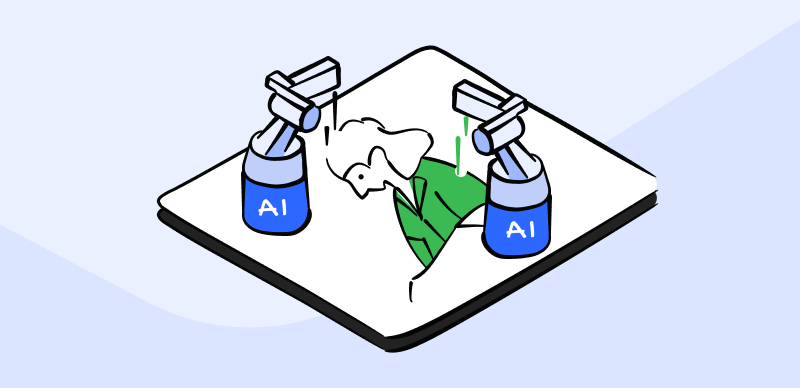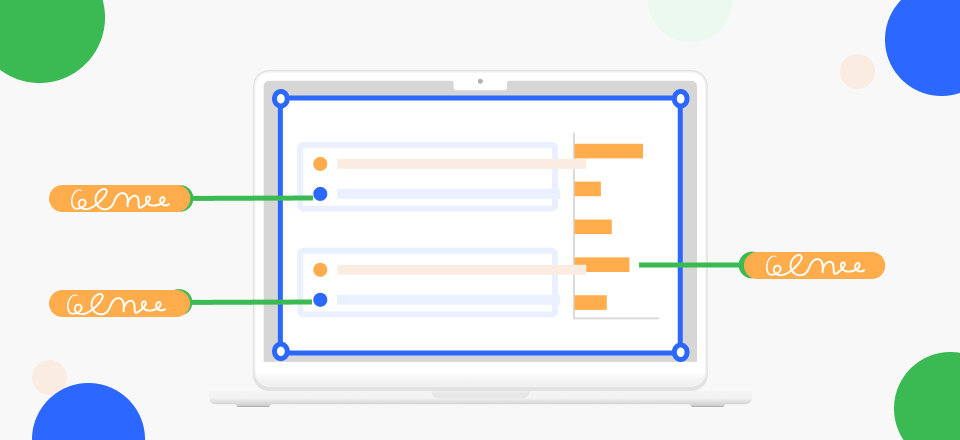Prototyping is a crucial part of UX design that lets you link each element of your design together, so as to show how the resulting product, whether a website or app, would behave. Countless tools have been developed to this effect, however, just a few of them are best fit for the job. Care to know these few tools? Read on, as we introduce you to the best 10 prototyping tools for UI/UX designers.
Also read: Top UX Influencers to Follow for 2023 >
What Is Prototype Design Tool?
Prototyping tools are software or programs established specifically to help you visualize the connection between each feature or element of your design. With this tool, designers can quickly identify the errors in a design before sending it out to the developer, which can increase the work productivity when designers working with developers.
These tools make collaboration simple and quick, especially when engaging in remote work. It lets you bring onboard competent teammates from the different parts of the world to collaborate and bring hidden ideas to life.
Free Prototype Design Tools for 2024
If you are looking for a budget free Prototype design tool to use in 2024, select from the list given below:
Figma
Figma is one of the most reputable prototype design tools of all time. With just a few taps, you can quickly browse, share and preview the resulting product of your design right from the comfort of your home. You can also use the Figma software to achieve design collaboration. All thanks to the excellent collaboration features it holds.
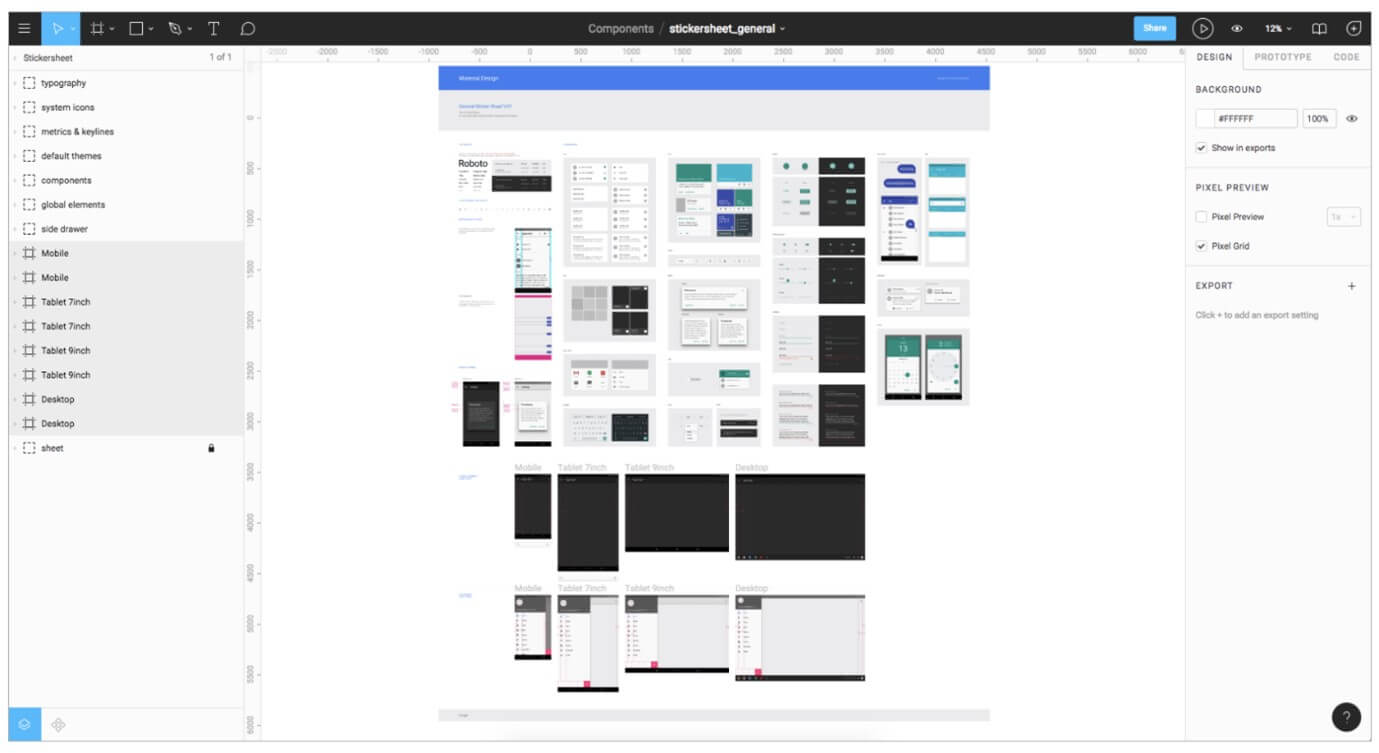
Free Prototype Design Tool – Figma
Figma’s Key Features
- Figma has a streamlined interface that’s easy to manage by anyone, whether amateur or professionals.
- Pin important folders to your favorite for quick access in future.
- Figma lets you preview prototypes, and test them before launching them for the general public to use.
Supported Platforms
- Windows
- Mac
- iOS/iPadOS
Figma’s Limitations
- Figma has no version control feature, so tracking all of your data editings or changes can be challenging.
- You can’t operate Figma in an environment with poor or no data connection.
- Frequently freezing of the application.
InVision
With InVision, you can bring your creative idea to life via your computer system, or mobile device. This online prototype tool comes with a comprehensive interface that allows you to preview the connection between the different elements of your designs, so as to confirm whether or not it’s perfect for public usage. It also offers wireframe services, as it allows you to create a quick sketch of the different stages of your product design.
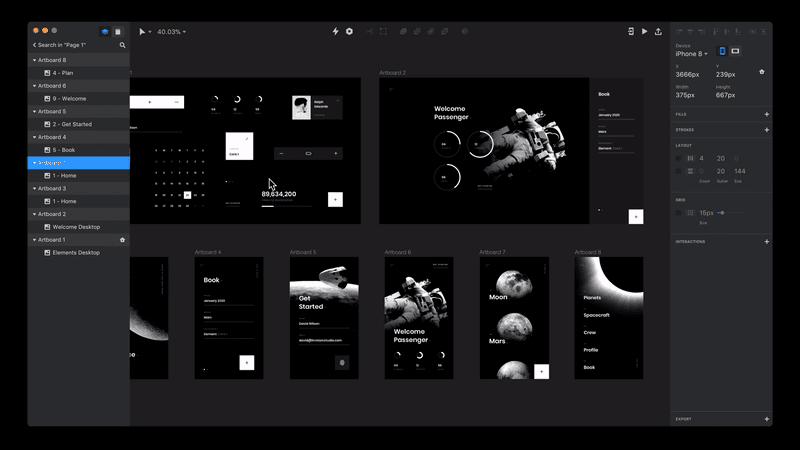
Free Prototype Design Tool – InVision
InVision’s Key Features
- Get real-time conversation updates whenever members of your team send a message.
- Brainstorm, build, assign, track and manage projects with minimal difficulty.
- InVision offers usability testing research as it allows you to invite real-users to preview and give feedback about your product.
Supported Platforms
- Windows
- Mac
- iOS
InVision’s Limitations
- InVision only allows you to share comments, but won’t let you edit them which can be frustrating, especially when you wish to make important adjustments.
- Expensive subscription packages which can be difficult for individual or small scale designers to afford.
- Difficulty with integrating other productivity tools, such as Sketch.
Mockplus iDoc
Another powerful prototyping tool on our list is the Mockplus iDoc software. It made its way here because of the simplicity of the user interface, robust collaboration tools, and more. This award winning software lets you turn your static designs into an interactive prototype that you can browse through, view, and share with teammates for comments.
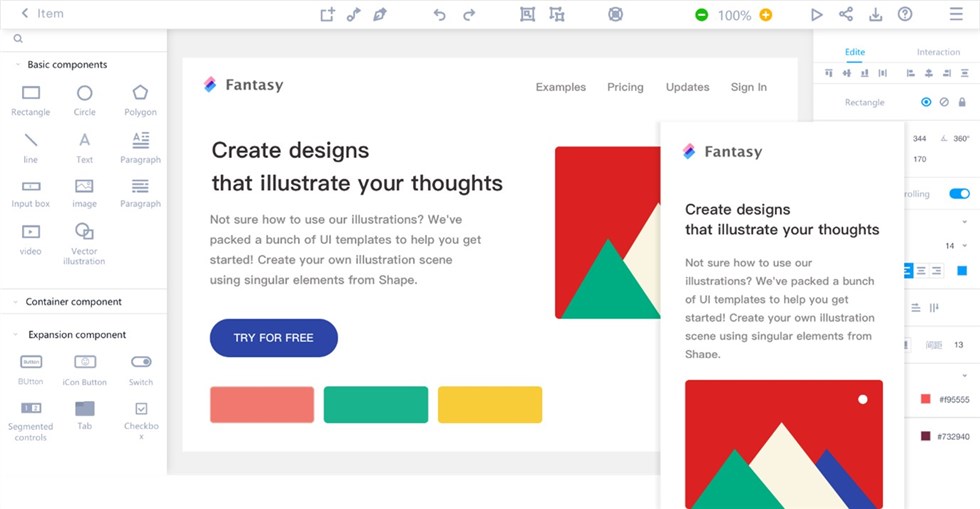
Free Prototype Design Tool – Mockplus iDoc
Mockplus iDoc’s Key Features
- Mockplus iDoc lets you use hotkeys to navigate through your product designs. For instance, the Z key on your keyboard stands for magnifier, which lets you view tiny details on your designs easily and quickly.
- Offers seamless collaboration services, as it lets you collect and organize projects without difficulty.
- With Mockplus iDoc, you can easily show relationships or link related screens together by dragging and dropping a line between them.
Supported Platform
- Windows
- Linux
- Mac
- Chromebook
Mockplus iDoc’s Limitations
- Since Mockplus iDoc is a cloud-based prototyping tool, you cannot access it without an internet connection or even a port data network.
- Only designers on premium subscription plans can access the advanced tools supported on Mockplus iDoc.
Justinmind
Bring exactly what’s on your mind to life without difficulty with the Justinmind prototyping tool. Designers around the globe count on this software to create clickable prototypes and functional simulations. Additionally, you can use Justinmind to create stunning vector designs. This tool is very easy to operate and supports a wide range of collaboration tools.
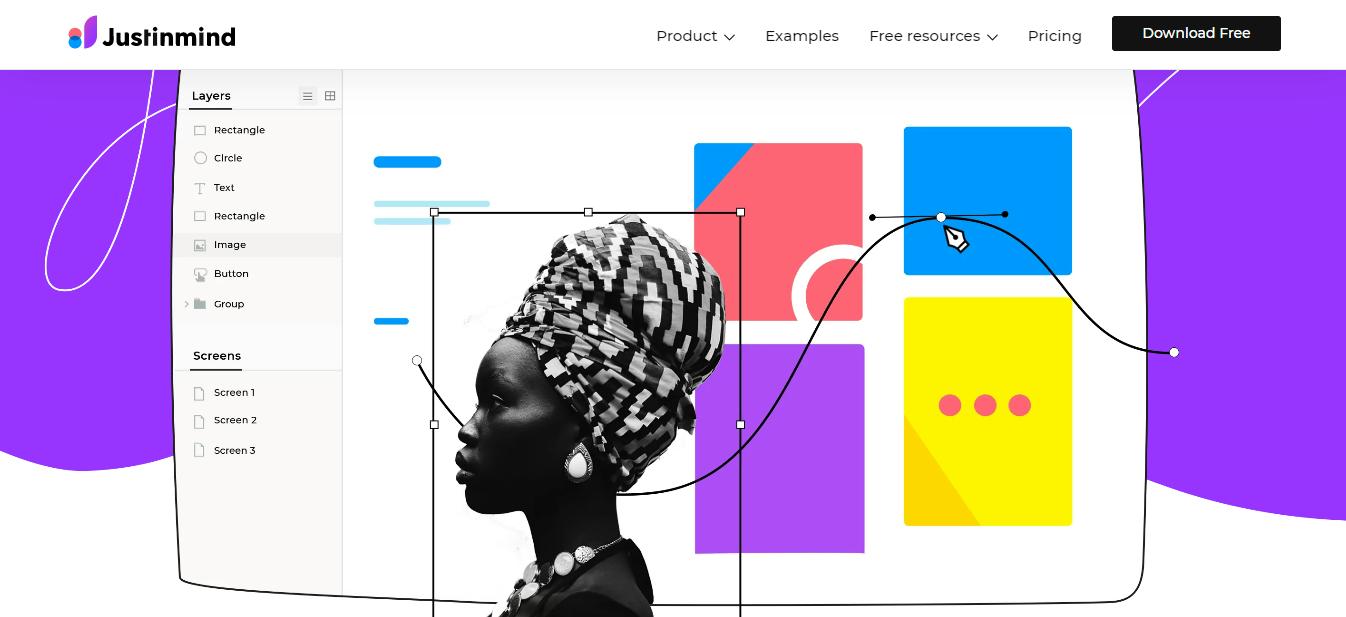
Free Prototype Design Tool – Justinmind
Justinmind’s Key Features
- Justinmind has an intuitive interface that lets you, and your teammates navigate with complete ease.
- Create codeless wireframes and prototypes effortlessly.
- This tool supports reviewer management icon- a feature that allows you to select which users m can comment or share feedback on your product.
Supported Platforms
- Windows
- Mac
Justinmind’s Limitations
- Justinmind offers limited subscription packages, which makes it expensive to operate.
- You can’t use the Justinmind prototype tool on mobile operating systems such as iOS, Android, or tablets.
MockFlow
Lastly on the best free prototyping tool is MockFlow- a simple yet effective tool that lets you create and collaborate on wireframes with minimal hassles. With this program, designers can move from brainstorming to planning, project execution, and more. You can also use it to connect with teammates, as it allows you to bring onboard different key UI/UX designers, and developers around the globe.
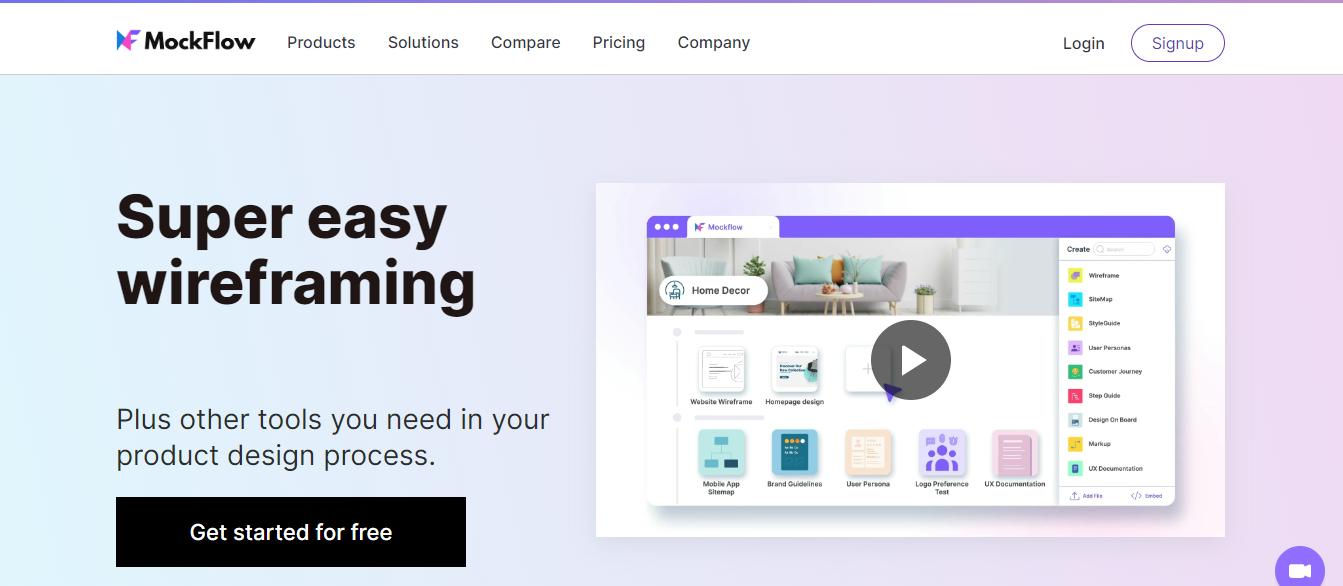
Free Prototype Design Tool – MockFlow
MockFlow’s Key Features
- This tool has a huge library of designs templates, shapes and more that you need to bring your prototype to life.
- MockFlow is tailored for internet enabled digital devices such as Windows, Mac, plus all mobile OS.
- Connect and work together with your team in real-time.
Supported Platforms
- Windows
- Mac
- Mobile devices (iOS, Android, and Tablets)
MockFlow’s Limitations
- MockFlow has no mobile version.
- Best fit for wireframing rather than prototyping.
- Although MockFlow offers free prototyping services, the advanced tools required for quality prototyping services are only available on the premium version.
Paid Prototype Design Tools for 2024
Here are the best paid prototype tools to use in 2024 as a designer or developer:
Sketch
Sketch is a multipurpose design platform with robust collaborative features to ease project management. With this program you can easily build fantastic wireframe, and prototypes directly from your Mac computer.
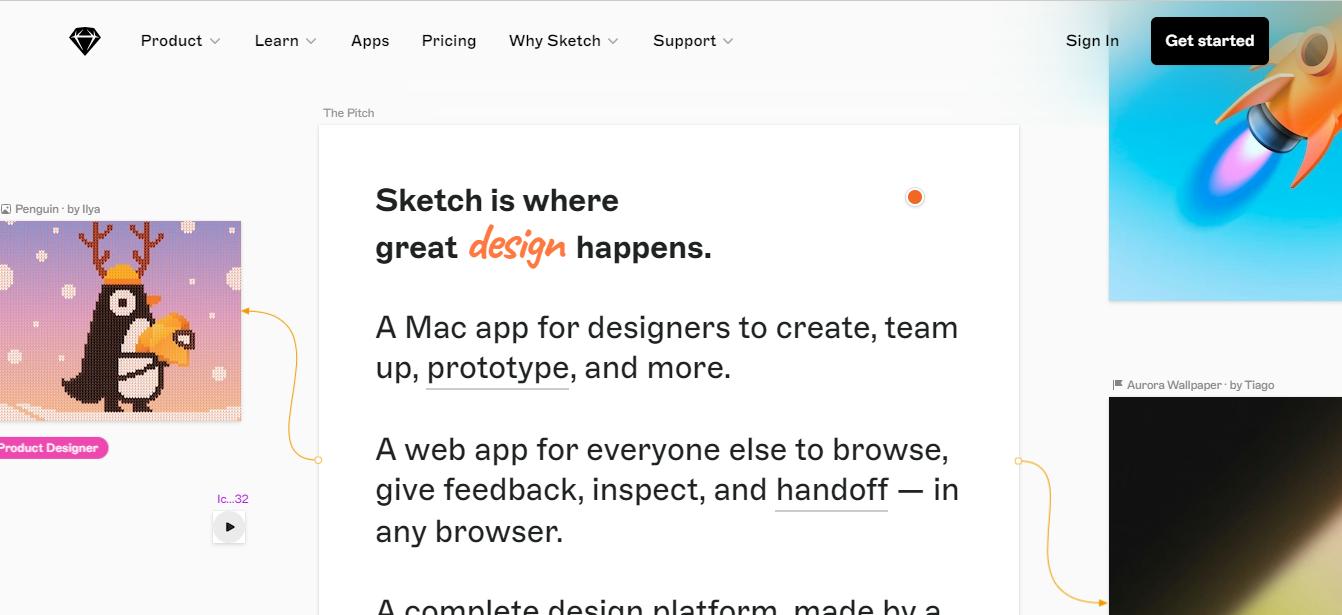
Paid Prototype Design Tool – Sketch
Sketch’s Key Features
- Sketch offers an interactive interface that lets you break mundane tasks into smaller chunks that you can work on.
- The software lets you track, and manage workflow within your organization without stress.
- To avoid back-and-forth revision on projects, Sketch lets you create an environment where real-time users can interact, and give feedback about your designs.
Supported Platforms
- Mac
Sketch Pricing
- Standard: $9/month per designer.
- Business: $20/month per designer.
Framer
If you are looking for a prototype tool with a bit of Figma and Sketch feeling, then Framer is the best choice for you. Framer is a great paid prototyping tool most designers around the globe invest in to help bring their design to reality. This tool comes in handy for amateur designers, as it requires no coding skill for any of its operations. In addition to the prototyping services, Framer can also function as a web development tool.
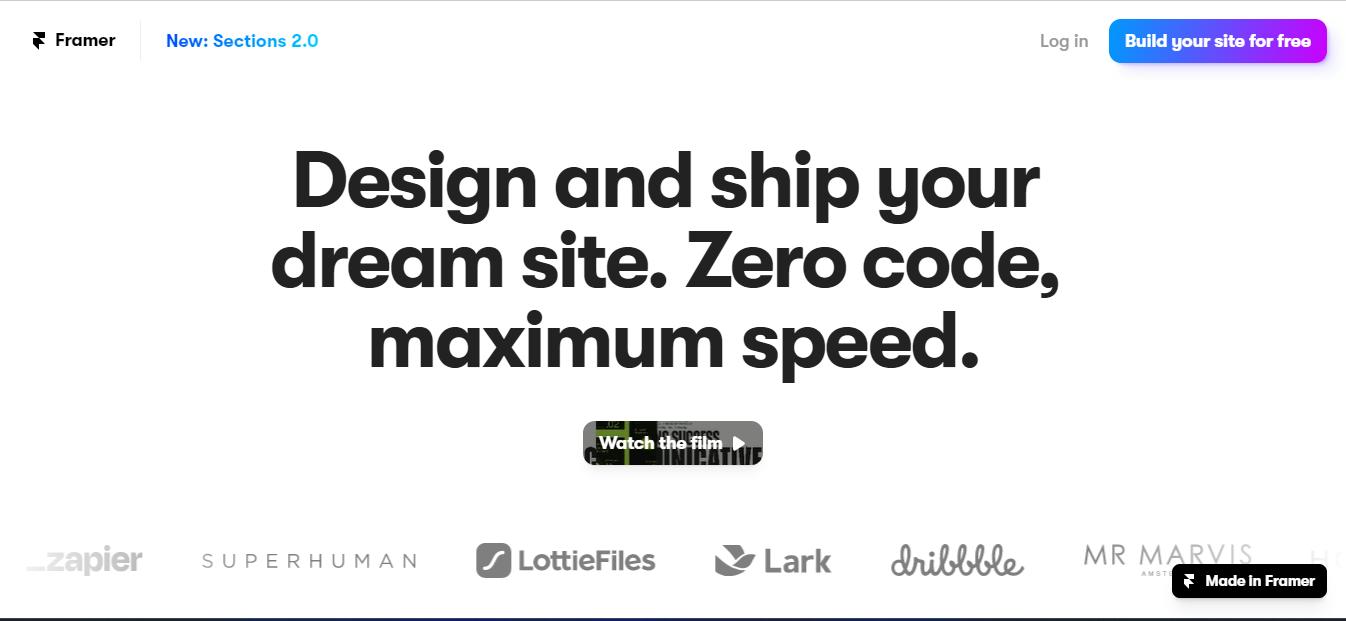
Paid Prototype Design Tool – Framer
Framer’s Key Features
- With Framer, you can easily build a professional website with great SEO performance at a remarkably high speed.
- Use the Figma copy and paste feature to conveniently migrate your Figma designs to Framer.
- This prototype tool has several preinstalled UX design templates that you can customize according to your needs.
Supported Platforms
- Windows
- Mac
Framer’s Pricing
- Free
- Mini: $5/month per site.
- Basic: $15/month per site.
- Pro: $25/month per site.
Porto.io
Porto.io is another amazing paid prototype tool with fantastic features required to build interactive designs. This prototyping solution helps you turn your ideas into creative designs that attract users worldwide. It offers several display screens for you to visualize, and understand your product better.
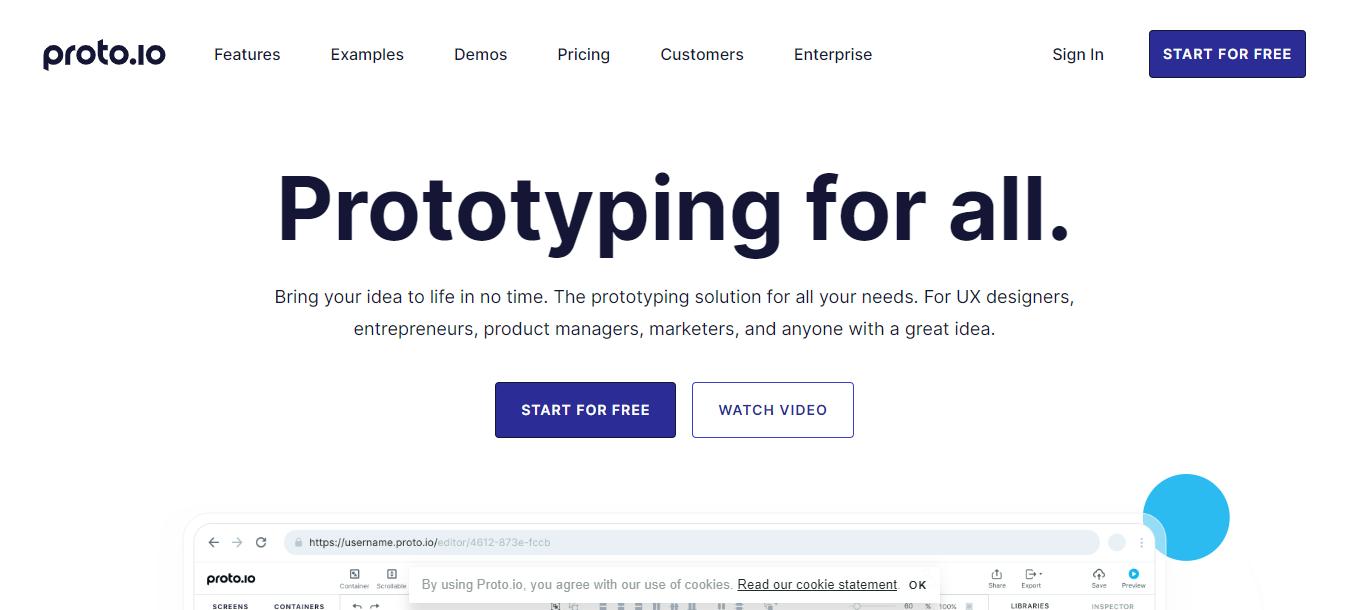
Paid Prototype Design Tool – Porto.io
Porto.io’s Key Features
- io offers just 15 days trial version before disconnecting you from using its services.
- Easily preview your prototypes directly from your mobile screen, such as Android, and iOS.
- Share prototypes with friends and colleagues in different media formats such as HTML, PDF, PNG and more. You can also send it as links for online viewing.
Supported Platforms
- Windows
- Mac
Pricing
- Freelancer: $24/month.
- Startup: $40/ month.
- Agency: $80/month.
- Corporate: $160/month.
Zeplin
Zeplin is a world-leading prototyping solution you can rely on to bring like minded designers together in order to build a great product. This tool powers several incredible features that you need to accelerate productivity within your team. From robust comment tools, powerful annotation tools, and many others. Zeplin has everything you need to give life to your projects.
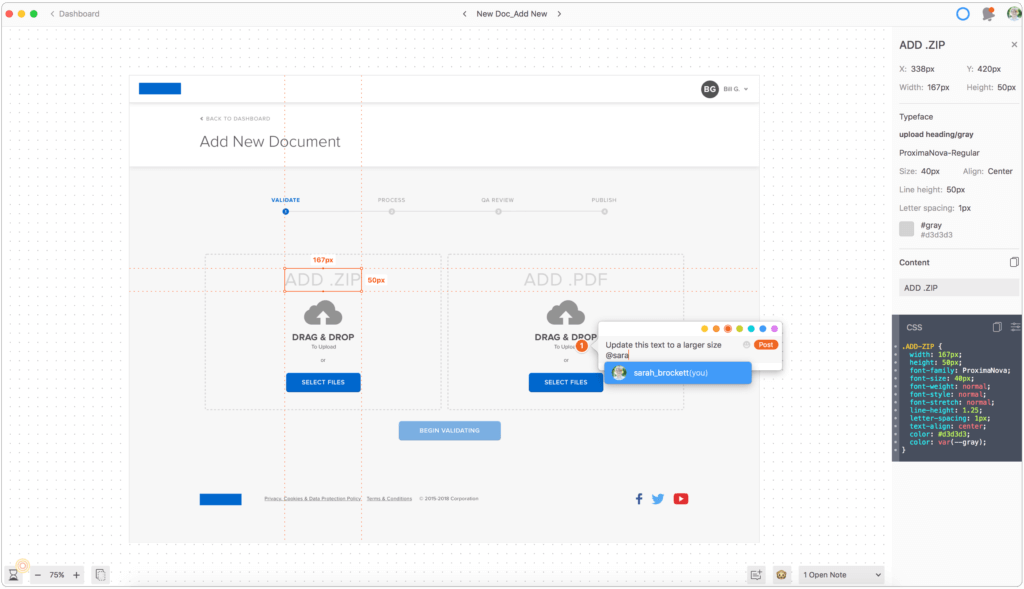
Paid Prototype Design Tool – Zeplin
Zeplin’s Key Features
- Zeplin lets you build clickable prototypes conveniently at a remarkably high speed.
- Easily share designs in PNG, JPG, WebP, and several others.
- With Zeplin, you and your teammates can customize an incredible layout for your design.
Supported Platforms
- Windows
- Mac
Pricing
- Free
- Team: $8/month per seat.
- Organization: $16/month per seat.
Balsamiq
Balsamiq is a low fidelity prototype software designed for users of all kinds, such as product managers, developers, business analyst and more. It’s one of the fastest, and reliable UX design solutions you can use to to stay on top of your design game as it lets you plan, and focus on crucial tasks.
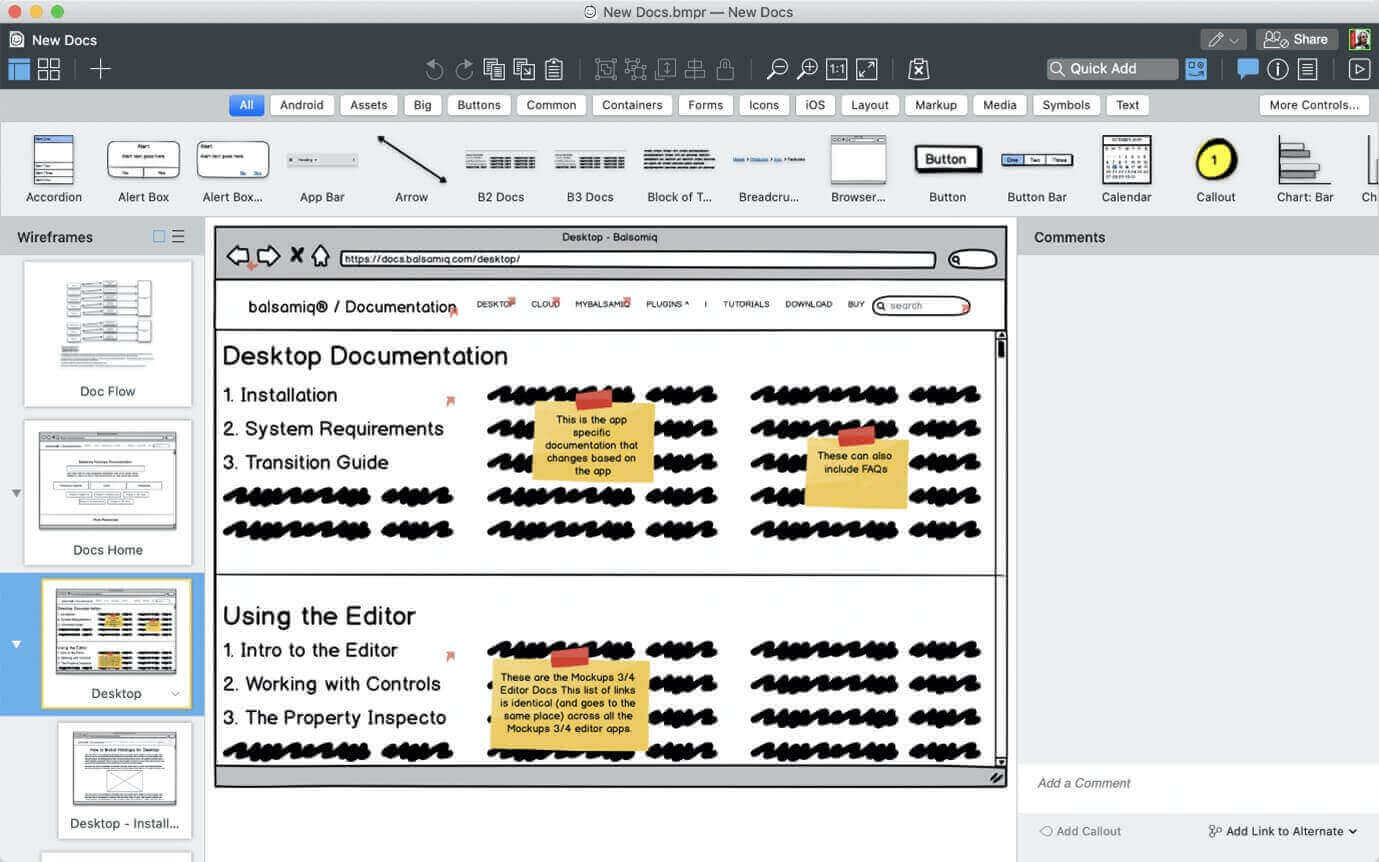
Paid Prototype Design Tool – Balsamiq
Balsamiq’s Key Features
- Balsamiq offers free educational content on wireframing and UX design.
- The tool has a free trial plan which last up to 30 days, before subscription fees are charged.
Supported Platforms
- Windows
- Mac
Pricing
- 2 Projects: $9/month.
- 20 Projects: $49/month.
- 20 Projects: $199/month.
Final Thought
There you go with our top 10 prototyping software/tools to use in 2023. Which one of these tools do you wish to invest in as a designer? Irrespective of your answer, we advise that you consider the subscription pricing, ease of use, plus number of features it supports before purchasing the tool.