Microsoft Planner Vs. Trello: Which One Is Better?
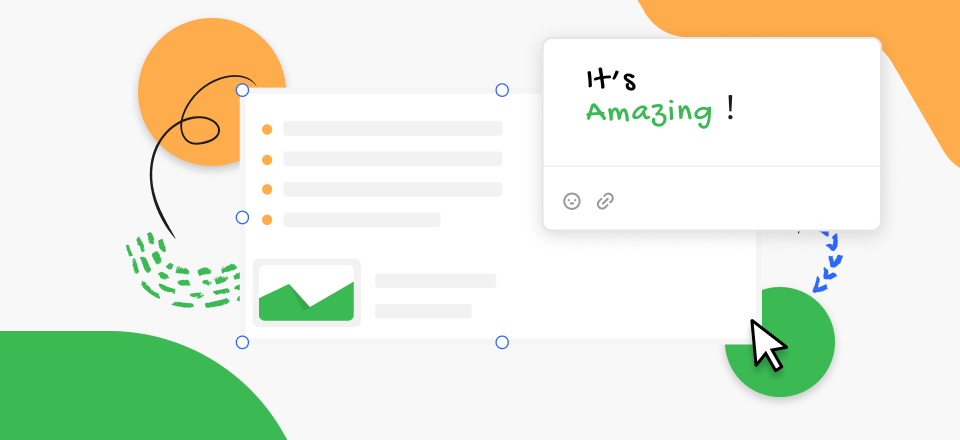
Microsoft Planner Vs. Trello
Comparison of Microsoft Office 365’s Planner to Trello, two other popular project management apps that let you keep track of tasks, assign them to team members, and keep everyone in the loop. Both systems have advantages, but they also have key distinctions. User choice is a key differentiator between Microsoft O365 Planner and Trello. According to the user, Microsoft Planner is superior to Trello. MS Planner is preferable to Excel in managing and keeping tabs on projects.
Which of Microsoft Planner and Trello is best for your company’s needs will be discussed in this Microsoft Planner Vs. Trello showdown. Before diving into the software’s functions, let’s define what a planner is and performs. Planner allows you and your team to make plans, delegate responsibilities, collaborate on projects, and track your time and progress in graphical form.
Table of Contents: hide
Microsoft Planner Vs. Trello: Which Is Better for You?
What Is Microsoft Planner?
Microsoft Planner is a feature of the Office 365 suite that facilitates visual, collaborative, and intuitive task management for groups of people. A Board is included for making task cards with detailed information, including files, photos, checklists, labels, assignees, and due dates. Your staff can handle projects efficiently regardless of their areas of expertise.
The program has jargon that isn’t found in others. You don’t make a “project,” you make a “plan,” to provide just one example. It’s worth noting that the board’s vertical columns are known as “buckets,” too. Since its primary purpose is to facilitate kanban workflows, it does not provide other perspectives like the List view. It offers pie charts and bar graphs, each with a different color code, to make tracking the status of your goals easier to grasp. It integrates with the rest of Office 365’s tools to streamline teamwork and task management.
What Is Trello?
You have undoubtedly heard about Trello, a popular project collaboration tool, from your peers. Its low barrier to entry and high usability contributed to its meteoric rise in popularity. Trello, in contrast to other Chrome extensions for productivity, aims to do one thing well and does it exclusively: Board. There are no other layouts, such as lists, Gantt charts, or calendars, available with this product. The good news is that you can acquire these powers by using their “power-ups.”
Organizing events and working together on code are just two of the many possible applications for this handy program. It lacks the most fundamental reporting features seen in competing products. On the other hand, this program does provide a live broadcast of team action. It integrates with many other programs you probably already use regularly.
Microsoft Planner Vs. Trello: Which Is Better for You?
In this section, we will compare the key task management features, limitations, price plans, target customers and user ratings of Microsoft Planner and Trello.
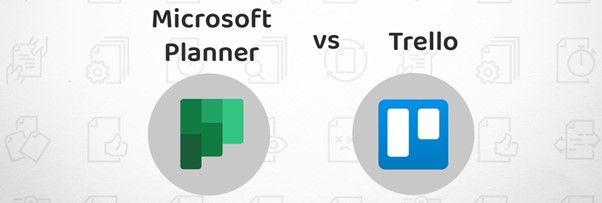
Microsoft Planner Vs. Trello
1. Key Task Management Features
Microsoft Planner
- By subscribing to the Power Automate service, you will have the ability to include automation into the Microsoft product suite.
- One terabyte of storage capacity, with integration for OneDrive, is already included in the package.
- Engage in conversation with Microsoft Office 365 so that you can connect to documents kept in other locations.
- Integrate with Microsoft Office tools so tasks can link to further documentation.
- Create a list of tasks, ensure they are given to the relevant individuals, and then use Kanban boards to organize the work that has been completed.
Trello
- You have a limitless supply of Power-Ups at your disposal; use them to add automation capabilities and integrations.
- Unlimited storage with a cap of 10 MB per file for free accounts and 250 MB per file for premium accounts.
- Integrate with other people’s applications to connect to documents stored elsewhere.
- Integrating with third-party applications is important so tasks can connect to external documents.
- Please list tasks, delegate them to specific people, and arrange them using Kanban boards, calendars, or timelines.
2. Limitations
Microsoft Planner
- You will be inundated with communications if your staff starts actively using the program.
- Unlike in other programs, you can’t see the whole hierarchy of tasks and subtasks (checklist) in MS Planner.
- Doesn’t provide any pre-made examples of kanban boards.
- It cannot establish a chain of events that must occur before another can begin.
- It cannot replace a dedicated agile project management system.
- Because of character constraints, teams can struggle to convey their whole thoughts in comments.
- There is a lack of comprehensive reports like burndown, burnup, and cumulative flow charts.
Trello
- My Tasks only allow for basic filtering and categorization.
- Doesn’t let you see both parent and child jobs in one place.
- Doesn’t have enough / commands to help teams get going quickly.
- The free version does not allow exporting.
- All uploads and attachments are capped at 250 MB.
- It is used partly as a scrum board due to its lack of other scrum-specific capabilities.
- No calendar view unless you upgrade to a more expensive subscription.
3. What Is It Best For?
Microsoft Planner
The age range of people in the target demographic for Microsoft products is 16 and above, and they come from urban and rural locations all over the globe. They also focus on reaching younger audiences, typically comprised of students, workers, and professionals devoted to the brand.
Trello
Trello’s primary mission is to make it simple to “work with any team.” Companies operating in the Information Technology and Services sector are the ones that use Trello the most often. A small marketing team or agency may discover that the tool is enough for managing a project and keeping the team informed.
4. Pricing Plan
Microsoft Planner: If you are interested in using the business level membership, there are numerous levels to choose from; however, there is an option for a free trial that lasts for thirty days.
Trello: Customers of Trello mostly benefit from the company’s free service. It allows each user to create an unlimited number of boards, lists, and cards.
5. User Ratings
Microsoft Planner: G2: 4.4/5 (15 reviews); Capterra: 3.9/5 (87 reviews)
Trello: G2: 4.4/5 (12807 reviews); Capterra: 4.5/5 (21228 reviews)
Top 6 Alternatives to Microsoft Planner and Trello
Despite Microsoft Planner and Trello, we will also introduce the top 6 alternatives to help you manage tasks.
1. Flow
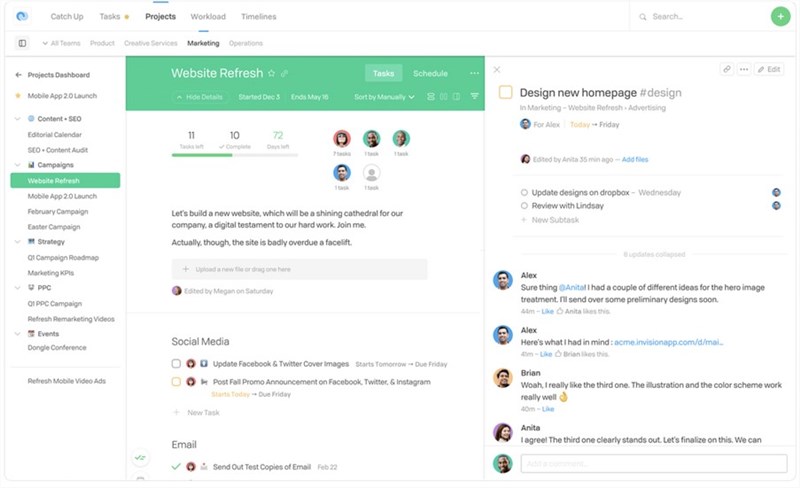
Alternatives to Microsoft Planner and Trello – Flow
Flow provides users various layout views for task and project management, from simple checklists to calendar views and kanban boards. When it comes to cross-team project planning, prioritization, and tracking, the application offers an alternative to Trello. You can assign tags to individual activities in Flow, making it much simpler to filter out irrelevant information and monitor the progress of a project.
Another of Flow’s many impressive capabilities is seeing project timelines as Gantt charts. Additionally, the platform enables users to select the level of public or private access to their projects via its privacy settings. Flow is a service that assists teams of any size in more efficiently communicating with one another by providing real-time alerts, notes, and the opportunity to comment on assignments.
Flow Key Features
- Documents & File Storage
- Workload Tracking & Management
- Team messaging & collaboration
- Task Commenting & Notifications
2. Wrike
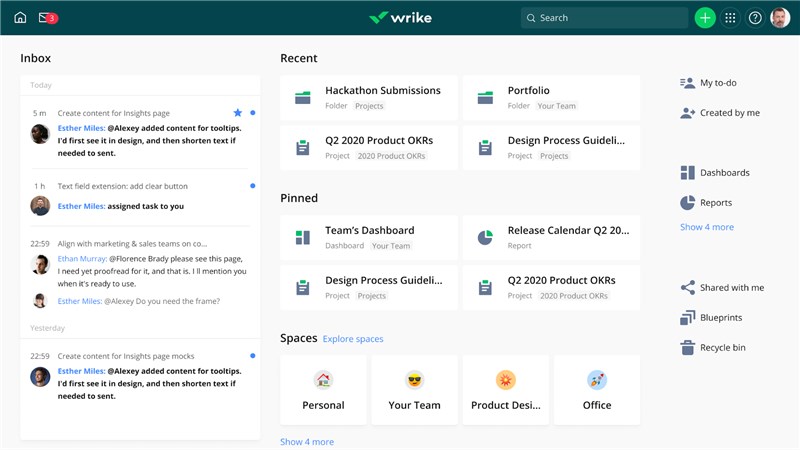
Alternatives to Microsoft Planner and Trello – Wrike
Trello’s and Microsoft Planner’s boards and lists won’t do if you have a growing crew. Wrike is a wonderful alternative for Trello since it provides you with dashboards, interactive Gantt charts, resource management, and visibility across several projects. Like that Hive, Wrike is an excellent solution to consider when you need to collaborate across many functional areas on several different projects.
Wrike is an excellent alternative to Trello since it enables you to adapt the software to your firm’s specific requirements fully. Personalized dashboards and one-of-a-kind automation make it possible to simplify and streamline processes with only a few clicks.
Wrike Key Features
- Compatible with third-party applications such as Zapier, Github, and Gmail
- Reports with extensive detail and updates in real-time
- The project newsfeed, including updates for the team
- Priorities for the tasks at hand ensure that teams do their work in the proper sequence.
3. Todoist
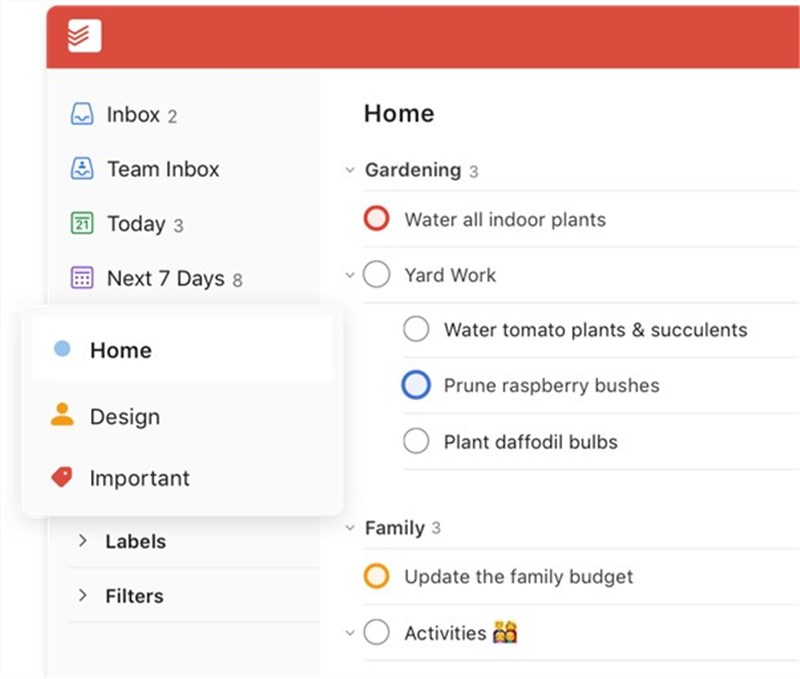
Alternatives to Microsoft Planner and Trello – Todoist
Todoist is yet another great alternative to Trello and Microsoft Planner. Thanks to the Chrome extensions, you can access the core features of Todoist with just a few clicks. For example, you may check off tasks as completed, add new tasks, and manage the tasks you already have. If you want to take charge of your workdays by dividing them into separate tasks, Todoist is a fantastic solution for you to consider.
The plugin for Todoist may make it easier for you to manage projects, set reminders and deadlines, chunk goals into more manageable chunks, collaborate with other team members on shared tasks, and do all these things in one area. In addition, you may integrate it with your Gmail account by using a separate plugin, which will allow you to automatically add tasks you receive by email to your Todoist list.
Todoist Key Features
- Organizing a task and its subtasks, recruiting new members, maintaining communication with the team, etc.
- enables you to organize both your day and your week in advance.
- Share the work.
- Make your task views as unique as possible.
4. MeisterTask
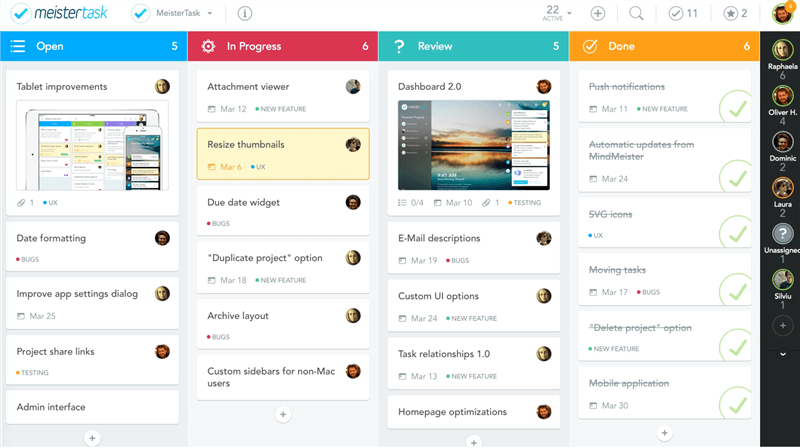
Alternatives to Microsoft Planner and Trello – MeisterTask
MeisterTask is one of the most intuitive online tools, and it’s also a powerful alternative for Trello and Microsoft Planner. Whether you need to handle many projects at once or want to digitalize task management for your team’s day-to-day operations, MeisterTask provides a flexible, adaptable environment in which to do so. Because of its flexible design and user-friendliness, the tool is a delight to work with.
Timelines created using MeisterTask’s Gantt-style timeline tool help project managers coordinate their teams and spot possible slow spots so that deadlines may be met. Using the in-built timer, you can monitor how much time each team member spends on certain projects. Productivity, workload, and other metrics may all be found in the reports generated by MeisterTask.
MeisterTask Key Features
- Efficient management of task dependencies
- Packed with innovative features to streamline your workflow
- Project boards are easily visible to all team members
- Allows instant communication with all team members
5. Teamwork
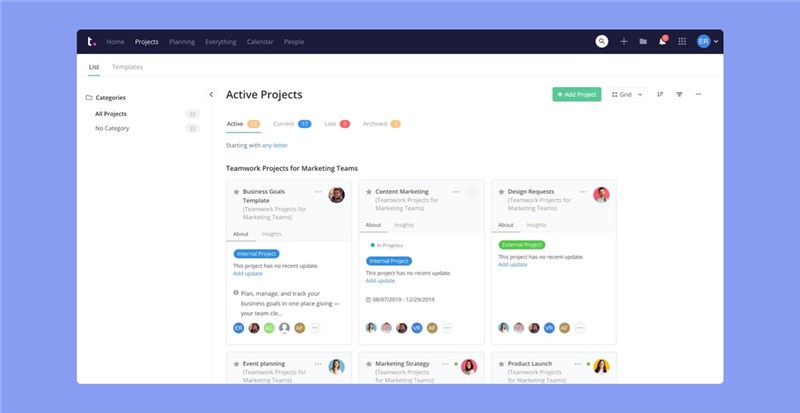
Alternatives to Microsoft Planner and Trello – Teamwork
Teamwork is the best instrument for providing client services and is the platform of choice for managing projects for agencies. It provides teams with a centralized location where they can see all of their tasks and assists team leaders in better managing their workloads, projects, and customers.
Teamwork simplifies tracking while managing even the most complicated projects using board views and dashboards. Teamwork’s capabilities in billing and invoicing make this application necessary for groups who wish to manage board views while keeping tabs on client spending.
Teamwork Key Features
- Increased profitability and business growth
- Collaboration increases teamwork between teams and clients
- It saves you time and money in the long run
- It helps teams to plan efficiently and remain productive
6. Asana
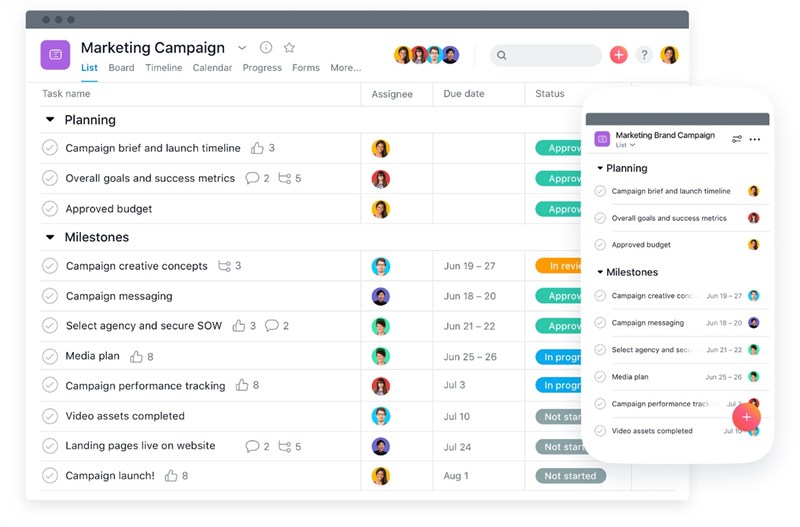
Alternatives to Microsoft Planner and Trello – Asana
Asana is among the most popular Trello and Microsoft planners, with millions of users. It’s simple to learn and use, lightweight, and has a straightforward UI; it also lets you plan sprint interactions and put the bones of your product roadmap into motion. Thanks to the single sign-on feature, you may quickly get alerts to your Gmail inbox.
You can also utilize complex agile workflow templates like Kanban and Scrum, and it’s very configurable (at the corporate level), so you may make tickets in various formats. Finally, Asana is ideal for small and medium-sized businesses or smaller product teams because of its affordable pricing. William Chin, Scrum Master, and Project Manager.
Asana Key Features
- The Three Views: Kanban, Calendar, and List
- Workflow-easing automation
- The ability to see your progress in a portfolio format.
- Standardized procedures with editable templates
Final Thought
Listen up: if you spend all day on the boards of Trello and Microsoft Planner but don’t see an increase in your productivity, it may be time to make a change. You should be able to discover an option for Trello and Microsoft Planner that works better for your team by consulting our list of the best alternatives.
However, if you are unsure which tool to use, allow us to elaborate on why Flow and Wrike are two of the most well-liked choices for software to manage projects. Please let us know what you think in the comments below. We’d love to hear from you!
