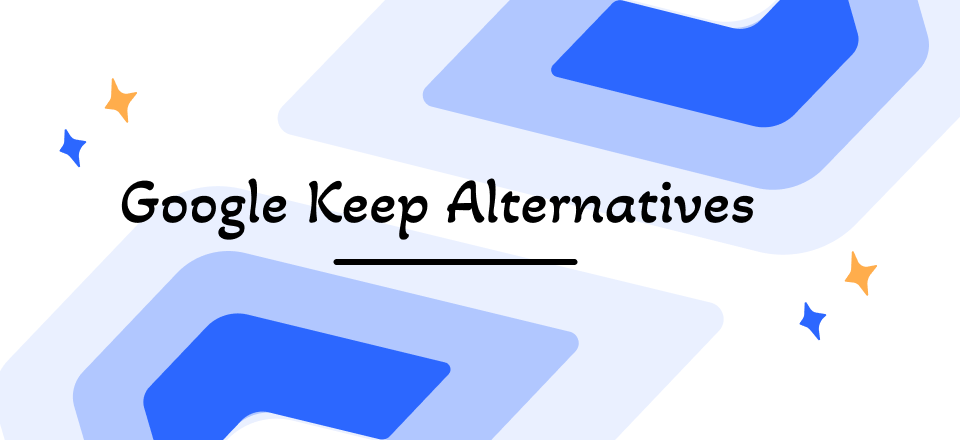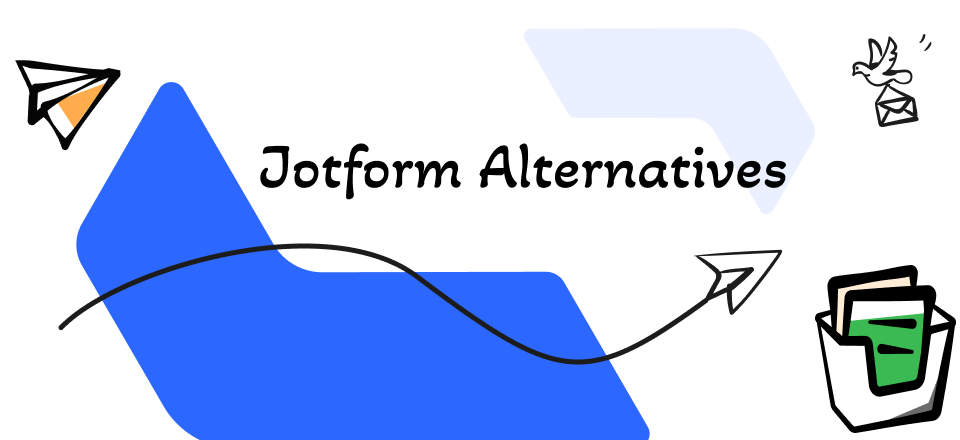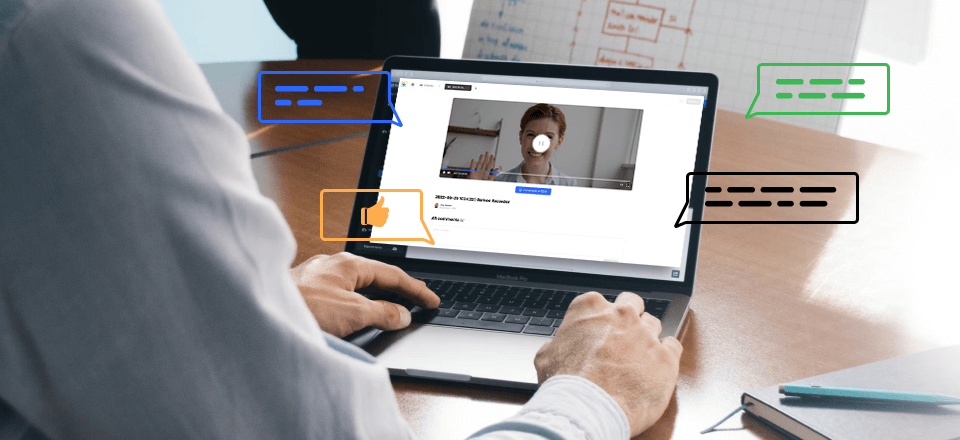Top Miro Alternatives
Collaboration is a critical principle that allows modern organizations to accomplish more than they would be able with traditional tools. Therefore, software packages that facilitate online collaboration, such as Miro, are pretty valuable in today’s business and creative landscapes. This article will present a group of solutions similar to Miro that can minimize the need for meetings, improve the flow of ideas, and accelerate the launch of new products.
Table of Contents: hide
Why Do You Need Miro Alternatives?
What is Miro?
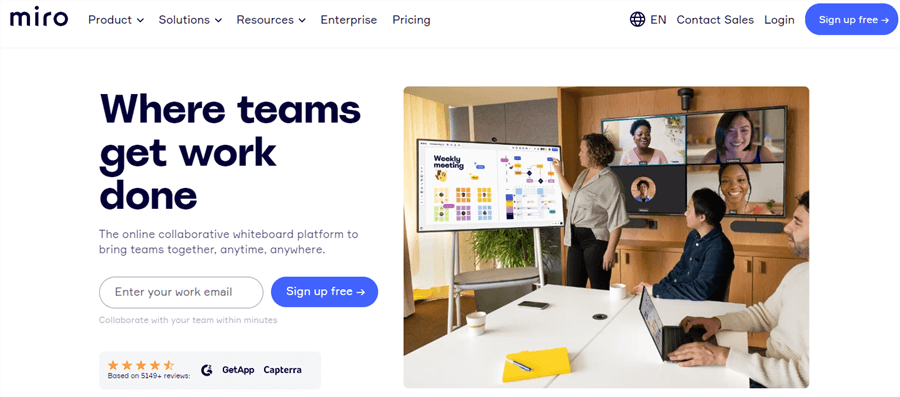
Collaborative Whiteboard Tool – Miro
Today’s world of work depends on good collaboration tools that help you and your team work efficiently, which have proven to be one of the rising demands when it comes to remote working trends. Miro is a collaborative whiteboard app that helps you and your employer team up. You can store and share all the tasks, ideas, and presentations on the cloud in one place, and Miro is a great office aid to provide you wide range of work frames that can improve workflow and keep you and your team on track as well as giving you all information at a glance.
Miro Developer Platform is the magnate among other collaborative tools and has its headquarters worldwide and exceptional support. The company was founded in 2011 as a RealtimeBoard and changed its name to Miro in 2019. It has over 35 000 satisfied users and counts more than 1500 employees.
Here’s a list of some notable features that Miro contains:
- Multiple or unlimited boards for teams to use
- Over the 250 templates that can save you time and that come in a variety of different proven work-frames
- It provides extraordinary coverage of different broadly used work apps and tools.Zoom, Slack, Microsoft Teams, Trello, Zapier, Google Drive, and Sketch are just some of them.
- Allows multiple members to see work in progress, and it has a variety of assets such as mind mapping, brainstorming, and wireframing
- It has the option for screen sharing and drag and drops approach to putting content onto the whiteboard
Customer ratings:
- G2: 4.8 (3853 reviews)
- Capterra: 4.7 (805 reviews)
Pricing: Free, Starter 8$, Business 16$
Why Do You Need Miro Alternatives?
Even though Miro stands for the number one visual project and task management tool, you could search for other options. Depending on the scale, the budget of your business, and your business field, you will find that maybe some other competitors’ platforms were more suitable for you and your teammates. In the endless sea of new digital collaborative tools, you could discover Miro alternatives tailored to you and your business demands.
Here are some of the reasons why to choose Miro alternatives:
- You don’t need all the assets that this robust project management tool provides
- Your search for something that has access for Linux users
- Infinite Canvas is not one of your main demands when it comes to project management app
- Your team is international and diverse, so you seek apps that are supported by numerous languages
- Your team is new in the remote and digital workspaces, and you need something simple
List of 15 Best Miro Alternatives (Free and Paid)
1. Lucidspark
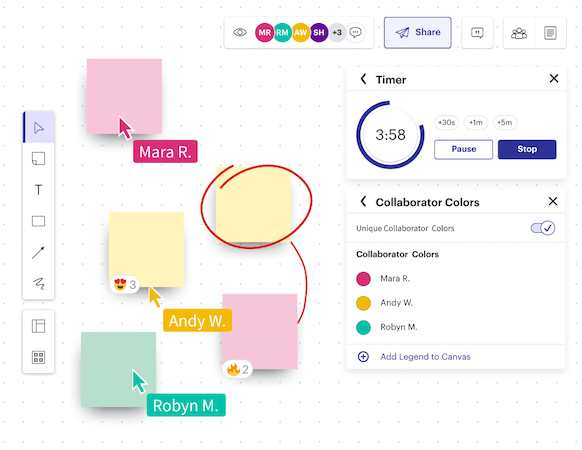
Lucidspark Interface
As an innovative whiteboard solution ideal for brainstorming with remotely located colleagues, LucidSpark opens up much new space for creativity and productivity. Its flexibility allows teams to set up projects in many different ways and exchange ideas directly without requiring long e-mails. This solution can genuinely provide a spark that moves your team into action!
Notable features:
- This solution allows for collaborative drawing on an infinite board
- Breakout boards and pre-set templates provide tools for effective project management
- Users can choose the most optimal ideas for each task through internal voting
- The built-in timer is user-friendly and introduces a time-tracking capacity to the solution
Major drawbacks:
- A more considerable amount of different templates would be welcome
- It’s not possible to zoom in or out using only your mouse
Pricing: the free version is available, Individual plan costs $7.95 per user, and the Team plan costs $9 per user with a minimum of 3 users
Customer ratings:
- G2: 4.5 (1923 review)
- Capterra: 4.7 (336 reviews)
2. MURAL
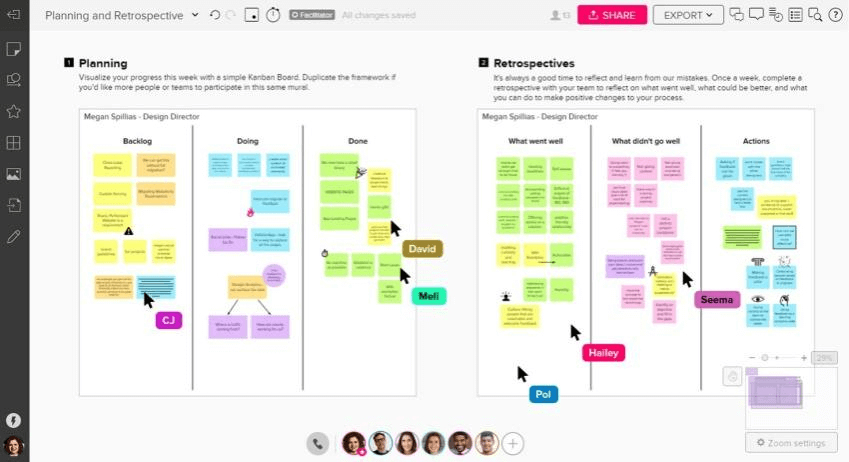
Mural Interface
A wide range of assets that comes with free versions makes Mural the best free app in the area of online whiteboard management tools. Its flexibility is one of the most significant selling points that make Mural appealing to the different needs of different working professionals and teams. If you choose the MURAL paid version, you wouldn’t need other apps for your team. Wouldn’t that be a great thing that can help your section to reach the benchmark of modern digital working requirements?
Notable features:
- Significant ideation assets and wonderfully designed mind maps allow you to make, share and store innovative ideas
- The company is open to different pricing programs, and it gives better terms for education memberships
Drawbacks:
- Workspace elements and boards can be confusing to navigate. Sometimes is hard to find panels that you didn’t create
- Communication management tools need improvement
Customer ratings:
- G2: 4.6 (1099 reviews)
- Capterra 4.5 (97 reviews)
Pricing: Free membership, Free students membership, Team $9.99, Business 17.99 $
3. Klaxoon
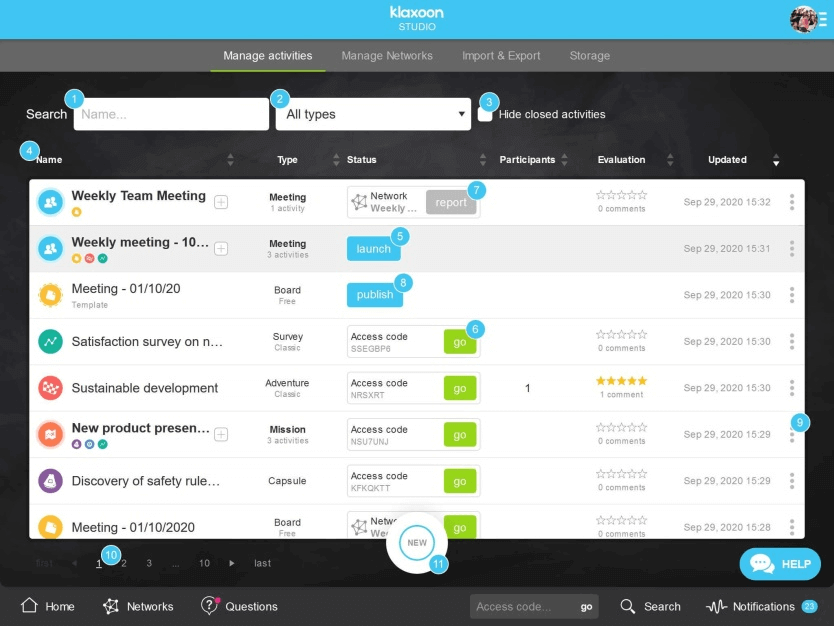
Klaxoon Interface
Klaxoon is a full-range collaborative tool that provides an undisturbed stream of information required to reach the modern digital working requirements benchmark. Moreover, it doesn’t need installation because everyone can connect to it through the web link.
Notable features:
- Beautiful, elegant style and mainly visual approach make meetings effective
- It is an excellent tool for distance learning
- Have well-organized support
- Highly interactive
Major drawbacks:
- It has no desktop version, and it’s the main cloud-based.
- Hard to learn for people who have just started using visual management project tool
- It doesn’t possess multiple-language support
Customer ratings:
- G2: 4.7 (195 reviews)
- Capterra: 4.8 ( 4 reviews)
Pricing: It comes in the free version. The Pro plan costs $24.90.
4. Creately
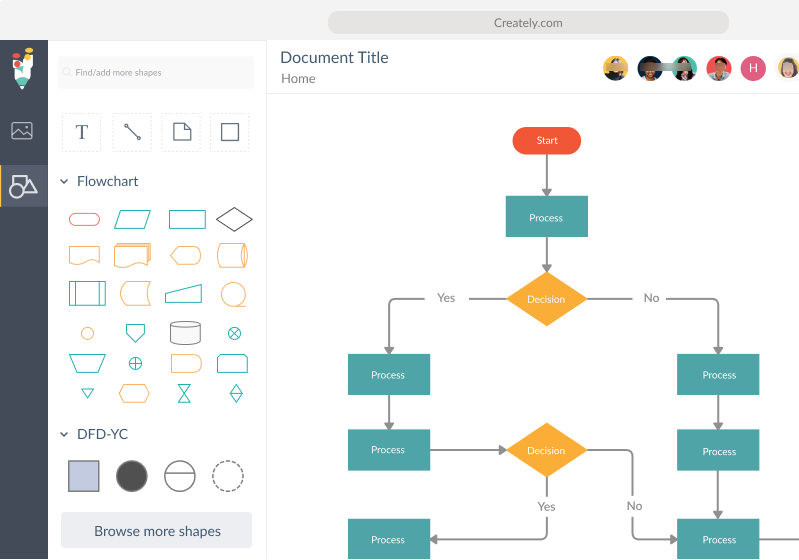
Creately Interface
Creately is another Miro alternative that has a centralized approach to multitasking. This alternative infinite canvas serves the needs of managing your work, brainstorming, and enhancing your workflow by giving you practical tools to map out ideas and keep them in one place. Creately has a bright, user-friendly environment that helps new colleagues adapt quickly because the platform design offers an elegant, intuitive style.
Notable features:
- It has excellent graphical workflow document features
- The intuitive interface provides a great tool for starters in workflows
- You can access your documents from multiple devices and places
- Creately is available for Desktop Linux and On-premise Linux
- Available in free version
Major drawbacks:
- Less premade templates than Miro
- Frequent glitches and bugs in the program when performing demanding visual operations.
- It is not recommended for large upscale projects.
Customer ratings:
- G2: 4.3 (232 reviews)
- Capterra: 4.3 (156 reviews)
Pricing: Free version. The personal plan is $4, the Team plan is $4.75.
5. iObeya
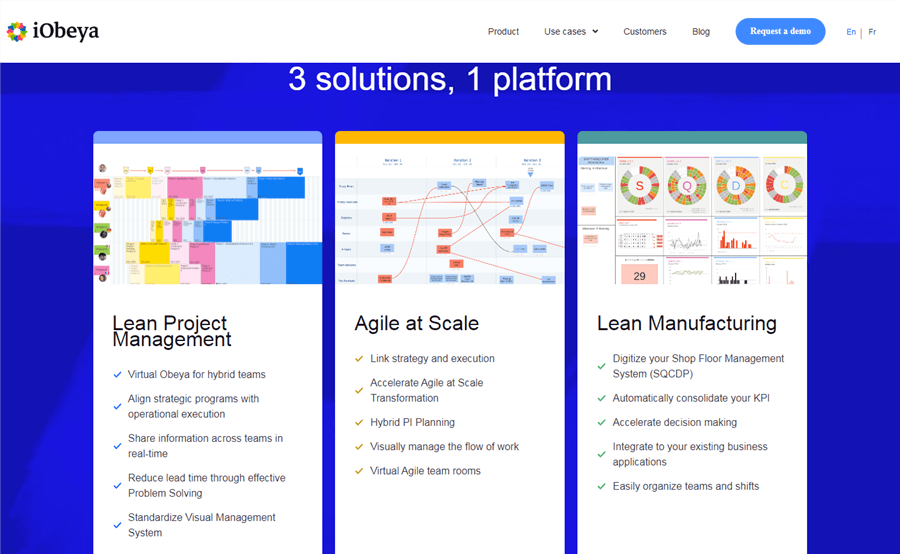
iObeya Interface
iObeya is the absolute gem in the world of Visual management applications. This French-based company product combines real-time cooperation with the end-to-end business flow. As a cloud-based application, iObeya will help your team manage multiple operations, track the workflow, and improve the individual and team data flow.
It has advanced options and calculating equations, making it perfect for computer development, management, and complex manufacturing enterprises.
Notable features:
- That has the option to send individual cards to colleagues in a team
- Great KPIs features. iObeya provides KPIs that are summarized through different boards and levels.
- Integration with Ofice 365, Jira, Azure DevOps
- Multiple language support. English, Chinese (Simplified), French, Japanese, Russian, Spanish
Major drawbacks:
- There’s no right-click option
- It lacks in the deployment area. The app is only made for Web-based, Cloud, and Sass.
- Integration with a variety of other apps and CMS systems is not a feature that iObeya possesses
Customer ratings:
- G2: 4.6 (95 reviews)
- Capterra: 5(1 review)
6. Webex app
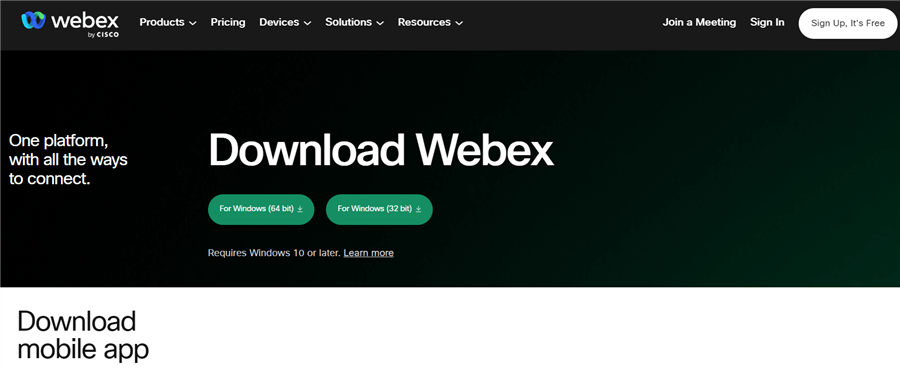
Webex app Interface
The Webex app will help you and your team to solve business problems by communicating through different groups. This Cisco product comes in a wide range of deployment modes and is suitable for other devices and operating systems. Due to its intelligent collaboration solutions, this app suits multinational, remote teams.
Notable features:
- It has impressive voice enhancement and background noise reduction, making it ideal for meeting in different spots and areas of industries.
- Interactive collaboration tools such as feedback, creating polls, Q&A
- It is committed to security and data protection, and it requires double authentication for mobile apps
- Support many languages and has a built-in real-time translator that supports more than 100 languages which makes collaboration more inclusive
Major drawbacks:
- It can clash with other software that your team uses for communications
- There is nothing extraordinary about Webex. It is similar to apps such as Google teams and Zoom
- Setting up of app can be excruciating for inexperienced users
Customer ratings:
- G2: 4.2 (3,187 reviews)
- Capterra: 4.4 (6556 reviews)
Pricing: Basic Plan is free, Call Plan is $12 user/month, Meet Plan is $13.50 user/month and Meet + Call subscription is $20 user/month
7. Lucidchart
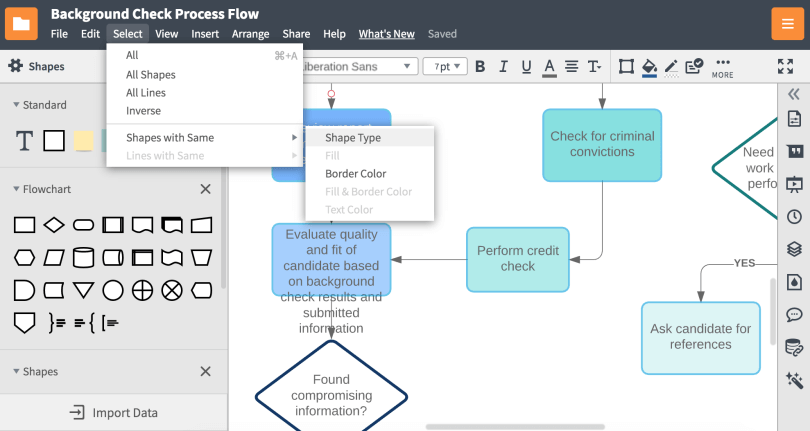
Lucidchart Interface
Lucidchart is an excellent app for its ability to help working teams create diagrams. It is just one of the software products that are part of the Lucid suite and the Lucidspark and Lucidscale. It also enables you to track the progress of your workflow visually. This visual collaboration tool will allow you to align with your teammates and map creatively complex projects perfectly.
You can either start from scratch or choose plenty of premade templates. However, when online collaboration about complex ideas and processes is a must, Lucidchart is the tool that will fit perfectly.
Notable features:
- High-quality flowcharts and the option to make charts in real-time are making the stepping break in for remote teams worldwide
- Significant deployment and support enable working in different operating systems.
- It has convenient document sharing via e-mail
- It offers various aspects of business planning, and it’s highly intuitive to use
Major drawbacks:
- It has no plugins for other applications because the app is made to be used with other products from the Lucid suite; therefore, there are no integrations with other apps and services
- Outdated User Interface
- It will be beneficial to invest in archiving templates for different causes. Plenty of templates can be overwhelming to navigate, and choose the best of them
Customer ratings:
- G2: 4.6 ( 1.744 reviews)
- Capterra: 4.5 (1568 reviews)
Pricing: This program offers free plans. The individual plan starts at $ 7.95 and the Teams plan starts at $9.00.
8. Whiteboard Fox

Whiteboard Fox Interface
Whiteboard Fox is a collaborative infinite canvas that helps suit your need to pull up and write notes while holding and participating in online meetings.
Notable features:
- The simplicity of the website. Whiteboard Fox doesn’t require login, invitations, or passwords
- Intuitive workspace that is well-adjusted for tablets
- The pricing plan is affordable, which makes it start-up friendly
Major drawbacks:
- A genuine friendly free tool, but it does not offer connection across the platforms, and it lacks the video chat option
- It has no integrated option to save the whiteboard for future usage
- The free and pro versions don’t have systems regarding the privacy of the information of you and your teams. Everybody on these plans can join the link.
Customer ratings:
- G2: 4.3 (2 reviews)
- Capterra: N\A
Pricing: Personal $0, Pro $7 per month, Enterprise $15 per month
9. Microsoft Whiteboard
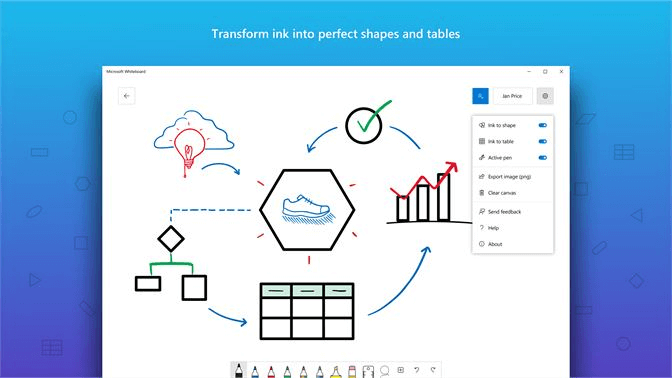
Microsoft Whiteboard
Microsoft Whiteboard is the appropriate choice to replace your need for a real whiteboard. This lightweight application has plenty of colors to choose from, and integrated AI corrects poor handwriting. That mentioned makes it handy for in meetings scribbling and taking notes.
Notable features:
- You can save your boards whenever needed.
- Great tool for in meetings scribbling and taking the notes
- Simple and creative and offers integration with Microsoft Teams and other Microsoft products
- You can choose whether you are going to export your files as JPG, PDF, or PPT files
Major drawbacks:
- Problems can occur when you try to sync different devices to the whiteboard.
- It has only 12 premade templates
- It needs improvement in user experience both on mobile and desktop apps.
- You will need a Microsoft account to access and use Microsoft Whiteboard
Customer ratings:
- G2: 4.2 (32 reviews)
- Capterra: 4.3 (70 reviews)
10. Ziteboard
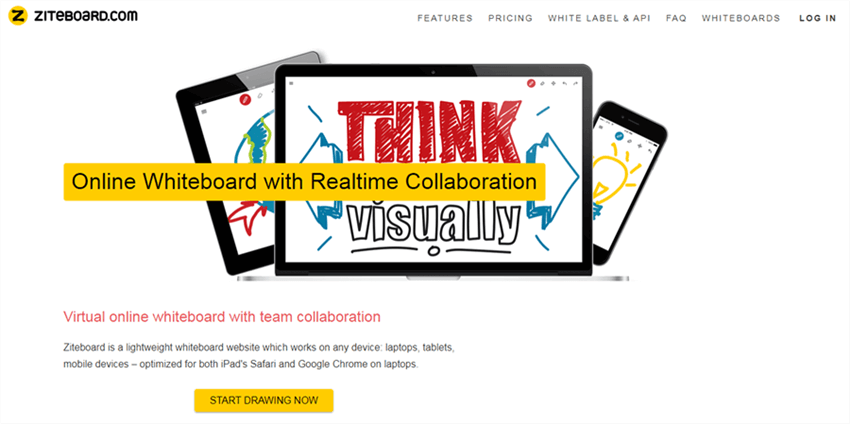
Ziteboard Interface
Ziteboard is a lightweight online platform that allows educators and students to conduct audio and video classes and meetings on the spot. This infinitive canvas tool has integrated audio and video capabilities and high-quality import and export data features.
Besides being an excellent teaching tool, Ziteboard offers top features in brainstorming, content and document management, and real-time editing. All of these traits make Ziteboard an incredible tool for online collaborative teams.
Notable features:
- Simple, intuitive software with all necessary tools. It has many drawing capabilities, from diagramming to free-hand drawings
- Instant connectivity of links and great conveyance between users.
- Excellent quality of voice transmission
- It has a zoom option, which makes it easier to navigate and saves time
Major drawbacks:
- The limited color palette in the free version (only three colors)
- There’s no possibility of working on multiple whiteboards and flipping them accordingly to your needs.
- Shape recognition tools can be more user friendly
Customer ratings:
- G2: 4.4 (4 reviews)
- Capterra: 5.0 (3 reviews)
Pricing: Monthly Pro subscription costs $9, and Annual pro subscription is $85.
11. Bitrix 24
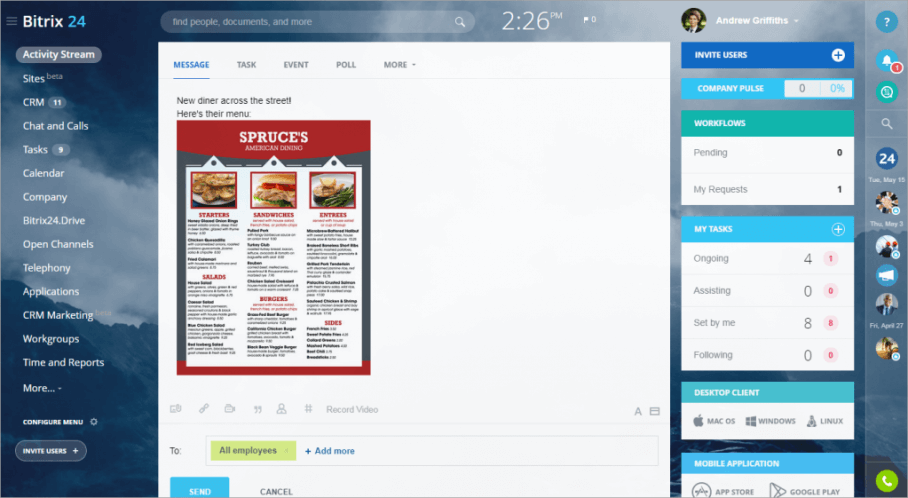
Bitrix 24 Interface
Bitrix 24 offers an online workspace for any scale of business. It has over 35 integrated tools. Some are infinitive canvas, Kanban board, charts, website builder, file storage, and workflow automatization. All of the aforementioned factors make Bitrix 24 a reliable partner for many industries.
Notable features:
- One of the best CMR tools with a profoundly detailed client database
- Great for equal and transparent distribution to each team member
- It has intelligent Analytic features that show real-time performances of different projects
- It offers extra accurate sale automatization, which saves time and boosts better performance for the company team and clients
Major drawbacks:
- Being one of the pricier platforms doesn’t fit the budget of small-scale companies and start-ups
- Lacks good and logical hierarchy and structure regarding using multiple tools and reporting meetings.
- Customer service could be more reliable and agile
- More complicated for beginners. It takes time to learn it due to its complexity
Customer ratings:
- G2: 4.1 (480 reviews)
- Capterra: 4.1 (546 reviews)
Pricing: Free version; Basic 61 $ per month, Standard 124 $ per month, Professional 249 $ per month
12. InVision Freehand
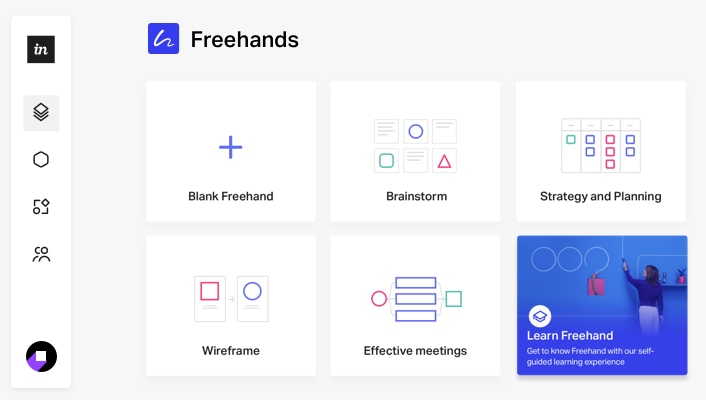
InVision Freehand Interface
This transformative visual collaboration tool centralized your entire workflow so you could collaborate with your team and follow every stage of your process. It is an absolute winner in class security and integrations. It is a necessary tool for teams that develop visual apps and offers expert solutions for quick wireframing, which helps UX designers to have prompt and productive discussions.
Notable features:
- Sharing design mock-ups have never been easier, thanks to its integration with software such as Sketch, Figma, Adobe XD
- It has distinguished design and product templates
- Offers great cross-collaboration between teams
- Great commenting and mind-mapping options
Major drawbacks:
- It has some limitations on editing items. Some functions, such as crop tool, premade arrows, and other shapes, are missing from the toolbar.
- It doesn’t possess a free license for guests to view and comment on the project. In that way, Mural has better solutions for unlicensed team members.
- It is only in the browser app
Customer ratings:
- G2: 4.5 (2 reviews)
- Capterra: 4.6 (692 reviews)
Pricing: it comes in the free version for Individuals. The Pro version is $4.95 billed monthly and $4 if you choose to pay annually.
13. Google Jamboard
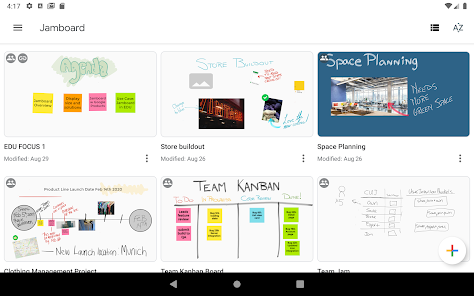
Google Jamboard
Jamboard is an open cloud infinite canvas workspace that captivates users with its simplicity. It is a minimalistic tool for collaborative work among teammates, making it friendly for beginners, and it has proven to be great for newbies to online collaboration. Jamoboard is an excellent place for all educators and offers great implementation in the educational field. Google technology and expertise provide security regarding your and your customer’s data. It is cloud-based and has a mobile app.
Notable features:
- The user-friendly environment that is easy to learn
- It offers excellent mergers with other google products. For example, you can have an online meeting and share a real-time jam board with all attendants.
- A variety of different templates can be customized and reused for other purposes
Major drawbacks:
- Minimal options and tools in free versions
- The sketching tool is not accurate, and it hard to use without a pen or mouse
- Sometimes is slow and glitches, especially if you have too many users and visual assets.
Customer ratings:
- G2: 4.5 (14 reviews)
- Capterra: 4.3 (78 reviews)
14. Airfocus
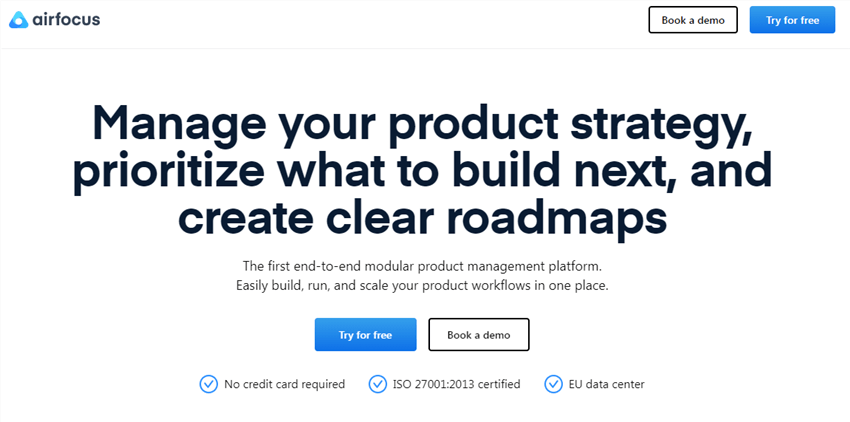
Airfocus Interface
Airfocus is the first modular product management solution when you are seeking the best product management tool. Not only that this app provides you with immense collaboration tools, but it also helps you and your teammates build effective roadmaps and collect feedback that is often necessary to solve problems accurately. Due to its modular nature, this Miro alternative is designed with great flexibility, allowing you to create workflows that suit you best.
Notable features:
- It covers all the bases for project management, and it works well with Trello
- It has exceptional release planning features, with an intuitive and easy-to-navigate timeline with go-live dates
- Reliable and foolproof guest access allows visitors to view software and interact with users
- The support from Airfocus tram is very prompt. They offer different ways to access them for help and always look forward to resolving the glitches.
- It is hard to archive monthly projects in the Board view.
- Timeline usability is terrible. You will quickly get lost when you have to set up many tasks. Setting multiple tasks can be time consuming
- Integration with other platforms is limited, and it is not best suited for Microsoft business users
Customer ratings:
- G2: 4.4 (109 reviews)
- Capterra: 4.5 ( 112 reviews)
Pricing: Pricing Model is Per User, and it starts at $19. Advance plan $69.
15. Onboard

Onboard Interface
This app makes your board meetings compelling, well-paced, and informed. Suppose you want to transform complicated processes into what matters to you and your working team. In that case, this platform will help you make decision-making easier while keeping data and analytics on track.
Notable features:
- Good platform to keep all Board documents in one glance
- The working environment is attractive, and software creators are open to implementing additional features.
- It has the best deployment capabilities. It is available on all possible devices and operational systems
- Has integration into video meetings, and they are constantly improving virtual meeting lineaments
Major drawbacks:
- Some features that are crucial for a practical digital business era cost extra, so you have to work around using different apps and services
- Software needs more customization regarding schedule, table, and content templates
- Voting actions need further improvement. For example, you can only vote during meetings, and the automatization process of voting could be better adjusted
Customer ratings:
- G2: 4.7 (303 reviews)
- Capterra: 4.7 (981 reviews)
Pricing: Pricing Model is Per User, and it starts at $19. Advance plan $ 69.
FAQs of Miro Alternatives
1. Does Google have something like Miro?
Google has a group of tools in Google workspace suit. Google Jamboard is a product that has similar yet limited assets and usage as Miro. We described this google product in the list above.
2. Is Mural or Miro better?
Overall, people rated Miro higher than Mural in most categories. Mural got a slight advantage regarding voting implementation and custom icons. In every other category, Miro is the absolute winner. Small and middle ranged companies find Mural prices less expensive, so they often choose Mural because it’s fit their budget.
3. Is Miro a Microsoft product?
No, Miro is not a Microsoft product, although the Miro collaboration start-up recently made a milestone in integrating Microsoft assets and became its trusted partner. So you can find Miro in Microsoft store as a partner product.
Final Words
In the growing world of hybrid and remote types of work, we try to give you a quick review of the most prominent visual collaborative tools.
Suppose you had any dilemmas about which software your team can use to attain an excellent workflow in today’s growing digital work of business. I hope this article helps you get a general perspective and a brief overview of current alternatives to project management tools and infinite boards. And you have slightly directed whether to search for other options for Miro or to stick with the trusted leader in this digital industry and services branch.
For now, Miro seems like the best option for visual collaboration. Will it stay the same in the years to come? It is hard to tell in the ever-changing world of new business environments and technology requirements.