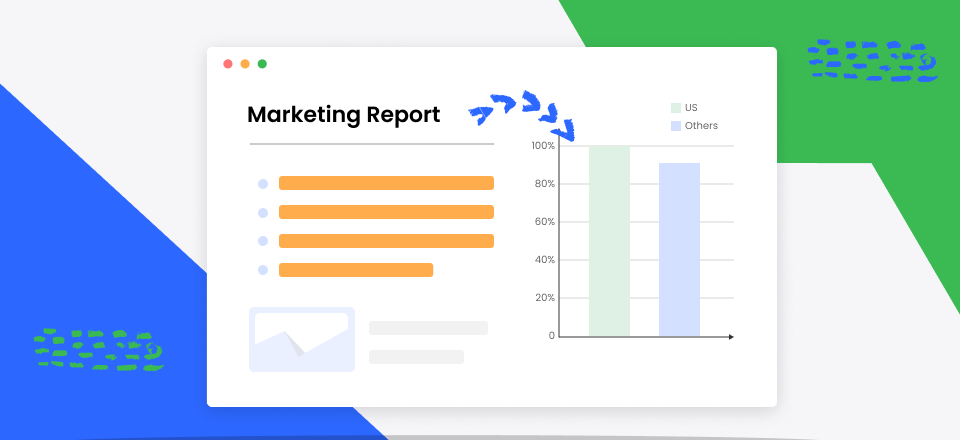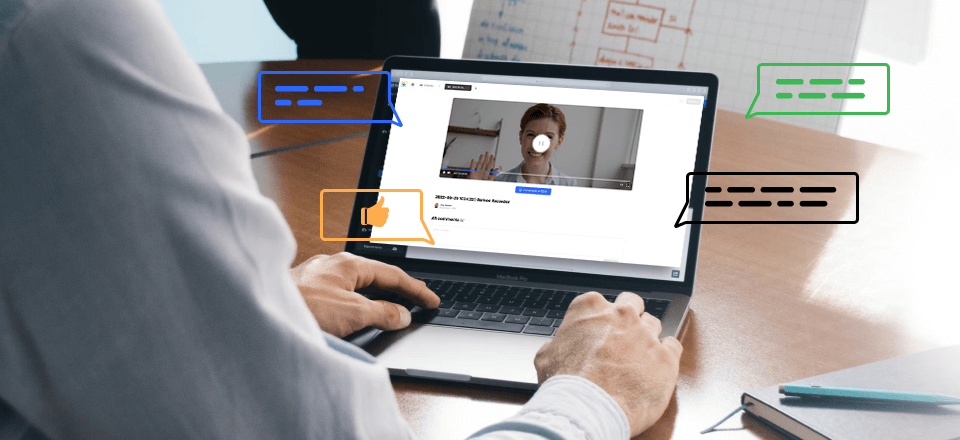16 Best Jotform Alternatives [Features & Pricing]
Whether you need to get employee input, do market research, or evaluate how well your new customer service team is doing, developing surveys and evaluating the replies to those surveys is essential to running a successful company. You may get useful information about your staff and clients with only a few questions by conducting surveys, which are simple to implement, cost-effective, and beneficial. That’s why we need enterprise collaboration tools.
Jotform is a terrific tool for making forms in the cloud, but it has a few downsides, some of which may not be suitable for your particular requirements or preferred design style. This post will help you find the finest alternatives to Jotform if you want to make more complicated forms or require an alternative with special features.
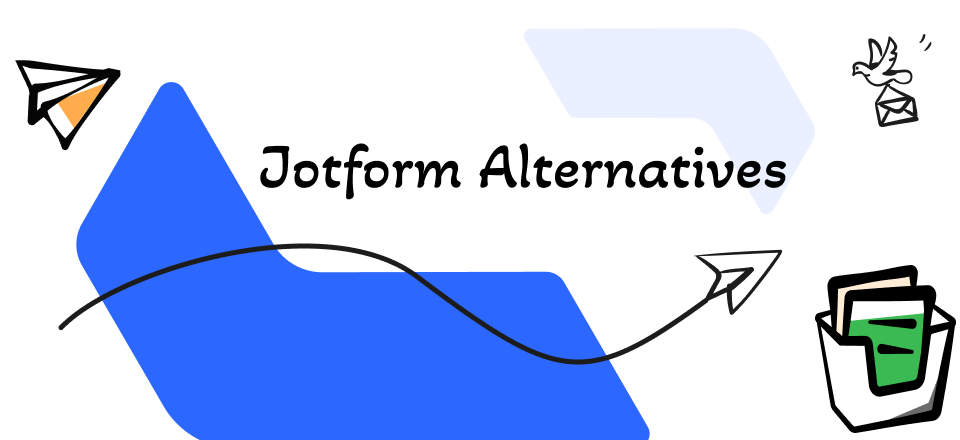
Best Jotform Alternatives
Why do People Use Jotform?
Jotform is an online form builder well-known for being both user-friendly and straightforward. The online form construction software provided by Jotform has an intuitive drag-and-drop user interface, making it easy to develop unique and imaginative forms.
Companies and groups use it to generate various forms, including surveys for new products, order forms, and registration forms. Users can construct and configure their own forms as per the information they want to gather, and Jotform will handle the remainder of the process automatically.
Bonus: Check this guide on Best Note Taking App for Windows.
Why Do you Need Jotform Alternatives?
Is there anything better than Jotform? Of course, there is! Especially if you look at some of the limitations Jotform has, such as we’ve listed below, you’d be looking for the alternatives even more eagerly.
- There’s no way to hide the forms by hiding the colored box behind it.
- Sometimes hundreds of possibilities are available for each form element, making it tough to narrow down your search.
- Doesn’t provide real-time help through chat.
- The library’s form templates are quite standard.
- Sometimes the drag-and-drop editor seems a little old-fashioned.
- The personalization dashboard loads in a new tab, which removes you from the site’s main flow.
- Widgets in forms may only be placed in a few predetermined areas.
- The final page cannot have its “Back” and “Submit” buttons modified.
- No way to rapidly apply a theme to every page.
List of 16 Best Jotform Alternatives
Below are some of the best Jotform Alternatives that can cover the limitations of Jotform.
1. Microsoft Forms
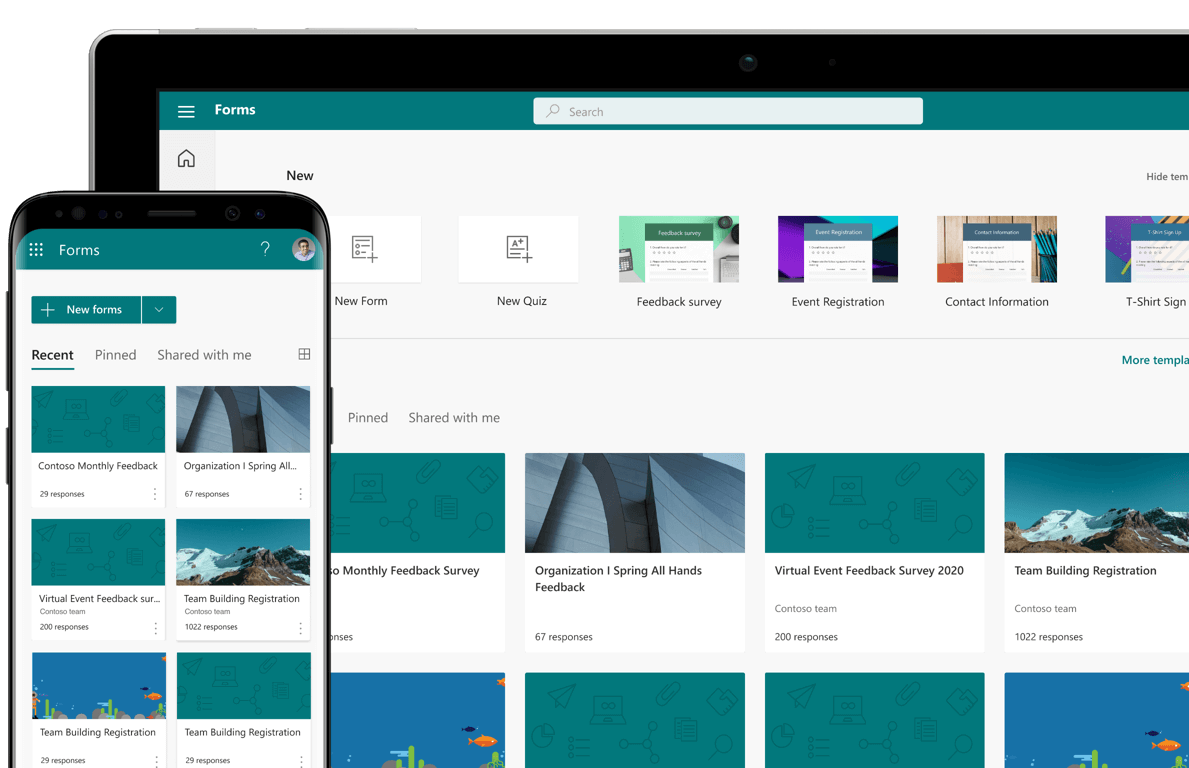
Microsoft Forms
After the release of a product by Google, it is only a matter of time before Microsoft introduces a comparable product. Since Microsoft Forms is included in Microsoft 365, no standalone free version is available. If, on the other hand, you are already making use of Microsoft 365, you may utilize the account you currently have to design and publish online forms.
Form sharing is one area in which Microsoft Forms differentiates from the competition. You can share the content immediately on social networking platforms or generate a QR code to use for this purpose. In the same way that Google Forms enables you to transmit your survey results to Google Sheets, Microsoft links to Microsoft Excel. However, the procedure is not nearly that simple.
Key Features
- A fast and easy way to create forms is by using Microsoft Forms and its visual builder.
- Combination with other Microsoft offerings (Word, Excel, Outlook, Powerpoint).
- Easy to navigate and understand UI.
- It’s a fantastic program that can create a wide variety of shapes.
Drawbacks
- Users cannot allow others to upload files to your form.
Pricing: Free to $6.99 per month
Customer Ratings
- G2: 4.5/5 (245 reviews)
- Capterra: 4.4/5 (20 reviews)
2. Zoho Forms
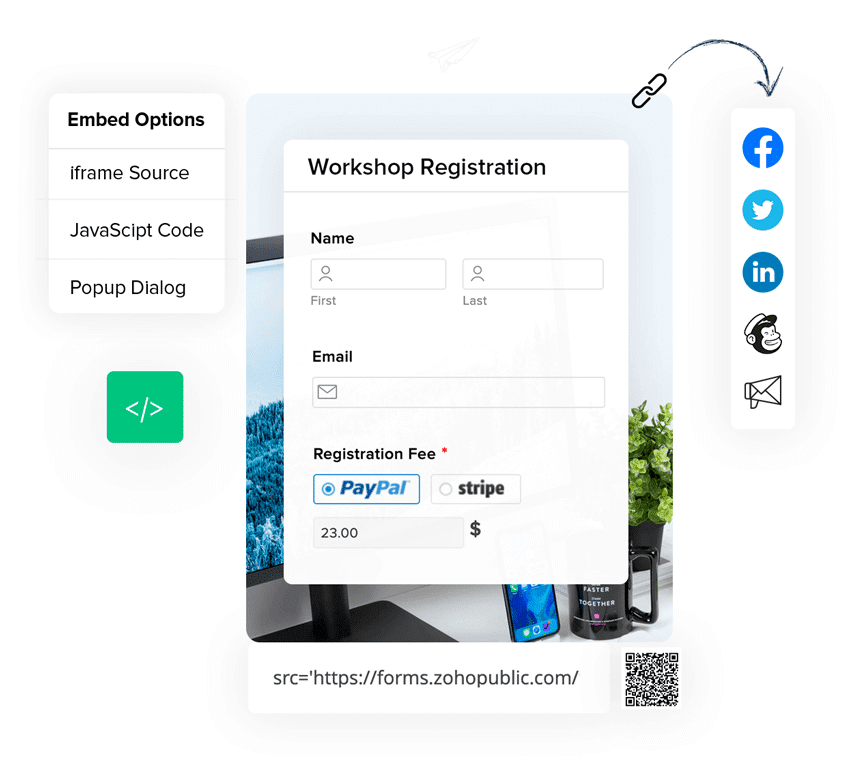
Zoho Forms Interface
Zoho Forms is an online form builder that allows users to construct forms for any purpose using a drag-and-drop interface without having to write any code. It enables you to customize it in a number of different ways, allows job assignment and approval procedures, and is also mobile-friendly and responsive to browsers on mobile devices.
It is easy to combine Zoho Forms with other Zoho products as well as Salesforce and Google applications. Additionally, Zoho Forms has native apps for both iOS and Android smartphones. These applications allow you to design forms and collect data directly from your mobile device, and they also function even when you are not connected to the internet.
Key Features
- Security measures, such as assigning specific user roles, are integrated right in.
- Nowadays, distributed teams have access to a wide variety of collaboration tools.
- Make use of form Analytics to track how well your forms are doing.
- You can quickly add Zoho’s form functionality to your website.
Drawbacks
- There are limited form designs present.
- The website isn’t user-friendly.
Pricing: Free to $12 per month
Customer Ratings
- G2: 4.3/5 (90 reviews)
- Capterra: 4.5/5 (87 reviews)
3. Typeform
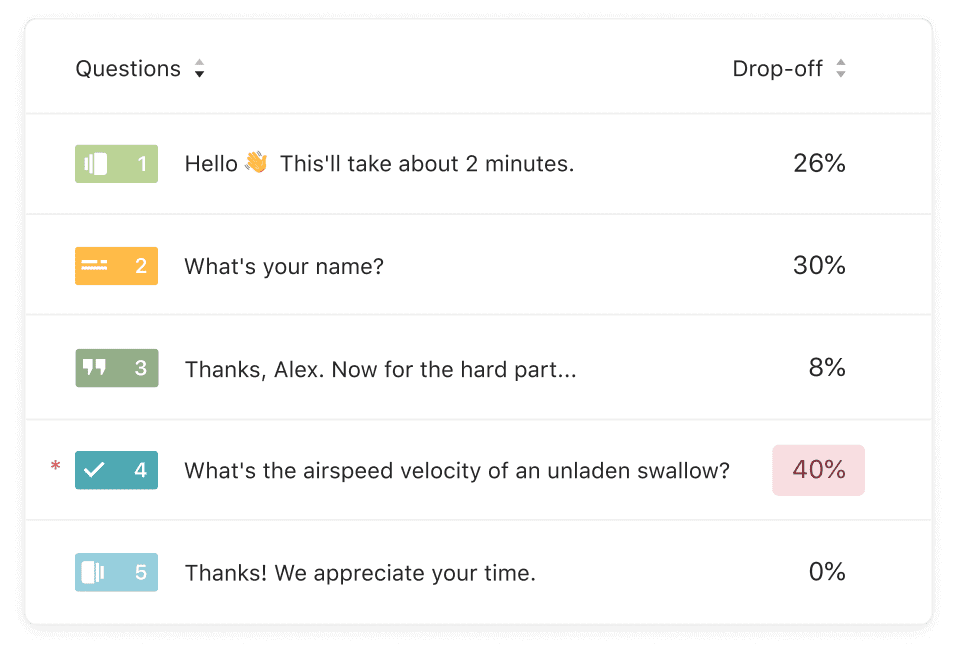
Typeform Interface
This program is user-friendly and has a straightforward interface. You can use the forms you design independently, or you can embed them into your WordPress website. Creating online surveys, contact forms, and other multi-step, full-page forms that need numerous stages may be accomplished with the help of Typeform.
With Typeform, on the other hand, you won’t be creating forms on your website as you would with Formidable Forms or any of the other WordPress plug-ins. You can create forms from scratch or select one of several pre-made templates. After that, you may include them in your site by utilizing the shortcodes provided by WordPress or by linking your site to the Typeform WordPress plug-in.
Key Features
- Forms consist of many steps and pre-built slides.
- Custom responder notifications.
- Calculator for both scoring and cost.
- Typeform supports the integration of over 250 different services.
Drawbacks
- Users are unable to create forms on their websites.
Pricing: Free to $25 per month
Customer Ratings
- G2: 4.5/5 (600 reviews)
- Capterra: 4.7/5 (585 reviews)
4. Qualtrics
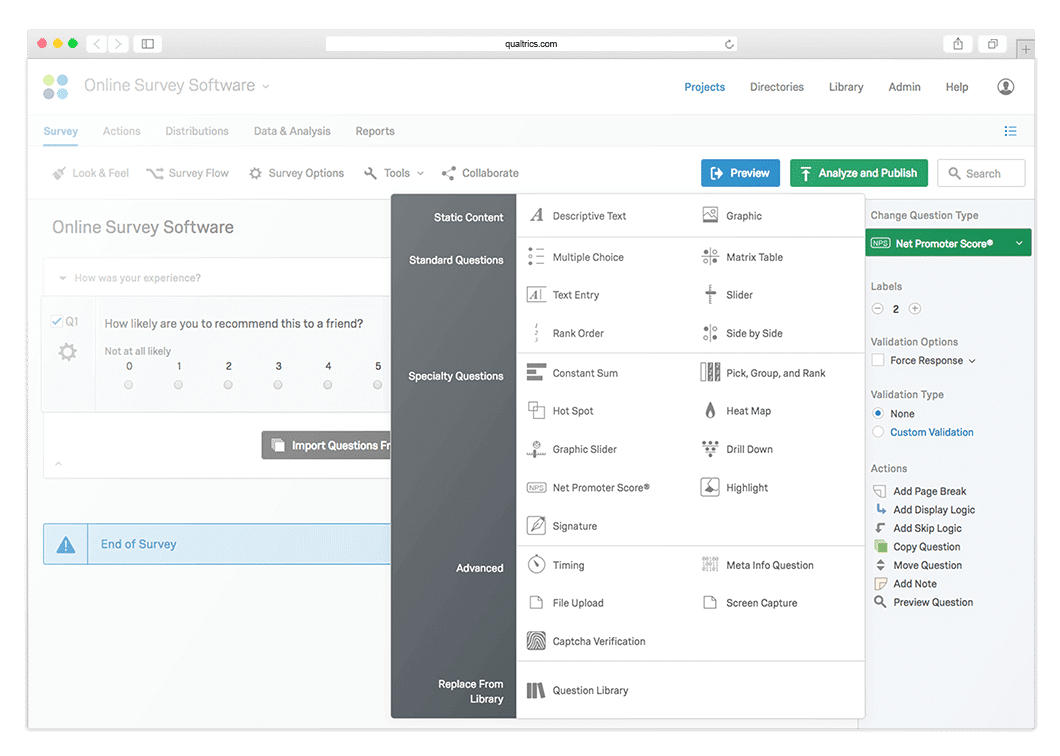
Qualtrics Interface
Customers can view everything in crystal clear detail when filling out Qualtrics‘ survey flow screens, which are among the finest in the industry, according to those who have prior experience with Qualtrics. Customers who want assistance in configuring their survey software will find that Qualtrics’ superior customer care makes the process much simpler.
If you work for a bigger company and need a solution that can manage thousands of respondents in a single survey, then giving Qualtrics some thought would be a smart idea. The price of Qualtrics is one of its drawbacks, and the fact that users need to undergo training to make efficient use of the software is another. Because it is better suited for companies, Qualtrics is not likely to be of much use to individuals or smaller firms. Qualtrics is designed to meet the needs of larger organizations.
Key Features
- Options for further functionality, such as logical branching, are included.
- Developed exclusively for the usage of professionals working for business firms.
- An intuitive user interface that is organized in the form of questions and answers.
- An excellent resource to use while doing research.
Drawbacks
- Not that great for smaller organizations.
- Users will have to take a training session to attain all the features.
Pricing: Free to $30 per month
Customer Ratings
- G2: 4.4/5 (2446 reviews)
- Capterra: 4.8/5 (377 reviews)
5. Paperform
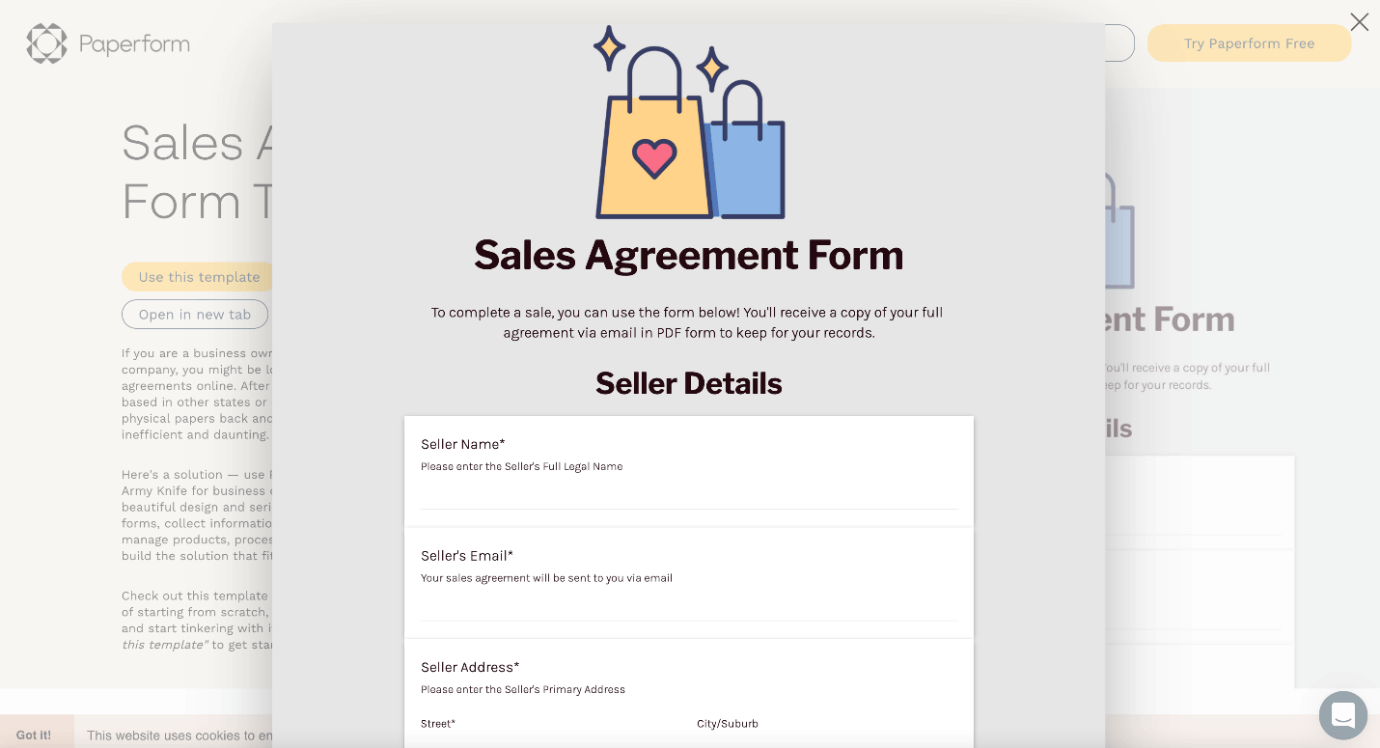
Paperform Interface
You may find many of the same features in Paperform that you would in Jotform, which makes it a handy alternative. When its creators began fielding requests to design unique online forms, they realized there was a market for their product, Paperform. The program was launched in 2016. Paperform’s streamlined, minimalist design seems to be influenced by that of Notion.
Further, Paperform is tied to Notion more substantially; it is possible to import questions from a Notion database thanks to a direct interaction between the two platforms. While the very streamlined method is ideal for the text editor Notion, and Notion alternative, it might be a hindrance when creating a form. Dragging and dropping components into your form has been used for quite some time and is the most natural way to use any design tool.
Key Features
- Superior personalization and skinning options.
- Don’t be stingy with your acceptance of money and memberships.
- Simple drag-and-drop editing with an easy free-text interface.
- 650+ professionally crafted form templates.
- Adaptable markup language (Markdown) and style sheet (CSS) support.
Drawbacks
- Only 1,000 submissions are allowed per month
Pricing: Free to $20 per month
Customer Ratings
- G2: 4.5/5 (40 reviews)
- Capterra: 4.8/5 (82 reviews)
6. Google Forms
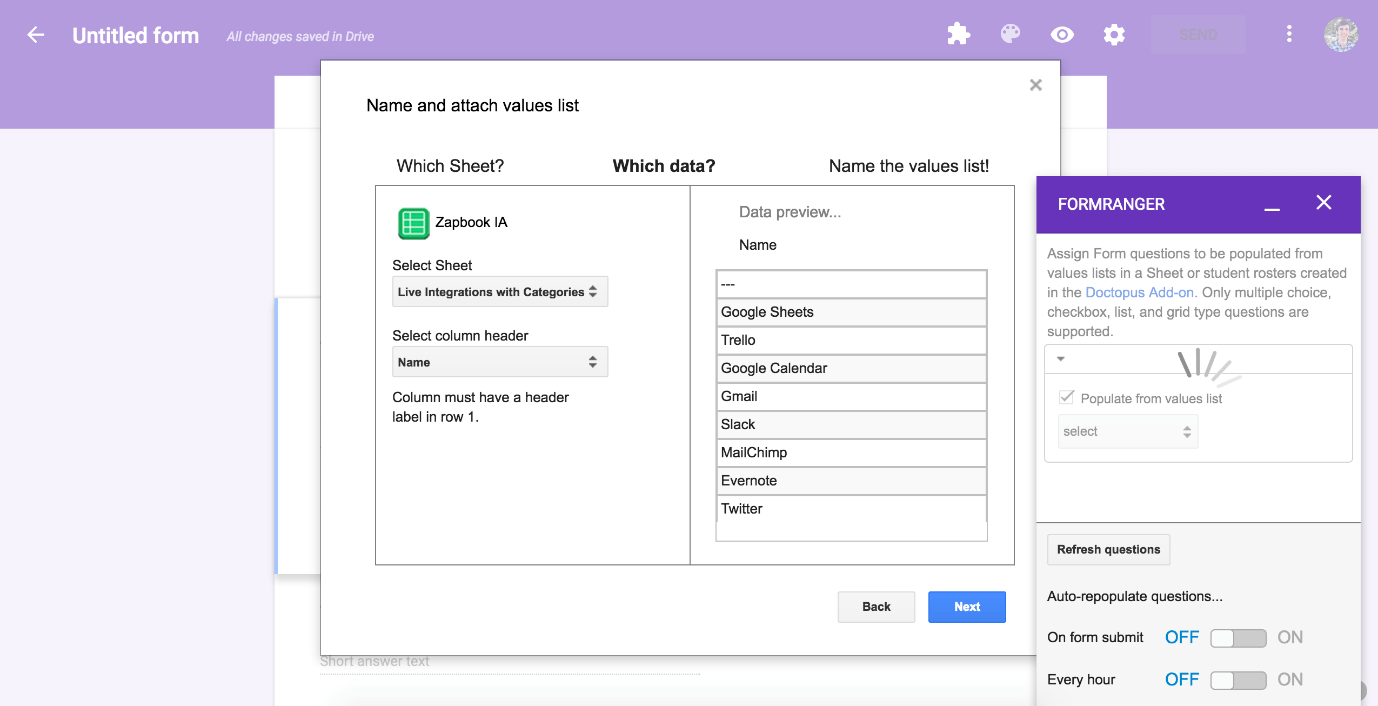
Google Forms Interface
Another online form builder that may replace JotForm is Google Forms. You may use it to create unique form questions, gather and organize data in real-time, and interact with others. It’s part of Google’s free software suite, so you may use it without worrying about the cost. The Google Apps Suite is a collection of Google’s most popular products, including Docs, Sheets, Slides, and Gmail. It may be used for various purposes, from making a quiz to making a website.
To ensure that your Google Form looks amazing no matter where you fill it out, it is also mobile-friendly (mobile devices or PC). For online survey creation, Jotform outshines user friendliness and professionalism in Google Forms.
Key Features
- Choose a Google form template or start fresh.
- Add logo, picture, or video to forms
- Multiple themes and form styles
- It streamlines data-driven decision-making and information collection.
- Users may fill out lengthy forms in parts.
Drawbacks
- Limited design customization
Pricing: Free to $12 per month
Customer Ratings
- G2: N/A
- Capterra: 4.7/5 (9402 reviews)
7. SurveyMonkey
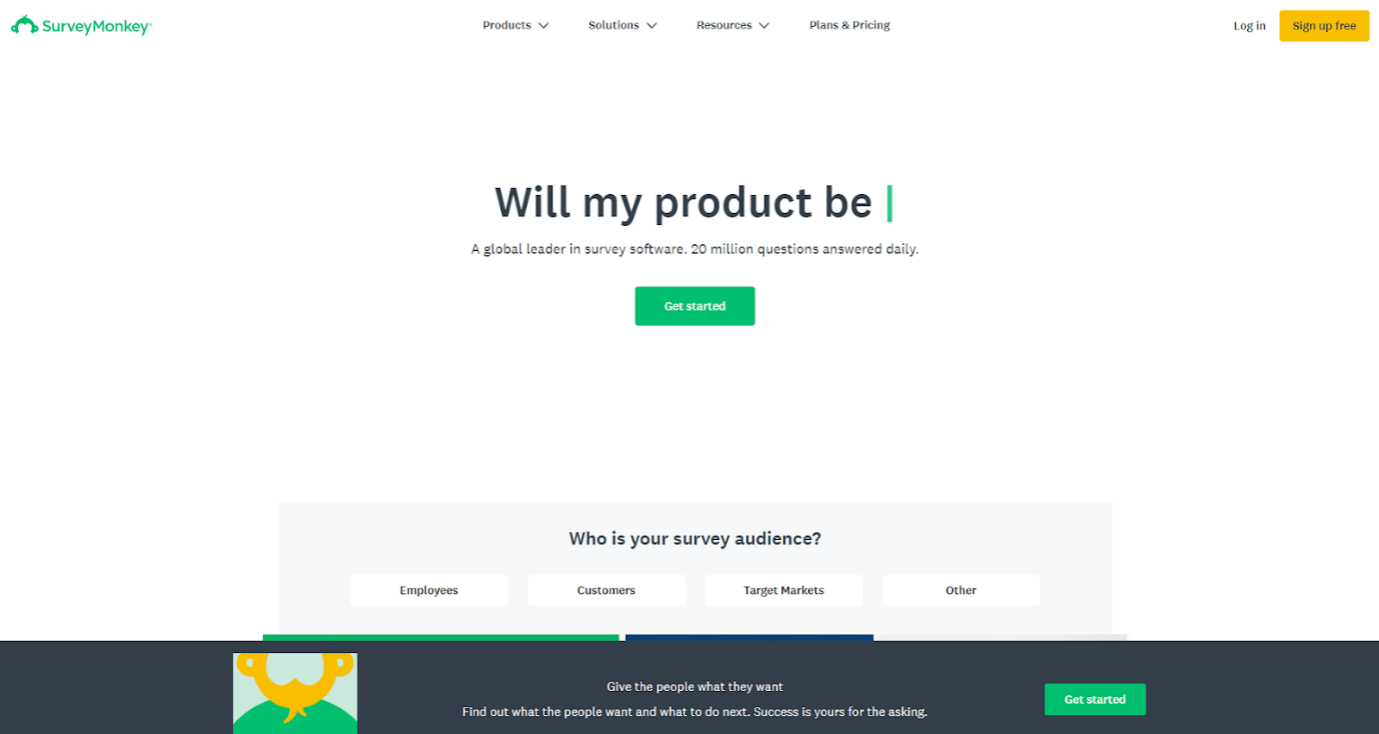
SurveyMonkey Interface
SurveyMonkey is another online forms platform that we have included in our list. It enables individuals or teams to create surveys, quizzes, and polls for any audience using various pricing options. You can generate customized charts, graphs, and dashboards based on the results of surveys using SurveyMonkey. You can also distribute surveys through social media, email, and text. You may even study the replies and evaluate how they compare to the norms of the industry to make decisions that are more informed by the facts.
Comparatively, Survey Monkey provides a greater degree of both customizability and analytical functionality than Jotform does. Inquiry-based on a single question and inquiry based on a variety of questions might be supported.
Key Features
- Choose from hundreds of survey layouts.
- Extensive mobile compatibility and responsive design.
- Use a variety of question formats, formatting controls, and language translations to create surveys that are uniquely yours.
- Make your unique forms with features like conditional logic, random questions, and even a progress meter.
Drawbacks
- The interface can be challenging
Pricing: Free to $32 per month
Customer Ratings
- G2: 4.4/5 (18012 reviews)
- Capterra: 4.6/5 (9409 reviews)
8. FormAssembly
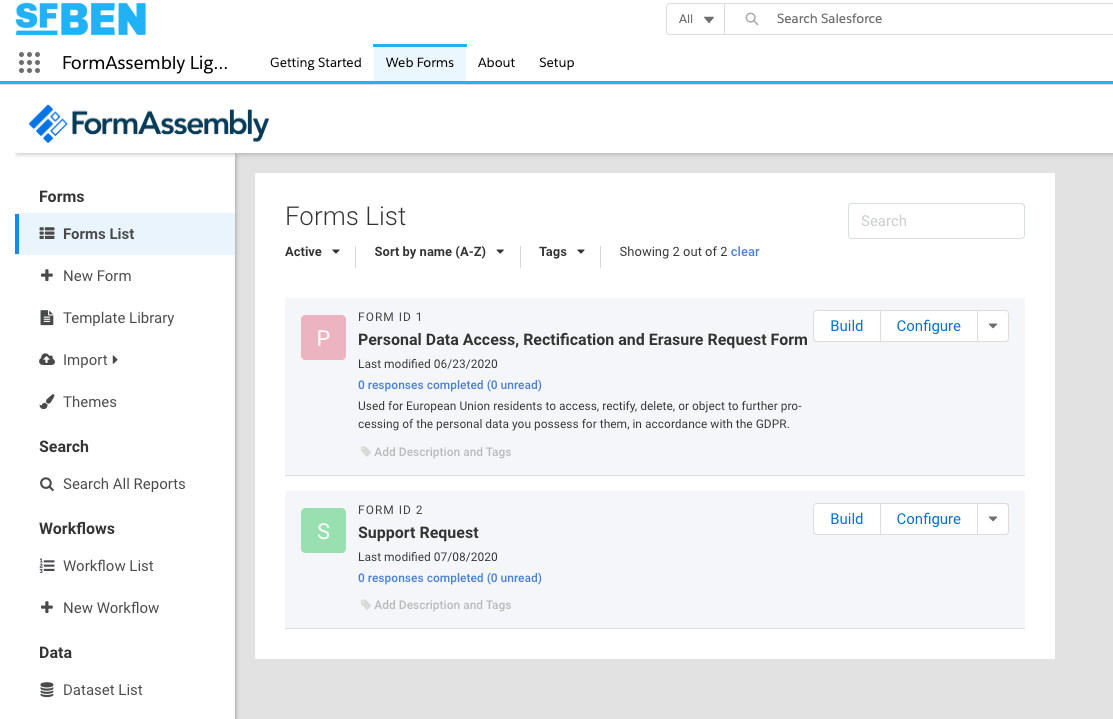
FormAssembly Interface
FormAssembly is the next option available to anyone looking for an alternative to Jotform. FormAssembly is an online form and data-gathering platform with powerful mapping capabilities to Salesforce. Your teams can map out the flow of data and contribute to smarter business choices when using the workflow feature of FormAssembly.
Additionally, the tool complies with both HIPAA and GDPR standards. This form builder with drag-and-drop functionality has various benefits, such as saving and restarting work, calculating fields, and conditional logic. This online form generator also comes with reporting options that simplify the procedure. You can set limits on the date range during which replies are automatically captured and saved.
Key Features
- Create multiple-field forms and surveys.
- Relevant facts using branching logic.
- FormAssembly-approved payment connectors collect payments.
- Conditional fields help users.
Drawbacks
- No free plan
Pricing: $89 per month
Customer Ratings
- G2: 4.4/5 (328 reviews)
- Capterra: 4.4/5 (29 reviews)
9. WPForms
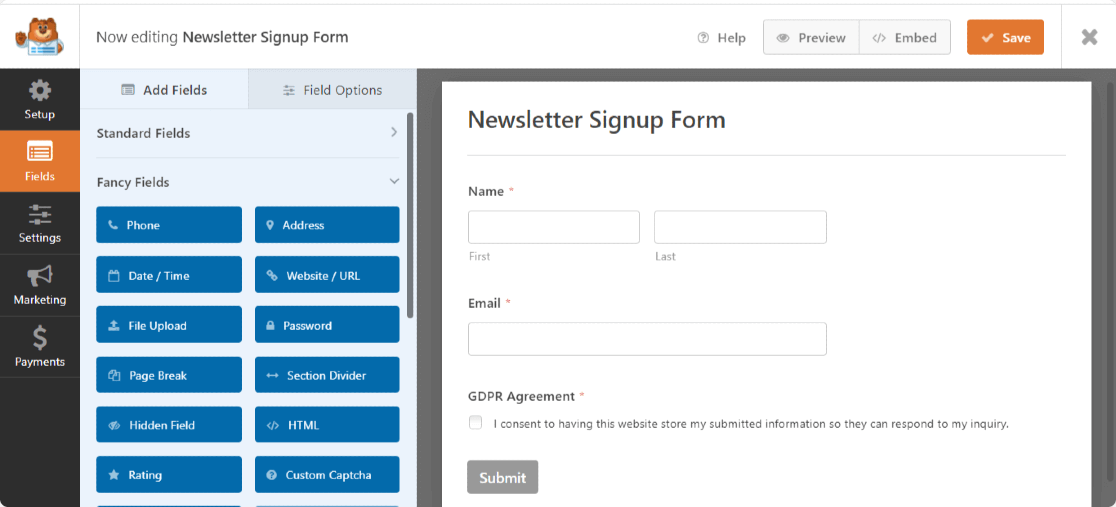
WPForms Interface
WPForms is an option that may serve as a suitable replacement for JotForm. WordPress Forms is a plug-in that uses a drag-and-drop editor to make creating forms in WordPress quite easy. Online registration, survey, and contact forms may be made in a few minutes, and no coding is required.
If the amount submitted exceeds the limit, WPForms may adjust the form’s appearance and the notice email accordingly. The form’s “feeding” function allows you to set up if/then statements. You can make polls and surveys using WPForms, and it can handle complicated conditional logic.
Key Features
- Make contact, contribution, survey, and other forms fast.
- Workflow templates that the user may modify to improve efficiency.
- Improve the user experience by adding a more human element to your forms.
- Visualize poll results using graphs.
Drawbacks
- Limited CSS access
Pricing: Free to $39.5 per month
Customer Ratings
- G2: 4.8/5 (752 reviews)
- Capterra: 4.8/5 (10 reviews)
10. Wufoo
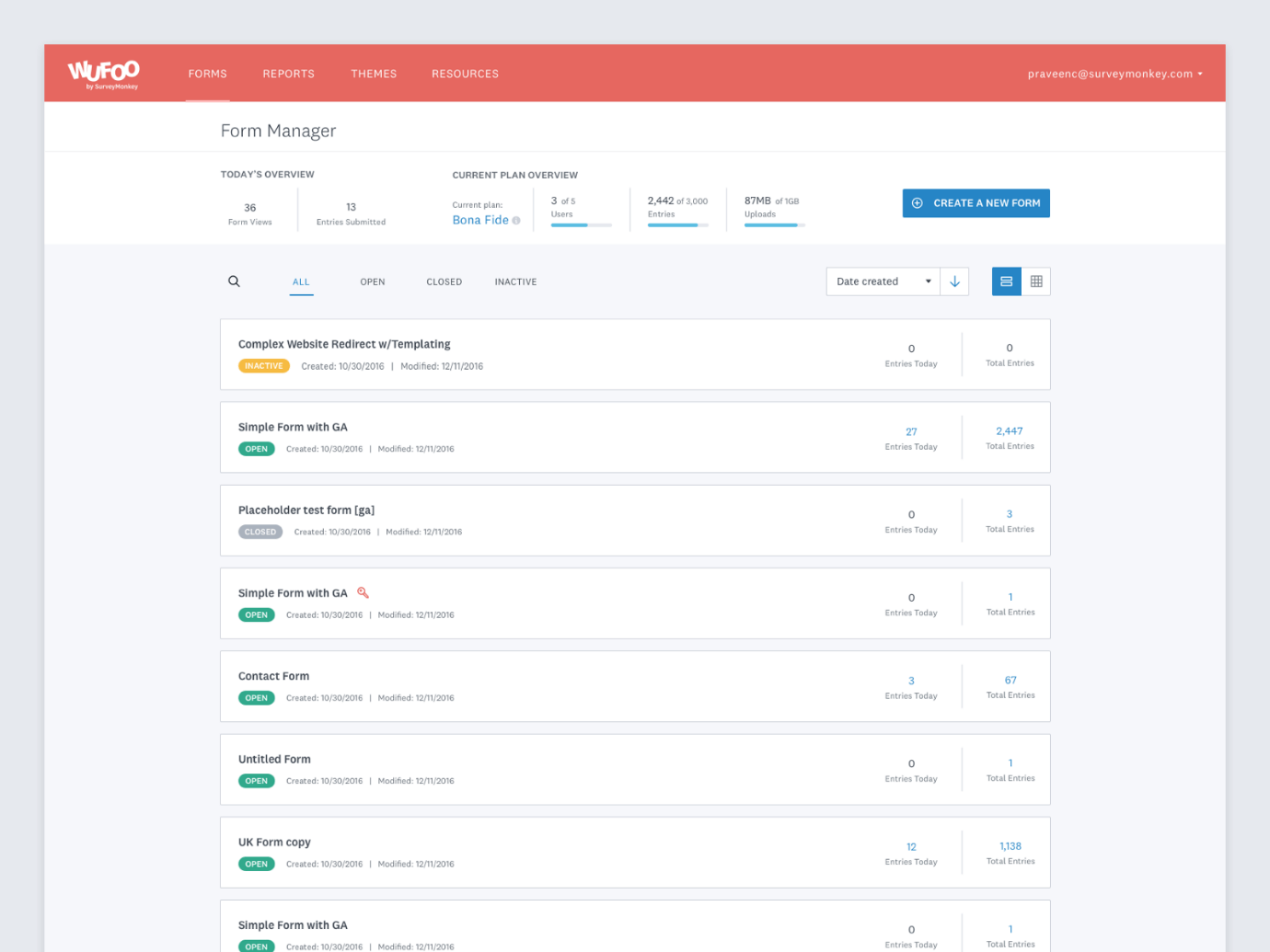
Wufoo Interface
Wufoo is a good Jotform alternative. Every kind of business may benefit from using this user-friendly internet tool to create forms. You may develop a variety of forms, such as registration forms, application forms, payment forms, contact forms, and so on, by using Wufoo.
You can quickly develop forms for any kind of company by utilizing the templates provided by Wufoo. This includes businesses as small as start-ups and as large as multinational corporations. You may construct surveys, gather data, and collect client feedback with the help of its gorgeous forms and an arsenal of design components.
Key Features
- Supports file uploads for forms filled out by responders.
- Sets up the necessary infrastructure, data store, and analysis tools
- Make a requisition form to submit documents and money.
- Make use of Wufoo’s payment integrations to accept credit card payments online.
Drawbacks
- Lacks design options
Pricing: Free to $14 per month
Customer Ratings
- G2: 4.2/5 (290 reviews)
- Capterra: 4.4/5 (193 reviews)
11. SurveySparrow
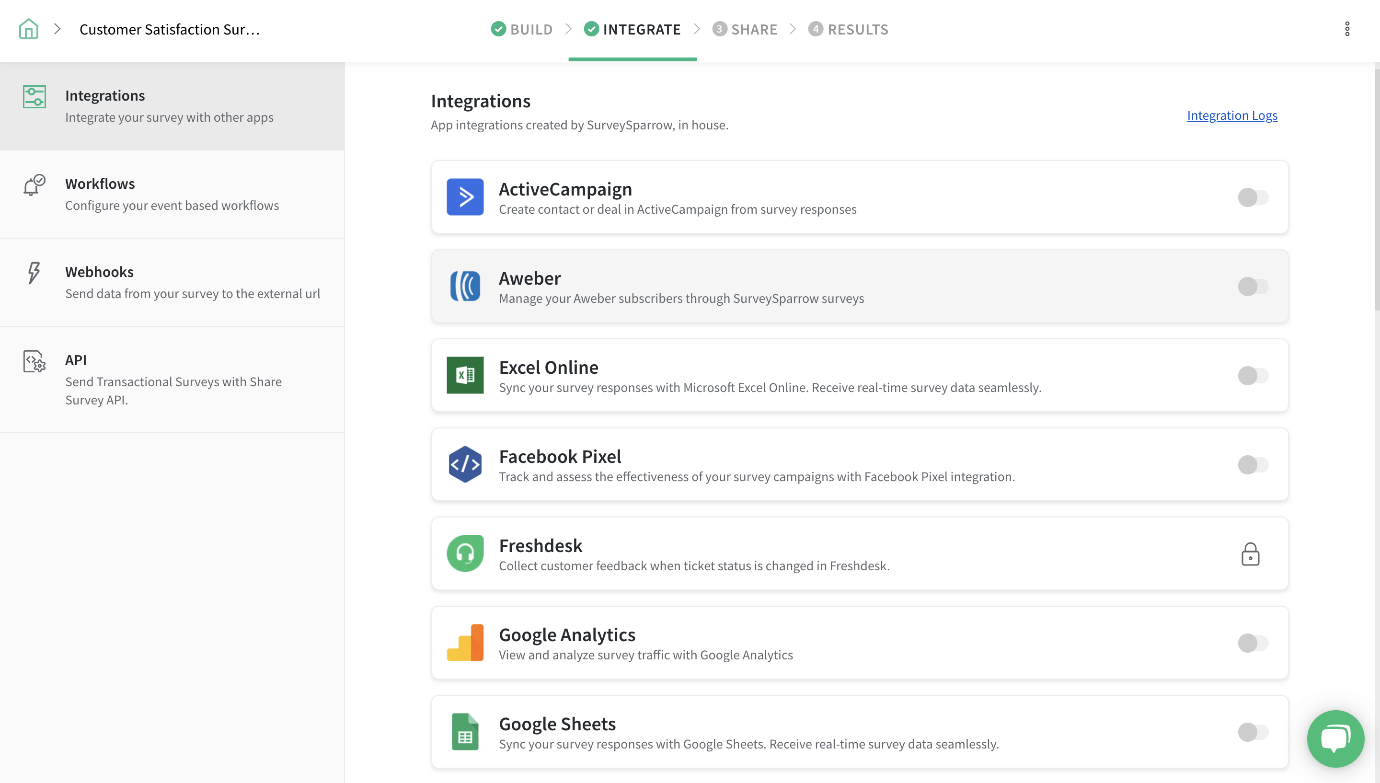
SurveySparrow Interface
The user interface of SurveySparrow is straightforward to understand, which enables its users to complete surveys quickly and without much effort. The advanced analyses included with SurveySparrow also provide useful results.
It has a centralized dashboard where users may import contacts and categorize them in their way (by region, age range, or profession, for example). The SurveySparrow online form builder may construct surveys for various applications and businesses. Patient feedback may also be gathered with the use of this technology.
Key Features
- Many survey forms measure employee engagement.
- Includes survey forms that collect data from multiple sources.
- SurveySparrow’s 360-degree feedback program customizes employee 360 reports.
- Special features make NPS surveys easy.
Drawbacks
- Lacks email marketing features
Pricing: Free to $19 per month
Customer Ratings
- G2: 4.4/5 (1513 reviews)
- Capterra: 4.4/5 (60 reviews)
12. Blocksurvey
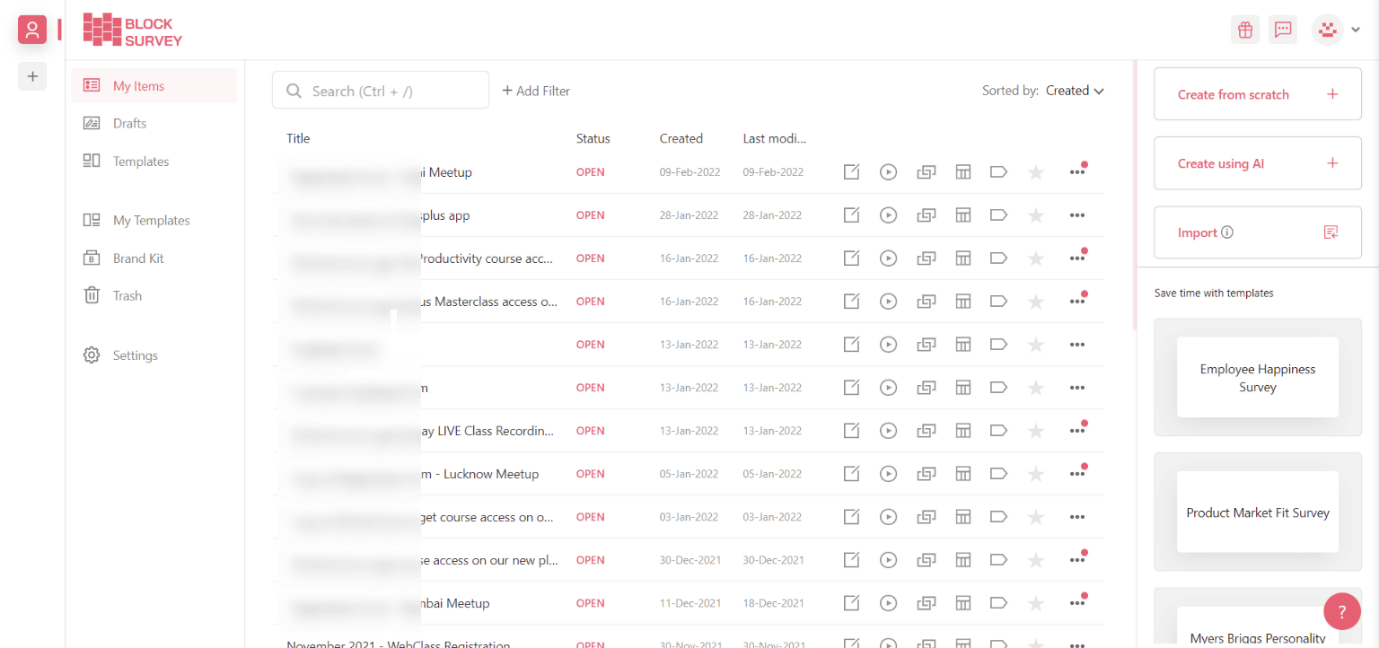
Blocksurvey Interface
BlockSurvey is yet another free alternative to Jotform that provides one of the safest methods to construct surveys and questionnaires to gather customer feedback. You can gather data using end-to-end encryption when you use BlockSurvey.
They are compatible with all main payment gateways, including PayPal, Stripe, and others. In addition, it has a one-of-a-kind function known as “Targeting,” which allows you to deliver certain surveys to particular people. In addition, it provides you with total privacy and safety by means of an encrypted survey tool equipped with a wealth of user-friendly features.
Key Features
- Built-to-order questionnaires and forms with the look and feel of your business’s identity
- Possibility of choosing which questions to include in a survey or form.
- There are no banners, cookies, or other tracking mechanisms.
- Decentralized private storage encrypts all data at rest.
Drawbacks
- Fewer customization and integrations
Pricing: Free to $15 per month
Customer Ratings
- G2: 4.8/5 (102 reviews)
- Capterra: 4.9/5 (57 reviews)
13. Hubspot Forms
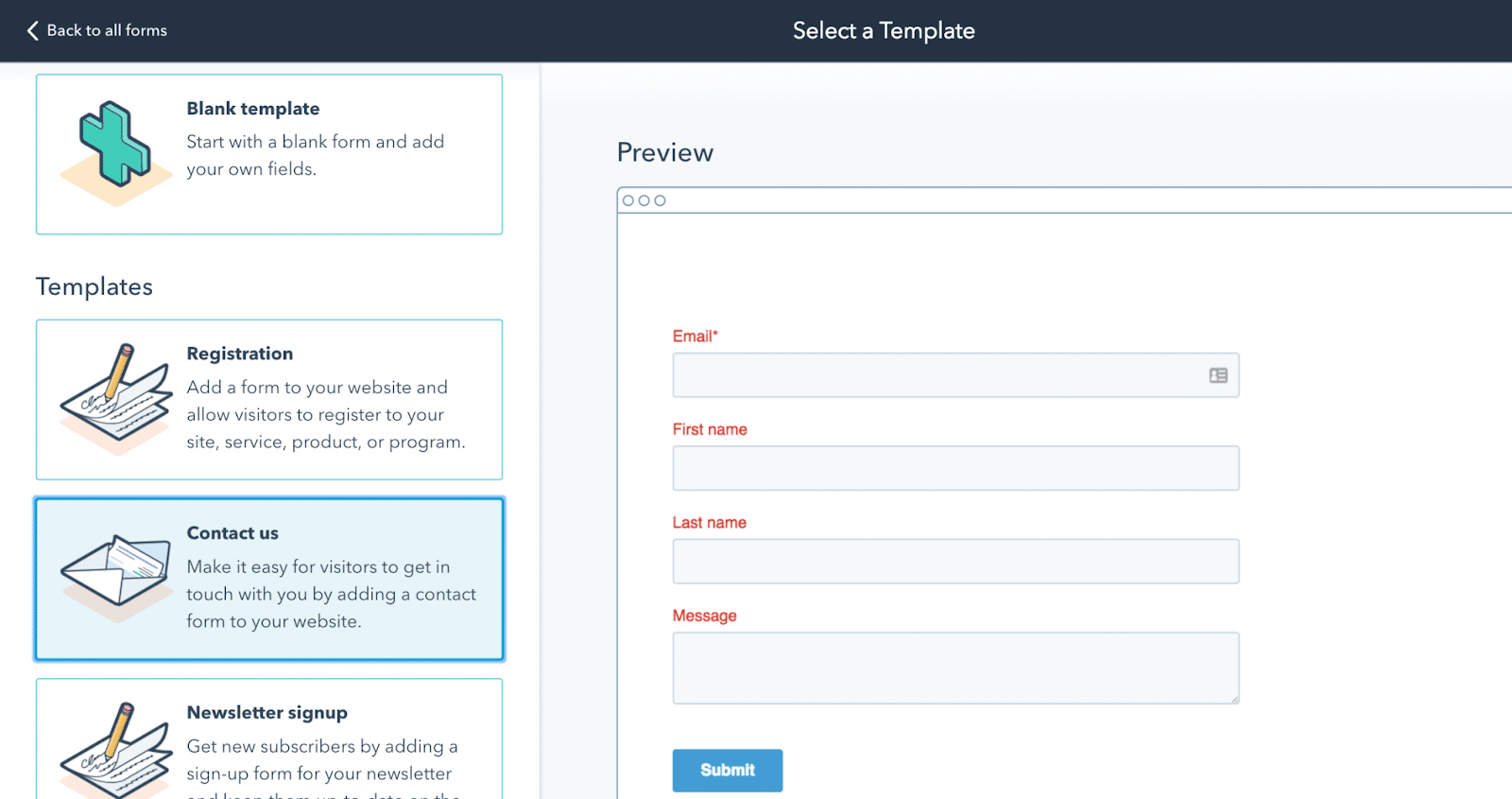
Hubspot Forms Interface
If you’re looking for an easy way to get started growing your company, HubSpot Forms could be a good alternative for you to consider. Consider the fact that many companies have been utilizing Hubspot Forms for years. You are given the ability to rapidly construct forms in a matter of seconds utilizing HubSpot’s user-friendly and intuitive online form builder. This form builder utilizes a drag-and-drop tool that can be used on any browser interface.
The information users enter into your forms is immediately sent to the free CRM HubSpot provides. From there, you can nurture the leads further by sending emails using HubSpot or establishing alerts to keep in touch with them. Even more impressively, the free version enables you to construct infinite forms.
Key Features
- Information entry notifications are sent out automatically
- The HubSpot CRM is automatically updated with new lead information.
- A good option if you need a form maker that can be used in various languages and locales.
- Includes 18 language options
- Facilitates effortless lead creation in virtual settings
Drawbacks
- Unreasonable price for an upgrade
Pricing: Free to $45 per month
Customer Ratings
- G2: N/A
- Capterra: N/A
14. Formsite
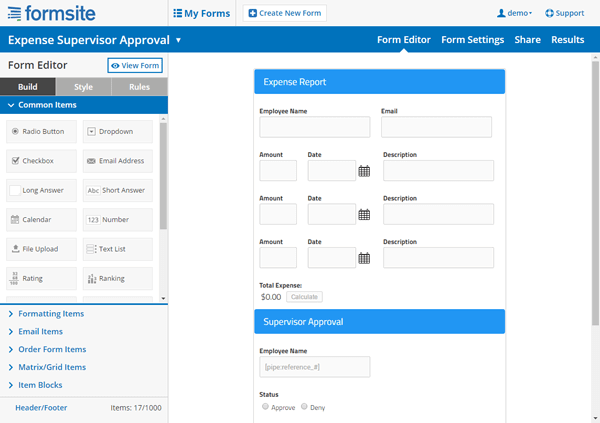
Formsite Interface
Online form creation is a breeze with Formsite. Using Formsite, you can make your forms without being a guru. The built-in forms are responsive and may be used for various purposes, including but not limited to registrations, customer surveys, purchase forms, and lead forms.
Formsite makes it simple to create any subscription form or email registration form. The editor’s drag-and-drop interface simplifies making a visually pleasing form. As a bonus, the link may be sent to others or included in a different article with no effort on your part. There is a lot of leeway for personalization, and there are many different templates to choose from using this tool.
Key Features
- Allows users to create forms online with no technical knowledge required.
- Has a broad list of clientele, some of which are prestigious colleges such as Harvard, Yale, and Stanford.
- Customizable layouts that may be tweaked to fit your needs.
- Payment gateway integration is a further feature of Formsite.
Drawbacks
- Not enough variety in payment plans
Pricing: Free to $25 per month
Customer Ratings
- G2: 4.4/5 (28 reviews)
- Capterra: 4.5/5 (36 reviews)
15. Formidable Forms

Formidable Forms Interface
Formidable Forms is an effective and comprehensive solution for those that utilize WordPress. Formidable provides access to over one hundred templates and specialized form kinds such as calculators and WooCommerce forms. Formidable Forms allows you to display the data you’ve gathered using graphs and views to provide a clearer presentation. Therefore, this form builder is a good choice if you’re looking for an alternative to JotForm.
Additionally, you can export your leads into a CSV file using Formidable Forms. You will get integrations with more than 15 third-party services in the plug-in. In addition, the form builder complies with GDPR standards.
Key Features
- Using the Landing Pages plug-in, you can create unique landing pages for your WordPress site.
- You may fine-tune your design using Formidable by altering the HTML to your liking.
- Uploading files is a built-in feature.
- Data visualizations and charts may help you present your findings to the audience.
Drawbacks
- The free plan has fewer features
Pricing: Free to $49 per month
Customer Ratings
- G2: 4.9/5 (63 reviews)
- Capterra: 4.9/5 (62 reviews)
16. Ninja Forms
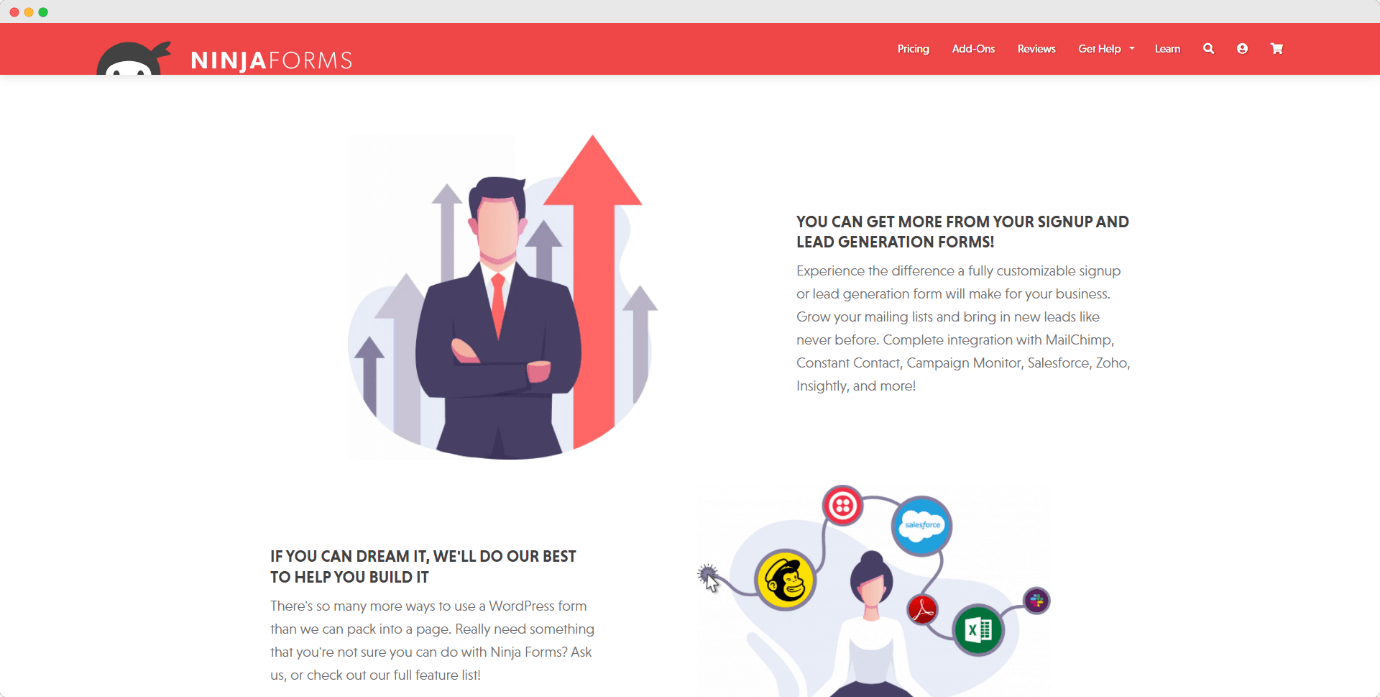
Ninja Forms Interface
Ninja Forms is a great Jotform replacement that can be used with WordPress. Ninja Forms might be a perfect choice if you seek a form builder that allows you to drag and drop elements and has no learning curves. Users of Ninja Forms can create these forms without needing prior knowledge of programming. The tool-making process also allows for hooks, templates, and built-in filters.
With Ninja Forms, you will have the ability to send confirmation messages upon the submission of each form on your website. In addition, by using Ninja Forms, you can direct the readers of your website to a certain page on your domain.
Key Features
- You can quickly transfer forms from one site to another using the Import Form function.
- Provides a no-code approach to form creation on WordPress.
- A no-code approach to building WordPress features
- Its base package includes 16 free fillable forms.
Drawbacks
- Costly plug-ins
Pricing: Free to $129 per month
Customer Ratings
- G2: 4.3/5 (16 reviews)
- Capterra: 4.3/5 (9 reviews)
FAQs of Form Tools
1. Which is better, Typeform or Jotform?
The free version of Typeform allows for a set number of replies per month, making it ideal for users with low volume. It also has a distinct aesthetic that Jotform does. Go with Jotform if you want more traditional forms with a wider range of customization possibilities. On the other hand, use Typeform if you’d rather have fewer customization options.
2. Which is better, Typeform or Survey Monkey?
SurveyMonkey is a more robust tool for the collecting and examination of data when compared to Typeform. Sincerity requires me to say that it has the most cutting-edge analytical capabilities available on the market.
3. Are Google Forms completely free?
The use of Google Forms does not cost anything. The following explains how it operates: you construct form questions using a web browser. When it is finished, you may give the link to family, friends, and coworkers, place the link on a website, or embed the form into a webpage for other people to fill out.
Final Words
Jotform makes form-building easy. But unless it can manage everything, choose another alternative. As the finest form and survey tool must meet your demands, find a tool that meets your budget, feature, and functionality needs. This will prevent future replacement.
Here are our top picks of Best Jotform Alternatives for the year 2022. Keep in mind that the optimal choice is the one that best meets your company’s requirements while remaining within your budget. So, if you’re looking for an alternative to JotForm, we hope this blog post will be helpful.