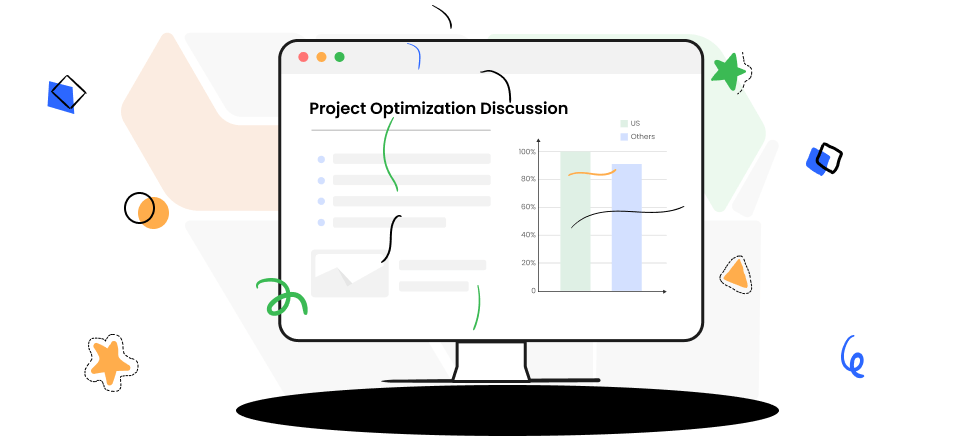Recording audio directly from your computer’s internal sound source can be incredibly useful for various purposes, from capturing online meetings and webinars to creating music and podcasts. And with the introduction of audio recorders for Windows and Mac, this task has become easier. These internal audio recorders provide the exact high-quality results you’re looking for.
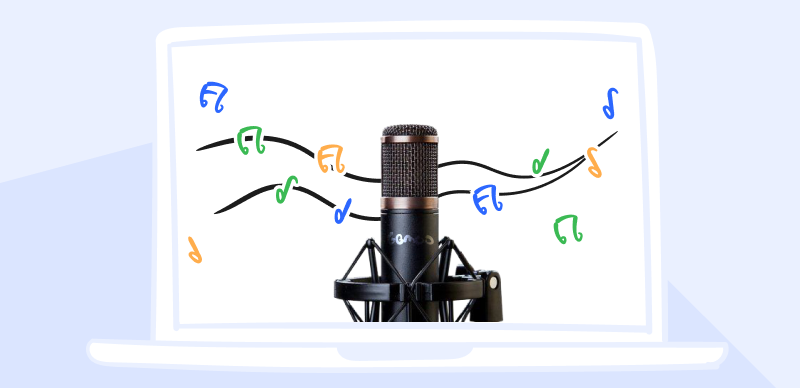
Top Internal Audio Recorders
However, with so many different software options available, finding the best Internal Audio Recorder cannot be easy. But don’t worry, in this article, you’ll explore the finest internal audio recorders and their features and customer ratings. Let’s dive into the details!
Also read: Audio Editing Software>
Table of Contents: hide
Why Can’t I Record Internal Audio on Computer?
Why Can’t I Record Internal Audio on Computer?
Not being able to record internal audio on your computer can be a frustrating experience, especially if you need to create content that requires clear and high-quality sound. One of the reasons is your computer’s sound settings are not configured correctly. This can result in your computer not recognizing the internal audio source as a valid input option for recording. In this case, you may need to go into your sound settings and manually configure them to recognize the internal audio source.
Another possible reason you can’t record internal audio on your computer is that your computer’s hardware may not support internal audio recording. For instance, some older computer models may not have the necessary hardware capabilities to record internal audio. You may need to upgrade your computer’s hardware or invest in an external sound card to record internal audio. It’s also possible that the software you are using to record audio may not be compatible with your computer’s operating system.
Top 6 Internal Audio Recorders for Windows
Want the best app to record internal audio on your Windows PC? Try the following tools:
Gemoo Recorder
Although primarily designed for screen recording, Gemoo Recorder has gained popularity as a top audio recording software. This is due to its ability to capture high-quality audio from various sources, including system audio, external sound, and microphone voice.
With Gemoo Recorder, users can easily record music, dialogue, interviews, and other sounds. Additionally, the software boasts of other impressive features that make it a must-have tool for recording professionals.
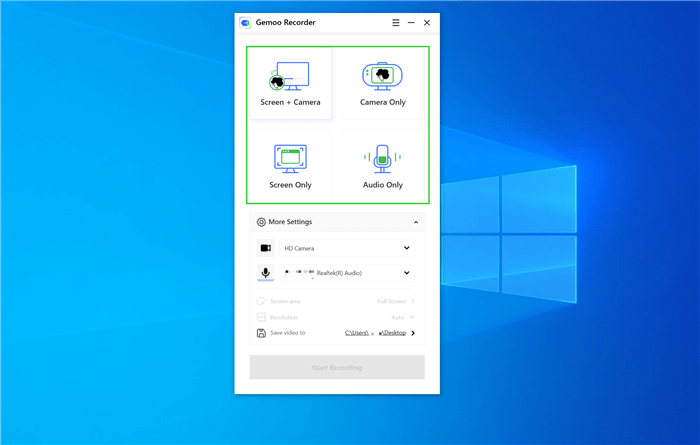
Record screen, webcam or audio
What Gemoo Recorder is Best For
- It allows for the recording of multiple audio sources both within and outside of the computer (system sound, video sound and microphone, etc).
- It ensures high-quality audio and video recording with no interruptions or delays.
- You can confidently record your voice without any limitations.
- It works well both on Windows and Mac computers.
Gemoo Recorder’s Price Plans: Free to use
OBS Studio
Many popular streamers and industry musicians utilize OBS Studio because of its excellent reputation as a tool for recording audio. Streamers on different platforms like YouTube and Twitch can benefit from this one-of-a-kind audio recording software by capturing YouTube music. OBS is also powerful editing software that lets users record and broadcast their video in screencasts, lectures, webinars, live presentations, and more. For instance, the OBS studio is ideal if you want to record gameplay for a lesson on YouTube.
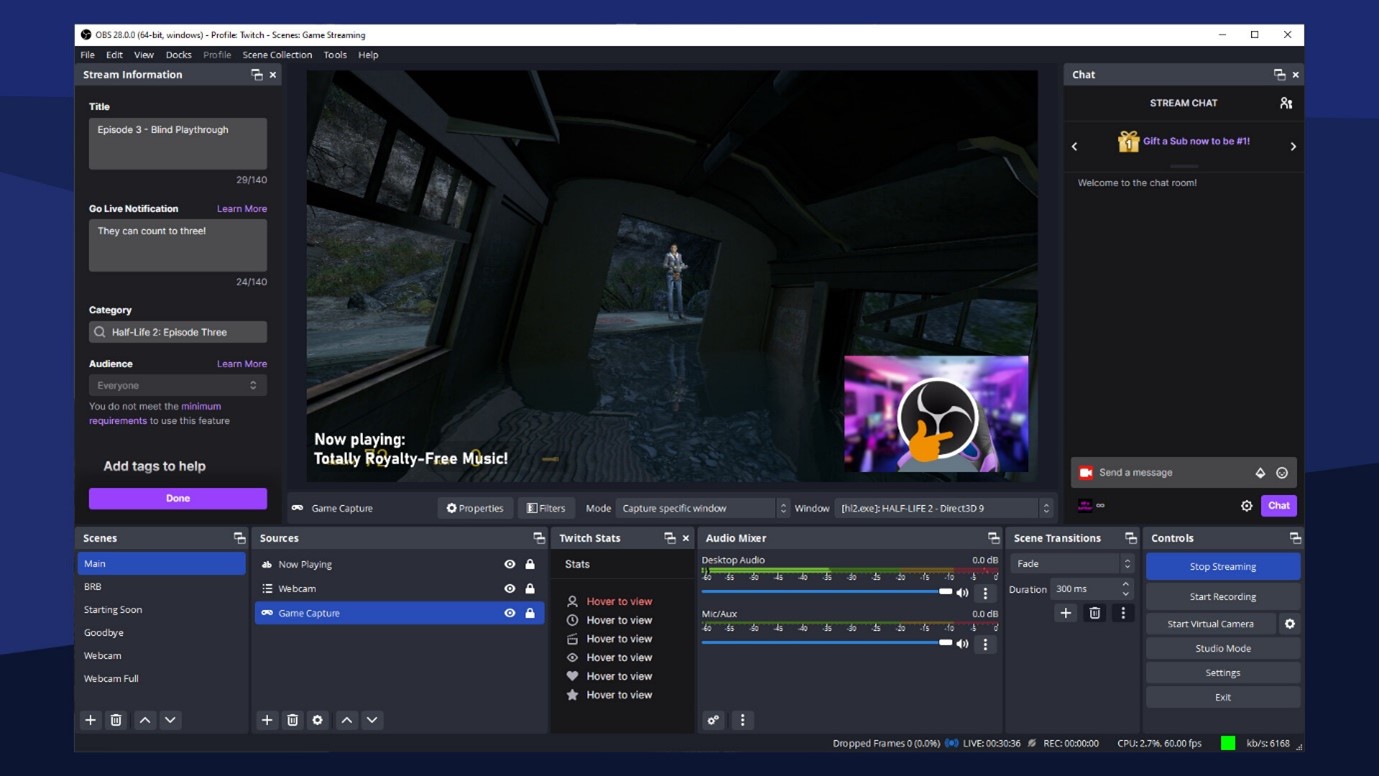
OBS Studio’s Interface
What OBS Studio Is Best For
- It’s possible to tailor it to your requirements as a recording software, allowing you to develop a superior website product.
- You can add various features to your recording, such as a stream, unique watermarks, etc.
- Use OBS Noise Suppression to remove background noise that you don’t need.
- Makes switching sources during the broadcast simple.
- Generate scenes from various sources, including photographs, texts, window grabs, browser windows, and others.
Customer Ratings
- G2: 4.6/5 (112 Reviews)
- Capterra: 4.7/5 (889 Reviews)
OBS Studio’s Price Plans: Free to use
Voice Recorder App
Windows 10 has a voice recorder app that you can use if you need to record your audio and not engage in any other advanced audio-capturing operations. This can be done with minimal effort and requires no special software or technical knowledge. On a Windows computer, you can record audio by opening the Voice Recorder and then pressing the Record button. Moreover, you can also record the audio from an external microphone using this app.

Windows 10 Voice Recorder
What Voice Recorder App Is Best For
- It is easy to navigate with simple and intuitive controls.
- Enables you to trim your recordings, removing any unwanted sections of the audio file.
- Each recording is automatically named with a timestamp and saved in the default Windows recording location.
- You can adjust the audio quality settings to suit your needs, with options for high, medium, and low-quality recordings.
Customer Ratings
- G2: N/A
- Capterra: N/A
Voice Recorder App’s Price Plans: Free to use.
Movavi
Movavi Screen Recorder is a tool that can be used on a Windows computer to capture video and audio from the display. Among the finest music-recording applications for Windows, it allows you to selectively record the audio from your device and save it as an MP3 file with little effort and time. Before saving, you may use the in-app editing features to remove any unnecessary segments from your recording.

Movavi Interface
What Movavi Is Best For
- It has some simple editing features for adjusting your recorded footage.
- It offers Scheduled recording, sketching directly on films, and webcam output capture.
- Provides a great way to record high-quality audio from your system and microphone.
- Record the screen of your computer with simple clicks.
Customer Ratings
- G2: 4.5/5 (50 Reviews)
- Capterra: 4.6/5 (25 Reviews)
Movavi’s Price Plans: Free to $44.95 per year
iTop Screen Recorder
iTop Screen Recorder is a software application that allows users to record their computer screens easily. One of the standout features of iTop Screen Recorder is its internal audio recording functionality, enabling users to capture high-quality audio and screen recordings. The internal audio recording feature of iTop Screen Recorder is designed to be both robust and user-friendly, making it easy for users of all skill levels to capture audio along with their screen recordings.
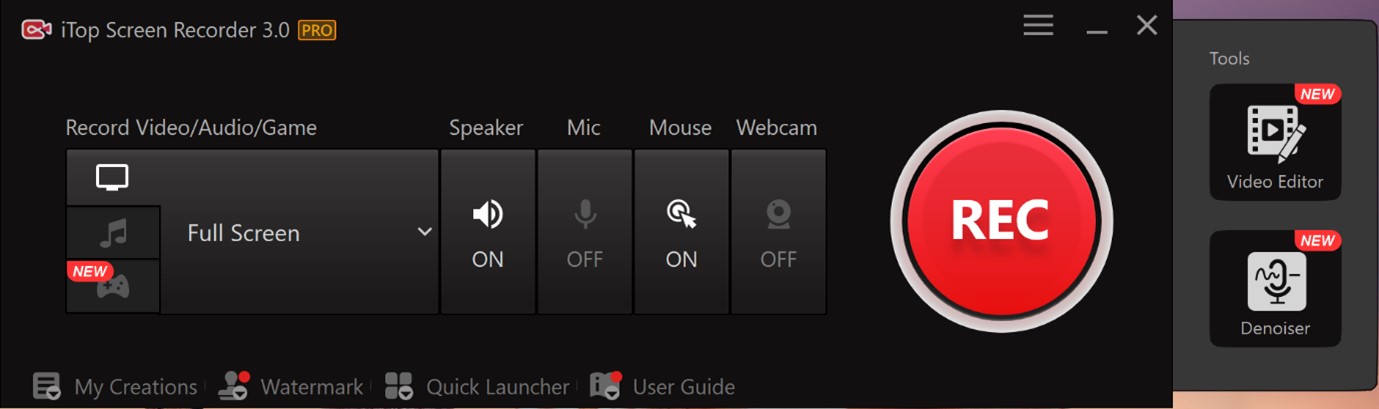
iTop Screen Recorder Interface
What iTop Screen Recorder Is Best For
- It is useful for recording audio from online meetings, webinars, or other virtual events.
- It is designed to be robust and user-friendly, making it easy for users of all skill levels.
- With just a few clicks, you can select the audio input source they want to record from.
- Using this tool, you can easily record the screen and audio.
Customer Ratings
- G2: N/A
- Capterra: N/A
iTop Screen Recorder’s Price Plans: Free to $12.99 per month
Bandicam
Bandicam is a portable Windows screen recorder that records high-quality video of whatever is shown on your computer’s display. It also allows you to record a region of your computer’s screen or a whole game in formats compatible with DirectX, OpenGL, and Vulkan. Bandicam’s capability to capture high-quality audio in combination with screencasts is one of its most appealing features. Bandicam’s built-in audio recording function is flexible and simple to use. Recording from the built-in microphone, an external microphone, or any other audio device connected to the computer is as simple as clicking a button.
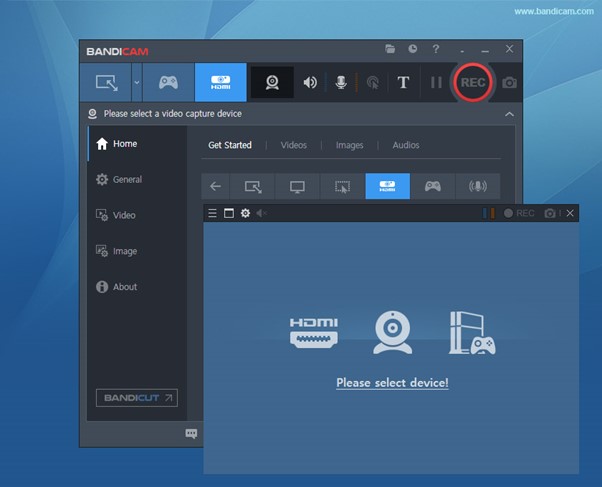
Bandicam’s Interface
What Bandicam Is Best For
- It can capture high-quality audio with minimal effort.
- Designed to be user-friendly and easy to use, with clear and concise instructions.
- Allows you to select your preferred audio input source and adjust the volume with just a few clicks.
- This tool makes recording audio from an internal microphone a breeze.
Customer Ratings
- G2: 4.3/5 (37 Reviews)
- Capterra: 4.5/5 (93 Reviews)
Bandicam’s Price Plans: Free to $33.26 per year
Top 5 Internal Audio Recorders for Mac
How about Mac users? Get the following software if you are working on a Mac computer.
Audacity
Audacity’s internal audio recording results are surprisingly high for free software. When it comes to recording audio, this software ranks well. It records audio internally and comes with professional-grade audio editing tools. Everyone from amateurs to experts may benefit from using Audacity. It has many potential applications, from casual home recording to high-end studio work.
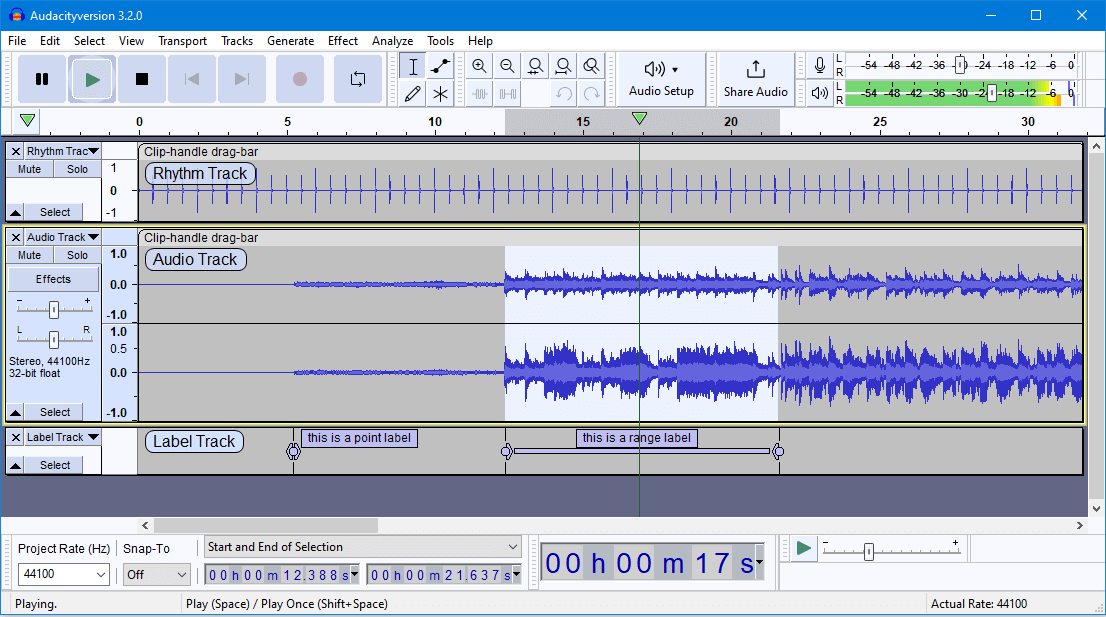
Audacity Interface
What Audacity Is Best For
- It is a community-supported, open-source tool that is always being updated and improved.
- Using it, you can digitize audio tapes and save the files on a CD or MP3 player.
- Manipulate audio files simultaneously, including copying, cutting, mixing, and grafting.
- It can record audio from various sources, including the microphone, line-in, and other inputs.
Customer Ratings
- G2: 4.5/5 (415 Reviews)
- Capterra: 4.5/5 (319 Reviews)
Audacity’s Price Plans: Free to use.
Camtasia
TechSmith’s Camtasia is a tool for capturing and editing video from a computer screen. Its primary function is creating educational and informative video content like tutorials and presentations. Camtasia can be downloaded on both Windows and Mac. Its built-in audio recorder is a useful tool. Thanks to this feature, users can record sound without requiring additional hardware. Users can record system sounds and audio from an input device, such as a microphone using the built-in audio recorder.

Camtasia Interface
What Camtasia Is Best For
- It integrates with other tools, including Snagit, Moodle, and Blackboard.
- Includes pre-built video assets, such as intros, outros, and lower thirds.
- Record audio using its computer’s microphone or an external device and capture system audio.
- You can add various visual effects to their videos, including transitions, pan, and zoom animations.
Customer Ratings
- G2: 4.6/5 (789 Reviews)
- Capterra: 4.6/5 (250 Reviews)
Camtasia’s Price Plans: Free to $299.99 per user (lifetime)
AppGeeker Screen Recorder
Appgeeker Screen Recorder is a one-stop solution for the screen, audio, game, phone, and webcam recording. Millions of people throughout the globe utilize it, from educators to corporations to vloggers. It can record your browser activity and a camera with your face for picture-in-picture videos and even computer system noises or speech through a microphone. Furthermore, this screen capture software application allows you to annotate recorded films and photos, highlight the mouse pointer, schedule recording, take a screenshot, and save in various formats.

AppGeeker Screen Recorder Interface
What Appgeeker Screen Recorder Is Best For
- It includes a basic editor that can trim, cut, and merge video and audio clips.
- You can choose from various output formats and quality settings, including resolution, frame rate, and bitrate.
- It automatically names and saves recordings, with the ability to customize the naming convention.
- With this tool, you can record audio from internal and external sources.
Customer Ratings
- G2: N/A
- Capterra: N/A
Appgeeker Screen Recorder’s Price Plans: Free to $39.99 per month
Audio Hijack
With Audio Hijack, you may record sound from your computer, a microphone, or another application. The software can record audio from Skype, FaceTime, and Google Talk. It also contains tools that make it simple to broadcast in real time on sites like YouTube, Twitch, Facebook, and others. It’s perfect for beginners because of the intuitive UI you can use immediately.
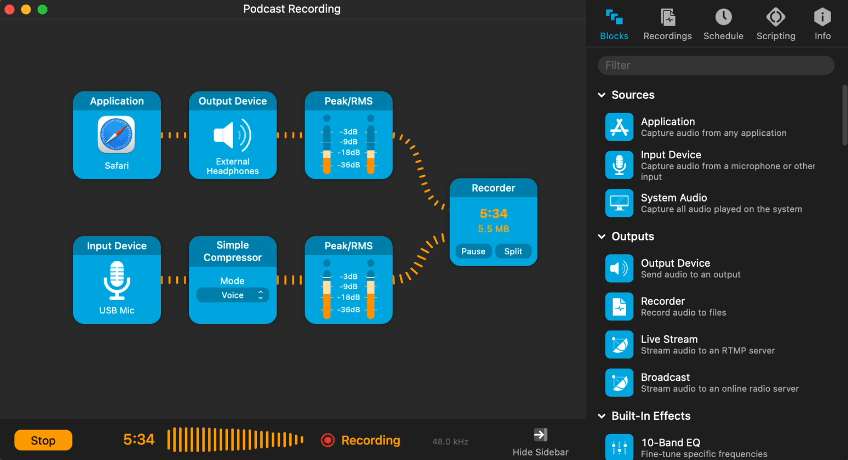
Audio Hijack Interface
What Audio Hijack Is Best For
- It allows you to stream and record the audio from your computer and broadcast it.
- Custom audio processing to your recordings, including equalization, compression, and noise reduction.
- Supports multi-channel audio recording, allowing you to record multiple audio sources simultaneously.
- It includes a range of built-in audio effects, including EQ, compression, and reverb.
Customer Ratings
- G2: N/A
- Capterra: N/A
Audio Hijack’s Price Plans: Free to $64 (lifetime)
Further Reading: How to Take a Screenshot of Facetime Call?
Easy Audio Recorder Lite
Easy Audio Recorder Lite is the best voice recording app with its intuitive interface, fast reaction times, and ability to record and share audio files with ease. You can always count on crystal-clear recordings from this app, whether creating a voice diary, documenting a business meeting, or just recording yourself speaking. Voice recordings can be easily shared with others with a button.

Easy Audio Recorder Lite Interface
What Easy Audio Recorder Lite Is Best For
- An intuitive interface that allows beginners to record their voices with ease.
- It helps you keep the voice recording simple.
- It provides high-quality output to share on different services.
Customer Ratings
- G2: N/A
- Capterra: N/A
Easy Audio Recorder Lite’s Price Plans: Free to use
Faqs About Internal Audio Recorders
In this part, we collect several frequently-asked questions about internal audio recorders.
1. How can I record internal audio without microphone?
Recording internal audio without a microphone on both PC and Mac requires third-party software, as the built-in recording tools do not typically allow this functionality. Some of the best third-party internal audio recorders include OBS Studio, Audacity, Camtasia, and others.
2. Can you Record audio without someone knowing?
Yes, you can record audio without someone knowing. However, it is not ethical or legal to record audio without someone’s knowledge or consent in most situations, and it is important to respect the privacy of others.
Final Thought
Internal audio recorders are useful for capturing high-quality audio without additional equipment. Since many internal audio recorders are available, finding a good one is difficult. But we hope you’ve found the best Internal Audio Recorder after reading this article. Moreover, if you’ve any questions or thoughts regarding this topic, leave them in the comment section.