
Voice Recorder for Singing
The software that is used to record voices is capable of picking up the vibrations that are produced by a speaker and converting those vibrations into electrical signals.
There are infinite use cases for high-quality audio recording software, such as gathering sound bites for a research study, recording an interview with a guest for your podcast, or recording sales or support conversations to link to records in your customer relationship management system.
In this article, we take a more in-depth look at 10 of the most impressive Voice Recorder for Singing currently on the market.
Table of Contents: hide
What Should You Look for in Voice Recorder for Singing?
What Should You Look for in Voice Recorder for Singing?
The usual method of recording is to use a microphone and line-in jacks on the computer’s audio interface panel. Audio can also be picked up through media playing (e.g., CD/DVD/USB/Internet streaming/phone recording) and sound card playback.
To record and share, you’ll need a few more features. If, for example, you want to ensure that your recordings begin and conclude on time, you can use timers and schedules.
Several tools allow you to trim or inject quiet into an audio track or file, which usually smooths out the flow of a recording or makes it simpler to add music or other effects in the subsequent stage. You can also apply special effects like Sound Warmer, Bass Boost, or Echo to further improve or produce a certain audio impression.
Top 11 Voice Recorders for Singing
Let’s get into the grand scheme of things without any further ado and review the 11 impressive software and apps!
Gemoo Recorder
Price: Free to use
User Ratings: N/A
As a professional and feature-rich recording tool, Gemoo Recorder can help you record everything you need, whether it is the screen, sound, or camera. You can also mix and combine the three as you want, such as record screen and camera at the same time. Record the screen only, sound only, screen + sound, screen + camera, etc., it’s all up to you.
With the “Audio Only” mode, you can record audio coming from the system and record Microphone audio (system sound, your voice, video sound, etc.).
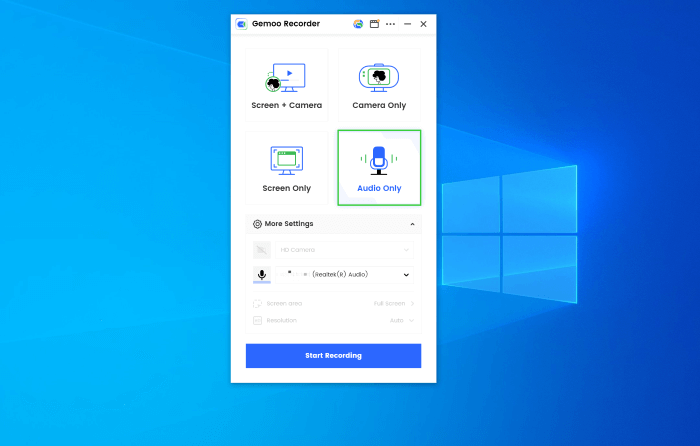
Select Audio Only Recording Mode
Key Features:
- You can choose the audio you want to record, like video sound, musics, your voice, as you want.
- Work well on both Windows and Mac computers.
- When recording with your webcam, you can add various virtual backgrounds to hide your real location.
- You can insert shapes, text, memes or other notes during video recording.
Pros:
- Comprehensive functions to meet the recording needs of various scenarios.
- Simple operation interface, easy to use.
Audacity
Price: Free to use
User Ratings:
- G2: 4.5/5 (394 reviews)
- Capterra: 4.5/5 (218 reviews)
This is one of the most well-known pieces of software for editing audio and speech that is presently on the market, and for a good reason. Even though it is a free application, it nonetheless provides all of the capabilities you would expect from a professional-grade voice recorder.
In addition, it is suitable for use with the three most popular operating systems: MacOS, Windows 10, and Linux.
Because of its straightforward user interface, it’s an excellent choice for novices. Record, edit, and mix recordings, as well as polish your work before exporting it with the help of this application, which makes it simple to connect and set up external equipment.
The software enables you to import sound from video clips and even includes tools that analyze sound frequency. You can use these features to your advantage.
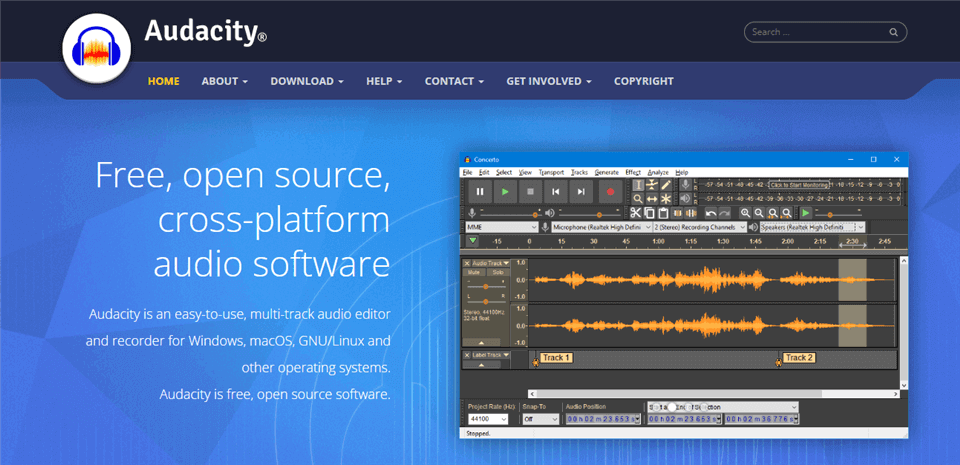
Voice Recorder – Audacity
Key Features
- Using a PC, you can capture and replay sounds in real-time.
- Convert music cassettes to MP3 or CD and save them.
- Multi-format audio editing includes MP2, MP3, AIFF, WAV, and FLAC.
- Mix and match sound files from various sources to create a new composition.
Pros
- Works on any operating system
- Simple interface yet feature-rich
Cons
- Doesn’t have non-destructive editing
What User Says:
“The best thing is it is an easy-to-use and free audio editor. It’s free and simple doesn’t mean it has less features. It’s a powerful tool. Can easily use 3rd party Plug-ins. It also supports macros which means I can easily automate my repetitive task easily. Can easily edit audios and add pre-made filters/effects. Support multitrack audio. It also works as an audio recorder and works smoothly.” – A user from G2
“A few things I dislike are it supports less format import files. Sometimes it lags when doing audio editing. But it’s manageable because it’s free.” – A user from G2
RecordPad
Price: Free to $29.99 per month
User Ratings:
- G2: N/A
- Capterra: N/A
- App Store: 4.6/5 (64 reviews)
NCH Software is the company behind RecordPad, part of a much broader collection of digital audio software and hardware solutions. NCH Software has created several audio products with RecordPad, a multi-channel recording tool.
Our list of the best voice recording software includes it since it is easy to use and has decent ripping capabilities.
The audio recording software can support audio feed/input from any source if the default settings and the “loop cable” approach are used. RecordPad features the broadest selection of recording, ripping, and burning audio choices of our study’s softwares.
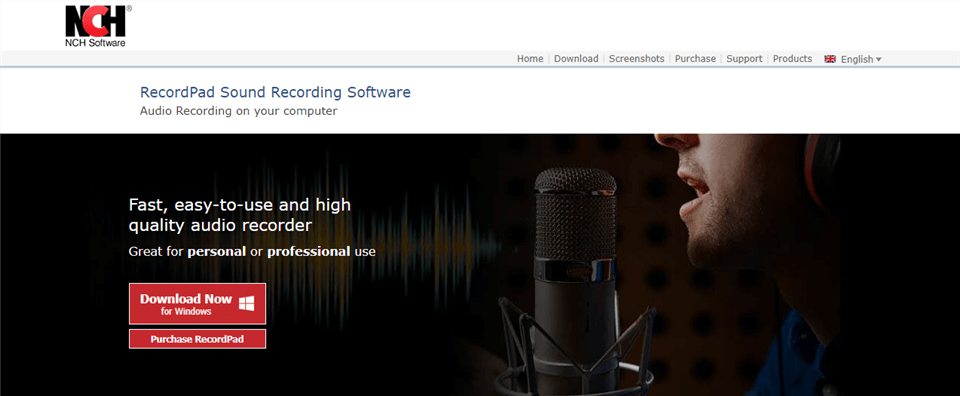
Voice Recorder – RecordPad
Key Features
- There are a plethora of filters and effects at your disposal.
- Reverb, pitch shifting, noise reduction, fade, equalizing, and pop and click removal are just a few of the available effects.
- You can customize the software’s look and feel, and there are a lot of settings to choose from.
- Easy-to-use and compatible with the latest versions of Windows and Mac OS X, RecordPad is accessible to everyone.
Pros
- Plenty of ripping and burning options
- Good for basic recording
Cons
- Not that compatible with various file formats
What User Says:
“I have at least six “recording apps” on my iPhone 8, but it’s RecordPad that I always open when I’m in the field and realize I need to capture some sounds. It’s the fastest app — least delay between opening to actually recording.” – A user from App Store
“Quick download, easy to use and making adjustments are easy as well. I use this app to get Gods word out to the listening area and this allows me to be mobile, at home or in the sanctuary.” – A user from App Store
ShareX
Price: Free to use
User Ratings:
- G2: 4.8/5 (70 reviews)
- Capterra: 5/5 (6 reviews)
Many essential functions, such as an Image Editor, Color Picker, and Image Thumbnailer, are included in the app’s name. You’ll also receive an Image combiner, a lifesaver for me when I’m doing presentations.
Please select the number of photographs; this option will combine them all. Multiple upload choices and several recording settings are only two of the many impressive capabilities of ShareX as a screen recorder without a watermark.
This ShareX screen recorder with audio download is the finest way to capture your screen. This is an excellent screen capture tool to rapidly and easily transfer data across computers.
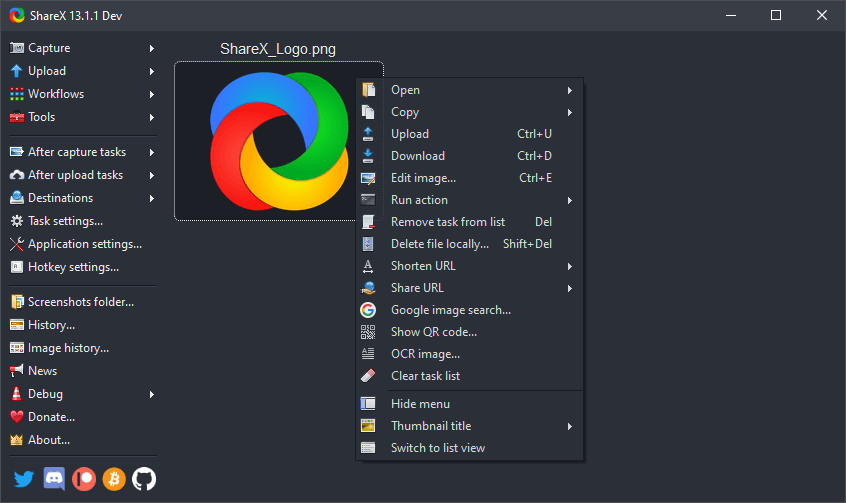
Voice Recorder – ShareX
Key Features
- The process of taking a screenshot (video, window, etc.) and annotating it.
- Creating animated GIFs is a breeze with this app.
- When you take a picture, the screen freezes.
- Allows video recording as well.
Pros
- Free and open source
- Allows uploading to a vast number of different services
Cons
- Scrolling window capture does not always up to the mark
What User Says:
“I am using this tool to create screenshots for IT documentation creation. GIFs and videos for “how to” tutorials. Also you can highlight something you want to metion. It is very easy to use it with “hot keys”, by default it is Ctrl+Print Screen.” – A user from G2
“Only thing I have noticed if you start screen recording you do not have sound recorded untill you manually Install record devices from settings (so called virtual-audio-capturer).” – A user from G2
OBS Studio
Price: Free to $19 per month
User Ratings:
- G2: 4.6/5 (104 reviews)
- Capterra: 4.7/5 (784 reviews)
Although OBS Studio is famous as an open-source screen recorder, in fact, it can also be used as a voice recorder to help you record your singing. Though it is free, OBS Studio has always paid great attention to the recording quality of video and audio, so you don’t have to worry about that. Just use the microphone to record your singing with this software. Besides that, you can record your screen and audio at the same time if you want.
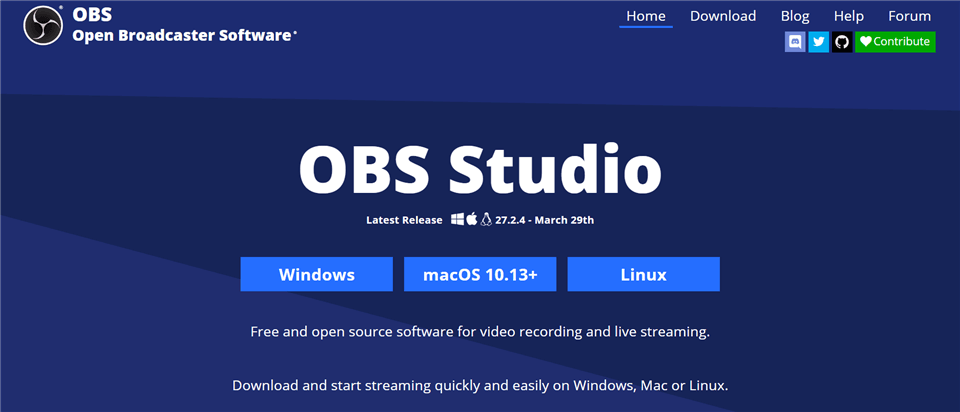
Voice Recorder – OBS Studio
Key Features
- Browser Docks for Linux and Mac OS X.
- Users have access to Source Visibility Transitions.
- On Windows, Noise Reduction is powered by NVIDIA Broadcast.
- Laptops now have better screen capture technology.
Pros
- Can edit audio after recording
- Good community support
Cons
- Beginners can find it hard
What User Says:
“Actually, I like the screen recording features of OBS! This software’s UI (User Interface) is so easy and smooth. I also like the Live Streaming features. I can easily go live on YouTube. OBS is just such great software for me and my Windows and IOS versions. Also, it’s an OPEN SOURCE software which is totally free.” – A user from G2
“Actually, I dislike the editor features which are not responsible and not well features on Studio Mode. But the others features are very smooth and easy to operate for any user.” – A user from G2
Wavepad
Price: Free to $250 for a commercial license
User Ratings:
- G2: 4.4/5 (33 reviews)
- Capterra: 4.8/5 (16 reviews)
WavePad is at the very top of the list of software softwares that are easy to use for recording one’s Voice. It has a straightforward and uncluttered user interface, but it is loaded with various sophisticated capabilities, which justifiably earns it a spot on our list.
Recording audio, mixing it, editing silences, and removing background noise are all things that can be done using WavePad.
Users can delete and adjust features inside the software at their leisure because of the toolbar’s high degree of personalizability, which the tool has plenty of. Users are allowed to tailor their own experiences as a result of this.
To further improve the quality of your recordings, WavePad is equipped with a myriad of filters and effects that can be applied manually or automatically, depending on your preference.
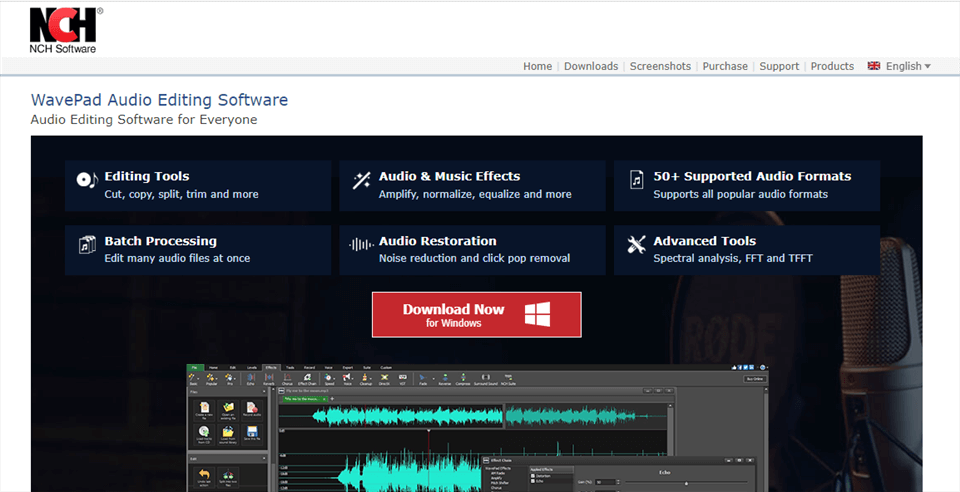
Voice Recorder – WavePad
Key Features
- Use various effects like distortion, reverb, amplify, and fade out.
- Customize the toolbar and add filters and effects to improve video quality.
- Audio files can be combined and divided in many ways.
- There are more than 20 filters to choose from and several effects.
Pros
- Customizable toolbar
- Edit silences
Cons
- Quite expensive for some budget-users
What User Says:
“Wave pad is a professional editing and recording application that you can have on your phone and laptop it give you quick editing and adding effect to your audio mix and you can choose the format you want to save your final mix.” – A user from G2
“Wave pad did a great job by putting together a whole recording and mixing application but you cannot select different track to work with mix with deferent effect to boost the different levels of the tracks.” – A user from G2
QuickTime Player
Price: Free to use
User Ratings:
- G2: N/A
- Capterra: N/A
- Alternativeto: 2.5/5 (5 reviews)
QuickTime is mainly a video editing tool for Macs. Still, it also allows users to record the audio and video that is now playing on their machines, adding a convenient layer of functionality. To begin the recording process, you must go to the tab labeled “files” on your screen and pick the option labeled “new audio recording.”
Additionally, the tool performs extraordinarily well when capturing video or audio on iOS devices. With the aid of QuickTime’s powerful editing tools, you can go through editing, trimming, or splitting your recorded audio after you have finished recording it.

Best Audio Recording Software – QuickTime Player
Key Features
- Reduce the resolution quickly and easily using QuickTime Player.
- You can easily share your movie by email, messages, airdrop, Youtube, Facebook, and Vimeo, amongst other methods.
- QuickTime Player supports multiple audio file types.
- You can choose from a number of various display resolutions (480p, 720p, 1080p, 4K).
Pros
- Video and audio editing
- Sleek and modern UI
Cons
- Lacks the high-end features
What User Says:
“It’s a media player, the UI is nice. It doesn’t support many formats.” – A user from Alternativeto
“Quicktime is also a great lightweight video editor if you just want to perform simple tasks like trimming or joining video files. Pro tip: complete your video file in Quicktime and then move it to Adobe Media Encoder for a quick workflow of creating video for Flash.” – A user from Alternativeto
AZ Screen Recorder
Price: Completely free to use
User Ratings:
- G2: N/A
- Capterra: N/A
- Google Play: 4.4/5 (1.61m reviews)
You must have an Android OS device to utilize the AZ screen recorder. It’s compatible with Android smartphones running Lollipop and higher, and it has a slew of features meant to make screencasting a cinch.
AZ Screen recorder is absolutely free to download, and the free version is fully functioning, unlike other comparable softwares with similar screencasting functionality. You can eliminate the adverts by subscribing to the commercial version of the software, but the free version will still contain them.
This app’s main strength is its ability to provide a wealth of useful functionality without requiring root access. In addition, it will not have any restrictions on the recording process and will not apply a watermark.
You can learn all you need to know about the app in our comprehensive review to make an informed decision about whether or not it’s the right choice for you.
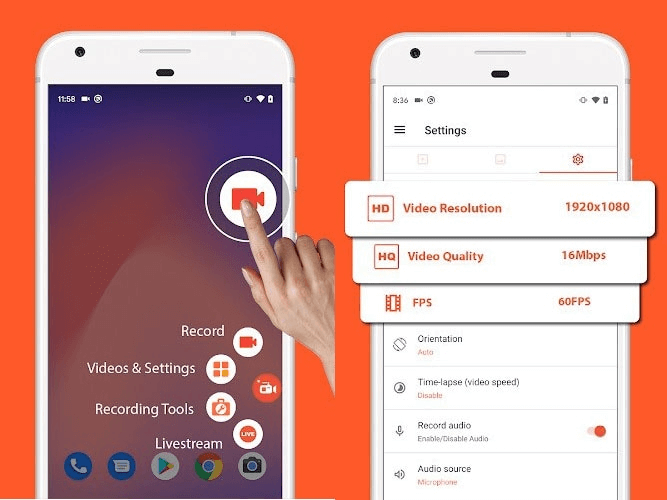
Screen Recorder for Android Phone – AZ Screen Recorder
Key Features
- Allows you to record audio in any format.
- Features video/screen recording functions for the users.
- Offers multiple sharing options to share files on other platforms
- Comes with editing features for your recording
Pros
- Best for android users
- Very easy to use
Cons
- Doesn’t have an intuitive interface
What User Says:
“Overly good app and easy to use. However when recording, there is a little green dot in the upper right corner. It interferes with gameplay as if there is a game button there that I need to use, a dotted-line box pops up and I can’t use the button In addition the app will automatically stop recording for no reason and I don’t know it does until I go to stop the recording. Sometimes I get 5 minutes, sometimes I get 30 sec.” – A user from Google Play
“Annoying. For example, I’ll try to take a screenshot and it won’t take it, then the button dissapears, so I have to open tools and unactivate then reactivate. Pretty unconvenient. Also, the app took AN HOUR to uninstall. On top of these, it woukd constantly cancel recording after normally less than 20 seconds and say the file was ‘corrupted-‘” – A user from Google Play
i-Sound Recorder
Price: Free to $59.95 per year
User Ratings:
- G2: N/A
- Capterra: N/A
- Softpedia: 2.1/5 (1 review)
The i-Sound Recorder is software for recording voices that enable direct recording using the operating system’s default audio drivers, such as recording voices in low-end PC.
To record audio output from the sound card, you don’t need to activate either the Wave Out Mix or the Stereo Mix option. Real-time audio compression, a sophisticated recording scheduler, and even a voice-activated recording capability are some features of the audio recording software.
The software can receive audio inputs from any source, such as a microphone or a line-in, and play them back either via the sound card (with or without the use of the Stereo Mix option) or with the assistance of a “loop cable.” You can configure the playback in the mixer window and record a device and sources.

Voice Recorder – iSound Recorder
Key Features
- This potent tool makes scheduling future recording events simple.
- Voice-activated recording is an additional useful feature.
- As i-Sound enables a variety of audio feed/input choices for speech recording.
- i-Sound supports the MP3, OGG, WMA, WAV, and FLAC file formats.
Pros
- Easy accessibility to recording audio
- Intuitive UI
Cons
- Limited filter and effect options
What User Says:
“Accessible and powerful application that allows you to quickly record your tracks and comes included with a tag editor and multimedia player.” – A user from Softpedia
Voice Memos
Price: Free to use
User Ratings:
- G2: N/A
- Capterra: N/A
- App Store: 3.2/5 (10 reviews)
On the home screen of your iPhone, you will see a folder labeled Extras. Inside that folder, you will find an app called Voice Memos. Using this app, you can record audio without any limitations.
Simply tapping the Record button will get you started capturing your thoughts or a conversation you are having.
Voice Memos allow you to stop and start recording anytime you want. It also allows you to record conversations on your iPhone while using other applications.
After the recording session, you will have the option to edit the newly recorded audio file, after which you can either save it to your device or delete it if you are unhappy with how the session turned out.
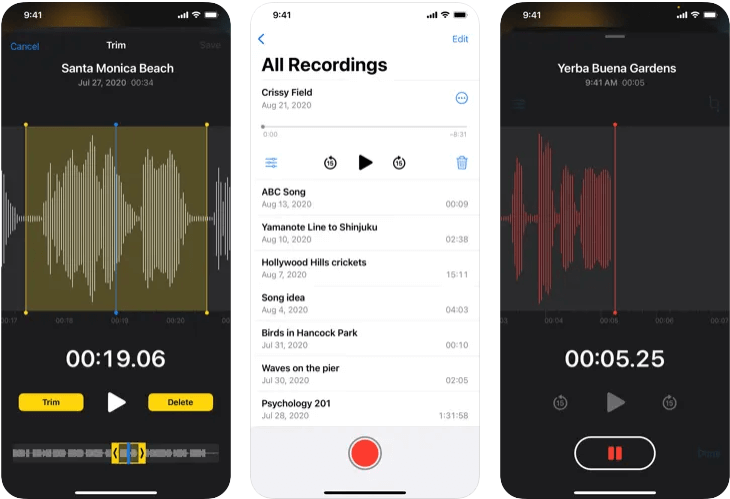
Voice Recorder – Voice Memos
Key Features
- Voice recorder for iOS with a single touch
- The name of the new recording or the name of your location is used to store the recording.
- The built-in microphone is used.
- If desired, voice memos can be edited, cut, or deleted from the recording.
Pros
- Easy to use
- Available to all iPhone and iWatch owners for free
Cons
- Equipped with only basic audio editing tools
What User Says:
“Developer help please. Is there a way to edit the memo to share it with someone when file is to long..?? I have learning more and more creative ways to use this app. I can leave voice text for people. Which is awesome because I have a little bit of shake starting in my hands and I have bad wrists and all sorts of stuff so typing on a small pad bothers me but I’ve learned my dog wines and carry on and it’s so supersensitive I don’t have to put it close to him and it still picks it up the only thing I would like is to be able to share it with Facebook. I’m part of the group called what to dogs think and I’ve got a very funny one about him in a bath thanks.” – A user from App Store
Smart Recorder
Price: Free to use
User Ratings:
- G2: N/A
- Capterra: N/A
- Google Play: 4.6/5 (10m+ reviews)
If you are still unsure which software is the finest for recording music, look at Smart Recorder. This software has been developed to produce high-quality audio while maintaining a user interface that is uncluttered and straightforward.
Your recordings can be trimmed down in length thanks to a function called “skipping quiet on the fly,” which eliminates prolonged periods of stillness and uncomfortable pauses.
It contains fantastic features such as a live audio spectrum analyzer, launcher shortcuts, a microphone gain calibration tool, and wave PCM encoding, all of which combine to make the recording of your music or podcasts seem pleasant and effortless experience.
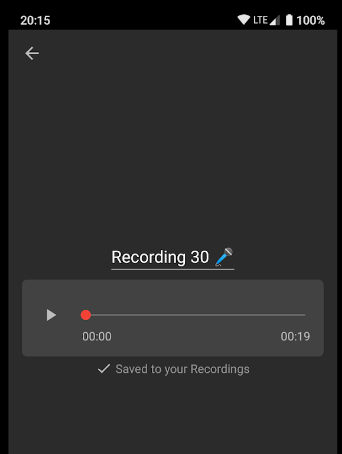
Voice Recorder – Smart Recorder
Key Features
- You can skip silence mode.
- You can choose how to save the recorded files.
- Remove recordings from any media players you’re using.
- Having the ability to alter the sampling rate.
Pros
- Easy to use for Android users
- High-quality and long-time recording
Cons
- Lacks a lot of editing features
What User Says:
“I paid to have the ads removed. The app is actually fantastic. I love it and have recorded hours of music. 455 songs in total! And best of all the price was right! However in the update I have found that the add date and time selector really has no function. It includes date and time in every recording whether it is turned on or off, oh well, who can expect perfection anyway.” – A user from Google Play
“This app is perfect for recording my thoughts and listening to them later. It would be cool if I could listen at 1.25x or 1.5x speed. Sometimes I upload t recordings to YouTube as well, but it’s a complicated process that involves several apps. If I could save audio in a different format that would eliminate one of the steps. But overall I love this app. Edit: Have to change from 5 to 3 stars. I’ve missed important calls because the app doesn’t respect the settings, even in states where legal.” – A user from Google Play
Frequently Asked Questions
1. What microphone is best for recording vocals?
Multiple microphones are available for Windows, Mac, iPhone, and Android users. If you’re looking to record your voice for singing, softwares like WavePad, Audacity, QuickTime Player, ShareX, etc., are the best options to choose from. These are among the most-trusted user softwares.
2. Does Windows 10 have an audio recorder?
Using the Microsoft Voice Recorder software, which is included in Windows 10, it is simple to record Voice on your computer. Within the software, you have the option to export, reduce, or delete your audio file.
Final Words
You can wish to film yourself singing or enjoying a piece of incredible music on your Windows computer, Mac computer, or phone. You might send the recording to your friends or publish it on a social networking site like YouTube.
Because of these factors, it is necessary to have a beneficial singing recorder. What kind of voice recording software can capture a singer’s performance?
Well, now you have multiple options to choose from the list above. Let us know your choice of app or software and fill in all the juicy details of your experience with it. Good Luck!
