
Instagram Video Dimensions
Instagram videos tell a visual story and can be delivered through reels, videos, Instagram Live, and so on. Even though they have become so popular, not all of them will easily stand out from the crowd. Different videos have different purposes, and because of this, they will have different requirements as well. That means that to get a proper video in a high-quality format, users have to adhere to certain size requirements. By requirements we don’t just mean dimensions, but also maximum file size and aspect ratios.
This might seem a bit too much to process at first, but learning the limits and adjusting to them will ultimately save you a lot of time. It will also make your videos more appealing and attract new followers. Let’s now have a look at what you should know to create impeccable videos that will meet all the necessary criteria.
Also Read:
How to Make Instagram Videos with Text >
How To Make Facebook Reels That Attract an Audience >
Instagram Stories
Instagram Story is one of the most captivating features as it is a way of interacting with others. Watching other people’s stories is fun, but what is even better is creating your own. However, stories are visible for just 24 hours, and we must also take into consideration the maximum length, as this type of content can’t be longer than 60 seconds (people often make shorter of around 15 seconds). If the video you attempt to upload to Stories is longer than this limit, it will be chopped down to smaller clips. Also, vertical image orientation is recommended since that is how most people hold their phones. The ideal Instagram Story size would be 1080×1920 pixels, the best aspect ratio is 9:16, and the maximum file size is under 4 GB.
If you really need to post a longer video, you can easily divide it into several installments with Instagram’s trimming tool and upload them separately.

Instagram Video Dimensions – Instagram Story
Instagram Live
Today so many people relish every chance to livestream their activities, as this is a great way to connect with your audience. Some Instagram users are not streaming for fun, since this channel can be extremely useful if you are promoting your own business. Instagram Live is great for attracting new followers and presenting your business in a positive light. People can easily get in touch with you through comments, so you can also introduce new products or even conduct sales in this way. Instagram live videos should be shot vertically if you want the viewers to see them in the most optimal way. The maximum file size is 4 GB, the ideal alignment is vertical (1080×1920 pixels), and you can broadcast video content continuously for 4 hours.
If the video is longer than 15 minutes, you can post it again and when the four hours limit is met, you can go live again for the next four hours.

Instagram Video Dimensions – Instagram Live
Instagram Reels
Instagram Reels are a great way to share short videos and they are similar to what we often watch on TikTok. They are most popular among influencers and young people due to their modern style and brief duration. In many cases, it makes the most sense to upload Instagram videos as Reels, especially when they are shot vertically. The ideal size would be 1080 x 1920, with a 9:16 aspect ratio, a maximum file size of 4GB, and a duration from 15 to 90 seconds. Such videos can be found in the Reels section, which means their discoverability is better than for other video features on Instagram. Originally the recording limit was just 15 seconds, but as their popularity skyrocketed the limit was extended now, we can share even longer reels.
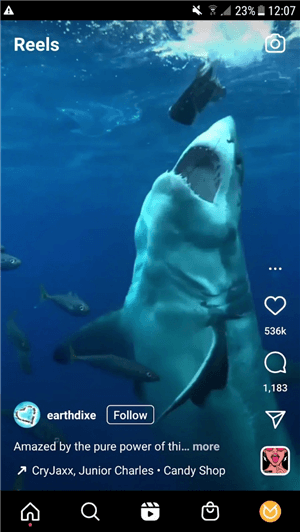
Instagram Video Dimensions – Instagram Reels
Reels can be composed of several videos that can include many effects, audio, text, and captions. etc. and they come with many creative editing tools. Instagram reels are usually captured vertically and then automatically cropped to the size of a square for profile grids. However, the followers will see them vertically when they tap on them or see the full versions in their feeds.
Want to add eye-catching subtitles to your Instagram reels? Want your Instagram reels to go viral? CapUp offers a variety of preset social media subtitle templates and uses powerful artificial intelligence technology to generate captivating animated subtitles for your videos with just one click. Try it for free now and generate subtitles for your videos immediately.
In-Feed Videos
In-Feed Videos are the most common type of Instagram videos that users can simply post into their timelines. Even though this format allows videos of various dimensions, the ideal size would be 1080×1350 pixels for portrait videos (aspect ratio of 1:1), and 1080x 1080 pixels for landscape videos (1.9:1). Even though you can post a square video, most people look at their phones along the vertical dimension, so this alignment is better for engagement and watchability. Videos of this type can be anywhere from 3 seconds to 1 hour long.
FAQs about Resizing Videos for Instagram
How long can an Instagram video be?
There are several different types of videos Instagrammers share on their profiles, and all come with specific length requirements. The videos you share as your Stories can be 15 seconds long, Reels can last up to 60 seconds, Instagram in-feed video length should be from 3 to 60 minutes and Instagram Live video can last between 1 second to 4 hours. Keep in mind that the requirements for Instagram video ads are not the same as regular videos and that their length can alternate in the range from 1 second to 15 seconds.
Can you post horizontal videos on Instagram?
Although vertical videos are preferred, it is also possible to upload horizontal videos that will appear in full size in some full-screen applications. To do this, you need to log into your Instagram profile, click on the Create button on the left side, then on Post, Select from Computer, and choose the desired horizontal video. The cover photo can also be chosen from your computer. The slider tool beneath Trim can be used to cut down your clip. The last step would be to tag the people you want or write a caption. The Share button is for uploading your video to your feed.
Can a 4k video be uploaded to Instagram?
This is not possible because Instagram does not support large videos. The maximum resolution allowed on the network is just 1080×1920, far below the 4K resolution that looks so great on the screen. The only way to share such videos would be to compress them and host them on another platform while only publishing the URL on Instagram.
Final words
Instagram has been a very important tool for marketing individuals as well as brands, so the top priority for any user is to learn how to create good videos. Understanding the technical requirements these videos have to meet is the first step in the learning process. Different formats usually require different specifications, and once you know what these specifications are, following them will be a piece of cake, even though it may look daunting at first. Resizing videos doesn’t take a lot of time, so just follow the suggestions provided in this article and you will soon be able to level up your Instagram profile with lots of great videos!



