Keeping your audience’s interest is crucial in the ever-changing realm of social media. With the launch of Facebook Reels, artists, and companies now have a great tool for engaging and entertaining their audiences. In this article, we’ll go into details of Facebook Reels to discover the secrets of making fascinating short films that connect with your audience.

How To Make Facebook Reels
From knowing what Facebook Reels are to discovering where they are shown, we’ll provide the information you need to use this tool properly. Join us as we teach you how to make a reel on Facebook‘s ever-changing platform and leave a lasting impact via the art of Reels.
Table of Contents: hide
Where are Facebook Reels Shown?
How to Make a Facebook Reel and Share Them
What are Reels on Facebook?
Facebook Reels are short, entertaining films that allow users to express their creativity, share their experiences, and connect with a large audience. This feature offers a dynamic environment for content producers and companies to create interesting content. It’s Facebook’s answer to the increasing popularity of short video formats on other social media networks.
Like other social media sites, Facebook Reels allows users to make and discover bite-sized films that generally run between 15 and 60 seconds. These movies may cover various topics, from comedy and amusement to educational information, and they can include audio, effects, and text overlays. The format is meant to be immersive and widely shareable, making it a great medium for capturing and engaging viewers.
Facebook Reels, including the dedicated Reels page, the News Feed, and the creator’s profile, may be found across the site. This placement provides maximum exposure and the possibility for viral content. The creative options and broad audience reach of Facebook Reels make it an effective tool for content producers and marketers trying to build a name for themselves in the fast-paced world of social media.
Also read: How to Make a Slideshow with Music: A Step-by-Step Guide >
Where are Facebook Reels Shown?
The platform’s short-form video tool, Facebook Reels, has substantial exposure throughout the social media ecosystem. These short movies are deliberately placed to reach a large audience and engage users in various ways.
Reels Tab:
Facebook Reels have their dedicated tab. Users can view a curated stream of short films by tapping this tab using the Facebook app. This prominent positioning encourages people to investigate Reel material.
News Feed:
Facebook Reels commonly emerge in users’ News Feeds. These films are shown alongside standard posts, helping viewers easily navigate their page and discover intriguing Reels material. Including Reels in the News Feed guarantees that they are widely distributed.
Creator Profiles:
When a user views a Facebook creator’s profile, they will see a Reels section. Visitors may find the creator’s short video material in one spot, encouraging viewers to follow and interact with their work.
Reel Notifications:
Facebook sends notifications to users when their favorite artists or pages they follow publish new Reels. This motivates people to revisit the site and interact with new material.
Explore Feed:
Some users may also find Reels in the “Explore” area, which offers a range of material from producers they may not have followed yet, broadening their content discovery experience.
Facebook Reels are strategically placed in high-traffic places to ensure that this short video format gets adequate exposure, boosting the possibility of users discovering and interacting with Reels content. It also gives a solid platform for artists and marketers to reach out to and interact with their audiences in new and interesting ways.
How to Make a Facebook Reel and Share Them
Making and sharing Facebook Reels is a simple procedure allowing users to leverage short-form videos’ power to engage their audience. Here’s how to produce a Facebook Reel and share it with your friends:
Step 1. Launch Facebook and tap the + icon in the upper left corner. Then select “Reel.”
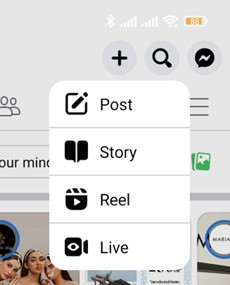
Select Reel
Step 2. If you want to record a reel, select ‘Camera’ or upload from the gallery.
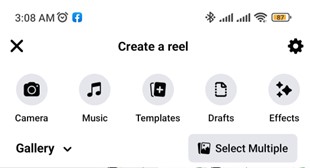
Select Camera To Record Reel
Step 3. Hold the record button to record the video. You may record clips individually or continuously for 60 seconds, pausing between portions.
Step 4. Add effects, filters, audio, text, and stickers to your Reel. Personalize and improve your movie using these tools.
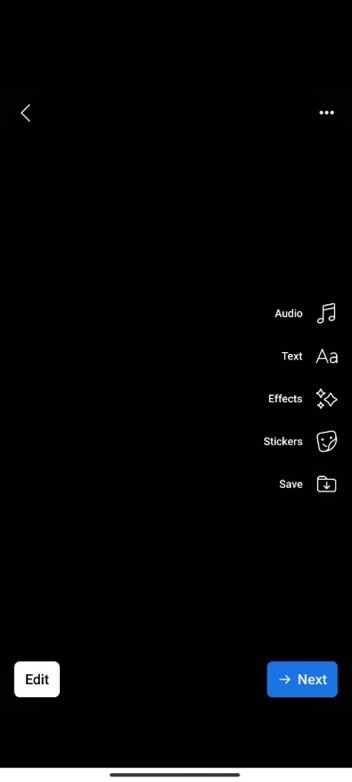
Add Audio Text Or Effects To Reels
Step 5. Individually recorded clips may be rearranged and edited by pressing “Edit.” Perfect the sequence by trimming clips and adding transitions.
Step 6. Choose one picture from the clips for your reel cover. Your feed and profile will show your Reel as the cover picture.
Step 7. Caption your Reel and include pertinent hashtags. This boosts discovery and engagement.
Step 8. Choose who sees your Reel. You may share it with friends, make it public, or restrict access.
Step 9. Publish your Reel by tapping “Share” when ready. The Reels tab, profile, and News Feed will show your Reel.
Step 10. Respond to comments and engage with audience input. This engagement strengthens your content community.
How to Make Facebook Reel Go Viral
How to Make Your Facebook Video Go Viral Want your Facebook Reel to grab viewers’ attention within just a few seconds? CapUp brings you the same eye-catching zooms and sound effects as top content creators. Attract your audience in just 3 seconds! CapUp uses AI technology to help you quickly generate subtitles for your Facebook reel with emojis, sound effects, and animations. Making your video stand out and making viral spread possible.
Key Features
- Multiple top influencer caption templates are available to help you generate viral videos.
- Utilizes artificial intelligence to quickly generate accurate video captions for your videos.
- Zoom effects to highlight key points, enhance visuals, and engage your audience.
- Add popular sounds and effects to bring an immersive video experience. Enhance storytelling and evoke emotions.
- Use AI to match video captions with emojis. Add liveliness and vibrancy to your videos.
- Choose captivating moments or stunning photos as video covers. Easily attract viewers and boost popularity.
Step to auto-generate captions use CapUp:
Step 1: Log in to CapUp and directly drag and drop or upload your video from your computer.
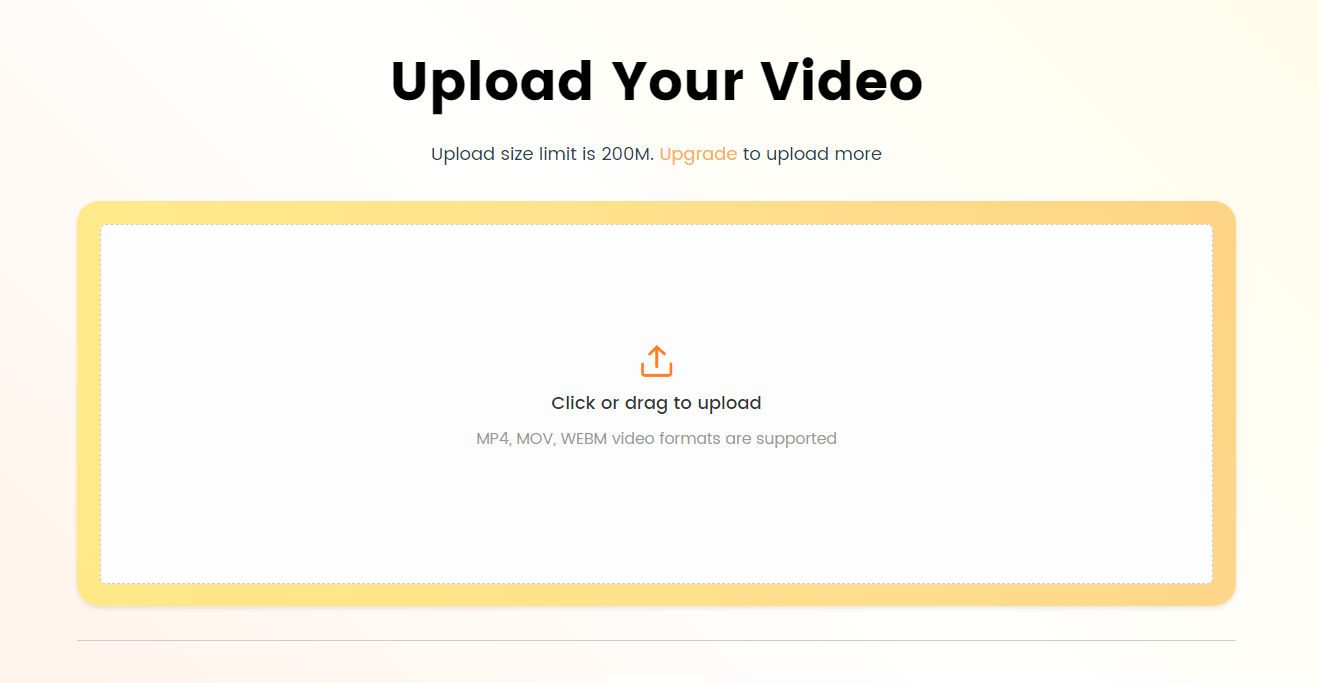
CapUp Interface – Upload The Video
Step 2: Click on the drop-down menu to select the language of the uploaded video. CapUp supports English, German, Spanish, French, Portuguese, and 12 other languages.
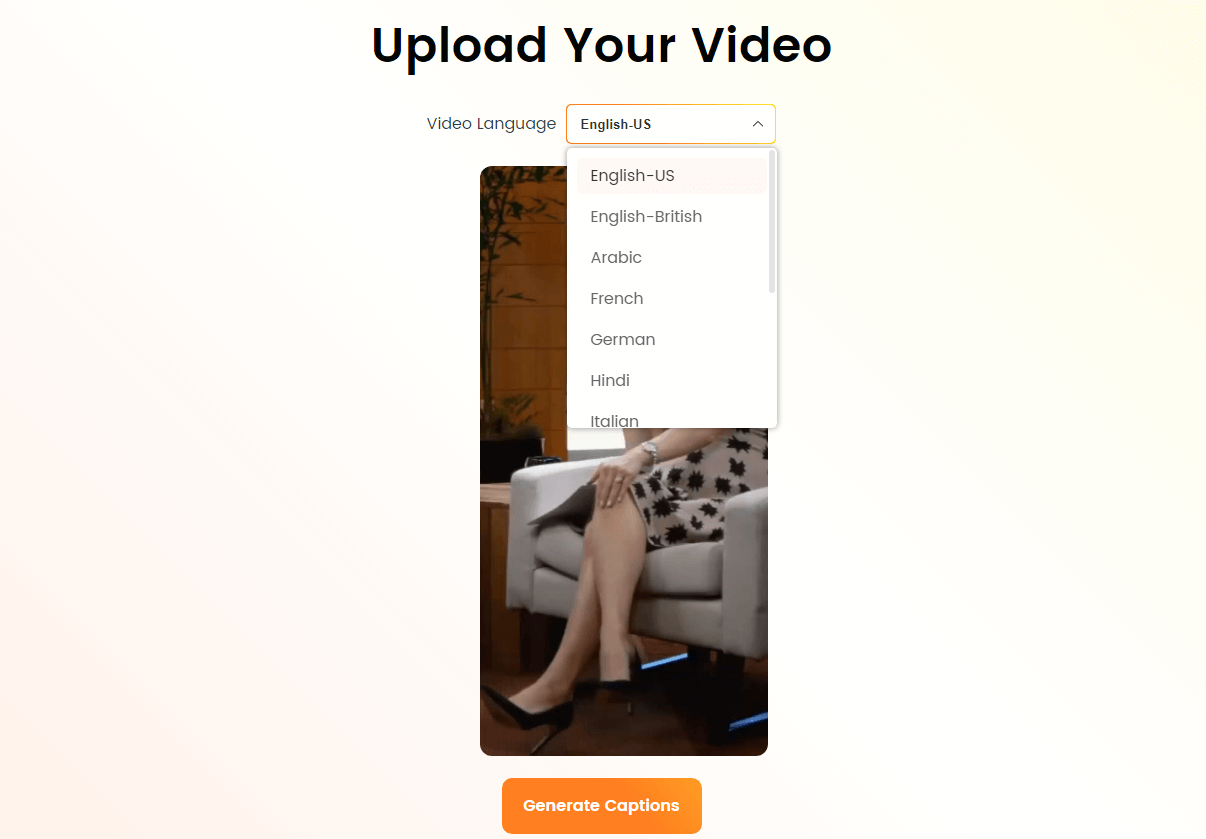
CapUp – Select the Languages
Step 3: Click on “Templates” and choose from various top influencer templates. Adjust the corresponding parameters, such as font, sound effects, emojis, etc., according to your needs. Once done, click on “Save as Template.” to save the default template as your custom template.
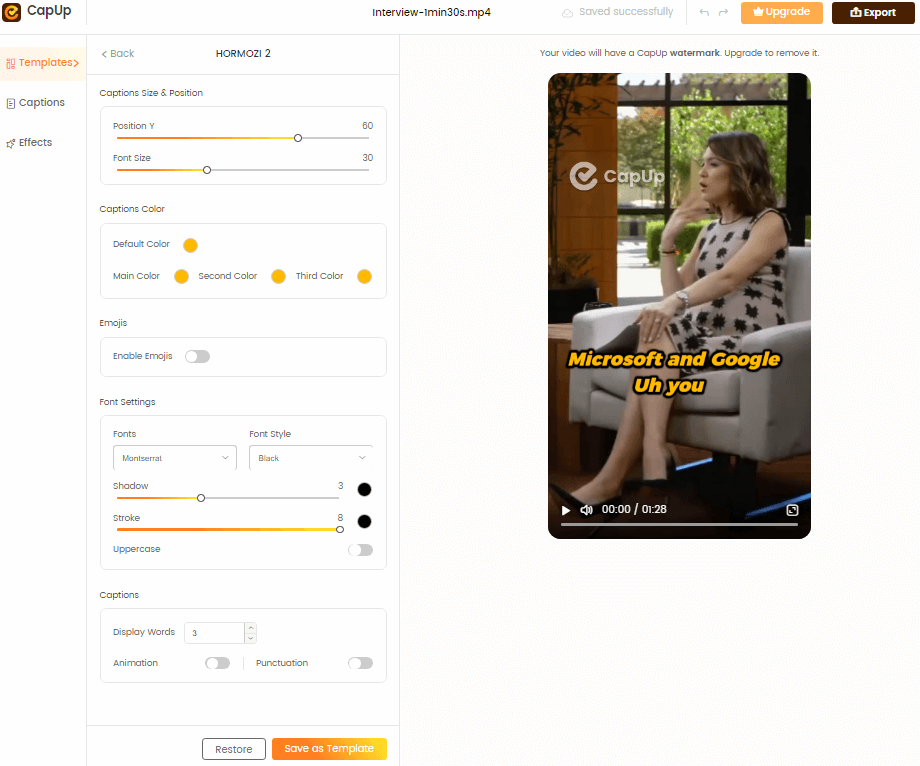
CapUp – Customize the Default Template
Step 4: Wait for a moment, and CapUp will automatically generate eye-catching Facebook reel captions for you.
Step 5: Next, you can customize your captions by clicking on “Titles” and “Effects” to personalize the font, emojis, sound effects, and animations for your titles.
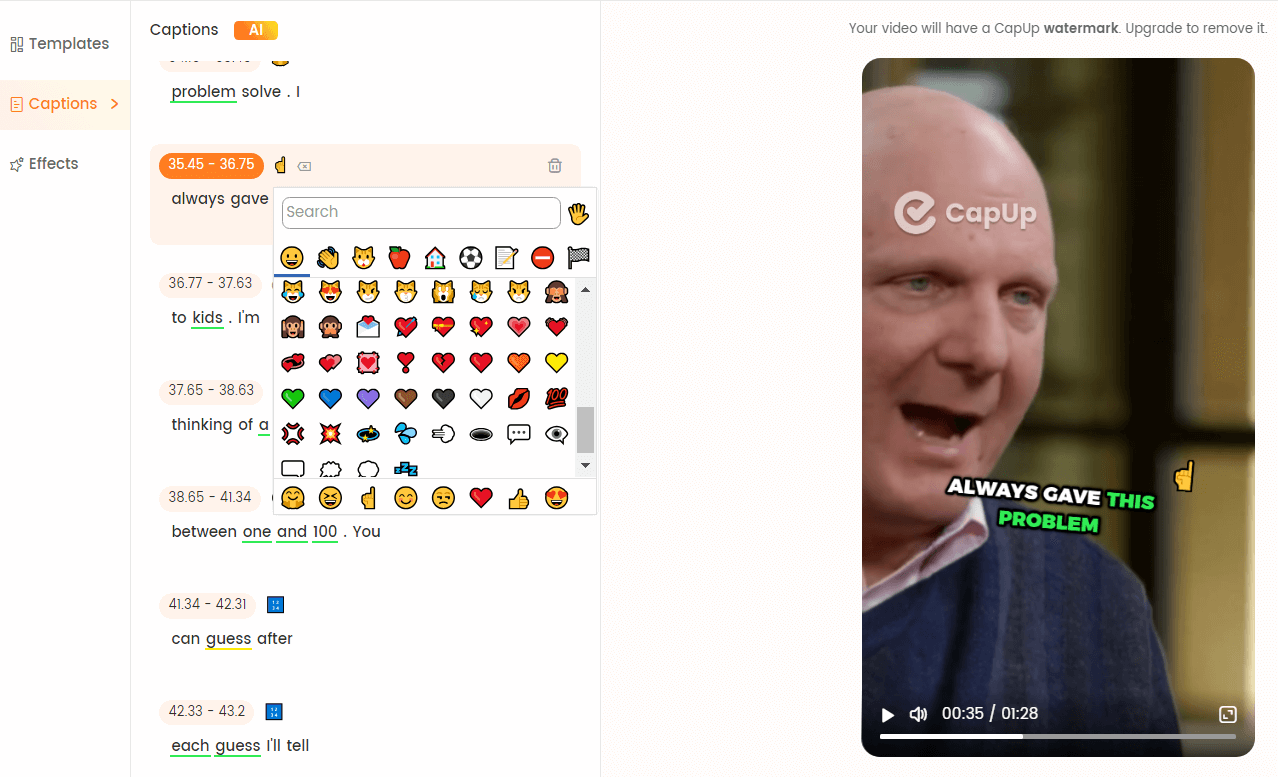
CapUp – Rich Emoji Resources
Step 6: You can also upload an attractive picture or select the most satisfying frame from your video to add a captivating cover to your video. Once satisfied, click on “Export” to export your video.
FAQs about Facebook Reels
Following are some common queries that users ask regarding Facebook reels:
1. What are reels on Facebook?
Like TikTok, Facebook Reels are short-form videos that enable users to create, edit, and share entertaining material. They are available via the Facebook Camera or the “Create Post” option, providing a fun way to interact with your audience.
2. Can you make money with Facebook reels?
Although Facebook does not yet provide direct monetization for Reels, artists may use their audience to promote alternative income-generating activities like sponsored content, product sales, or affiliate marketing.
3. What is Real Talk & why reels?
Real Talk is a Facebook conversation series focusing on real-life situations and experiences. Reels are a great medium for communicating these talks because they combine creativity and narrative to engage people in meaningful debates and promote awareness about various issues.
Final Thought
Facebook Reels provide a great opportunity for producers and consumers. These short-form films may fascinate, educate, and entertain. You may reach a larger audience and communicate with them more personally by using the Reels feature. Reels on Facebook may help you reach your objectives, whether expressing your passion, supporting a cause, or just looking to amuse. It’s a developing platform, so be creative, real, and open to connecting with a community that shares your interests. Share your Reels, tell your tales, and make an impression on the digital world.



