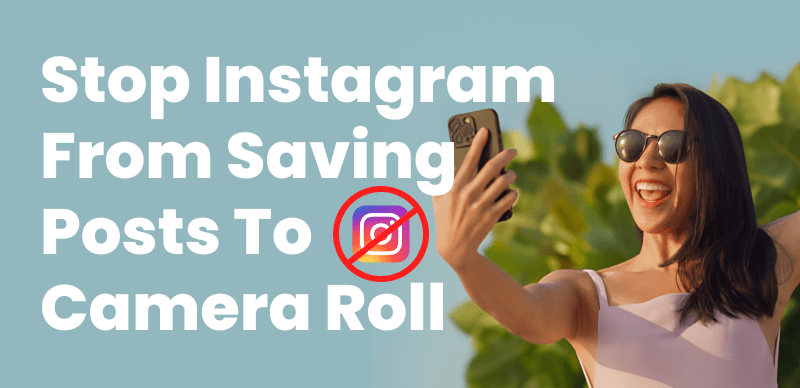Instagram Reels, a feature within the popular social media platform, allows You to create and share short-form videos, capturing the attention of millions worldwide.
In the dynamic world of social media, accessibility is paramount. Adding captions to Instagram Reels not only makes content more inclusive for the deaf and hard-of-hearing but also enhances engagement and user experience.
Beyond accessibility, captioned Instagram Reels contribute to improved search engine optimization (SEO), making content more discoverable and amplifying its reach on the platform.
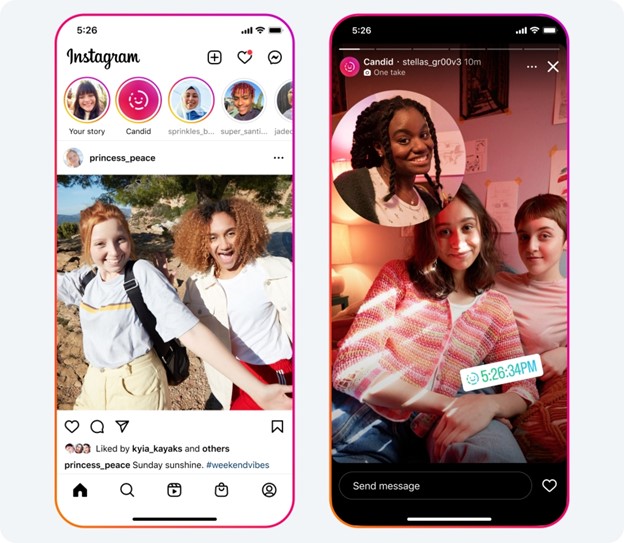
View Instagram Story
How to Write the Best Instagram Caption [Infographic]

How to Write Better Instagram Captions
3 Ways to Automatically Add Captions to Instagram Videos
Add Captions to Reels via AI Instagram Reel Caption Generator
Adding captions to your Instagram Reels is made easy with the Instagram Reel Caption Generator – CapUp. This handy tool enables you to enhance the accessibility and engagement of your Reel videos by automatically generating stunning and engaging captions.
Here are the key features of CapUp:
- Automatically generates captions for your Instagram Reels based on the audio content of the Reels.
- Allows you to review and edit the generated captions to ensure accuracy and make any necessary adjustments.
- Customize the appearance of the captions to match your desired style. This includes options to change the font, size, color, animation effects, etc.
- Captions make your Instagram Reels more engaging and appealing to a wider audience.
Here is how to use CapUp to automatically add captions to your Reels:
Step 1. Launch your browser and log in to CapUp. Click to upload an Instagram Reel video from your computer.
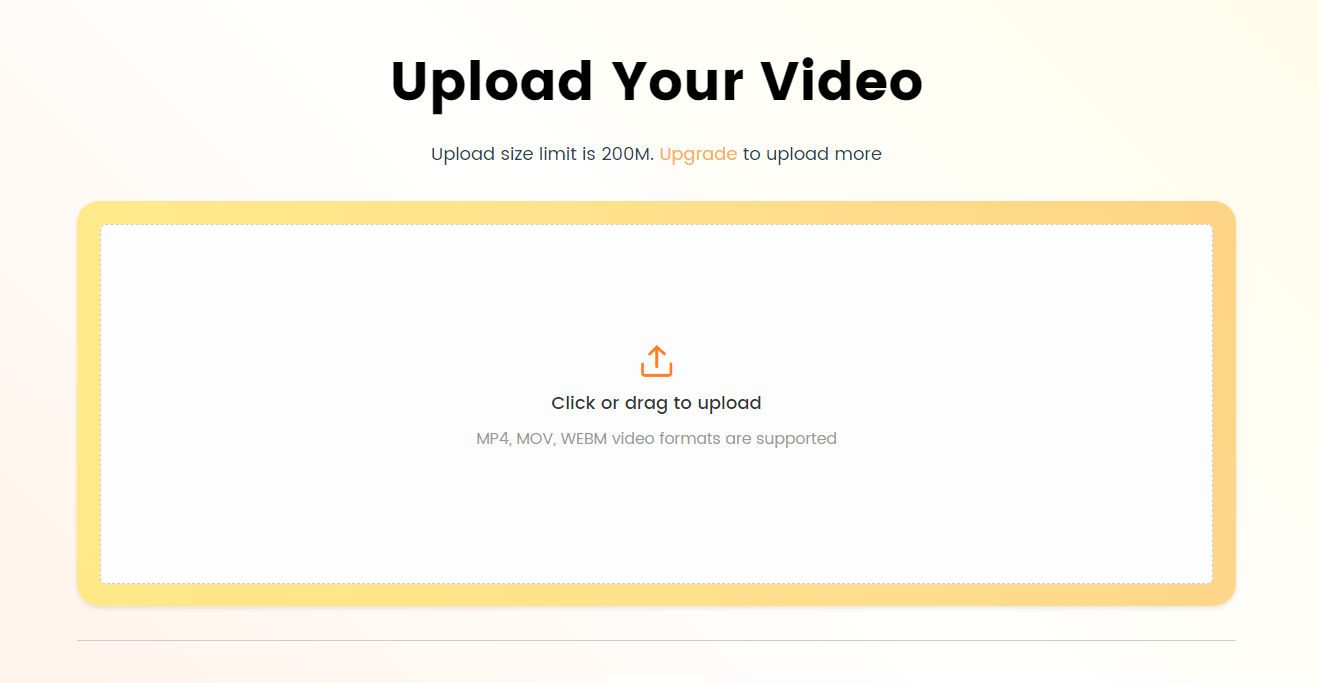
Log in and Upload the Video
Step 2. Choose the language you speak in your video from the language options to ensure precise subtitle generation. Click Generate Captions to generate captions in seconds.
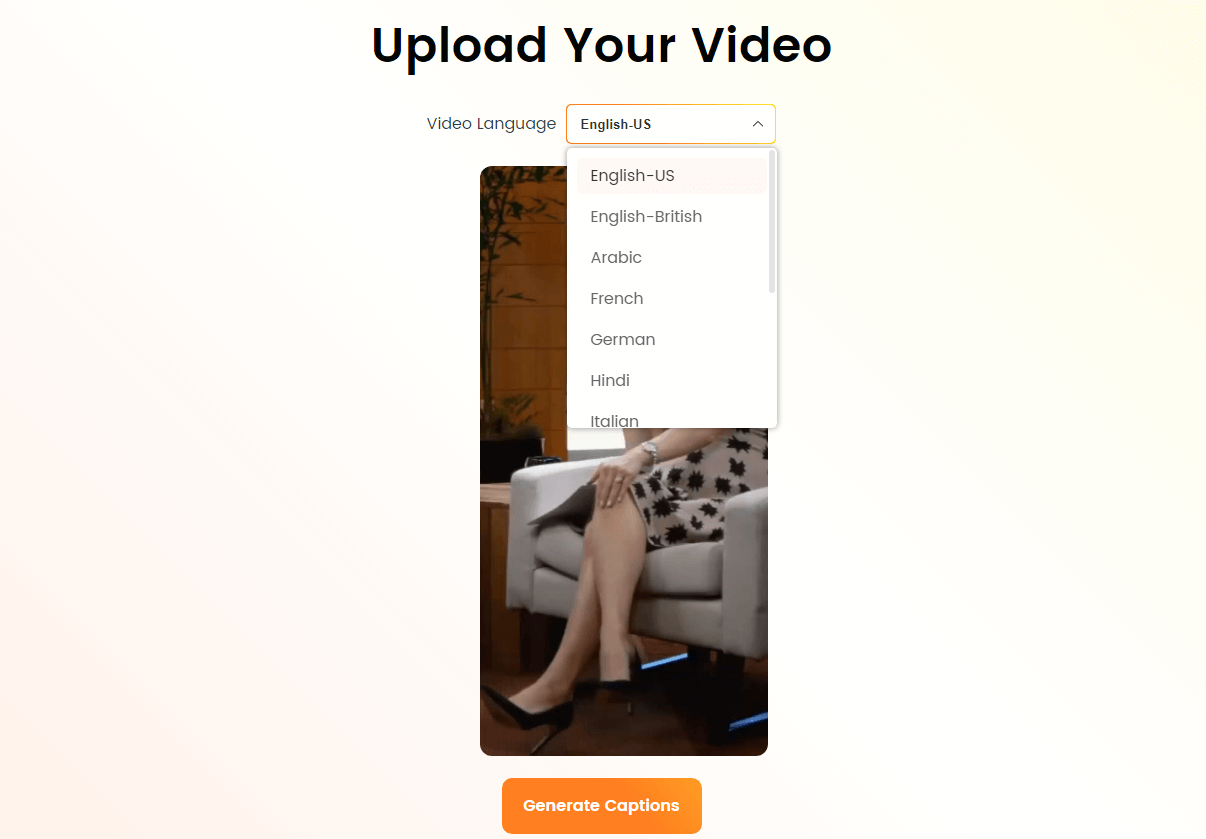
Select the Language that Matches Your Video
Step 3. Browse trendy caption templates and choose the one you like. Enhance the subtitles by changing fonts, color, emojis, zoom, and sound effects frame by frame. Then click the Save as Template button.
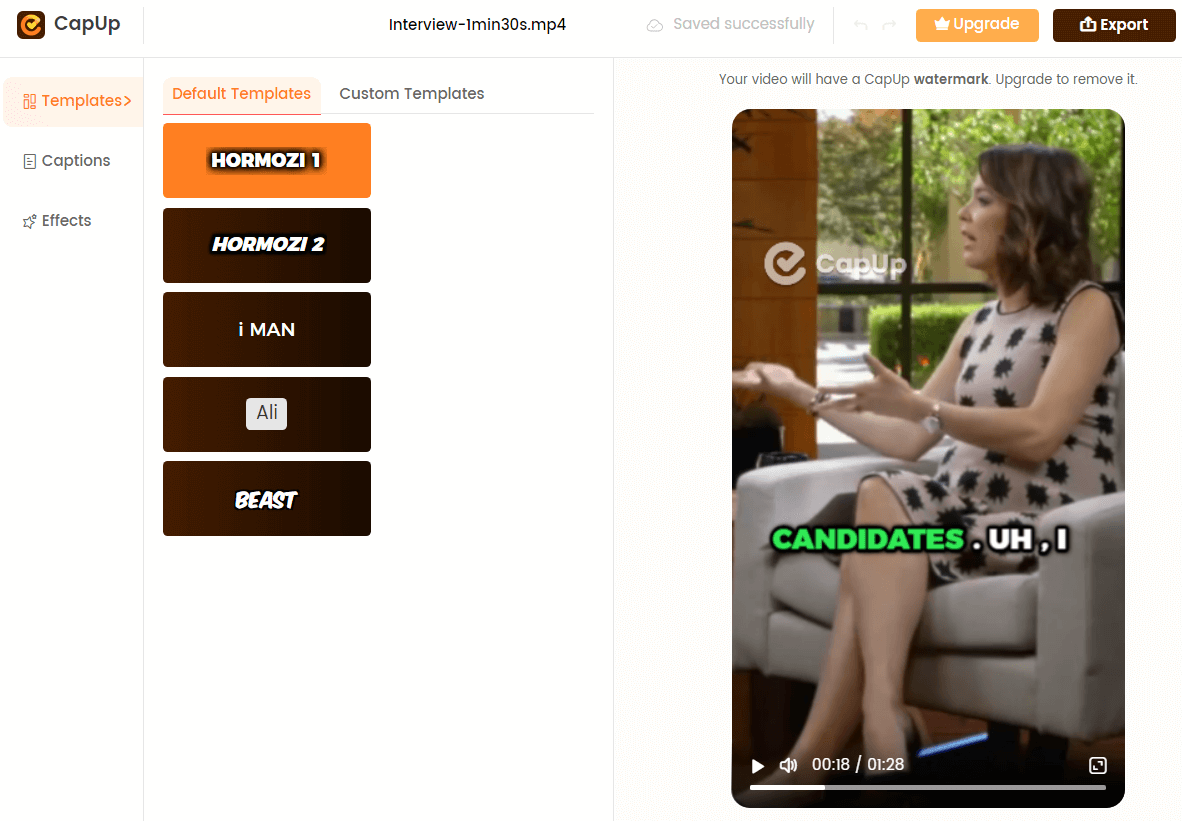
Select the Preset Caption Template and Customize the Template
Step 4. You can also edit your subtitles, and add emojis and other caption effects under the Captions and Effects options.
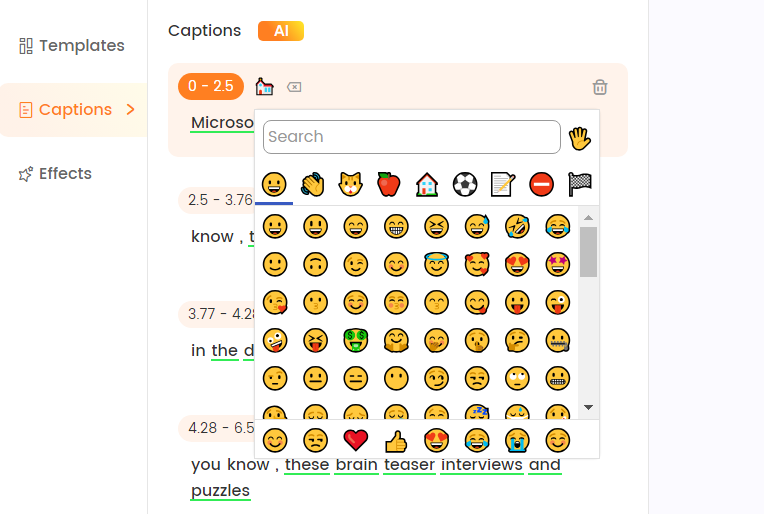
Add and Adjust Emojis
Step 5. And then tap on the Export icon to save your Instagram Reel with captions. If necessary, add a cover image by uploading a photo or selecting a captivating frame from the video.
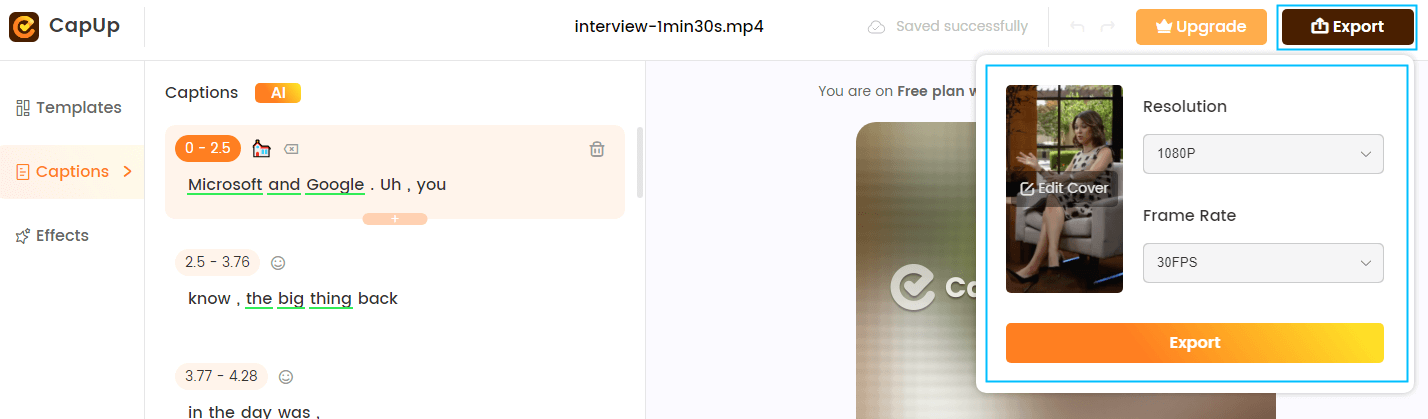
Export the Video
Add Captions to Reels via Instagram Built-in Tool
Instagram provides in-app tools for adding captions to Reels. You can easily enable automatic captions during the video creation process.
Step 1: Utilize Captioning Apps
Record your Instagram Reel. Export the video to a dedicated captioning app. Then, allow the app to transcribe spoken words into on-screen text.
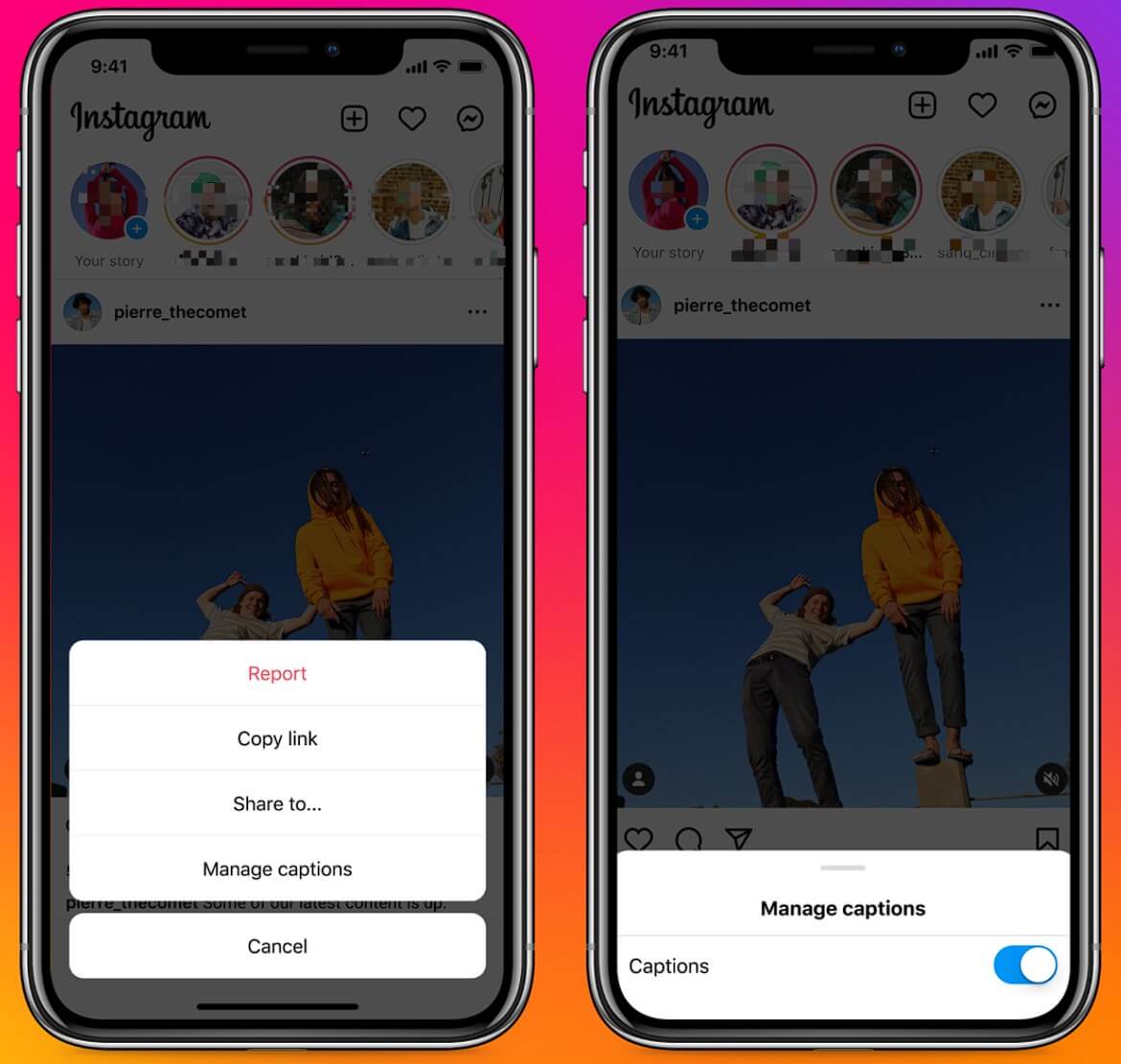
Instagram Reels Captioning Feature
Step 2: Explore Device Accessibility Features
For smartphones, navigate to device settings. Look for features such as “Live Caption” or “Closed Captions.” Enable these accessibility options for real-time, automatic captions.
Add Captions to Your Instagram Stories
Similarly, Instagram allows You to add captions to Stories effortlessly. The process is user-friendly and ensures a seamless storytelling experience.
Step 1: Instagram’s Auto-Generated Captions
First, record your Instagram Story video and access the sticker icon after recording. Choose “Captions” and select a preferred style. Instagram will automatically transcribe spoken words into on-screen captions.
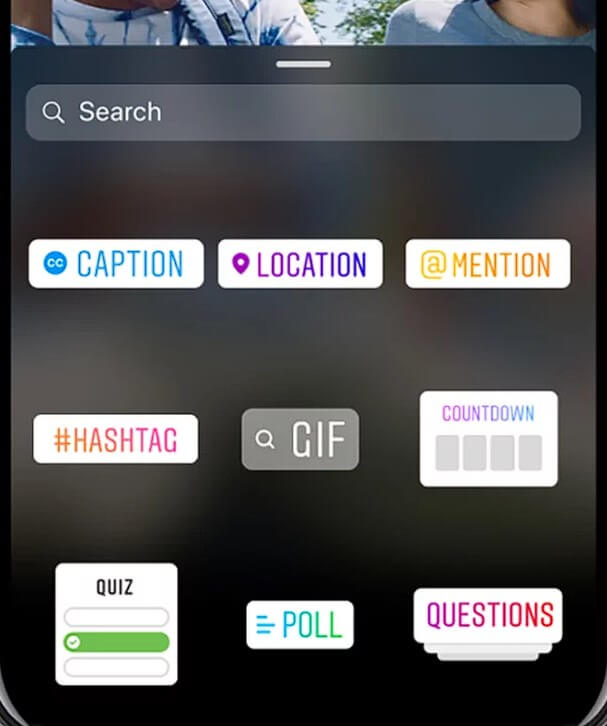
Select the Caption Option
Step 2: Third-Party Captioning Apps
Explore third-party captioning apps designed for social media. Upload your recorded Story video to the app. Customize fonts, styles, and caption placements as desired and download the generated captions from the app.
3 Ways to Add Captions to Instagram Videos
Use Instagram’s In-App Subtitle Feature
Adding captions to Instagram videos through the in-app subtitle feature enhances accessibility, engages a broader audience, and aligns with current social media trends. This practice improves user experience, especially for those in noisy environments or with hearing impairments, and may contribute to increased visibility on the platform through adherence to best practices. Here are the detailed steps:
Step 1. After recording your video on Instagram, navigate to the editing screen.
Step 2. Tap the “Aa” icon, which represents the text tool.
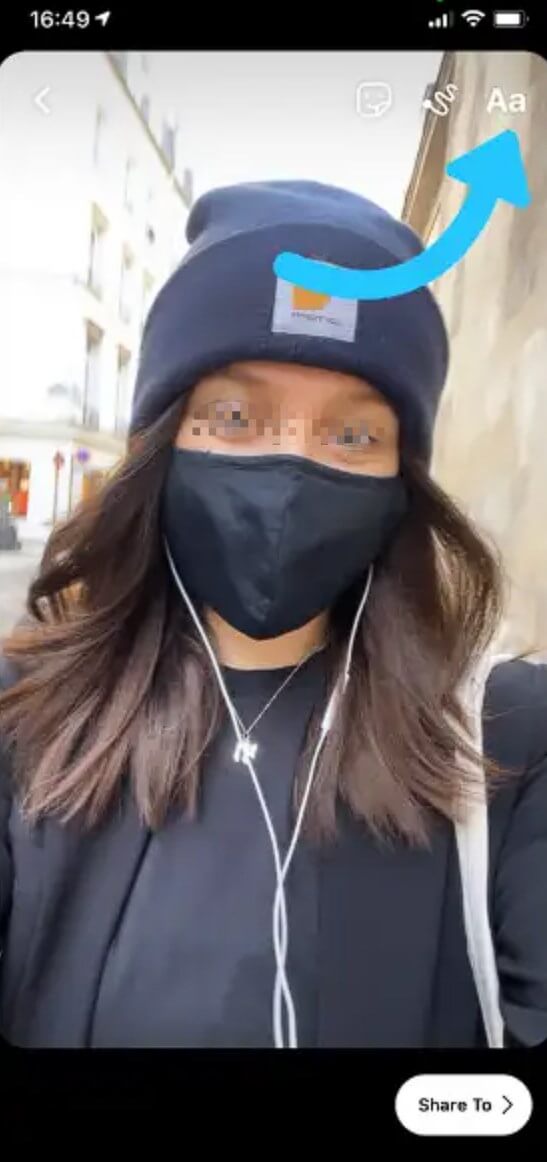
How to Add Captions on Instagram Videos
Step 3. Select “Caption” from the style options provided.
Step 4. Instagram will automatically transcribe the spoken words in your video and generate on-screen captions.
Step 5. You can further customize the appearance, such as choosing text color and adjusting the position of the captions.
Manually Typing Out Instagram Captions
For a more personalized touch, You can opt to manually type out captions. This method allows for creativity and customization, ensuring captions align perfectly with the content.
Step 1. Record or select the video you want to share on Instagram.
Step 2. Open the Instagram app and tap on the ‘+’ sign to create a new post.
Step 3. Select the video you want to upload from your gallery.
Step 4. In the caption field, manually type out the text you want to appear with your video.
Step 5. Use emojis, line breaks, and other formatting options to enhance the visual appeal and clarity of your caption.
Step 6. Incorporate relevant hashtags and mention any relevant accounts to increase discoverability. If desired, you can adjust the placement of your caption on the video by dragging it to a preferred location.
Step 7. Preview your post to ensure the caption appears as intended. Once satisfied, tap ‘Post’ to share your video with the manually typed caption.
Add Captions to Instagram Videos by Clippa
Experience the next level of adding captions to your Instagram Reels with Clippa, a professional online video editor designed to simplify the video editing process. This web-based tool empowers you to effortlessly craft stunning videos directly in your browser, eliminating the need for software downloads.
Key Features:
- Web-Based Convenience: Clippa operates directly in your browser, offering seamless video editing without the hassle of software installations.
- Comprehensive Editing Suite: Unlock a suite of powerful video editing features, including trimming, cutting, cropping, resizing, flipping, rotating, adding text, applying filters and transitions, and access to a diverse stock library.
- Versatile Upload Formats: Clippa supports a variety of upload formats, ensuring flexibility with video (MP4, MOV, WEBM), image (JPG, JPEG, PNG, GIF), and audio (MP3, WAV, CAF) files.
- Effortless Video Creation: Simplify the creation and editing of how-to videos, online courses, and training materials with Clippa. Elevate the overall learning experience through intuitive and user-friendly tools.
Step 1. Visit the Clippa online video editor website. Upload and open your video in Clippa.
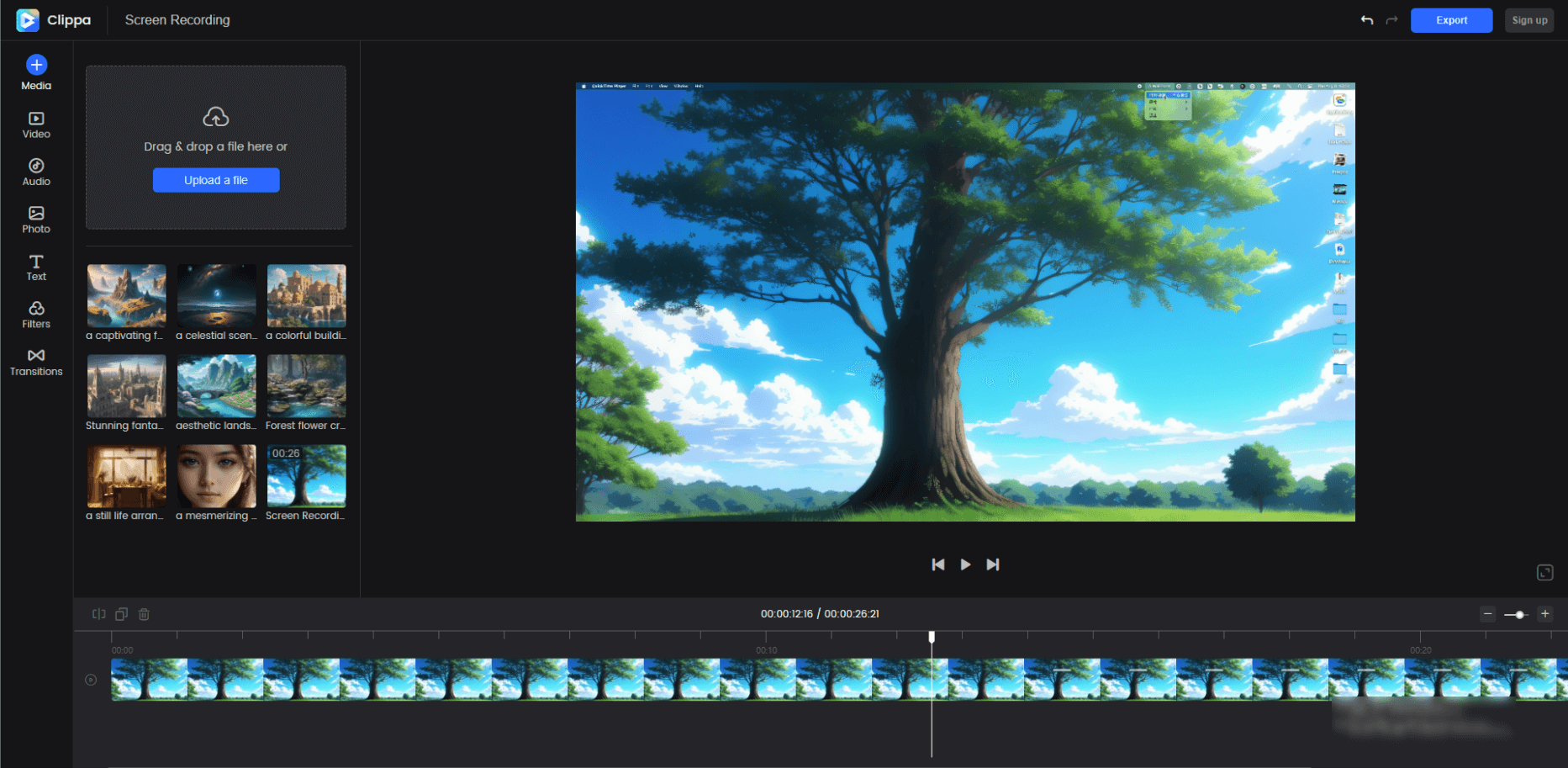
Onboarding Video Maker – Clippa
Step 2. With Clippa, you have the ability to add titles and text to your videos. Click the “Text” button, and you will find a wide selection of fonts to choose from, such as title font, handwriting font, Serif font, etc.
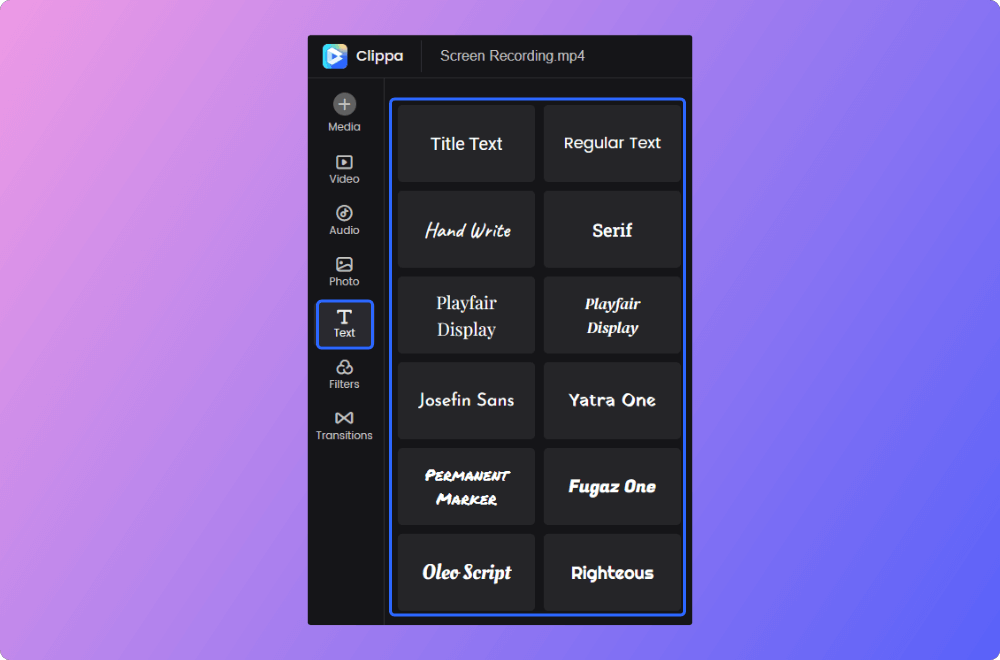
Choose the Fonts
How to Edit Captions on Instagram
Editing or adding captions on Instagram is a straightforward process. You can make adjustments to captions even after the video has been posted, providing flexibility and room for improvement.
20 Best Instagram Captions For Photos, Selfies & Reels
“Chasing dreams and capturing moments.”
“Life is short, make every selfie count.”
“Good vibes only.”
“Confidence level: Selfie with no filter.”
“Creating my own sunshine.”
“Slaying the day one selfie at a time.”
“Making memories in the moment.”
“Be a voice, not an echo.”
“Self-love is the best love.”
“Do more things that make you forget to check your phone.”
“Living my story.”
“Elegance is an attitude.”
“Sweeter than honey.”
“Stay classy, sassy, and a bit bad-assy.”
“Sunshine mixed with a little hurricane.”
“Keepin’ it real since [year of birth].”
“Less perfection, more authenticity.”
“Life isn’t perfect, but your selfies can be.”
“Hustle for the pretty things.”
“Today’s mood: Grateful and fabulous.”
Benefits of Instagram Video Captions
Captioning Instagram Reels brings forth a myriad of benefits:
Embracing Diversity: Enhanced Accessibility
In the pursuit of audience growth, inclusivity plays a pivotal role. Captions on Instagram Reels serve as a powerful tool for inclusivity, making content accessible to individuals who are deaf or hard of hearing. Beyond this, captions break language barriers, expanding your reach to a global audience. The result? A more diverse and engaged follower base.
Content Marketing Boost: A Gateway to Discoverability
Unlocking the potential of search engine optimization on Instagram is a game-changer. By seamlessly integrating relevant keywords into your captions, you enhance your content’s visibility in search results. Moreover, captioned Reels are more likely to be categorized accurately by the algorithm, giving your content a higher chance of appearing on You’ Explore pages.
Aesthetics That Capture Attention
The visual appeal of your Reels is paramount, and captions play a significant role in elevating this aspect. Beyond merely conveying information, well-crafted captions add a layer of visual interest to your content. Consistent use of captions also reinforces your brand identity, contributing to a cohesive and recognizable aesthetic.
Driving Engagement Through Narratives
Captions are not just about words; they are a storytelling tool. By guiding viewers through a narrative, you keep them engaged from start to finish. This guidance not only ensures increased watch time but also positions your content favorably in the eyes of the algorithm. Crafting compelling stories through captions becomes a key ingredient in capturing and retaining your audience’s attention.
FAQs on Instagram Reels Captions
Can I add captions to my existing Instagram Reels?
Yes, you can edit captions on existing Reels by accessing the video in your profile, selecting the three dots, and choosing the “Edit” option.
Are there character limits for Instagram Reels captions?
Yes, Instagram imposes a caption character limit of 2,200 characters. It’s important to keep captions concise and engaging.
Can I use emojis in my Instagram Reels captions?
Absolutely! Emojis can add personality to your captions and enhance visual appeal. Use them creatively to complement your content.
Do captions contribute to Instagram SEO?
Yes, captions play a role in Instagram SEO. Including relevant keywords can improve the discoverability of your Reels on the platform.
Conclusion
In conclusion, adding captions to Instagram Reels is not just a matter of accessibility; it’s a strategic move to enhance engagement and boost SEO. By leveraging the platform’s built-in tools and adopting best practices, content creators can take their Reels to new heights, reaching a broader and more diverse audience.