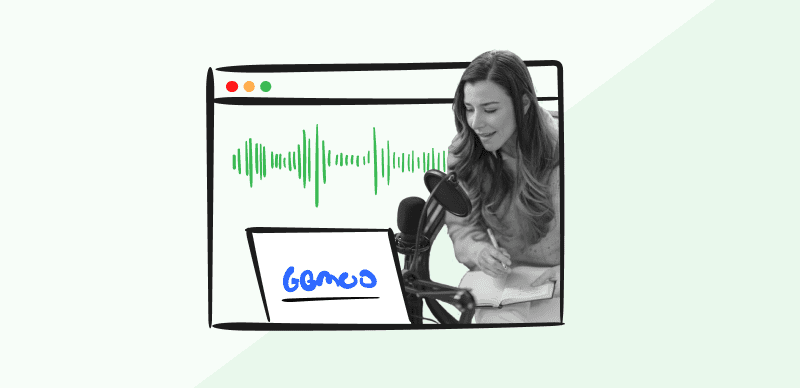As a self-published novelist, audiobooks account for a growing amount of our monthly book sales income. Independent writers now have more options than ever for producing and releasing their debut audiobooks. Dealing with an audiobook narration requires the correct tools, certain technological whereabouts, and money.
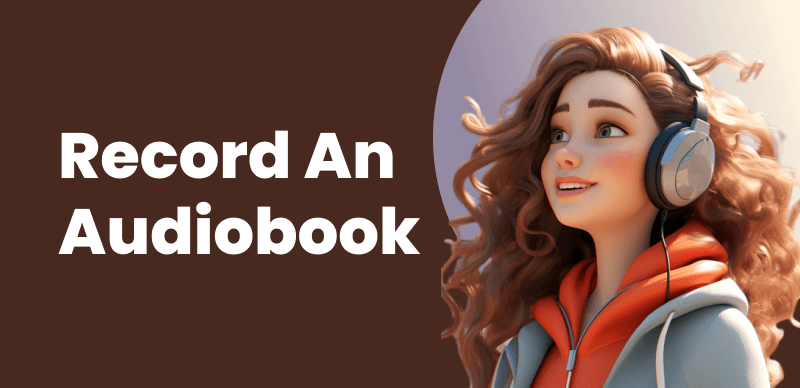
Record an Audiobook
Many writers can consider it economically or artistically fulfilling to record audio on PC personally, even though the finest outcomes come from collaborating with experienced narrators and producers. Making an audiobook is a simple process. This guide will show you everything from How to Record an audiobook in simple steps so that it sounds like an expert. Read on to find out more!
Can I Record My Audiobooks?
There are two different techniques to generate audiobooks. You can record your audiobooks or pay an expert to do it for you. Getting started in audiobook recording can appear to be challenging, regardless of whether your objective is to record audio content without using a storyteller or to develop your voice acting skills to become a commercial voice actor.
However, the possibilities have never been more extensive. Instead of reading books on paper, an increasing number of individuals are choosing to pay heed to books instead (or e-print). Don’t you have time to curl up with a good book? Listening to a book on audio while doing other activities, such as driving, cooking, or strolling a puppy, is possible. Do you need any more evidence that audio is valuable? Even though there is a significant amount to learn, it is now simpler than ever to record audiobooks.
How to Record Your Audiobooks Free?
Record Your Audiobooks Free-Gemoo Recorder
Gemoo Recorder is a professional audio and video recording software, which can help you record everything you need, including your camera, sound, and screen. You can also mix and match the three as you see fit. Also, it has a wide range of editing tools and components to let express yourself freely. Your recordings won’t have any adverts or watermarks added, but you can make notes as you record to customize your recordings any way you choose.
Let us show you how to record your audiobooks for free using Gemoo Recorder.
Step 1: Install Gemoo Recorder for free on your computer. If you’re a new user, you can either create a new account or sign in using your Google account.
Step 2: Next, choose the “Audio Only” recording mode from the list of 4 recording options.
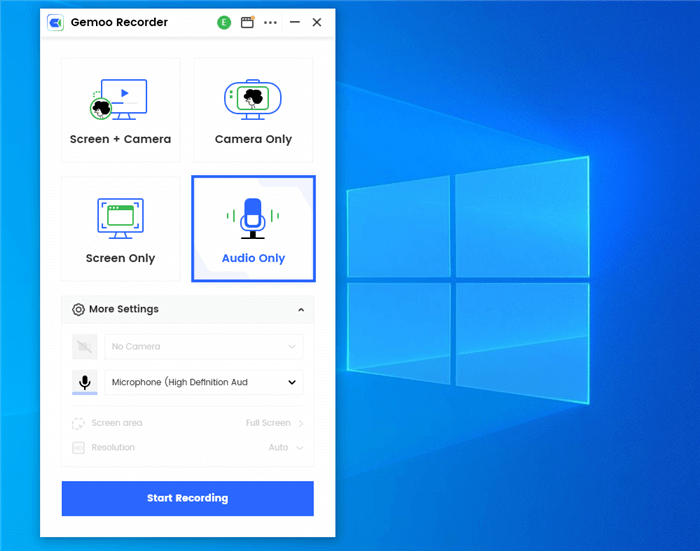
Select Audio Only Recording Mode
Step 3: To start recording, click the Start Recording button.
Step 4: You can select the audiobooks you wish to record. Tap on the control panel in the left sidebar to manage your recording process: Seeing the recording’s consumption time, pausing and restarting it, and deleting it are all options.
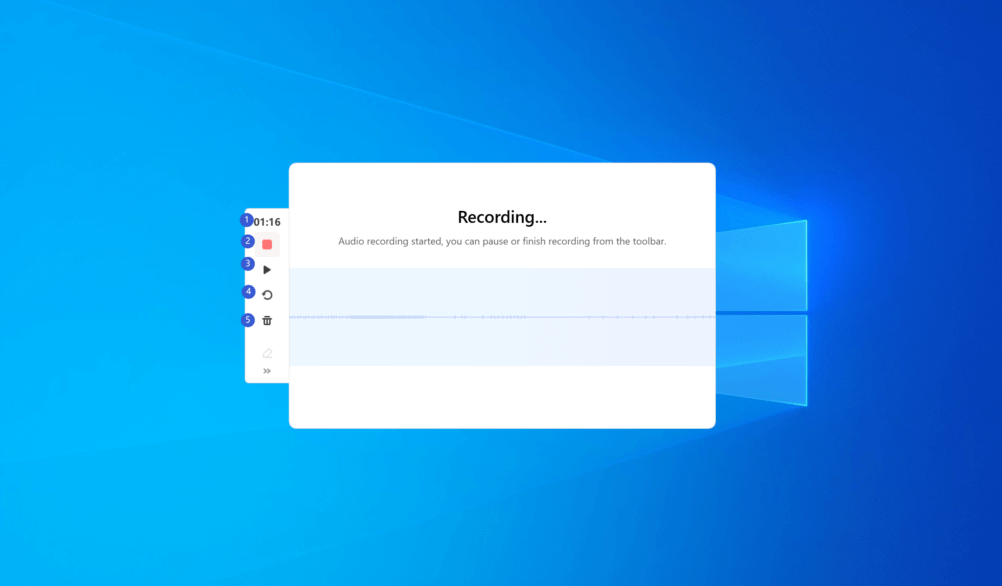
Record and Finish Recording Audio
Download and try Gemoo Recorder for free.
Record Your Audiobooks Free- Audacity
There are millions of people all around the globe that use recording and editing application software like Audacity to create music, podcasts, and audiobooks, which is the best choice to record audio on Windows&Mac. Audacity is a sophisticated tool that is also free to use. It has a smaller number of functions compared to other applications, but you can add plugins to expand its capabilities and have access to the full range of resources required to create your soundtracks.
Without further ado, let us demonstrate how you can use Audacity to make free recordings of your audiobooks.
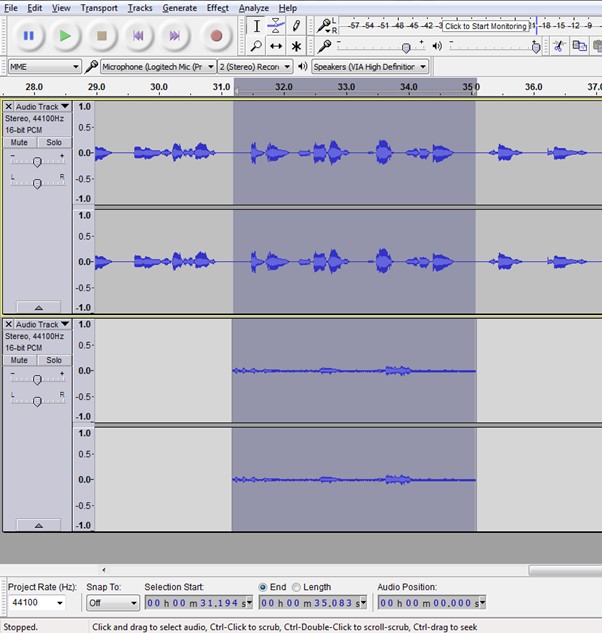
Record and Edit Audiobook In Audacity
Step 1: You can get Audacity and the LAME encoder from the plug-ins section of the download page. Both should be downloaded and installed. Then, utilize the default recording parameters in Audacity.
Step 2: Strongly suggested as an option: Turn off the Show Metadata Editor option by going to Preferences > Import/Export. Try to record each chapter as a separate track, pausing the recording only when required (instead of the Stop button).
Step 3: Before you restart broadcasting, you can move your mouse to the record’s conclusion if you have previously used the Stop button. Even if it’s a new single, Audacity will resume the previous one from where the cursor is (instead of the beginning of the timeline).
Step 4: To combine all your tracks, you must align them from end to end. You can mix and render. After that, make any required edits to your audio file.
How to Record Your Audiobooks Paid?
Pro Tools is a digital audio workstation (DAW) with a broad range of advanced audio clip, processing, and post-production capabilities. This application gives you access to all the resources you require to transform mediocre audiobook records into polished and understandable outputs.
The production of your audiobook gives you access to a wide variety of voice enhancement methods, some of the most common of which include time-stretching, pitch-shifting, normalization, and dynamic manipulation. If you plan on recording and editing a single audiobook, investing in an expensive tool such as Pro Tools might be the most cost-effective alternative for you to consider. On the other hand, if you want to start a job in voice recording, this program can be the right choice.
Here’s how you can use Pro Tools to record an audiobook:
Step 1: Start a new Pro Tools session, or open one that already exists and make a new track that only contains monophonic sounds and title it.

Name the Recording
Step 2: Make your way to the Mix window and look at the many I/O setups available for the audio track.
Note: Adjust the Input to connect to the correct hardware input on your interface; Recording should be enabled for the track, and the appropriate recording levels should be configured.
Step 3: Return to the Edit window and click the “global record enable.” When you press the backspace, the recording process will begin, and you will then be able to record your performance.

Edit Window
Step 4: Simply REPEATEDLY pressing the Space Bar will Stop the recording. To begin playback of your recorded content, use the play button (or the space bar on your keyboard). Whereas if a recording of the audio is complete, you should turn off the record button located on the track.
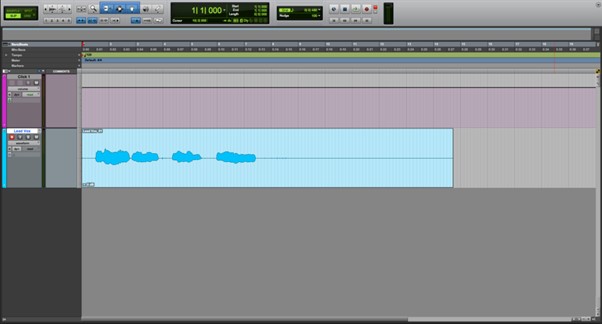
Stop Recording Audiobooks in Pro Tools
FAQs About Recording an Audiobook
In this part, we will answer a list of faqs about recording an audiobook.
1. Can I record an audiobook of someone else’s book?
The right of the author to regulate the reproduction and dissemination of their work is normally protected by laws about copyright. This implies that to create an audiobook version of a book written by another author, you will need to obtain that author’s permission beforehand.
2. Can I record an audiobook and sell it?
Marketing audiobooks is not as difficult as it can first seem. There are just a few stages involved, including selecting the appropriate book, recording the audiobooks (you can do it yourself or pay expert narrators), editing the recording, selecting the appropriate channel to distribute your book, and marketing your audio version.
3. How many hours does it take to record an audiobook?
An average 10-hour audiobook will need the voice actor to spend around 20 hours in the recorded version, so they should plan accordingly. The typical length of an audiobook is around 11 hours, or 100,000 words (55 words a minute, 9300 per finished hour). It requires between four and six hours to generate one hour of finished audio, which equals between forty-four and sixty-six hours per book.
Final Thought
It is unnecessary to have a recording studio or a doctorate in sonic technology to create and publish your audiobooks. You only need a mic of sufficient quality, certain freeware, and a little perseverance to create free audiobooks of the highest quality.
You do not need high-priced equipment or software to create an audiobook, as we will explain now. You can perform everything at a very reasonable cost. If you’re on a tight budget, we recommend giving Audacity a go since it is free and comes with all the essential features. You will thank us in the future for providing you with such an excellent audio recording application so that you can record an audiobook.