In today’s digital landscape, high-quality videos are essential for captivating audiences and leaving a lasting impression. If you want to enhance your videos‘ visual appeal and engage viewers, you’ve come to the right place. This blog post will provide seven practical fixes to improve video quality and create stunning visuals that captivate your audience’s attention. From lighting and camera settings to editing techniques and file optimization, these tips will elevate your video content to the next level. Get ready to unlock the secrets to producing eye-catching videos that stand out in the crowded digital space.

How to Improve Video Quality
Also read: How to Make an Impressive Highlight Video >
Table of Contents: hide
Key Factors for Improving Video Quality
7 Ways to Improve Video Quality
Importance of Video Quality
In our fast-paced digital era, where attention spans are shorter than ever, video content has become a potent tool for captivating and engaging audiences. However, not all content is equal amidst the vast sea of online videos. The quality of your videos plays a pivotal role in seizing viewers’ attention and effectively conveying your message.
We will delve into the profound importance of video quality and its ability to significantly impact audience engagement, brand perception, and overall success in the digital realm.
Whether you’re a content creator, marketer, or business owner, recognizing the significance of video quality is paramount to standing out amidst fierce competition and crafting a memorable and impactful visual experience for your target audience. Join us as we explore the realm of video quality and unveil how it can revolutionize your content strategy. Prepare to embark on a journey where video quality becomes the game-changer you’ve been seeking.
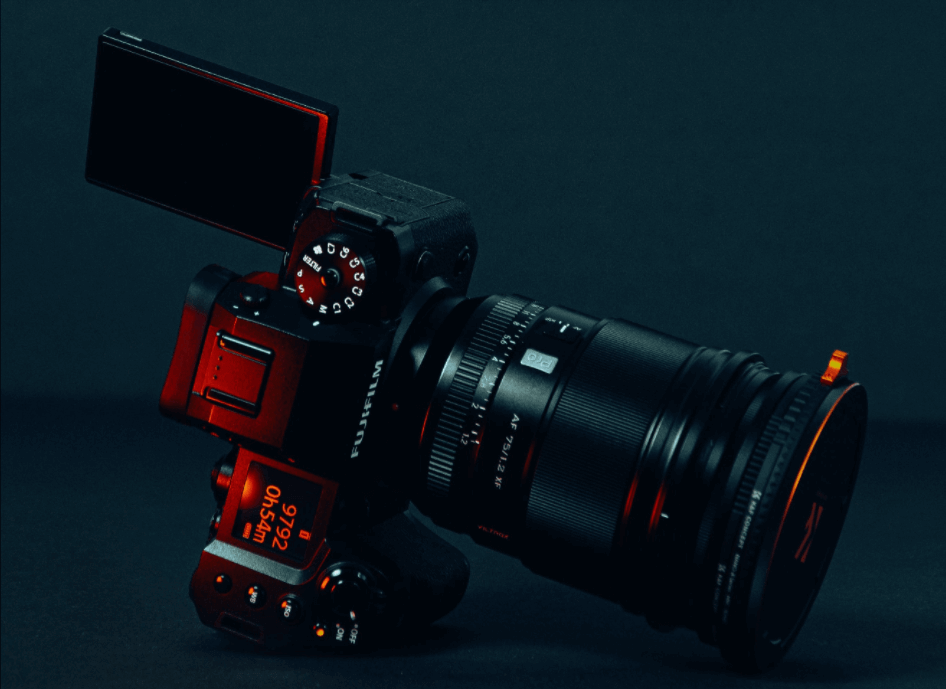
The Importance of Video Quality
Key Factors for Improving Video Quality
Resolution: Video resolution plays a crucial role in determining the clarity and sharpness of your videos. It refers to the number of pixels that make up the image on the screen. Higher resolutions, such as 4K or 1080p, offer more detail and crispness, making them ideal for platforms prioritizing high-quality visuals. However, it’s essential to consider the limitations of different devices and platforms. We recommend optimal resolutions based on various platforms, ensuring your videos look their best across different screens, from smartphones and tablets to desktop computers and large displays.
Bitrate: Bitrate refers to the rate at which data is processed or transmitted in a video or audio file, measured in kilobits per second (Kbps) or megabits per second (Mbps). It directly impacts video quality and file size, with higher bitrates resulting in better image quality and lower compression artifacts. Selecting an appropriate bitrate is crucial when encoding videos and balancing quality and file size. Factors like resolution, frame rate, and content complexity influence the bitrate.
Frame Rate: Frame rate refers to the number of individual frames displayed per second in a video. It plays a vital role in determining the smoothness of motion and visual perception in videos. A higher frame rate, such as 60 frames per second (fps), results in smoother and more fluid motion, which is ideal for fast-paced action or gaming content. On the other hand, a lower frame rate, like the cinematic standard of 24 fps, can create a more filmic and atmospheric look. Choosing the appropriate frame rate depends on the nature of the content and the desired viewing experience.
Further Reading: What Is Pixel Motion Blur >
7 Ways to Improve Video Quality
Improving the quality of your videos is crucial for captivating your audience and delivering a visually engaging experience. Here are seven effective ways to enhance video quality:
Lighting: Proper lighting is essential for capturing clear and well-lit videos. Invest in lighting equipment such as softboxes or LED panels to ensure your subjects are well-illuminated. Alternatively, make use of natural light by shooting near windows or outdoors. Avoid harsh shadows and uneven lighting using techniques like the three-point lighting setup. The critical light provides the primary illumination on your subject, the fill light softens shadows, and the backlight adds depth and separation.
Camera Settings: Adjusting camera settings can significantly impact video quality. Set the appropriate resolution based on your desired output and the platform on which you’ll be sharing the video. Higher resolutions like 1080p or 4K offer sharper details but require more storage space. Consider adjusting the shutter speed to control motion blur. A faster shutter speed is suitable for capturing fast-paced action, while a slower one can add a smoother and more cinematic look. Experiment with settings like ISO and white balance to achieve accurate colors and reduce noise in your footage.
Framing: Skillful framing enhances the composition and visual impact of your videos. Apply the rule of thirds by placing critical elements along the intersecting lines or at their intersections. It creates a balanced and visually pleasing composition. Experiment with different angles and perspectives to add depth and visual interest to your shots. Incorporate leading lines or framing elements to guide the viewer’s focus and create a sense of depth in the frame.
Stable Shots: Shaky footage can detract from video quality. Use a tripod or a stabilizing rig to keep your shots steady. It is essential for static shots or smooth camera movements. If you need to capture handheld footage, consider using a gimbal or stabilizer to achieve smoother and more professional-looking results.
Audio Quality: Clear and high-quality audio is just as important as video quality. Invest in a decent external microphone to capture crisp and balanced sound. A shotgun microphone is ideal for capturing focused audio while minimizing background noise. Use a windscreen or dead cat to reduce wind noise when shooting outdoors. Ensure the audio levels are appropriate throughout your video and reduce background noise during the recording process.
Edit for Pacing: Video editing allows you to refine and enhance your footage. Trim unnecessary segments to keep your video concise and engaging. Add transitions between shots to create a smooth visual flow. Apply color grading techniques to enhance your video’s overall look and mood. Adjust brightness, contrast, and saturation to achieve a consistent and visually appealing aesthetic. Use editing software with advanced features to fine-tune your video and add professional polish.
Adjust File Types: Choosing the correct file types for your videos is essential for maintaining high-quality playback and compatibility. Popular formats like MP4 or MOV are widely compatible. Optimize the settings to balance quality and file size. Higher bitrates preserve more detail but result in larger file sizes, while lower bitrates reduce file size but may sacrifice some quality. Test different settings to find the optimal balance for your specific needs.
Best 3 Quality Video Enhancers to Improve Video Quality
Video content has become increasingly prevalent as people capture and share moments through various platforms. However, not all videos possess the desired level of quality, often suffering from issues such as low resolution, noise, or poor color balance. It is where video enhancer software comes into play, offering powerful tools to transform lackluster footage into visually captivating masterpieces. In this article, we delve into the realm of video enhancement and present the top three quality video enhancers that can significantly enhance the visual appeal of your videos.
Top Video Enhancer: Clippa
Clippa is designed to enhance and improve the quality of your videos. With Clippa, you can easily enhance your videos by adjusting brightness, contrast, saturation, and sharpness to achieve the desired visual effect. It also offers features like video stabilization to smooth out shaky footage and color correction to enhance your videos’ overall look and feel. Additionally, Clippa provides options to resize, crop, and rotate your videos and add text and watermarks to personalize and enhance your content. With its intuitive interface and a range of powerful video enhancement features, Clippa is a valuable tool for content creators, videographers, and anyone looking to enhance the quality and impact of their videos.
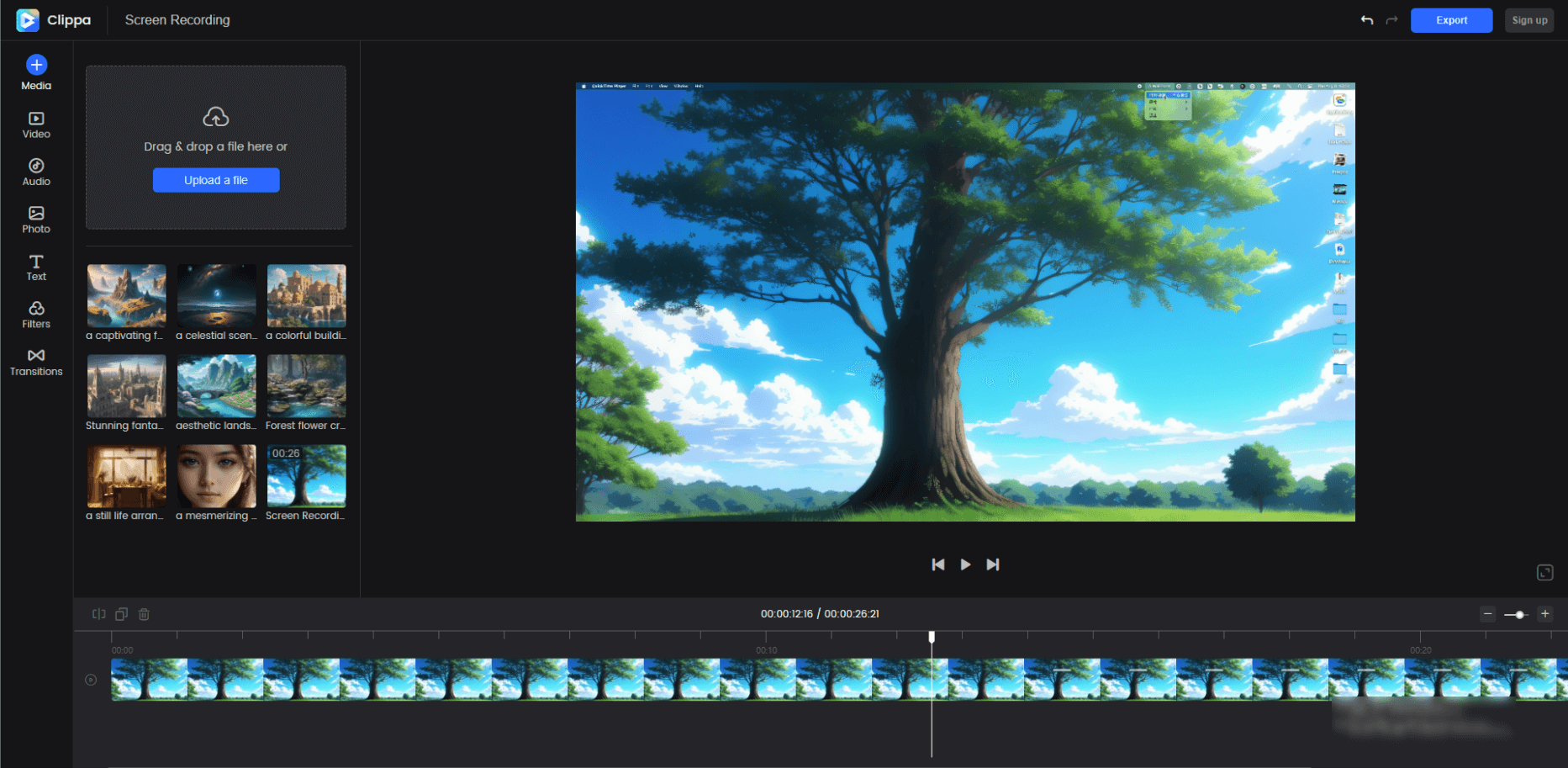
Onboarding Video Maker – Clippa
Key Features of Clippa
- Enhances the resolution of low-quality videos up to 4k, increasing their clarity and sharpness.
- Adjusts the color balance, saturation, and contrast to improve overall visual quality.
- It allows you to crop the video or change its aspect ratio to fit specific screen dimensions.
- Apply smooth transitions between video clips to create a seamless flow.
- Enhance your videos’ visual appeal with various filters, effects, and color grading options.
- Adjust the volume, add background music, or apply audio effects to your videos.
- Speed up or slow down video clips to create dramatic or time-lapse effects.
Top Video Enhancer: Media.io
Media.io’s Video Enhancer is a powerful tool designed to elevate the quality and visual content of your videos. With its advanced AI technology, the Video Enhancer allows you to improve video quality, reduce noise, adjust brightness and contrast, and sharpen details. It also offers video stabilization capabilities to smooth out shaky footage and create professional-looking results. Additionally, the Video Enhancer provides features like video background and watermark removal, enabling you to customize and enhance your videos easily. With Media.io’s Video Enhancer, you have the tools to transform your videos, captivate your audience, and create visually stunning content.
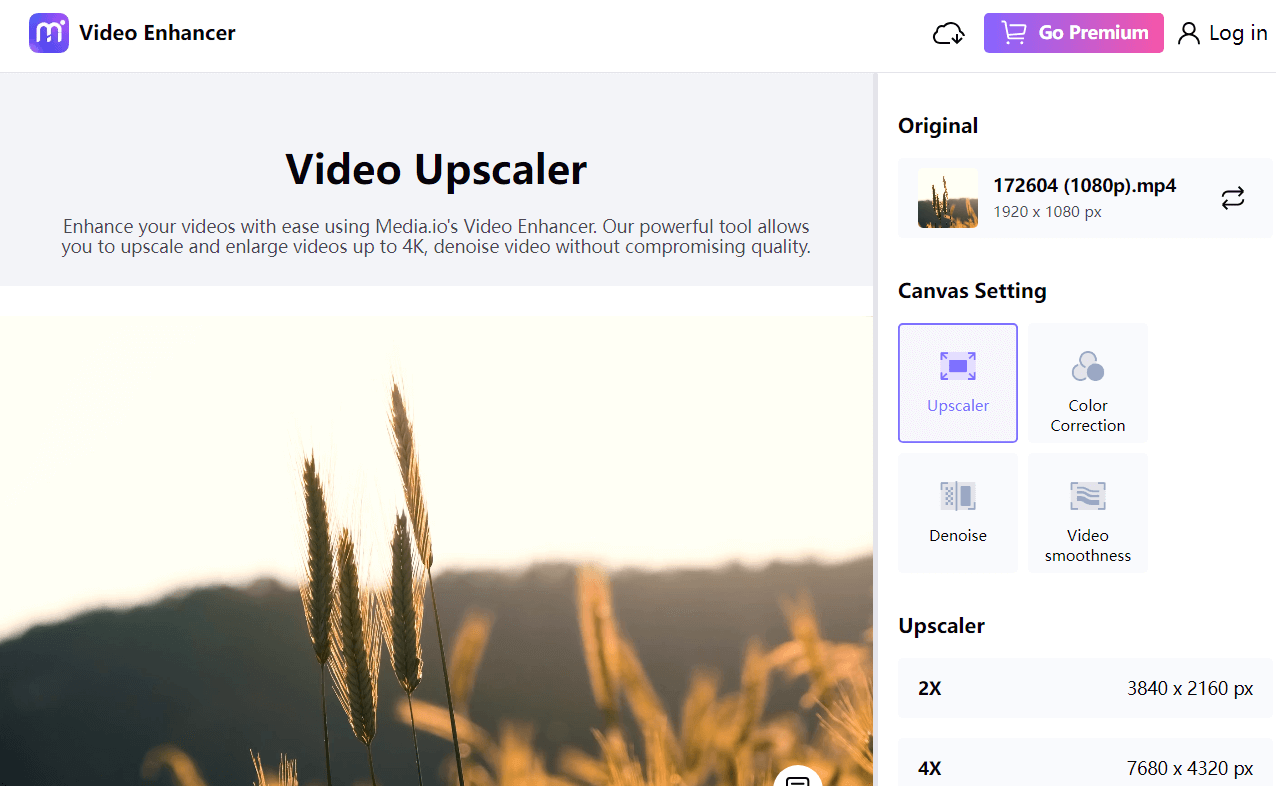
The Interface of Media.io
Key features of Media.io
- Improve the overall quality of your videos by adjusting brightness, contrast, saturation, and other parameters for a visually appealing result.
- Smooth out shaky footage and eliminate unwanted camera movements, producing professional-looking, stable videos.
- Easily remove or replace backgrounds in your videos, allowing you to create a custom look or add virtual backgrounds seamlessly.
- Remove watermarks, logos, or any unwanted elements from your videos, ensuring a clean and professional appearance.
- Reduce noise and graininess from your videos, enhancing clarity and the viewing experience.
- Adjust the playback speed of your videos, whether you want to slow down for dramatic effect or speed up for timelapse sequences.
- Fine-tune the colors in your videos, correcting white balance, adjusting saturation, and achieving a consistent and appealing visual style.
Top Video Enhancer: Filmora
Filmora is a comprehensive video editing software that offers a user-friendly interface and a wide range of features to enhance and transform your videos. With Filmora, you can effortlessly edit and customize your footage, apply stylish effects and transitions, add music and sound effects, and create professional-looking videos. It provides advanced tools such as color grading, motion tracking, and green screen effects, allowing you to unleash your creativity and produce stunning visual content. Whether you’re a beginner or an experienced video editor, Filmora offers an intuitive editing experience with its drag-and-drop functionality, making it accessible to users of all skill levels. With Filmora, you can bring your videos to life and tell your story captivating and engagingly.
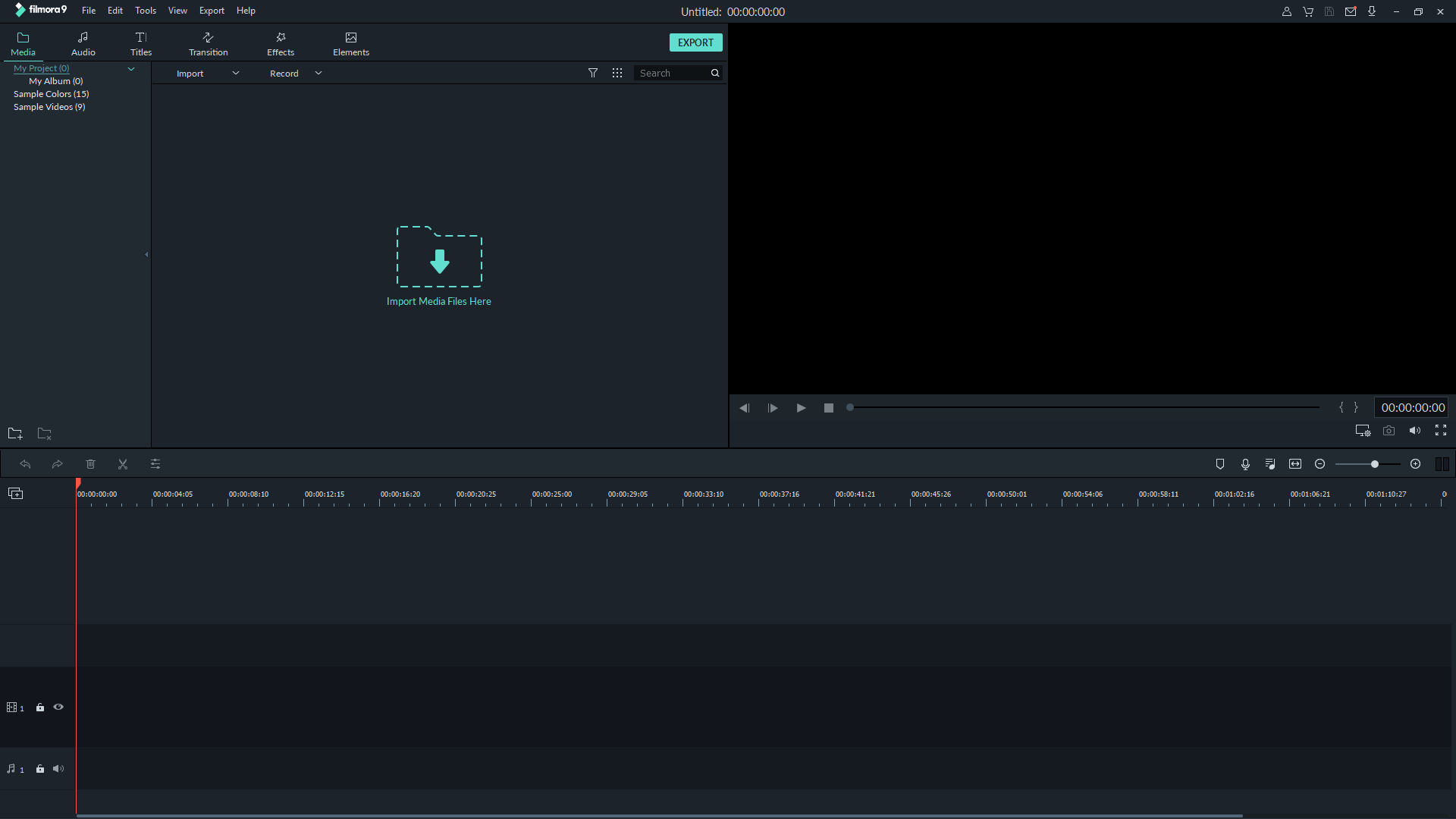
The Interface of Filmora
Key features of Filmora
- Filmora’s color correction tools let you adjust brightness, contrast, saturation, and hue, giving you complete control over the color grading of your videos and helping you achieve the desired look and mood.
- It provides a comprehensive set of editing tools, including trim, cut, merge, and rotate, allowing you to edit your videos and remove unwanted parts precisely.
- Enhance your videos’ audio by removing background noise, adjusting volume levels, adding music tracks, or utilizing built-in sound effects to create a professional and immersive audio experience.
- Filmora offers a variety of text and title templates, allowing you to add captions, subtitles, and stylish titles to your videos, enhancing communication and visual storytelling.
- With Filmora’s chroma key feature, you can easily remove and replace backgrounds, enabling you to create dynamic and creative visual effects.
- Filmora provides advanced features like split-screen, picture-in-picture, and video overlays, allowing you to combine multiple videos or add additional layers to enhance your storytelling.
Conclusion
In conclusion, video quality is crucial in captivating audiences and making your content stand out. You can significantly enhance the quality of your videos by implementing the seven fixes discussed in this article, including lighting, camera settings, framing, internet speed optimization, editing techniques, and choosing appropriate file types. Additionally, consider that tools like Clippa, Vmake.ai, and Filmora can further improve video quality. Embrace these tips and create stunning, high-quality videos that will leave a lasting impact on your viewers.



