Recording your screen and turning the images into great-looking content isn’t too hard if you are using the right tool. The features of the software limit what you can accomplish, so you need to choose a tool that is optimal for the task you intend to complete.
Greenshot is a very popular app that is commonly used in this role, and for some people, it works perfectly. However, it’s good to be aware that plentiful Greenshot alternatives for all platforms can be found online, making it very simple to switch if you are unhappy for any reason.
Before you can decide which screenshot maker is ideal for you, it’s wise to learn as much as you possibly can about the entire field of competitors. This comprehensive review will enable you to do that while directly comparing features and prices across different products.
Also Read:
What Is Greenshot?
Greenshot is a simple but capable screenshot tool that is well-known to PC users and represents an upgrade over the built-in commands. Not only it can capture any part of the screen, but it also offers the possibility to make a video recording that includes audio. This is free software, so there is no obstacle to trying it out if you don’t already have it installed on your Windows-based computer. It also works on a Mac computer, but it comes at a symbolic price of $1.99.
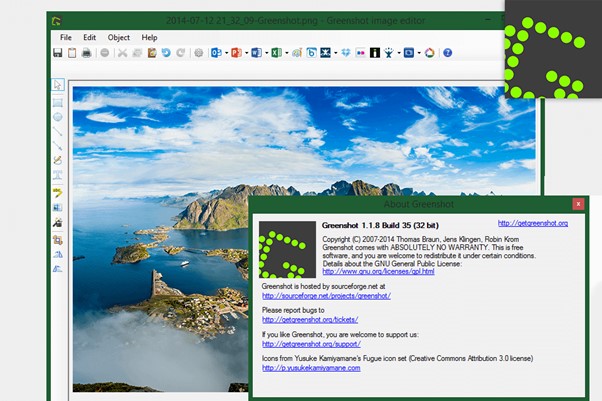
Greenshot Interface
Greenshot Main features:
- Simple commands including keyboard shortcuts
- It can capture and save both screenshots and recordings
- Solid annotation and editing tools within the app
- Large number of image formats are supported
- Accessible to users with limited technical skills
Of course, Greenshot is far from perfect and in fact it may not be suitable for every situation. That’s why it may be worth exploring some of the currently popular Greenshot alternatives for Mac and Windows.
23 Greenshot Alternatives
In this part, we’ll introduce 23 alternatives to Greenshot.
Gemoo Snap
Platform Supported: Windows and MacOS
To take a quick snapchat, you should give Gemoo Snap a try. With the help of Gemoo Snap, you can take a screenshot of the whole page or select a portion of the page to capture. It works well to make screenshot-based guides, create blog images, capture highlights on your screen and etc. After taking the screenshots in batches, they will be uploaded to the cloud, which is convenient for you to collect information and materials anytime and anywhere.
To figure out more features of Gemoo Snap, free install it and give it a try.
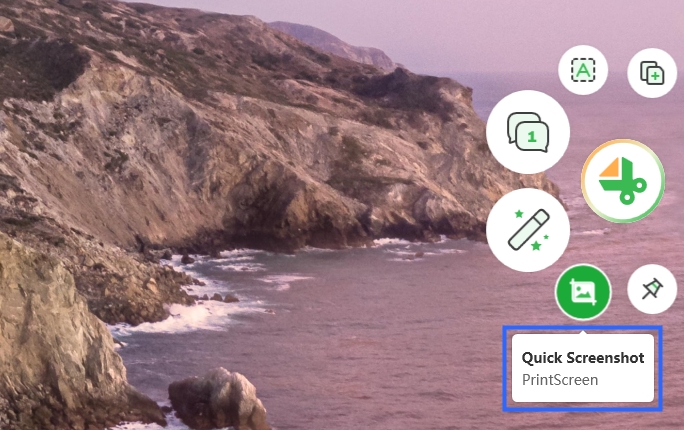
Quick Screenshot on Your Computer
Gemoo Snap Main Features
- Quick screenshot and pin the images on the screen.
- Recognize and copy the texts from the captured picture via OCR tech.
- Customize and beautify your screenshots, adding texts, lines, and other shapes.
- Flexible and convenient to copy and paste the screenshots to anyone in 1 click.
Gemoo Snap Price Plan
- Free of charge.
Gemoo Snap Customer Ratings
- Capterra: N/A
- G2: N/A
ShareX
Platform Supported: Windows and MacOS
There are many reasons to try using ShareX as your primary screenshot tool. This screen recorder has a lot of different options worth exploring, and they can all be used for free. It may take some time and effort to install and set up this software, but once you finish the preparations, making screenshots or recordings will be fast and intuitive.
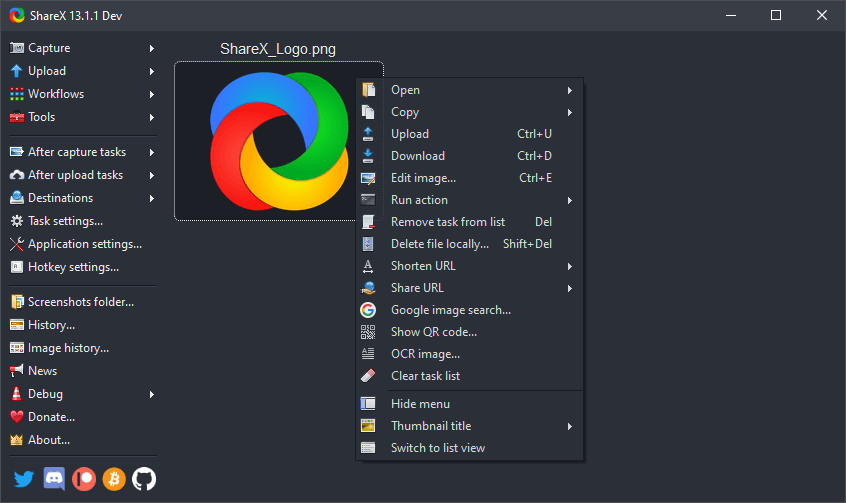
Open Source Screen Recorder – ShareX
ShareX Main Features
- Captures any part of the computer screen, or even a scrolling window
- Can be used to create videos or animated GIFs
- Frequently repeated tasks can be readily automated
- Images and videos can be shared directly to social media platforms
ShareX Price Plan
- This is open-source software that is completely free of charge.
ShareX Customer Ratings
- Capterra: 5.0 (7 reviews)
- G2: 4.8 (70 reviews)
OBS Studio
Platform Supported: Windows, MacOS and Linux
Few tools can compare with OBS when it comes to capturing content from your screen and turning it into eye-catching multimedia. This free software enables user to control the settings down to minute detail, but still allows beginners to create decent-looking content snips within minutes. OBS Studio should at the very least be on your shortlist of Greenshot alternatives.
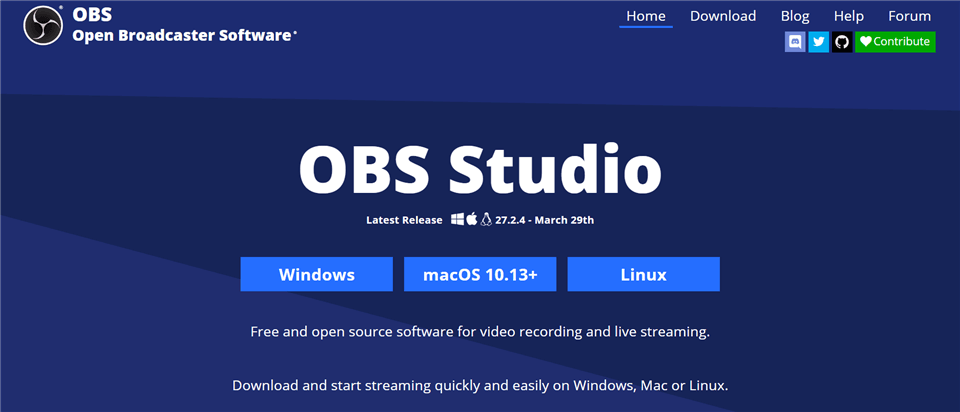
Open Source Screen Recorder – OBS Studio
OBS Main Features
- Broad compatibility across all major OS platforms
- Plenty of advanced screenshot taking and screen recording options
- Can be used for screencasting and live streaming
- Strong image, audio, and video editing tools
OBS Price Plan
- As open-source application, OBS Studio is available for free and supported only by donations.
OBS Customer Ratings
- Capterra: 4.7 (794 reviews)
- G2: 4.6 (104 reviews)
Lightshot
Platform Supported: Windows and MacOS
This software is frequently compared to Greenshot, as they share almost all of the most important functionalities. With a simple interface and a toolbox full of well-designed features, Greenshot is perfect for people who don’t expect professional quality and would just like to have a reliable snipping app on their computers.
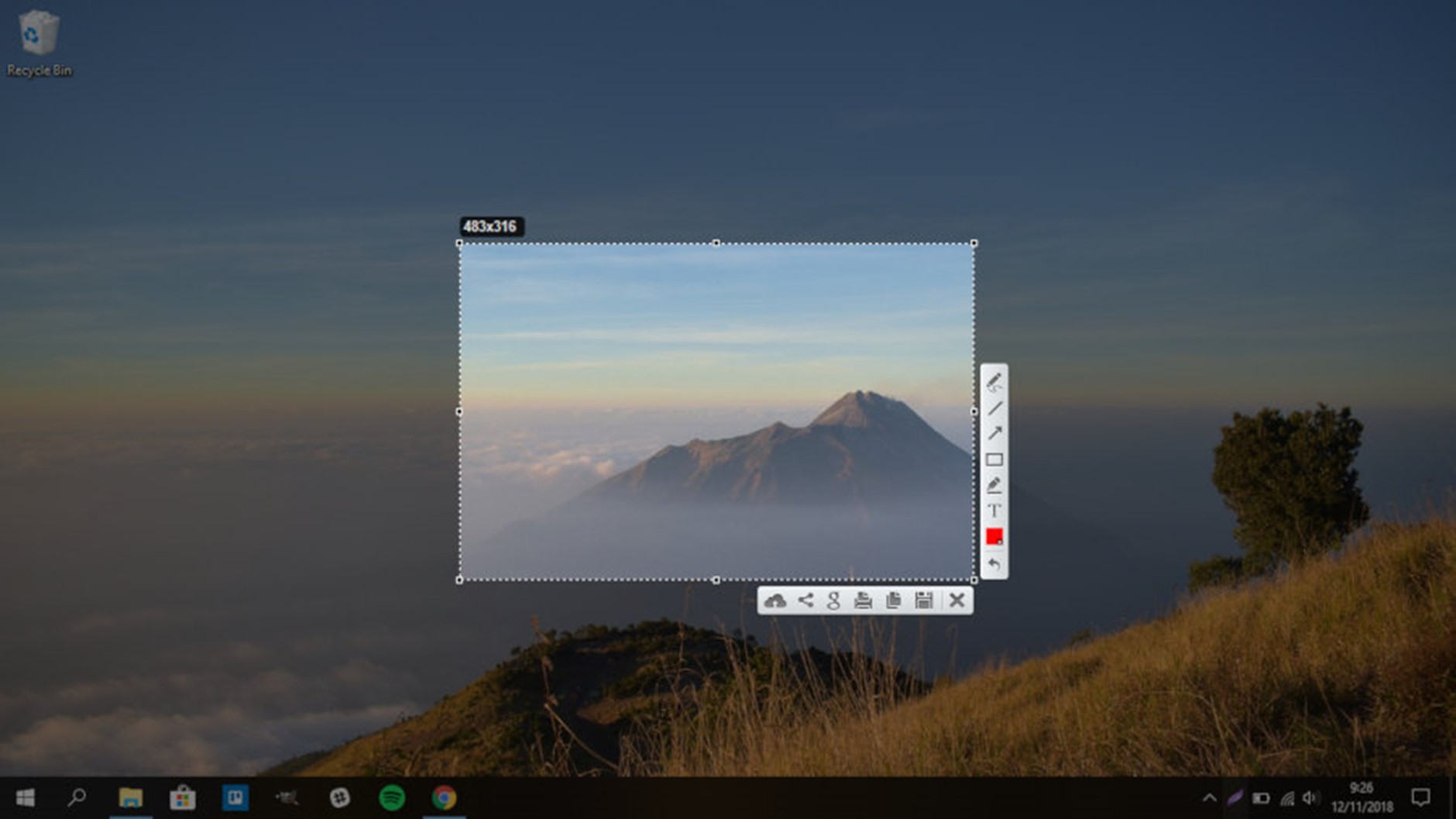
Capture a Screenshot Via Lightshot
Lightshot Main Features
- Keyboard shortcuts can be used to capture or save screenshots in seconds
- Adding text or annotations is very simple and doesn’t require a lot of skill
- Content can be instantly shared online with a dedicated link
- Tutorials are provided to help inexperienced users
Lightshot Pricing Plan
- This app is completely free to use with all of the included features.
Lightshot Customer Ratings
- Capterra: 4.8 (14 reviews)
- G2: 4.7 (104 reviews)
Skitch
Platform Supported: MacOS
A versatile and reliable app that’s been in the market for a long time, Skitch is a solid choice in the role of a screenshot tool. It’s very simple to use, and it effectively captures content from your desktop, webcam, or any other source. Overall, it’s a useful tool if your expectations are reasonable and you don’t intend to create high-end stuff.

Skitch Interface
Skitch Main Features:
- User-friendly interface facilitates quick execution of basic tasks
- Adding annotations, text and graphic elements requires no effort
- Images can be saved and exported in several file formats
- Cropping and resizing tools are included in the package
Skitch Price Plan
- This is a free app, and it’s also available to Evernote subscribers.
Skitch Customer Ratings
- Capterra: 5.0 (3 reviews)
- G2: 4.5 (40 reviews)
Flameshot
Platform Supported: Windows, MacOS and Linux
A nice combination of simplicity and performance sets Flameshot aside from numerous competing screenshot tools. It can be used on practically any computer, and it handles screen capturing duties pretty well considering how lightweight and fast this software tool is. You won’t go wrong if you give it a test run to see how it works.
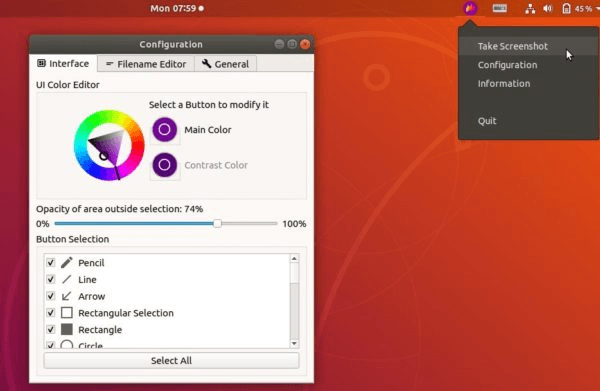
Flameshot Interface
Flameshot Main Features
- Graphic interface can be customized to user’s preference
- Screenshots can be saved to hard disc or copied to clipboard
- Drawing on top of the image or inserting text is very intuitive
- This software includes a basic image editor
Flameshot Price Plan
- Flameshot is open source app and is free to use on all platforms.
Flameshot Customer Ratings
- Capterra: N/A
- G2: N/A
Evernote Web Clipper
Platform Supported: Windows and MacOS
This is an extension for a web browser that is primarily intended for capturing content from the internet. Installing and using it requires no technical knowledge, while the quality of screenshots you can get with this tool is impressive. It is fully integrated with the popular Evernote software suite, making it even more useful.
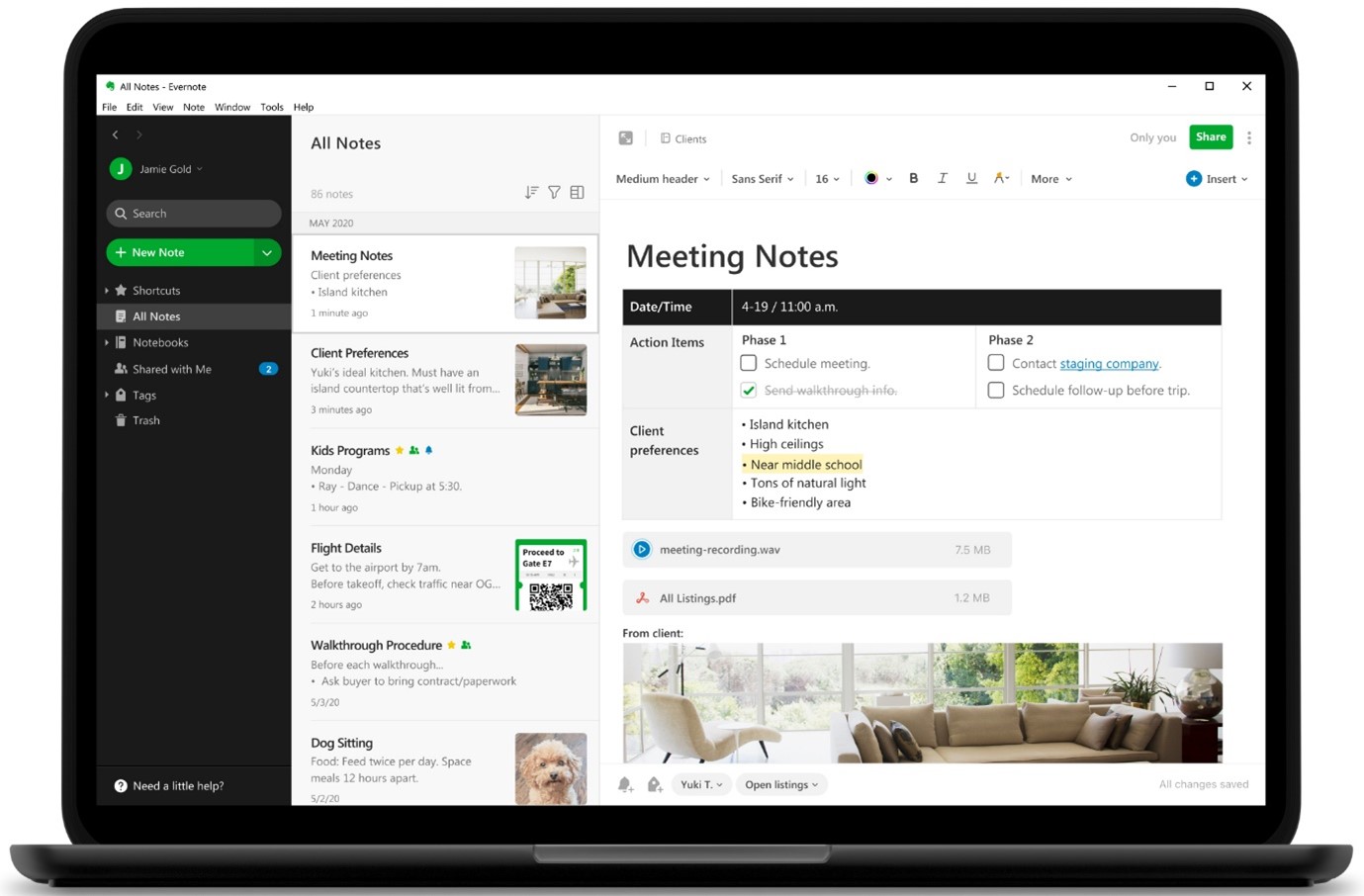
Evernote Interface
Evernote Main Features
- Very practical tool for capturing content from web pages
- Compatible with Internet Explorer, Firefox. Google Chrome and Opera
- Commands are available from the menu or with keyboard shortcuts
- Some settings can be manually configured by the user
Evernote Price Plan
- This browser extension can be downloaded for free.
Evernote Customer Ratings
- Capterra: N/A
- G2: N/A
Snagit
Platform Supported: Windows and MacOS
Widely recognized as one of the best screen recorders in the market, Snagit represents a high-end option that will satisfy even the most demanding users. Capturing any type of content with this tool is a walk in the park, while the possibilities for image processing are nearly endless. Any serious content creator should give Snagit a good look.
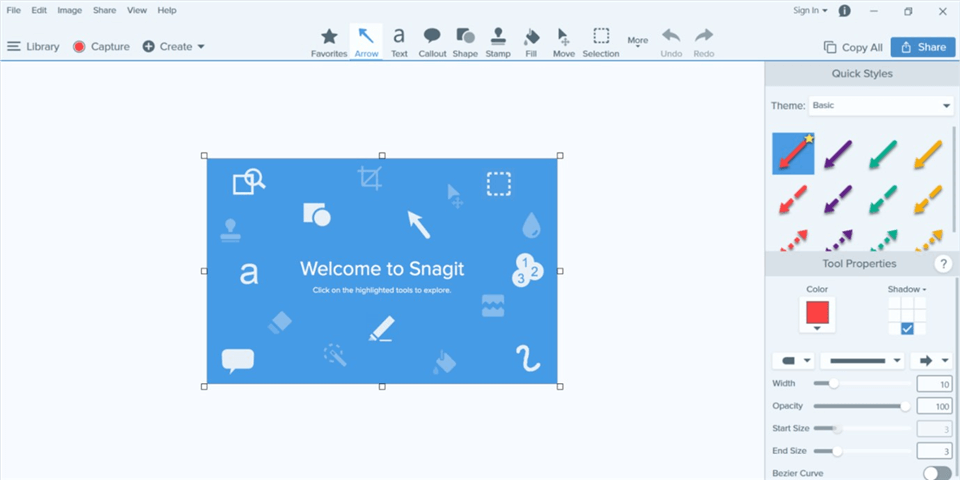
Snagit Interface
Snagit Main Features
- Great tool for grabbing screenshots or screen recordings from any location
- Extensive markup and editing tools suitable for professional work
- Templates allow for faster and easier creation of multimedia
- Finished materials can be easily shared in a wide variety of formats
- It’s possible to extract text from a screenshot with this app
Snagit Price Plan
- Annual subscription costs €73.4 for the first year, and € 12.6 to renew. Discounts are available for purchasing multiple licenses.
Snagit User Ratings
- Capterra: 4.7 (110 reviews)
- G2: 4.6 (3142 reviews)
FastStone Capture
Platform Supported: Windows and MacOS
It won’t take you too long to learn how you can capture content from your computer using this highly practical tool. Snapping screenshots or recording videos can be done by virtually anyone, while this software will perform above expectations even on a weaker computer.
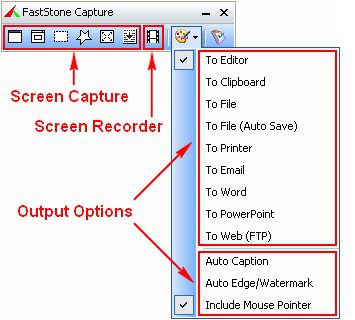
FastStone Capture Interface
FastStone Main Features
- Hardware requirements for this app are very low
- It can capture images and videos from any portion of the screen, or even a scrolling window
- The software contains basic editing tools for image resizing, cropping, or color correction
- It is considerably more affordable than most apps with similar features
FastStone Price Plans
- 30-day free trial period.
- $19.95 for lifetime license.
FastStone Customer Ratings
- Capterra: 5.0 (2 reviews)
- G2: 4.7 (27 reviews)
CloudApp
Platform Supported: Desktop, iOS and Chrome
Some of the advantages of CloudApp can only be fully understood once you try creating actual screenshots with it. This app is also useful for sharing your screen with another person, or broadcasting live on the internet. Most importantly, it is compatible with all major OS versions so there are no limitations as to who can benefit from its qualities.

CloudApp Interface
CloudApp Main Features
- Minimalist graphic interface with drag and drop functionality
- Can record images, audio, or video from a computer screen
- Real-time editing tools make it highly suitable for live streaming
- Unlimited storage capacity is provided
- Visual search lets user discover new content through descriptive words
CloudApp Price Plans
- Free-trial lasts for 14 days.
- Pro version costs between $8 and $17 per month.
CloudApp Customer Ratings
- Capterra: 4.6 (170 reviews)
- G2: 4.6 (1139 reviews)
Camtasia
Platform Supported: Windows and MacOS
Anyone who tried using this screen recorder knows how feature-rich and powerful it is, so it’s not a surprise to find Camtasia among the handful of best Greenshot alternatives. It lets you snap screenshots or capture screen action with ease while enabling you to process the raw material in any way you like.
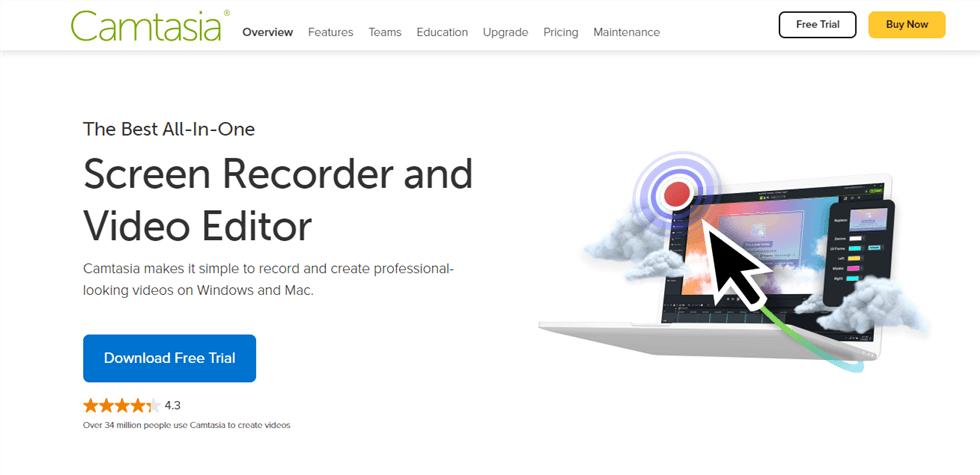
Camtasia Interface
Camtasia Main Features
- Supports high-resolution screen recording up to 4K
- More than 300 effects for visual improvement of multimedia
- It’s possible to add interactive elements, such as textboxes and quizzes
- Screenshots can be directly imported into PowerPoint
- Customizable templates make it faster to create personalized content
Camtasia Price Plans
- 30-day trial period.
- Individual and business licenses cost € 348.45 per user.
- Education licenses are discounted and cost € 248.39.
Camtasia Customer Ratings
- Capterra: 4.6 (174 reviews)
- G2: 4.6 (701 reviews)
PicPick
Platform Supported: Windows
With this simple screenshot tool you can pick where to capture from and edit the image to fit your intended purpose. The installation process is very simple, and you can immediately start snipping once you complete it. That’s why it’s fair to describe PicPick as a quick and reliable solution that gets the job done every time.
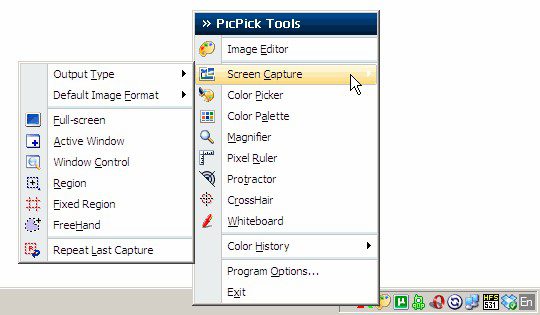
PicPick Interface
PicPick Main Features
- Familiar-looking interface with well-organized toolbars
- Capable of capturing screenshots from particular windows or scrolling pages
- A variety of useful graphic tools, such as Color Picker and Pixel Ruler
- Can automatically repeat the last screenshot with the same settings
PicPick Price Plans
- Basic version is free.
- Full version can be purchased for $21.99.
PicPick Customer Ratings
- Capterra: N/A
- G2: N/A
Ksnip
Platform Supported: Windows, MacOS and Linux
While it may not be as well-known as some products on this list, Ksnip might surprise you with an abundance of options it provides. All the most important tools are easy to find, while the app can be customized at will. All things considered, this screenshot tool could serve you well for numerous tasks.
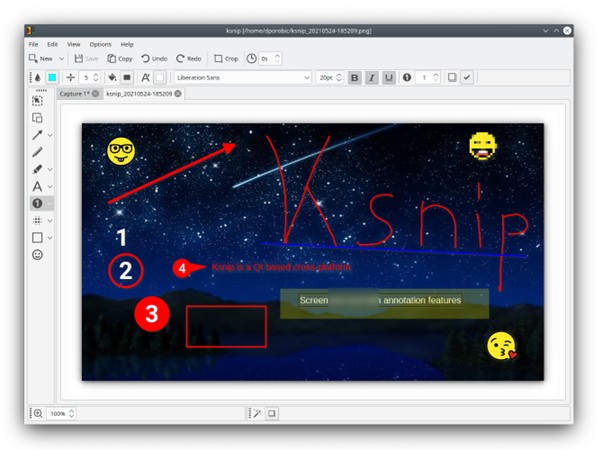
Ksnip Interface
Ksnip Main Features
- Can be started from a flash drive on a PC computer
- Captures images from the active window or user-selected rectangular area
- Basic annotations and text are very simple to add to the image
- Advances settings can be customized for best performance
- Supports JBP, PNG, and GIF file formats
Ksnip Price Plan
- This software is completely free to use for all purposes.
Ksnip Customer Ratings
- Capterra: N/A
- G2: N/A
Screenshot Captor
Platform Supported: Windows
Created specifically with the objective to enable easy and flexible screenshot taking, this app has proven to be very successful in practice. As an alternative to PicPick, it brings a surprising number of excellent features to the table and can deliver performance comparable to much more expensive screen recording tools. Unfortunately, only Windows PC owners can use it.

Screenshot Captor Interface
Screenshot Captor Main Features
- Captures still images from any part of the screen, webcam, or scanner
- Rich selection of annotation and editing tools is included
- Almost everything can be customized to fit user’s priorities
- It’s possible to add watermarks to the images
Screenshot Captor Price Plan
- Screenshot Captor is supported entirely by donations, and users can request keys for free usage directly from the developer.
Screenshot Captor Customer Ratings
- Capterra: N/A
- G2: N/A
Markup Hero
Platform Supported: Web, Desktop
You can accomplish some impressive feats with this tool even if your knowledge of graphic design is fairly limited. Taking screenshots is just the beginning with Markup Hero, an app designed to give user a lot of control over the final product. This software can be used to make many different types of professional-looking materials, from tutorials to business presentations.
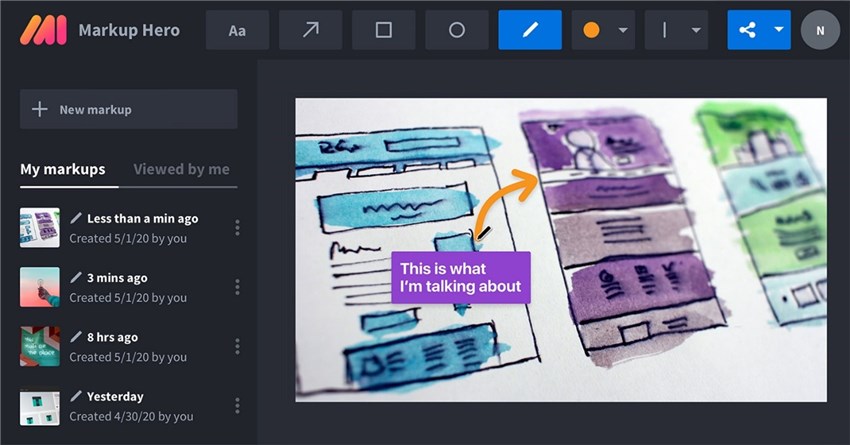
Markup Hero Interface
Markup Hero Main Features
- Very lightweight software that won’t slow down your computer
- Keyboard shortcuts can be customized by the user
- Broad selection of annotation tools that allow for addition of various shapes and text
- Images can be saved locally, or uploaded directly to Google Drive
- Very affordable app considering its quality
Markup Hero Price Plans
- Version with limited features and up to 10 markups per month is free.
- Full version with no volume limit costs only $4 per month.
Markup Hero Customer Ratings
- Capterra: 4.7 (61 reviews)
- G2: 4.5 (36 reviews)
Screenpresso
Platform Supported: Windows
According to most reports, Sceenpresso is a nice little app that lets you effortlessly capture snips from your computer. It supports a majority of functions found in other screenshot tools, but it doesn’t burden the user with too much complexity. That’s why this app is a great choice for PC users who enjoy making high-quality content at home.
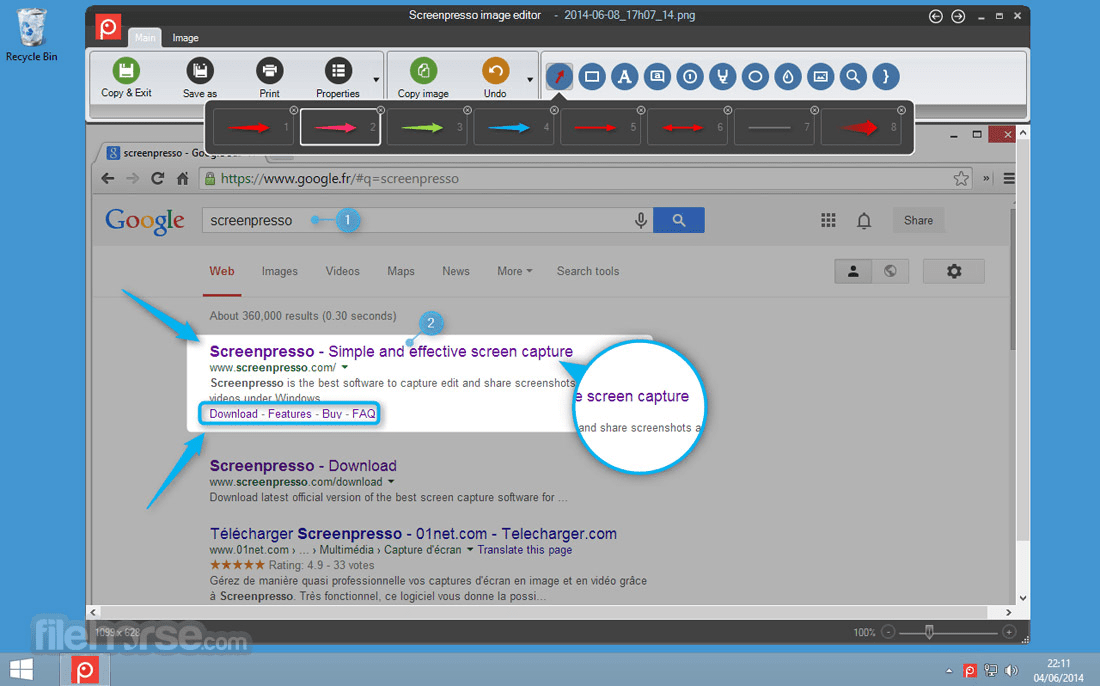
Screenpresso Interface
Sceenpresso Main Features
- This software can capture images or HD video from any part of the screen
- Text and annotations can be added to the image quickly and with little effort
- Sewing tool allows for combining multiple screenshots into a full-page view
- Public URL can be used to publish finished work online
Sceenpresso Price Plans
- Basic version of this software is free, while Pro version is valued at €29.99.
Sceenpresso Customer Ratings
- Capterra: 5.0 (10 reviews)
- G2: 4.5 (27 reviews)
CleanShot X
Platform Supported: MacOS
This practical snipping tool can create stunning screenshots that can immediately be tweaked by adding graphics and text. Precise control over the visuals doesn’t come at the cost of usability, as the commands are very intuitive and can be learned quickly. With this in mind, CleanShot X is definitely an upgrade over the built-in screenshot tool on Mac.
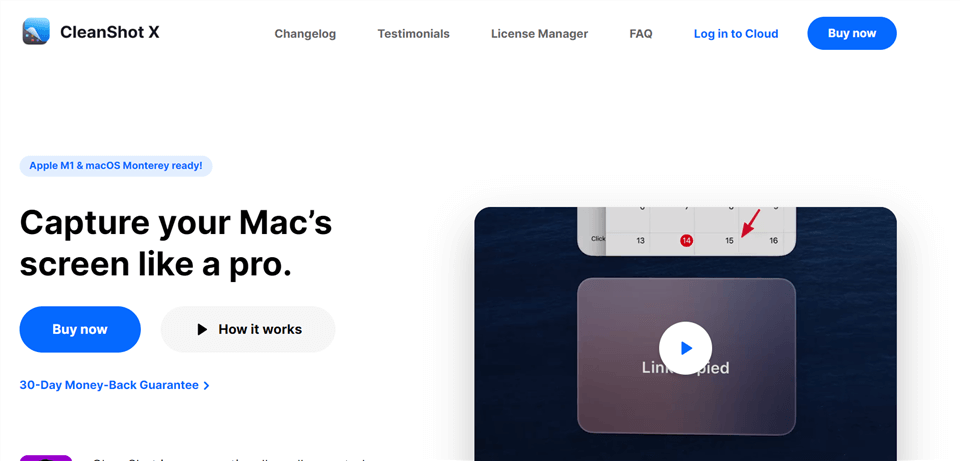
CleanShot X Interface
CleanShot X Main Features
- Ability to capture content from any window, including scrolling windows
- It can record GIFs and videos, with support for webcam feed
- Instant options appear on the screen after a screenshot is taken
- Excellent highlighting and annotation tools that are very easy to use
- Ample cloud storage awarded when a license is purchased
CleanShot X Price Plans
- $29 per year with 1 GB of storage space.
- $96 per year with unlimited storage space.
CleanShot X Customer Ratings
- Capterra: N/A
- G2: N/A
Loom
Platform Supported: Web, Desktop, Android, and iOS
While this is primarily a video messaging app, it works just fine if you need to take a screenshot or make a quick screen recording. It’s not hard to learn the basics, and once you do this tool becomes completely natural to use. This app deserves to be tried out regardless of which OS you are using.
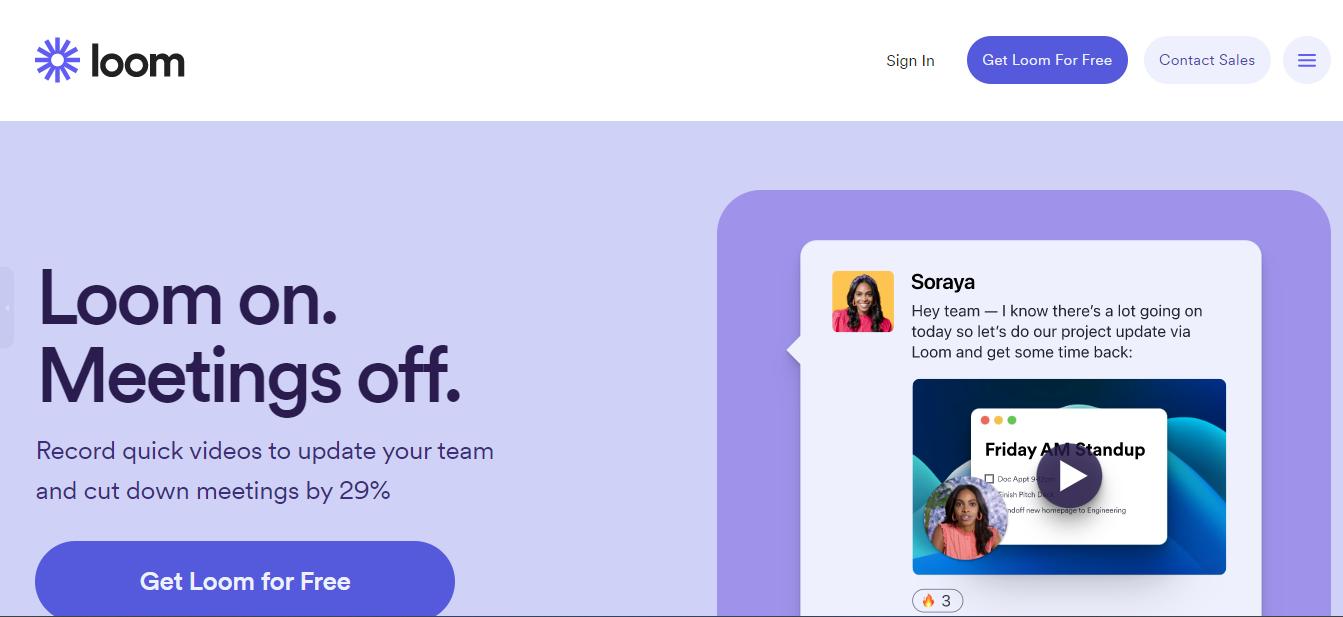
Loom Interface
Loom Main Features
- Very streamlined and fast capturing from any part of the screen
- Records still images and video, and can extract text from a screenshot
- Optimized for instant collaboration and media sharing
- Secure app with a strong firewall and data encryption protocols
Loom Price Plans
- Starter version which allows upload of up to 25 videos is free.
- Business version with no limitations costs just $8 per month.
Loom Customer Ratings
- Capterra: 4.6 (265 reviews)
- G2: 4.7 (728 reviews)
Monosnap
Platform Supported: Web, Windows and MacOS
With this simple and highly adaptable capturing tool, nearly everyone can create visually appealing materials using content from the computer screen as the foundation. Snapshots and recordings can be instantly edited with built-in tools, before they are saved to the cloud with a single click.
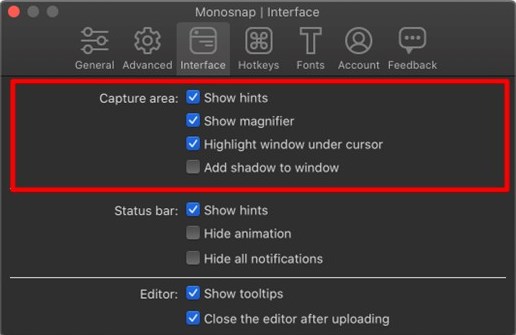
Monosnap Interface
Monosnap Main Features
- Simple and lightweight app for snapshots and screencasting
- Drag and drop commands and hotkeys allow for quick and intuitive work
- Images or recordings can be saved to hard disc or to dedicated cloud storage
- Images can be securely shared with others via private URL
Monosnap Price Plans
- Full version of this software can be downloaded and used for free for 30 days.
- Commercial license is $5.
Monosnap Customer Ratings
- Capterra: N/A
- G2: 4.3 (2 reviews)
Sniptool
Platform Supported: Windows
Users who frequently take screenshots could be happy with Sniptool as their primary weapon of choice. While this app is really simple and can’t capture video, it handles screenshots quite well and requires minimal effort. The main advantages of this tool are speed and simplicity, which suits what some users are looking for.
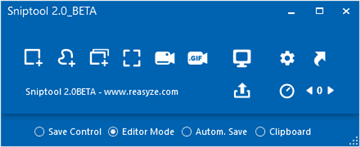
Sniptool Interface
Sniptool Main Features
- This software enables one-click capturing of images from the screen
- It’s possible to capture from hand-drawn regions of the screen
- Portable app that can be used on a different device without installing
- Includes capable image editor that requires no technical skills
- Images can be saved as either JPG or PNG files
Sniptool Price Plan
- This product is freeware and can be used without any restrictions.
Sniptool Customer Ratings
- Capterra; N/A
- G2: N/A
Clipchamp
Platform Supported: Windows
Expressing yourself visually is much easier with a powerful capturing and editing tool such as Clipchamp. In addition to capturing screenshots and videos, this Microsoft-owned app has impressive editing features and visual effects more than suitable for creating professional-level content. It also has advanced audio capacities, including the innovative text-to-speech feature.
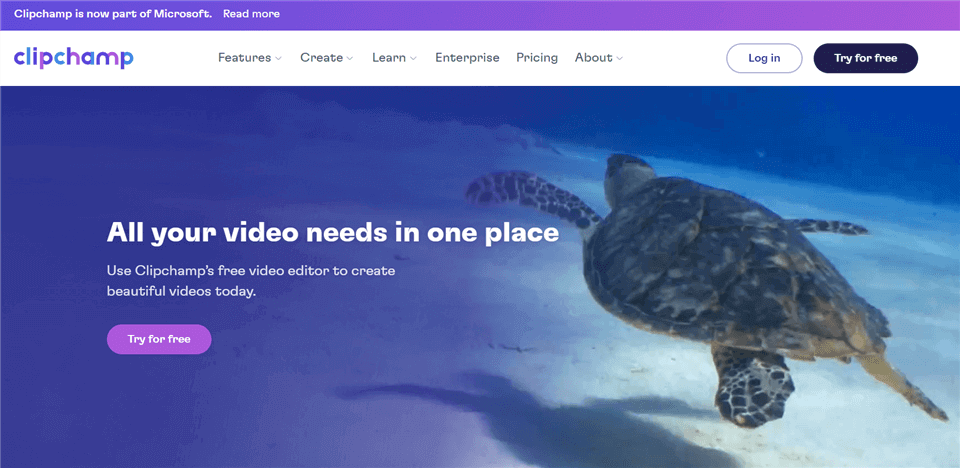
Screencast Software – Clipchamp
Clipchamp Main Features
- With this app you can grab content from the screen or your webcam
- Screenshots, video, and voice can be easily combined with Picture-in-Picture feature
- Wide range of editing possibilities, including Green Screen feature
- This app can be used to create GIFs and video memes
- Easy integration with a large number of popular online platforms
Clipchamp Price Plans
- Basic version of the software is free.
- Full version is $13 per month.
Clipchamp Customer Ratings
- Capterra: 4.5 (31 reviews)
- G2: 4.3 (12 reviews)
Shottr
Platform Supported: MacOS
Many users believe that Shottr is the best Greenshot alternative for Mac, and they have plenty of strong arguments to back up this claim. This content snipping app is well suited for users of all skill levels, and it is packed with interesting and useful features. It’s worth installing even if you capture screen activity very infrequently.
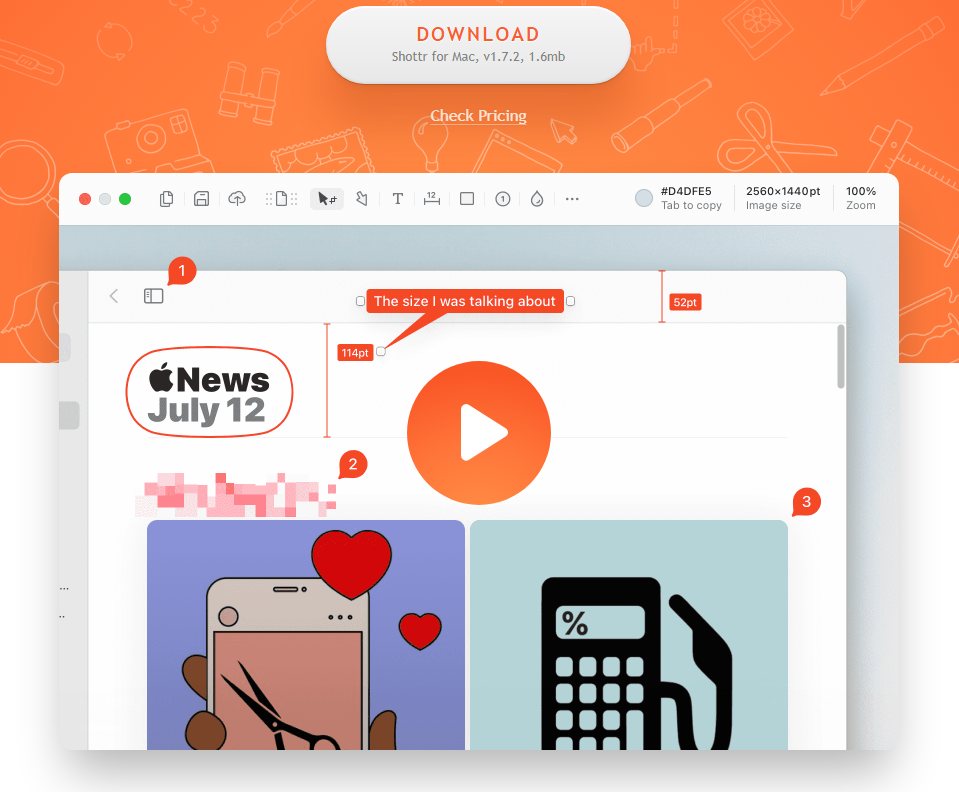
Shottr Interface
Shottr Main Features
- Effective screenshot tool that is capable of capturing active or scrolling windows
- Tiny installation size and lighting quick performance on any computer
- Precise measurement of distances in pixels between graphic elements
- Robust markup and image editing tools are a part of the package
- Text contained in the image can be automatically recognized
Shottr Price Plan
- Shottr is freeware and all features are available at no charge.
Shottr Customer Ratings
- Capterra: N/A
- G2: N/A
Easy Screen OCR
Platform Supported: Windows
If part of the reason for taking screenshots is extracting text from them, this tool could be the right solution for you. It comes equipped with Google-powered OCR capacity, along with an array of smart capturing and editing functionalities. Easy screen is definitely worth having on your computer, regardless of whether you already have a different screen recorder.
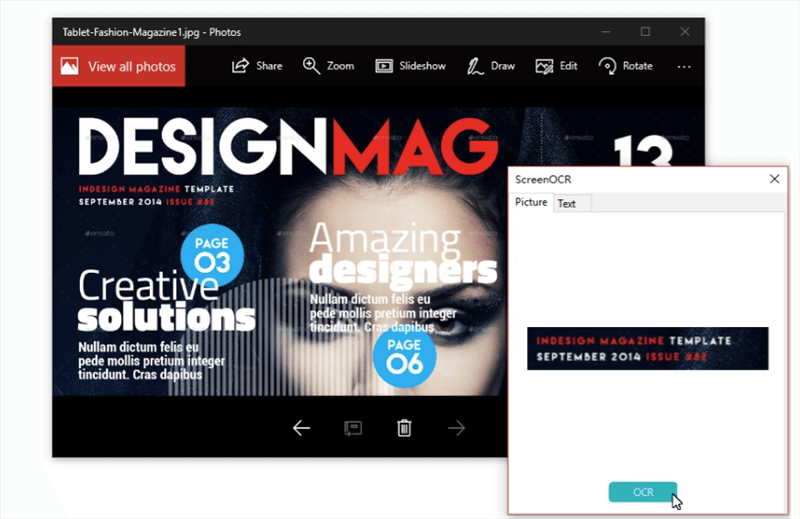
Easy Screen OCR Interface
Easy Screen OCR Main Features
- Captures screenshots from the selected area on the monitor
- Extracts text from screenshots with OCR technology
- Translates text to more than 20 languages
- Supports four different file formats – JPEG, GIF, PNG, and BMP
- Can import content from any connected device
Easy Screen OCR Price Plans
- Free version available.
- For Windows users is $15 per month or $49 for a full year.
- For Mac users, they need to pay $19 per month.
Easy Screen OCR Customer Ratings
- Capterra: N/A
- G2: N/A
Final Words
Taking screenshots is not exactly rocket science, and there are numerous tools that can perform this task at a high level. No matter you’re using the Greenshot or built-in snipping tool to capture content, there’re 22 alternatives provided. Tell us what your favorite screenshot tool is and why, and share this article so that your friends can contribute their opinions, too.
