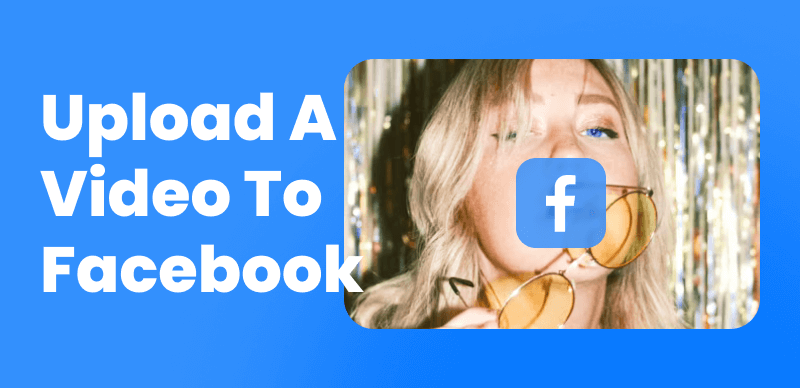Screen recording has become a common practice for various purposes, including saving memorable moments, creating video tutorials, or sharing content with others. However, the question of whether Facebook notifies users about screen recording has been a topic of concern and curiosity for many. Some users may feel that screen recording without consent could be a violation of their privacy, while others may view it as a harmless way to capture and share content.
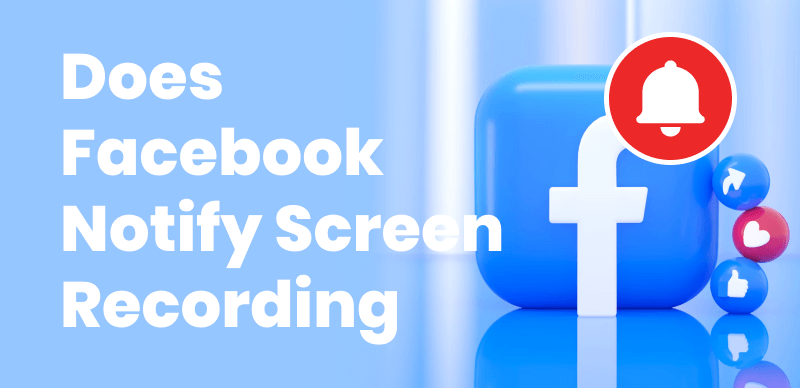
Does Facebook Notify Screen Recording
In this article, we will explore the topic of Facebook’s policies and practices regarding screen recording notifications. We will further learn whether Facebook currently has any built-in features that alert users when their content is being screen recorded, and if not, why that might be the case. We will also discuss the potential implications of screen recording on Facebook, both from a privacy perspective and in terms of intellectual property rights.
Table of Contents: hide
Can Facebook Detect Screen Recording?
Can I Screen Record a Facebook Video?
Can Facebook Detect Screen Recording?
No, Facebook cannot directly detect if you are using a screen recording tool to capture content from its platform. Screen recording software operates independently of the Facebook application and captures the visual output displayed on your screen, without any direct interaction with Facebook’s servers or systems.

Can Facebook Detect Screen Recording
However, it’s important to note that Facebook’s terms of service prohibit the unauthorized collection, use, or sharing of content from its platform. This includes recording and distributing content without the necessary permissions or licenses. While Facebook may not have the technical means to detect screen recording directly, if you share or distribute recorded content from Facebook without proper authorization, it could potentially lead to a violation of their terms of service.
Additionally, some content on Facebook, such as videos or live streams, may include measures to prevent unauthorized recording or copying. For example, Facebook may employ digital rights management (DRM) technologies or implement restrictions on downloading or saving certain types of media.
Can I Screen Record a Facebook Video?
Yes, you can screen record a Facebook video using various screen recording tools available on your computer or mobile device. However, it’s important to consider the following factors before screen recording a Facebook video:

Can I Screen Record a Facebook Video
- Copyright:Many videos on Facebook are protected by copyright. Screen recording and distributing copyrighted content without permission may infringe on the owner’s intellectual property rights.
- Terms of Service:Facebook’s terms of service prohibit the unauthorized collection, use, or sharing of content from its platform. Screen recording video clips without proper authorization could potentially violate these terms.
- Privacy:If the video you want to screen record is private or shared with a limited audience, recording it without the owner’s consent may violate their privacy.
- Intended Use: The permissibility of screen recording a Facebook video may depend on your intended use. Recording for personal, non-commercial purposes may be more acceptable than recording for public distribution or commercial gain.
How to Screen Record on Facebook?
FocuSee is a versatile screen recording software that allows you to capture video clips on your PC and Mac computer. With simple clicks, you can capture content from Facebook, YouTube, TikTok, and other social media platforms. Here’s how you can use FocuSee to screen record on Facebook:
Step 1. Free install FocuSee on your computer. Once installed, open the FocuSee application and Facebook page on your PC. In the FocuSee interface, choose a screen recording mode.
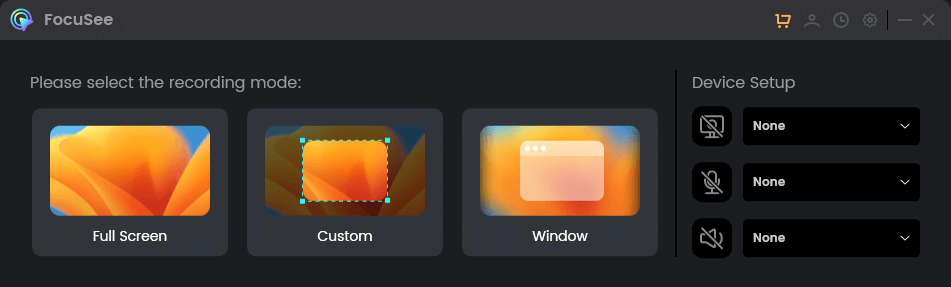
Choose a Recording Mode
Step 2. To record a Facebook video, ensure that the browser window containing the video is visible on your screen. Once you have set the recording area, play the Facebook video. FocuSee will capture the screen activity along with the audio if enabled.
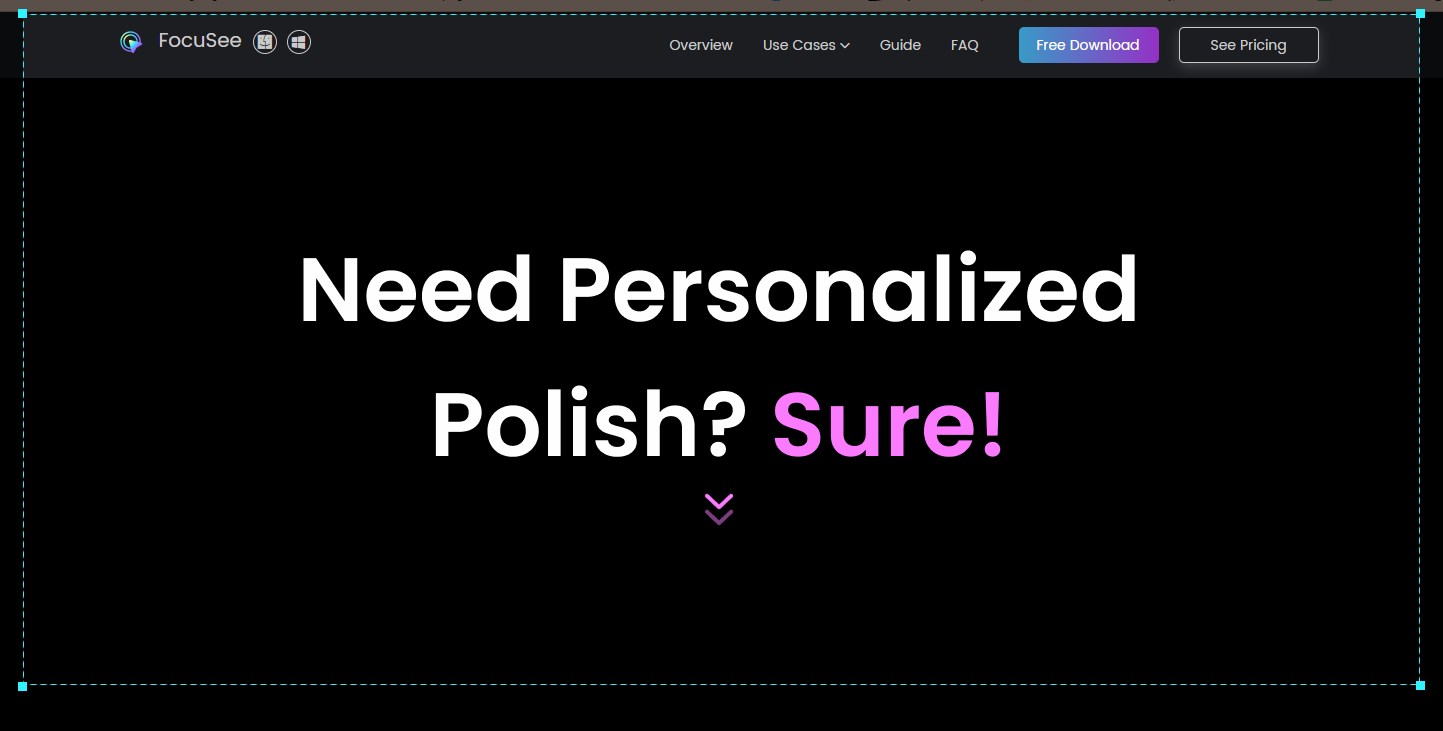
Frame an Area to Record
Step 3. When you have finished recording the desired portion of the Facebook video, stop recording and jump to the video editing interface.
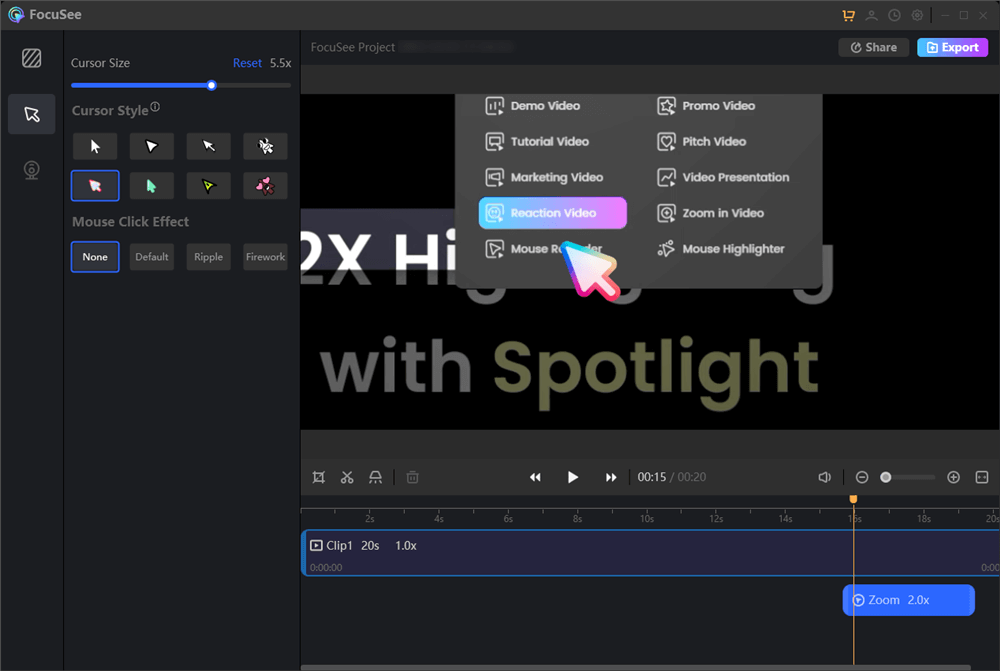
Edit Your Video Clip
Frequently-Asked Questions by Facebook Users
By the end of the post, we collect several frequently-asked question about screen recording and taking screenshots on Facebook.
Does Facebook notify when you screenshot a post?
No, Facebook does not notify users when someone takes a screenshot of their posts, photos, or any other content. Unlike some other platforms, such as Snapchat, which may notify users when someone takes a screenshot of their disappearing content, Facebook does not have a built-in feature that alerts users about screenshots.
However, it’s important to keep in mind that just because Facebook doesn’t notify users about screenshots, it doesn’t necessarily mean that taking screenshots of other people’s content is always permissible. Depending on the nature of the content and how you intend to use the screenshot, it may still be a violation of someone’s privacy or intellectual property rights.
Can I get banned from Facebook for screen recording content?
If Facebook detects that you have violated their terms of service by distributing screen recorded content without permission, they may take action against your account, which could include warnings, temporary suspensions, or even a permanent ban.
How can I protect my Facebook live streams from being screen recorded?
While there is no foolproof method to prevent screen recording, you can take measures such as adding a disclaimer that prohibits recording, using watermarks, or employing third-party DRM solutions to deter unauthorized recording.
Final Thought
In conclusion, Facebook does not currently have a built-in feature that notifies users when someone screen records their content, such as posts, videos, or stories. Unlike some other social media platforms or messaging apps that may alert users about screenshots or screen recordings, Facebook has not implemented this functionality.
Nevertheless, ‘s important to note that while Facebook does not notify users about screen recording, it does have policies in place regarding the use and distribution of content on its platform. Users are expected to comply with Facebook’s terms of service and community standards, which prohibit the unauthorized collection, use, or sharing of content without proper permissions or licenses.