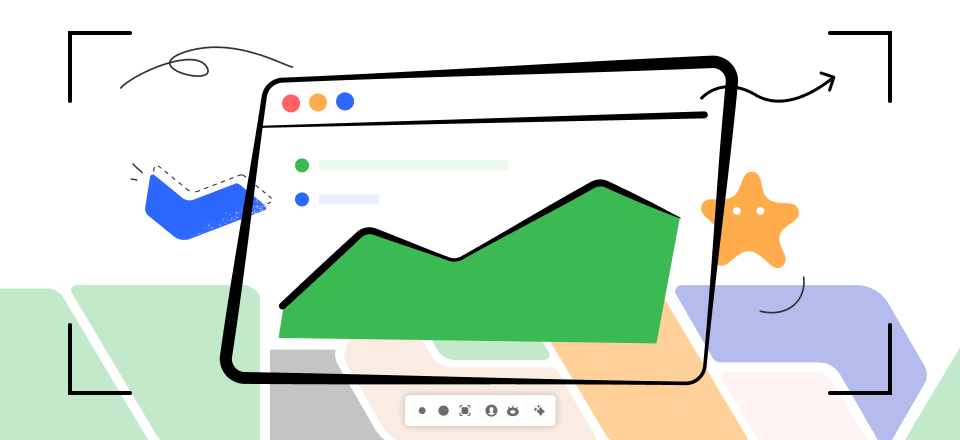In times of apps ranging from Whatsapp, Twitter, Snapchat, and Instagram, app developers keep on creating more meaningful and interesting apps. While we are at this, let us shed some light on the new trendy BeReal app, released in 2020, this app is a great means of sharing pictures and engaging with your friends. It is easy to use and takes away the burden of being perfect all the time by asking users to capture a screenshot in real time and share it.

Does BeReal Notify Screenshots?
When a person uses an app, capturing screenshots is normalized. You can’t deny that you must capture screenshots of things now and then. Most of the apps are cool about it. However, some apps have a strict policy regarding it. In this article, we will discuss the BeReal app for capturing screenshots; precisely, does BeReal notify screenshots?
Also read: Does VSCO Notify Screenshots?
Table of Contents: hide
Does BeReal Notify You About Screenshots?
Can You See Who Screenshot Your BeReal?
Does BeReal Notify You About Screenshots?
Did you just start using BeReal and post many cute photos to share with your friends on the app? We get you. Recently, capturing and posting images online has been a new way of connecting with people. However, one must be cautious. Not everything is supposed to be posted online, and neither does everyone online has good intentions for you.
Now if we were to talk about this app and its screenshot rules, it lets you take a screenshot without informing the other person. But the app is smart, so it has a very indirect way of addressing it. So unlike other dating apps, Tinder will not notify screenshots, but BeReal does notify you about screenshots. Hence if you plan to take a screenshot of someone’s picture in the app or want to know if someone has screenshot yours, let us learn about it in the next paragraph.
Can You See Who Screenshot Your BeReal?
Suppose you were to know that you can find out which one of your BeReal friends has been screenshotting your images. How would you feel to know about it? This photo-sharing app can notify you if someone captures a screenshot and shows the person. To find out who has been breaching your privacy. Follow these simple steps.
Step 1: Open the BeReal app on your device.

Opening The BeReal App on Your Device
Step 2: Open your posted BeReal picture in the app.
Step 3: This step differs according to your device.
iPhone: If you are using iPhone, a lens outline in the bottom right corner shows the number of people who screenshot it.
Android: For Android, the top right corner of your post displays a yellow shutter icon showing people who screenshot it.
Step 4: Similarly, apply this step according to your device.
Android: For an Android phone, tapping on the yellow shutter icon will depict all the names.
Iphone: For iPhone, click on the Share button. Different options for sharing will appear on the screen. Opt for your preferred one. Once you share the post with one person, you will know the names of everyone who screenshotted your BeReal.

Sharing BeReal’s Post To Find Names
Why Does BeReal Notify You About Screenshots?
BeReal is an app based solely on sharing photos in two minutes, encouraging rawness and authenticity. While the app aims to connect people with no filters, it also wants to take charge of their safety. It has in-built ways of navigating and informing you about others, screenshotting your pictures.
This way, the app creates a safe space for people to be their true selves. It ensures a healthy online environment. If someone is being creepy and invading your privacy, you can simply remove them and continue using the app to have the fun you need after a long day at work.
How To Screenshot a BeReal Without Others Knowing?
We all know by now that BeReal notifies if a person captures a screenshot. It can be sad news for some people; however, when there is a will, there is a way. Let us unveil some methods to screenshot BeReal without raising suspicion.
Method 1: Recording BeReal Screen
The all-time famous method for capturing screenshots is recording your screen. In this way, the BeReal app will fail to detect if you have captured a screenshot without actually capturing one. It depends on the device you are using.
For Android Devices
Step 1: Swipe your notification bar on your Android.
Step 2: Look for the Screen recorder option and click on it.
Step 3: A pop-up will appear saying Start. Tap on it, open the BeReal app, and find your desired post.

Tap Start Option
Step 4: Once done, click on the Stop record option. The recording will automatically get saved on your phone.
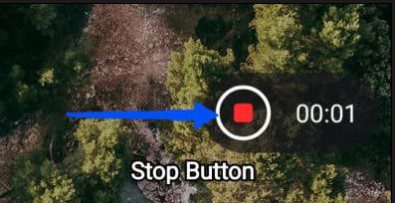
Tap Stop
Look out for the saved recording. Screenshot the post and give it a final touch to achieve a good look.
For iPhone:
Step 1: Swipe down the Notification Centre and find the Recorder Icon.
Step 2: Once you find it, tap on it to begin recording.
Step 3: Open your desired post and let the recording continue.
Step 4: Click on the Stop button to end the recording. Now your recording will be saved in your iPhone Photos application.
You can capture a screenshot from your recording and modify it to make it look like a proper screenshot.
Method 2: Capture an Image From An Another Device
You can also capture a still image from another device if the above method doesn’t work on your phone. Here’s how to do it:
You need another phone with a well-functioning camera to proceed with this method.
Step 1: Open the BeReal app on your main phone.
Step 2: Use the other phone to capture the image you want to take a screenshot from your other device.
Step 3: Once done, edit and crop the image to give a better look and use it for your desired purpose.
Final Thought
As more apps are created and ways of living and socializing change, new technologies take over. At the same time, a lot of goods come with it. Maintaining each other’s privacy and giving people the safety, they deserve is crucial. In this article, we learned about the BeReal app, whether it notifies screenshots, and how it works around it. Moreover, we discussed other methods of capturing screenshots if it is to be captured only for good intentions. We hope this article clarifies your questions regarding does BeReal notifications screenshots of comments. If you have further questions, please write them down, and we will get back to you.