In the 21st century, the means of dating and finding the right one have evolved just like all other aspects of life. Nowadays, you don’t have to go to clubs, parties or meet friends. You can find your perfect date with just a swipe. Seems easy yet astonishing. Well, it is. In light of this, an app named Bumble was released in December 2014.
To date, It is known to be one of the safest and easy-to-use apps for finding your date type. The app has helped so many lovebirds meet and embark on a new journey in life. However, if you recently started using this app to try your luck and wonder if you can take screenshots in this app, we get you. In this article, we will discuss whether Bumble is notified about screenshots and whether you can screenshot Bumble in the first place.
Also read: Does Grindr Notify Screenshots? >
Table of Contents: hide
Does Bumble Notify People of Screenshotting Their Profile?
Does Bumble Notify Someone If You Capture the Conversations?
What Is Bumble?
Do you exist in the 21st century and haven’t heard of the Bumble app? It cannot be possible. This free and reliable dating app came into existence in December 2014 and ever since took over the dating world. Not only does this app allows you to meet dates, but it also provides you opportunities to find amazing friends and also build a professional relationship with other people. It sounds like a jack of all trades. Well, this app soared in popularity and became people’s favorite go-to app for dating.
The app is compatible with both iOS and Android operating systems. It offers both free and premium versions. This app is distinguished from others because it gives women the necessary safety. Contrary to what happens worldwide, it compels its female users to initiate the first move. Let us learn more about this app and whether Bumble notify about screenshots in the article.
Further Reading: How to Fix MW2 Voice Chat Not Working >
Does Bumble Notify Users About Screenshots?
Like other dating apps, BeReal will notify screenshots. So does Bumble will notify screenshots? No, Bumble does not notify anyone about screenshots. Like a strict policy in other dating sites and mostly Snapchat, people are now more hesitant to capture screenshots and talk about things with their friends. But even in such times, the dating app Bumble has provided users a free hand when taking screenshots.
It is happy news, but one must not abuse it. It is mature to keep a match’s private information secure and confidential and only share things with your friends which might not disclose anything personal related to the candidate. In this manner, you can have all the fun while keeping up with the app’s standards.
Does Bumble Notify People of Screenshotting Their Profile?
Imagine scrolling through the Bumble app; one of the profiles just brought butterflies through your stomach. But you are someone who wants to have an opinion of their friends in anything they do. So before sending a request to the candidate, you want to share the profile with your friends.
Your mind wanders to figure out if you can screenshot a profile without letting the person know. The quick answer to a pool of confusion in your brain is yes. Yes, you can take a screenshot of a profile, and no, Bumble won’t create any problems by notifying them since it has no such feature.

Does Bumble Notify People Of Screenshotting Their Profile?
Does Bumble Notify Someone If You Capture the Conversations?
Sometimes when you just match with a person and are conversing with them, you might get stuck somewhere. Or you may struggle with interpreting their text. In such a case, your friends have got your back. However, as a new Bumble user, you might find it hard to navigate whether you can screenshot Bumble.
The short answer is yes. Yes, you can screenshot Bumble’s conversation, and no, Bumble won’t notify someone if you capture the conversation. Although this might sound like a relief, people can also misuse this liberty. It is recommended to screenshot stuff if you want an opinion and not disclose someone’s private details with a third party. So, take a leap of faith and screenshot the conversation you were skeptical about. Share it with your best friend and see how it goes.
Bumble Privacy Policy
Like any other dating site, Bumble also has a specific and detailed privacy policy. This policy ensures that the data shared with the app is safe and the extent of your data entered into the app is shared with the United States and the UK. Bumble Group controls your personal information: Bumble Holding Limited, Badoo Trading Limited, and Bumble Trading LLC. The entered information is handled by the Bumble Group consisting of these three.
Now that we know a little about the app’s privacy policy briefly. It’s time to shed light on it extensively so we know how and what kind of data we should enter into our profile and how we can protect our personal information from getting exposed.

Bumble Privacy Policy
Collection Of Personal Information
When you sign up for the app, we may require you to share your personal information like your Name, username, Email address, mobile number, gender identity, date of birth, Sexual preference, location, and social media account linkage. This set of information, especially email addresses, mobile numbers, and names, should be thoroughly thought through before entering them, as the app recommends.
Use Of Information
The app utilizes your shared information to optimize your experience as a user and ensure the best services. With the help of your collected data, the app develops matching algorithms to ease the process for you. It provides matches that might be your type after closely observing your data.
Disclosure Of Information
There might be a few circumstances during which the app might disclose your information to a third party. These include service providers, moderators, Payment Processing and Telecommunications Companies, law and order, business transfers, marketing service providers, and anti-spam and anti-fraud companies. In such cases, the information being shared with a third party is specific, and your confidentially is maintained.
Age Limitations
Bumble wants users all around the globe to connect and have fun, but there are restrictions concerning a user’s age. If a user is a minor which means under the age of 18, the app holds the authority to delete their account.
Security
The app tries its best to minimize unauthorized access, data loss, and hacking by using secured servers. However, per its policy, users should be mindful of their activity and occasionally change their passwords.
Linking Social Media Accounts
When you use your social media accounts to sign up for the app and log in, the information like your username, picture, and email address on the app is being utilized to create your account. So, one must be sure of doing so when signing up with their Facebook or Apple ID. Moreover, when you link your accounts with Bumble, the app gets some basic information from your social media account. In case of a decision change, visit your social app settings and look for Bumble app permissions to stop sharing.
Information For BFF Members
If a user is in the BFF mode of the Bumble app, remember that the information you share in this mode is visible to all BFF members. They can’t see chat discussions unless they enter the same chat where they can access the full chat history. If it’s personal, you must be mindful of the data you enter into the app since other BFF members can see it. Your location is important in this mode because Hives functions and provides recommendations by using it.
Your Rights
The app allows you to be informed and updated if any information is being used, access your data, rectify your data in case of any issues, and delete your data. You also hold the right to restrict your data’s processing and request it in a machine-readable form. You also have the right to object to a few marketing or legal concerns cases and automated decision-making, including profiling.
Data Location
Since the app functions worldwide irrespective of location, your current location and data are shared with the app. In this way, it can work. The app servers also operate in the US, UK, EU, Russia, etc. Some of them also work outside UK and Europe. Legal ways like EU-approved models and other standards closely protect your provided data.
Data Retention
The app keeps your information for a few days to determine any required usage. If you delete your account, your information is saved for 28 days, and then the app erases all your data.
Note: Some of your shared information might still be present if someone else shared it or was given access to a third party.
Changes To This Policy
The app may revise its policy occasionally to keep up with its objectives. It usually sends you a detailed email with an updated policy to inform you.
How To Protect Your Privacy on Bumble?
In the above paragraph, we learned about the privacy policy of Bumble and how it works. However, relying on the app solely to protect your data isn’t enough. As a user, you must be conscious of your activity and ensure no one can breach your privacy. There are a few ways to save yourself from trouble and protect your privacy on Bumble. Please keep reading to know about them in detail.
Double Check Your Profile
We all know how crucial it is to be vigilant about the information we provide on social media. Likewise, reviewing your profile ensures you haven’t shared anything too personal. Your personal information might include your house address, workplace, whereabouts, or anything that might give another a way to locate you. Keep your data as private as you can.
Never Share Your Financial Information
Although we all know this one, ensuring you don’t share any financial details with any of your matches is never a bad idea. Anything close to your credit cards, Bank status, Passwords, or Visa Card is very confidential; you should never mistake disclosing it to anyone.
Be Mindful of Your Personal Information
When you match with someone who pushes you to share any of your data, like your home address, workplace, phone number, or anything you are unsure of sharing, simply get rid of them. You must be careful while matching and even when getting to know someone because sometimes we aren’t aware of one’s intentions, and prevention always helps.
Utilize Incognito Mode
You can save yourself from creepy people by getting Bumble Premium. A paid feature termed Incognito mode in Bumble Premium helps you to restrict your profile from being viewed if you don’t want to. Using this feature, you can just show your comfortable profile.
Follow Your Instinct
If your guts tell you something is off about a particular match, the wise decision would be to trust it. Un-match and report them. You are not supposed to conversate with someone you are not getting good vibes from or someone who invades your privacy.
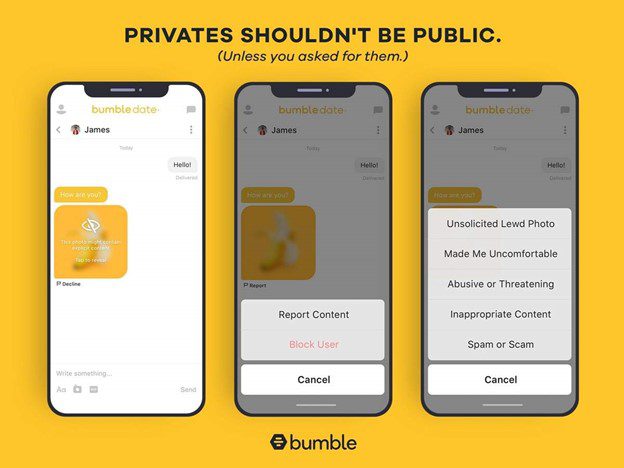
How To Protect Privacy On Bumble
How to screenshot Bumble?
Gemoo Snap is the perfect solution for taking screenshots on Bumble. Whether you want to capture a funny profile or a serious conversation, Gemoo Snap is fast, efficient, and produces high-quality images. With Gemoo Snap, you can easily capture any area of your screen, add text and other effects, and share your screenshots with anyone you choose. One of the best features of Gemoo Snap is its Quick Screenshot option, which allows you to take multiple screenshots without interrupting your current activity, such as streaming or gaming. Whether you want to keep your screenshots private or share them with the world, Gemoo Snap makes it simple and easy.
Steps to use Gemoo Snap for taking a screenshot on Bumble:
Step 1: Launch Gemoo Snap on your laptop or desktop and sign in using your username and password.
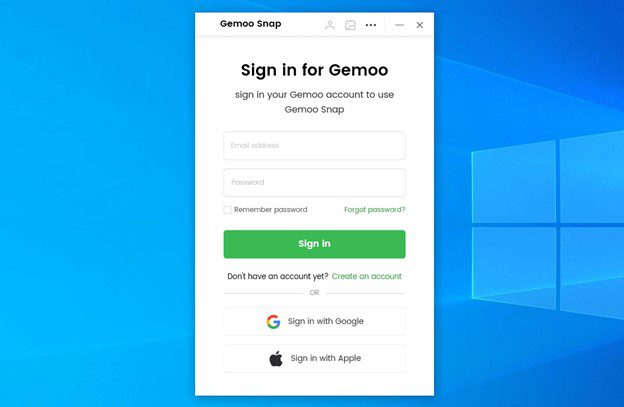
Sign in Gemoo Snap
Step 2: Use the “Quick Screenshot” button in the main menu to quickly capture a screenshot. Alternatively, you can use the keyboard shortcut PrintScreen.
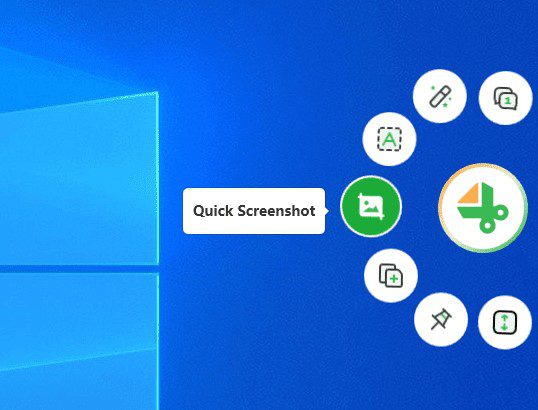
Click Quick Screenshot
Step 3: Click and drag the mouse to select the desired area of the screen. Once the area has been framed, its dimensions cannot be changed.
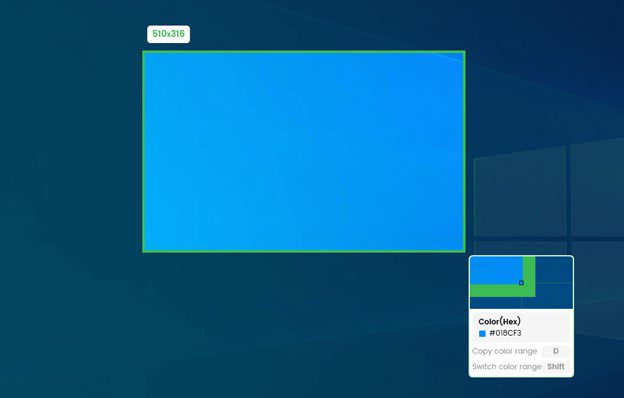
Choose the Screenshot Area
Step 4: The captured image will be automatically uploaded to Gemoo Cloud, allowing you to store and access it from anywhere.
Final Thoughts
In this article, we discussed the new leading dating app, Bumble, and discovered it in detail. We shed light on knowing about screenshotting matches’ profiles and if the app is cool about it or not. Moreover, we talked extensively about Bumble’s privacy policy and ways to save ourselves from exploitation. Hope this article was a great read for you. If you have any more questions regarding does Bumble notify about screenshots, comment on them, and we will get back to you.



