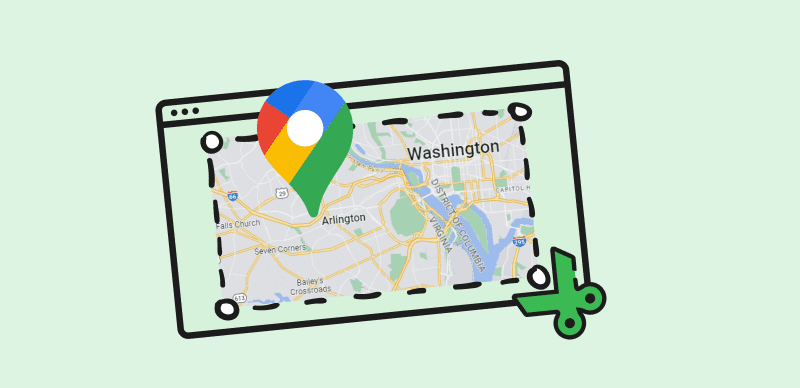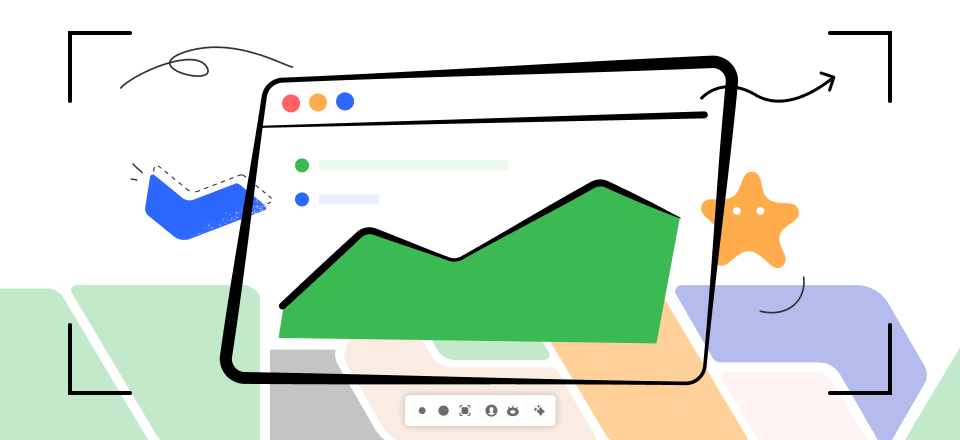It’s only normal to be concerned about popular dating sites’ privacy and security precautions, like when swipes and matches determine our love chances. The Tinder platform is one of the most widely used dating applications, with millions of people swiping left and right, hoping to find a compatible partner. What if you want to capture a snapshot of a user’s profile, conversation, or story? Will they find out and label you as a stalker? Can Tinder see screenshots? Or, if they don’t find out, you can keep your infatuation a secret.
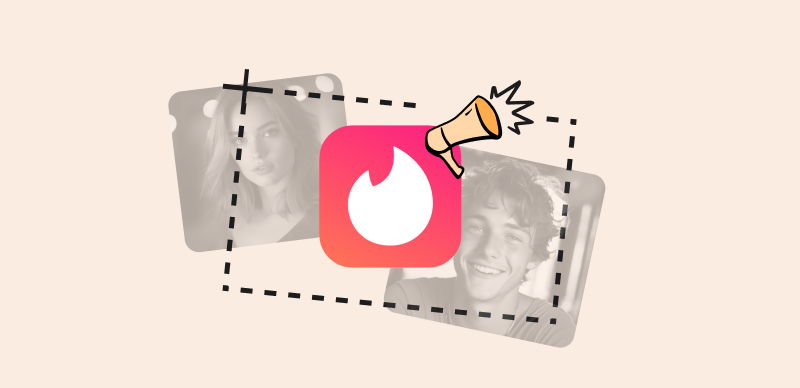
Does Tinder notify screenshots?
Here, we’ll show you how Tinder screenshots function. We’ll also explain why people want to screenshot on Tinder and for what purposes. This guide has got you covered whether you want to brag about your matches, seek the wisdom of your peers, or save a treasured moment. Without further ado, let’s dive right into it.
Also read:
Does Edgenuity Record Your Screen? >
Does Tinder Notify Screenshots?
Tinder users often wonder whether the app sends a notification when a screenshot is taken. Disclosing to a partner that you are storing their profile or discussion for later can be disastrous. Taking a screenshot on Tinder won’t trigger any alerts, which is fantastic news. This implies that you can take a screenshot of anything on Tinder and store it on your smartphone without worrying about the other person finding out.
Tinder might not alert you to screenshots, but it doesn’t mean you should take them carelessly. Taking screenshots on Tinder requires some consideration. The first restriction is that you can only screenshot profiles that you have liked. Second, you won’t be able to capture screenshots of previous exchanges once you’ve unpaired with the other person.
If you attempt to take a screenshot of a profile or conversation that does not permit screenshots, you will see the notice, “Screenshots are not allowed. The screenshot you just took will be stored in your device’s gallery. The captured image can then be used as-is or sent to others. It’s crucial to remember that you can’t just go about posting screenshots of other people’s accounts and discussions without their knowledge and consent. This can infringe upon their right to privacy.
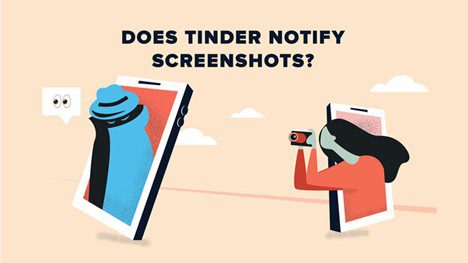
Does Tinder Notify Screenshots
Why do People want to Screenshot on Tinder?
Before delving into the different reasons individuals can want to capture screenshots on Tinder, it’s essential to note that although collecting and sharing screenshots is widespread, it’s vital to respect others’ privacy and permission. While Tinder does not have a built-in capability to alert users about screenshot actions, taking caution and evaluating the possible consequences of collecting and sharing sensitive information is critical.
With that in mind, let’s look at some of the reasons why people can opt to snap screenshots while using the popular dating app:
· For Assistance and Guidance
Sometimes individuals get trapped in a Tinder discussion and require assistance from their pals. They can seek guidance on responding, what to say next, or whether to continue the conversation.
Taking a snapshot of the chat and emailing it to a buddy is a fast and simple approach to gaining feedback and direction.
· For Funny and Interesting Texts
Another reason individuals can screenshot on Tinder is if they get an amusing or disturbing message. They can wish to share the message with their pals to make them laugh or shock them.
Some messages can be so unusual or shocking that they should be saved for future reference.
· For Pictures and Profile
On Tinder, users can be drawn to someone’s profile photo or bio and wish to keep it for themselves. They can want to appreciate the individual’s attractiveness, learn more about their hobbies, or compare them to other potential partners.
Taking a snapshot of the profile might help them maintain track of someone they are interested in.
· For Evidence and Proof
People need screenshots on Tinder for more severe reasons in certain circumstances. They want to report someone who is aggressive, harassing, or attempting to defraud them.
They can also want to expose someone defrauding, deceiving, or catfishing them. Taking a snapshot of the profile or discussion might serve as evidence and verification of their assertions.
· For Memory and Nostalgia
Another reason individuals would screenshot on Tinder is to have a recollection of someone they met or matched with. They could have had a profound connection, a romantic date, or a pleasant encounter with someone they met via the app.
Users can also recall someone who ghosted, unpaired, or erased them. A snapshot of the profile or discussion might help them remember a specific time.
· For Comparison and Evaluation
People can take screenshots on Tinder to compare and assess their matches. They can be curious about how they compare to other companions, how compatible they are, or how beautiful they are.
Users could also want to see whether their matches are online, active, or have updated their accounts. A snapshot of the profile or discussion might help them examine and evaluate their alternatives.
· For Education and Research
People can also take screenshots on Tinder to learn more about online dating, human behavior, or societal trends. They could be interested in how users portray themselves, converse, or engage with the app.
People might also wish to investigate Tinder users’ trends, interests, or demographics. Taking a snapshot of the profile or discussion might help them gather facts and information for school or study.
How to Screenshot Tinder?
With Gemoo Snap, you can annotate your screenshots to convey your thoughts more effectively. This is particularly useful when providing feedback on a design or assignment, or reporting a bug. Gemoo Snap is a free and lightweight app that can help improve your communication efficiency.
To take a screenshot on Hinge using Gemoo Snap, follow these simple steps:
Step 1. Download and install Gemoo Snap on your computer. Log in using your account and password.
Step 2. Launch Gemoo Snap and click on the “Quick Screenshot” button on the main interface. Alternatively, you can use the shortcut key PrintScreen.
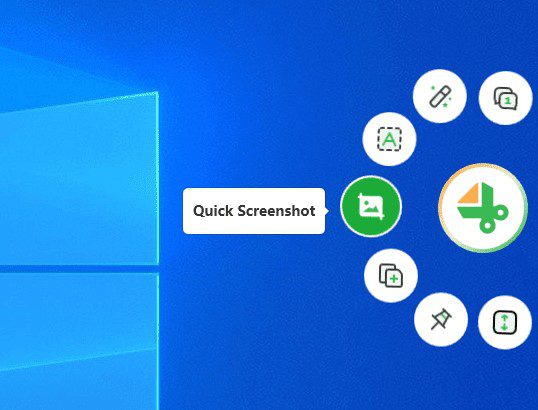
Click Quick Screenshot
Step 3. Drag your mouse over the area you want to capture and release it. Note that you cannot change the size of the area once it has been framed.
Step 4. After capturing the screenshot, you can choose to automatically upload it to Gemoo Cloud by enabling the “Upload Quick Screenshot” option. This will display thumbnails in the lower right corner. Alternatively, you can save the screenshot locally.
FAQ about Tinder Screenshot Notifications
1. What happens if you screenshot on Tinder?
When a screenshot is taken inside the Tinder app, the other user is not notified or alerted in any way by the program itself. Tinder does not automatically alert users when screenshots of their profiles or chats are taken. However, it’s vital to respect the privacy and permission of others, so think about the ethical implications of collecting and sharing screenshots.
2. Can you screenshot on Match Tinder?
Tinder allows users to snap screenshots, even after a match. Users of Tinder are free to take as many screenshots as they want while browsing the app. Ensure not to invade people’s privacy while posting screenshots online. Without the other person’s knowledge or permission, sharing screenshots can seriously invade privacy.
3. Can you send screenshots on Tinder?
Although there are workarounds, Tinder does not have a built-in means for distributing screenshots to other users. You can take a snapshot, store it on your device, and then send it through text message or social media elsewhere except Tinder. Disclosing private information might have serious repercussions without the other person’s knowledge or agreement.
4. Why doesn’t Tinder allow pictures?
Since photos are crucial in making a good first impression and getting more likes on Tinder, users are encouraged to include them in their profiles. It’s possible, however, that uploading certain kinds of images is limited in some way. For instance, Tinder has put in place community guidelines to encourage a friendly and polite environment. The website may remove images with objectionable content, such as sexually explicit or offensive images.
Final Thoughts
Does Tinder notify screenshots? These are the most asked questions about the app after its launch. Many young age individuals were wondering if Tinder sends a notification to the other user of the snapshot. The answer is no. Rest we have stated everything you need above. Feel free to comment below!