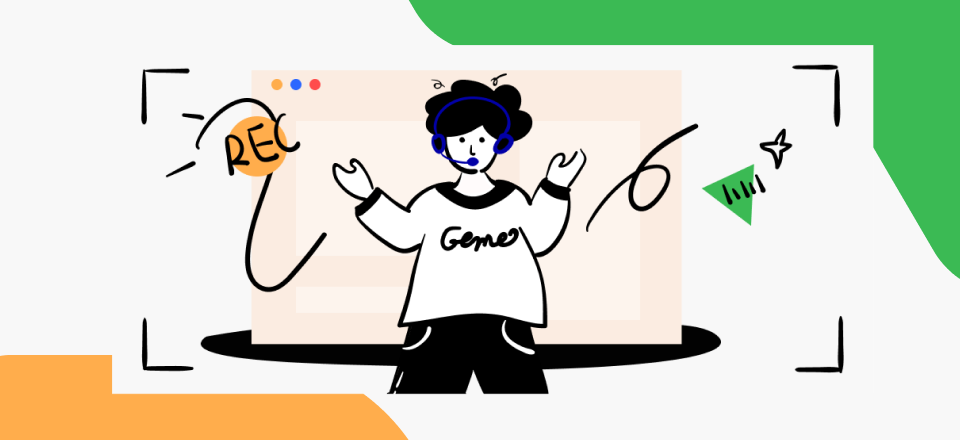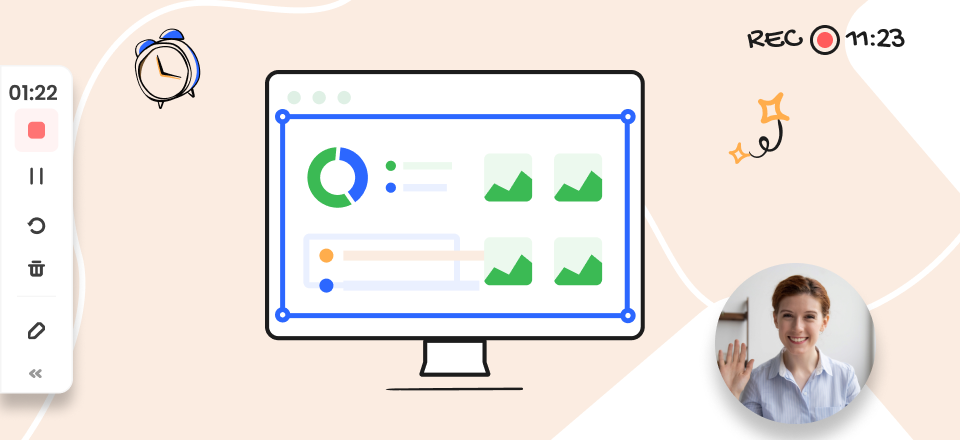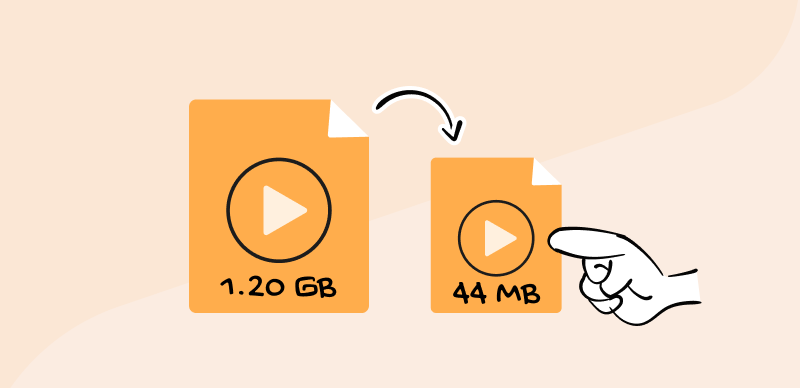
How to Compress Video without Losing Quality
Video is a powerful medium that can convey very realistic depictions rich in detail, but that comes at a cost. Compared to text or images, video is far more data-intensive and takes up more space to store. This can present some practical difficulties, particularly when working with raw files or long videos.
Compressing the video file and saving it in a less demanding format is a common procedure aimed at alleviating some of those difficulties. Of course, the trick is not to lose too much on the quality while decreasing the file size, which requires efficient compression methods and the best formats.
We will shed some light on this topic and introduce a few free tools that can help you reduce the video file size while keeping the picture crystal clear.
Also Read: How to Record YouTube Videos on Windows PC and Mac >
Why Do You Need to Reduce the Video File Size?
Every device has a finite amount of storage space, so if you are creating or downloading a lot of videos on your computer the space will vanish in a hurry. That’s why it matters in which format the videos are saved and how they are compressed. Size matters even more when videos are shared through online channels, since for longer clips uploading can last forever.
Too large videos are also unappealing for online playback or downloading, which limits how many people are going to see them. Finally, any videos that are intended to be viewed on mobile must take into account the lesser processing power of such devices. With this in mind, it’s highly recommended to keep videos relatively small except in situations when the circumstances allow the use of a full-resolution version with no limitations.
5 Best Free Video Compressors in 2023
VSDC Video Editor
This free app is literally packed with great tools that anyone working intensely with video will be grateful for. With VSDC you can edit your own material and transfer it into virtually any format you might need. It’s a professional-level tool that allows users with entry-level skills to learn how to manage videos and ensure they are looking great even at a smaller size.
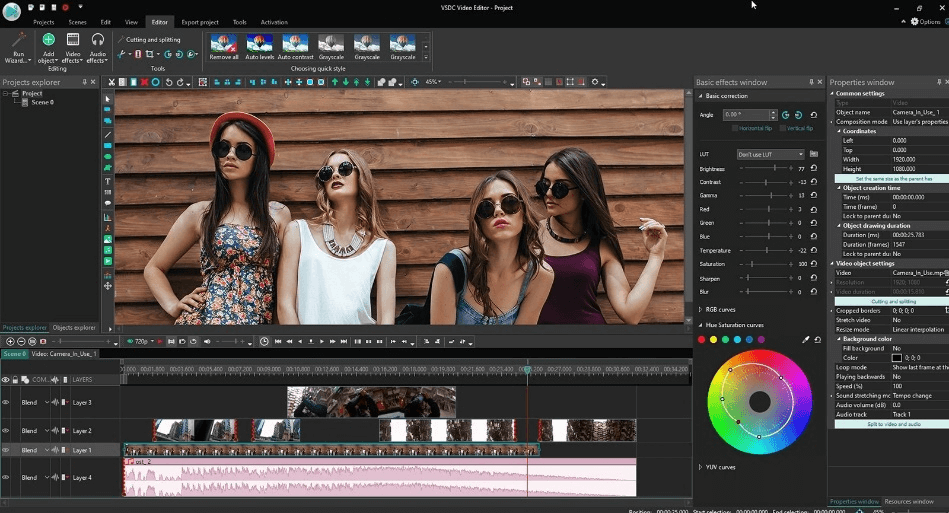
VSDC Video Editor
Core features:
- Non-linear video editor available in 32-bit and 64-bit versions
- Large number of file formats and codecs are supported
- Conversion tool allows for similar audio and video compression
- Color correction, footage stabilization and other effects improve image quality
Significant drawbacks:
- User interface can look intimidating until you get used to it
- The app works only on a Windows-based PC
Pricing: Free version is available, license for full version costs $19.99 per year
User ratings:
- G2: 4.1 (53 reviews)
- Capterra: 4.5 (82 reviews)
Freemake
This is one of the more popular video processing suites and it’s easy to see why. Freemake video converter brings a unique combination of features to the table and allows content creators to control their output very precisely. Since this app was launched way back in 2010, it has become nearly synonymous with effortless video editing and conversion.
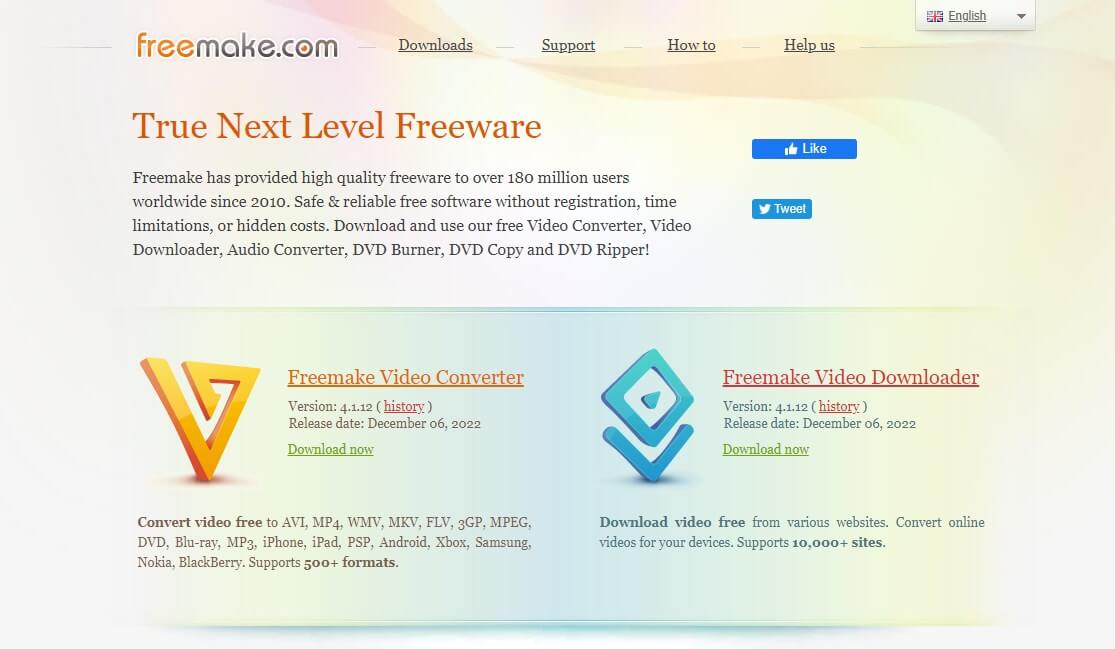
Freemake Interface
Core features:
- Versatile video converter that supports more than 500 different formats
- Suitable for ripping or burning DVD’s as well as creating DVD menus
- This software suite includes basic video editing tools
- Excellent conversion tools with great size-to-quality ratios
Significant drawbacks:
- Video compression process can take a long time
- Watermark is included in videos converted with this app
Pricing: completely free
User ratings:
- G2: 3.9 (26 reviews)
- Capterra: 4.0 (97 reviews)
HandBrake
If you are looking for an open-source video converter that will reliably work on any OS, HandBrake could easily be the savviest choice. In addition to having multiple video and audio encoders and a large selection of codecs, this software includes many sophisticated features that provide video makers with more freedom in their work.
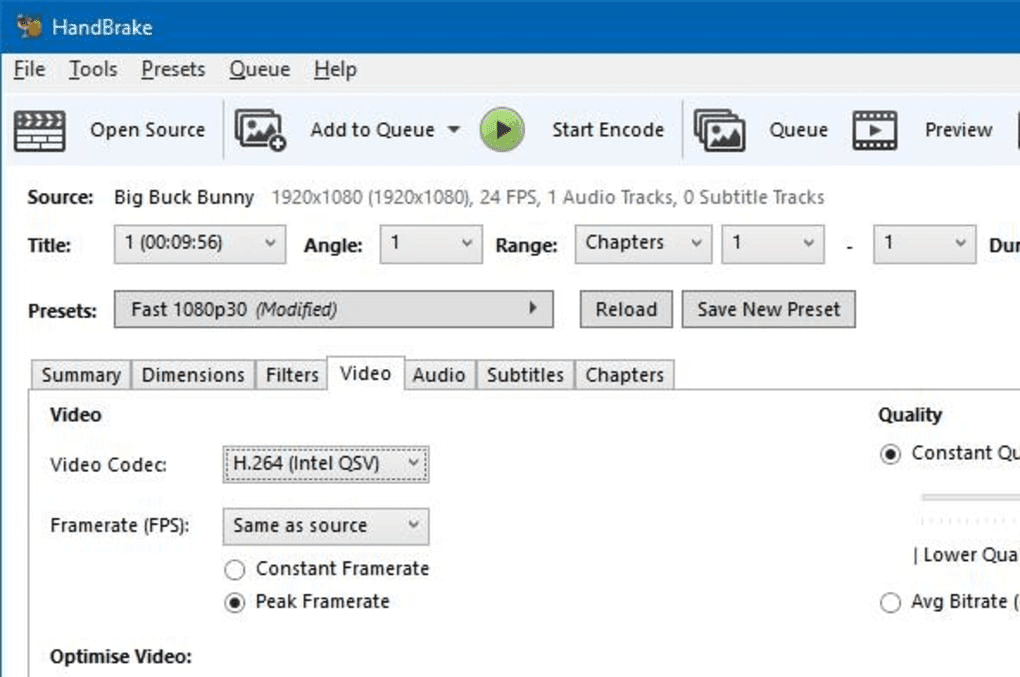
HandBrake Interface
Core features:
- Fully featured open-source converter with strong video compression tools
- Pre-set profiles for different devices help to optimize video quality and size
- Includes tools for marking chapter titles and adding captions
- Supports hardware-accelerated video encoding
Significant drawbacks:
- Too many settings and options can confuse inexperienced users
- Longer videos take a very long time to export
Pricing: free
User ratings:
- G2: 4.7 (138 reviews)
- Capterra: N/A
Avidemux
Multifunctional software that doesn’t scare new users away is a rare thing, but Avidemux manages to achieve both at the same time. This free video compression software is available under the GNU license and can be used on a Windows, Mac, or Linux computer. It represents a solid choice no matter which type of conversion or compression you happen to need.
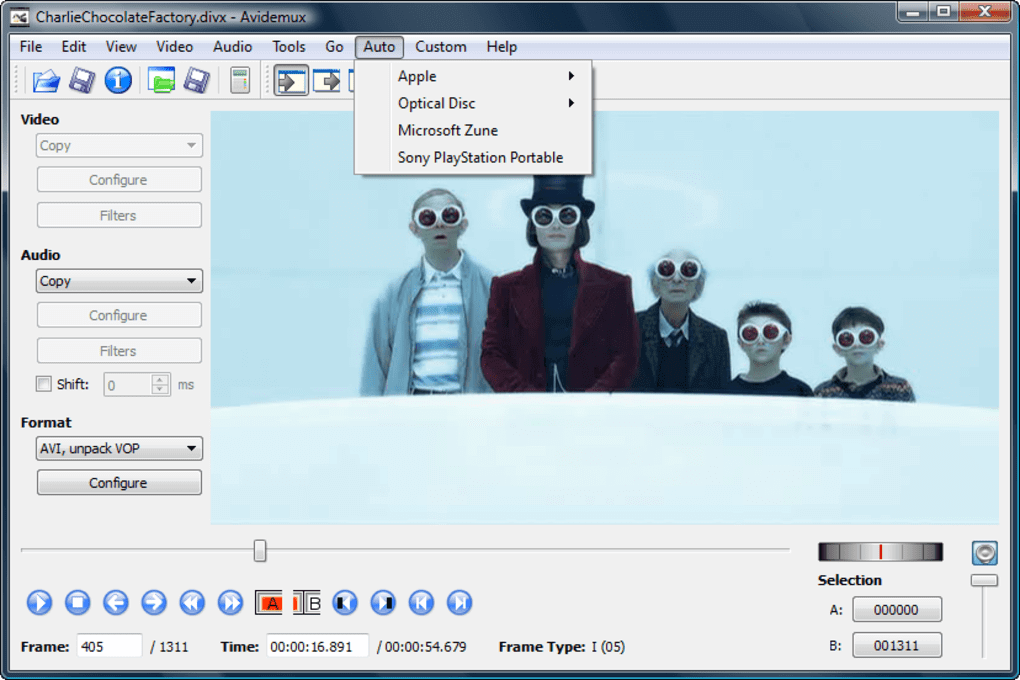
Avidemux Interface
Core features:
- Basic video editor equipped with robust conversion function
- Includes cutting and encoding tools and supports numerous codecs
- Various video and audio filters are enabled
- Avidemux can convert videos into several file formats including MP4, AVI and ASF
Significant drawbacks:
- This is an older software product that looks a bit outdated now
- Limited number of encoding protocols
Pricing: free (open-source)
User ratings:
- G2: 4.4 (9 reviews)
- Capterra: 4.2 (16 reviews)
AnyRec Video Converter
Sky is the limit to what you accomplish with high-quality footage and access to AnyRec. You can choose practically any video format in existence, and AnyRec will easily convert your file into it without compromising image or sound quality. This tool makes video processing look like child play, which is why it is highly recommended to have it installed on your PC or Mac.
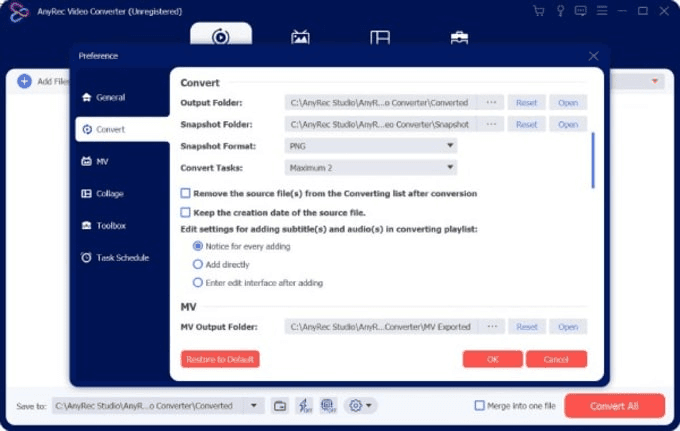
AnyRec Video Converter
Core features:
- Specialized software for video editing, enhancement, and conversion
- Users can choose between more than a thousand different formats
- Supports very high video resolutions, up to 8K
- AI-assistance with image improvement and other smart tools
Significant drawbacks:
- More expensive than some of its competitors
- Processing and conversion speeds could be improved
Pricing: free trial is available, 1 monthly license for one computer costs $22.95, Lifetime license for 1 computer is $44.95
User ratings:
- G2: 4.5 (2 reviews)
- Capterra: N/A
Tip. How to Record Screen on a Computer Effortlessly
Gemoo Recorder is a robust screen recording software that provides various recording modes to cater to your requirements. It offers options to record “Screen & Camera,” “Camera Only,” “Screen Only,” and “Audio Only.” With the growing popularity of laptops among students and professionals, the demand for efficient screen recording tools has become more crucial than ever.
Whether you’re producing instructional videos, promoting your business to online audiences, or capturing your gaming accomplishments, Gemoo Recorder is the ideal solution for recording your computer screen.
- When utilizing your webcam for recording purposes, Gemoo Recorder offers a diverse range of filters to enhance your appearance, as well as virtual backgrounds to conceal your physical location.
- Additionally, it enables you to amplify your concepts by incorporating shapes, text, memes, or other annotations during the recording process. This proves particularly advantageous for tutorials or presentations, where specific points require highlighting or additional context.
- Furthermore, it allows for the inclusion of amusing GIFs within your recordings. All recorded videos can be uploaded to the cloud, ensuring their complete safety and security. This feature permits access to your recordings from any location, at any time, without the concern of losing them.
Step 1. Please free download Gemoo Recorder and enter your account and password to log in Gemoo.
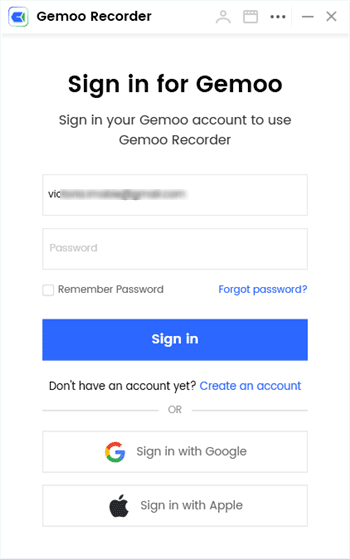
Sign in to Gemoo
Step 2. Gemoo Recorder has 4 recording options. Select the one you want to use, then press the Start Recording button.
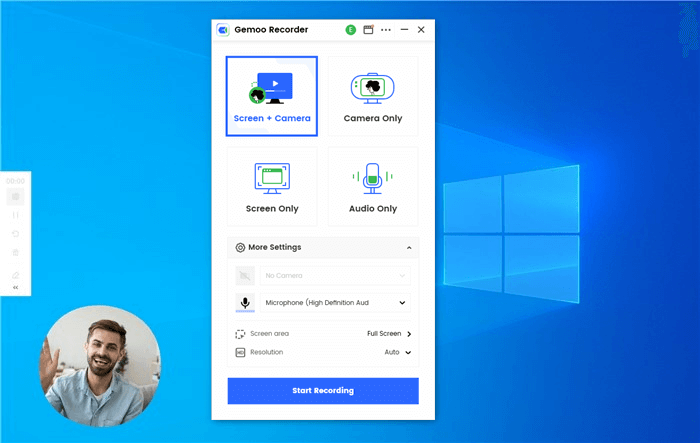
Select Screen & Camera Recording Mode
Step 3. To control the recording, use the panel on the left of the screen.
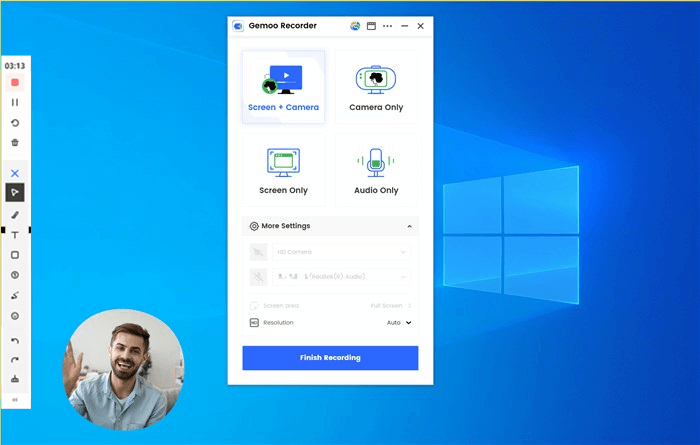
Annotate the Screen
FAQs about Video Compression
Which video format offers the best quality relative to file size?
Among all the frequently used formats, MP4 was confirmed to have the smallest file sizes while keeping the quality at a high level. Any file can be converted into this format with the popular h.264 encoder. Other formats such as AVI may support a higher level of quality but also take up more storage space than MP4.
How does a choice of audio and video encoder affect video quality?
Encoders are responsible for video compression, so they determine how the final product will look and how much it will be shrunk compared to the original. The parameters selected for this process are essential, which is why this should always be done by a knowledgeable professional.
Is it possible to return a compressed video to its original level of quality?
If the compression had been performed with minimal loss of sharpness and detail, the file can be converted back to its original size at any point. However, any loss in this stage will likely be permanent and it may not be possible to undo it by reversing the operation.
Final Words
The relationship between video file size and image quality is very delicate and needs to be maintained in a balance. When the video needs to be used online or archived, it’s quite common to convert it into a more convenient format. There are great free tools for this task available, and we presented some of the best ones. Tell us which file formats and conversion tools you most frequently use and don’t forget to share this article on social networks and industry blogs.