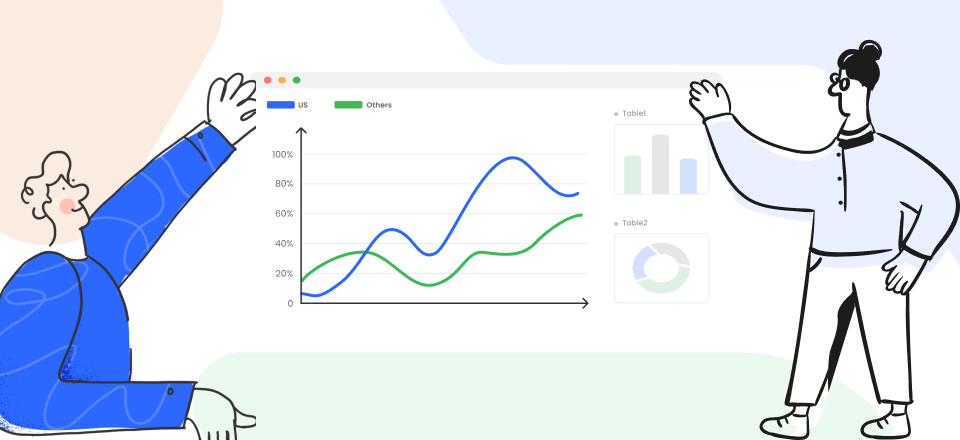Coda is a fantastic tool that you can use to streamline the process of taking notes, managing your responsibilities, and taking care of your database operations simultaneously. You will likely have difficulty finding another program that can adequately replace this one due to its very high level of flexibility and productivity.
On the other hand, just as with anything else available in the software industry, there is constantly going to be some other product that will satisfy your requirements and needs more flawlessly. Thus, in this piece, we will talk about a few of the best programs as Coda Alternative, that will allow you to take care of those documents and datasets in a manner that is both more efficient and straightforward.
What Is Coda?
Coda transforms something as commonplace as documents into a robust document and project management solution that can compete with any app. At its most fundamental level, it is just a basic document, yet, its capacity to advance through modular expansion sets it apart from others.
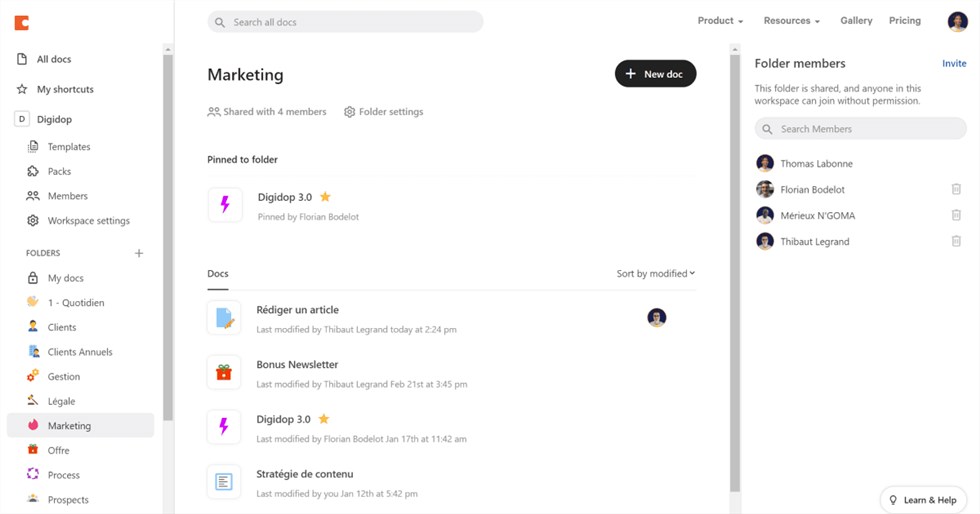
Coda Overview
Building blocks of Coda can take the form of tables that communicate with one another, views that exhibit the same information in various formats, or buttons that act. You can mix them in any way you see fit to develop tools tailored to your requirements while using Coda.
Main Features of Coda
- Using Coda’s modular components, you can adapt your document to your changing needs.
- Using Zapier, you can integrate Coda with any service you use often.
- Packs can be used to expand the capability of your work in Coda.
- A variety of starting points is available in the Coda Gallery.
- Coda tables are interoperable, meaning that changes will be reflected in your tables.
Why Do We Need Coda Alternatives?
The following are some of the most important reasons why you need a Coda alternative asap:
- Coda isn’t suitable for project management.
- Project management tasks are outside the scope of Coda’s capabilities. It’s an advanced doc-sheet (document + spreadsheet) with many options for personalization and a high learning curve.
- Coda doesn’t have a desktop application.
- You’d agree that a desktop client is an expected feature, right? Coda, however, lacks such a feature. Because of this, you’ll need to access it online and utilize it the same way as a webpage.
- Coda doesn’t have reporting functionalities and a dashboard.
- After logging into your Coda workspace, you see no project dashboard or in-built reports. This is just hypothetical, but please know that we sympathize with your predicament.
- Coda only offers manual task management.
Coda has a pre-made task management layout. But I think that covers everything. In addition to the already mentioned, no additional task management tools are easily accessible. Prioritization and task dependencies can be included in your document, but their construction requires human effort.
36 Coda Alternatives
Let’s explore some of the best Coda alternatives that can help you cover up what Coda lacks.
ClickUp
ClickUp is a cloud-based communication and project management solution. Communication and collaboration tools, task assignments, alerts, and a task toolbar are included.
Clickup lets team members or groups read feedback and assignments. Users can also establish unique statuses for comments and assignments. It features an agile dashboard and has assignee lists to manage different projects. The activity page shows real-time task creation and completion. It even allows users to set specific alerts. The mentions feature alerts users when a teammate mentions them, and comments can be amended.
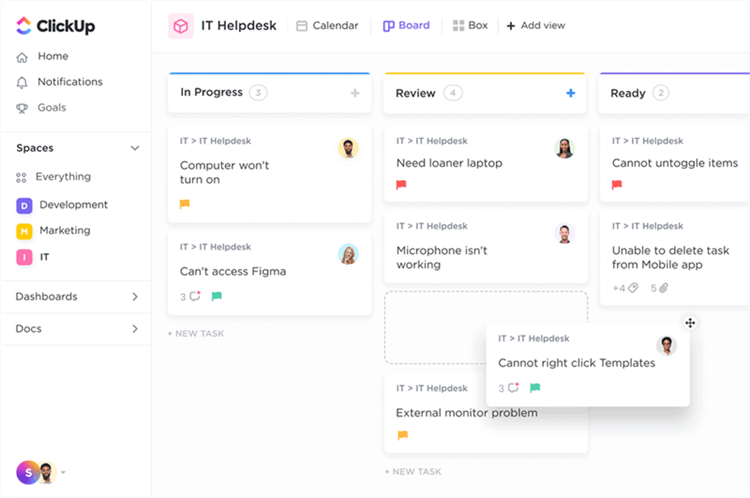
Clickup Interface
Features Introduction
- Easily create new tasks and SOPs for your team.
- ClickUp Automations integrate external apps into a single, shared workflow, with new integrations every month.
- Adding a to-do list to a task helps team members to focus on creativity and celebrate modest achievements.
- Use the text editor to create a well-formatted Word document.
Pros
- Intuitive user interface for the users
- Let you send and receive emails within the app
- Task templates aid you in getting going immediately
Pricing Plan
- Free to $5 per month
Notion
The Notion is another comparable tool to Coda. Notion allows organizations to simplify their goal setting, progress monitoring, lead management, and more on a unified platform. A drag-and-drop interface lets users organize, reorganize, and create ideas, thoughts, or plans.
Notion helps organizations construct and manage knowledge bases for tasks, coding requirements, HR operations, and more. This tool allows users to design roadmaps and manage tasks using the built-in calendar and kanban boards. Team members may comment on assignments and projects to increase cooperation.
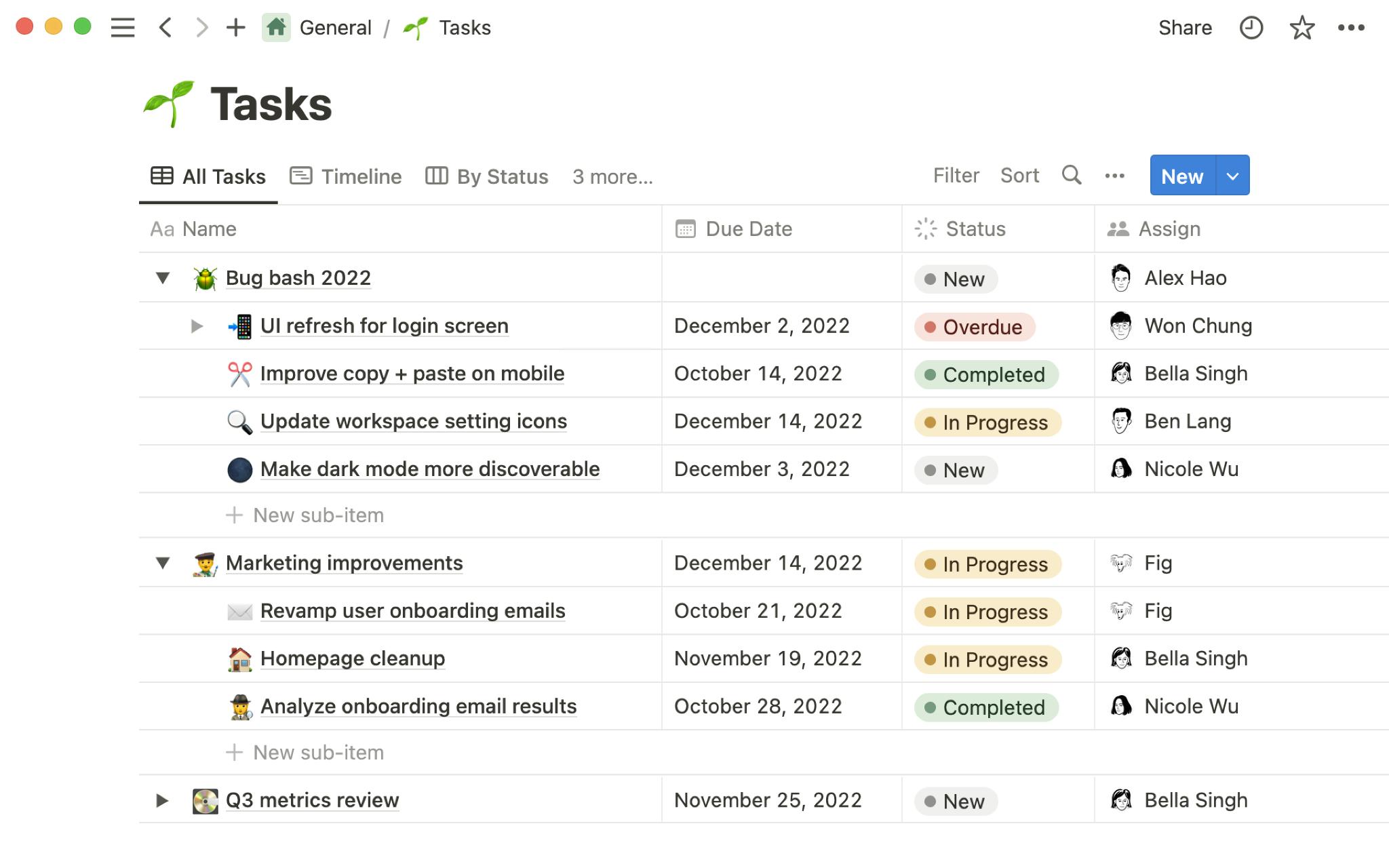
Notion Interface
Features Introduction
- Features that allow for real-time cooperation.
- Notion’s team calendar offers ongoing and one-off work to viewers.
- Notion employs kanban boards, task lists, and epic calendars.
- Notion enables you to use a list of budget Notion templates.
- Notion’s main project page has a place to add photos, documents, PDFs, and spreadsheets.
- Notion Task allows you to upload and exchange files with your team.
Pros
- Easy and flexible to use
- Great for teams
- Reading lists are clean, and you can link with other
Pricing Plan
- Free to $5 per month
Tip: ClickUp and Notion are one of the best task management tools. So you may interested in the comparison between ClickUp and Notion.
Airtable
Airtable is a cloud-based project management tool for startup businesses and large departments. This tool allows users to organize and collaborates on data. Airtable tools can simplify any process, workflow, or project, and you can develop them without knowing to code. As a bonus, it also allows you to quickly build a database to store the data that matters for your job and then use that database to power the visualizations, processes, and integrations that make up your own, one-of-a-kind application.
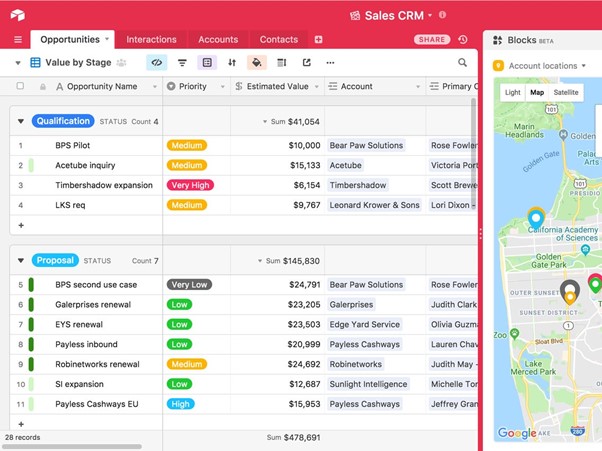
Airtable Interface
Features Introduction
- Airtable offers 2FA identity verification.
- Airtable offers task lists, kanban boards, Gantt charts, and a gallery view.
- Airtable’s programmable spreadsheets track team time and personnel.
- Automate repetitive processes to concentrate on more challenging ones.
Pros
- Allows for customization
- It has an easy-to-use interface
- Offers kanban boards and much more
Pricing Plan
- Free to $12 per month
monday.com
Monday.com is a platform for managing projects that allows you to organize your goals, projects, tasks, and deadlines for completing those activities. It is a straightforward and easy-to-understand organizational software that enables effective collaboration among team members and fluid communication. The management tool is pre-configured with a comprehensive library of visually appealing and interactive layouts that can be adapted to meet the particular needs of individual users. You can even develop custom templates.
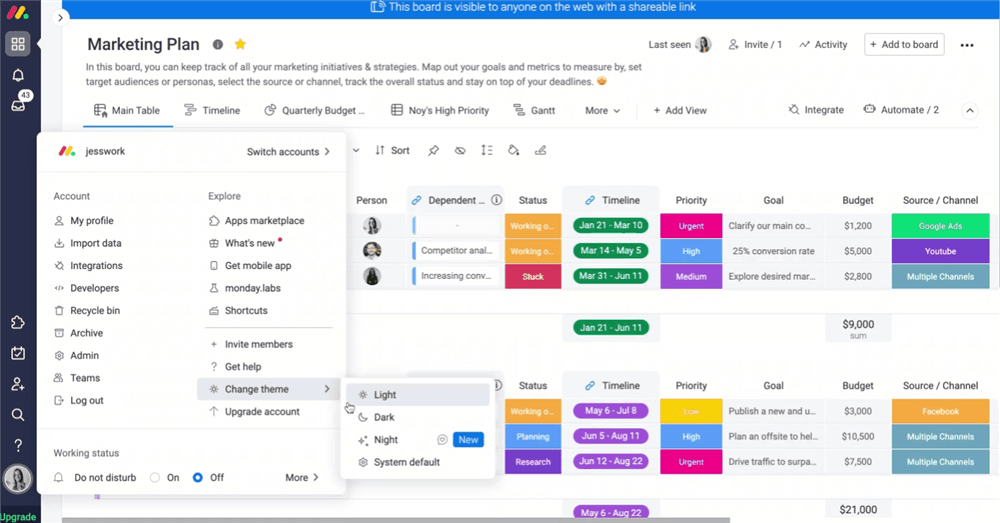
Monday.com Interface
Features Introduction
- The team can track their progress on tasks with this management tool.
- It makes your tasks and processes easier to observe.
- Integration with widely-used third-party apps is also made easier with Monday.com.
- Inputted information can be seen from various angles inside the program.
Pros
- Regular activities should be programmed to run automatically
- Allows for communication through Slack
- A group chat function to facilitate communication
Pricing Plan
- Free to $24 per month
Quip
As a tool for document collaboration and project management, Quip is a product that belongs to the Salesforce family of technologies. Since 2012, when it first launched, the platform has steadily built an amazing customer base, including well-known brands like Amazon and Cisco. Quip is the ideal productivity suite since it combines the capabilities of documents, spreadsheets, and chat into a single piece of software.
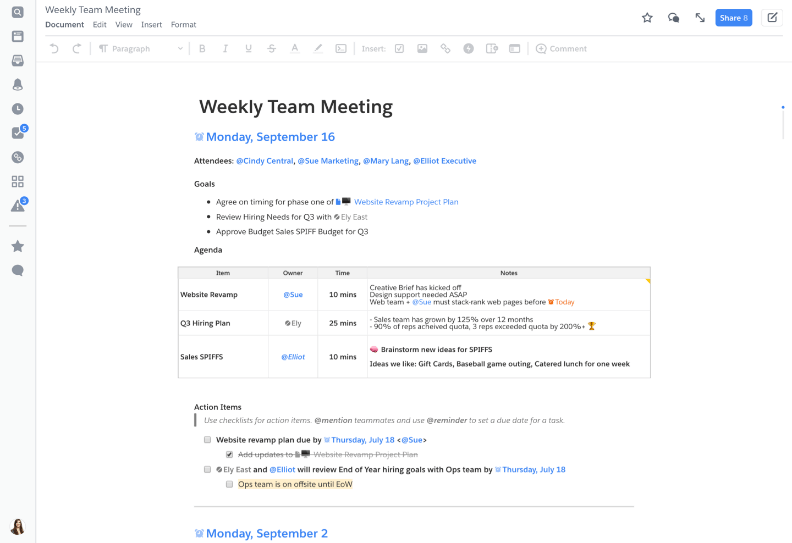
Quip Interface
Features Introduction
- Quip has a handy onboarding checklist template.
- Our group can make documents and spreadsheets with the help of Quip.
- Support for Android and iOS is also a plus in the eyes of the team.
- Everyone on the team can get the latest information promptly.
Pros
- The capacity for conversation inside a file.
- If you’re already using Salesforce, this is ideal.
- Documentation is made simple with a variety of available templates.
Pricing Plan
- Free to $10 per month
Google Workspace
While not Coda’s direct opponent, Workspace does provide competitive alternatives in the form of Google Docs, Sheets, Keep, Calendar, and others. When it comes to productivity tools, Google Workspace has you covered. Google Keep can be used to keep track of important ideas and write down quick reminders. But Google Docs will make it simple to produce and preserve papers suitable for use in the workplace.
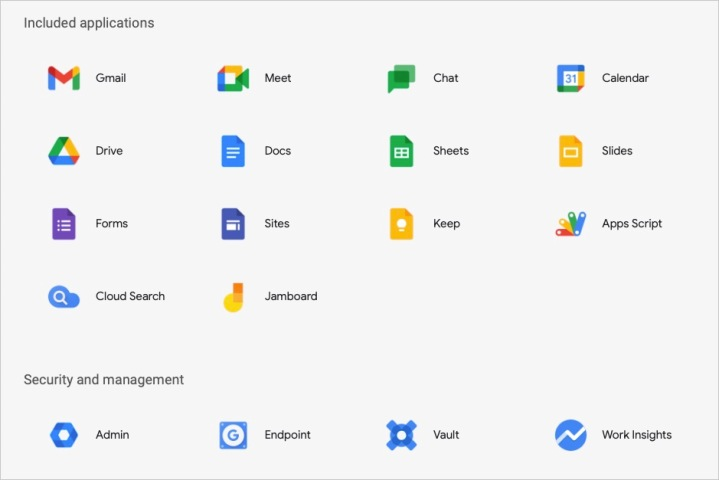
Google Workspace Interface
Features Introduction
- Email, calendars, video chat, spreadsheets, and papers of your workday are all linked together.
- Two-factor authentication, single sign-on, and endpoint management are cutting-edge security technologies.
- Use Google Drive to save information automatically and get it from any device.
- Using Docs, groups of people can edit a single document together.
Pros
- Many of the tools on offer are easy to use
- Intuitive user interface
- Al the basic features are on offer
Pricing Plan
- Free to $12 per month
Asana
Asana is a comprehensive, user-friendly platform for managing all aspects of a project. If you don’t know how to code, you can still utilize Asana, which is great since it means you can join the ranks of advanced experts who also find it useful. Asana users can keep track of and prioritize several different tasks at once. Asana will greatly improve your ability to stay organized and work in tandem with your coworkers and team members.
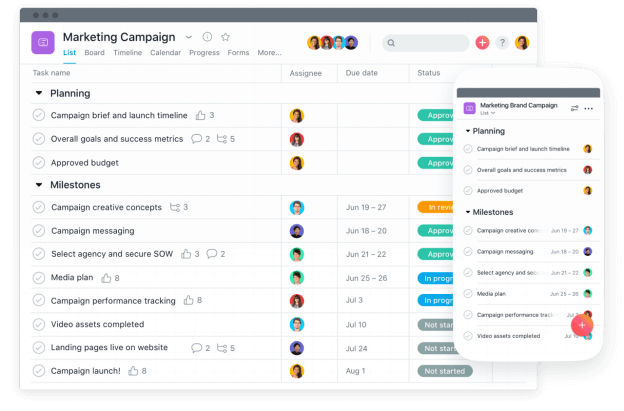
Asana Interface
Features Introduction
- Incorporates an Outlook add-in support.
- Built-in chat and commenting on tasks.
- Personalized dashboards for uses like social media advertising.
- Compatible with the popular cloud storage services and office productivity tools.
Pros
- Wide range of in-built features
- Track task duration
- Set and manage goals
Pricing Plan
- Free to $10.99 per month
Microsoft OneNote
OneNote is an excellent note-taking program that functions as your digital notepad. OneNote lets you draw, write, and annotate with a stylus or finger. Your study is organized in notebooks, sections, and pages. OneNote lets you rapidly search notes, documents, and photographs. OneNote includes collaboration tools to collaborate with your team, annotate documents, and securely share data with other customers.
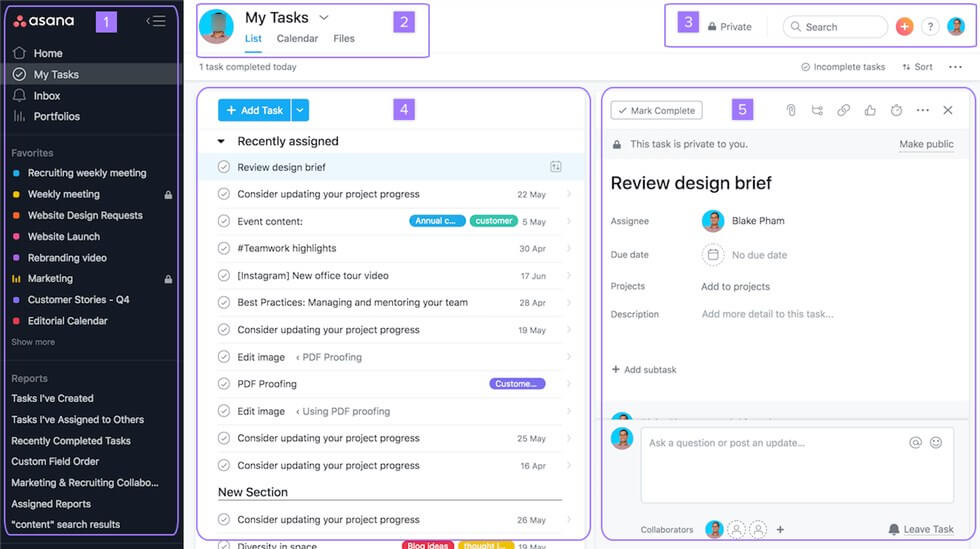
Asana Interface
Features Introduction
- Page Templates to save time designing interfaces for comparable projects.
- Quick Notes let you save any information, anytime.
- Custom Tags let you distinguish between the numerous sorts of data you enter daily.
- Quick Access Toolbar lets you access the correct functions.
Pros
- Annotate notes using a finger or stylus
- Note-revision becomes easy and faster
- Highlight key remarks
- Mix media, share audio/video notes
Pricing Plan
- Free to $9.99 per month
Smartsheet
Cloud-based Smartsheet utilizes spreadsheets to coordinate projects and expedite activities. It plans, captures, tracks automates, and reports work. This adaptable tool improves team cooperation. It’s on PC and Android/iOS.
Smartsheet automates repeated tasks by delivering alarms, obtaining approvals, and updating. The dashboard provides users, stakeholders, and customers with real-time project status. It has customizable in-built forms to gather data from internal and external stakeholders. These forms correspond to your spreadsheet’s columns.

Smartsheet Interface
Features Introduction
- Software for dynamic work and collaboration
- Smartsheet’s data security standards keep your team, data, and organization safe.
- Smartsheet has an extraordinarily broad collection of connections, connectors, intelligent processes, and automation capabilities.
- Basic project management for budgeting, time tracking, sophisticated reporting and analytics, and forecasting tools.
Pros
- Cloud-based storage
- Smart dashboard
- Monitor project status
Pricing Plan
- Free to $25 per month
Trello
Trello is a board-based task management application. It’s simple to learn and use, making it ideal for teamwork within and outside your company. You may organize your projects more effectively by delegating work, establishing deadlines, and monitoring progress using Trello. You may also add comments to your checklists and share them with your colleagues. It may be tailored to your needs and works well with other popular programs.
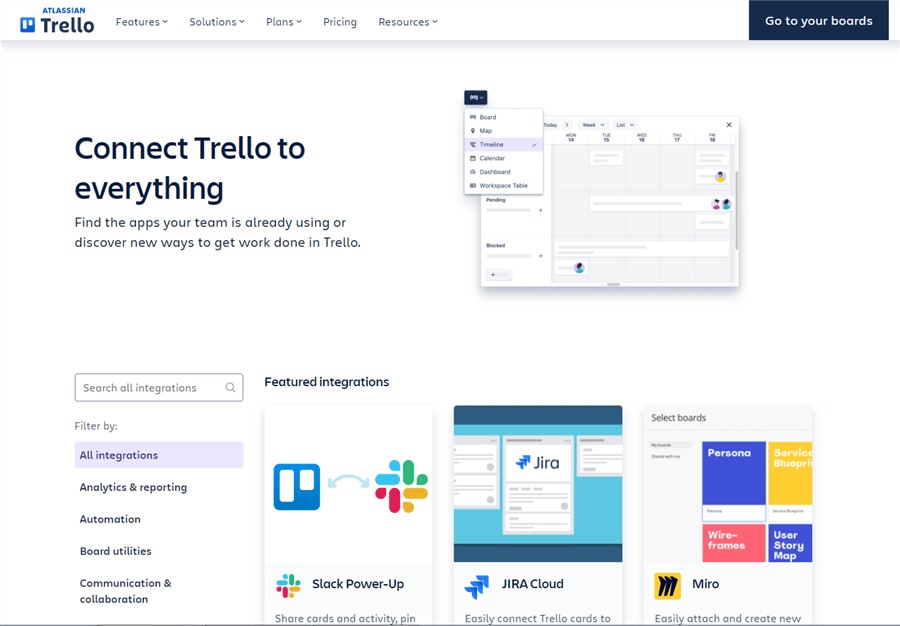
Trello Interface
Features Introduction
- The use of power-ups expands the capabilities of Trello boards.
- The use of checklists to facilitate more efficient project management
- Global Perspectives for Enhanced Teamwork
- Labels in different colors make it easier to categorize jobs.
Pros
- Friendly, easy-to-use UI
- Drag names from the sidebar to cards to assign tasks.
- Convenient keyboard shortcuts
- iOS/Android app
Pricing Plan
Free to $9.99 per month
Jira
Jira Software is a team-wide project management and tracking tool. Create project milestones, due dates, and team tasks. Management may focus and act on what’s important and monitor team progress. Use this tool to enhance team performance and project management. You’ll discover the top project management and tracking solutions on a single platform. Create and prioritize projects effortlessly. Its team collaboration mechanism lets everyone see an ongoing performance at any moment. Knowledge management, workflow, continuous integration, and real-time collaboration are key benefits.
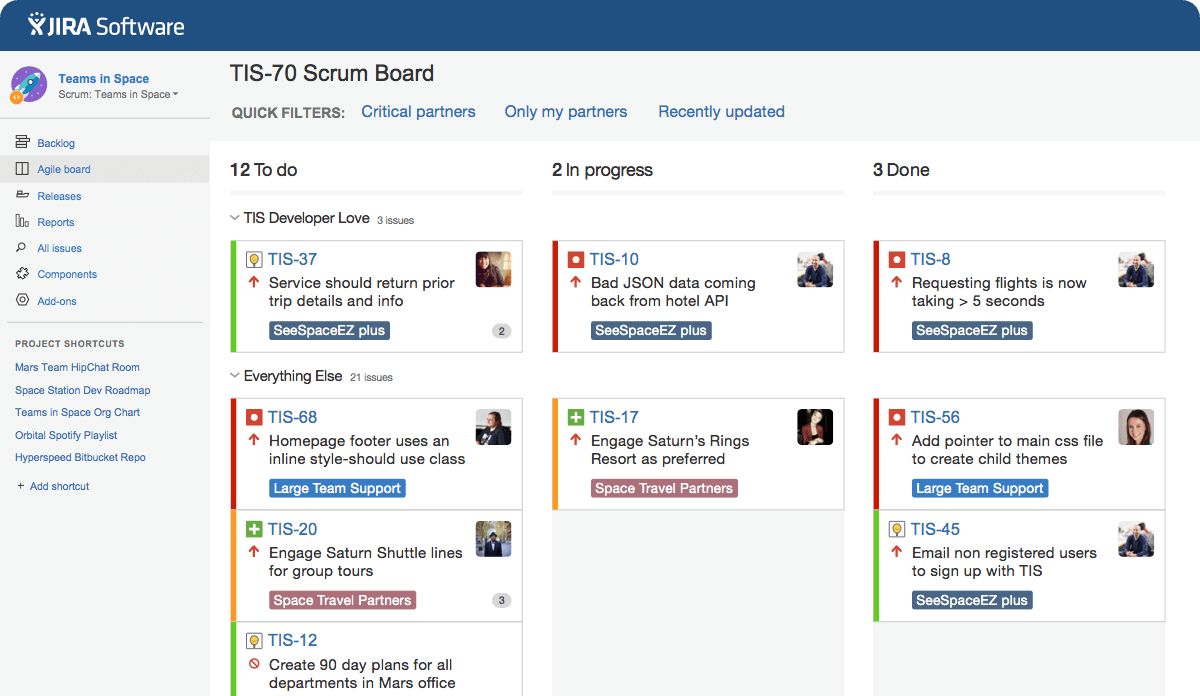
Jira Interface
Features Introduction
- Scrum and Kanban boards provide powerful Agile perspectives.
- Pre-built process models and workflow automation
- Planned out ways to organize your work
- Reporting tools such as a Gantt chart and a velocity chart are quite useful.
- Includes a Bug Tracker and an Issue Tracker
Pros
- Integrates third-parties
- Custom dashboards
- Powerful software to track projects
- Can handle enterprise-level projects
Pricing Plan
- Free to $7 per month
Wrike
Wrike is a typical task management solution for project management. Managing the project is a more challenging effort as compared to designing the project. Large and mega-sized undertakings are considerably tougher to handle. This application integrates project management with real-time collaboration, discussion, and data exchange. It allows people directly or indirectly involved in a project to communicate, discuss project issues, and exchange resources and records. It will aid everyone in seeing the real-time image of the project’s performance.
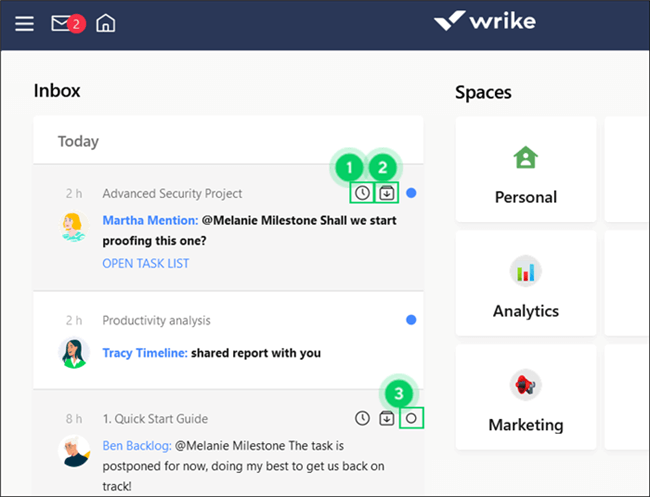
Wrike Interface
Features Introduction
- Capabilities suitable for an enterprise
- Project reporting backed by powerful analytic tools
- Coordination of data in real-time
- Special three-window control panel
Pros
- Time-tracking software
- Many file-sharing and social-networking app integrations
- Customer service
- Easy to use
Pricing Plan
- Free to $9.80 per month
Workzone
Workzone is the “just perfect” solution for various diverse teams. It is less complicated to use than most high-end tools but has greater power than most entry-level tools. Workzone is known for being an effective tool for managing projects that is also simple to use, contributing to the platform’s widespread popularity. It provides powerful reporting capabilities that enable you to do tasks more quickly and efficiently.
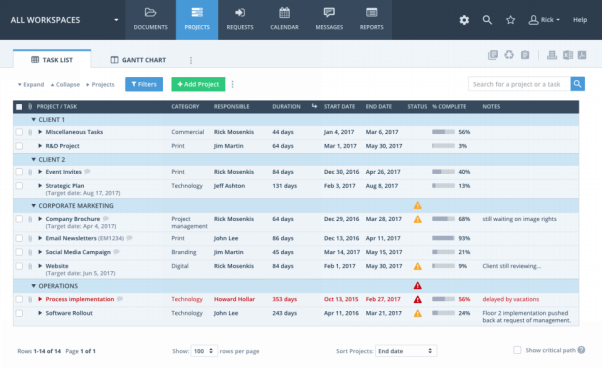
Workzone Interface
Features Introduction
- To keep track of any shifts, add comments to your tasks.
- Monitor your team’s resources and performance with the help of reports.
- Sending out effective email alerts
- Gantt charts are useful for representing project schedules graphically.
Pros
- User-friendly UI
- Easy learning curve
- Customizable software
- Customer service
Pricing Plan
- Free to $24 per month
Podio
Podio is a low-code application that helps companies tailor their work and communication. This is its primary function. Where precisely does Podio come into play when it comes to the administration of projects? It enables you to organize your project data, communications, and processes inside a centralized location for teamwork.
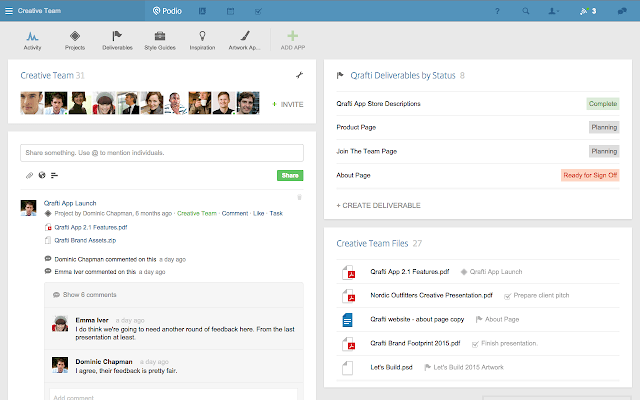
Podio Interface
Features Introduction
- Powerful Admin Console for Managing User Permissions and Group Membership
- Built-in chat features that facilitate file sharing
- Adjustable processes for tailoring project administration to the specific requirements of each team
- Interactive displays that let you organize your time and effort as you see fit
- allows for delegating tasks through discussion
Pros
- Scalable unlimited cooperation
- An easy-to-use app
- Integrates with Google Drive, DropBox, FreshBooks
Pricing Plan
- Free to $7.20 per month
Assembla
Assembla, in contrast to the other Coda competitors on our list, is designed specifically for software development teams as a project management system. If you choose this software development platform, you can host your program on Assembla or your servers. Assembla is ideal for Agile and Scrum teams since it focuses only on software development management.
Features Introduction
- Use Scrum, Gantt, Kanban, Waterfall, and SAFe to plan projects.
- Use comments or mentions to assign responsibilities to team members.
- Integrations for Git, Subversion, and Perforce projects
- Automatically updated projects
Pros
- Project management iOS app
- Multiple project views for tracking
- Built-in communication and cooperation
- Rockets and ticket filtering streamline issue tracking
Pricing Plan
- Free to $12 per month
Teamwork
Teamwork is a convenient and user-friendly option as an alternative to Coda for usage as a system for managing projects. This client management software is up to date, easy to use, and strikes the ideal mix between being straightforward and having all the necessary features.
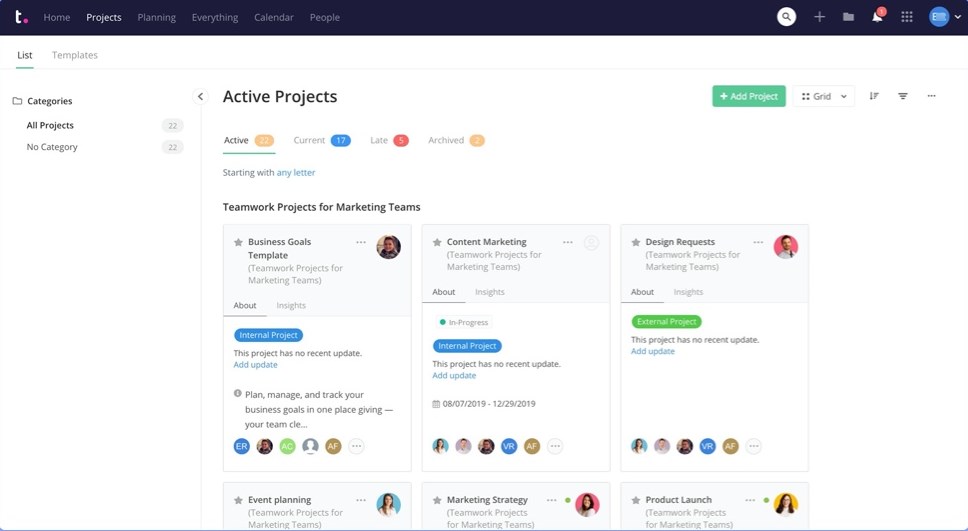
Teamwork Interface
Features Introduction
- Boards, calendars, and dashboards make project monitoring and planning a breeze.
- Integrated capacity for resource planning and financial planning
- Labels and user-defined fields in projects
- Typical examples of projects and tasks
Pros
- Easier Client management
- Google Drive, Chrome, Slack, and more are integrated.
- Unlimited clients for company growth
- Custom reports and dashboards
Pricing Plan
- Free to $9.99 per month
Intervals
Interval is a program that can manage tasks and measure time, and it might be your small team’s solution if you’re seeking one. Intervals are one of the apps in our list of alternatives to Coda because it enables you to get critical insights into the amount of time it takes to complete project activities and base choices on these findings.
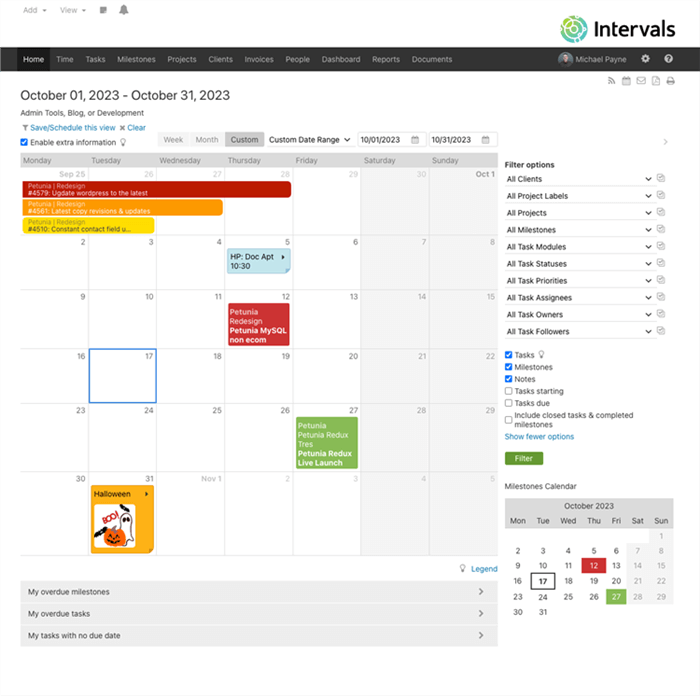
Intervals Interface
Features Introduction
- Time-tracking for billable hours
- Portal-based task management
- Flexible and detailed task and project reporting
- Auditable tasks
- Work request queues for job allocations and updates
Pros
- Budgeting quickly
- Time-tracking and task-management features
- Multiple file exports
- Excellent client service
Pricing Plan
- Free to $49 per month
Workfront
Workfront is an online solution to manage work throughout your business. It’s the greatest project management tool for marketing, IT, services teams, and everyone. It’s also known as Enterprise Work Management. This web-based tool allows project managers and executives to handle all work, projects, and tasks in one location. This platform contains just those tools that let project managers and team members concentrate on the critical portions of the project.
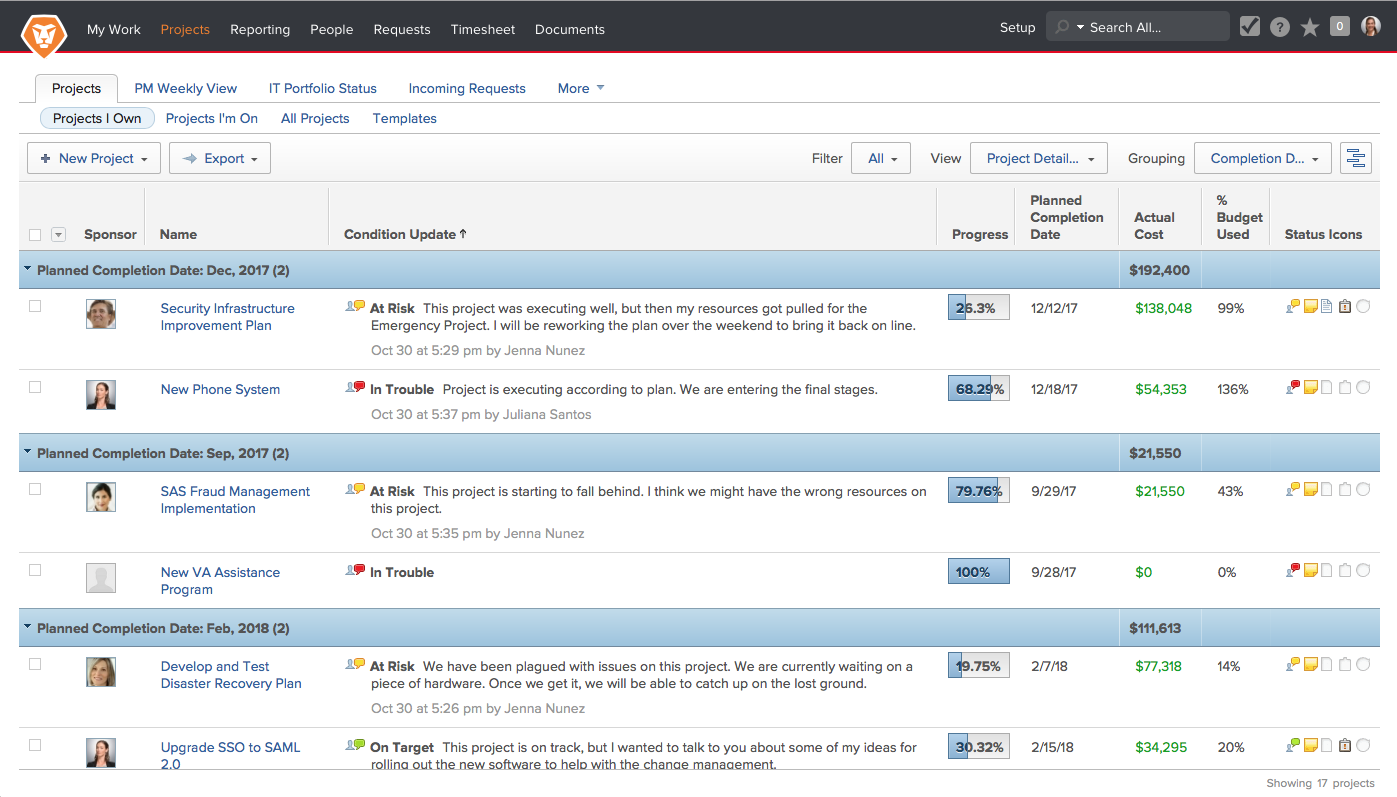
Enterprise Collaboration Tool – Workfront
Features Introduction
- Real-time alerts and smart forms enhance cooperation
- Planning, implementing and reviewing projects using dashboards
- Resource management ensures projects are on-time and on budget.
- Time-saving process automation
Pros
- Real-time reports for everyone
- Large enterprise roles and permissions
- Customizable for all organizations
- Proofreading tools for complex projects and processes
Pricing Plan
- Free
Zoho Project
Zoho Projects is one of the alternatives to Coda that has recently gained popularity. This application is a component of Zoho Suite and offers capabilities for managing projects in the cloud. The web application is a powerful piece of project management software since it integrates features such as task management, collaboration, and the automation of the project process.
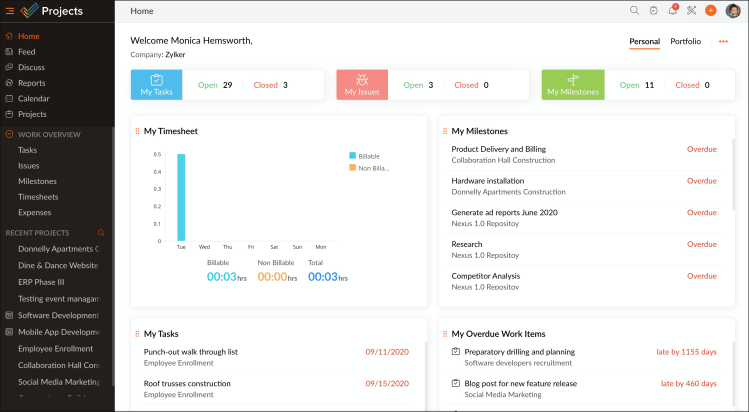
Zoho Project Interface
Features Introduction
- Online record keeping
- Use of Gantt charts and kanban boards to monitor project progress and identify bottlenecks
- Intuitive functionality across several platforms and gadgets
- Timesheets for monitoring the work hours of a project team
Pros
- Third-party app integrations
- Built-in chat for rapid project updates
- Foldable team forums
- Email alerts
Pricing Plan
- Free to $5 per month
Scoro
Scoro is a work management software that makes essential project data available to assist your team in scaling up more quickly. In addition to automating invoicing and resource consumption, this application for managing work also tracks time. Among the alternatives to Coda on this list, Scoro is the only one that incorporates a CRM directly into its platform to facilitate invoicing and revenue forecasting.
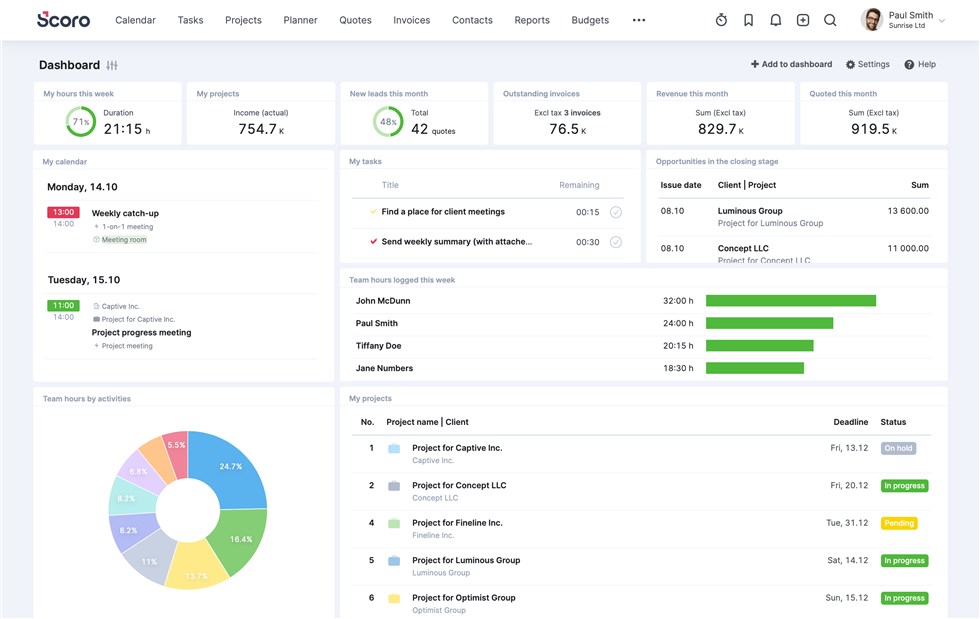
Scoro Interface
Features Introduction
- A shared workspace for doing any sort of task
- To organize projects, use a drag-and-drop planner or Kanban boards.
- The ability to monitor tasks, dependencies, and progress in real-time using a Gantt chart
- Task automation with automated alerts and deadline reminders
Pros
- Customizable to your company’s requirements
- One-click high-level reporting
- Built-in CRM
- Easy to use
Pricing Plan
- Free to $26 per month
Evernote
Evernote is a pioneer and leader among note-taking applications. It’s cross-platform, so you can save and access any kind of media you want, a photo, a note, a drawing, a video, or a link to a website. With Evernote’s optical character recognition (OCR) enabled search capability, retrieving this data is also a snap. You may search for terms in photographs, documents, and handwritten notes, and Evernote will give you relevant results.
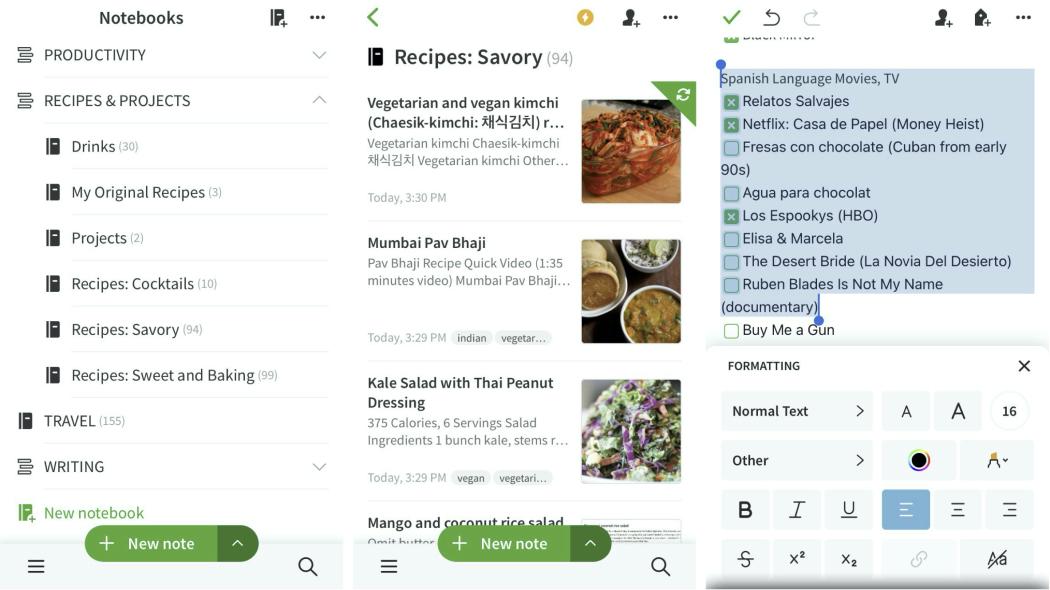
Evernote Interface
Features Introduction
- You may record online pages, articles, or PDFs and add highlights, text, and notes.
- Evernote has various predesigned layouts you can install and edit.
- You may search for handwritten notes, photographs, and documents.
- You may view your online notes anywhere.
Pros
- The ability to sync between devices is ideal.
- OCR-enabled search
- Easy to understand and employ
Pricing Plan
Free to $3.99 per month
Joplin
Alternative to Evernote, Joplin can be used to take notes and store text, images, and even mathematical figures. If you have the web clipper extension installed, you will even have the ability to save screenshots of web pages. No possibility of losing access to your notes since Joplin saves them in an open file format. In addition, you can import notes from a variety of different applications.
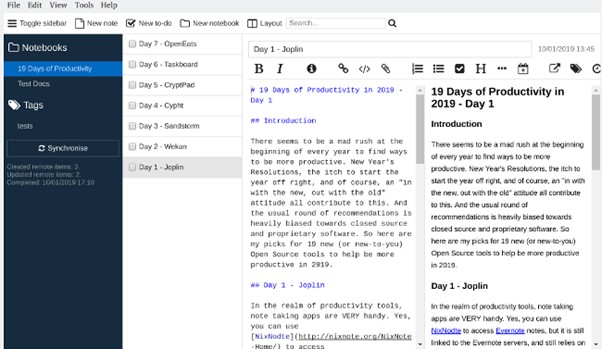
Joplin Interface
Features Introduction
- Joplin protects your data. It encrypts and keeps your notes locally.
- Joplin Cloud, Dropbox, and OneDrive can sync with Joplin.
- Joplin saves files in Markdown, a non-proprietary file format, making exporting notes straightforward.
- Android, iOS, Mac, Windows, and Linux support Joplin.
Pros
- A free and publicly available source
- Mobile and desktop versions are also readily available
- Operates independently of network access
- Easy to use
Pricing Plan
- Free to $10 per month
Confluence
Confluence is knowledge management, collaborative project management, and communication platform all rolled into one, and it’s designed to function well for distributed teams. Members of a team can work on projects, participate in conversations, provide comments, and record decisions while at the same time progressively establishing context and history that new members may go to for advice.
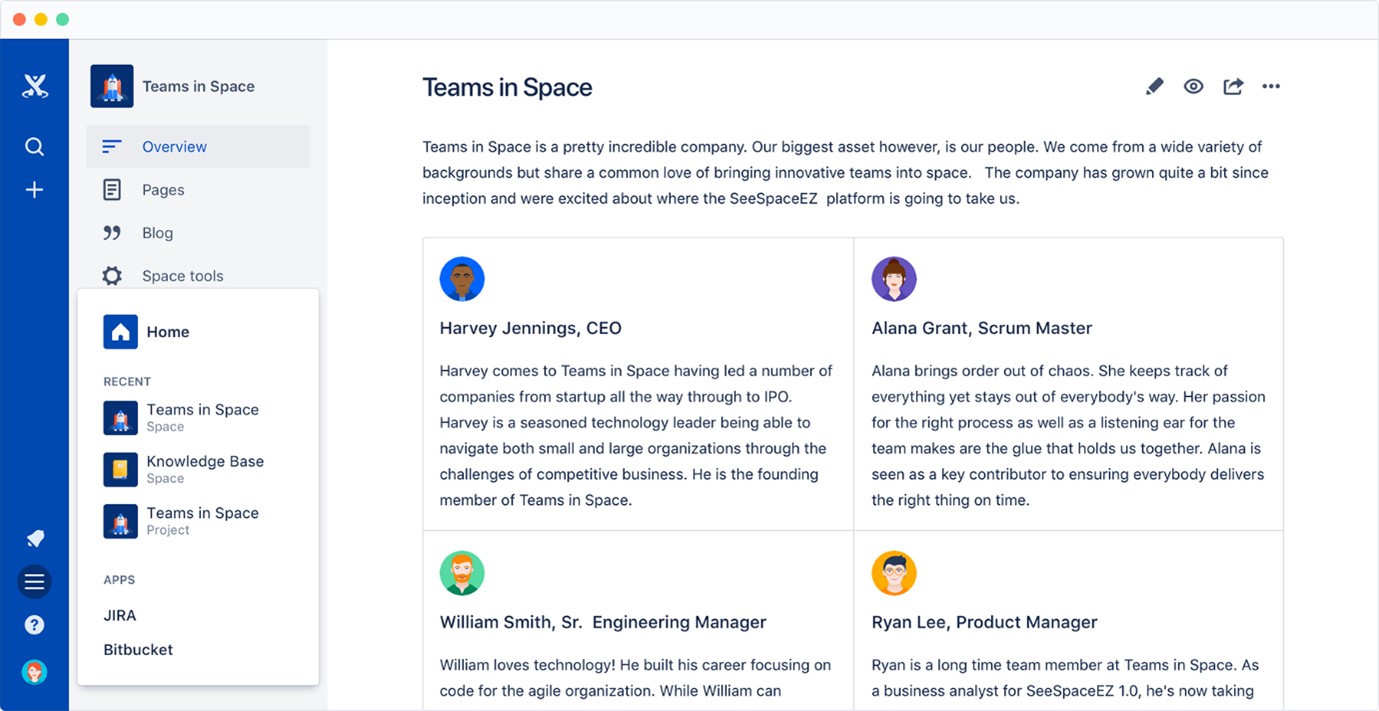
Confluence Interface
Features Introduction
- Create endless pages and gaps.
- Confluence’s page structure and tags are straightforward.
- You may see a document’s history and undo changes.
- Instead of beginning from scratch, use templates.
Pros
- You may use links to make inferences.
- It comes with several handy add-ons.
- Syncing documents superbly
- Confluence supports third-party tools.
Pricing Plan
- Free to $10.50 per month
Also read: Confluence Vs. OneNote >
Craft
Craft is an app that excels in visual design and usability, serving as a project management and note-taking tool. It gives your document a look and feels of a website by allowing you to integrate photos, text, and other types of material into one cohesive whole. You’ll be able to manage your workflow, produce reports, and keep track of many activities with Craft, with very little training required.
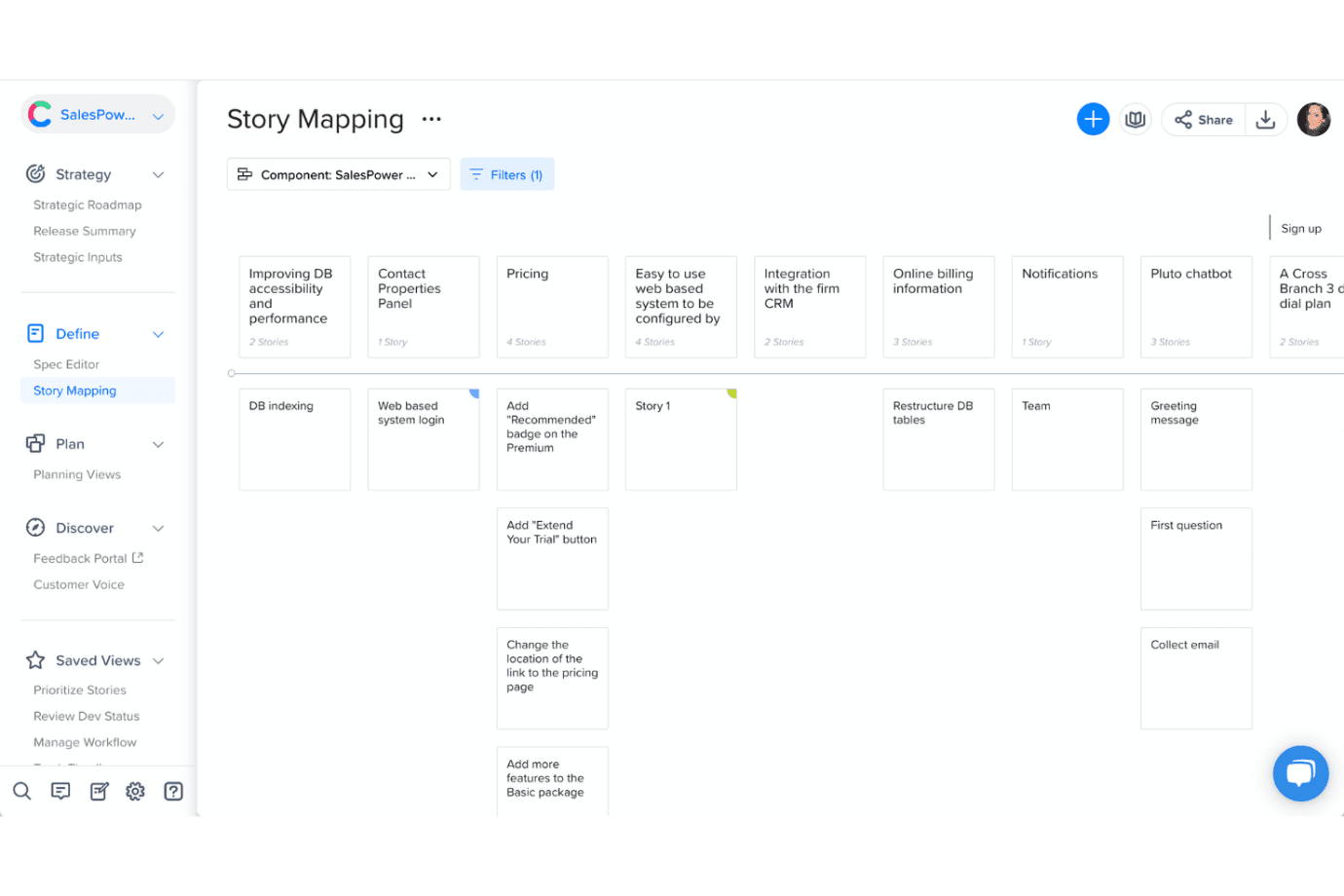
Craft Io Interface
Features Introduction
- Cross-referencing your notes is possible.
- It uses a public file format to store data.
- With Craft’s immediate sync, you can take your work with you everywhere you go.
- Craft’s sharing features include hidden links, shared places, external visitors, and export.
Pros
- Multi-platform app
- Good visual design
- Easy to use
- It is cost-effective
Pricing Plan
- Free to $12 per month
Nimbus Note
Nimbus Note is the nerve center for all your business operations. You can also use it to develop client portals and knowledge bases using it, in addition to capturing media and extracting data. You may also use it to send audio and video messages to other team members to connect with them. The architecture of Nimbus makes it simple to import previous notes from other applications, making it a straightforward process to switch to this platform.
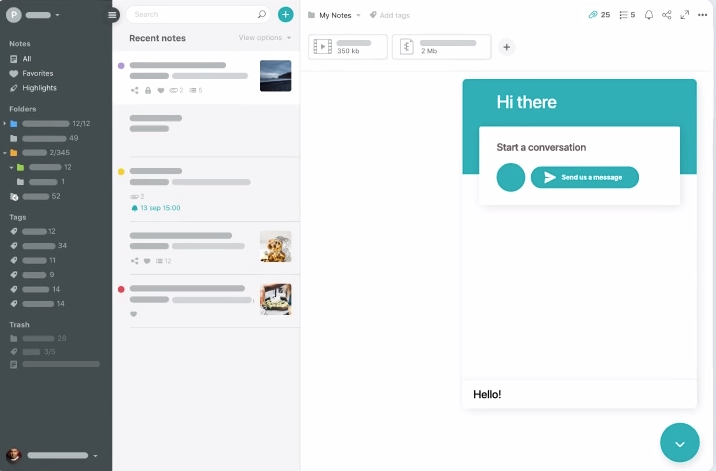
Nimbus Note Interface
Features Introduction
- Nimbus Note uses blocks as a means of organizing text and offers several options for layout.
- No matter where you are, you can get to your notes anytime.
- You may even create subfolders inside of subfolders.
- Titling your notes will make them more manageable.
Pros
- It is easy to learn and use
- Amazing customer support
- Great user interface
- iOS and Android supported
Pricing Plan
- Free to $8 per month
Slab
Slab lets you create, organize, and exchange information without technological know-how. It enables you to construct wikis and exchange data online. Slab is similar to Confluence, another Coda alternative. It’s perfect for small and big teams who need knowledge management. Modern editing tools and a simple interface make generating well-written and attractive material easy.
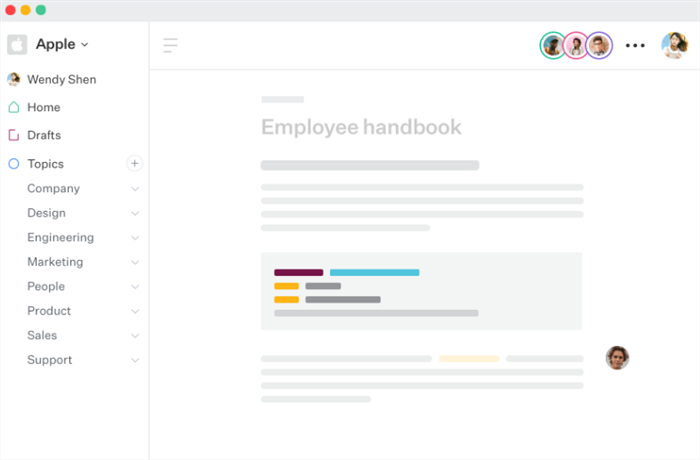
Slab Interface
Features Introduction
- Wikis are a great way to collaborate on documents with coworkers.
- It organizes material by relevancy so your team may locate the greatest stuff easi
- Their Unified Search function searches all your material, and integrated features help you discover files.
- Integrating Slab with other applications is easy.
Pros
- Slab-Integration
- Universal Search
- Ability to modify using modern technology
- Easy to use
Pricing Plan
- Free to $8 per month
Actiondesk
The most significant and widely used feature of Actiondesk is its ability to automate time-consuming and error-prone manual processes inherent to spreadsheets. Actiondesk is a fantastic option for those who don’t require the 3D approach that Coda provides but want a spreadsheet that supports business intelligence activities. Since Actiondesk is less of a hybrid workflow tool and more of a pure spreadsheet, it is a viable alternative for such individuals.
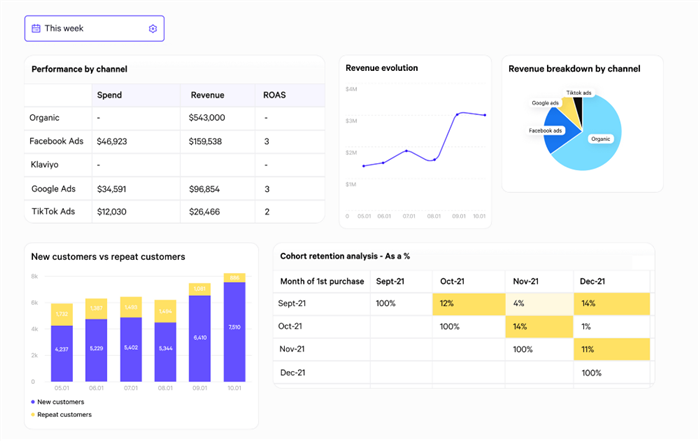
Actiondesk Interface
Features Introduction
- It simplifies data exploration and analysis.
- This tool is like Google Sheets or Excel.
- It is a no-code BI platform for operations, marketing, sales, and customer service.
Pros
- Easy to use
- Deals with spreadsheets
- Manage business activities
Pricing Plan
- Free to $99 per month
Redmine
Redmine is a modular project management software that may be implemented for various projects. It allows users to develop cross-platform and cross-database projects. After establishing projects, project managers will see minimal administrative options. Redmine allows for multiple projects; thus, project managers may oversee numerous projects simultaneously. This project management and team communication tool gives PMOs full control over their projects from conception to completion.
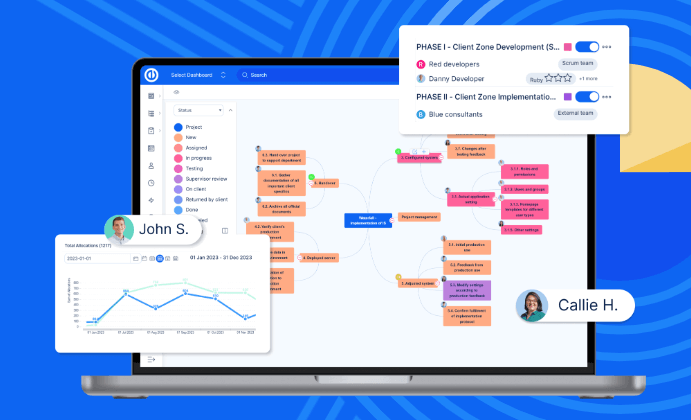
Redmine Interface
Features Introduction
- Supports many projects, flexible role-based access, and a tracking system.
- real-time communication
- files management system
- Features Gantt charts & calendar, email notification system
Pros
- Supports multiple projects
- Manage time tracking
- Integrate with different apps
- Maintain reports
Pricing Plan
- Free to $25 per month
Huddle
Huddle is a project management and team collaboration application. It helps PMOs and executives communicate crucial files with partners and team members and establish tasks. It’s a top cloud-based team collaboration tool. This tool is connected with resources for accountancy & consulting, architecture, construction & engineering, transportation & utilities, healthcare & life sciences, advertising, marketing, and media.
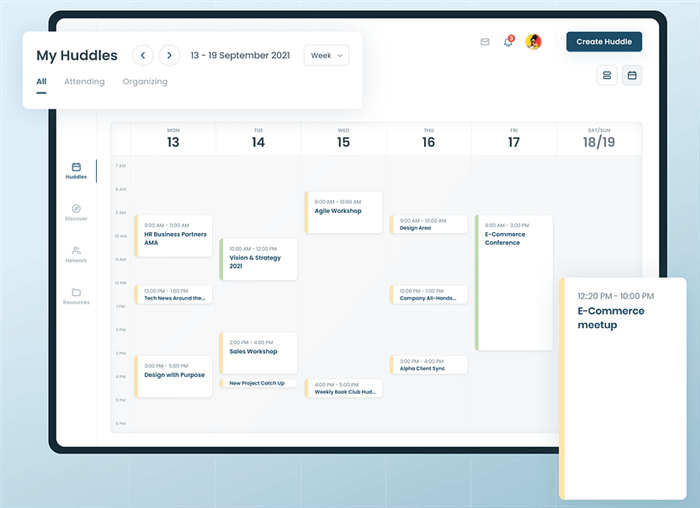
Huddle Interface
Features Introduction
- Huddle simplifies global cooperation and teamwork.
- It manages client projects, controls documents, and securely shares material.
- Share and modify files, make comments, assign tasks, and track team activity.
- Reports and graphs to track the project’s progress.
Pros
- Free external users
- 500 GB storage allowed
- Easy to use
- Helps establish tasks
Pricing Plan
- Free to $150 per month
Genbook
Genbook is the easiest online scheduling and booking software, allowing you to search, book, and pay for tens of thousands of local service providers. It’s an all-in-one platform that lets you manage appointments, company, and personnel online and obtain verified client evaluations to build your internet reputation. Genbook’s primary features include receiving and monitoring reviews, collecting online payments, satisfying consumers, scheduling web pages, and customer connections.
Features Introduction
- Scheduled appointments and made calendars.
- Accept payments with your preferred supplier.
- Genbook gathers your excellent evaluations post-service to boost customer confidence.
- Genbook improves your email marketing.
Pros
- One interface handles everything.
- Access your bookings from anywhere
- Free price plans
- Organized interface
Pricing Plan
- Free to $25 per month
ProProfs Project
The ProProfs Project is an easy-to-use task management system that lets you keep track of your progress in real-time while organizing all of your work. You can keep an eye on the most important KPIs of the project and make sure everything goes according to plan by using its powerful reporting capabilities.
Features Introduction
- Project visualizations with interactive perspectives
- Repetitive processes may be automated
- Notifications and alerts for pending tasks to ensure continuity of operations
- Add comments to your task for simple teamwork.
Pros
- Customized Templates
- Zapier adds functionality
- Drag-and-drop workflows
- easy-to-use
Pricing Plan
- Free to $2 per month
Obsidian
Obsidian is a new software for taking notes that has been compared favorably to other note-taking programs such as RoamResearch and Coda. Obsidian, an alternative to Coda, offers a novel method of presenting the contents of your knowledge base in a constellation.
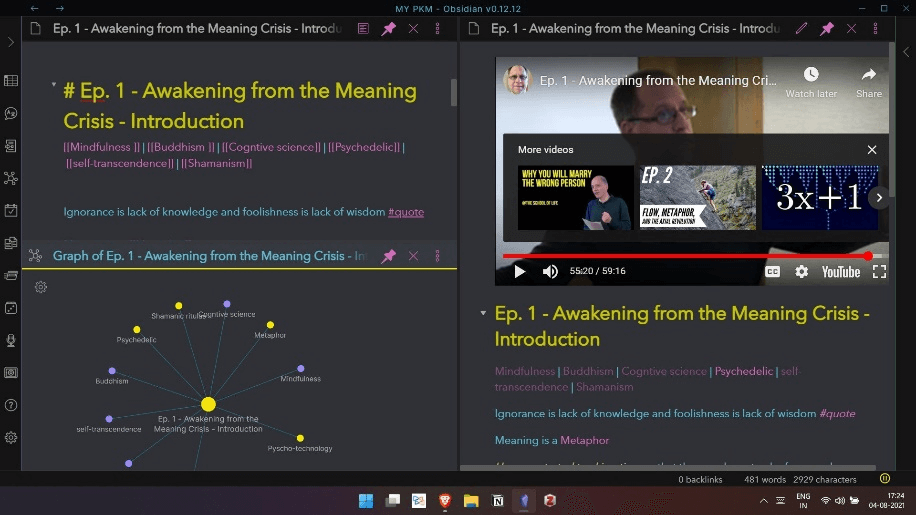
Obsidian Interface
Features Introduction
- 20+ plugins for templates, bi-directional linking, and markdown conversion.
- Supports CommonMark and GFM
- Over 250 language code blocks
- Collaboration-friendly task comments
Pros
- File visualization graph
- Unlimited database creation
- Free to use
- Lightweight interface
Pricing Plan
- Free to $25 per month
Slite
Slite focuses on corporate cooperation and is plug-and-play ready. The catch-up section and notification list make mentions and comments
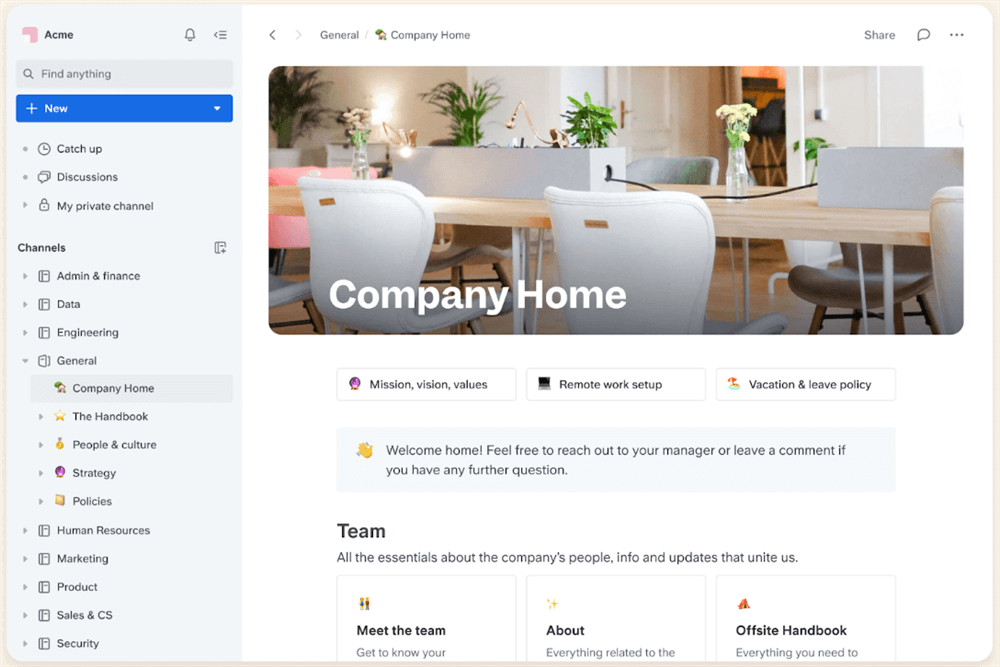
Slite Interface
easy to follow. Slite may hold company information and procedures. Slite delivers a robust document and team collaboration experience, so assess what you need for your use case.
Features Introduction
- Slite’s stylish and straightforward UI makes it easy to browse for teams.
- Slite’s templates include content planning, weekly updates, and a team directory.
- Monitor teammate’s projects remotely
Pros
- Easy to navigate
- Quick and efficient features
- Easier feedback
- Improves quality of meetings
Pricing Plan
- Free to $12.50 per month
Sunsama
Sunsama is a task management and calendar productivity tool. With its straightforward UI, you may rapidly categorize completed, saved, due, and future jobs. You may bring in projects from Trello, Asana, and even Gmail. It makes prioritizing super easy, and now you can concentrate on projects with the tools progress bar and Pomodoro timer.
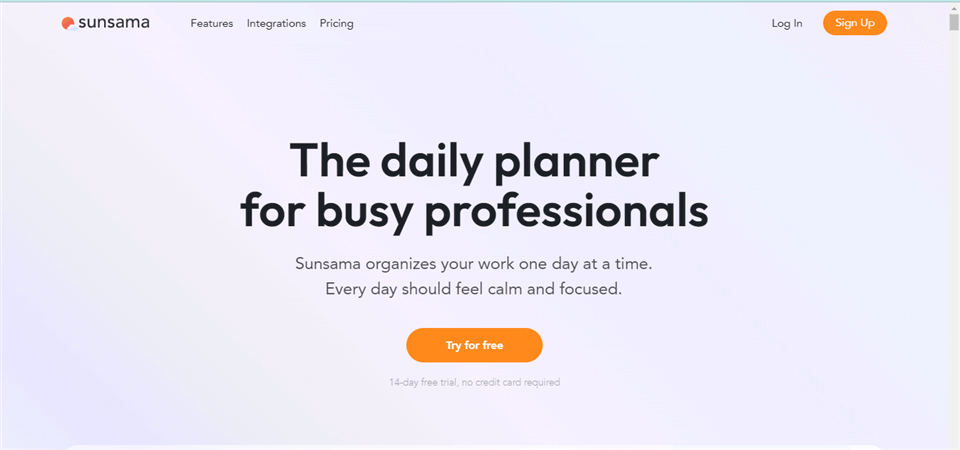
Sunsama Interface
Features Introduction
- Sunsama plans your day.
- It displays your schedule and to-dos in a single, convenient view.
- Sunsama allows you to import jobs from several applications.
- It allows you to track tasks and time
Pros
- Free trial
- Great tool for importing tasks
- Intuitive UI
Pricing Plan
- Free to $20 per month
SharePoint
SharePoint is another powerful option for Coda that boosts team productivity by facilitating the simple and efficient exchange of information, files, and other assets among group members. Change the look of the site to suit your needs, and work with colleagues and outside agencies from any device.
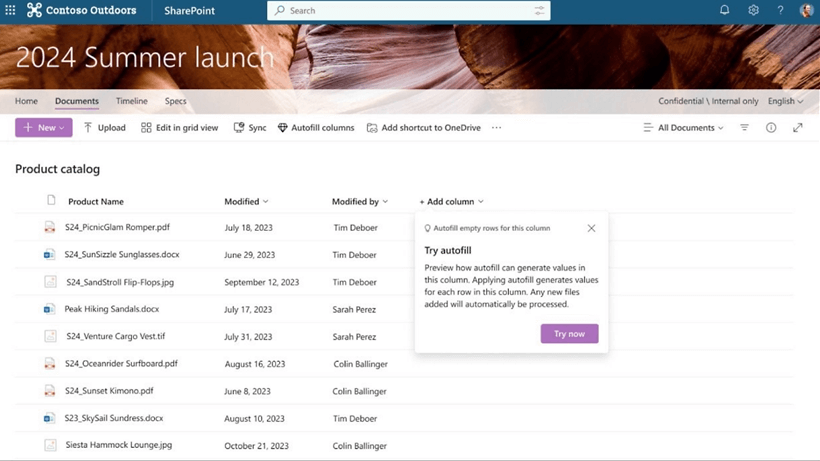
SharePoint Interface
Features Introduction
- Create intranet pages, libraries, and lists.
- Cloud-sync and save your data so your team can operate safely.
- Manage processes, forms, and lists.
- Allows users to share files and data
Pros
- Cheaper price plans
- Easy file sharing
- Productivity boost
- Create and manage tasks
Pricing Plan
- Free to $20 per month
Tettra
Tettra is an internal knowledge base that centralizes your dispersed corporate information so you can respond to your team’s frequent inquiries in real time via chat applications like Slack and Microsoft Teams. Smart workflow is well-supported, and the platform makes it easy to respond swiftly to queries from both new and veteran workers.
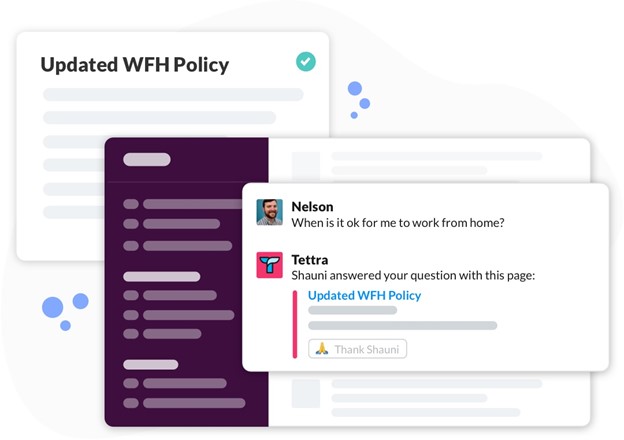
Meet Remote Work Challenges – Tettra
Features Introduction
- Integrate it with Slack to answer inquiries there.
- Get questions to the correct expert asynchronously.
- Tettra’s editor may import Google Docs or other files.
- Real-time communication
Pros
- Quick feedback
- Advanced features
- Easy to use
Pricing Plan
- Free to $10 per month
Final Words
Coda does it better than most applications. However, it does have several negatives, notably less obvious formulae, no APAC support, and the inability to transmit charts and pictures without third-party assistance. So, here is a list of the top 36 Coda Alternatives currently available for you to choose from. If we missed anything or made a mistake, let us know, and we’ll fix it.