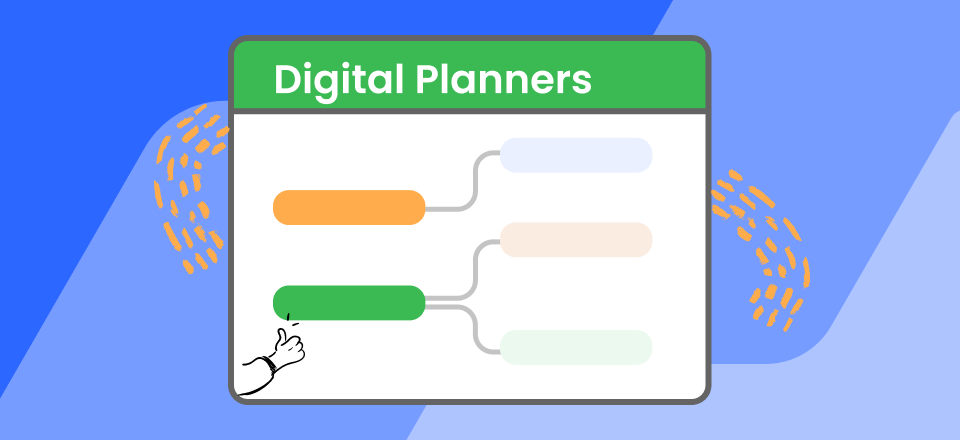ChatGPT is OpenAI’s chatbot, which has lately gained popularity due to its capacity to provide somewhat trustworthy AI-generated solutions to any inquiries you may have. But like any new technology, it has flaws, sometimes ChatGPT not working, and users have reported several concerns, such as network failures and wrong replies. The ChatGPT Too Many Requests in 1 Hour error is one of the most aggravating errors you may have with the service.

Fix ChatGPT Show Too Many Requests in 1 Hour
While the responses provided by the ChatGPT are entertaining, you may get carried into asking too many questions, but there’s no reason to panic because there are a few workarounds. However, if you’re unaware of those fixes, you’re at the right place. In this article, you’ll discover the finest fixes and the possible reasons for ChatGPT’s too many requests errors. Let’s get going!
More ChatGPT Error Fxies:
ChatGPT Error in the Body Stream >
ChatGPT “Sorry, You Have Been Blocked” Error >
What Does ‘Too Many Requests in 1 Hour’ Mean?
The “Too Many Requests in 1 Hour” message on ChatGPT is an error message that appears when a user exceeds the limit of requests that can be made to the server within one hour. The ChatGPT server limits the number of requests a single user can make in a specific period to prevent system abuse and ensure fair usage for all users. This limit may vary based on various factors like the type of request, the user’s subscription level, or the user’s IP address.
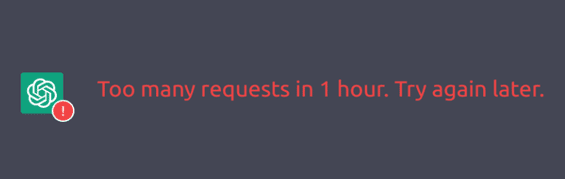
ChatGPT Too Many Requests in 1 Hour
When you see this message, you have reached the limit of requests allowed for the hour and cannot make any more requests until the next hour. If you continue exceeding the limit, the server may block your access temporarily, resulting in longer waiting times. To avoid this, you should wait for an hour before making any additional requests or reduce the frequency of your requests to stay within the limit.
Possible Reasons for ChatGPT Too Many Requests in an Hour?
Users may receive the alert “Too many requests in 1 hour” for various reasons. The user can use ChatGPT for automation or botting, which is the first possibility. Fair usage guidelines are made available to all users of the ChatGPT service. A user can overload the system and affect performance if they send the server too many requests in a short period of time. As a result, the server places a cap on the number of requests one user can submit in a single hour. The server will temporarily stop a user’s access if they send too many requests, and they will see the error message “Too Many Requests in 1 Hour.”
This error message can also be accessed through a free or inexpensive membership plan. These plans often include a lower cap on the maximum number of ChatGPT server requests that can be made in a given time frame. A message will be displayed if the user goes over this cap. As a result, they can utilize the system more frequently without running into the error message are those with higher subscription plans or enterprise-level accounts, who may have a larger limit on the number of requests they can make.
The error notice may potentially appear as a result of network problems. Many requests may be made to the server in a short period due to a user’s unstable or poor internet connection, leading the server to believe that the user has exceeded the limit. When utilizing ChatGPT, users should ensure their internet connection is steady and dependable.
How to Fix ChatGPT Too Many Requests in 1 Hour?
Wondering how to fix the ChatGPT too many requests in 1 hour? This section has the answers! ChatGPT, one of the most prevalent AI apps nowadays, has gained much popularity. Since it recently introduced a paid plan, the company has imposed a request limit for the free plan. Due to this, people often get a “Too many requests in 1 hour” message, which is annoying. To fix this, follow these workarounds:
Try Refreshing the Page
Refreshing the browser page is the first step in resolving the ChatGPT too many requests in one-hour problem. Be sure to reload the browser before refreshing the page if you wish to reload it from the server rather than the cache. As a result, the browser sends a fresh request for the page to be transmitted to the server. So, there’s a potential that refreshing your browser will let you use ChatGPT. This approach is a potential but not a guarantee.
Check the Server Status of ChatGPT
The ChatGPT server may be offline if the issue with too many queries in a single hour persists. The ChatGPT service may be down or undergoing maintenance, and various issues, bugs, or hiccups may occur, including excessive requests. So, you should make sure the server is running normally. By visiting the website on the OpenAI server, you can quickly determine OpenAI’s current status. Green means that everything operates as it should if there is a green bar. You only need to wait until the ChatGPT staff fixes the issue if you see red, orange, or light green lines, which signal an outage.
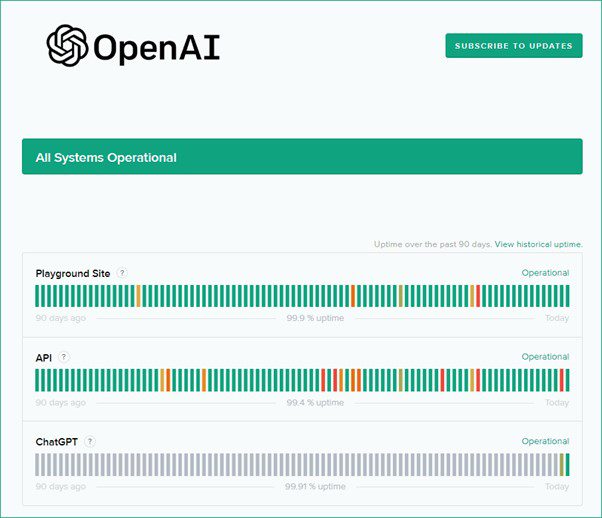
OpenAI Server Page
Make a New Chat
If you wait for some time and the server continues to operate normally despite the continued appearance of the error “too many requests in one hour,” starting a new chat is a good option. This method has solved the too many requests issue for several users since it involves refreshing the page. To start a new chat on ChatGPT, follow the steps below:
Step 1: If you’re not in ChatGPT’s chat window, go to Chat.openai.
Step 2: Refresh the page and click on New Chat.
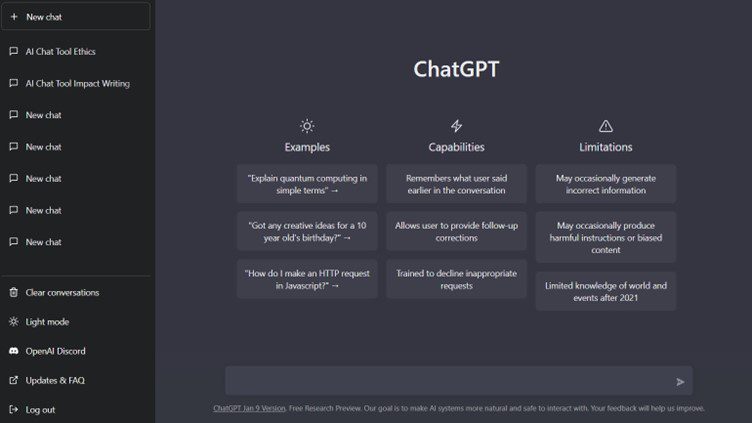
Click on New Chat
Step 3: A new chat will be created. Now, enter your query to see if the issue is solved.
Re-Log into Your Account
In most cases, the above solutions will fix the ChatGPT too many requests in one hour issue and allow you to continue using the ChatGPT. However, if they didn’t work, it might be because of something wrong with your OpenAI account. To test whether this is the case, log out and back into ChatGPT.
To understand how to logout and then log in to your ChatGPT account, follow the steps below:
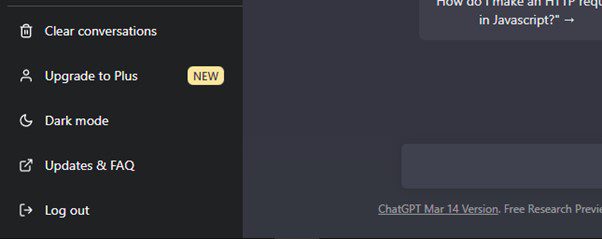
Re-Log into Your Account
Step 1: In your ChatGPT window, click on Log out located at the bottom left.
Step 2: Now, click on Log in and enter your OpenAI account credentials to log in to your account.
Step 3: After successfully logging in, enter the query you wish to ask ChatGPT.
Clear Cache and Cookies
Another method you can try to fix the ChatGPT too many requests in 1 hour is clearing the cache and cookies on your browser. Sometimes the too many requests error on ChatGPT is often caused by a damaged browser cache and ChatGPT cookies. You can attempt to clear them to resolve the problem.
To understand how to clear cache and ChatGPT cookies from Google Chrome, follow these steps:
Step 1: Open Google Chrome, click the three dots icon at the top right, and select Settings from the drop-down menu.
Step 2: Now, from the left menu, click Privacy and Security. Go to Clear Browsing Data and select the cache item you wish to delete. After that, click on Clear data to remove the cache.
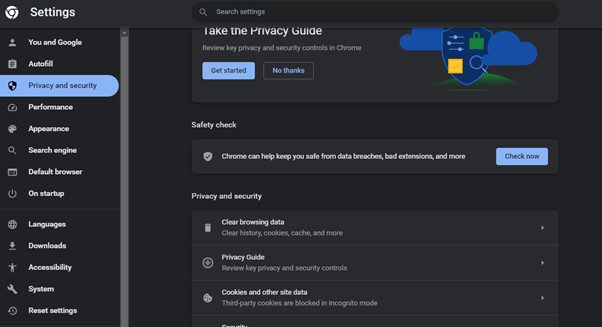
Click on Clear Browsing Data
Step 3: In Privacy and Security settings, click on Cookies and other site data and select See all site data and permissions.
Step 4: Enter ChatGPT in the Search field on the top right and select the trash icon next to the appeared cookies. After that, click on Clear to remove ChatGPT cookies.
Click on Trash Icon
Note: Clearing the browser cache and cookies may vary depending on your browser.
Further Reading: ChatGPT Search without Login >
Wait for an Hour
When users attempt to send more questions to OpenAI in one hour than permitted, they get a Too Many Requests Error response. The issue can be easily solved by waiting for the specified time. As a precaution against ChatGPT’s servers being overloaded and its independence being compromised, OpenAI limits its applications. So, if none of the fixes solve the ChatGPT too many requests in 1 hour, it is best to save the effort and wait for an hour before you use the service.
General ChatGPT Faqs in 2023
In this part, we collect several generally-asked questions about ChatGPT. Let’s take a closer look at them.
What is ChatGPT’s capacity?
Chat GPT at capacity, as the error message implies, often indicates that more people are attempting to use the service simultaneously than the servers can manage. This frequently occurs when Chat GPT overloads users, or OpenAI has server issues.
Why is Chat GPT always at capacity?
Due to a large number of requests, ChatGPT is often at capacity. The reason is that the servers can only process a limited number of queries simultaneously, and the necessary computing power is too costly.
What are the limitations of ChatGPT?
Understanding the context, as humans do, is one of the biggest restrictions or limitations. Context is particularly challenging for ChatGPT since sarcasm and comedy are not strong suits. Although ChatGPT excels at language processing, it sometimes has trouble understanding more nuanced forms of speech.
Final Thought
While it has a reputation for providing reliable information, ChatGPT is still a computer and is, thus, subject to occasional issues. And one such issue people have faced is too many requests in one hour, which is annoying since it asks you to stay for an hour till you can use ChatGPT again. However, we hope you know the fix of ChatGPT Too Many Requests in 1 Hour after reading this article. Moreover, if you want to ask questions regarding this topic or other ChatGPT issues, you’re welcome in the comments.