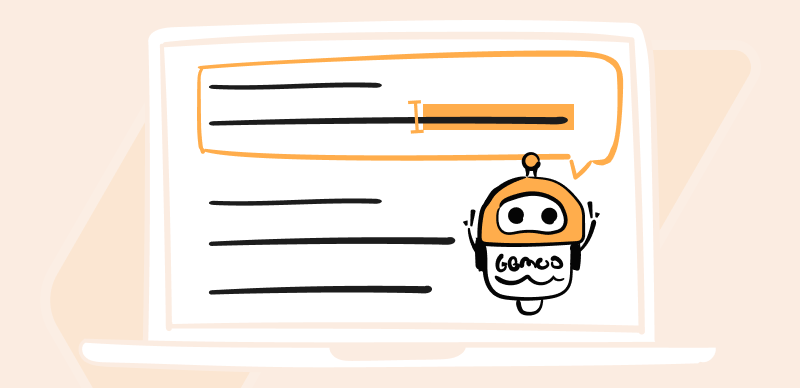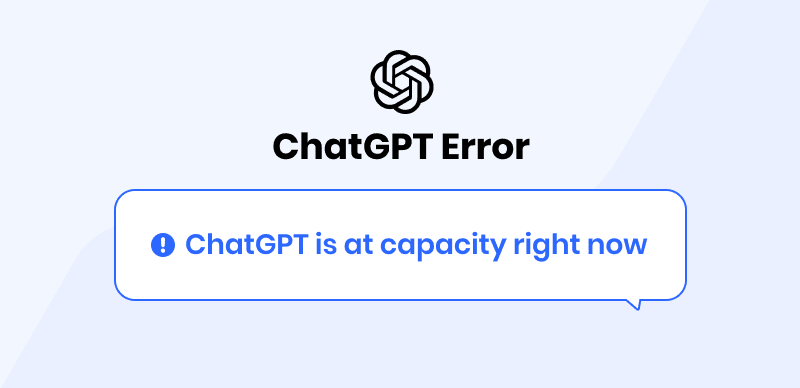ChatGPT is one of the most powerful AI tools available; it can be used to write essays, poetry, tales, scripts, and code and even play games. The OpenAI Chatbot’s potential is so great that its output has surprised academic experts. There has been an increase in the number of internal errors reported by ChatGPT users as the number of individuals utilizing the trial period increases. A common error is ChatGPT’s 403 Forbidden status.
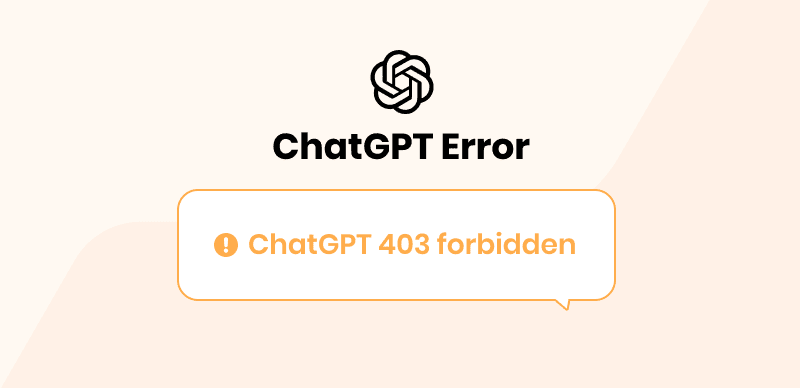
403 Forbidden ChatGPT
Moreover, if you, too, are experiencing such an error and don’t know what it means or how to fix the 403 Forbidden ChatGPT error, you’ve come to the right spot. Because here, you’ll discover everything about the 403 Forbidden ChatGPT error and its fixes. Let’s get going!
More ChatGPT-Related Error & Fixes:
ChatGPT Sorry, you have been blocked >
Table of Contents: hide
What Is 403 Forbidden Error?
When a user does not have the proper authorization to see a protected page or resource, they will get a “403 Forbidden” error message. This might be due to a browser setting, server configuration, or access denied issue, among other things. A user’s ability to access and utilize the chatbot smoothly may be disrupted for several reasons while using ChatGPT.
However, it’s worth noting that ChatGPT isn’t the only service that encounters the 403 Forbidden issues. It shares the same protocols and technologies as the chatbot so that it can show up on any website. Therefore, users may rapidly identify the underlying problem and work towards correcting it if they know what caused the mistake, allowing them to continue using ChatGPT and other online services without interruption.
Why is ChatGPT 403 Forbidden?
A 403 Forbidden error while using ChatGPT or any other online service indicates that the server refuses to provide access to the requested resource. There are several potential causes for this error on ChatGPT, including:
- ChatGPT will return a 403 Forbidden error if it tries to visit an API endpoint that needs authentication (such as an API key or access token) or is not intended for public consumption.
- Rate limitations are a common security measure used by servers to protect their systems from being overloaded. The server may return a 403 error if ChatGPT sends too many queries to it quickly or uses up all of its allotted capacity.
- The server can also give a 403 Forbidden error if it determines that ChatGPT’s use of a virtual private network (VPN) or a proxy server to connect is suspicious or prohibited.
- Web services might have intermittent performance difficulties due to browser caching and cookie problems. The server may return a 403 forbidden error if ChatGPT’s browser sends an invalid or stale request header.
- Several Chrome add-ons can change the browser’s behavior and cause ChatGPT to malfunction. The server sends a 403 forbidden error if an extension causes incompatibility with the requested resource or makes illegal header changes.
- Any queries from the IP address connected with ChatGPT will be denied, resulting in a 403 Forbidden message if the server has determined that the IP address is malicious or prohibited.
- OpenAI could have protected the ChatGPT service using CloudFlare.
How to Fix 403 Forbidden Error on ChatGPT?
Now that you know what 403 forbidden error is and its reasons, you must wonder about its fixes, which you’ll get in this section. ChatGPT, the most advanced AI tool in recent times, has gained the attention of a large user base. However, it sometimes gets into 403 forbidden ChatGPT error, which becomes annoying for the users, but you can solve it using these methods.
Connect to a different VPN or disconnect your VPN
If you’re connecting to ChatGPT over a VPN and getting a 403 error, the server may be preventing connections from that VPN’s IP address. You can get around IP filtering by connecting to another VPN server or temporarily turning off the VPN.
Clear your browser cache and cookies
Temporary online data is stored in the browser’s cache and cookies; if it becomes damaged or outdated, it may cause problems for the website’s services. In some cases, fixing a 403 error may be as simple as clearing your browser’s cache and cookies and reestablishing communication with the server.
To understand how to fix the 403 Forbidden ChatGPT error by cleaning the browser cache and history, follow these steps:
Step 1: Click on the three dots icon on the left of your browser. In the pop-up menu and click on Settings.
Step 2: Now, select Privacy and Security and click on the Clear Browser History option.
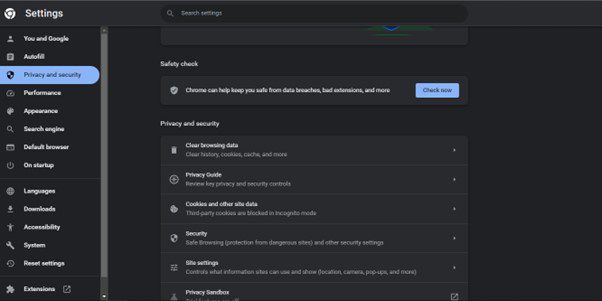
Click on Clear Browsing Data
Step 3: In the next popup, select Cookies and other site data and Cached image files and videos. After that, click on Clear Data to solve this issue.
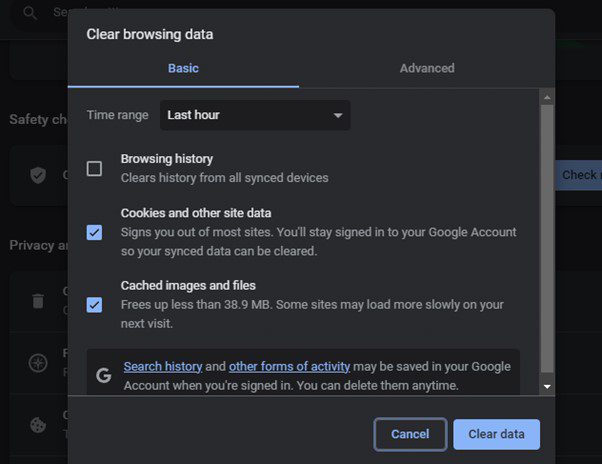
Click on Clear Data
Remove unwanted or suspicious Chrome extensions:
Some Chrome add-ons alter request headers or cause conflicts with web services, resulting in a 403 error. You should inspect the already installed extensions and eliminate those that seem suspicious or aren’t needed. To determine which add-on is causing ChatGPT to malfunction, try disabling it one at a time and testing it. You may keep your browser’s connection to the server uncluttered by uninstalling or deactivating addons that cause problems. You can access the Chrome add-ons by clicking the extension icon next to the URL tab.
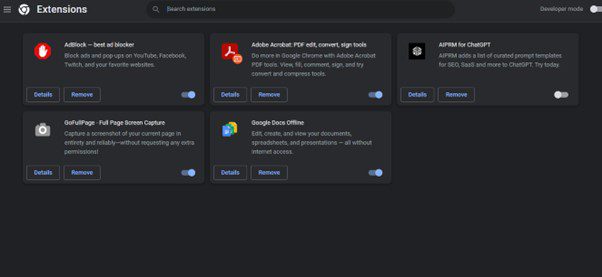
Remove Unwanted Extensions
Contact OpenAI Support
If you still have the 403 forbidden ChatGPT error after trying the above solutions, you might need to contact the support center provided by OpenAI for ChatGPT. Since they are well-versed in the ChatGPT service, they will provide advice based on their expertise and can pinpoint the source of the error and fix the server, or they may suggest a different approach. To contact them, go to the OpenAI Contact Center in your preferred browser and report the issue.
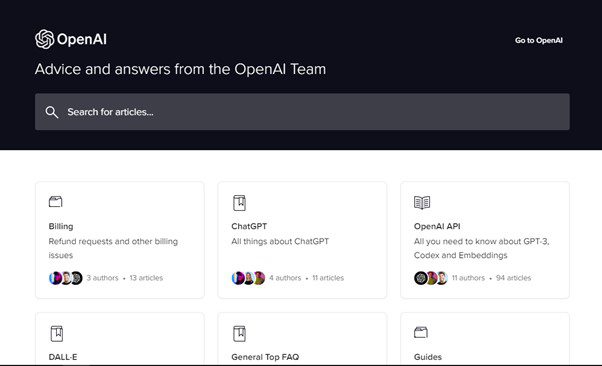
OpenAI Help Center
DNS flushing
Another method to fix the ChatGPT 403 Forbidden error is flushing your DNS server. Since one of the reasons for the 403 error on ChatGPT is DNS difficulties, it can be fixed by flushing the DNS cache. DNS can be flushed using your operating system’s command prompt or terminal and a set of predefined instructions. To flush your DNS, open the command prompt, write ‘ipconfig /flushdns’, and press Enter.
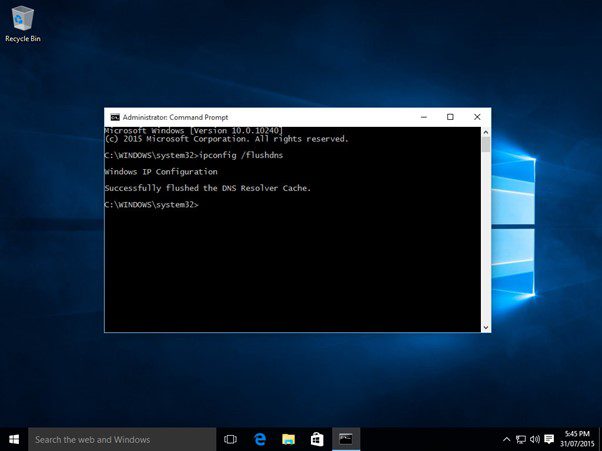
DNS Flushing
Check Request Headers
You can also try checking the request headers to fix the 403 Forbidden ChatGPT error. If the request header is malformed, the server will reject the request with a 403 Forbidden ChatGPT error. That’s why you must double-check that the header you’ve supplied is complete and correct. Moreover, the maximum number of requests should also be checked. If the limit has already been reached, your request will be delayed until later.
FAQs About 403 Forbidden ChatGPT
How can I access ChatGPT despite the 403 Forbidden error?
You can access ChatGPT despite the 403 forbidden error using different ways, such as connecting/disconnecting the VPN, flushing your DNS, clearing your browser’s cookies and cache, etc.
Is the 403 Forbidden error dangerous for my device?
The 403 Forbidden message on its own is not harmful to your computer. It’s just a status code in the HTTP protocol, meaning the server couldn’t find the requested file. This is the server’s default answer and poses no threat to the user. It’s a precaution the server takes to prevent hackers from gaining access to private data.
Does 403 forbidden mean I’m blocked?
Getting a “403 Forbidden” message doesn’t always indicate you’ve been blocked. This signifies that the website content you seek to view is being restricted for some predetermined reason. However, IP blocking or other account-specific access restrictions might be the cause for this problem. And although a 403 forbidden error notification may seem scary at first, it’s really simple to fix.
The Bottom Line
ChatGPT being the most powerful and useful AI product so far, has gained a userbase of millions in a very short time. Despite the constant updates and maintenance, it sometimes runs into issues, such as 403 Forbidden ChatGPT. Since almost all websites can have this issue, we hope you know how to fix the 403 Forbidden error after reading this article. Moreover, if you’ve suggestions or other methods to share on fixing the 403 Forbidden ChatGPT error, please use the comments section.