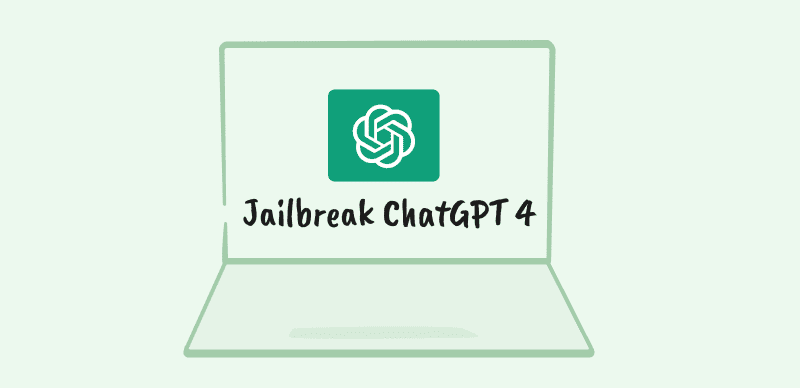Are you thinking about how you could use ChatGPT without logging in or subscribing? Well, you have come to the right place! We all know how cool AI tools and ChatGPT tools are. It is like your digital friend, always ready to answer your questions, engage in a friendly chat or help you write stuff. But what if you don’t know about ChatGPT search without login? No worries: we have your back.
This guide breaks down all the details about using ChatGPT without logging in. We will answer your critical issues: Can you use it without giving your phone number? Wondering how to use it on a PC without logging in? Curious if a subscription is necessary for usage? It may sound overwhelming but fear not. We’ll simplify and present it in an easy-to-comprehend manner.
Whether you’re a ChatGPT novice or a seasoned user, brace yourself for this effortless guide. Rest assured, it won’t resemble a technical manual. We’ll keep it straightforward and uncomplicated, just as you prefer.
Table of Contents: hide
Can I Use ChatGPT without Login Access?
Can I Use ChatGPT Without Giving My Phone Number?
Can I Use ChatGPT without Login Access?
No, you cannot use it without login access. Logging in is for your safety. It creates a secure environment so your interactions with the AI stay locked down. Nobody wants their data or conversations for the world to see. So, the login requirement is necessary. It’s like putting up a shield to keep everything safe.
Secondly, having login access facilitates a more personalized user experience. When you log in, ChatGPT can learn and improve from these interactions. It can better understand the needs and preferences of each user, thus making the AI experience more tailored and unique. Plus, it is a handy way to keep track of usage and sessions.
It is also important to remember that ChatGPT is not a static tool but a dynamic and evolving system so you may encounter ChatGPT access denied issues for several reasons. The team at OpenAI is working continuously to refine and improve it based on user interactions. So, by logging in and interacting with the system, users become part of a larger community actively contributing to the tool’s improvement.
While it might initially seem bothersome, the login requirement for ChatGPT is a small but necessary step that unlocks the full potential of this remarkable AI tool. It ensures safety, personalization, and continued growth and improvement of the system, making the whole experience better for every user.
Can I Use ChatGPT Without Giving My Phone Number?
Yes, you can use ChatGPT without giving your phone number. One of the best things about ChatGPT is how it respects your privacy. You are not obligated to give your phone number just to use this AI. OpenAI, the parent company of ChatGPT, values the privacy and security of its users. They understand that maintaining privacy can be a major concern in our digital world and have addressed that well.
If you have heard about phone verification with ChatGPT, it is usually tied to creating an account or subscribing to a premium plan. While this process helps secure your account and offers a way to recover it if needed, simply using AI is not mandatory.
But what happens if you create an account to save your interactions or access some additional features? Even in that case, ChatGPT often provides alternatives to phone verification. Using an email address is another viable choice. Ensure you can conveniently access the specified email because a verification link will be sent there. Your account needs just one click for verification. Enjoy exploring ChatGPT’s capabilities while keeping your personal information to yourself. Your privacy is your right, and ChatGPT respects that.
How to Use ChatGPT without Login in PC?
You cannot use ChatGPT directly without giving them your login info. But do not worry; we have a couple of workarounds for you.
Use Browser Extensions
Discovering and adding extensions to your Chrome browser is a breeze. To simplify the process further, let’s break it down into a series of easy-to-follow steps:
Step 1: Click the three dots on your Chrome browser’s top right corner.
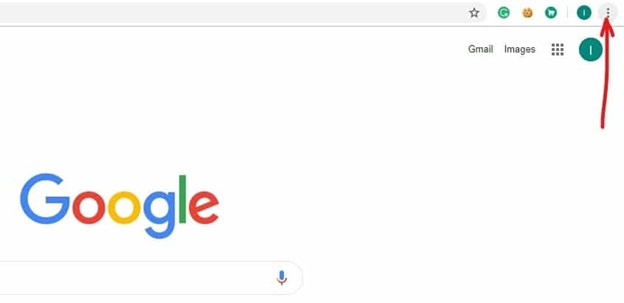
Click Three Dots
Step 2: Once you’ve clicked, a drop-down menu will appear. Search for “More Tools” and then “Extensions” in this menu.
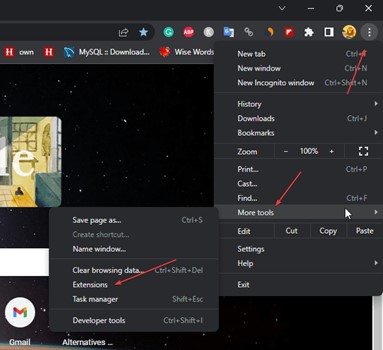
Find Extensions in More Tools Option
Step 3: Click to open “Visit Chrome Web Store.”
Step 4: Search for the extension you want, like “Merlin” or “ChatGPT Writer.”
Step 5: Click Add to Chrome button.
Step 6: Once installed, run the extension and enjoy the alternative to ChatGPT in your browser!
Use Third-Party Apps
Another way to use ChatGPT without logging in is through third-party apps. These apps connect to ChatGPT’s service and bring it to you. Remember, only use legit apps like Rapid ChatGPT, Open Chat, ChatOn, ChatAI, etc. There are some scammy ones out there, so be careful.
An effortless way to connect with ChatGPT is Bing Chat. This service is powered by ChatGPT-4, which means you can ask it anything and get an instant response.
Step 1: Make sure you install the Microsoft Edge web browser. It is essential as Bing Chat works exclusively on this browser.
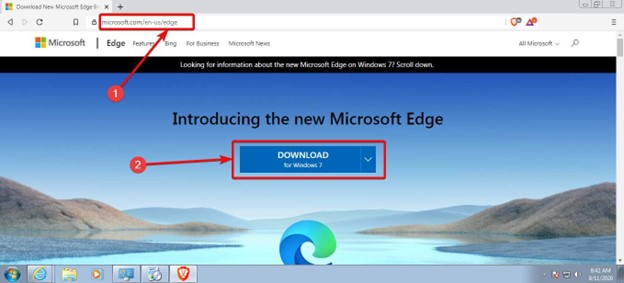
Install Microsoft Edge Web Browser
Step 2: Launch the Microsoft Edge browser and go to Bing’s homepage. Depending on your settings, you may be required to sign in using your Microsoft account.
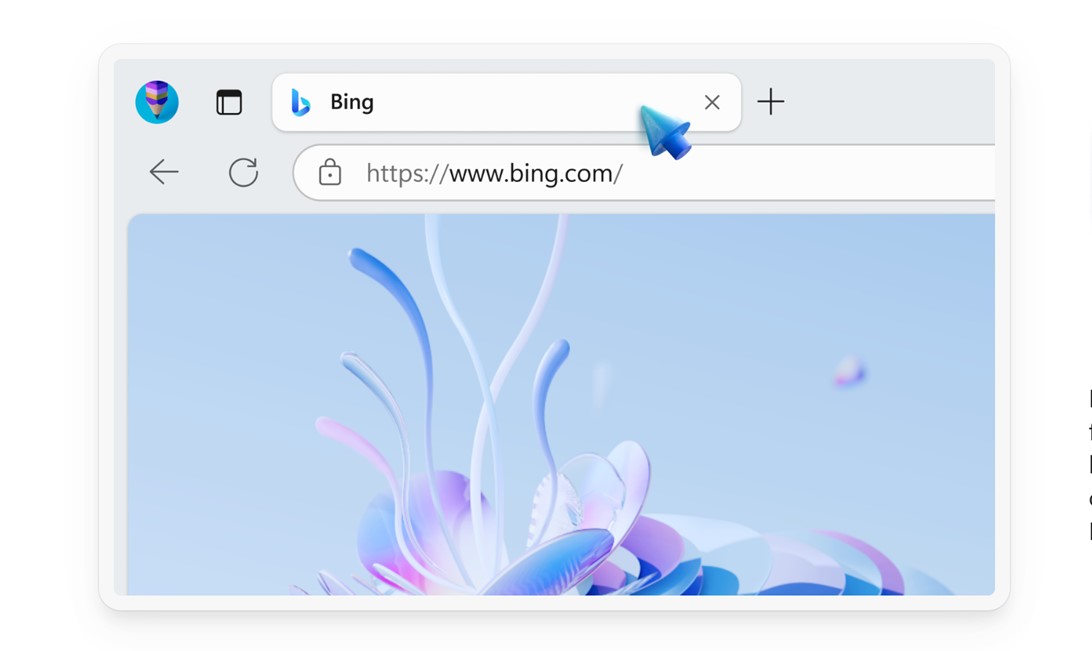
Go To Bing Official
Step 3: Once the website loads, you will instantly notice a search box. Type in whatever question you have, and get ready to chat.
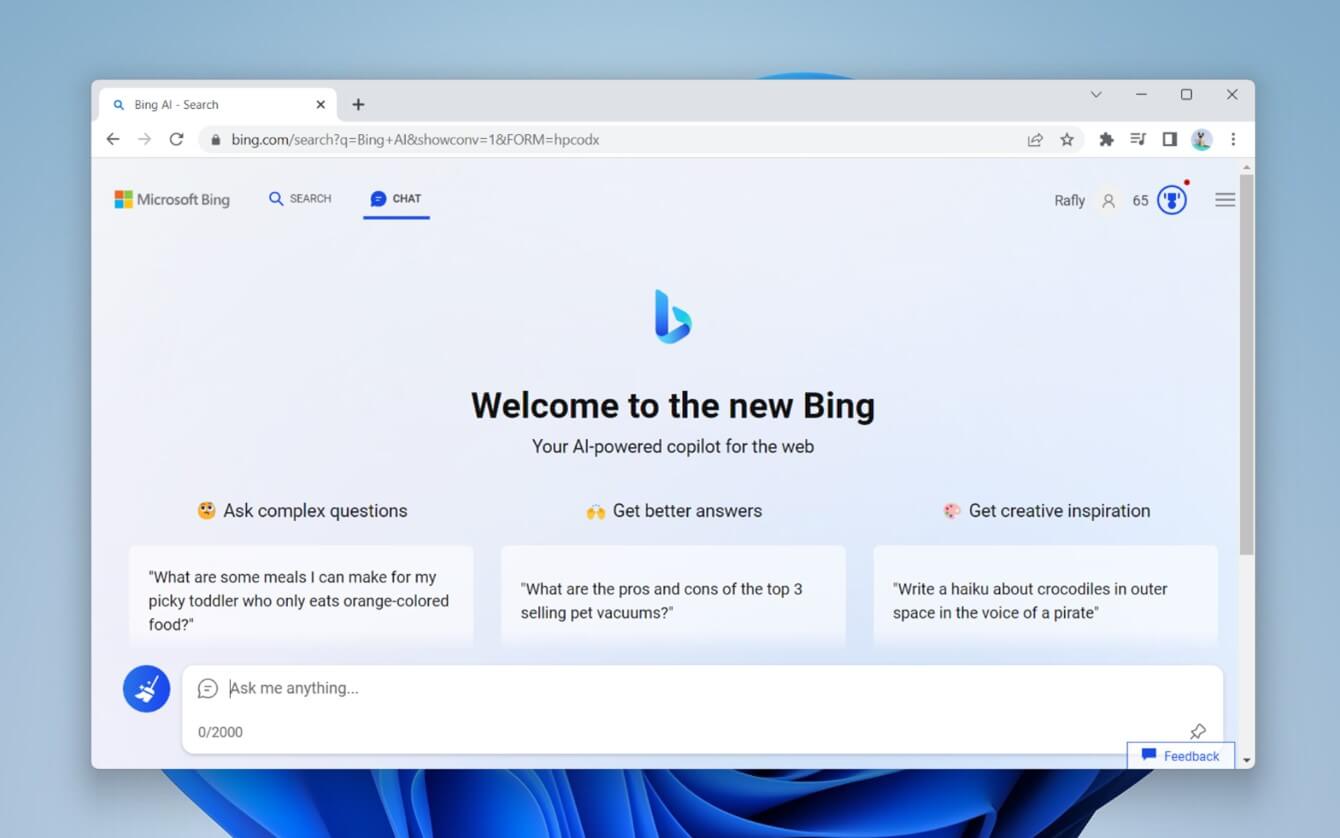
Type The Question
Step 4: Hit the search button. Bing Chat, powered by ChatGPT-4, will give you a response in no time.
How to Use ChatGPT Without Subscription?
Want to use the latest and greatest AI without paying a subscription? There’s no way to use ChatGPT-4 without subscribing to ChatGPT-4 Plus Subscription. However, you can utilize some other platforms for this. Here are some easy-peasy ways to do that.
Use ChatGPT for Free on ForeFront AI
Here are the steps to use it on ForeFront AI:
Step 1: Visit chat.forefront.ai and make an account.
Step 2: Pick the “GPT-4” model and choose “HelpfulAssistant” as your persona.
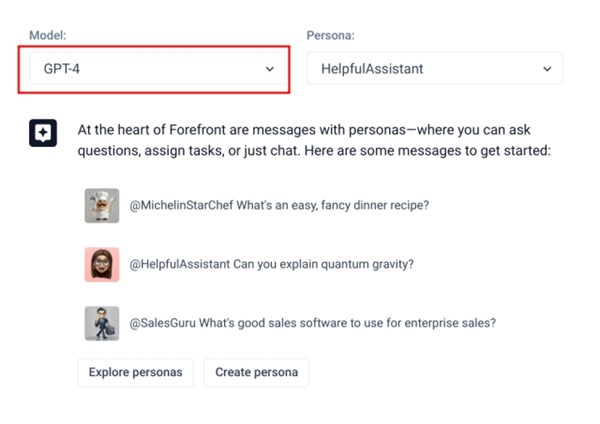
Pick GPT-4 Model
Step 3: Start chatting with your ChatGPT 4 bot.
Remember, it might take some time to respond due to many users. Patience is key here.
Use ChatGPT for Free on Ora.sh
Here is how you can use ChatGPT on Ora.sh:
Step 1: Visit Ora.sh’s website and sign up by clicking on the chat box at the bottom.
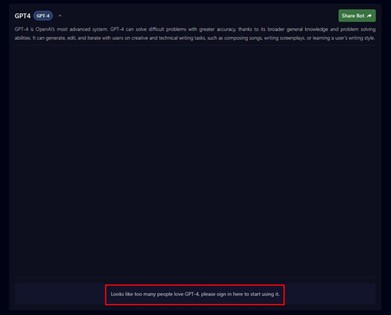
Open Ora.sh
Step 2: After logging in, you can ask the question to ChatGPT.

Ask From Ora
Remember, they have limited the usage to five messages daily because of high demand.
Use ChatGPT on Nat.dev.
Nat.dev is a neat tool for comparing various AI models. Here is how you use it:
Step 1: Visit nat.dev and create a free account.
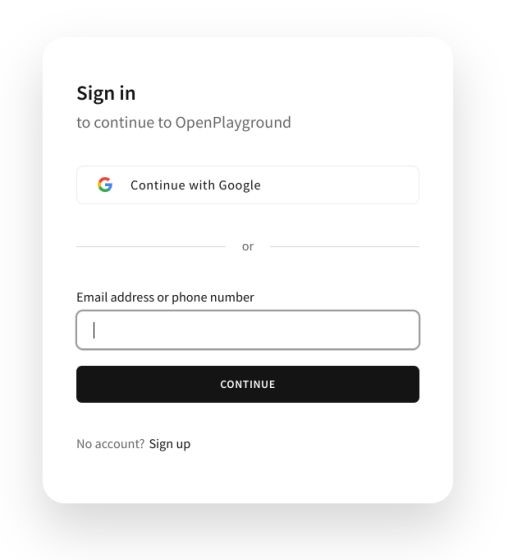
Sign Up On Nat
Step 2: Change the “Model” to “gpt-4”.
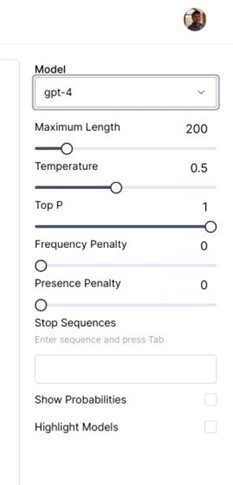
Change To Gpt-4
Step 3: Start asking questions to ChatGPT 4.

Ask the Question
The Bottom Line
Advancements in AI, especially in Natural Language Processing models like GPT, continue to disrupt how we interact with machines and obtain information. The availability of ChatGPT on various free and paid platforms signifies its enormous potential to transform human-machine interaction.
The above guide has presented numerous options to explore ChatGPT search without login or subscription. It is now up to you, dear reader, to take this journey and experiment with this state-of-the-art AI model. Whether asking general questions, brainstorming ideas, coding help, or even writing assistance, GPT can help you. As we move forward, we invite your thoughts and experiences using ChatGPT on these platforms. Your insights could spark fascinating discussions and help others make the most of this technology.