[Updated] Top 16 Meeting Management Software
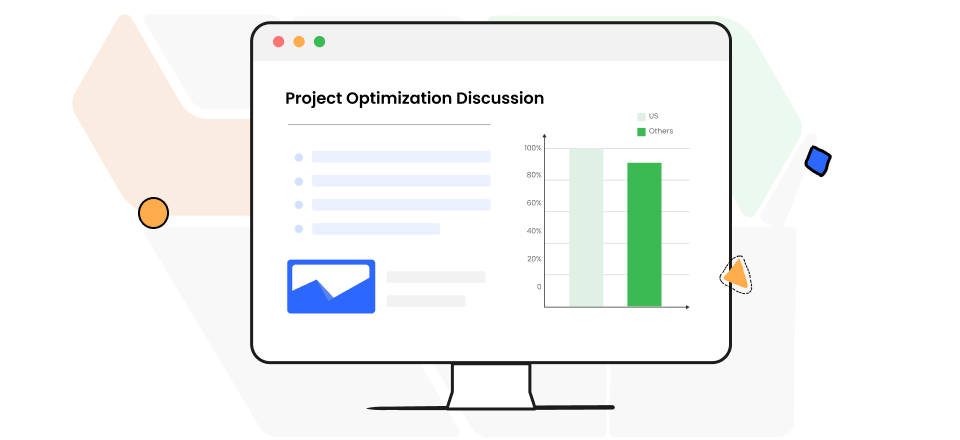
Meeting Management Software
It is difficult to plan, develop or manage software with your entire team when you are working remotely from different geographical locations or in a hybrid mode. There have been many instances when you need to work on a project with your teammates who are present at different location and you can meet them digitally only. In such cases, you should use meeting management software, as along with scheduling a meeting, they can also help to manage your tasks too.
Some of these meeting management software have a number of features that can help you to increase your productivity while working on a project. Here we have listed 16 best meeting management software that can help to plan or schedule a meeting. Read the article till the end to get the best meeting management software for you.
1. Hypercontext
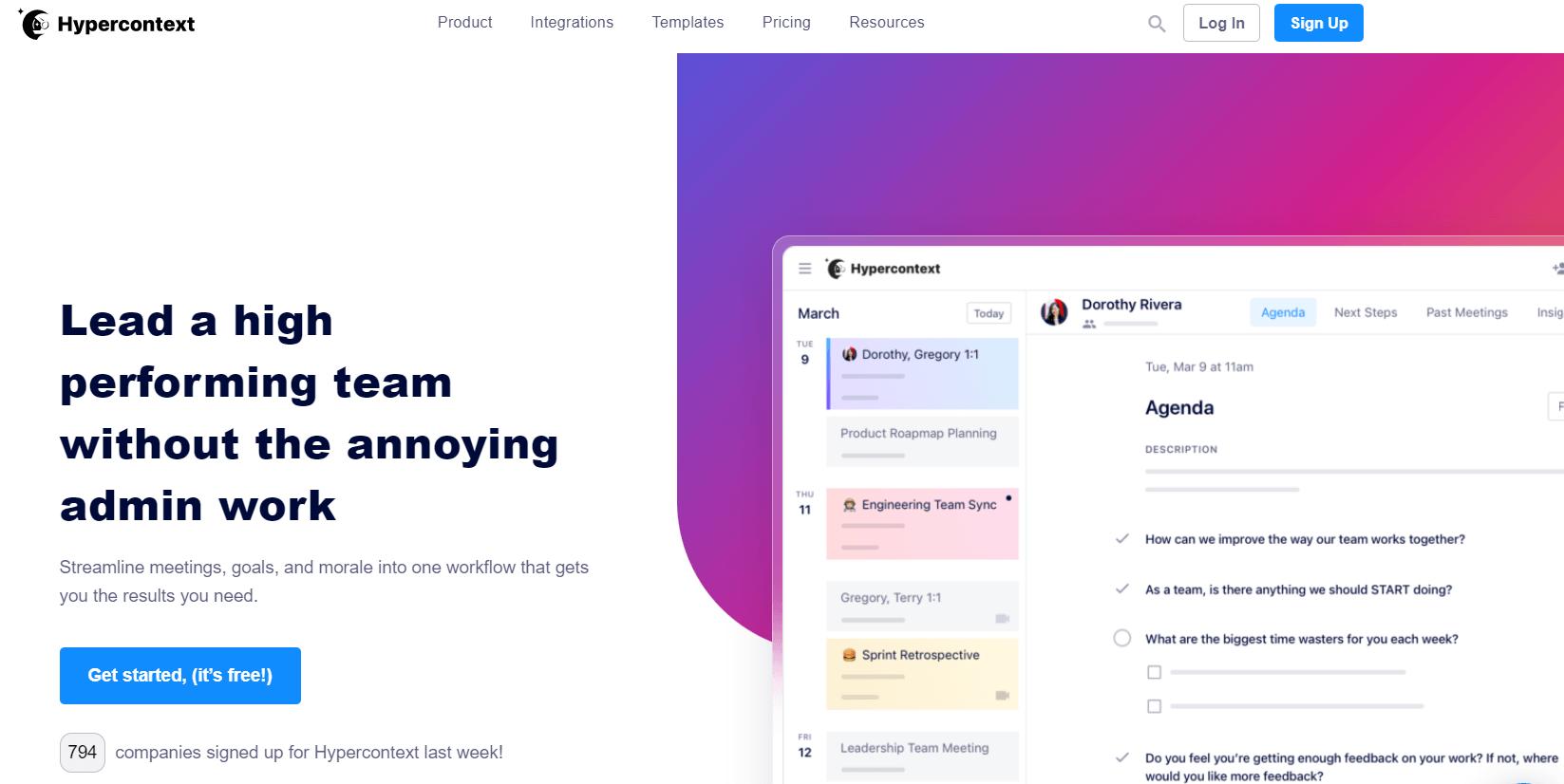
Meeting Management Software – Hypercontext
The management’s inventory of tools for planning and preparation includes Hypercontext. We have placed it on the top of our list as it has various amazing features and is one of the best meeting management software. By providing a better platform for one-on-one conversations, training sessions, and organization-based discussions, aims to make managing people simpler, more natural, and enjoyable.
Features
- Meeting agendas and insight
- Guest user
- AMA (ask me anything) session
- Idea management
Disadvantages
- UI design is hard to handle.
- Difficult to log-in with various accounts.
- Sometimes you cannot access it offline.
Limitations
- Can’t attach any file.
- No option to mention team members.
- What this app is best for?
- Hypercontext is good for both one-on-one and team meetings.
What this app is best for?
Hypercontext is good for both one-on-one and team meetings.
Pricing Plan
- Free
- Pro: $5.60
- Business: $8.80
User Satisfaction
2. Lucid Meetings
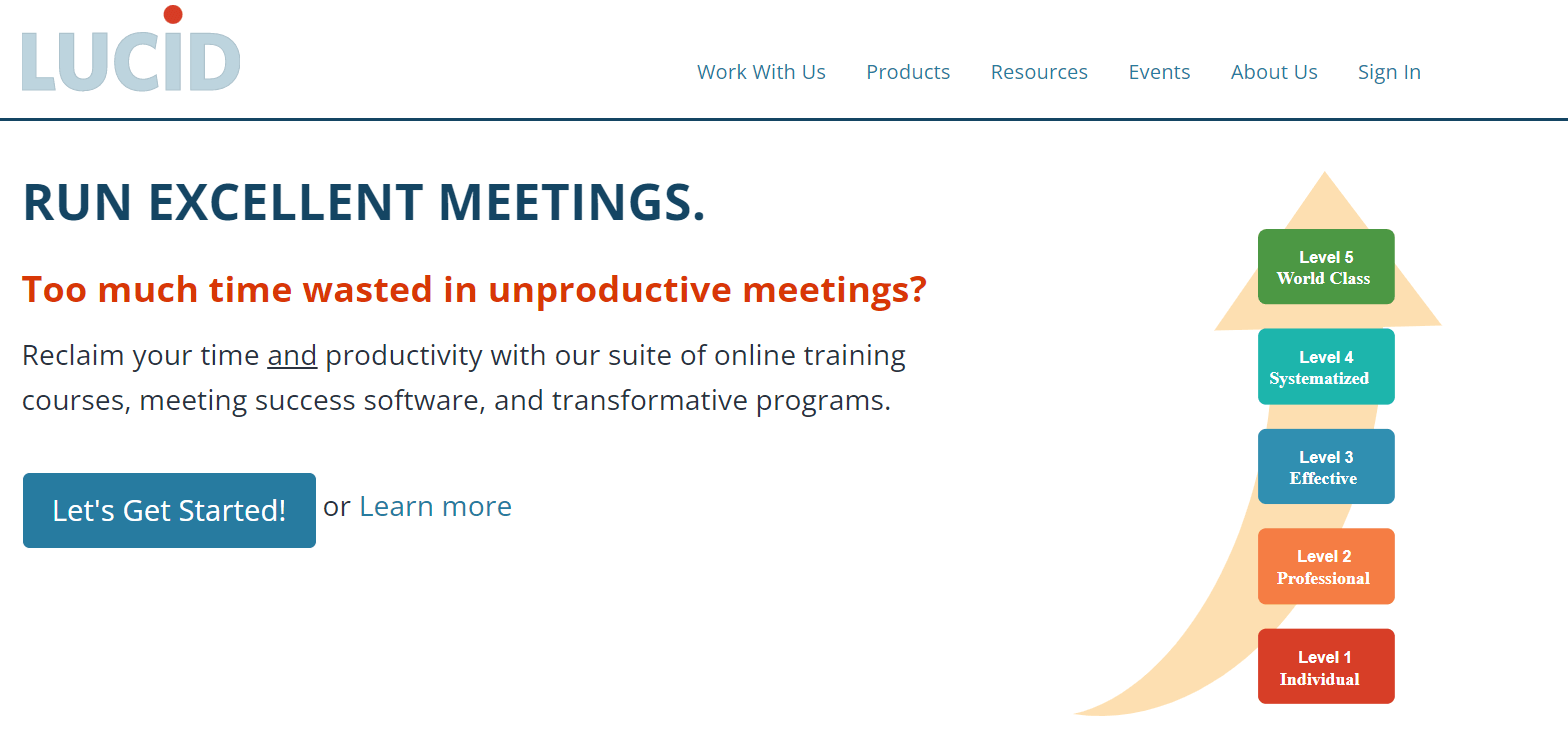
Meeting Management Software – Lucid Meetings
Another top meeting management software featuring guided directions for setting up voice conversations and video conferencing is called Lucid Meetings. Follow-up features and speaker queues are also available in the Lucid meeting tool.
Features
- Meeting school
- Cultural alignment
- Customized solutions
- Drives productivity
Disadvantages
- Difficult to operate.
- Not for all type of users.
- No meeting feedback.
Limitations
- No robust features.
- Conferencing speed is not that good.
What this app is best for?
It has a great way to organize seamless meetings.
Pricing Plan
- Teams: $12.50
- Business: $249
- Enterprise: Contact sales
User Satisfaction
- G2 Rating: 3.9/5 (14 Reviews)
- Capterra Rating: No rating available
3. HubSpot
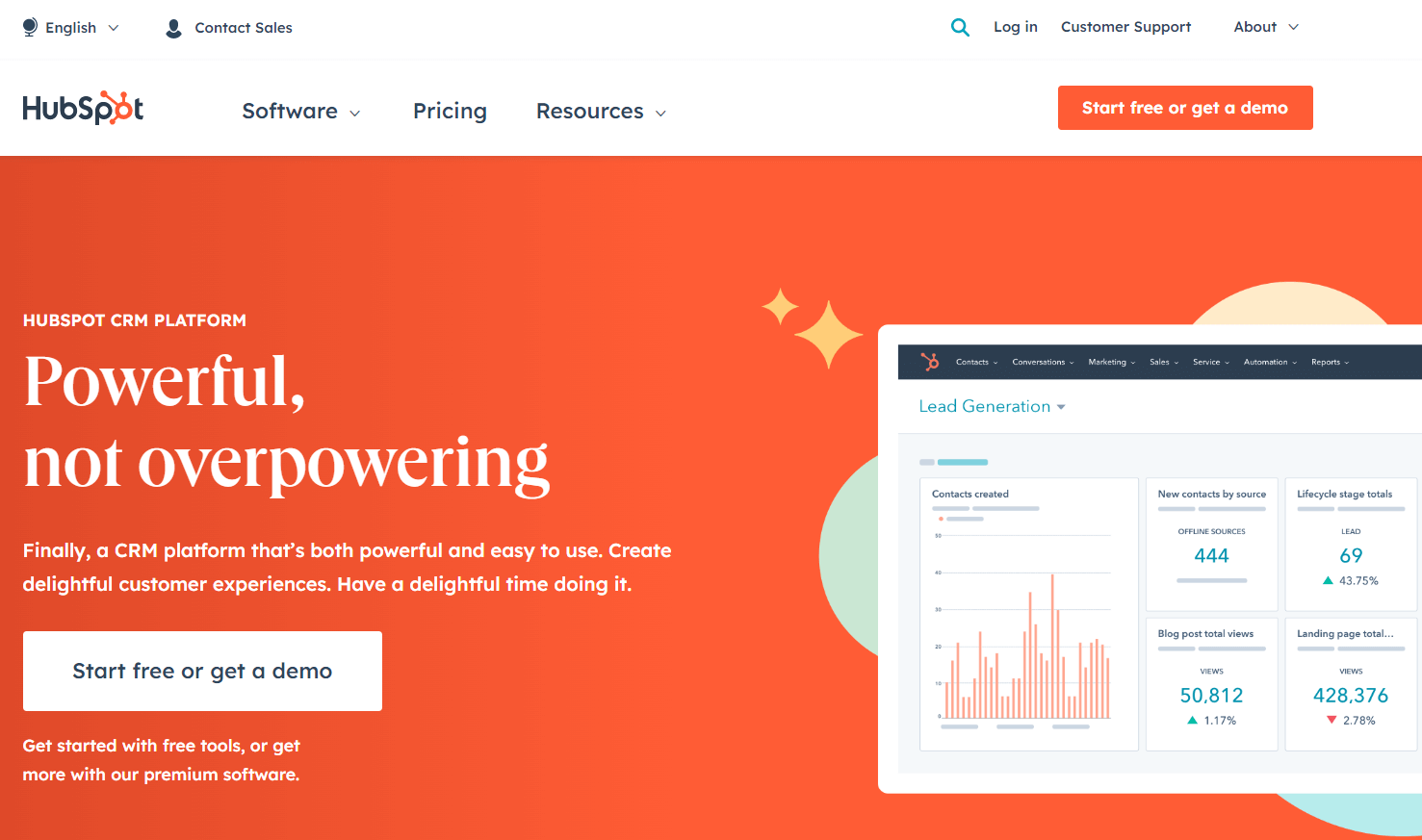
Meeting Management Software – HubSpot
An excellent free meeting planner and planner app is the HubSpot meeting tool. When scheduling meetings, you can do it by using a simple link. Due to the absence of any native solutions, HubSpot falls short of securing a spot among the finest meeting management software.
Features
- Marketing automation
- Advanced CRM
- Meeting scheduling
- Analytics
Disadvantages
- Their contracts aren’t flexible.
- Price hiked quickly.
- It doesn’t provide various features.
Limitations
- Cannot makes modification in templates.
- Reporting is limited.
- What this app is best for?
- It provides a best-in-class meeting experience.
Pricing Plan
- Free
- Marketing: $45 to $3200
- Sales: $45 to $1200
- Customer service: $45 to $1200
- CMS: $23 to $1200
- Operations: $45 to $2000
User Satisfaction
4. Mindup
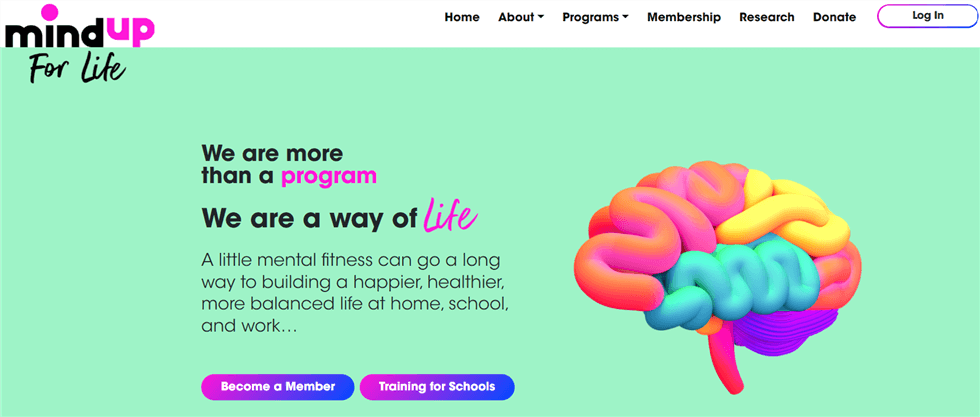
Meeting Management Software – Mindup
With Mindup, you have access to the best meeting management software for managing all aspect of your meetings, from scheduling them to making follow-up arrangements afterward. It is simple to set an outline, arrange the meeting, and email meeting notes. The saved information can be used to search for information about previous meetings and upcoming activities.
Features
- Expert video series
- Courses and curriculum
- Virtual events
- Activity library
Disadvantages
- Difficult to manage.
- Difficult to share screen.
Limitations
- Can’t open notes.
- Log-in process takes time.
What this app is best for?
Mindup is best to plan and schedule meetings.
Pricing Plan
- Free
- Individual: $120
User Satisfaction
- G2 Rating: 4.5/5 (23 Reviews)
- Capterra Rating: No rating available
5. Google Meet
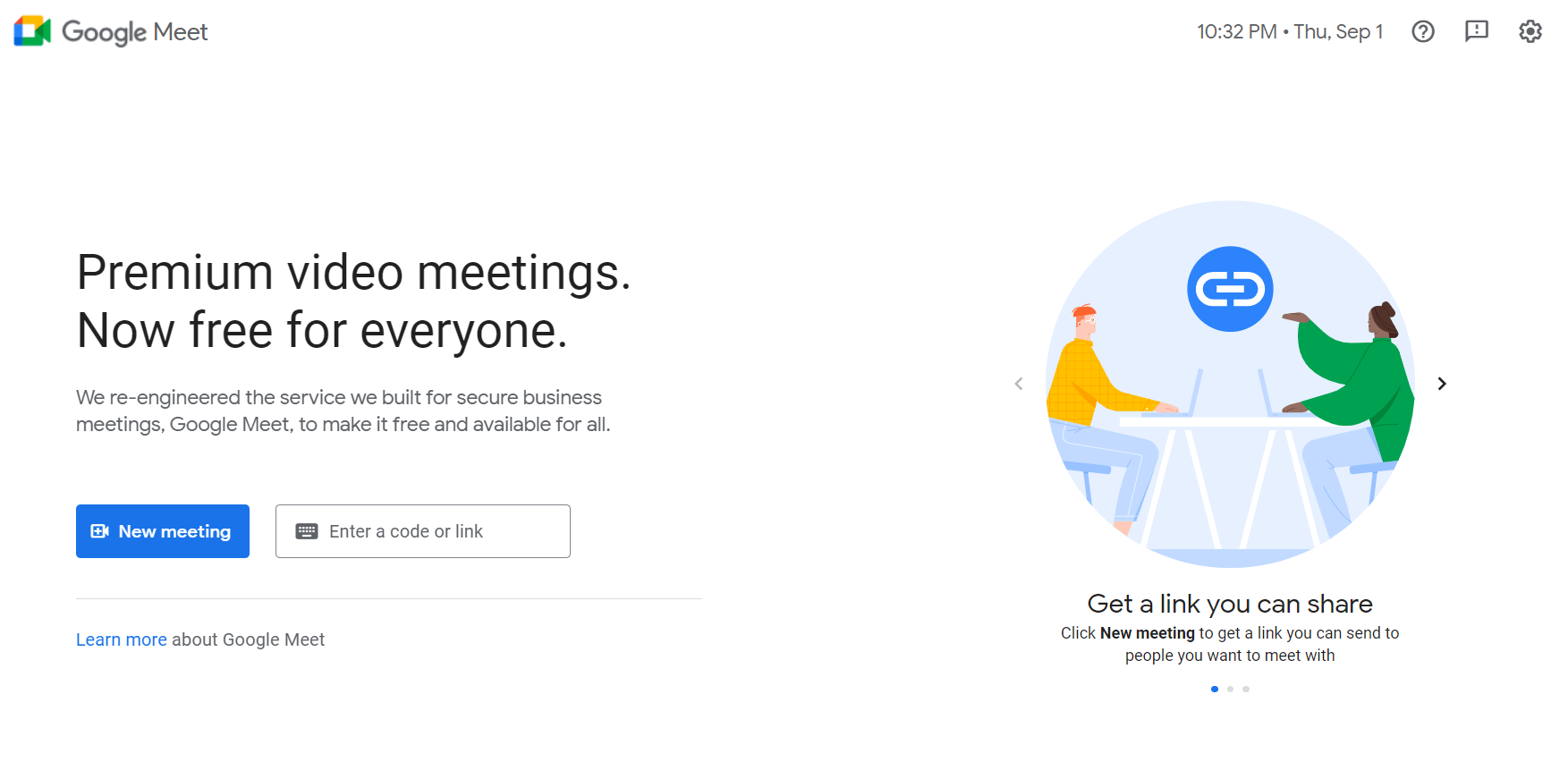
Meeting Management Software – Google Meet
Google Meet, is a well-liked and most used platform as a meeting management software, where you can conduct a meeting with approximately 250 team members or other persons at once. Using Google Meet, you can also share your screen, videos, presentation, documents, etc. other while conducting a meeting. The best feature of this software is it can convert your speech into live caption using Google’s speech-to-text tool which is very helpful when you are in a meeting.
Features
- Live streaming
- Noise cancellation
- Breakout rooms
- Attendance tracking
Disadvantages
- Limited features
- Sometimes presentation appears blank.
- Hassle in sharing screen.
Limitations
- Displays only 16 participants in tile format.
- Can’t attain from any other domain.
What this app is best for?
It can convert your speech into captions immediately.
Pricing Plan
Free
User Satisfaction
- G2 Rating: No rating available.
- Capterra Rating: 4.5/5 (10700+ Reviews)
Further Reading: Where Do Google Meet Recordings Go >
6. Diligent Boards
You can create and access board and meeting materials more easily by using the meeting management software Diligent Board. Its web applications are accessible from any device with network connectivity and function in the browsers Chrome, Safari, and Mozilla Firefox. Participate in the web platform’s integrated Evaluations, D&O, Nominations, News, and Minutes features as well.
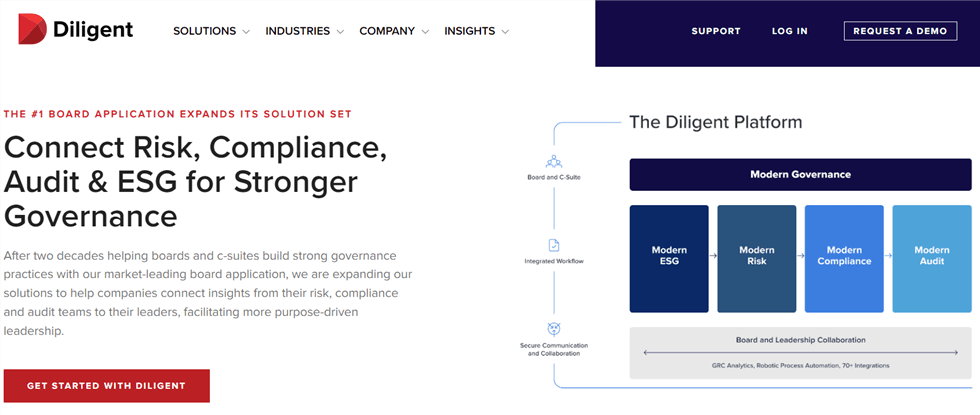
Meeting Management Software – Diligent Boards
Features
- Risk management
- Audit & analytics
- Control management
- Risk intelligent data
Disadvantages
- No license tracking.
- Difficult to add new ID’s.
- Questionnaire module require extra cost.
Limitations
- No free trial.
- What this app is best for?
- It has multiple board which can improve efficiency.
Pricing Plan
No information available.
User Satisfaction
7. Peoplebox
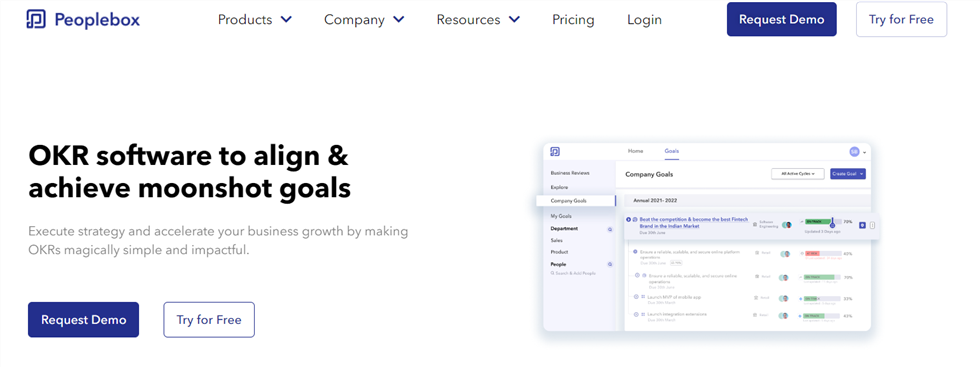
Meeting Management Software – Peoplebox
With the use of automatic custom dashboards, infographics, KPIs, action items, and narratives of Peoplebox, you can manage your company regular reviews so that they are focused on what matters. Utilizing connectors and templates can save you hours of time and work when creating progress and story.
Features
- Ease of use.
- Analytics are amazing.
- Good to track goals.
- Good for employee engagement.
Disadvantages
- No option to update activity.
- Various issues in signing in.
- Difficult to use.
Limitations
- There is no description to operate the software.
- All the features are not developed.
What this app is best for?
Peoplebox is outcome driven software which is good for the users.
Pricing Plan
- Free
- OKR + Engagement: $7
- Engagement: $5
- All-in-one: $10
- Premium: Custom pricing
User Satisfaction
- G2 Rating: No rating available
- Capterra Rating: No rating available
8. Beenote
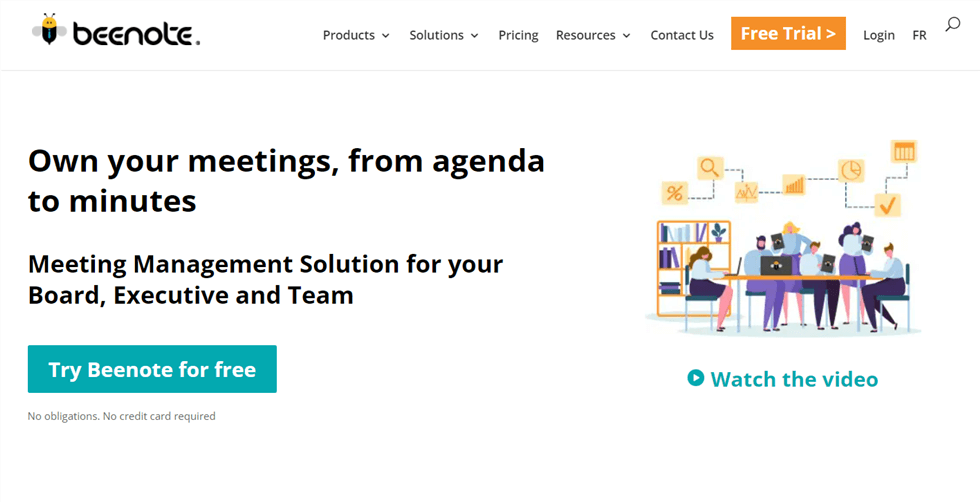
Meeting Management Software – Beenote
Reduce email correspondence by working together to create the agenda. The agenda will be available to everyone in Beenote, a meeting management software, so they can all prepare for the meeting. Throughout your meeting, jot down any choices you make together as a group and any tasks you need to do; those will be automatically updated to the notes.
Features
- Automatic reminder
- Draft version
- Assign tasks
- Topic timekeeper
Disadvantages
- Features need more development.
- No file sharing.
- There is no option to host control.
Limitations
- Cannot share screen.
- What this app is best for?
- Beenote is good for you for custom branding.
Pricing Plan
- Beenote 1: $130
- Beenote 10: $690
- Beenote 30: $1350
- Beeboard: $1575
- Enterprise: Contact sales
User Satisfaction
No rating available.
9. WorkPatterns
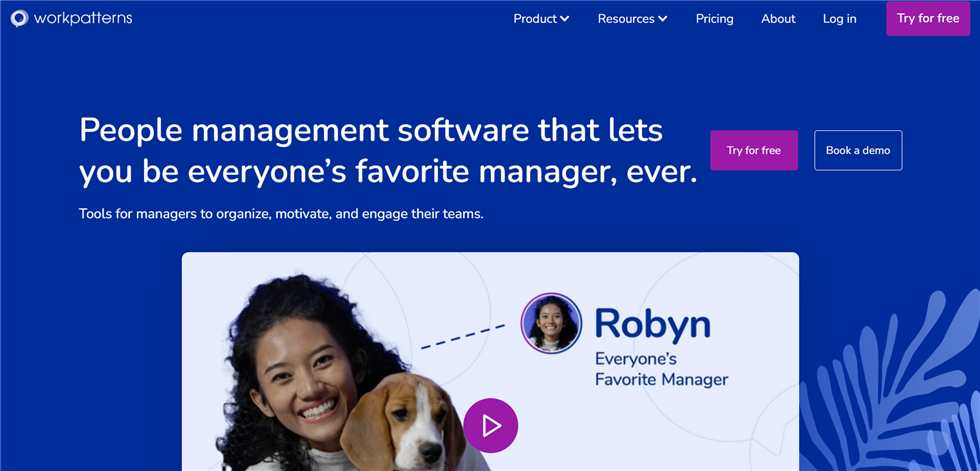
Meeting Management Software – WorkPatterns
WorkPatterns for managing meetings can make meetings more effective and increase team morale. Integrate project management into your workflows for managing your team, keep track of your to-do list, and link longer-term objectives to short-term objectives. Encourage continual performance management by providing helpful criticism and basic, light-weight rewards.
Features
- Goal management
- Analytic track progress
- Feedback
- Team management
Disadvantages
- App is not much reliable.
- Unable to find saved notes.
- Free version didn’t include all the features.
Limitations
- Interface options are limited.
- No dedicated mobile application.
- What this app is best for?
- WorkPatterns is a great place for to-do list.
Pricing Plan
- Free
- Startup: $9
- Growth: $5
User Satisfaction
- G2 Rating: 4.4/5 (130+ Reviews)
- Capterra Rating: No rating available
10. Range
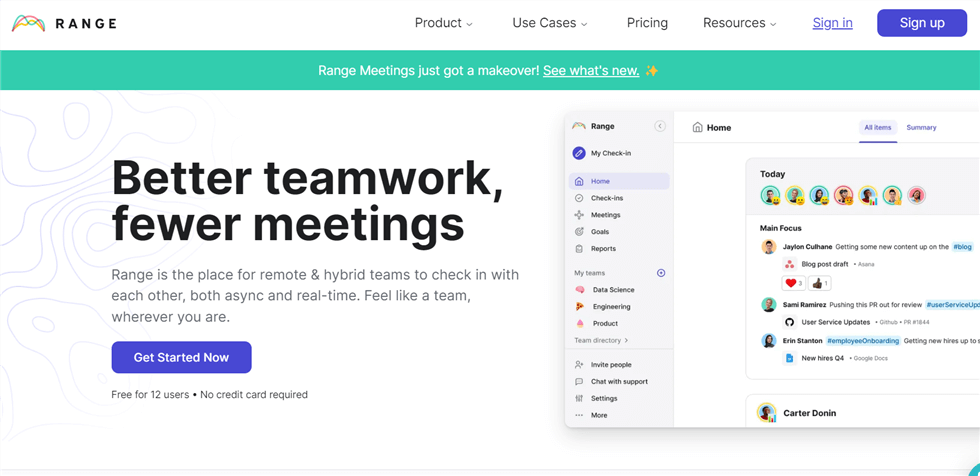
Meeting Management Software – Range
For additions and real-time communication between remote and hybrid employees, use Range meeting management software. Range was created to assist teams in holding fewer meetings and to improve the quality of the ones that do take place. Run efficient, inclusive meetings when it’s necessary to work together in real time, and check in virtually otherwise.
Features
- Check-ins
- Team directory
- Meeting
- Build culture
Disadvantages
- Not reliable to use.
- Not useful if variables are charged.
- Affected by sample fluctuations.
Limitations
- Can’t determine the open-end class distribution.
- No assistance for any process.
What this app is best for?
This app is simple to use and even for beginners.
Pricing Plan
- Free
- Standard: $8
- Premium: Custom
User Satisfaction
11. MeetingKing
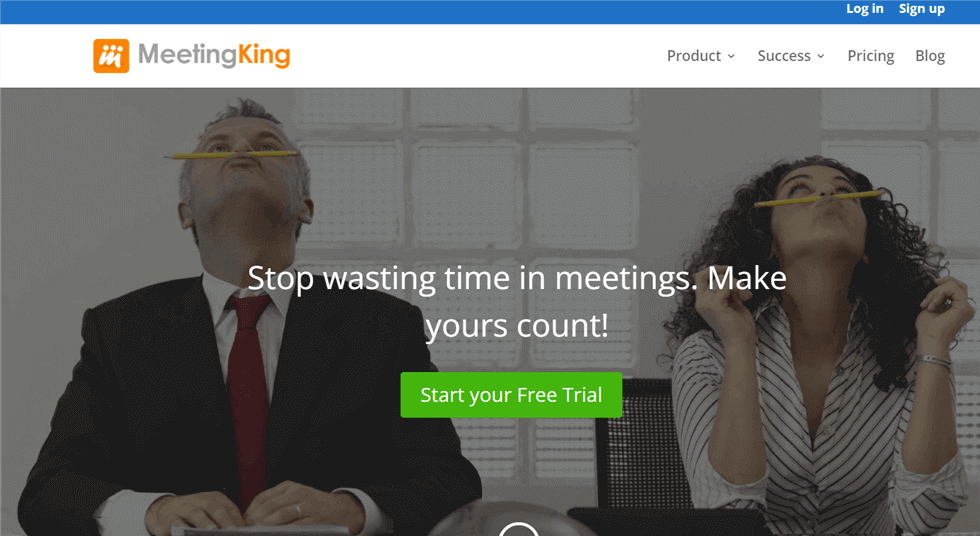
Meeting Management Software – MeetingKing
Both online and in-person meetings benefit greatly from MeetingKing meeting management software. It can be utilized both individually and in groups. Tasks must be tracked after productive sessions in order to be completed. You may finish all of your responsibilities with the help of MeetingKing’s robust task manager.
Features
- Collaborate meetings
- All information available
- Task manager
- Archive option
Disadvantages
- Software has some glitches.
- Can’t share documents while meeting.
- Takes time to set up a meeting.
Limitations
- Can’t arrange for webinars.
- What this app is best for?
- MeetingKing is a great collaborative tool for large scale meeting.
Pricing Plan
- Free
- Plan: $9.95
User Satisfaction
12. Retrium
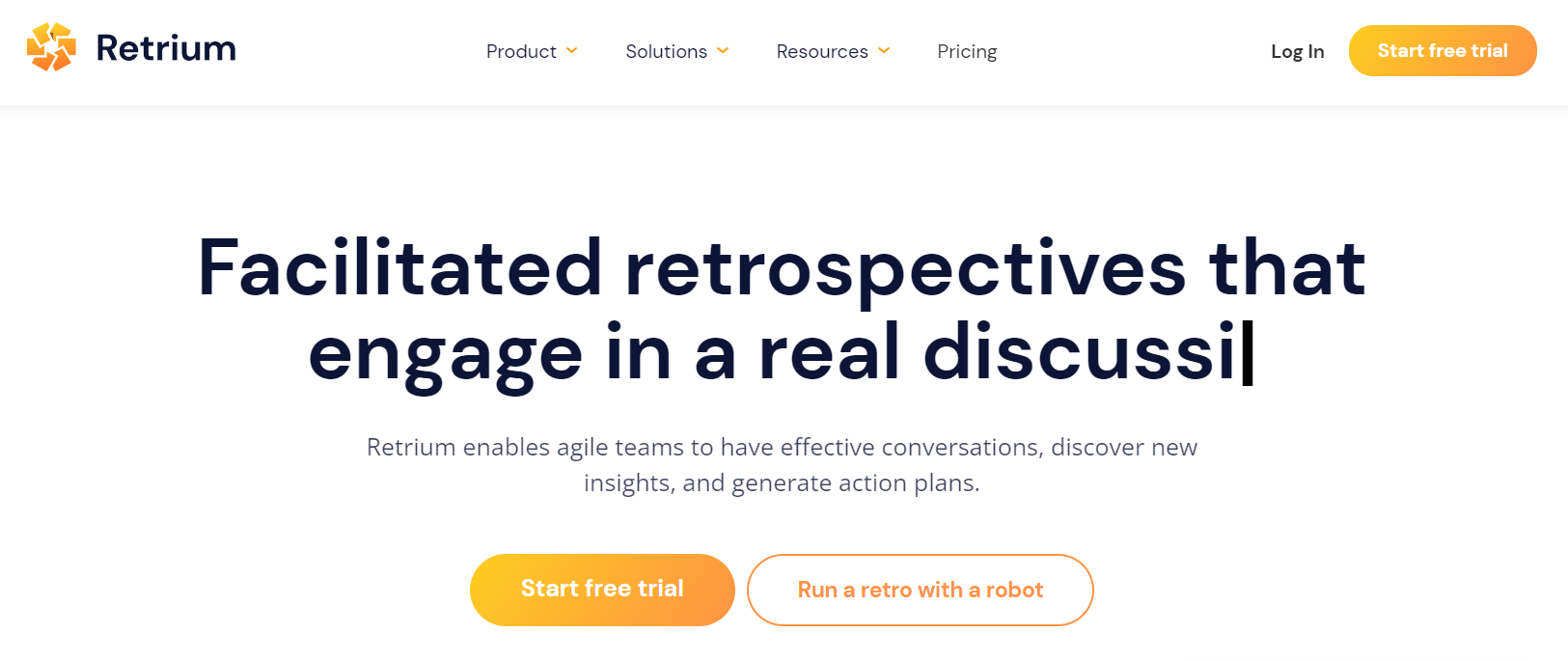
Meeting Management Software – Retrium
Retrium is a meeting management software that has a huge toolbox of various activities. Retrium guides the team through an entertaining retrospective from beginning to end by using industry-leading techniques. Everyone can track along and work together to achieve the same objective as your team progresses from data collection to action planning. Retrospectives are crucial to continuous improvements because they involve all of your teammates in a fruitful discussion.
Features
- Templates
- Guided facilitation
- Action plans
- Integrated workflow
Disadvantages
- Interface is difficult to use.
- Paid version is bit expensive.
- Large set of features but not much useful.
Limitations
- Mobile app lacks much support.
What this app is best for?
Retrium provides focused conversations.
Pricing Plan
- Free
- Team: $39
- Business: $59
- Enterprise: Contact sales
User Satisfaction
13. Calendly
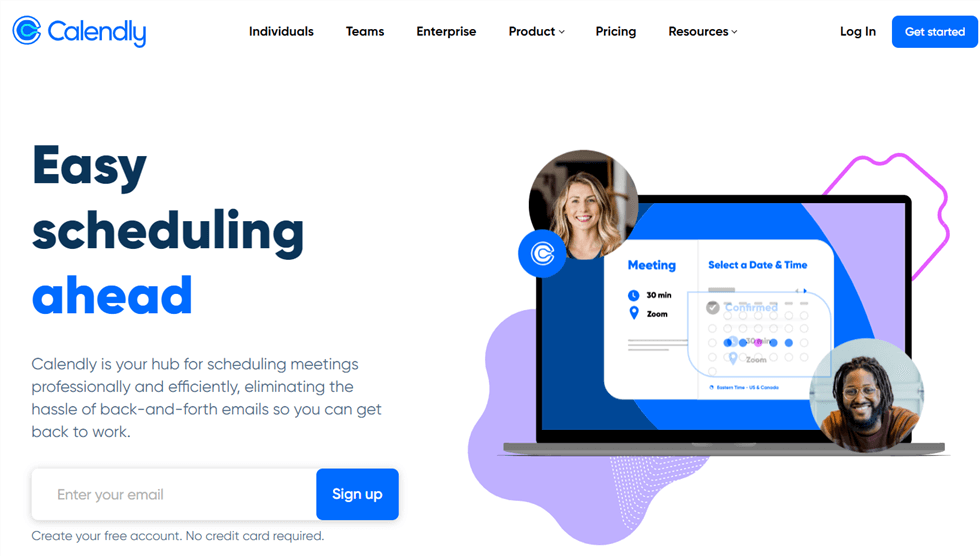
Meeting Management Software – Calendly
With Calendly, you can schedule meetings effectively and professionally while skipping the stress of back-and-forth emails and returning to your job. Calendly automates the entire meeting procedure, sending thank-you notes and email reminders alike, allowing you to concentrate on the tasks that are uniquely yours. Even if you run a one-person business, it’s like gaining an assistance.
Features
- Routing forums
- Team scheduling
- Calendar connections
- Meeting polls
Disadvantages
- Didn’t sync to the calendar.
- No integration to other domains.
- Technical intolerance.
Limitations
- Landing page issue.
What this app is best for?
The software is good for medium-size business.
Pricing Plan
- Free
- Essential: $8
- Professional: $12
- Teams: $16
User Satisfaction
14. Docket
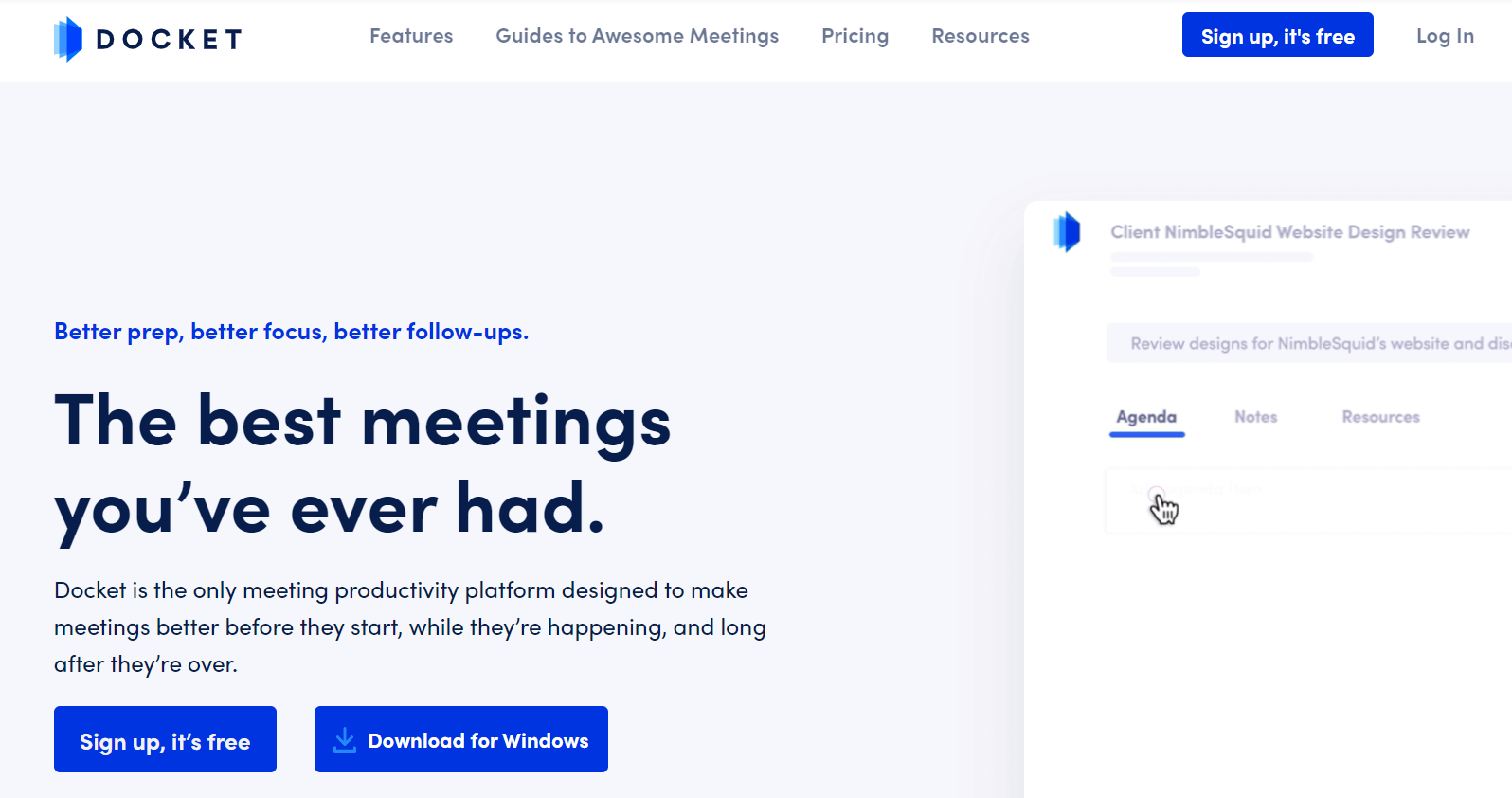
Meeting Management Software – Docket
In order to improve meetings before they begin, during them, and long after they are finished, Docket is the sole meeting productivity platform. The first step to fantastic meetings is to use a docket to get everyone more organized. Together with anyone, nearby or far away, create agendas, rank topics, and establish time constraints.
Features
- Build agendas
- Resource sharing
- Daily digest
- Action items
Disadvantages
- Network connectivity issue
- Meeting security
- Lack of personal interaction
Limitations
- Technical difficulties
- What this app is best for?
- Docket is a meeting-focused software.
Pricing Plan
- Free
- Pro: $8
- Business: Contact sales
User Satisfaction
15. Chanty
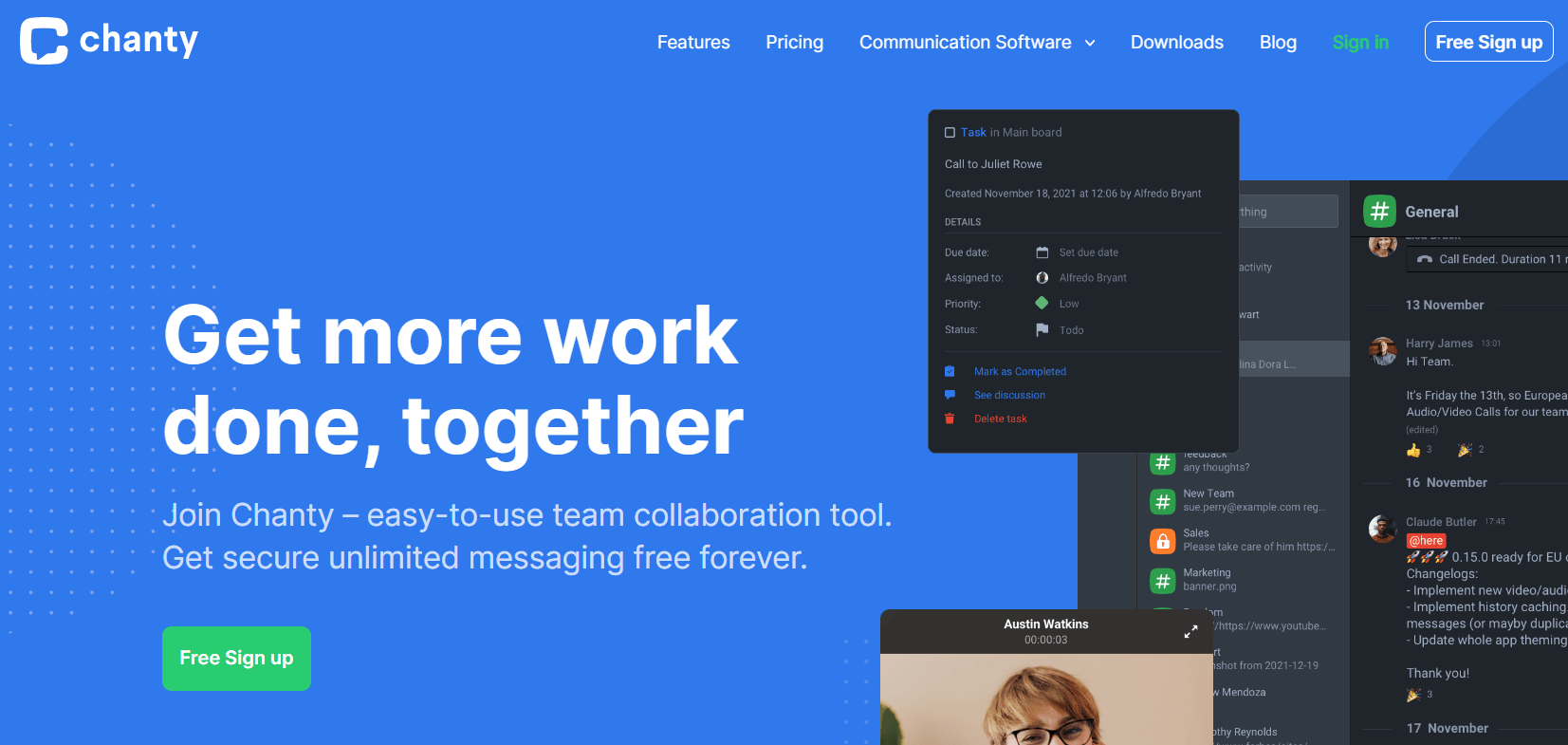
Meeting Management Software – Chanty
Chanty is a simple-to-use meeting management software. Receive free, limitless, secure communication forever. When you are face to face, it’s simpler to share the same perspective. Work is completed more quickly because video conferencing makes information sharing more effective. To benefit from a more intelligent engagement with your team that is deadline-driven, create new tasks from scratch or transform any message into a task.
Features
- Organized
- Quick access
- Share multiple content
- Friendly formatting
Disadvantages
- Unable to mute on calls
- No dark theme for mobiles
- The uptime sometimes didn’t work.
Limitations
- Lack of status messages.
- What this app is best for?
- Chanty provides secure unlimited messaging for free forever.
Pricing Plan
- Free
- Business: $3.40
User Satisfaction
16. Zoho One
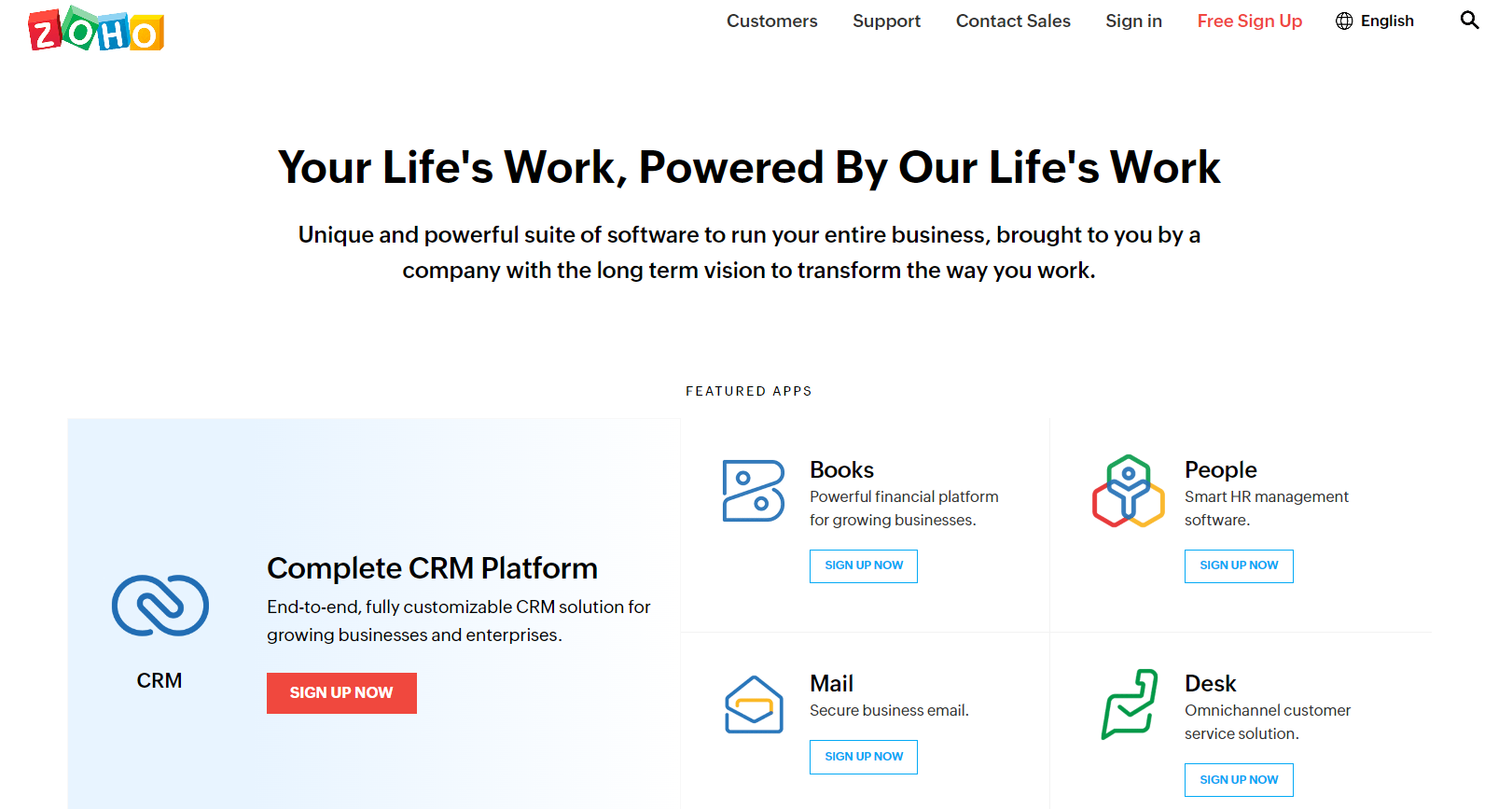
Meeting Management Software – Zoho One
You may book a webinar or a virtual conference with Zoho One, a reliable meeting planner. Use this program to do online training, show off products, and have discussions. Participants can also receive the meeting agenda via email, SMS, or chat, and you can distribute joining links.
Features
- Customizable CRM
- Powerful financial platform
- HR management
- Secure business mail
Disadvantages
- Requires lot of customization
- Forms can’t be optimized
- Features aren’t fulfilling
Limitations
- Lacks reminder feature
- What this app is best for?
- Zoho One is best for taking supercharge of your sales.
Pricing Plan
No information is available.
User Satisfaction
Final Thought
There are best 16 meeting management software that can help you plan or schedule a meeting with your coworkers. These software have various amazing features that makes it more efficient for you to work on them. If you find this article helpful then share it with your friends and let us know in the comment box that which software you have picked for your team.
