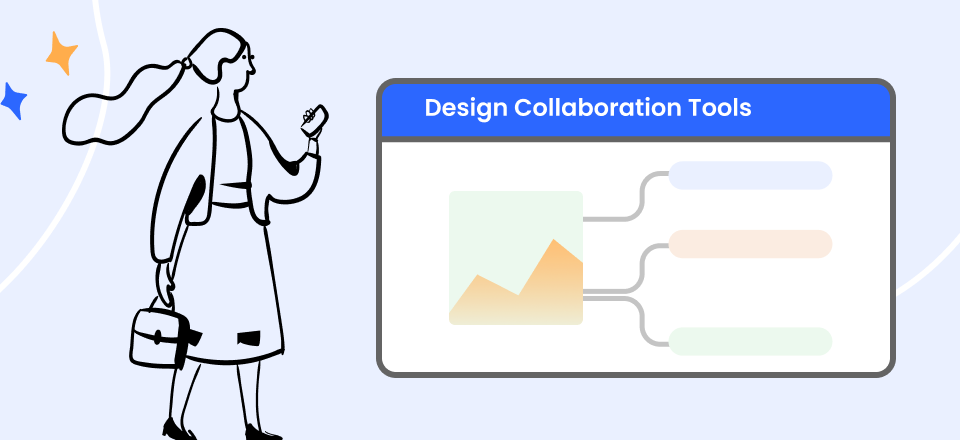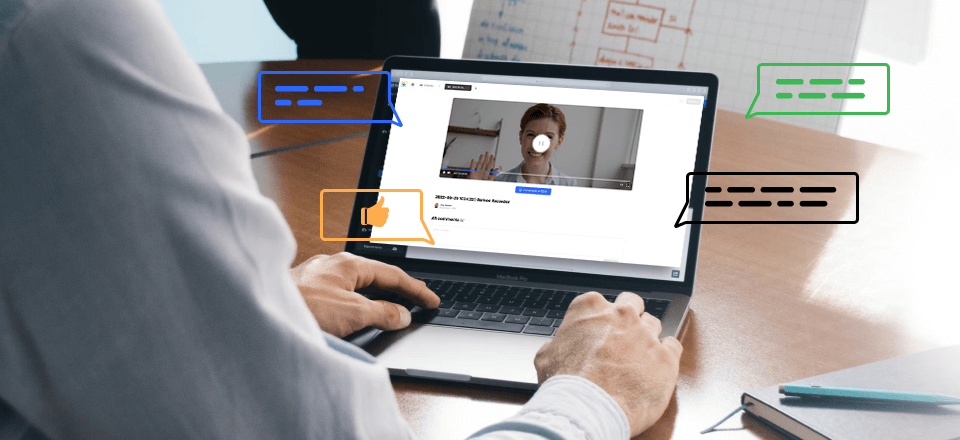Not long ago, many people thought artificial intelligence was an impossible dream. But now, AI can be found in anything from simple smartphone applications to advanced self-driving vehicles. Similarly, AI has made its way into the design industry, and several types of AI design tools are now available. It’s a fantastic chance for designers to improve their craft and develop innovative, eye-catching creations with more precision.
In addition, AI is a significant technical advancement that frees designers from boring or repetitive tasks, allowing them to focus on innovation and the final consumers. Due to the several AI Graphic Design Software in the market, if you also need help finding the best one, we’ve got you covered. In this article, you’ll get the finest AI tools for graphic designing and their supported platforms. Let’s get going!
Also read: Material Design: What is and Why is Important? >
Table of Contents: hide
What is AI Software in Graphic Design?
What is AI Software in Graphic Design?
Artificial intelligence (AI), which has become an increasingly popular technique in graphic design, enables designers to concentrate on producing original and new ideas without having to spend a substantial amount of time physically generating such designs.
AI graphic design software can assist in automatically developing designs based on a designer’s criteria, automate repetitive activities such as removing backgrounds from images and resizing them and even make intelligent ideas that can help improve a design. It can also assess user input and adjust designs to fit demands. Thanks to these tools, Graphic designers now have access to artificial intelligence, allowing them to produce designs faster and more quickly and of greater quality than ever before.
10 AI Graphic Design Software for Designers
Want to use the best AI Graphic Design Software for graphic designing? These 10 tools will help:
Beautiful.ai
Beautiful.ai is a presentation maker that allows you to create stunning visual presentations easily and gracefully. With this tool, you can effortlessly craft dynamic and engaging presentations that captivate your audience’s attention from start to finish. Beautiful.ai’s intuitive AI algorithms take care of all the formatting and design work for you, so you can focus on creating content that inspires and informs. Say goodbye to hours of tinkering with fonts, spacing, and alignments and hello to a seamless design-making experience.
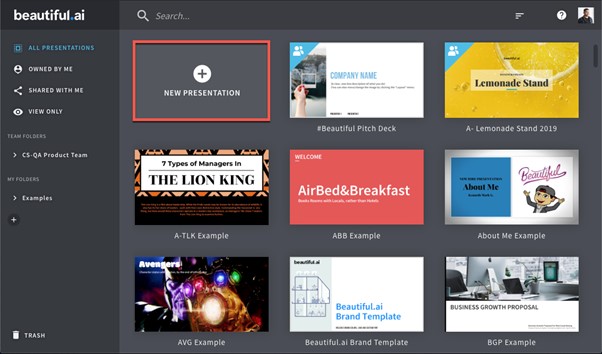
AI Graphic Design Software – Beautiful.ai
What Beautiful.ai Is Best For
- Each design template is designed with a particular theme or purpose in mind.
- Automates the formatting and design process so you can focus on crafting compelling content.
- Offers a variety of design elements and features that allow you to customize your presentation.
- Makes it easy to work with others in real-time, whether you’re brainstorming ideas or finalizing details.
Supported Platforms: Mac and Windows
Pricing: Free to $12 per month
AutoDraw
AutoDraw was created by Kyle Phillips and Dan Motzenbecker of the Google Creative Lab to make drawing fun and accessible to anybody. With a combination of machine learning and many different artists’ sketches, you can both sketch more rapidly and produce higher-quality results. Use AutoDraw to create a quick sketch. After that, it will make an educated guess of what you’re sketching using its suggestion tool.
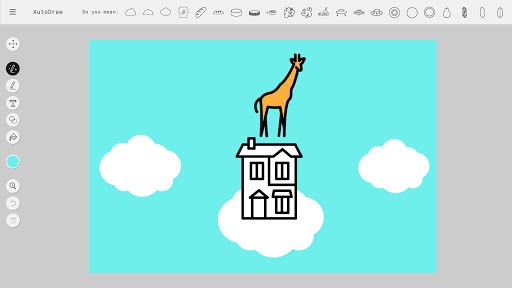
AI Graphic Design Software – AutoDraw
What AutoDraw Is Best For
- Free-form drawing, a color picker, shapes, fill, text, resizing, zooming, rotating tools, and more.
- Allows you to download some of the available designs.
- Provides drawing recommendations developed by many artists and designers to enhance your work.
- Creates a PNG file to upload to social media from any device easily.
Supported Platforms: Windows, Mac, Android, and iOS.
Pricing: Free to use
Canva
Canva, known for its designing and editing features, has just launched an AI tool that allows you to make designs based on your texts. With Canva’s AI designing features, you can create stunning logos for your brand or company. Canva lets you access its AI designing feature for free. However, the free version is limited, but you can get its pro version to access the features completely. Moreover, designing your graphics with Canva is quite easy. Just access the feature, describe the design, and its AI tool will design it for you!
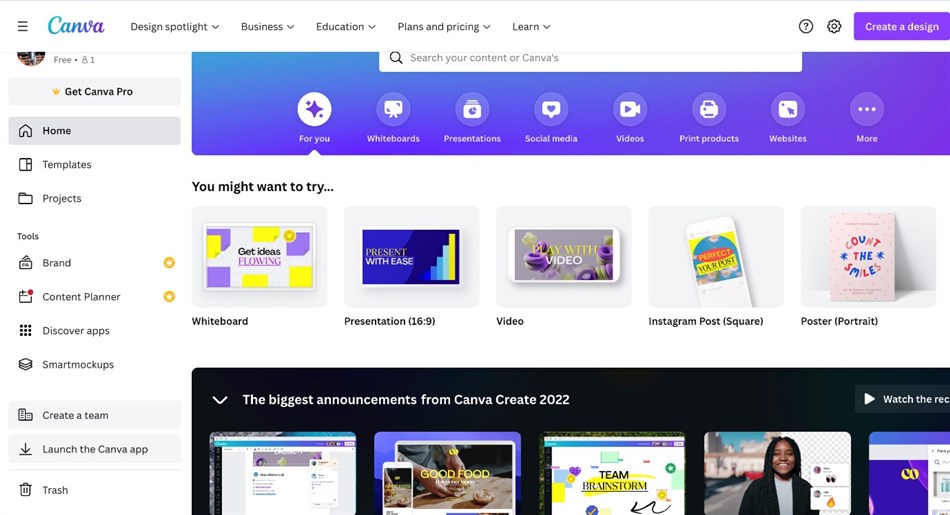
AI Graphic Design Software – Canva
What Canva Is Best For
- Uses AI to suggest design templates based on the type of project and user preferences.
- Can recognize objects in images and suggest relevant design elements based on the image content.
- Allows you to resize designs for various platforms such as YouTube banners, Twitter images, Facebook images, and Instagram photos.
- With its AI tools, you can straighten crooked images automatically.
Supported Platforms: Windows, Mac, Android, and iOS.
Pricing: Free to $6.49 per month
UIzard
Uizard.io is an excellent resource for creating polished user interfaces for applications, websites, and software. You don’t have to be a designer or have the expertise to use their AI Design Assistance; you must submit a snapshot of your desired result. Around 400,000 people are now using the AI-driven prototyping platform, and the site gets over 8,000 new user-created projects each week.
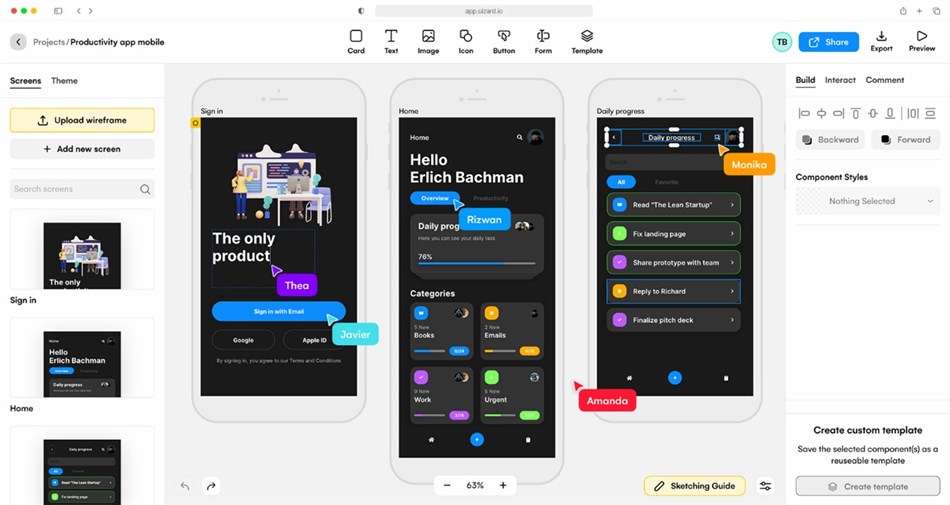
AI Graphic Design Software – UIzard
What UIzard Is Best For
- Helps designers and non-designers alike create interactive digital products, hence democratizing design.
- Scans your hand-made drawing and transforms it into a prototype.
- You can easily conceptualize, test, and express your ideas with style.
- Features a library of customizable drag-and-drop design templates for graphics.
Supported Platforms: Windows, Mac, and Linux.
Pricing: Free to $12 per month
Brandmark.io
Brandmark.io provides access to hundreds of premade graphics that may be a foundation for your brand’s identity. They provide all the tools necessary to get started, from graphic designing files and social profile icon ideas to business card designs and animation design files. In addition, they provide a large range of templates for things like business cards, letterhead, social media posts, and presentations, and their designs may be downloaded in all the common file types, such as SVG, EPS, PNG, and PDF.

AI Graphic Design Software – Brandmark.io
What Brandmark.io Is Best For
- Includes AI to generate unique logo designs based on a user’s preferences and industry.
- Offers tools to design a complete brand identity, including business cards, social media graphics, and stationery.
- Customizes your logo and branding elements using various design tools, such as color adjustment, font selection, and layout customization.
Supported Platforms: Windows and Mac.
Pricing: Free to $25
WikiArt
WikiArt is an online art encyclopedia that aims to provide high-quality images and information about famous artists and their works. WikiArt has recently implemented a machine-learning model that can generate new artworks based on the style and characteristics of existing works. This model, called “Artisto,” uses a generative adversarial network (GAN) to learn from the patterns and features of different art styles and then generate new images that resemble them.
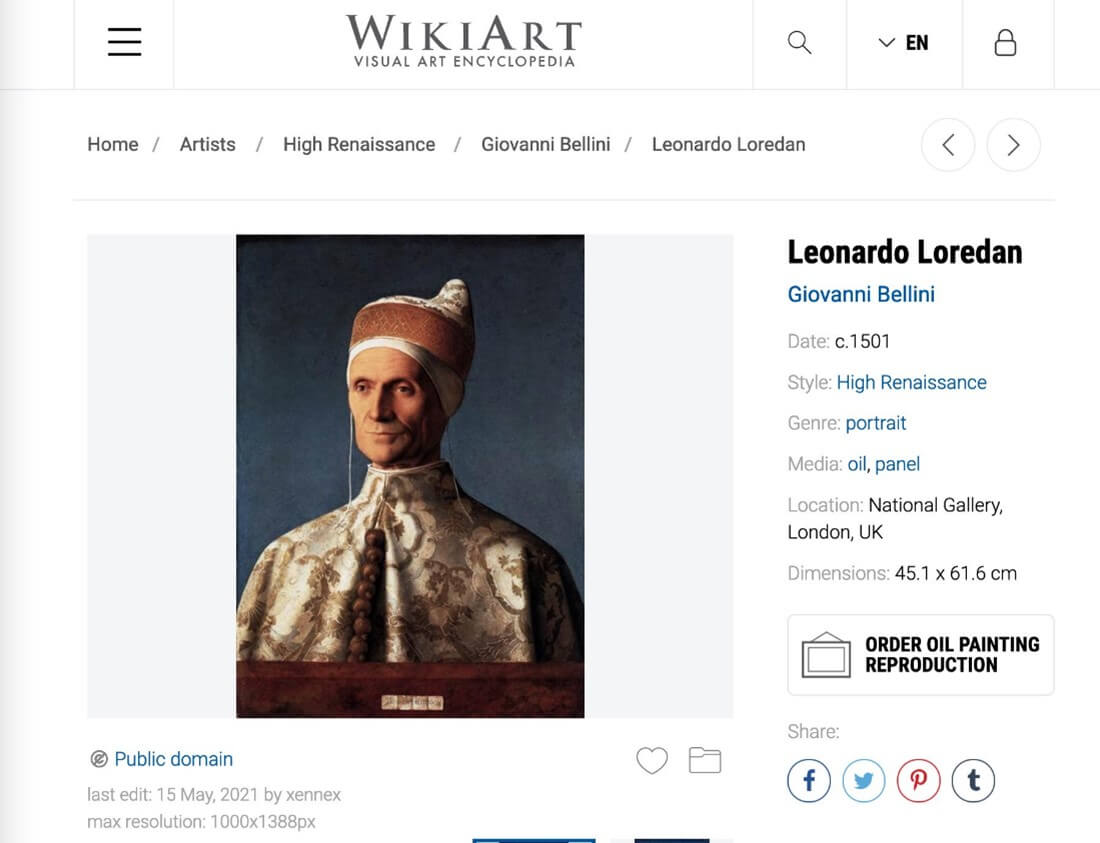
AI Graphic Design Software – WikiArt
What WikiArt Is Best For
- Can produce various art styles, including Impressionism, Cubism, Abstract Expressionism, and more.
- You can interact with the AI by choosing a specific style, and then Artisto generates a new artwork.
- Contains over 250,000 artworks from various periods, styles, and genres, making it one of the largest and most comprehensive art databases.
Supported Platforms: Windows, Mac, Android, and iOS.
Pricing: Free to use
Fronty
Fronty is another AI graphic design software that allows you to make your design easily. It’s an innovative method for making websites. The AI-based design tool now uses 11 distinct technologies, such as HTML5 and Google Analytics, and has almost 20 years of front-end expertise. Putting up your custom website is as simple as uploading a logo or picture, selecting a color scheme, and deciding on a website template before downloading the resulting code.
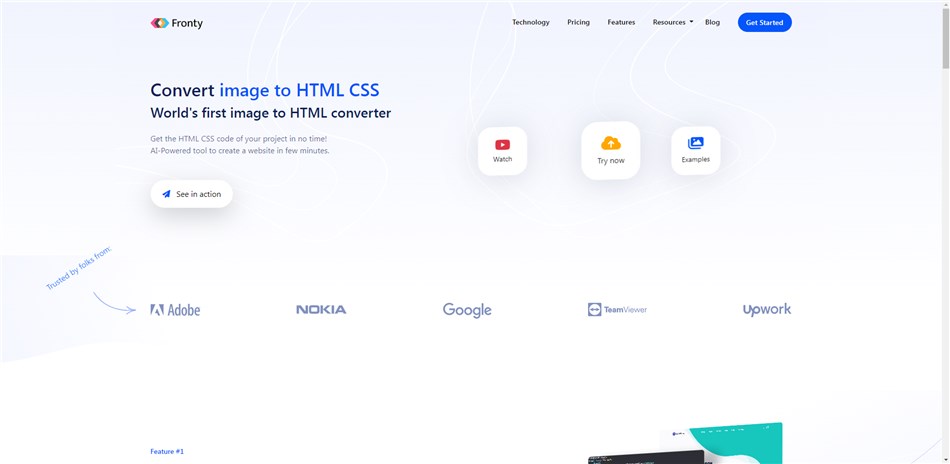
AI Graphic Design Software – Fronty
What Fronty Is Best For
- Offers a large collection of predefined layouts and templates to use as a jumping-off point for those without design experience.
- With its integrated AI, you can automatically generate your HTML/CSS code by identifying the various components in the picture.
- Has a web-based UI editor where you can make website changes.
- Supports exporting to PDF and JPG so you can share your infographic with everyone.
Supported Platforms: Windows and Mac
Pricing: Free to $4.52 per month
Remove.bg
With Remove.bg, an innovative AI tool, you can drastically reduce the time spent editing and instead use that time to create visually striking and original designs. Remove.bg makes it simple to remove the background from 50 or 1,000 photos simultaneously. It can even handle rough edges, giving your photos a professional sheen. Using Remove.bg, you can easily remove backgrounds from pictures or make PNG files transparent.
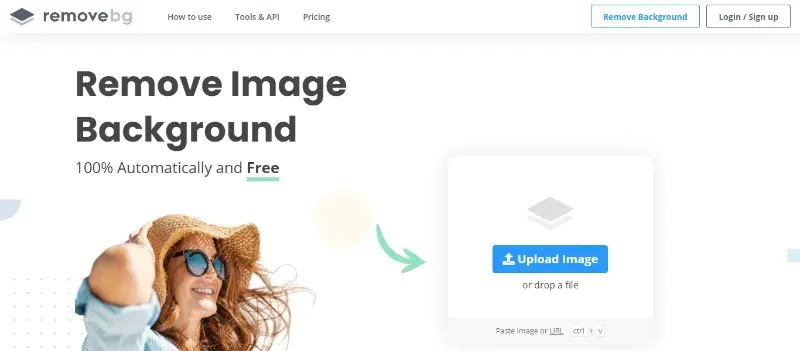
AI Graphic Design Software – Remove.bg
What Remove.bg Is Best For
- Integrates with standard desktop applications, web stores, and graphic design packages.
- Comes with predefined layouts to quickly make professional-looking product shots by swapping out the backdrop.
- Enables you to generate powerful images everywhere you go.
Supported Platforms: Windows, Mac, Android, and iOS.
Pricing: Free to $39 per month
Khroma
The artificial intelligence integrated into Khroma lets you choose your favorite color combinations. The app will then generate unlimited color schemes to explore, search, and store. It includes a neural network-powered algorithm, which can be trained to create colors you like and prohibit those you don’t like by selecting a set of colors.
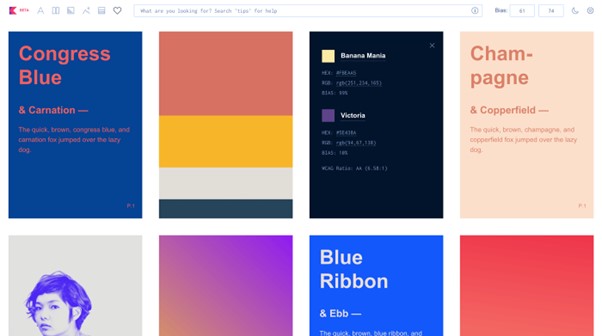
AI Graphic Design Software – Khroma
What Khroma Is Best For
- Has gained insights from the tens of thousands of the most popular man-made color palettes.
- Make stunning combinations that can be interpreted in various ways, including text, gradients, color palettes, and original artwork.
- Allows you to search for colors and save the ones you like most to a personal library.
- You can select 50 colors at the start to train its algorithm.
Supported Platforms: Windows and Mac
Pricing: Free to use
Sketch2code
With Microsoft’s Sketch2Code, you can turn a sketch into a clickable HTML prototype. The tech giant developed it to help businesses and programmers make the most of artificial intelligence. It eliminated the need to sketch a wireframe or app design by hand before sending it to a developer.
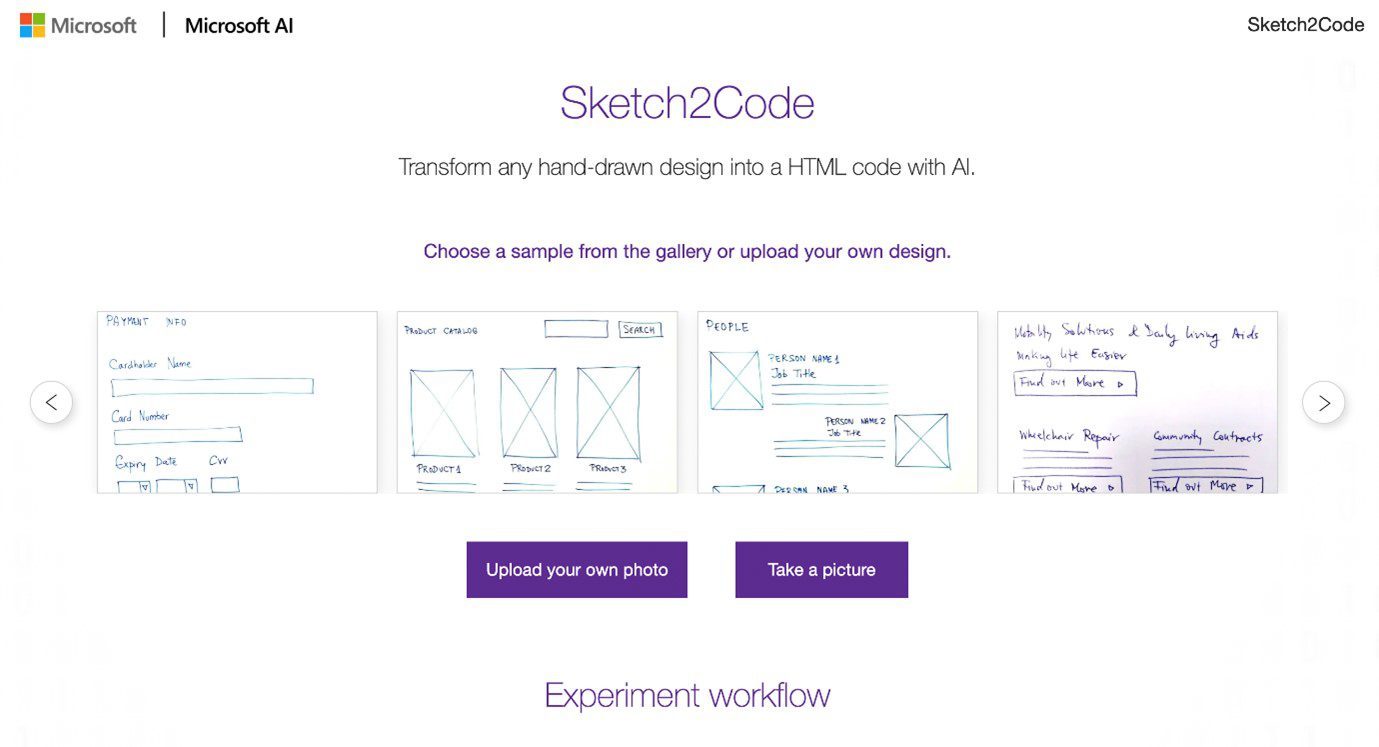
AI Graphic Design Software – Sketch2code
What Sketch2code Is Best For
- Its algorithm is designed to handle the boring details so you can pay attention to important parts.
- Employs artificial intelligence to recognize design patterns, decode language, and grasp architecture.
- You can submit a picture of your creation or choose one from a gallery to use as your design.
- Features artificial intelligence that can read an image’s metadata and generate an equivalent codebase for your project.
Supported Platforms: Windows and iOS
Pricing: Free to $12 per month
Frequently Asked Questions About AI Graphic Design Software
In this part, we’ll answer several frequently asked questions about AI graphic design software.
Is AI replacing graphic designers?
No, AI is not replacing graphic designers since it cannot comprehend things as a human can. Instead of replacing them, it has enhanced the productivity of graphic designers.
Will graphic designers be automated?
While there is no doubt that automation and artificial intelligence (AI) will impact the field of graphic design, it is not likely that graphic designers will be fully automated soon. Graphic design involves many skills and tasks, including creativity, problem-solving, and communication, which AI systems need to improve.
What jobs AI Cannot replace?
Some jobs AI is not expected to replace are Teachers, Lawyers, Judges, Engineering, Politicians, Psychologists, Psychiatrists, Singers, etc.
Final Thought
Artificial Intelligence is on the rise, and many industrial sectors have experienced a taste of it. The most recent one is graphic designing. The introduction of AI in graphic designing has people looking for AI Graphic Design Software. And we hope you’ve got the one you’re looking for after reading this article. Moreover, if you’ve heard about any other AI graphic design tools or have experience with this topic, we’d love to hear your comments.