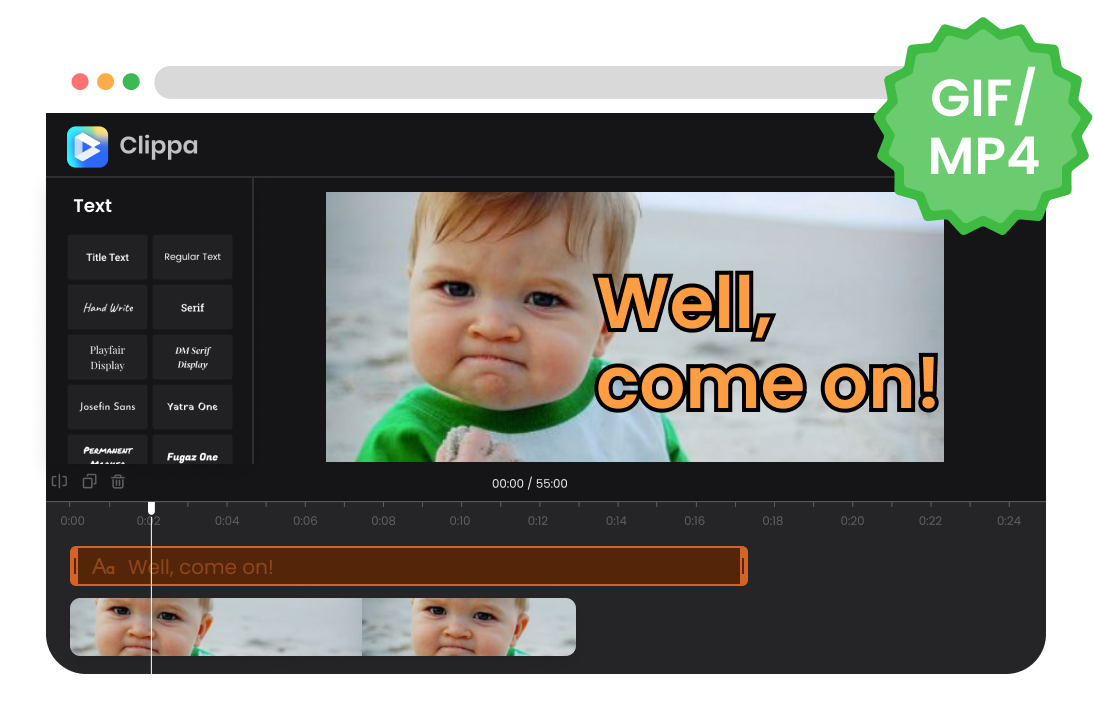Steps to Make Video Memes Online
Upload a Video
Choose a video clip for your meme, whether it's a funny moment, a popular scene, or any footage you find suitable. Upload the clip by clicking the "Upload a file" button.

Add Text to Video
You can also make any necessary edits, such as adding text and emojis, adjusting the brightness, or applying filters.

Export & Download
Once you're satisfied with the changes, export the final result as the GIF format and conveniently download it to your computer.
Why Use This Video Meme Generator?
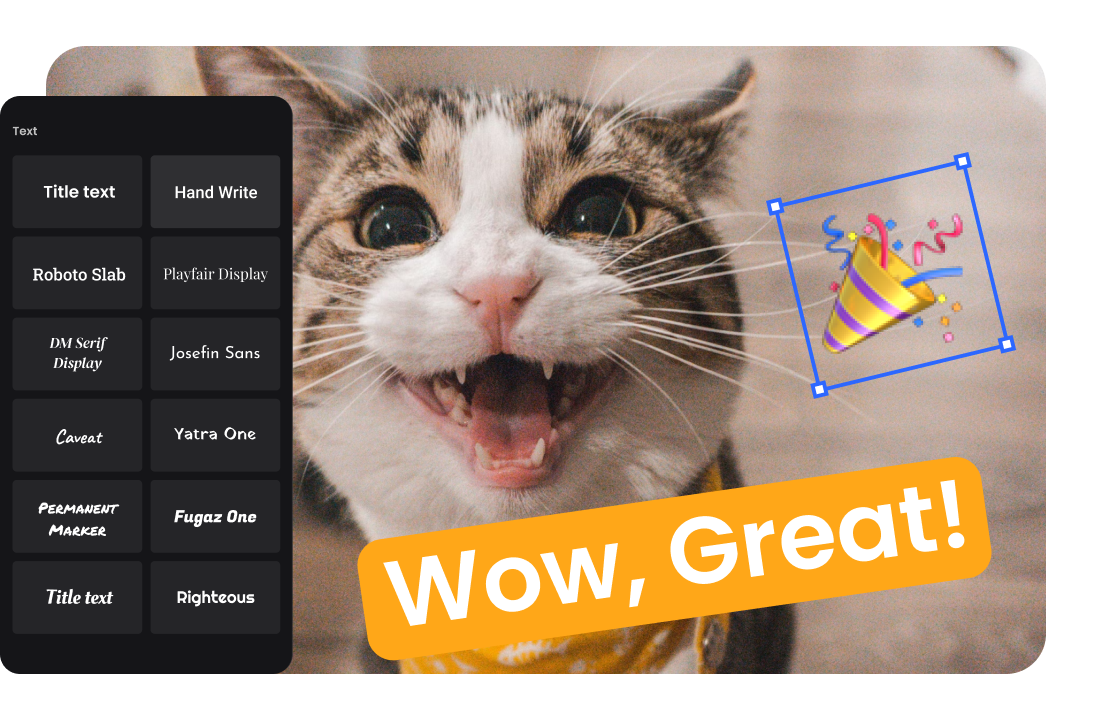
Create Original Video Memes
Be a trendsetter by creating your very own original video memes. Easily upload your video to our online platform and unleash your creativity. Trim unwanted parts, add clever meme text, and incorporate filters with just a few clicks. Additionally, you can upload your own images and apply animations to effortlessly create captivating video memes. Let your imagination run wild and make your mark in the world of memes.
Make a Video Meme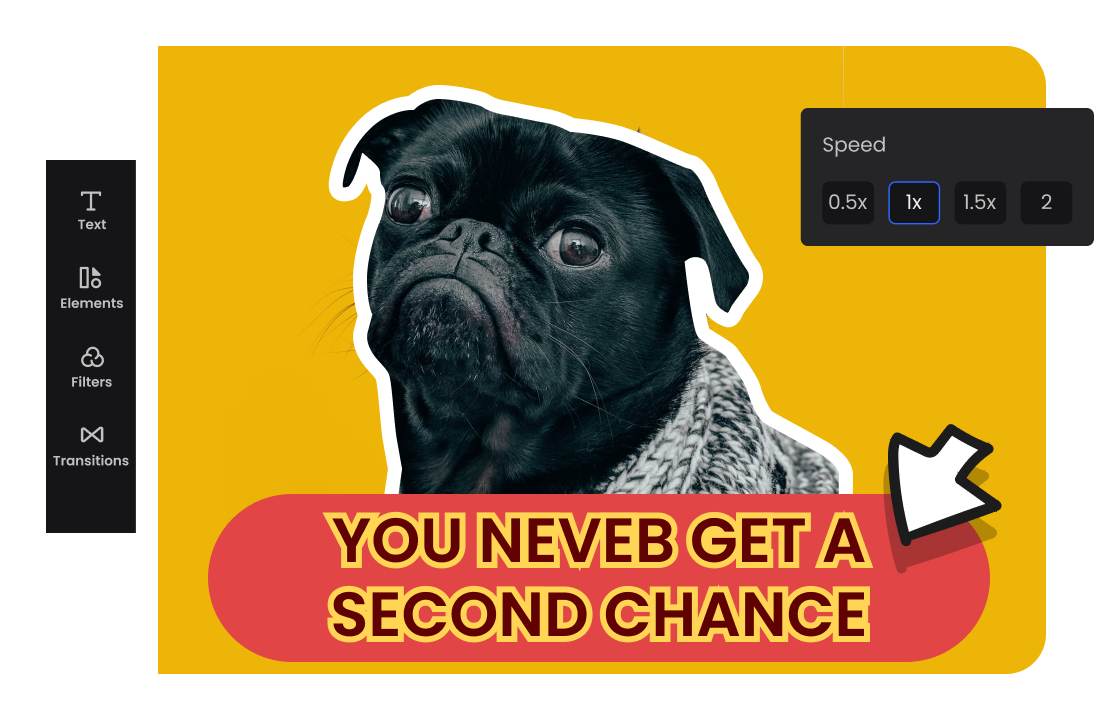
Customize with a Variety of Functions
Unleash your creativity and take full control of your customization with an array of versatile functions at your fingertips. Explore a variety of options such as adjusting the speed of the video, adding text overlays, incorporating emojis, applying filters to enhance the visual appeal, utilizing transitions for seamless scene changes, and even adding animations to bring your meme to life.
Make a Video Meme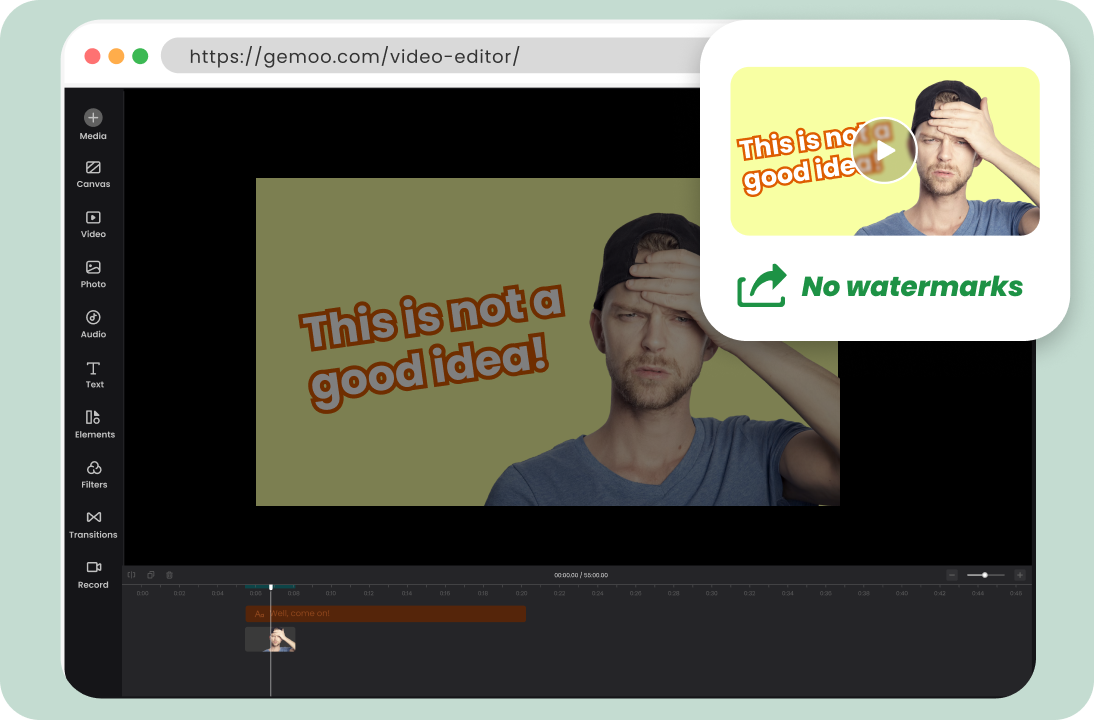
Online & Watermark-Free Video Meme Generator
Create relatable and captivating video memes effortlessly with Clippa's online meme generator. No need to download any software - simply use your browser to access the intuitive tool. Customize your memes by adding text, captions, and sound effects, while enjoying the benefit of watermark-free output.
Make a Video MemeMore Video Editing Tools
FAQs on Video Meme Maker
Upload and export options for Video Meme Maker:
1. Supported upload formats:
· Video: MP4, MOV, WEBM
· Image: JPG, JPEG, PNG, GIF
· Audio: MP3, WAV, CAF
2. Export resolutions: 480P / 720P / 1080P / 2K / 4K
3. Export formats: MP3 and MP4
How does the Video Meme Maker work?
The Video Meme Maker allows you to create video memes by uploading your own video clips or selecting from a library of pre-existing ones. You can then customize your memes by adding text, captions, sound effects, and even applying filters or transitions. The tool provides a user-friendly interface that guides you through the process, making it easy to create engaging and humorous video memes.
Can I add sound effects or music to my memes?
Absolutely! The Video Meme Maker offers a selection of sound effects and allows you to add them to your memes. Additionally, you can even upload your own audio files or music tracks to further personalize your memes and create the desired impact.
Can I share my created memes on social media?
Yes, once you have created your memes using the Video Meme Maker, you can easily share them on various social media platforms. The tool usually provides options to directly share your memes or download them in popular video formats for easy sharing.
Meme Video Maker Online
Easily create hilarious and captivating video memes online. Export as a watermark-free GIF or MP4 file.
Make a Video Meme