Live Photos are an engaging way to relive your favorite memories with the power of motion and music. However, you may wish to occasionally convert these Live Photos into the more widely accepted and readily shared GIF format. This post will show you how to convert Live Photos into GIFs, allowing you to make the most of your treasured experiences.
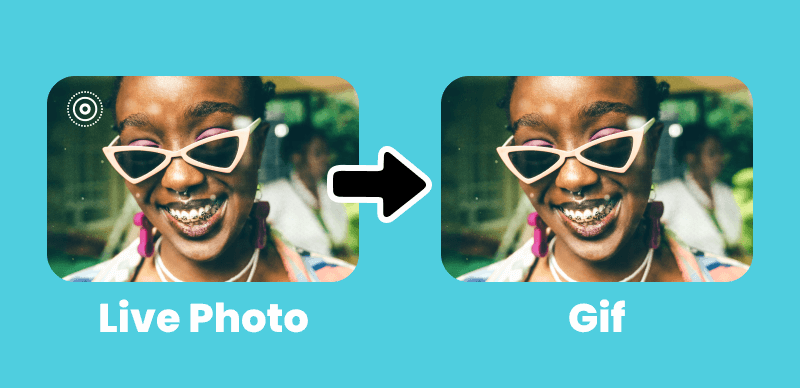
Live Photo to GIF Converters
We’ll also show you the 8 best Live Photo to GIF converters, making converting a breeze. Whether you want to minimize storage space or share your Live Photos in a more adaptable format, we’ve got you covered. Let’s look at the Live Photo to GIF conversion list and the tools to help you achieve it easily.
Table of Contents: hide
Can I Turn a Live Photo into a GIF?
What Is a Live Photo to GIF Converter?
Can I Turn a Live Photo into a GIF?
Yes, like converting video to GIF, a Live Photo can also be simply converted into a GIF. While Live Photos are remarkable, they are not as generally compatible as GIFs. As a result, converting them into GIFs is a wise decision that will enable you to share your memories with a larger audience.
You can use various tools and programs to convert a Live Photo to a GIF. These applications convert your Live Photo, which records a few seconds of action and sound, into a looping video. The GIF results can be readily shared on social media, messaging applications, or websites. Converting an amusing event, an adorable pet video, or a breathtaking sunset taken as a Live Photo to a GIF gives you a world of possibilities.
In the following sections, we’ll look at Live Photo to GIF converters, exposing you to several ways and programs to make this conversion a breeze. We have you covered whether you’re an iOS user seeking a native solution or prefer third-party applications with additional functionality.
Further Reading:
How to Make a GIF with Sound >
What Is a Live Photo to GIF Converter?
A Live Photo to GIF converter helps convert Live Photos with an Apple device into GIFs. It is convenient for those who wish to share their Live Photos across several platforms and devices.
These converters typically convert a Live Photo, which mixes a static image with a few seconds of motion and music, into a looping animation in GIF format. Consequently, you have a dynamic picture that you can quickly post on social media, messaging applications, or websites.
Live Photo to GIF converters are available in various formats, including mobile applications, web utilities, and desktop software. They provide a simple solution to make Live Photos more accessible to a wider audience. Some converters offer video editing tools, unique effects, and the option to personalize the GIF output. There is a Live Photo to GIF converter to match your requirements, whether you want a fast and simple solution or a converter with more extensive capabilities.
Further Reading:
How to Make a Video a Live Photo >
8 Best Live Photo to GIF Converters
There are several tools and apps to turn your stunning Live Photos into adaptive GIFs. We’ve selected eight top Live Photo to GIF converters, each with its benefits. These converters meet your demands with user-friendly web platforms and flexible software:
Giphy
Giphy is a well-known website that maintains an extensive collection of GIFs and provides tools for creating GIFs from Live Photos. Giphy appeals to a wide audience because of its simple user interface and sharing opportunities.
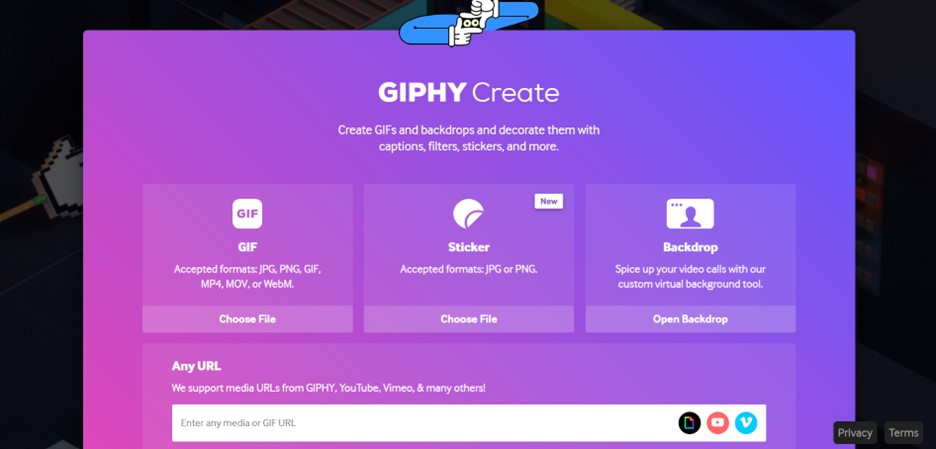
Live Photo to GIF Converter – Giphy
Giphy’s Key Features:
- User-friendly interface for easy GIF creation like making collage GIFs.
- GIFs can be shared on social media.
- A large library of animated GIFs.
- Supports conversion of Live Photos to GIFs.
Target Users: Anyone looking for a simple and accessible online platform to convert Live Photos to GIFs.
On Instagram, you can produce and share a broad range of material, including GIFs made from Live Photos, since it is a social networking platform that enables you to do so. Users who maintain an active presence on Instagram will likely choose this option.

Live Photo to GIF Converter – Instagram
Instagram’s Key Features:
- Built-in Boomerang feature for turning Live Photos into GIFs.
- Simple and seamless conversion process.
- Direct sharing options to Instagram Stories.
- Utilizes existing Instagram mobile app.
Target Users: Individuals already active on Instagram and wish to share their Live Photos with their followers.
Further Reading: How to Turn a Video Into a Boomerang >
Live Converter
Live converter is software that can be accessed online to convert Live Photos to GIFs. Because of its user-friendly design, it makes it possible for users to easily convert their Live Photos into GIFs that can be shared.
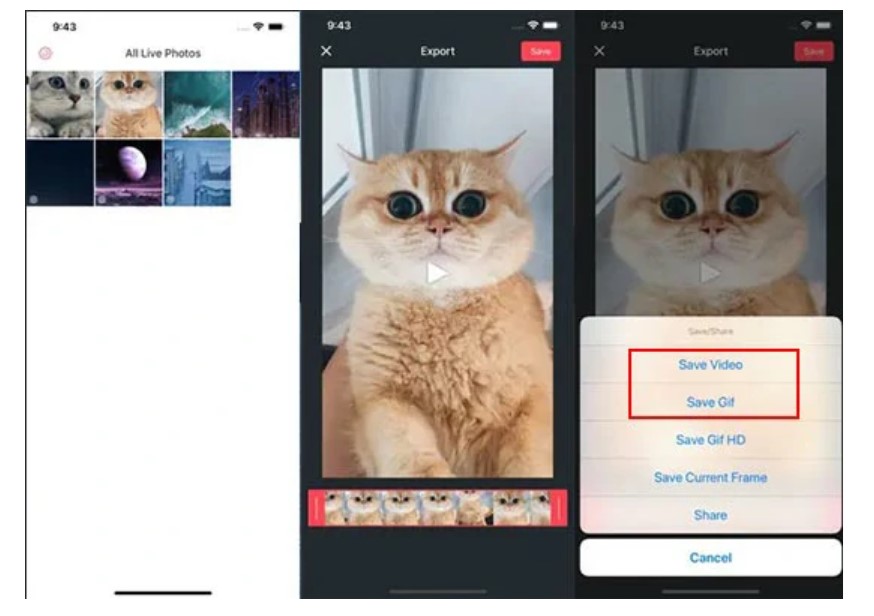
Live Photo to GIF Converter – Live Converter
Live Converter’s Key Features:
- Supports various formats, including Live Photos.
- Cloud-based service for convenient GIF creation.
- Option to add text and effects to GIFs.
- Free and no installation required.
Target Users: Users seeking a quick, uncomplicated method to convert Live Photos.
Flexclip
Flexclip is a web-based movie and slideshow creator that also can convert Live Photos to GIFs. Users wishing to add a creative touch to their GIFs can take advantage of this tool’s customizable choices and templates.
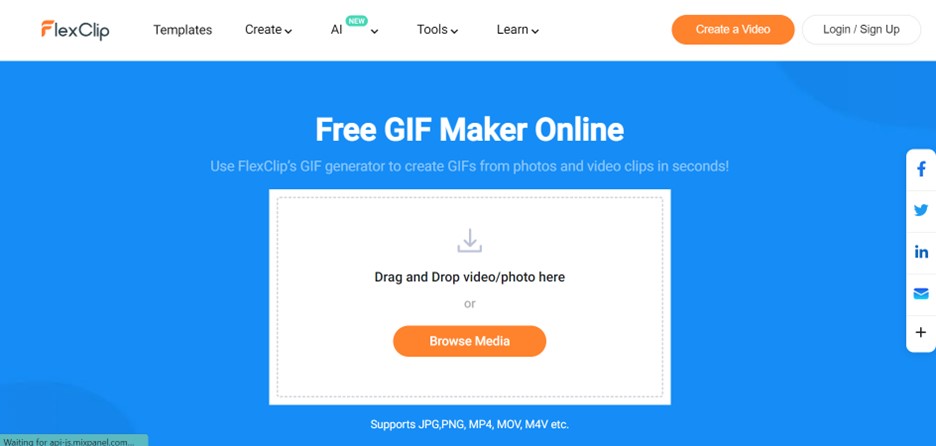
Live Photo to GIF Converter – Flexclip
Flex Clip’s Key Features:
- Online video editing tool with Live Photo to GIF feature.
- User-friendly platform with customizable options.
- Allows combining multiple Live Photos into a GIF.
- Free access and cloud-based service.
Target Users: Creatives and businesses looking for versatile video and GIF creation.
Ezgif
An online toolkit called Ezgif is available for creating, editing, and converting GIFs. Apart from other services like GIF scaling and optimization, a dedicated Live Photo to GIF converter is one of its features.
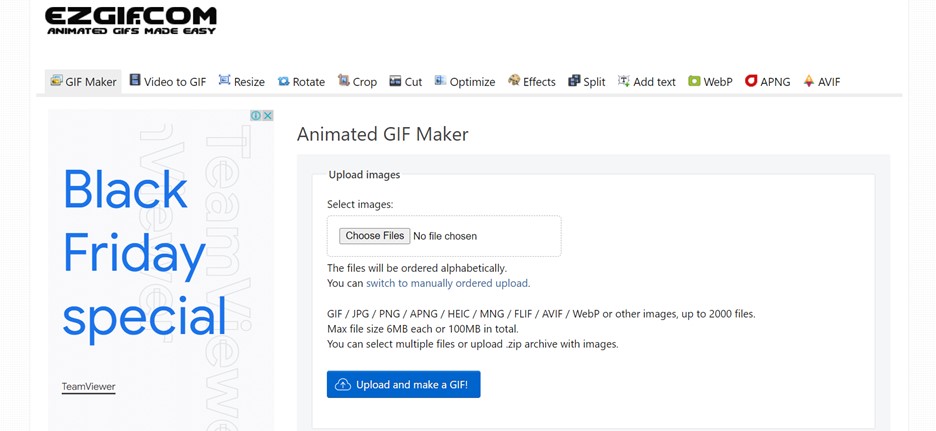
Live Photo to GIF Converter – Ezgif
Ezgif’s Key Features:
- A comprehensive online tool for various media formats.
- User-friendly GIF creator with Live Photo support.
- Offers GIF editing, resizing, and optimization.
- No need for software installations.
Target Users: Users requiring comprehensive GIF-related tools in one platform.
LivePix
LivePix is an application built precisely to convert Live Photos to GIFs. Mobile users will find it useful due to its interface’s intuitive design and available direct sharing possibilities.
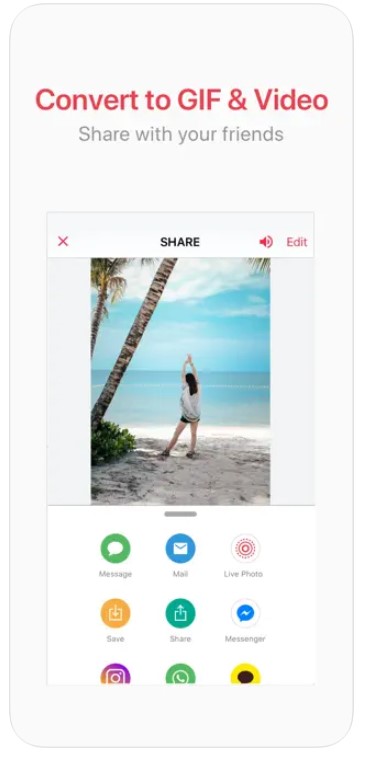
Live Photo to GIF Converter – LivePix
LivePix’s Key Features:
- Dedicated Mac application for Live Photo to GIF conversion.
- Simple and efficient user interface.
- Supports multiple export formats.
- Provides direct sharing to social media platforms.
Target Users: Mobile users seeking an app-based solution for Live Photo conversion.
Live Studio
Live Studio is a flexible web platform that allows users to transform Live Photos into GIFs easily. This web-based solution provides a variety of customization possibilities as well as a simple conversion procedure.
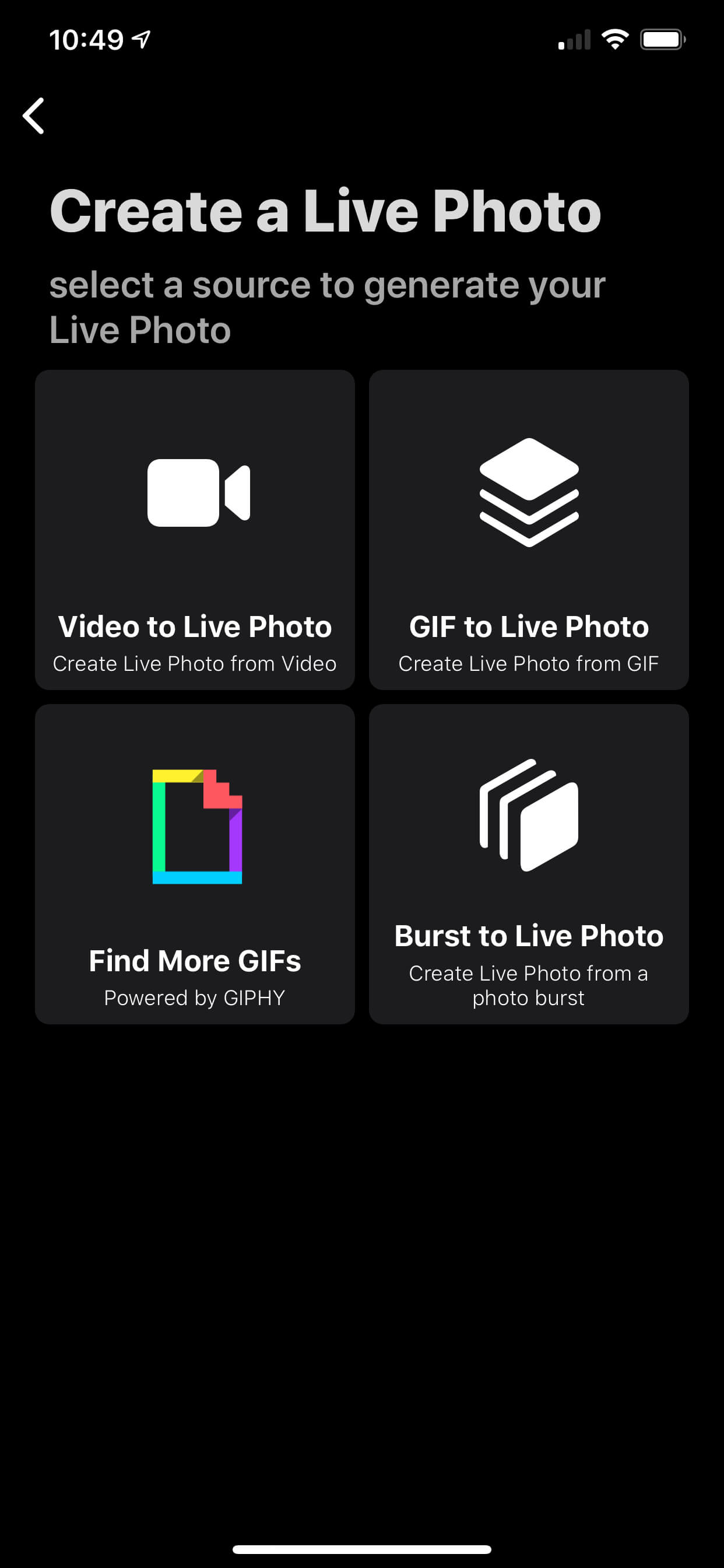
Live Photo to GIF Converter – Live Studio
Live Studio’s Key Features:
- Online platform for easy Live Photo to GIF conversion.
- Customizable GIF creation options.
- User-friendly interface with a straightforward process.
- Convenient sharing to social media and messaging apps.
Target Users: Individuals and content creators searching for an online platform that allows them to create and share customized GIFs converted from Live Photos.
GIF Maker
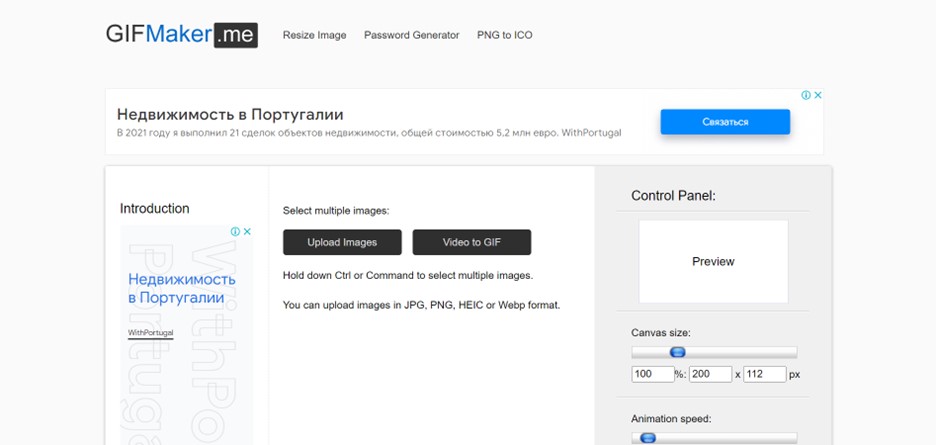
Live Photo to GIF Converter – GIF Maker
GIF Maker’s Key Features:
- Fast and straightforward Live Photo to GIF conversion.
- Compatible with various image and video formats.
- User-friendly interface with easy navigation.
- No downloads or installations are needed.
Target Users: Individuals looking for an easy-to-use online tool with quick results.
FAQs About Live Photo to GIF Converters
Below are some frequently asked user questions about the live photo to gif converters:
Do live photos take more space?
The animated nature of Live Photos means that they take up more space than still images. They include multiple frames before and after the primary picture, resulting in a brief video clip. As a result, they take up more storage space on your smartphone, particularly if you have many Live Photos. Converting photos to GIFs can be a convenient way to reduce space while retaining the main features of the recorded moment.
Can you save a GIF as a live photo?
Unfortunately, most devices and platforms do not support storing a GIF as a Live Photo. GIFs and Live Photos are two separate formats. However, you can use third-party tools like Giphy to convert a GIF to a Live Photo. These programs can generate a Live Photo by adding a short animation to a static GIF. However, the technique varies based on the tool. If you wish to experience the dynamic element of Live Photos from existing GIFs, this can be a great workaround.
Final Thought
Converting Live Photos to GIFs can be a practical method to share these compelling moments more widely while saving storage space. Fortunately, various tools are available, each with unique characteristics to meet your requirements. There’s a solution for everyone, whether you like the ease of online converters like Giphy and Ezgif or the variety of programs like LivePix and Live Studio.
Don’t forget to evaluate your unique target audience or platform since certain tools can be better suited for specific applications. Explore these Live Photo to GIF converters to discover new ways to share your experiences.
