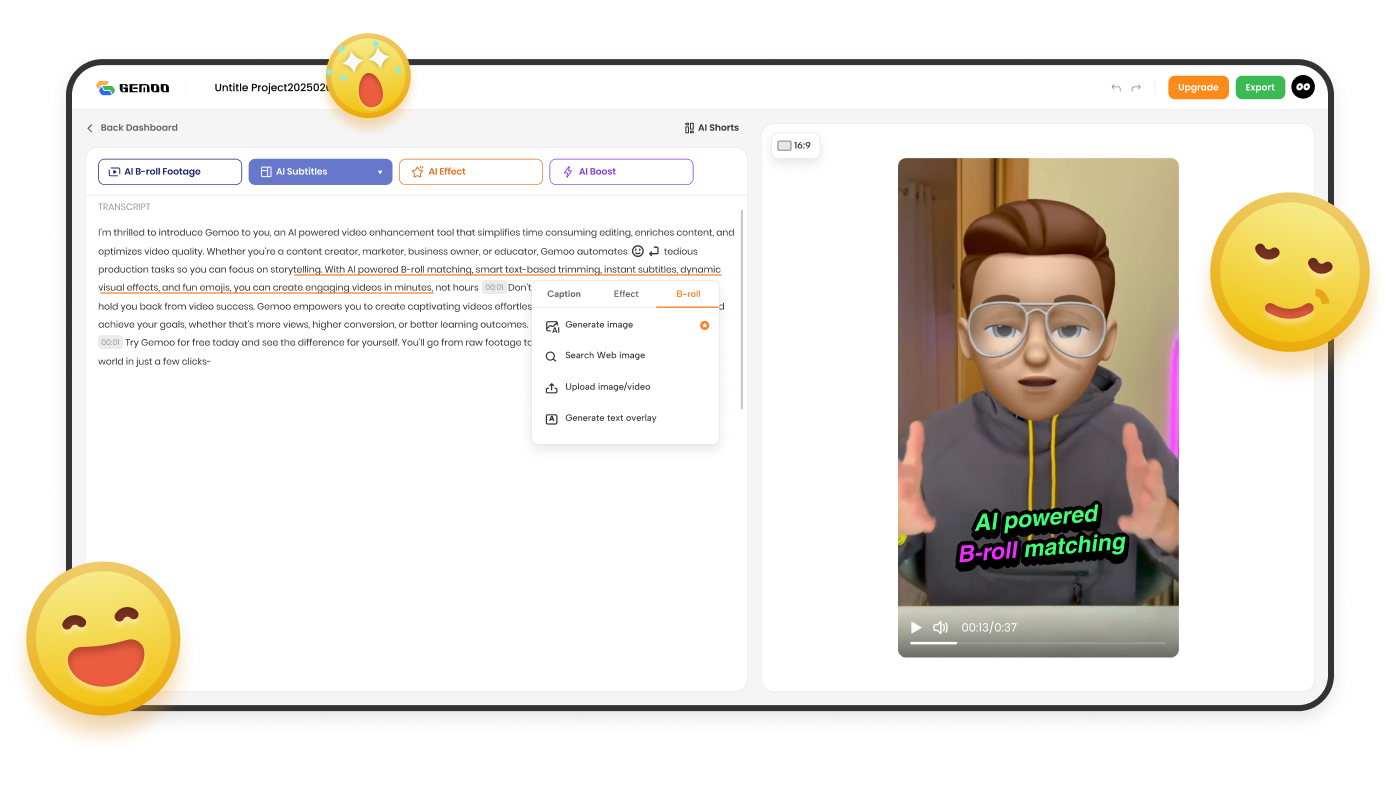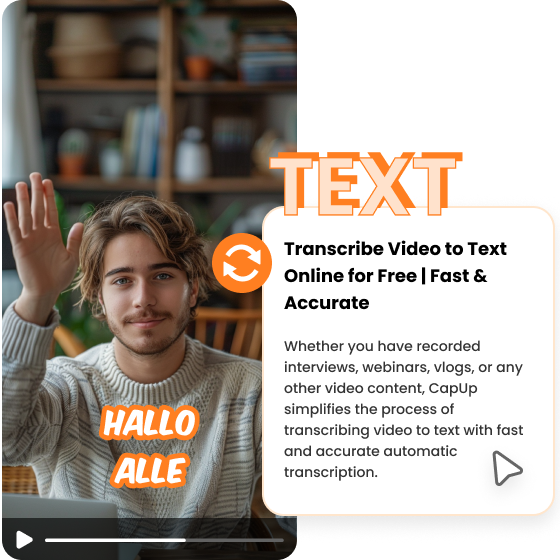Why Transcribe Video to Text?
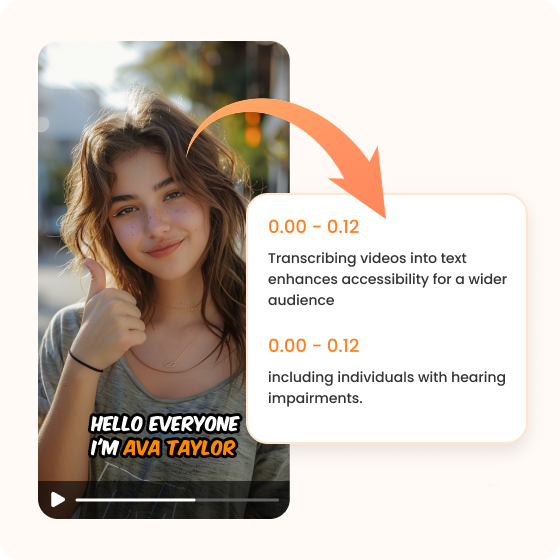
Improve Accessibility & Compliance
Transcribing videos into text enhances accessibility for a wider audience, including individuals with hearing impairments. It also helps businesses comply with legal regulations like the Americans with Disabilities Act (ADA). Providing video transcripts makes content more inclusive, allowing users to consume information in their preferred format—whether reading or listening.
Try for Free
Boost SEO & Improve Visibility
Adding a transcript to your video makes it easier for search engines to understand and rank your content. It helps more people find your video when they search for related topics, boosting your chances of appearing on platforms like Google. Transcripts can improve accessibility and help your content appear in voice searches and quick-answer sections.
Try for Free
Repurpose Content & Enhance Engagement
A video transcript allows you to repurpose content into blog posts, social media updates, newsletters, and more. It helps users skim, search, and reference key points without watching the entire video, improving engagement and content value.
Try for FreeHow to Transcribe a Video to Text for Free?
Upload Your Video
Getting started is easy—just pick the video you want to transcribe. Whether sharing a webinar, conducting an interview, or posting a casual vlog, uploading is a breeze from your phone or computer.
Let Gemoo Do the Work
Once you upload your video and pick your language, Gemoo takes care of everything else. It quickly turns your audio into text with great accuracy, so you'll have a full transcript ready quickly.
Use Your Transcript
When you are satisfied with the final transcript, use it however you like, from adding captions to your content to turning it into blog posts or study notes.
Try More Tools
Frequently Asked Questions
What is video-to-text transcription?
Video-to-text transcription is the process of converting video content into written text. It helps journalists, business professionals, and students who need an easy way to reference and analyze spoken content.
How can I transcribe a video to text for free?
You can transcribe video to text for free using Gemoo by following these steps:
1. Upload your video file from your phone or computer.
2. Select the original language of your video and start the transcription process.
3. Review and edit the transcript if necessary.
4. Download your text file in your preferred format.
What is the best Tool to transcribe video to text?
The most recommended tool for transcribing video to text is Gemoo, which has over 5,000 5-star reviews on Google Play. Gemoo provides:
1. Automatic transcription with high accuracy
2. Support for multiple languages
3. Easy editing and subtitle translation features
What is the easiest way to transcribe a video?
The easiest way to transcribe a video is using an AI-powered automatic transcription tool like Gemoo. Whether you need daily transcriptions or occasional video-to-text conversion, Gemoo ensures fast, accurate, and effortless transcription.
AI-Powered Video Enhancement Tool
With Gemoo, you get AI-powered B-roll matching, a smart long-to-short video repurposing feature, and an auto subtitle generator—all within an intuitive cloud-based platform. Whether you’re a content creator, social media marketer, or educator, Gemoo makes producing high-quality videos faster and easier than ever.
No Credit Card Required | 100% Free Trial