Steps to Use the Ken Burns Effect
Upload Your Images
Upload your still image by clicking on the "Upload a file" button. You can select multiple images from your computer at once.

Add a Ken Burns Effect
Select the Ken Burns option from the Animation menu. From there, you have the flexibility to choose between panning, zooming in, or zooming out effects.

Export & Further Editing
Once you're satisfied with the changes, export the final result in MP4 format. Alternatively, you can directly proceed to make further edits to enhance your beautiful video.
Why Use This Ken Burns Effect App?

Bring Static Images to Life
Add a captivating Ken Burns zoom and pan effect to your still images. Transform your photos into beautiful videos that feature dynamic panning and zooming effects on the screen. Elevate your presentations and marketing videos with this visually engaging technique.
Add a Ken Burns Effect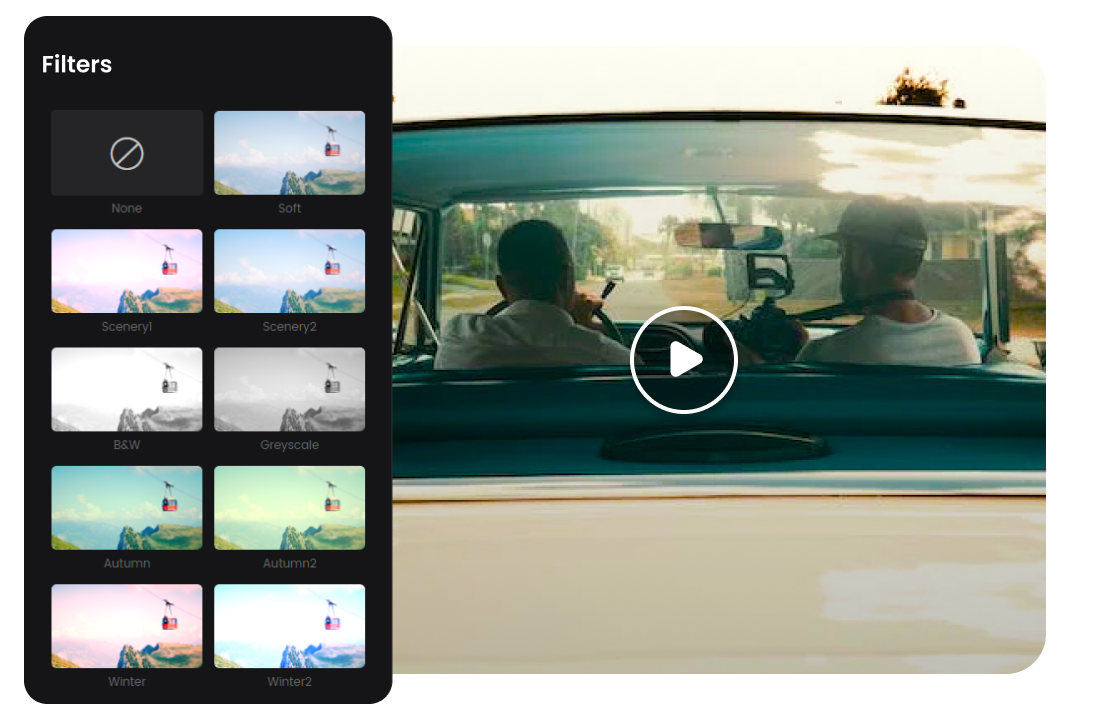
Optimize Your Video Content with Various Film Effects
Enhance your videos with a wide range of film effects that will make them look stunning. From in-effect and out-effect transitions to loop effects, our tool offers plenty of options to optimize your video and give it a professional touch.
Add a Ken Burns Effect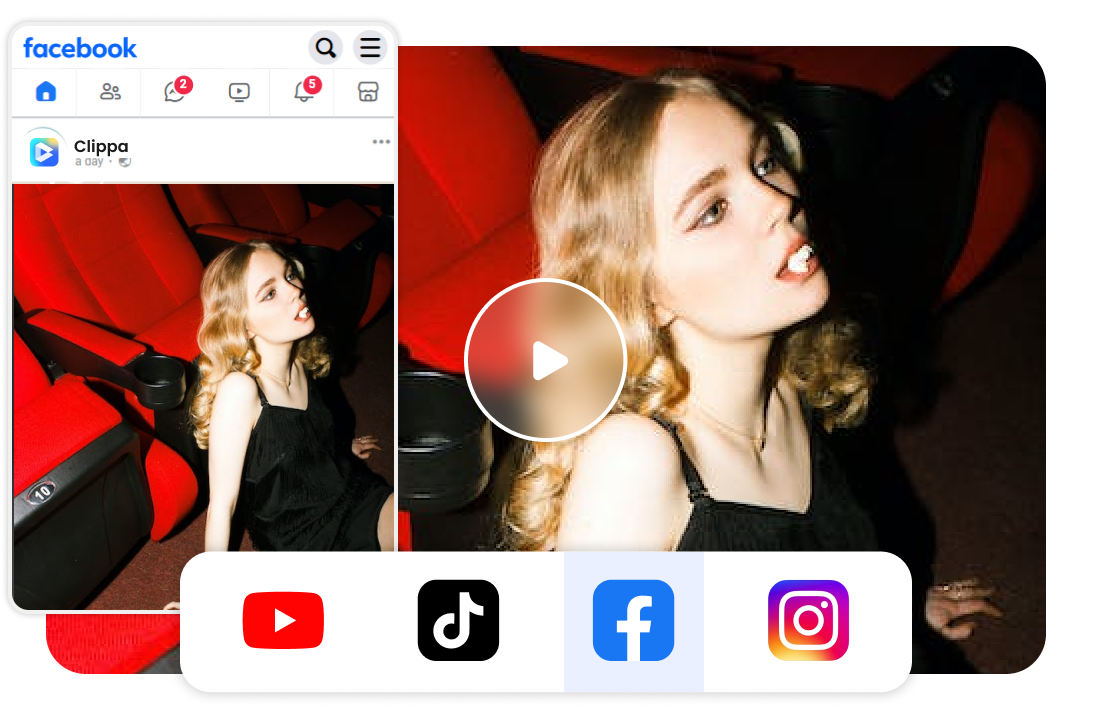
Efficient Social Media Video Content Creation
Clippa offers valuable tools for your marketing team to create content with speed and efficiency. Easily optimize your content for various social media platforms using preset options. Repurpose your videos and save them as templates for future use, streamlining your content creation process.
Add a Ken Burns EffectMore Video Editing Tools
FAQs on Ken Burns Effect
Upload and export options for Ken Burns Effect App:
1. Supported upload formats:
· Video: MP4, MOV, WEBM
· Image: JPG, JPEG, PNG, GIF
· Audio: MP3, WAV, CAF
2. Export resolutions: 480P / 720P / 1080P / 2K / 4K
3. Export formats: MP3 and MP4
What is the Ken Burns effect?
The Ken Burns effect is a technique used in video production and storytelling where static images are made more dynamic and visually appealing through subtle panning and zooming movements.
What are the benefits of using the Ken Burns effect?
The Ken Burns effect adds a sense of motion and depth to still images, making them more engaging and visually interesting. It can bring life to your videos and create a more immersive experience for viewers.
What are the use cases of the Ken Burns effect?
· It is commonly used in slideshow presentations, documentary films, wedding/event videos, travel videos, promotional videos, photo montages, educational presentations, and social media content.
· It adds movement and visual interest to still images, making them more engaging and captivating.
· It brings historical photos to life, adds a cinematic touch to travel footage, and enhances marketing or promotional videos.
Ken Burns Effect
Transform your images into stunning videos with the captivating Ken Burns effect. Experience your still photos coming to life with dynamic panning and zooming effects on the screen.
Add a Ken Burns Effect