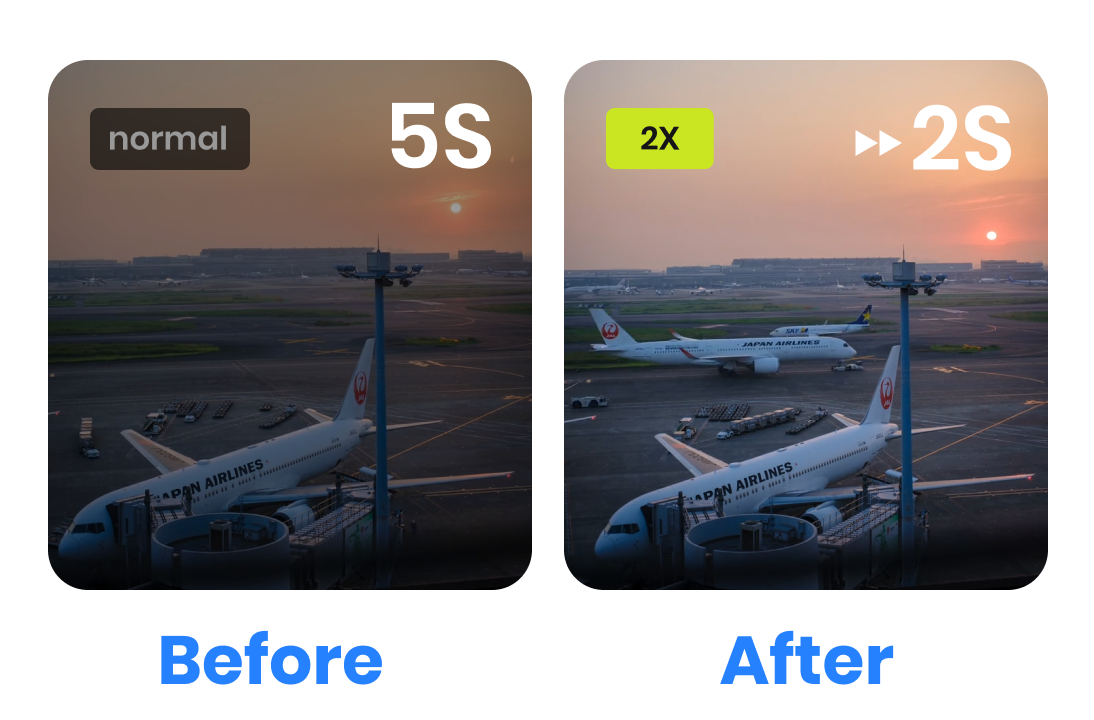Steps to Change GIF Speed Online

Upload a GIF File
Upload your GIF file by clicking on the "Upload a file" button. You can select the GIF file from your computer.


Change GIF Speed
Adjust the speed settings according to your preference. You may have the option to increase or decrease the speed, or set a specific duration for the animation.


Export & Download
Once you're satisfied with the changes, export the final result and conveniently download it to your computer.
Why Use This GIF Speed Editor?
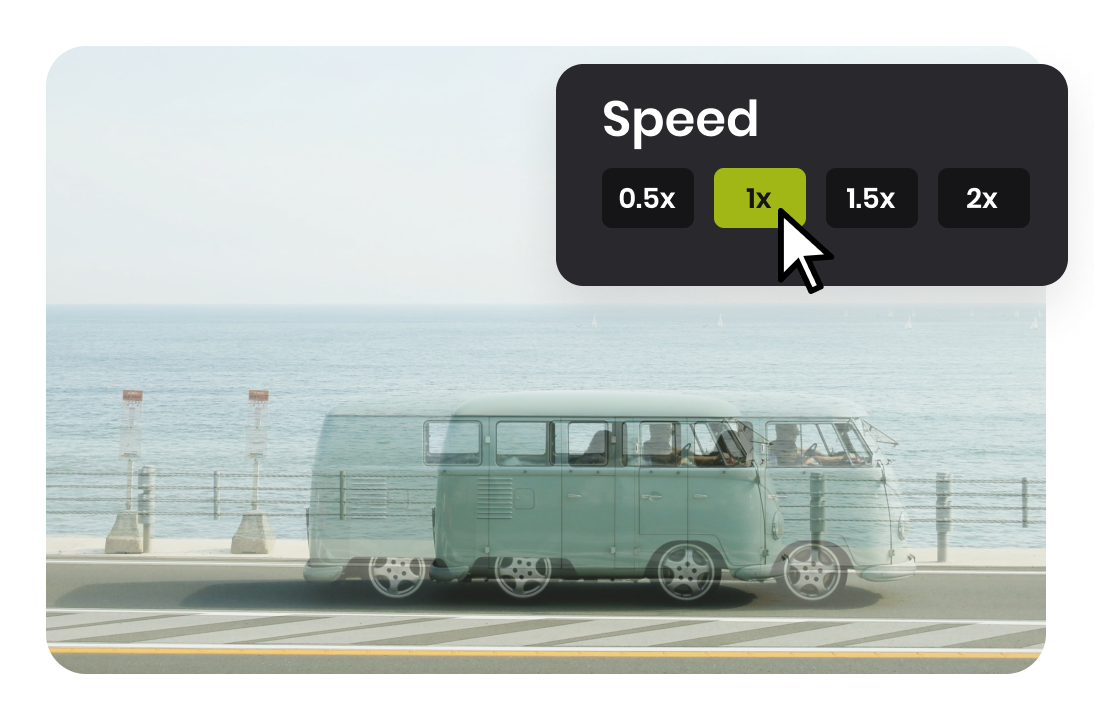
Customize the Animation Speed of GIFs
With GIF Speed Changer, you can easily customize the animation speed of your GIFs. Whether you want to speed up or slow down the action, this tool offers flexible options like 0.5x, 1x, 1.5x, and 2x. Experience the power of customization and bring your GIFs to life with the perfect animation speed.
Change GIF Speed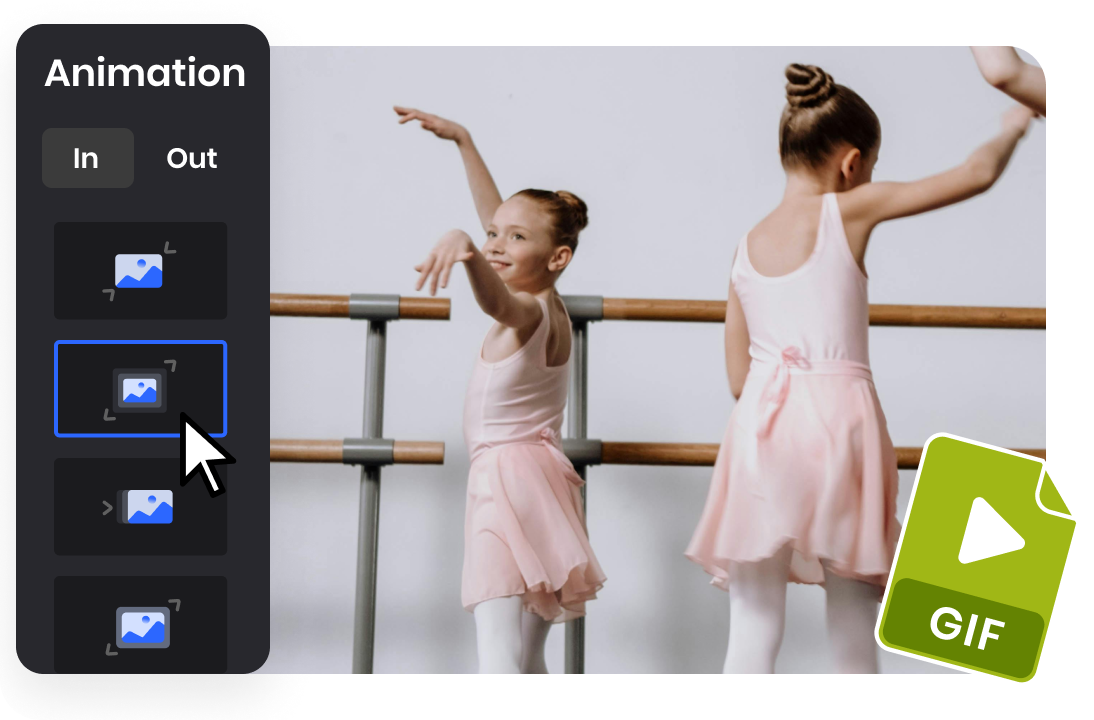
Transform Still Images into Animated GIFs
You can bring your static images to life by adding animation and converting them into dynamic GIFs. It also offers flexibility in adjusting the timing of each frame. You have the option to set a constant delay between all frames, ensuring a consistent pace throughout the animation.
Change GIF Speed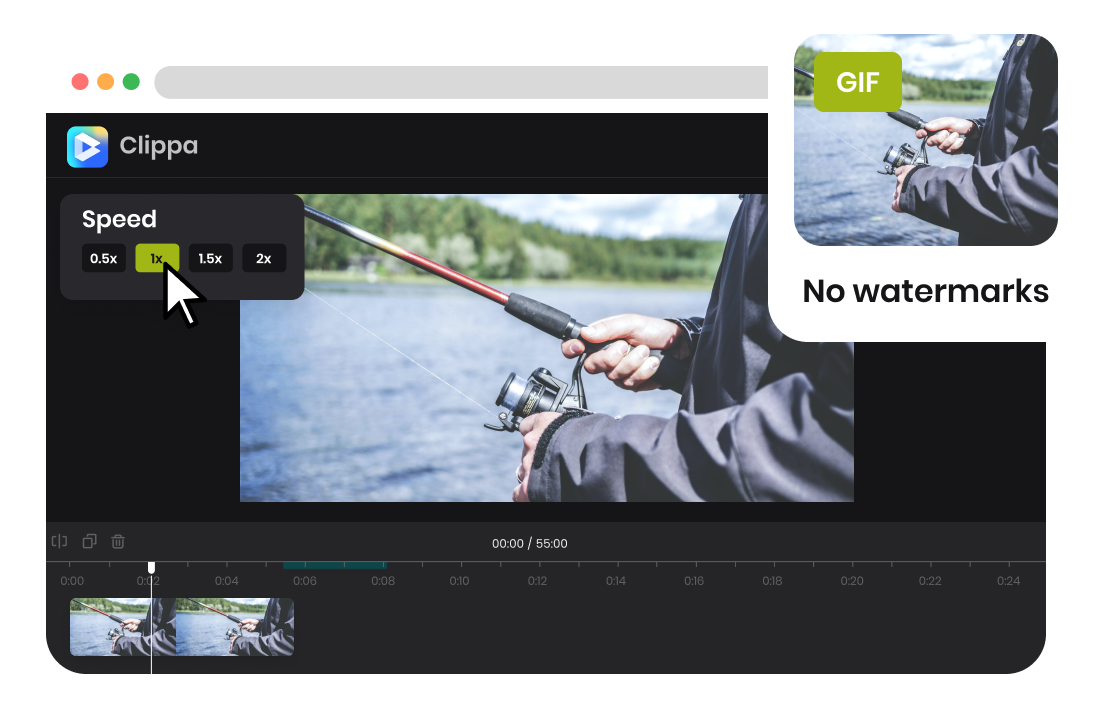
Online & No Watermark
As an online tool, it allows you to adjust the speed of GIFs without the need for any software installation. Moreover, it allows you to export the final result without any watermarks. Whether you're creating GIFs from images and videos or using existing ones found online, you have the flexibility to modify the playback speed of your GIFs, increasing or decreasing their tempo according to your preference.
Change GIF SpeedMore Video Editing Tools
FAQs on GIF Speed Editor
Upload and export options for GIF Speed Changer:
1. Supported upload formats:
· Video: MP4, WEBM, MOV
· Image: JPG, JPEG, PNG, GIF
· Audio: MP3, WAV, CAF
2. Export resolutions: 360P (for GIF) / 480P / 720P / 1080P / 2K / 4K
3. Export formats: MP4, MP3, and GIF
What is a GIF Speed Editor?
A GIF Speed Editor is a tool or software that allows you to adjust the speed of GIF animations. It enables users to make GIFs play faster or slower according to their preferences.
Does changing the speed affect the quality of the GIF?
Changing the speed of a GIF generally does not significantly affect its quality.
What are the use cases of GIF Speed Changer?
· Social Media: Create attention-grabbing content for platforms by adjusting GIF speed.
· Presentations: Enhance storytelling and engagement in presentations by modifying GIF speeds.
· Artistic Expression: Artists can use varied GIF speeds for creative expression and dynamic effects.
· Memes and Humor: Altering speeds contributes to meme culture, enhancing comedic timing.
GIF Speed Changer
Increase or decrease the speed of your GIFs according to your preferences, creating captivating and dynamic visual effects.
Change GIF Speed