Steps to Create a Meme GIF Online
Upload a File
Simply upload your chosen images, GIFs, or videos into our dedicated library.

Add Top and Bottom Texts
Customize your GIFs by adding top and bottom text, creating memes. Perform necessary edits such as cropping and trimming to perfect your memes.

Export & Download
Once you're satisfied with the changes, export the final result as the GIF format and conveniently download it to your computer.
Why Use This GIF Meme Generator?
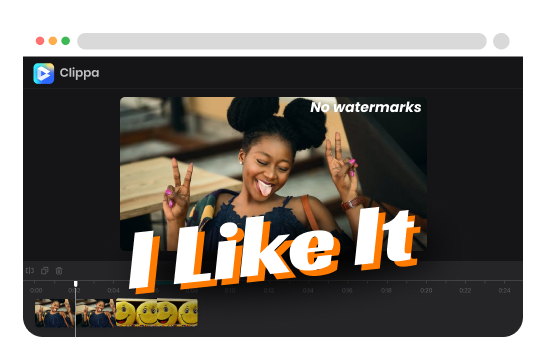
Easy to Use and No Watermark
Experience the convenience of our user-friendly interface, making it effortless to create your GIF memes. You can create high-quality GIF memes without any watermarks. Enjoy the freedom to share your creations across platforms with pride, knowing that they are free from any obtrusive watermarks.
Create a Meme GIF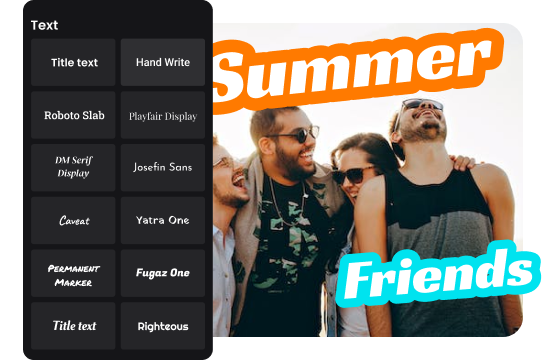
Various Fonts and Stickers Available
Unlock your creative potential with a vast array of options! It offers 12 different fonts, as well as a wide selection of emojis and stickers. Customize your GIF memes to perfection, showcasing your unique sense of humor and unleashing your creative genius. Let your sense of humor talent shine through as you create hilarious and memorable GIF memes that are sure to leave a lasting impression.
Create a Meme GIF
Optimize for Social Media and Easily Share
Easily resize your GIF memes to fit perfectly on platforms like Facebook and Twitter. Stand out from the crowd by posting relatable and witty memes that align with your brand's identity. Incorporating GIF memes into your social media strategy boosts your online presence, attracting attention and gaining recognition.
Create a Meme GIFMore Video Editing Tools
FAQs on Animated GIF Maker Online
Upload and export options for GIF Meme Maker:
1. Supported upload formats:
· Video: MP4, MOV, WEBM
· Image: JPG, JPEG, PNG, GIF
· Audio: MP3, WAV, CAF
2. Export resolutions: 480P / 720P / 1080P / 2K / 4K
3. Export formats: MP3 and MP4
How does an Animated GIF Maker Online work?
An Animated GIF Maker Online allows you to create animated GIFs by uploading multiple images or videos and converting them into a seamless looping animation. The tool typically provides a user-friendly interface where you can customize settings such as frame duration, transitions, and effects to create your desired GIF.
Can I use my own images or videos to create animated GIFs?
Yes, Clippa's GIF Maker allows you to upload your own images, GIF or videos to create personalized animated GIFs. This gives you the flexibility to use your own content and unleash your creativity.
Can I resize or crop my animated GIFs?
Yes, Clippa provides options to resize or crop your animated GIFs. This allows you to customize the dimensions or focus of your GIF to fit specific requirements or enhance the visual composition.
GIF Meme Maker Online
Create amusing and shareable GIF memes with ease. Featuring customizable options like fonts, stickers, and emojis, all without any watermarks.
Create a Meme GIF