Steps to Edit GIFs Online

Upload a GIF File
Easily upload your GIF file or drag and drop it from your computer.


Edit GIF Online
You can change the size, add text, emojis of the GIF without compromising the original quality.


Export & Download
Once you're satisfied with the changes, export the final result and conveniently download it to your computer.
Why Use This GIF Editor?
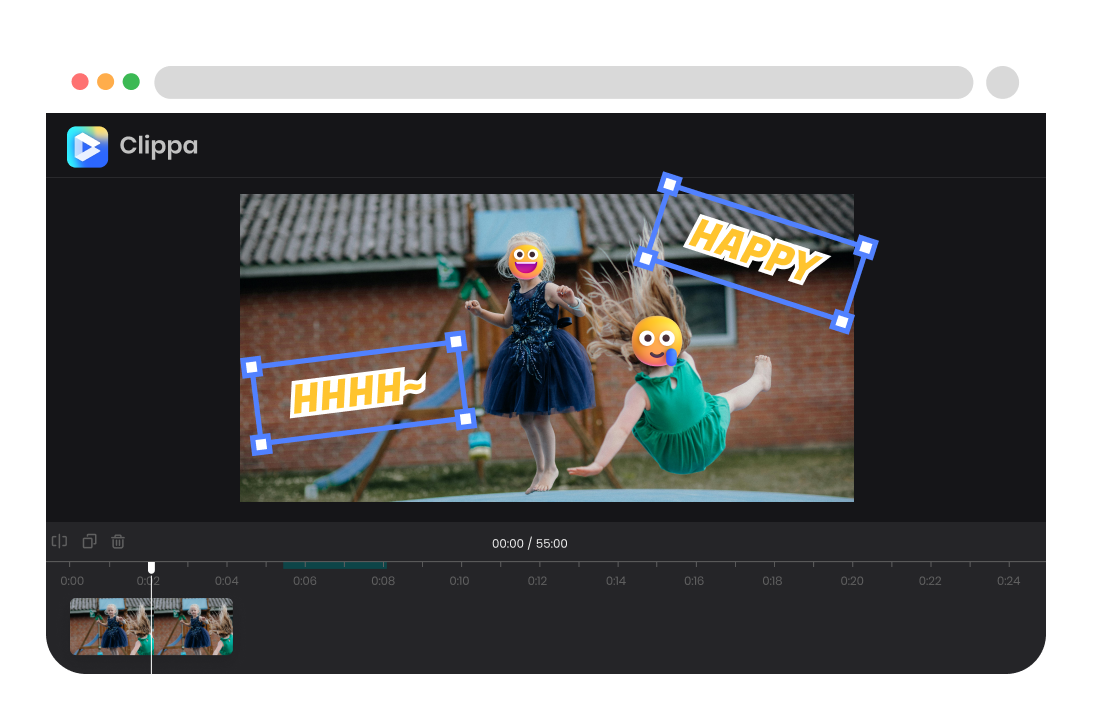
Powerful GIF Editor Online
As an online GIF editor, it eliminates the need for downloading software. You can personalize your GIFs by adding text, emojis, stickers, and more, allowing you to express your creativity in a unique way. Additionally, the editor enables you to enhance the visual appeal of your GIFs by applying filters, effects, and adjusting colors, making your GIFs captivating and engaging to viewers.
Edit GIFs Now
Resize GIFs Effortlessly for Social Media Platforms
It is easy to resize your GIFs to fit different social media platforms and specific requirements. With GIF editor, you can quickly adjust the size of your GIFs, ensuring they are perfectly sized for platforms like Instagram, Twitter, or Facebook. Additionally, it offers the option to convert GIFs to video formats if needed. This allows you to optimize your GIFs for various platforms and reach a wider audience.
Edit GIFs Now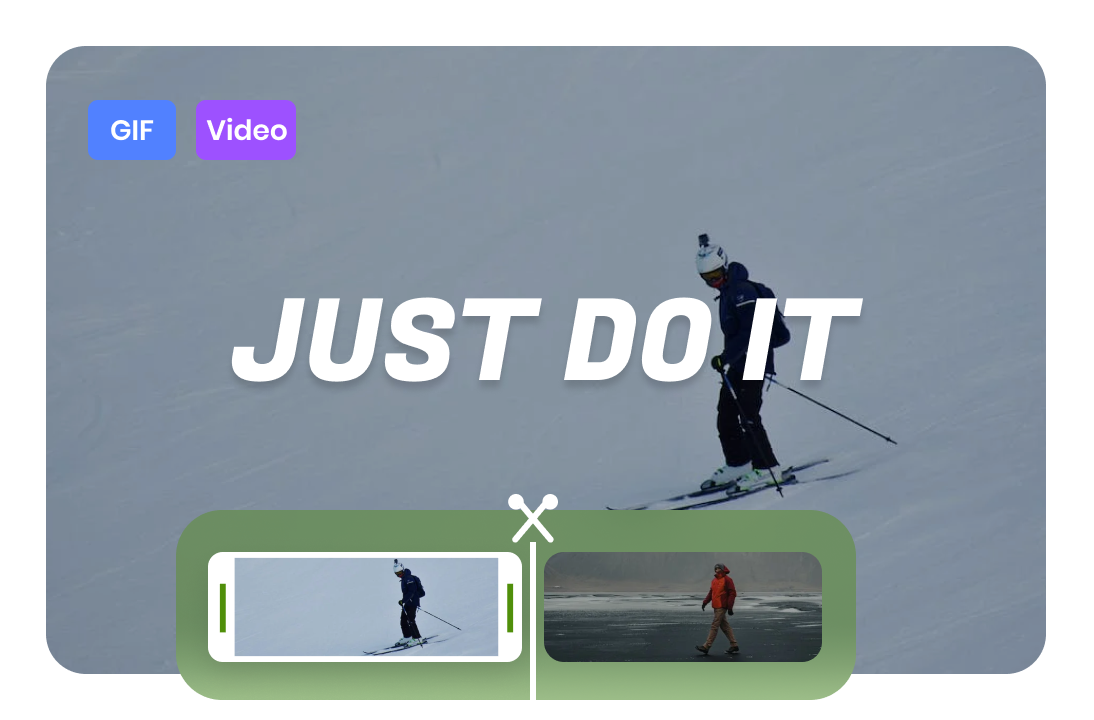
GIF Maker from Photos and Videos
Unleash your creativity with a GIF editor, enabling you to effortlessly create and edit GIFs using your personal collection of photos and videos. The possibilities are limitless, whether you're starting from scratch or transforming existing content into captivating, meme-worthy creations. Express yourself, infuse a fun and personal touch into your communication, and engage your audience with unique and expressive visual content.
Edit GIFs NowMore Video Editing Tools
FAQs on GIF Editor Online
Upload and export options for GIF Editor Online:
1. Supported upload formats:
· Video: MP4, WEBM, MOV
· Image: JPG, JPEG, PNG, GIF
· Audio: MP3, WAV, CAF
2. Export resolutions: 360P (for GIF) / 480P / 720P / 1080P / 2K / 4K
3. Export formats: MP4, MP3, and GIF
How does an online GIF editor work?
As a web-based tool, you can upload your GIF files and utilize various editing tools and features provided by the editor. These include options for adding text, stickers, filters, effects, resizing, cropping, and more. Additionally, you have the ability to upload your own photos and videos to easily create personalized GIFs.
What are the common editing features offered by online GIF editors?
It provides a range of editing features, including adding text, stickers, shapes, filters, effects, resizing, cropping, adjusting colors, and frame manipulation. The specific features may vary depending on the editor you choose.
Can online GIF editors convert GIFs to other formats?
Yes, our GIF editor offers the option to convert GIFs to MP4 video format. This can be useful if you want to export your GIF as a video file.
Do I need to create an account to use an online GIF editor?
You can use out all the features of the GIF editor without creating an account. If you are satisfied with the results and wish to export your creations, that's when you need to create and log in to your account.
GIF Editor Online
Personalize your GIF with text, stickers, emojis, filters, effects and more. Resize it for different social media platforms effortlessly.
Edit GIFs Now