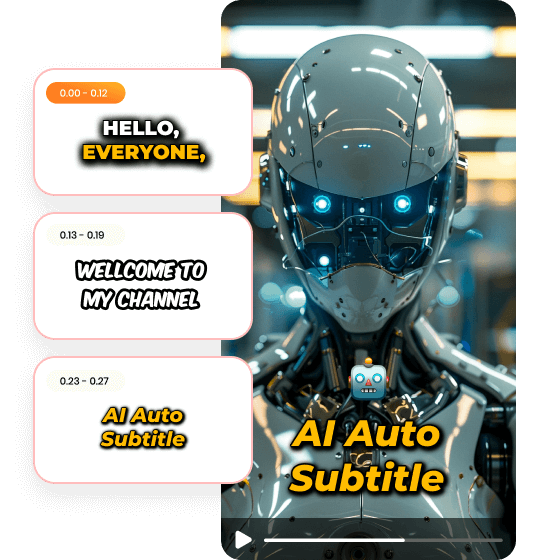Steps to Auto Generate Subtitles
Upload Your Video
Easily upload your video by dragging and dropping it from your computer.
Generate Subtitles with AI
Once uploaded, select the desired language and preset caption templates. The subtitles will be added to your video automatically.
Download the Video
Easily personalize your captions by selecting font colors and incorporating emojis. Then, click the "Export" button to download the video.
Why Use the AI Auto Subtitle Generator?
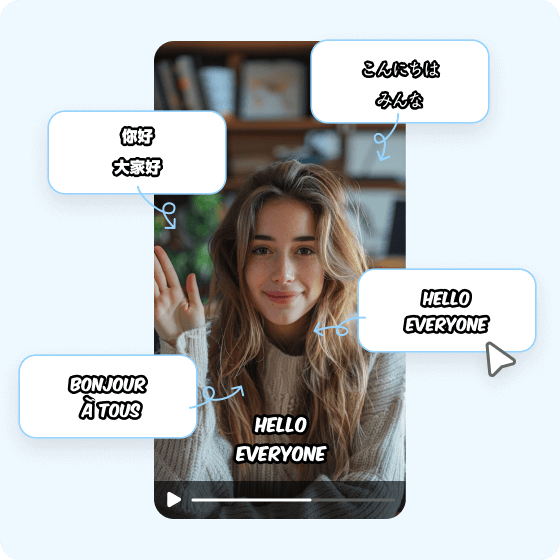
Expand Your Video's Audience with AI Subtitles
Subtitles enhance the understanding and retention of video content by combining audio and text. As an AI-powered subtitle generator, Gemoo can automatically generate accurate subtitles, benefiting audiences with hearing impairments, non-native English speakers, and viewers watching videos in noisy environments. Easily add subtitles to your videos to improve accessibility and engagement.
Try for Free
Use Fancy Subtitle Templates in One Click
Create viral videos like your favorite creators such as Alex Hormozi and MrBeast using the AI-powered subtitle generator. Choose from a variety of trendy subtitle templates to emulate their style and influence. Unleash your creativity, captivate your audience, and ride the wave of viral video trends led by these influential creators with captivating subtitles.
Try for Free
Highlight Subtitles with Emojis and Sound Effects
Elevate your videos with Gemoo! Search and highlight video keywords, and captivate your audience with animated emojis, sound effects, and vibrant colors. Stand out and convey your message effectively. Create visually captivating videos that leave a lasting impression, thanks to Gemoo's dynamic features.
Try for FreeTry More Tools
FAQs About Automatic Subtitle Generator
What is the best AI subtitle generator?
Gemoo is the best AI subtitle generator that you can find online. It has an intuitive and user-friendly interface, making it easy to navigate and utilize its features. You can adjust the font, color, size, and position of the subtitles, ensuring they seamlessly integrate with the visual aesthetics of your video.
Which languages does Gemoo support for my subtitles?
Gemoo supports subtitles in multiple languages with top-notch accuracy. It includes commonly used languages such as English, Spanish, German, and more. Our platform ensures that your content can be accessed by diverse audiences worldwide.
What are the differences between subtitles, closed captions, and hardcoded subtitles??
Subtitles are translations of dialogue, closed captions provide a comprehensive textual representation of audio, and hardcoded subtitles are permanently embedded within the video. Subtitles can be turned on or off, closed captions include additional audio cues, and hardcoded subtitles are always visible. The choice depends on accessibility needs and platform requirements.
How does an AI subtitle generator work?
An AI subtitle generator works by employing various natural language processing and speech recognition algorithms. It processes the audio of a video and transcribes it into text. The generated text is then synchronized with the corresponding timestamps to create subtitles that align with the spoken words in the video.
Auto Subtitle Generator
Utilize our AI-powered caption generator to ensure your content reaches a wider audience, improves accessibility, and enhances the overall user experience.
Try for Free