Steps to Add Emoji to Video Online
Upload Your Video
Upload your video file by clicking on the "Upload a file" button.

Add Emoji to Video
Browse through the available emojis and select the ones you want to add to your video. You can find the emoji library from "Elements" of the toolbar.

Export & Download
Once you're satisfied, you can export the final result as the GIF format and conveniently download it to your computer.
Why Use It to Add Emoji on Video?

Easily Add Emoji to Video Online
Looking to add some fun and creativity to your videos? With Clippa, you can easily add emojis to your videos and make them more expressive and engaging. Whether you want to convey emotions, enhance humor, or simply add a touch of personalization, our platform allows you to seamlessly incorporate emojis into your videos.
Add Emoji on Video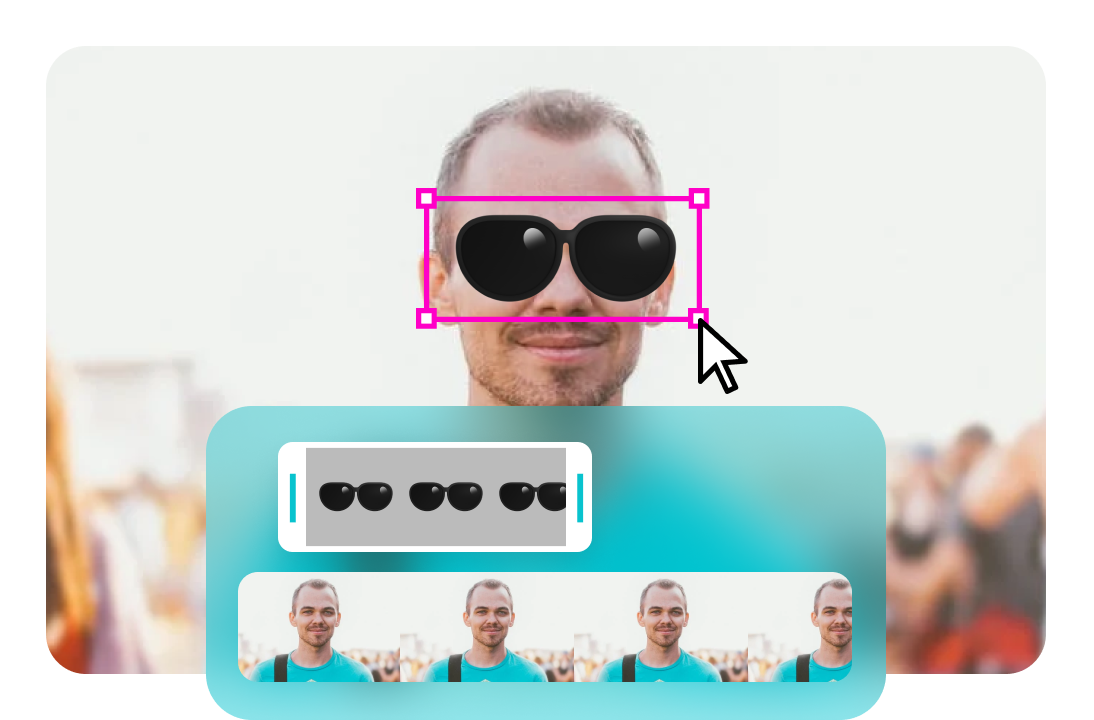
Very Simple to Use & Highly Customizable
Adding emojis to your videos is incredibly simple and customizable. There's no learning curve involved. Just follow a few easy steps to make your videos stand out. Start experimenting with various emojis, customize their size and placement, and bring your videos to life with a touch of emoji magic.
Add Emoji on Video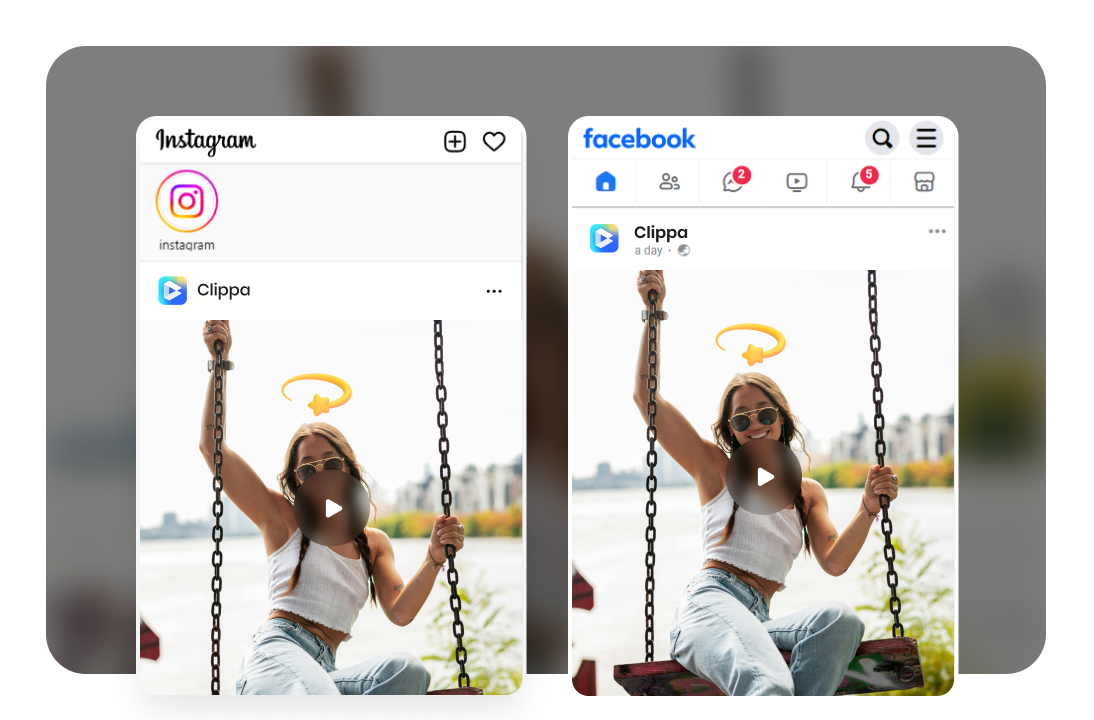
Resize the Video for Different Social Media Platforms
Resize your video with emoji effortlessly for various social media platforms including YouTube, Twitter, Facebook, and more. Then, export it as a GIF file, you can conveniently repost your content on different platforms, ensuring optimal visibility and engagement.
Add Emoji on VideoMore Video Editing Tools
FAQs on Add Emoji to Video
Upload and export options:
1. Supported upload formats:
· Video: MP4, MOV, WEBM
· Image: JPG, JPEG, PNG, GIF
· Audio: MP3, WAV, CAF
2. Export resolutions: 480P / 720P / 1080P / 2K / 4K
3. Export formats: MP3 and MP4
Can I customize the size and placement of emojis in my videos?
Yes, Clippa supports emoji overlays and also offer options to resize and position the emojis. You can adjust the size according to your preference and place them anywhere on the video screen.
Where can I find a variety of emojis to use in my videos?
In Clippa, you can find emoji libraries that offer a wide range of options to choose from, including smileys, objects, animals, and more. To access these libraries, simply navigate to the left-side toolbar and click on "Elements," then select "Emoji".
Will adding emojis affect the quality of my video?
No. The emojis are typically overlaid on the video without degrading the resolution or clarity.
Can I add multiple emojis to a single video?
Absolutely! You can add as many emojis as you like to your videos. Feel free to experiment with different combinations of emojis to create the desired effect.
Add Emoji to Video Online
Easily add emojis to your video to convey emotions, enhance humor, or simply add a touch of personalization.
Add Emoji on Video