Main Features of Clippa
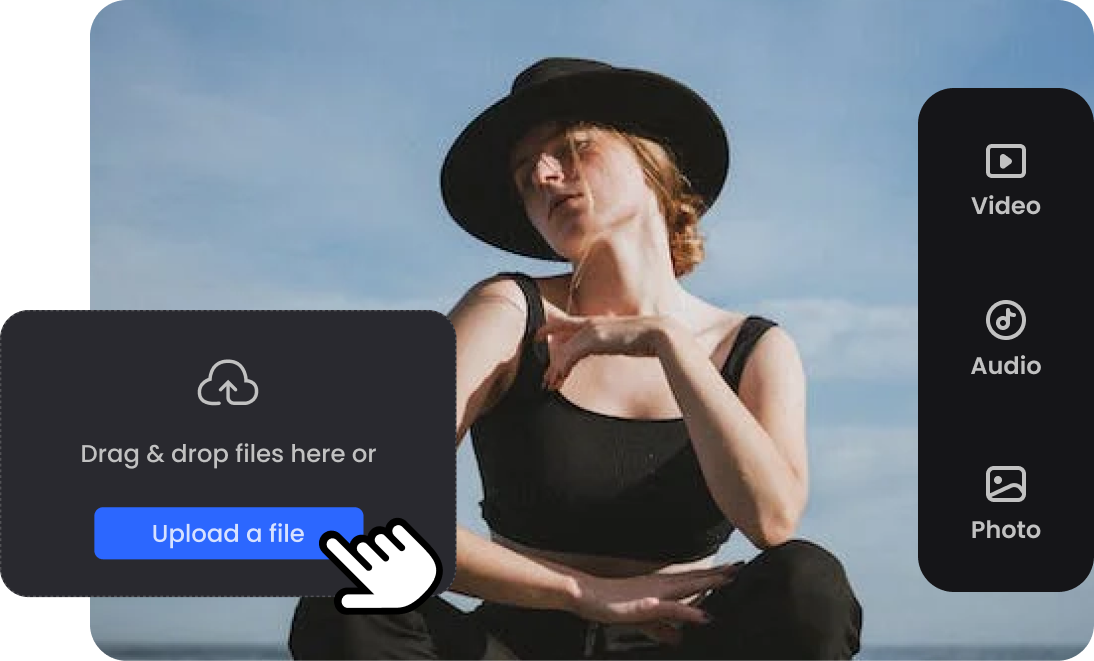
Record or Edit Video in Your Way
Whether you opt to effortlessly import videos, photos, or audio files in various formats from your computer, or capture a video with audio using your screen and webcam, you'll have a solid foundation for editing. Alternatively, you can explore our extensive library, brimming with a diverse range of royalty-free videos and photos, to jumpstart your project with ease and creativity. The choice is yours to make, empowering you to create captivating videos tailored to your vision.
Try Clippa Now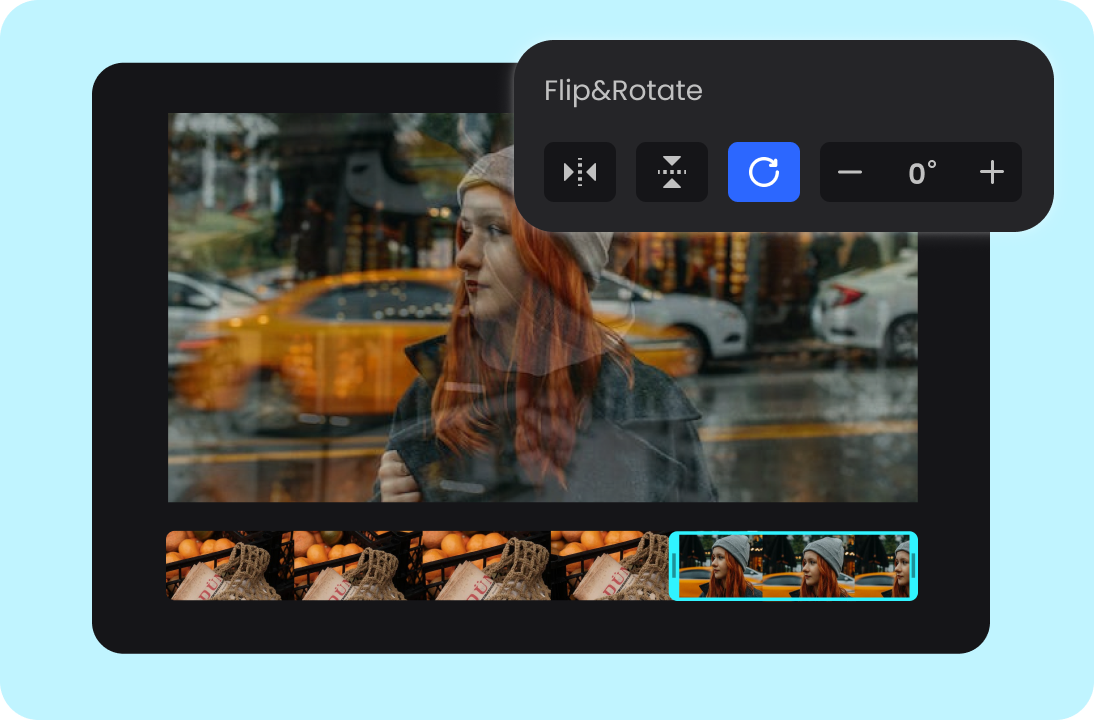
Free & User-friendly Online Video Editor
Clippa simplifies video creation and editing, requiring minimal effort and technical expertise. With the drag-and-drop functionality, arranging media elements becomes effortless, thus enhancing efficiency. The intuitive timeline provides a clear visual overview of the video's structure in a multi-track view. The flexible editing tools allow you to customize videos by splitting, trimming, cropping, rotating, and enhancing them with text, transitions, and filters.
Try Clippa Now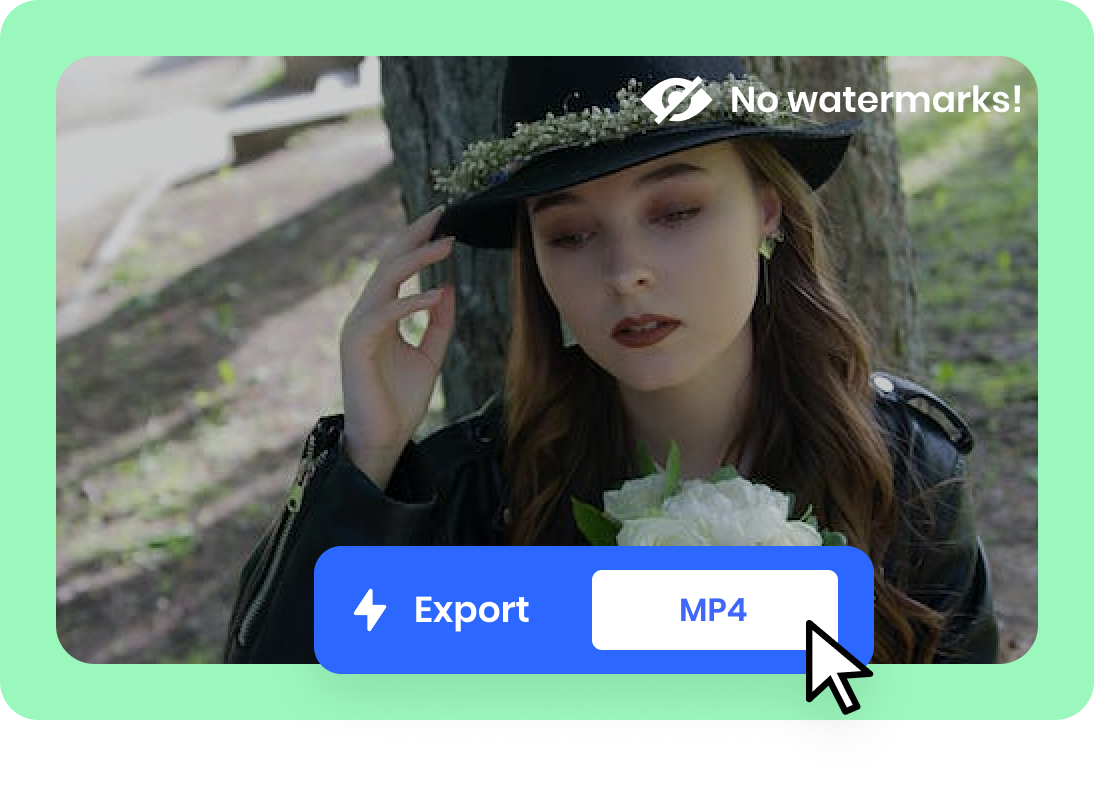
Export Your Video Free without Watermark
Clippa supports 100% watermark-free downloads, allowing you to personalize your videos by adding your own branding elements, such as logos, intros, or outros. This enables you to create a consistent and professional image for your brand. Additionally, the absence of watermarks provides flexibility and versatility, allowing you to share videos across various platforms without any restrictions, reaching a wider audience and maximizing your impact.
Try Clippa NowClippa vs Animoto
| Support Platform |
|
|
|
| Screen Recording | |||
| Stock Library | Stock Videos | ||
| Stock Audio | |||
| Stock Photos | |||
| Advanced Editing Tools | Crop | ||
| Split | |||
| Trim & Cut | |||
| Flip & Rotate | |||
| Change Speed | |||
| Closed Caption | |||
| Add Voiceover | |||
| Elements & Effects | Text | ||
| Stickers | |||
| Filters | |||
| Transitions | |||
| Blur Effect | |||
| Built-In Animations | |||
| Templates | Video Templates | ||
| Social Media Integration | |||
| Free Export Resolution Up to 4K | |||
| Watermark Free | |||
| Cloud Storage | |||
| Pricing Plan | • Completely free to use |
• Free version available • The Basic plan starts at $16/month |
|
Try More Tools
Frequently Asked Questions
What is Clippa?
Clippa is a completely free video editing tool that provides a wide range of features for creating and editing videos. These features include video trimming, merging, transitions, effects, text overlays, audio adjustments, and various export options. Additionally, it supports exporting watermark-free videos up to 4K resolution.
What is Animoto?
Animoto is a user-friendly cloud-based video creation platform that allows users to easily create and customize professional-looking videos for various purposes using pre-designed templates, stock media, and personalized elements like text, transitions, and effects. It is popular among individuals, businesses, and educators for creating polished videos without requiring extensive editing experience.
Can I try out Clippa before registering?
Absolutely! Clippa allows you to use all its features for free without requiring any registration.
Animoto Alternative
Clippa's high-definition 4K video output, diverse stock media resources, free and watermark-free exports make it the ideal alternative to Animoto.
Try Clippa Now