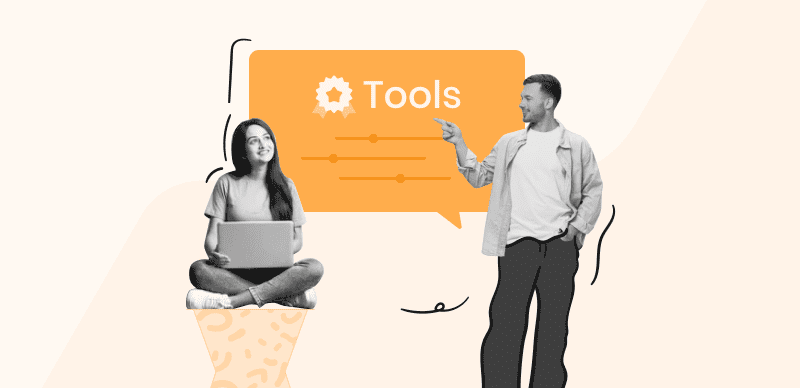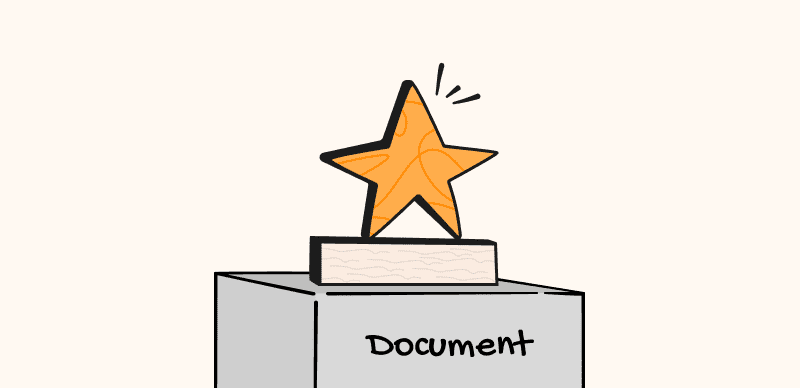Undoubtedly, there’s no great work without an in depth research. The only difference between you, and that professional UX designer/developer you see out there today all lies on research capabilities- your ability to browse the net to gather real-time reports from real users is the only weapon you have to stay ahead of others in the industry.
Although this can be quite stressful, there are quality UX research tools you can count on to conduct your research, so you don’t miss out on available updates, and trends. You don’t have to worry about searching for these tool, as we’ve prepared a list with the top 9 UX research tools for UX research works.
Before looking at the best UX research tools for UX research, it would be nice to discuss what these tools are, and the various UX research methods. So continue reading!
Table of Contents: hide
What Are UX Research Tools?
UX research tools are software programs designed to eliminate the stress associated with conducting user experience research. These tools provide a range of services, from the recruitment of participants for surveys, to scheduling of interviews, gathering and sharing of visual feedback with teammates. Additionally, UX research tools can be used to record meeting sessions, manage workflow, and more. With these tools at your disposal, you can easily develop products with high demand.
What Are UX Research Methods?
Having discussed what UX research tools are, it’s crucial we proceed to the different research methodologies. The reason for this is because research methods often influence research tools selection.
Find below the different UX research methods available to users:
- Qualitative User Research: Qualitative user research gives an in-depth overview of how users behave, and feel about specific products. It helps you understand the end-users of your product better, so you can easily fix your lapses.
- Quantitative User Research: With quantitative user research, you can easily collect useful numeric data about your product, which could be analysed.
Top 9 Popular UX Research Tools for 2024
Having discussed what UX research tools are and the different UX research methods, let’s explore the best tools for this job. Check out our list below, we have 9 powerful tools listed there:
Maze
Maze tops our list as the best UX research tool to use in 2023. This software stands out amongst others in the same industry because of the simplicity of the user interface, capability to fetch real-time data at a remarkably high speed, and several others. This UX research tool is loaded with countless features that makes UX research easy for both amateurs and novices.
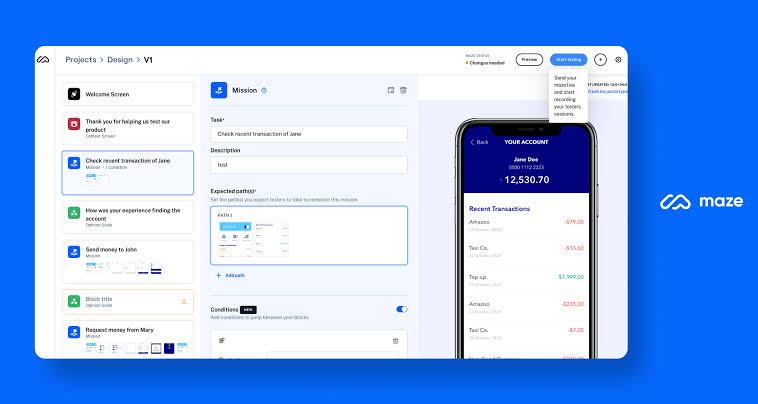
UX Research Tools – Maze
What Maze Is Best For
- With Maze, you and your teammates can easily conduct usability testing without hassles.
- Work with experts on design collaboration platforms such as Figma, Adobe and more- all thanks to the robust integration of the Maze software.
- Easily research, share reports, and validate design projects with just a few clicks.
Supported Platforms
- Windows
- Mac
- Chromebook
- Linux
Maze’s Limitations
- Maze is non installable, therefore, the operation can be slowed down by downtime in internet connection.
- You cannot use this UX research tool for interview based research.
Notion
Notion is a powerful tool with multiple functionalities. With this software you can create, track, and manage tasks from the comfort of your home. This tool integrates with incredible product design apps that you can use for your UX research. Resulting data and information can be analyzed, and categorized accordingly for quick product development.
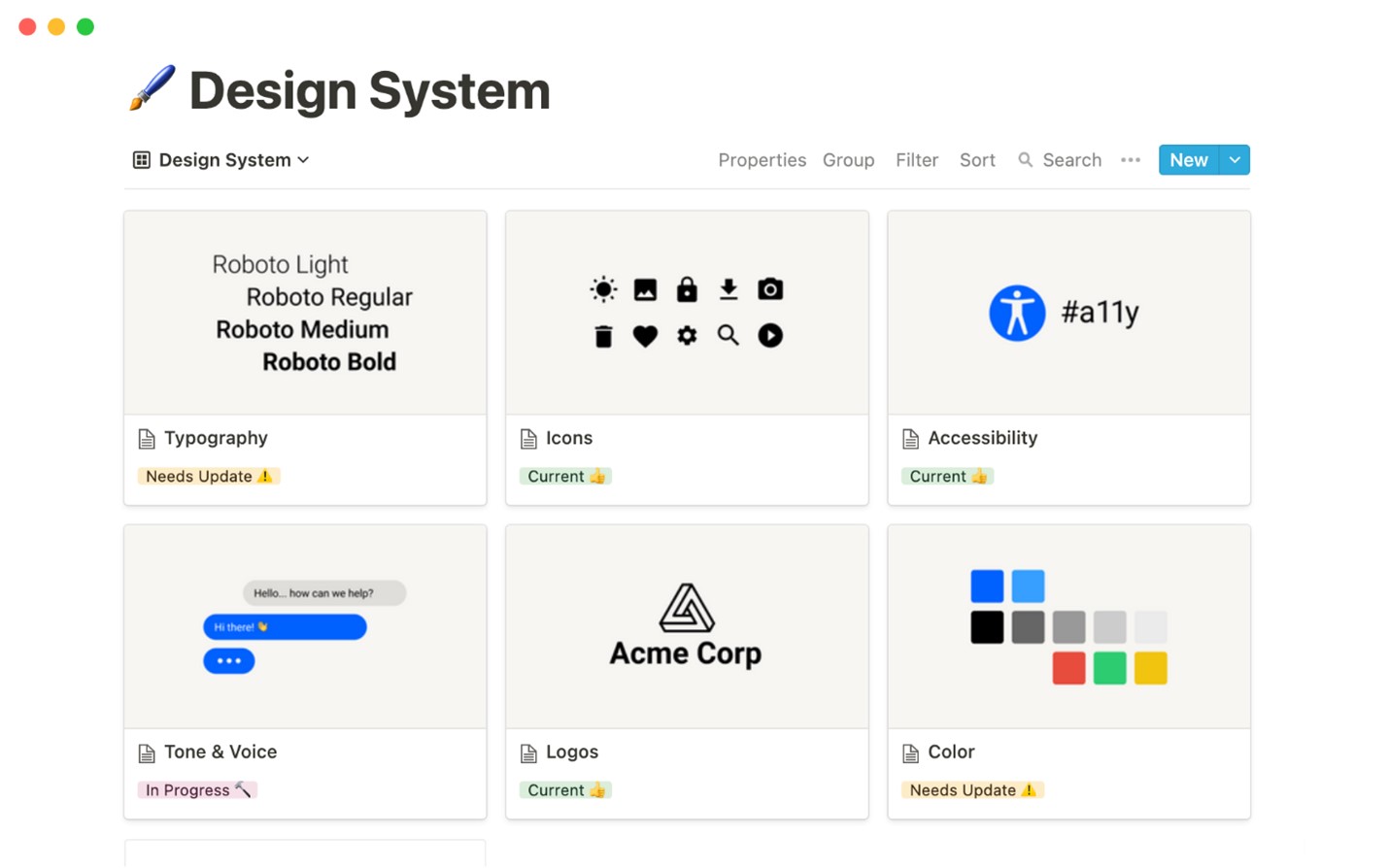
UX Research Tools – Notion
What Notion Is Best For
- With the Notion UX research tool, you can easily create , and document your research for easy sharing with competent teammates.
- Share ideas and feedback gathered from real-users with teammates to avoid errors in your product designs.
- Quickly import project related content in document format for everyone on your project team to see and work accordingly.
Supported Platforms
- Mac
- Windows
- iOS
- Android, and Tablets
Notion’s Limitations
- Notion doesn’t support user ability testing.
- You cannot share research surveys in chart format.
Calendly
Calendly makes UX research simpler than you could ever imagine. With this software, you can quickly conduct user testing research, and share resulting data with everyone in your team for analysis. This intuitive software lets you conduct interview based research by scheduling phone calls with the corresponding users of your products.
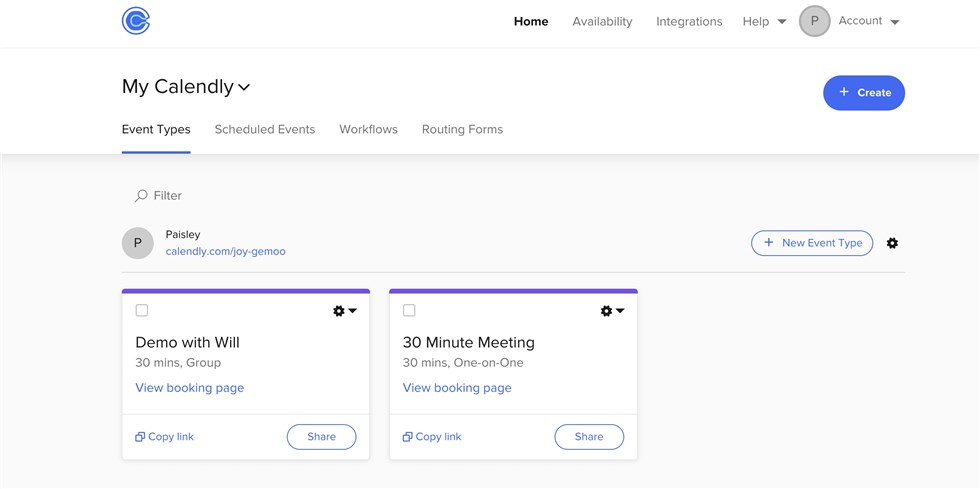
UX Research Tools – Calendly
What Calendly Is Best For
- Calendly is a sophisticated software that lets you plan, or organize interviews with customers via phone calls.
- Easily collect, and share data reports with skilled teammates for thorough analysis.
- Calendly works with nearly all collaborative, and productivity tools you use, such as GoToMeeting, Zoom, Slack, and more.
Supported Platforms
- Windows
- Mac
- Linux
- Chromebook
Calendly Limitations
- The Calendly UX research tool often crashes, which can be disappointing especially when you are in the middle of an important task.
- This tool is categorized as a basic UX research system because of the limited scheduling features it supports.
Typeform
Need to conduct unmoderated research about your product? Typeform is the best tool to employ. This tool is loaded with countless interview questions that you can select from to gather user insight about your product. Alternatively, you can customize your survey, and distribute amongst products users to collect feedback.
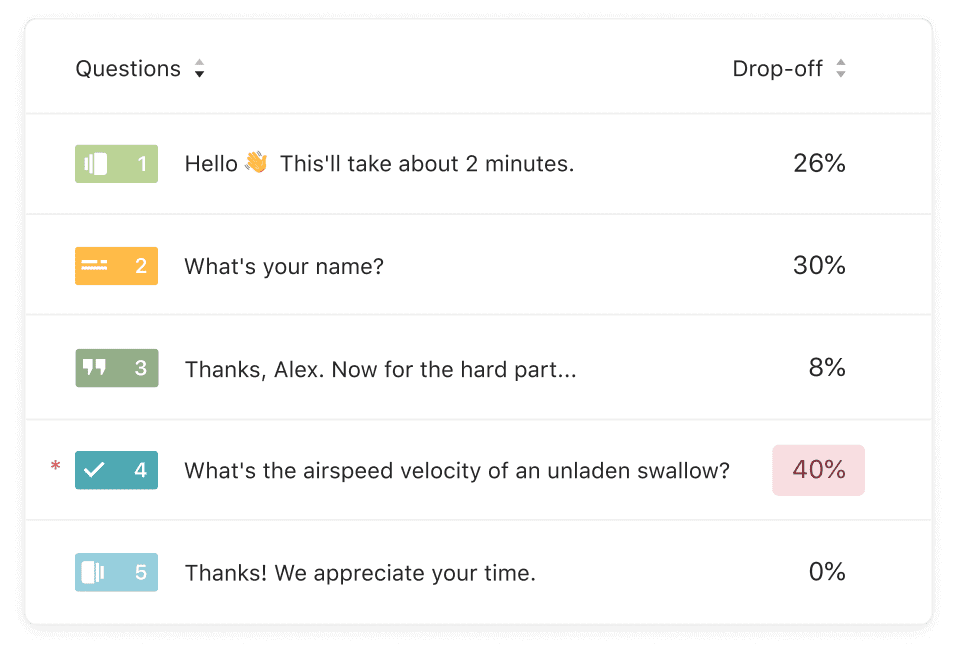
UX Research Tools – Typeform
What Is Typeform Best For
- Typeform generates instant results, such as the completion rate for specific end-users giving reports, plus their responses.
- Resulting reports can be documented, and exported in convenient format to competent members of your team.
- Typeform is perfect for conducting unmoderated surveys- as in interviews that don’t require your supervision.
Supported Platforms
- Mac
- Windows, and
- Mobile devices (iOS, Android, and Tablets)
Typeform Limitations
- Typeform has costly subscription fees, which is difficult to pay for small scale businesses.
- This UX research system has limited formatting.
Slab
Slab is a well known knowledge base system with UX research functionality. The tool lets you collect and document data reports effortlessly from the comfort of your home.
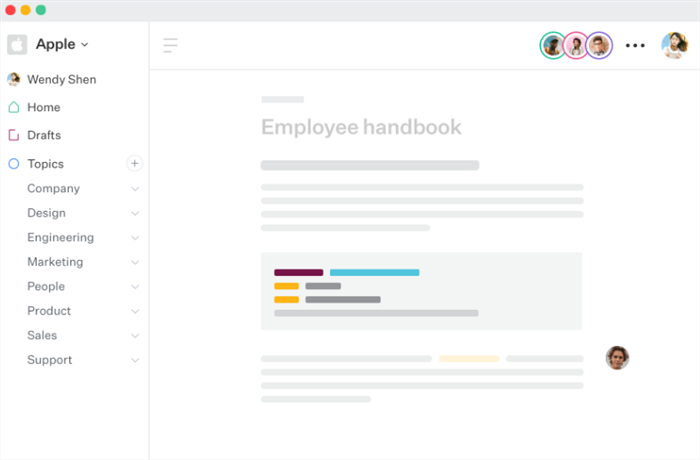
UX Research Tools – Slab
What Is Slab Best For
- Slab is best for teams looking for a budget-friendly UX research solution to understand their customer.
- This tool comes with lots of integrations such as where you can share recorded data with corresponding teammates to work on.
- Supports several documentation, and data analysis templates which you can choose from to complete your research.
Supported Platforms
- Mac
Slab’s Limitations
- Slab can’t be used to carry out usability testing on a product.
UserTesting
UserTesting is a popular tool committed to conducting unmoderated usability testing surveys. It’s filled with over a million product testers from different parts of the globe that are willing to give honest feedback about your product.

UX Research Tools – UserTesting
What Is UserTesting Best For
- With UserTesting, you can gather reports from specific audiences. For instance, the tool lets you direct your survey to specific demographics, which could be age, gender, or nation.
- This tool has powerful features such as the video recording icon which lets you capture a tester’s face and on-screen activities during survey.
- It comes with over 50 customizable survey templates which can be edited according to your research needs.
Supported Platforms
- iOS
- Android
- Tablets
- Mac
- Linux
- Windows
UserTesting’s Limitations
- Not suitable for conducting in-depth qualitative or quantitative UX research.
- Majority of testers on the UserTesting platform are experienced, thus, you cannot use the results obtained fro the general public.
Grain
Grain is another wonderful UX research solution that’s worth checking out on our list because of the excellent services it offers to users worldwide. This tool helps you understand your customer. Plus Grain helps you discover the pains of every end-user of your product, so you can work with necessary stakeholders in your team to fix the issues.
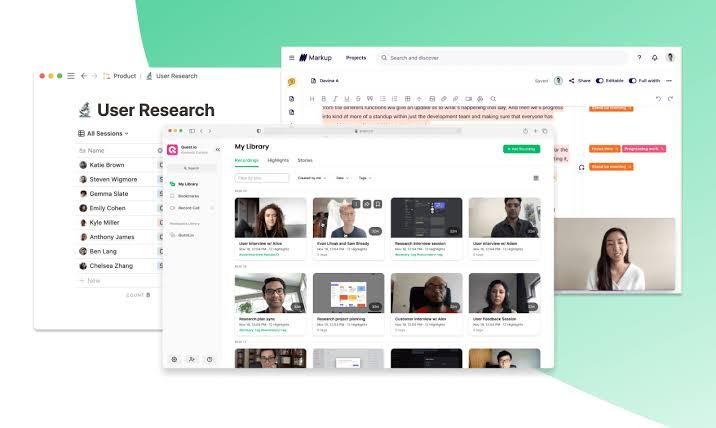
UX Research Tools – Grain
What Is Grain Best For
- It helps you engage with customers so as to gather important information about your products, and proffer a solution if necessary.
- Easily share your customer experience with team members for proper action.
- With Grain UX research solution, no more long hours of writing down your audience’s feedback. You now have the video recording feature to capture every information in detail.
Supported Platforms
- Windows
- Mac
Grain’s Limitations
- Grain free version has limited functionality.
- It requires account registration for you to operate it.
Airtable
Another powerful tool you can count on for detailed UX research is Airtable. This cloud-based system offers an intuitive UX research environment for you to conduct surveys, and document your reports. Teams find Airtable helpful because of the robust collaborative features. This UX research solution allows you to create, organize, and track projects without hassles.
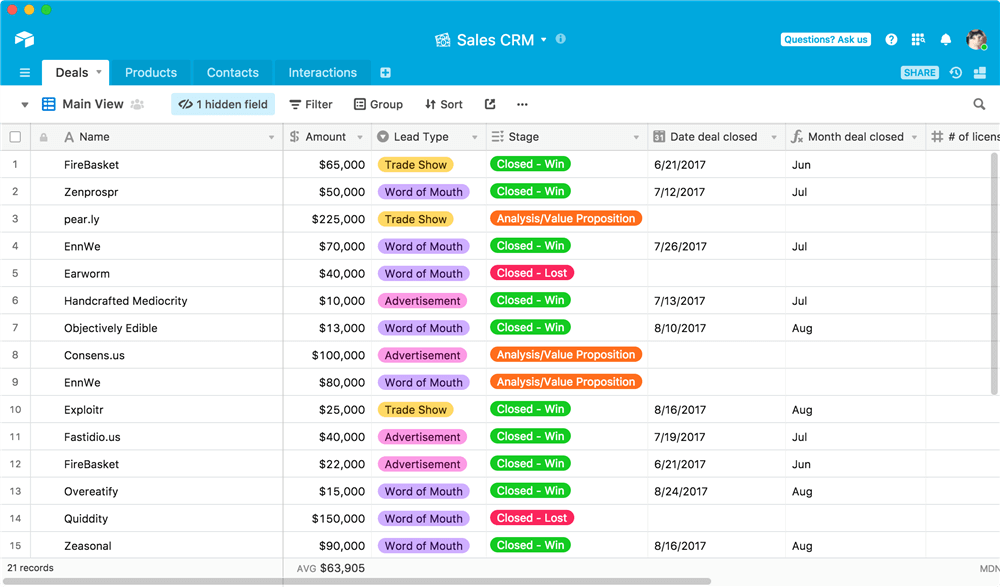
UX Research Tools – Airtable
What’s Is Airtable Best For
- Airtable has a streamlined UX research interface for you to manage your reports.
- This tool offers a centralized system for you to create, and organize your projects.
- You can use Airtable UX research tool to track projects so you can easily follow up with corresponding teammates.
Supported Platforms
- Windows
- Mac
- Linux
- iOS
- Android
Airtable’s Limitations
- Airtable cannot be used to manage complex projects.
- Quantitative data reports obtained from this UX research solution can be difficult to verify because of the complicated formula system it uses, unlike Microsoft Excel which has an intuitive formula system.
- The free version supports limited data entry across all tables.
Hotjar
Hotjar is the best pick if you are interested in UX research software programs to study how users’ react or engage with a product. This program lets you post survey questions to the general public, track and record reports conveniently. Hotjar tracks, and displays resulting reports in heatmaps so you can see how users navigate your platform.
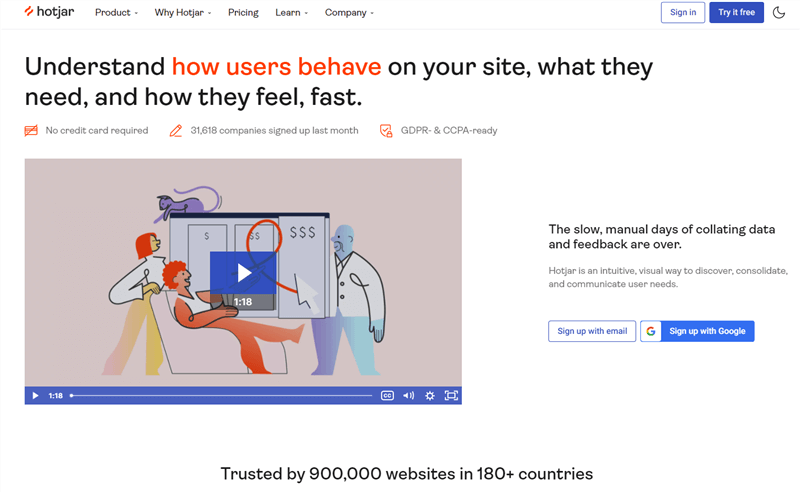
UX Research Tools – Hotjar
What Is Hotjar Best For
- Hotjar records feedback in video format by capturing the corresponding screen so you track how users interact with your product.
- Hotjar lets you integrate a suggestion box on your site, which could be used to fetch feedback from end-users.
- Connect with teammates on popular productivity apps like Slack, Jira, Miro and several others.
Supported Platforms
- Windows
- Mac
Hotjar’s Limitations
- Hotjar only displays collated data reports, and not individual reports.
- This UX research solution supports just one premium subscription service.
- Hotjar does not offer in-depth analysis of data. Additionally, it won’t let you sort resulting data by date range.
Final Thought
UX research can be challenging to conduct, but not anymore with the advent of UX research tools. The list above shows some of the top-rated UX research software for 2024. Kindly select according to your requirements as each one is designed for specific purposes.