
Best Teleprompter Apps
Teleprompters have been the trusted companions of professional content creators and video makers for years, and you’re no exception. A teleprompter can help you avoid forgetting lines and convey your message seamlessly. We understand your desire to invest in a professional teleprompter to boost your confidence and ensure a smooth production process. However, teleprompter applications and tools have already come to your rescue, revolutionizing how you present on-screen.
In 2023, it’s all about simplifying your video shoots without breaking the bank on best teleprompters. Say goodbye to notepads and hello to a professional on-screen presence with the best teleprompter for YouTube videos. In this article, we’ll explore the top 6 teleprompter apps that will help you create YouTube videos with confidence and efficiency. Let’s dive in!
Also read:
6 Best Teleprompter Apps for Recording YouTube Videos >
8 Best Teleprompter Apps to Deliver Your Speech >
How to See Speaker Notes While Presenting? >
Why Use a Teleprompter For YouTube?
Utilizing teleprompter tools has become prevalent among YouTubers, serving multiple purposes that significantly enhance video production efficiency and quality. Content creators, especially those engaged in full-time YouTube endeavors, increasingly employ teleprompter apps to streamline their workflow and alleviate the burden of script memorization. One of the primary advantages is the substantial time-saving aspect. These tools expedite filming by allowing creators to read their script while maintaining eye contact with the camera.
Cost-effectiveness is another compelling reason to opt for teleprompter apps. These software solutions offer an affordable alternative to traditional teleprompter equipment, which can be prohibitively expensive. YouTubers, particularly those just starting or operating on a tight budget, find teleprompter apps accessible and budget-friendly. Furthermore, teleprompter apps go beyond mere script prompting. Many of them integrate a suite of video production tools, simplifying tasks such as video editing, subtitles, and text overlays. These features enhance the video creation process, enabling YouTubers to swiftly and conveniently create engaging and polished content swiftly and conveniently.
6 Best Teleprompter for Youtube Content
When creating engaging YouTube content, having a teleprompter can be a game-changer. These six top-notch Teleprompters will help you deliver your message flawlessly and maintain that natural connection with your audience. Let’s explore the best options for your YouTube journey.
TalkEze
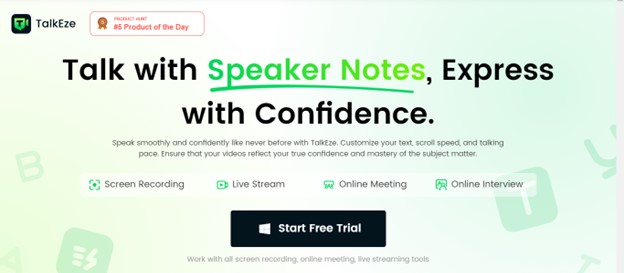
Best Teleprompter for YouTube Recording – TalkEze
TalkEze revolutionizes video interactions by offering a comprehensive teleprompter solution that enhances your speaking prowess and ensures a seamless delivery. This versatile tool lets you fine-tune every aspect of your teleprompter experience, putting you in control of your content. With TalkEze, you can customize your text, choosing the precise words and script that resonate with your audience. Adjust the scroll speed to match your natural speaking pace, eliminating the need to rush or pause during your presentation. The ability to highlight keywords with a text background helps you emphasize crucial points, ensuring your message hits home effectively.
What sets TalkEze apart is its real-time visibility. It remains accessible to you while recording, live streaming, or sharing screens during online meetings, providing constant support and reducing the risk of distractions. Whether you’re a seasoned content creator or a professional looking to express yourself confidently, TalkEze is your trusted companion for delivering flawless videos and presentations that leave a lasting impression. Say goodbye to interruptions and hello to smooth, uninterrupted communication with TalkEze.
Pros
- TalkEze employs invisible scripts, maintaining a natural flow in your speech without distracting prompts.
- This tool enhances on-screen confidence, ensuring your video presentations exude self-assuredness and professionalism.
- With TalkEze, you can easily customize the pace to align with your natural speaking rhythm, minimizing interruptions.
Cons
- TalkEze may require a stationary setup, making it less suitable for creators who need to move around during their presentations.
- Users unfamiliar with teleprompter software might experience a learning curve when trying to effectively optimize all its customizable features.
Prominent Feature
TalkEze’s standout feature lies in its real-time visibility. It ensures seamless and uninterrupted communication, whether recording, live streaming, or participating in online meetings, making it the ultimate companion for confident and flawless video delivery.
PromptSmartPro

Best Teleprompter for YouTube Recording – PromptSmartPro
PromptSmartPro is an invaluable content creation tool, thanks to its integrated in-app settings for camera features like auto-exposure and tap-to-focus. These features empower users to effortlessly enhance the quality of their content, making it a comprehensive solution for various needs.
With VoiceTrack, users can navigate their scripts and adapt on the fly, all through the power of their voice. This innovative technology adds a dynamic dimension to content creation, allowing for seamless, real-time adjustments and improvisation. In a world where content creators continually seek innovative tools to elevate their work, PromptSmartPro’s fusion of advanced camera control settings and VoiceTrack technology emerges as an exceptional solution, offering unparalleled flexibility and ease of use in the art of script-based content creation.
Pros
- Patented VoiceTrack tech enables hands-free script control, enhancing convenience and user engagement.
- Automatic smart scrolling ensures a seamless and synchronized script-reading experience.
- Script import from cloud services streamlines accessibility and content management for increased convenience.
Cons
- A learning curve may be required to utilize advanced features like VoiceTrack and text adjustments fully.
- The tool is not free, potentially requiring budget considerations for users seeking cost-effective solutions.
Prominent Feature
The true standout feature of PromptSmartPro lies in its groundbreaking VoiceTrack technology. Unlike conventional teleprompter apps that rely on auto-scrolling scripts, VoiceTrack revolutionizes the scripting experience.
SpeakFlow
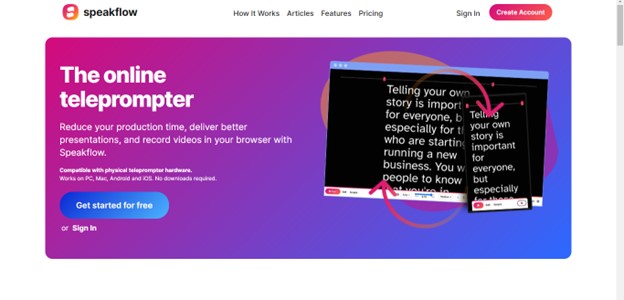
Best Teleprompter for YouTube Recording – SpeakFlow
Speakflow is a revolutionary software solution that caters to the needs of content creators. It boasts unique features designed to elevate your content creation process. Speakflow synchronizes your script seamlessly with your spoken words and offers an integrated self-recording feature that allows you to capture video content using your webcam or mobile device effortlessly.
This all-in-one platform is a game-changer for budget-conscious vloggers, eliminating the need for costly camera investments. Experience the convenience of synchronized scripting and hassle-free video recording with Speakflow, making it the ultimate choice for content creators looking to maximize efficiency without breaking the bank.
Pros
- Speakflow offers seamless real-time voice tracking, ensuring a smooth and accurate recording.
- Its user-friendly interface simplifies video recording, making it accessible to users of all skill levels.
- The convenient device syncing feature allows for easy remote usage, enhancing flexibility and accessibility.
Cons
- Some of Speakflow’s advanced features, like text mirroring and device syncing, are only accessible behind a paywall, requiring a subscription for full functionality.
- While generally reliable, occasional reports of issues and bugs related to the voice tracking feature may impact the user experience.
Prominent Feature
Speakflow’s prominent feature is its flawless real-time voice tracking, guaranteeing a smooth content creation experience for users of all levels. This feature enhances content quality and efficiency, making it a standout tool for vloggers and creators seeking precision and ease in their video recording process.
Teleprompter
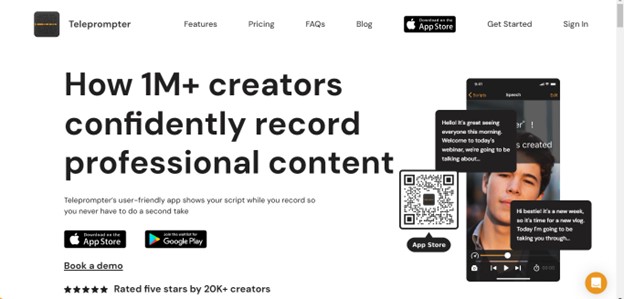
Best Teleprompter for YouTube Recording – Teleprompter
Teleprompter is a versatile application that empowers users to effortlessly craft, view, and manage scripts or lyrics, all while enjoying seamless scroll control. What sets this app apart is its ability to facilitate video recording directly within the interface, complete with captivating filters to elevate the visual appeal of your content. One of Teleprompter’s standout features is its capacity to mirror your script, perfect for those who wish to employ genuine teleprompter equipment and exude an aura of professionalism both in front of and behind the camera.
This functionality makes it an invaluable tool for self-recording, ideal for creating top-tier content such as vlogs or makeup tutorials. Whether you’re a budding content creator or an experienced professional, Teleprompter offers a user-friendly platform to script, enhance, and elevate your videos. Dive into a world of creative possibilities and effortlessly produce high-quality, engaging content that captivates your audience.
Pros
- The app offers a quick and hassle-free setup process, ensuring you can start your projects promptly.
- Teleprompter is a versatile tool that accommodates many users and is suitable for novices and experts alike.
- Teleprompter supports 4K recording, enabling you to capture your content in stunning detail and clarity.
Cons
- One drawback is the app’s short trial period, which may restrict users from fully exploring its capabilities.
- While Teleprompter offers exceptional features, its cost-effectiveness depends on consistent usage, making it more suitable for those who frequently utilize its functionalities.
Prominent Feature
One of Teleprompter’s most notable features is its ability to provide Bluetooth control, granting users effortless command over their scripts and content, ensuring a smooth and engaging performance.
VideoTeleprompter
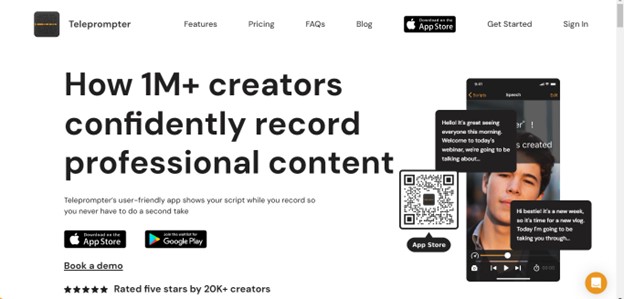
Best Teleprompter for YouTube Recording – VideoTeleprompter
The VideoTeleprompter app features a text box that seamlessly adjusts itself alongside the camera, accommodating both portrait and landscape orientations. Although it doesn’t support script imports, the copy-paste function functions flawlessly, and users can insert cue points.
Furthermore, VideoTeleprompter incorporates a countdown timer that initiates before video recording, a seemingly minor yet crucial feature that elevates the professionalism of your video content. It is a valuable tool to consider if you’re an iPhone or iPad user seeking to enhance your video creation capabilities.
Pros
- Horizontal and vertical recording options cater to diverse video creation needs.
- 4K video recording is available for supported devices, ensuring high-quality output.
- Autogenerated captions streamline the video captioning process for enhanced accessibility and engagement.
Cons
- The free version of VideoTeleprompter adds a watermark to all videos, which can be a significant drawback for users looking to maintain a professional appearance without upgrading.
- Some advanced features, such as script importing and keyboard control, are only available in the Pro version, limiting the capabilities of the Lite version.
Prominent Feature
VideoTeleprompter offers a user-friendly and versatile platform for video creators, with its standout features, including automatic text box orientation, countdown timer, and the option to upgrade to the Pro version for watermark-free videos and advanced functionalities like script importing and keyboard control.
Veed.IO
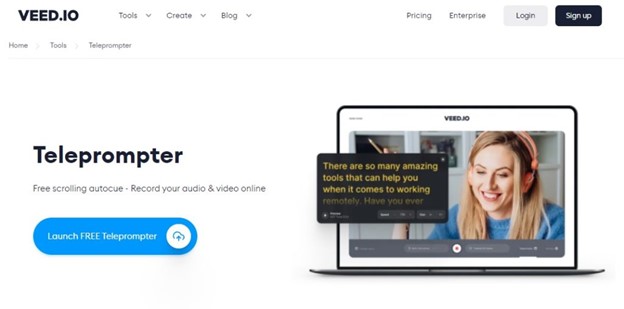
Best Teleprompter for YouTube Recording – Veed.io
If you’re searching for a convenient solution for recording a swift desktop video, Veed.io might be the ideal choice. Its user-friendly interface and the added advantage of integrated video editing tools make it a compelling option. However, it’s worth noting that Veed.io doesn’t handle the teleprompter placement, so you’ll need to ensure your teleprompter is positioned as close to the camera as possible.
It’s important to note that Veed.io cannot save your script. There might be better choices for your professional needs if you require a teleprompter tool with more advanced scripting features. While it provides a user-friendly and convenient platform for swift desktop video recording and video editing tools, individuals searching for enhanced teleprompter functionality and robust script management might find alternative solutions better aligned with their specific requirements.
Pros
- io boasts an intuitive and easy-to-navigate platform, making it accessible to users with varying levels of technical expertise.
- The tool includes video editing features, allowing users to enhance their recordings without additional software, streamlining the post-production process.
- io is excellent for swiftly capturing desktop videos, making it a valuable tool for creating content on the go.
Cons
- Users are responsible for manually positioning their teleprompter as close to the camera as possible, which may require additional setup time and effort.
- io cannot save scripts, which can be a drawback for those requiring script management and storage for multiple projects.
Prominent Feature
Veed.io’s most prominent feature is its user-friendly interface and integrated video editing tools, providing a seamless experience for quick desktop video recording and post-production enhancement.
Final Thought
Whether you prefer working on a desktop, iOS, or Android device, a teleprompter for YouTube videos is tailored to meet your specific needs. These versatile tools empower YouTubers to enhance their content creation process, ensuring smooth and professional video delivery. With a range of features and platforms to choose from, the top 6 teleprompter apps for recording YouTube videos cater to the diverse requirements of today’s digital content landscape, marking a pivotal moment in the convergence of technology and creativity.



