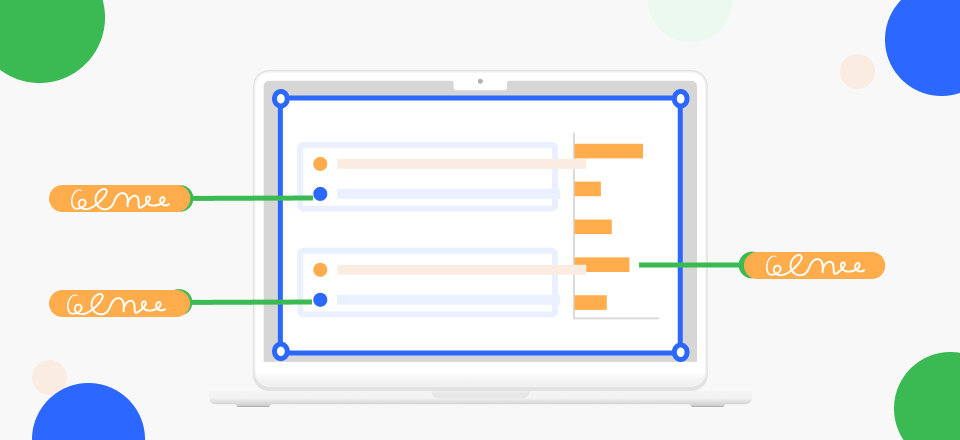Effective communication is a cornerstone of success in our contemporary world. Whether you’re a seasoned presenter, a content creator, or someone who frequently interacts with an audience, teleprompter apps have become indispensable tools. These applications have evolved significantly and are now compatible with various devices, including iPhones, iPads, Macs, and Windows computers. Keeping abreast of the latest and most dependable teleprompter apps is essential, as they can empower you to deliver speeches and presentations with confidence and clarity, ultimately enhancing the impact of your messages.

Best Teleprompter Apps
In this article, we’ll delve into the top five teleprompter app for Mac, iPhone, iPad, or Windows, each tailored to cater to diverse needs and preferences, helping you elevate your communication game to new heights. From user-friendly interfaces to advanced features like adjustable scrolling speeds and script editing capabilities, these apps empower individuals and professionals to maintain eye contact with their audience while effortlessly delivering their speeches or content. So, let’s begin to learn about the best teleprompter app for iPhone, iPad, Mac, or Windows!
Also read:
6 Best Teleprompter Apps for Recording YouTube Videos >
How to Record Video While Reading Script on iOS/Android/PC/Mac? >
8 Best Teleprompter Apps to Deliver Your Speech>
Table of Contents: hide
TalkEze– The Best Online Teleprompter for Windows
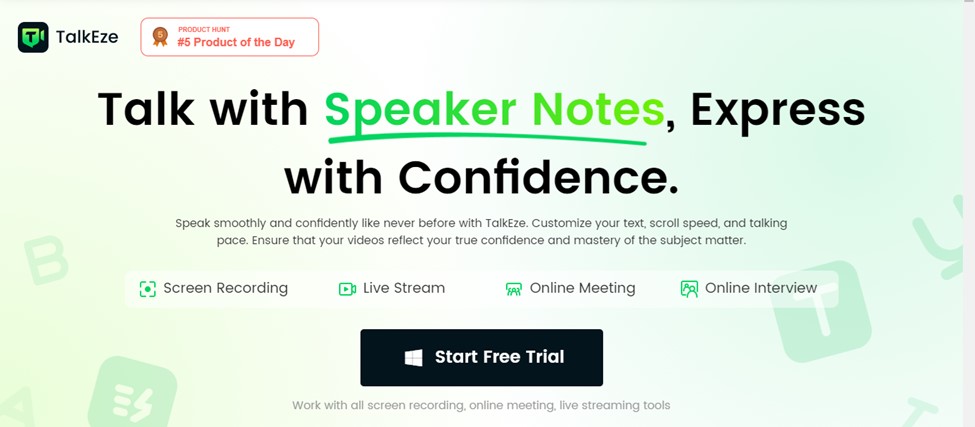
Best 5 Teleprompter Apps – TalkEze
TalkEze has emerged as the fantastic teleprompter for Windows that makes speaking in videos and presentations easy. It helps you talk smoothly and confidently and is really simple to use. You can choose the exact words and script your audience will love. Additionally, you can customize the scrolling speed of the text on the screen, ensuring that you can speak comfortably without the pressure of talking too quickly or too slowly.
What makes TalkEze truly stand out is its unmatched flexibility, providing you with complete control over your teleprompter experience. With TalkEze, you can meticulously customize your text, carefully selecting the precise words and script that resonate most effectively with your audience. Tailor the scroll speed to match your natural speaking rhythm, eliminating the need to rush through your content or awkwardly pause during presentations. Furthermore, TalkEze empowers you to highlight essential keywords with text backgrounds, ensuring your key messages hit home with maximum impact.
Whether you make videos a lot or you’re a professional who wants to speak confidently, TalkEze is like your trusted friend. It helps you make great videos and presentations without any interruptions.
Key features
- Stay focused during recording, live streaming, or online meetings with constant access to TalkEze for uninterrupted support.
- Tailor your script with precise words and content that resonate best with your audience.
- Control the text scrolling pace to match your natural speaking rhythm for a seamless delivery.
- Emphasize essential points by highlighting keywords with distinct text backgrounds.
Pros
- TalkEze utilizes invisible scripts, ensuring a seamless speech flow without distracting cues, thus elevating your natural delivery.
- It enhances on-screen confidence, giving video presentations a more poised and professional aura.
- TalkEze’s adjustable scroll speed can be tailored to match your speaking rhythm, reducing interruptions and enhancing audience engagement.
Cons
- Requires a fixed setup, which limits the mobility of creators who need to move around during their presentations.
- Novice users of teleprompter software might experience a learning curve when optimizing its comprehensive customization features effectively.
Teleprompter Premium

Best 5 Teleprompter Apps – Teleprompter Premium
Teleprompter Premium is a highly recommended teleprompter application for iPad and iPhone users. It is the top choice for those seeking a versatile and professional teleprompter solution. One of its significant features is the ‘Mirroring’ option, which allows you to flip or reverse the text, making it ideal for professional teleprompter setups.
Moreover, Teleprompter Premium lets you utilize your device’s camera to record yourself as you seamlessly read from the teleprompter, simplifying the process of creating professional video content. For added convenience, this app provides remote control capabilities. You can control the scrolling speed and direction of the teleprompter using a keyboard, handheld remote, or even a gaming controller, with the flexibility to customize button assignments. It offers a comprehensive solution for anyone seeking a powerful teleprompter app, making it an industry favorite for those needing a reliable and user-friendly teleprompting tool.
Key Features
- Import PDFs, Word, PowerPoint, txt, and RTF files instantly from your favorite apps.
- Reflect/reverse text for professional teleprompter setups.
- Manage scrolling and speed with keyboard, remote, or gaming controller; compatible with PlayStation and Xbox controllers.
Pros
- Can utilize other iOS devices for remote control, enhancing flexibility.
- Widely recommended in the teleprompter industry, ensuring reliability and quality.
- Likely to receive regular updates and improvements, keeping the app up-to-date with evolving needs.
- Allows for convenient remote control with customizable button assignments.
Cons
- Limited to iPad and iPhone, excluding Android and other platforms.
- Advanced and premium features may be complex for some users.
Padcaster Parror Teleprompter

Best 5 Teleprompter Apps – Padcaster Parrot Teleprompter
The Parrot Teleprompter is a fantastic tool for script management, offering a wide range of features that make it easy to create and control your scripts. Whether you need to edit your text, adjust the visuals, or manage multiple scripts, this app covers you. The Parrot Teleprompter’s standout feature is its user-friendly scrolling control, allowing you to adjust script speed and direction for flawless message delivery. It also offers visual customization options to tailor your teleprompter setup to your preferences.
Remote control capabilities are another highlight of the Parrot Teleprompter. You can control the teleprompter remotely, making it easy to manage your script while you’re in front of the camera. It ensures a smooth and professional delivery every time. Furthermore, the Parrot Teleprompter offers text looping, meaning you can repeat a script as many times as needed without hassle. It is beneficial for practicing and perfecting your delivery.
Key Features
- Create and manage as many scripts as needed for various presentations or speeches.
- Easily edit and refine your scripts within the app for seamless customization.
- Tailor the scrolling speed and visual settings to match your pace and style.
- Enjoy the convenience of controlling the teleprompter remotely for a smooth, professional performance.
Pros
- Teleprompters help speakers maintain eye contact with the audience and deliver speeches more confidently.
- Eliminates the need to memorize long scripts, reducing stress and potential errors during presentations.
- Speeds up the content delivery process, ensuring a smoother and more precise performance.
Cons
- High-quality teleprompters can be expensive, making them less accessible for individuals or small organizations.
- Relying too heavily on a teleprompter can hinder spontaneous communication and flexibility during presentations.
PromptSmart

Best 5 Teleprompter Apps – PromptSmart Interface
PromptSmart is a fantastic tool for creating content, thanks to its built-in camera settings that make your videos look even better. These features are like your personal camera crew, helping you adjust the exposure and focus on what matters most. It serves as a comprehensive solution for all your content creation requirements. Through VoiceTrack, you can effortlessly manage your scripts and instantly make edits simply by utilizing your voice. It’s like having a magic wand for your content, allowing you to be flexible and creative in real time.
In a world where content creators always seek new and exciting tools, PromptSmart stands out as a top choice. Its combination of advanced camera control settings and VoiceTrack technology gives you the ultimate flexibility and makes creating script-based content a breeze.
Key Features
- Effortlessly adjust camera exposure settings for the perfect lighting conditions, ensuring your content looks professional and well-lit.
- Instantly focus on specific subjects or objects by tapping your screen, ensuring sharp and clear visuals in your videos.
- Control and adapt your scripts in real time using your voice, allowing for seamless adjustments and improvisation during recording.
Pros
- Innovative VoiceTrack technology offers hands-free script management, boosting user convenience and engagement.
- Smooth, automated scrolling synchronizes script reading seamlessly for a user-friendly experience.
- Easy script import from cloud services simplifies access and content management, enhancing convenience.
Cons
- Mastery of advanced features such as VoiceTrack and text adjustments may require a learning curve.
- It is not a free tool, potentially necessitating budget planning for users searching for more cost-effective alternatives.
BIGVU
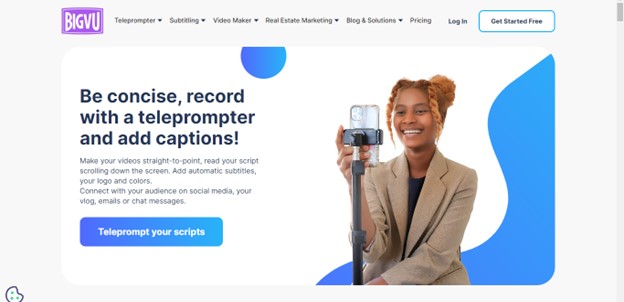
Best 5 Teleprompter Apps – BIGVU Interface
BIGVU is a widely recognized teleprompter application, well-loved for its versatility. While it offers a free version, it does come with a watermark. This app is compatible with iOS, Android, and desktop devices, making it accessible to a broad audience. The free version of BIGVU Teleprompter provides a valuable solution for branding videos while offering the flexibility to go off-script. It means you can add your unique touch to your content without being tied to a predefined script. It even saves you the hassle of post-shooting tasks like extensive editing and refining.
With its diverse features, it’s no surprise that BIGVU ranks as the top choice for a free teleprompter app. While the watermark might be a minor inconvenience, removing it by upgrading to the premium version is a noteworthy feature. This flexibility makes BIGVU a compelling choice for individuals and content creators looking to enhance their video production process.
Key features
- In-app text editing tool for convenient script creation and adjustments.
- Supports script creation for videos up to nine minutes in length.
- Highly customizable scripting options to suit individual preferences.
- Direct export to your camera roll for easy access to the final video version.
Pros
- BIGVU offers an intuitive and user-friendly interface, making it accessible to users with varying tech-savvy levels.
- The app includes built-in editing features, streamlining the video creation process and reducing the need for additional software.
- BIGVU is available on iOS, Android, and desktop devices, ensuring flexibility and accessibility.
Cons
- The free version of BIGVU displays a watermark on videos, which may be pose an issue for professional or polished content.
- While the free version is available, some advanced features and functionalities are restricted to the premium version.
Final Thought
In conclusion, utilizing a teleprompter app for Windows, iPhone, iPad, or Mac offers several compelling benefits. It enhances the quality of your speech delivery, ensuring a polished performance without the need for numerous retakes. Moreover, it enables you to maintain eye contact with your audience, avoiding the distraction of reading directly from a script or notes.
When considering the best teleprompter option, key factors to prioritize include user-friendly features like customizable speed control, seamless script input, and compatibility with various devices. Additionally, the teleprompter should provide a clear and sharp text display to ensure effective communication. Choosing the best teleprompter app for Android, Mac, iPhone, iPad, or Windows depends on individual preferences, specific requirements, and budget constraints.