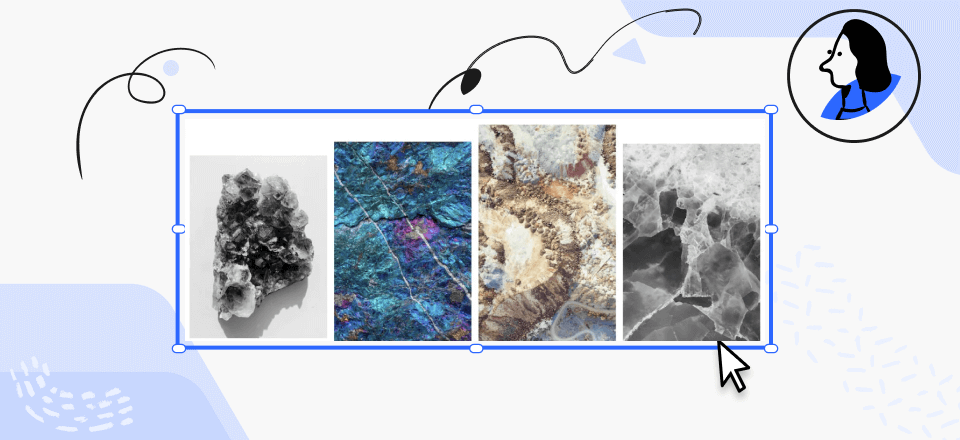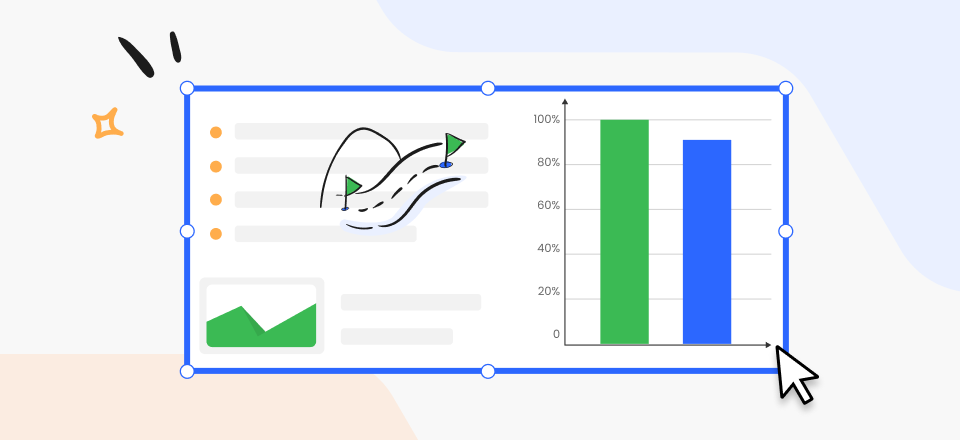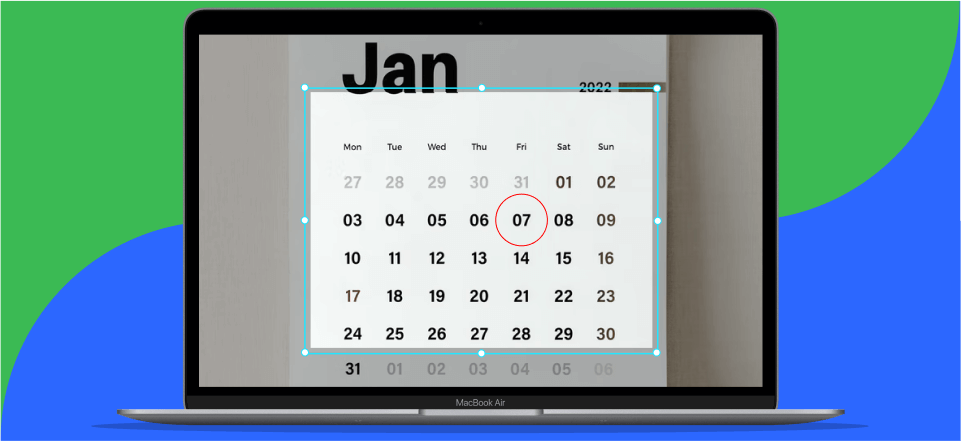Your computer already has a feature that allows you to take screenshots, but it’s pretty basic and doesn’t give you too many editing options. There is no reason to settle for this built-in tool since many third-party apps designed for screen grabbing are available for download and offer a lot of extras.
Some of the available products aim at professional users with intense requirements, while other apps prioritize broad accessibility and convenience. Several strong contenders exist in each of these segments, and their main advantages and disadvantages are quite well understood at this point.
We used to compare the Snipping Tool vs Snigit, now this article will present a head-to-head Snagit vs. Lightshot comparison to help interested users decide which screenshot-taking software offers more useful features and allows for the greatest range of possibilities when working with multimedia content.
Also Read:
Table of Contents: hide
Snagit vs. Lightshot – Which One to Choose
What is Snagit?
A well-known software for capturing content from a computer screen, Snagit has been around for a long time and has an army of loyal users. It was released by TechSmith in 1990 and has since been continually upgraded to include more powerful functionalities. It works well on a Windows-based PC or a Mac, and has native support for several global languages.

Snagit Interface
This is one of the high-end tools that include a myriad of options for capturing screenshots or recording videos, along with excellent editing and sharing features. For this reason, many individuals and organizations involved in digital content production prefer to use Snagit for collecting raw materials or even preparing finished multimedia clips.
Here is a quick summary of essential information related to this software product:
Key features
- Capable of capturing still images or high-resolution videos
- Screenshot full screen or part of the portion of the screen.
- Includes a powerful OCR tool for text extraction
- Has its own editor that supports quick annotation or the addition of visual elements
- Screenshots can be saved in the Library
- Easy sharing and uploading to online platforms
- Watermarks can be added to images to protect copyright
Major disadvantages
- Requires installation to a computer
- Scrolling capture feature doesn’t always work properly
- Spell check tool for extracted text is not available
- The price is prohibitively high for some users
Pricing: Individual license costs $49.99 per month, discounts are available for educators and public service agencies
What is Lightshot?
Lightshot is another commonly used screen grabbing tool that has quite a sizable user base and continues to draw good reviews year after year. This is an app that can be added to a web browser as an extension or installed on the computer, and it requires only minimal computing resources on the client side. Despite its simplicity, it performs admirably on a wide variety of tasks and creates screenshots that can be used for professional purposes after editing. Most importantly, Lightshot is completely free to download and represents a fantastic choice for beginners or low-requirements users.
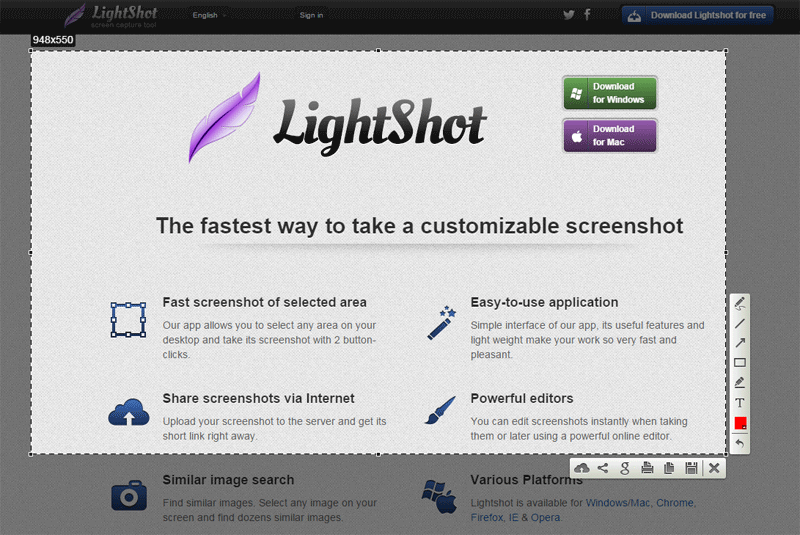
Lightshot Interface
This versatile app can be used for different purposes, from making simple screenshots to compiling slideshows and step-by-step tutorials. Here are the most relevant characteristics of this reliable screenshot solution:
Key features
- Flexible and user-friendly screenshot tool that requires no technical knowledge
- Area of the screen can be selected with just two clicks and a screenshot can be taken in seconds
- The app can search the web for images resembling your screenshot
- Basic editing functions are included in the package
- Screenshots can be stored in the cloud and shared via private link
- Over a dozen different languages are supported
- Users can set up custom hot keys to make work even faster
Major disadvantages
- It lacks advanced image editor
- Video recording is not supported
- Screenshot history is not preserved
Pricing: Completely free regardless of how it’s deployed
Snagit vs. Lightshot – Which One to Choose
As you can see, both of the analyzed screenshot apps have their strengths and may represent the best solution for a particular group of users. However, evaluating which of them is better overall is a difficult task that ultimately requires personal judgment. Several factors must be taken into account, starting from the range of capturing and editing features, pricing, and general level of customer satisfaction.
| Snagit | Lightshot |
| Overview:
Snagit is obviously the more advanced product, bringing more to the table than almost any other app from this class. It is widely considered to be a reliable content grabbing tool for professional purposes and is preferred by power users. Most of its functionalities can be mastered in a few days, so there is no barrier to entry in terms of skill. |
Overview:
The appeal of Lightshot is mostly tied into its practicality. It’s not an exaggeration to call it one of the best free screenshot tools in the market. Lightshot can be deployed as a cloud-based service or a desktop app, and will perform at a high level even if the hardware device is not too fast. On the negative side, features of this app are relatively basic and it lacks some integration options that would be very useful. |
Pircing:
|
Pricing:
|
To make a verdict, if you can afford Snagit it will definitely perform better but you could also be satisfied with what Lightshot has to offer if your needs are modest.
Another Option Besides Snagit and Lightshot – Gemoo Snap
If you think Snagit is pricey, but Lightshot can’t meet your needs. If you are finding a Snagit alternative or Lightshot alternative to meet more screenshot needs, then, Gemoo Snap comes here. As a powerful screenshot tool, Gemoo Snap brings you a wealth function for a better screenshot. Whether you’re a designer, a developer, a marketer, or a teacher, you can take screenshots easily at work and in your daily life. It can help you better to give feedback on a design or assignment, report a bug, or anything else.

Gemoo Snap interface
Features:
- Quick Screenshot – With the Quick Screenshot function, you can take screenshots immediately and save them without interrupting the current window or page.
- Clipboard Screenshot – Capture a screenshot, copy it to the clipboard and paste it to anywhere you need. What’s more, you can annotate the screenshot with brush, text, shape, number, and mosaic before you finish the screenshot.
- Recognize Text (OCR) – With the OCR function, you can extract text from the screenshots easily.
- Pin Screenshot – Create a screenshot and pin it to your computer screen. So you can view the information on the screenshot at any time, and the screenshot will not be covered by any window.
- Screenshot Feedback – Take screenshots and add your feedback with brush, text, and a variety of shapes, then copy to clipboard, or share via link.
- Screenshot & Beautify – Capture a screenshot, then beautify the screenshot by adding a background, rotating the picture, and adding annotations.
Pricing Plan: Free to use.
Frequently Asked Questions about Screenshot Apps
Is it possible to record videos with Snagit or Lightshot?
One of the main differences between these apps is in the video capturing domain, where Lightshot simply doesn’t have the capacity to record continuous video. In contrast, Snagit has very solid recording specifications and is frequently used in this role.
How good are built-in image editors in Snagit and Lightshot?
While neither of those programs is primarily intended for serious image processing, Snagit has a considerable advantage in this regard. The editing tools in Lightshot don’t go much beyond the basic annotation level, which is far from enough for some users.
Does it make sense to use a free screen capturing tool for content production?
Free tools like Lightshot can create impressive screenshots, but their utility is limited. When used in combination with other tools, they could be viable even on professional-level projects. However, if you need advanced features such as text recognition or cloud storage, you might need to pay for a premium software product.
Final Words
Both Snagit and Lightshot have survived in the market for a long time, which goes to prove they are fundamentally good products that have well-defined target audiences. More demanding users will naturally gravitate towards Snagit, while those who want free and accessible tool will likely choose Lightshot. Since you can switch between these apps at any time or even use both interchangeably, the initial choice doesn’t have a huge significance and can always be corrected based on your direct experience and evolving needs.