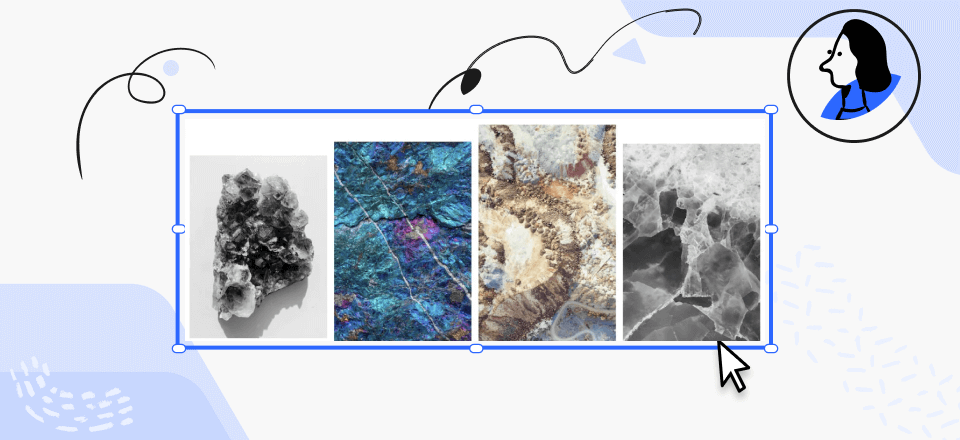
Top Gyazo Alternatives
Making snapshots of your screen is a common activity for a majority of computer users, which is why screenshot apps and screen recording software can be found on practically every machine. Some users are quite happy to use free tools like Gyazo, but those who intend to create high-end multimedia clips using screen grabs might require a screen recorder equipped with advanced features.
That’s why it’s good to stay informed about the current market for screenshot software, even if you have been a satisfied Gyazo user for a long time. There are quite of few apps to consider, including those that can be downloaded for free and premium products that must be paid. By comparing them directly and discussing their most important functionalities and the reported shortcomings, we hope to help users recognize the right screenshot tool for their needs.
Also Read:
Gyazo Alternatives Comparison Table

Comparison Chart
What is Gyazo?
Gyazo is a simple but effective screenshot app that can be used on Windows, Mac, or Linux computer. It has been continually available since 2009, gaining an army of dedicated users from all around the world during that time. This Japanese-made app is characterized by a minimalist interface that anyone can navigate and simple but reliable features – the idea is to allow the user to quickly take and publish a screenshot without having to consider a lot of options.
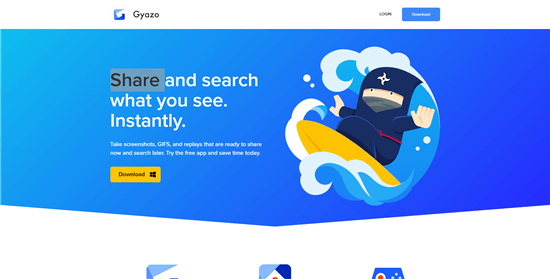
Screenshot App for Windows – Gyazo
In addition to quick screen grabs, Gyazo can also create animated GIF’s and short MP4 videos. Once you are finished capturing, the image can be easily uploaded to the cloud. Sharing the image is extremely simple, since it’s assigned a unique URL that can be included in a private message or publically displayed via social networks and other online platforms.
This software has free and paid versions, and since it comes with an open-source license it can be easily upgraded with custom plug-ins. Flexibility and simplicity are definitely among the main reasons for its continued popularity so long after it was first launched. It’s definitely not the most powerful screen recorder available in 2022, yet it remains a viable tool that keeps winning over new users.
Why Do You Need a Gyazo Alternative?
While Gyazo is a solid tool for beginners and people with moderate needs, its lack of advanced recording and editing features limits its usefulness to more demanding users. One of the most significant shortcomings is the 10-second recording limit for videos, which effectively prevents its use in creation of how-to-videos, vlogs, or gaming content.
Some users also complain that the interface can be confusing at first, or that ads displayed in the free version are too distracting. Others would like to see the range of built-in tools be greatly expanded. While some of the issues (for example, recording length or storage space limit) can be resolved by switching to the Pro version, it may be more sensitive to change the app altogether and try something completely different.
Here is what one user had to say about his Gyazo experience:
“The free version gives you nice functionality, but if you want to edit or keep a long-standing history of shots you’ve taken then you need to upgrade to the paid version.”
List of 16 Best Gyazo Alternatives
Gemoo Snap

Gemoo Snap Interface
As one of the best Gyazo alternative, Gemoo Snap can provide you with a variety of screenshot needs, not just quick screenshots, it also can screenshot feedback, screenshot & beautify, annotate screenshot, recognize text (OCR), scrolling capture and capture full page, etc.
Key features:
- You can quickly take a screenshot, save it in the clipboard, and paste it wherever you want.
- Whether you want to capture a part of the screen, the entire screen, or the entire webpage, it can help you do it. Because, he allows you to freely choose the screenshot area.
- Want to make a beautiful guide? No problem, use the screenshot beautification function of GS to help you achieve it. After taking a screenshot, it will automatically jump to the picture beautification interface, where you can set the background you want, add text, numbers, comments and other content, which is very convenient.
- When taking a screenshot, add context with texts, lines, or shapes, and hide sensitive information with mosaics.
Price: Free to use.
Available for: Windows, macOS, Chrome extension
Ksnip
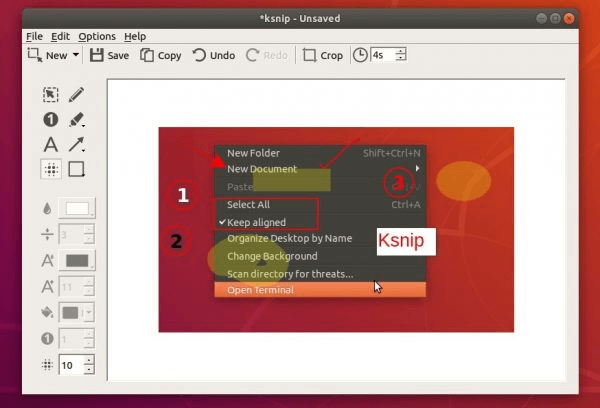
Best Gyazo Alternatives – Ksnip
Much like Gyazo, Ksnip is a free open-source app that can be installed on every major OS, which is why it is frequently recommended as a good replacement. It can snip content from various parts of the screen or the active window, and it doesn’t require too much technical knowledge to get solid results.
Key features:
- Screenshots can be taken with a time delay
- Simple shapes and annotations can be overlaid across the image
- Images can be re-sized or scaled without leaving the app
- Includes Wayland experimental support for GNOME and KDE
Main limitations:
- Not capable of recording video clips
- Editing options are not great and external editor is necessary
- Complex installation process may turn away some users
Price: free
Available for: Linux, Mac, and Windows
User ratings:
- Capterra: N/A
- G2: N/A
CloudApp
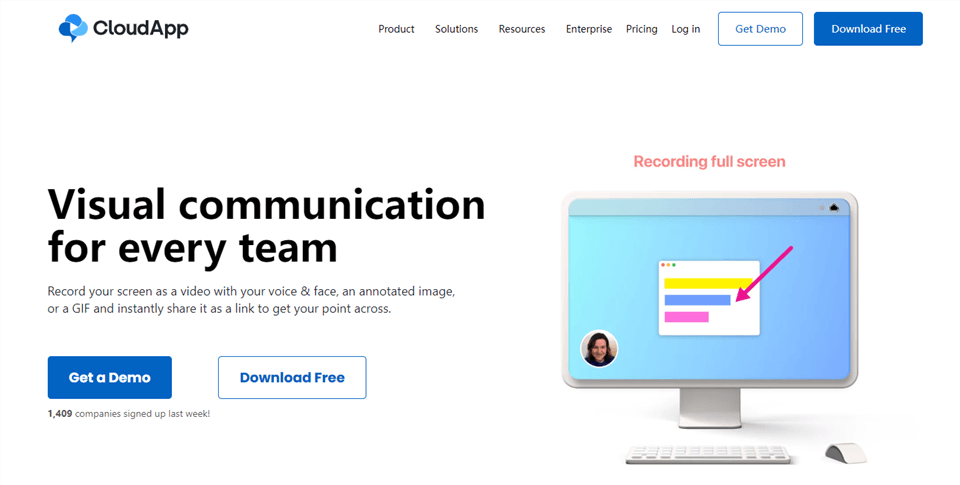
Gyazo Alternative – CloudApp
With this practical app, capturing content from your screen and instantly sharing it with others requires only minimal effort. It’s a popular tool for team collaboration in a business environment, but even if you use it solely in the role of a personal screenshot maker it will provide you with solid performance.
Key features:
- Instantly captures content from computer screen or webcam
- Pop-up tips that appear while you work make it easier to learn the interface
- Cloud storage file library with unlimited space is provided
- Users can decide who can see their content
- Easy integration with other enterprise software suites
Main Limitations:
- The app tend to crash occasionally
- GIF length can’t be changed and all effects are applied throughout
Price: 14-day free trial, Pro version costs between $8 and $17 per month
Available for: Windows and Mac
User Ratings:
- Capterra: 4.6 (170 reviews)
- G2: 4.6 (1400 reviews)
ShareX

Alternatives to Snipping Tool and Snagit – ShareX
Share X is another open-source screen recorder that’s extremely versatile and adaptable. It’s widely regarded as one of the best free Gyazo alternatives, and it can do much more for you than just make screenshots. If you want a lot of options and don’t mind spending some time to master them, this could be the right tool for you.
Key features:
- Can create screenshots, GIFs, or videos in high resolution
- Entire scrolling pages can be included in the screenshot
- Text can be isolated from the image and automatically interpreted
- Image editor provides plenty of tools to improve screenshots
- Keyboard shortcuts can be configured for faster work
Main limitations:
- New users often struggle to find and configure all options
- Plugins are required to enable some functionalities
Price: free, supported by donations
Available for: Windows
User ratings:
- Capterra: 5.0 (7 reviews)
- G2: 4.8 (70 reviews)
DuckCapture
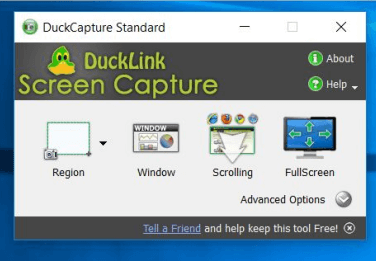
Snipping Tool for Windows and Mac – DuckCapture
While this is a small and simple app, it offers some unique features for screen content grabbing, including the possibility to capture variously shaped portions of the screen. Its range of functions is relatively limited, but it works just fine if you need to quickly create and share a screenshot on a Mac.
Key features:
- It has a unique capacity to capture polygon-shaped parts of the screen
- Images can be saved in the BMP, PNG, or JPEG file format
- Users can add drawings, geometric shapes, or text on top of the image
- Keyboard hotkeys can be customized according to user’s preference
- Automatic file naming is convenient when making lots of screenshots
Main limitations:
- Can’t record videos or animated GIFs
- File saving process can sometimes fail
Price: free
Available for: Mac
User ratings:
- Capterra: N/A
- G2: N/A
Lightshot
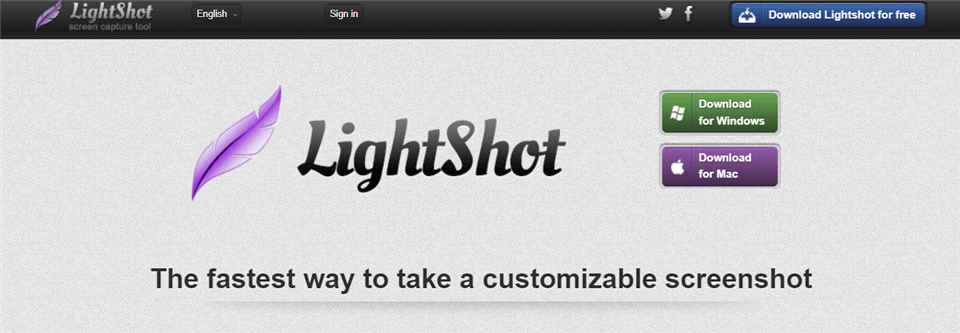
Screencast Software – LightShot
Lightshot enjoys a glowing reputation in the industry as a highly responsive and user-friendly app. Screenshots can be taken with a simple combination of keys, while all other important functions are easily accessible as well. With this in mind, you won’t go wrong if you switch to Lightshot as your primary screen capturing app.
Key features:
- Instant screenshot taking directly from the keyboard
- Capable of capturing scrolling windows on the internet
- Screenshots can be readily uploaded to social networks
- This software requires very little CPU power and memory
- Similar image search feature finds matching images online
Main limitations:
- There is no image organizer window to sort the screenshots
- Image editing tools are quite basic
Price: free
Available for: Windows and Mac
User ratings:
- Capterra: 4.8 (15 reviews)
- G2: 4.7 (104 reviews)
ScreenRec
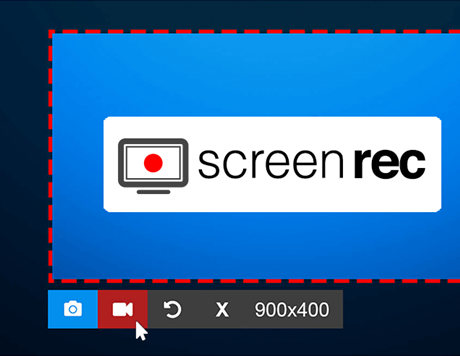
Snipping Tool for Mac and Windows -ScreenRec
As a tool capable of capturing pretty much anything from a computer screen, ScreenRec can be very useful to users of all skill levels. In addition to images, it can record audio and video with stunning quality. It’s certainly an adequate Gyazo alternative, and could represent an upgrade if you learn how to harness its full power!
Key features:
- Lightweight and fast application with multi-platform compatibility
- Cloud recording technology facilitates easy uploads of finished screenshots
- Users have 2 GB of free personal cloud storage on their disposal
- No watermarks are placed on screenshots or videos
Main limitations:
- No video editing tools are included in the package
- It’s necessary to create an account to remove some restrictions
Price: free
Available for: Windows and Mac
User ratings:
- Capterra: 5.0 (3 reviews)
- G2: 4.9 (5 reviews)
Snip & Sketch

Snipping Tool for Windows – Snip & Sketch
Introduction of the Snip & Sketch tool in Windows 10 has greatly expanded what you can accomplish with a built-in screen grabbing tool. Since it’s not necessary to install this tool, it is usually the first option to try when you urgently need to capture a screenshot on your PC. For some people, it could be the only screenshot tool they need.
Key features:
- Screenshots can be captured instantly with keyboard shortcuts
- Several useful tools such as highlighter and ruler are included
- Software can delay screenshot taking by a set period (3 or 10 seconds)
- Uploading screenshots to online platforms is very simple
Main limitations:
- It’s unable to record video or audio
- It can’t capture scrolling windows
- Very basic editing tools insufficient for serious work
Price: free
Available for: Windows (built-in tool)
Customer ratings:
- Capterra: N/A
- G2: N/A
Greenshot
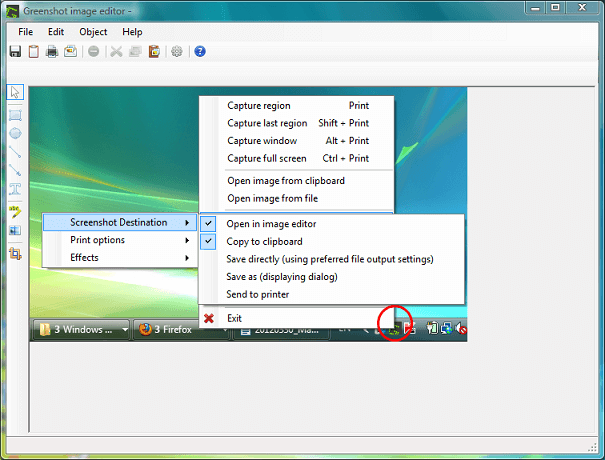
Best Gyazo Alternatives – GreenShot
Anyone looking for a robust all-around screen recorder and editor needs to think about downloading Greenshot. It’s an open-source app designed to give user plenty of options, letting him control the final output very closely. At the same time, its commands can be learned very quickly and they start feeling completely natural before long.
Key features:
- Easy capturing of images from any window or browser page
- The app has an internal image editor equipped with basic tools
- Keyboard shortcuts can be configured by the user
- Parts of the screen can be obfuscated to hide sensitive information
- Images can be saved locally, copied to clipboard, printed, or shared online
Main Limitations:
- This app lacks many of the advanced features found in paid products
- Its editor sometimes struggles to process multiple images at once
Price: free
Available for: Windows and Mac
Customer ratings:
- Capterra: 4.9 (16 reviews)
- G2: 4.8 (144 reviews)
Screenshot Captor

Screenshot Captor Interface
Working with Screenshot Captor is very comfortable for almost every user, as its main functions can be easily activated but the app generally stays out of view when you don’t need it. It’s a nice small program you can call upon whenever you want to save something from your PC screen.
Key features:
- Automatically recognizes the active window to capture from
- Post-capture dialog box allows for quick execution of common actions
- Screenshots can be directly uploaded to hosting platforms or e-mailed
- Advanced effects such as ragged edge splicing and smart text removal
- Supports capturing from multiple monitors
Main limitations:
- The user interface is too complex for inexperienced users
- Licensing system can be confusing
Price: free for personal use, supported by donations
Available for: Windows
User ratings:
- Capterra: N/A
- G2: N/A
Screencast-O-Matic
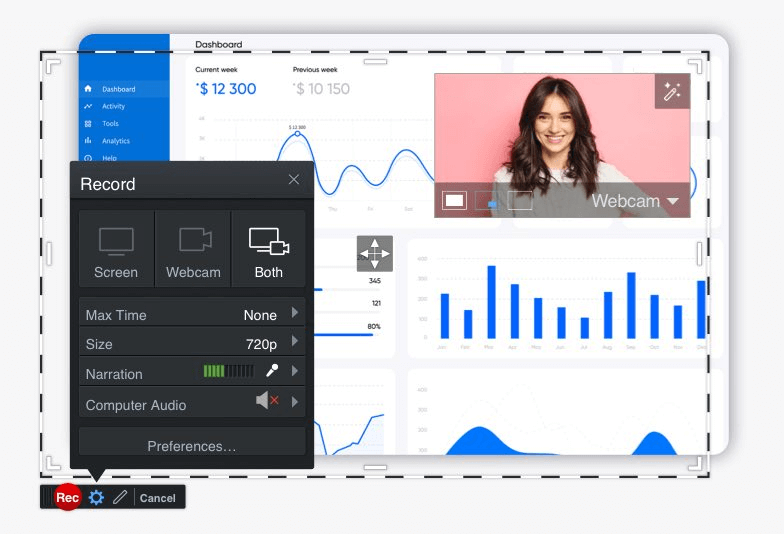
Best Gyazo Alternatives – Screencast-o-matic
This product has a lot of advanced features and is often mentioned as one of the best screen recorders at the moment. Not only it can capture images and videos from the screen and webcam, but it’s also possible to import images and take advantage of its excellent editor. In fact, it delivers performance comparable to much more expensive programs.
Key features:
- Versatile screen recorder capable of capturing stills and videos from many sources
- Includes a powerful editor packed with smartly designed tools
- There are companion apps for Android and iOS to facilitate cross-platform sharing
- Native hosting platform with 25 GB of space for each user
Main limitations:
- Scrolling windows can’t be captured with this app
- Images can only be exported in PNG format
Price: free version is available, paid version costs between $4 and $10 per month.
Available for: Windows and Mac
User ratings:
- Capterra: 4.5 (33 reviews)
- G2: 4.2 (64 reviews)
Flameshot

Gyazo Alternative – Flameshot
Anyone who takes a lot of screenshots could benefit from installing this software. It is designed to facilitate fast and effortless snipping, but includes sufficient annotation and editing tools to improve the images and turn them into visual messages. As open-source app that works on any platform, it is one of the most flexible solutions you can find.
Key features:
- Area of the screenshot and its dimensions can be precisely controlled
- Various shapes (arrows, lines, rectangular boxes) can be added to the image
- Parts of the screenshot can be blurred to obscure personal information
- Images can be copies to clipboard or uploaded to the web directly
- Keyboard shortcuts for common actions are pre-defined
Main limitations:
- Size of the inserted text can’t be changed
- It’s not possible to delay a screenshot for a short time
Price: free
Available for: Windows, Mac and Linux
User ratings:
- Capterra: N/A
- G2: N/A
TinyTake
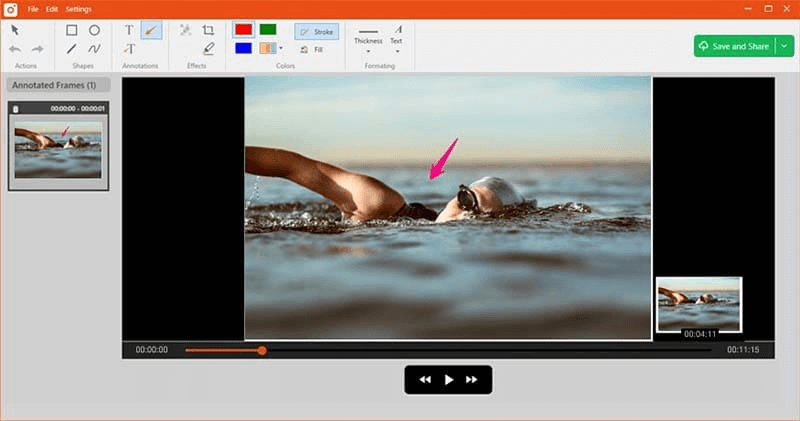
TinyTake Interface
Most users find TinyTake to be very practical and simple to learn, which is what you would expect from a good screenshot tool. As its name implies, the app requires minimal resources to run properly, yet it can create stunning images and videos from the content of your computer screen. It can be a valid Gyazo alternative even for professional content creators.
Key features:
- Several capturing modes for images and videos
- Very solid annotation tools are included in the app
- Finished files can be uploaded to the cloud and accessed from anywhere
- Free cloud storage space is provided for all users
- Most important commands are available with hotkeys
Main limitations:
- Many features are unavailable to free users (i.e. video annotation)
- This app is not well-suited for live screencasting
Price: free for personal use, commercial licenses cost from $29.95 to $99.95.
User ratings:
- Capterra: 4.5 (6 reviews)
- G2: 4.3 (16 reviews)
PicPick
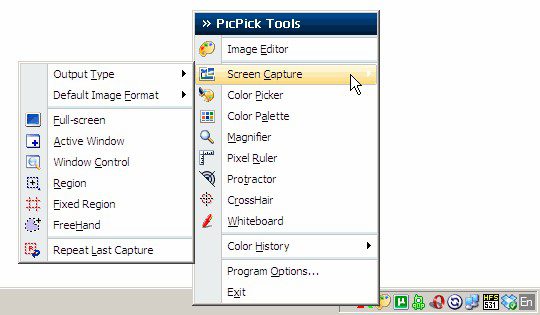
PicPick Interface
Alternative to Stepshot, this app may not be as famous as some products on this list. It’s also definitely a solid Gyazo alternative that has some interesting features. Notably, in addition to impressive recording capacity this program also contains basic image editing and graphic design tools, allowing the user full control over the image within the same app.
Key features:
- All-in-one visual software suitable for taking, editing, and sharing screenshots
- It’s a portable solution that can be used from a USB stick without installation
- Supports wide variety of formats for import and export of files
- Image editing tools include color inversion as well as hue, brightness, and saturation adjustment
- Numerous settings can be customized by user
Main limitations:
- Free users face certain limitations and see ads displayed
- Technical support is provided only to paid users
Price: free for personal use, full version costs $29.95.
Available for: Windows
User ratings:
- Capterra: N/A
- G2: N/A
Screenpresso
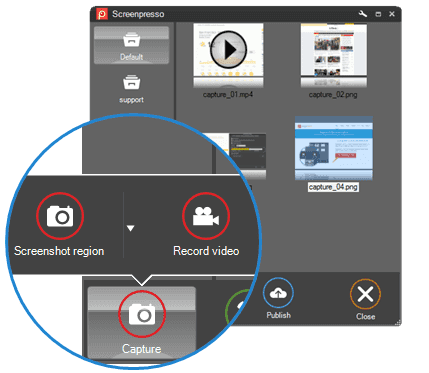
Screenpresso Interface
This app has numerous advantages and can serve as a primary screenshot tool on your computer regardless of how often you perform this task. Screenpresso is popular with individual content creators, but is also frequently used in larger companies for facilitating visual communication inside the team.
Key features:
- Suitable for quickly creating screenshots, animated GIF’s, or screen recordings
- It is able to capture content from scrolling windows
- Very precise selection of elements for capture at the pixel level
- Contains a built-in image editor with many great tools
- Can be used as portable software without installation
Main limitations:
- Video editing features are not as advanced as could be desired
- Full screen screenshots with scrolling don’t always work as planned
Price: free version is available, Pro version costs $14.99
User ratings:
- Capterra: 5.0 (10 reviews)
- G2: 4.5 (27 reviews)
Nimbus Capture
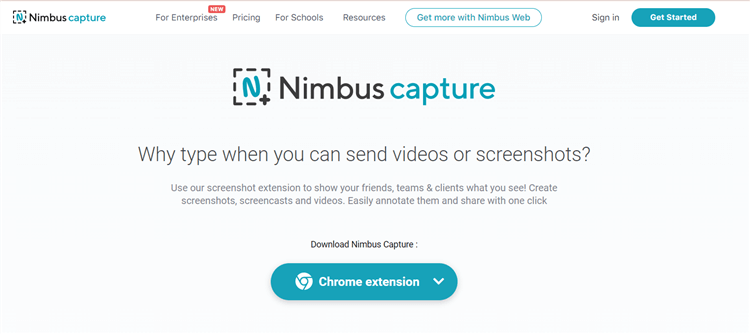
Nimbus Interface
Your screenshots taken with Nimbus Capture can look amazing, and you don’t need a ton of skill for that to happen. This app is very intuitive and allows the user to capture content from any source with ease. It works as an extension for all the most widely used browsers for Windows, so it’s most commonly used to grab content from web pages.
Key features:
- It can capture content from the screen and webcam at the same time
- Frame rate and other settings can be directly controlled by the user
- Various graphic elements can be added to the screenshot in the editor
- Commands can be activated faster with keyboard shortcuts
- Screenshots can be saved directly to Google Drive
Main limitations:
- The app sometimes crashes while recording video
- Performance may not be the identical in all web browsers
Price: free trial is available, Pro version costs between $4 and $8 per month per person.
Available for: Chrome, Opera, Firefox
User ratings:
- Capterra: 4.8 (18 reviews)
- G2: 4.5 (22 reviews)
FAQs on Alternatives to Gyazo
Can I edit screenshots and images using Gyazo alternatives?
Yes, many of the Gyazo alternatives, such as Gemoo Snap, come with built-in editing tools that allow users to annotate, crop, and add text to their screenshots and images.
Can I use Gyazo alternatives for capturing videos?
Yes, some of the Gyazo alternatives, such as Gemoo, Snagit and ShareX, allow users to capture videos in addition to screenshots.
Is there a free alternative to Gyazo?
Yes, Gemoo Snap, Greenshot, and ShareX, are free to use.
Final words
Gyazo is truly a respectable screenshot tool and it’s understandable that some users prefer to stick with it after all these years. On the other hand, those who are open to trying something better have plenty of interesting Gyazo alternatives to choose from. We presented some of the better screenshot apps for Windows, MacOS, and Linux that are currently available, and outlined their most relevant strengths and weaknesses. Based on the presented information, you should be able to identify a product that works best for you.
Let us know whether you agree with our selection of the best screenshot tools, and feel free to share the article on your social media.
