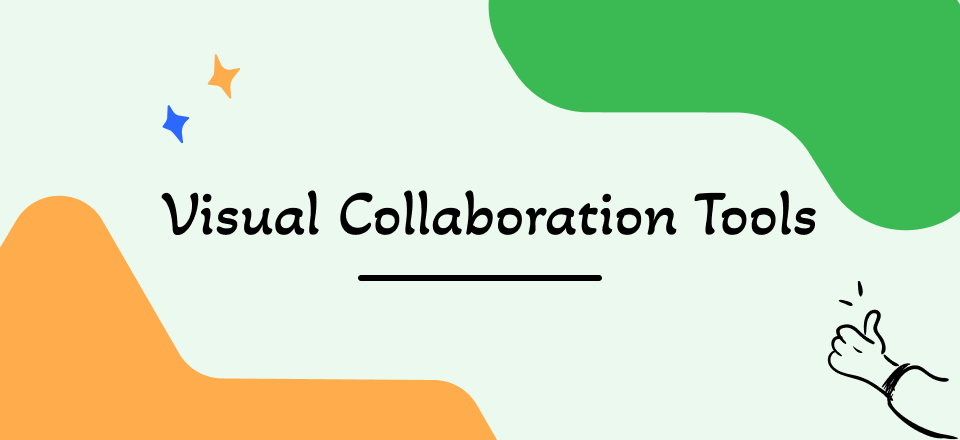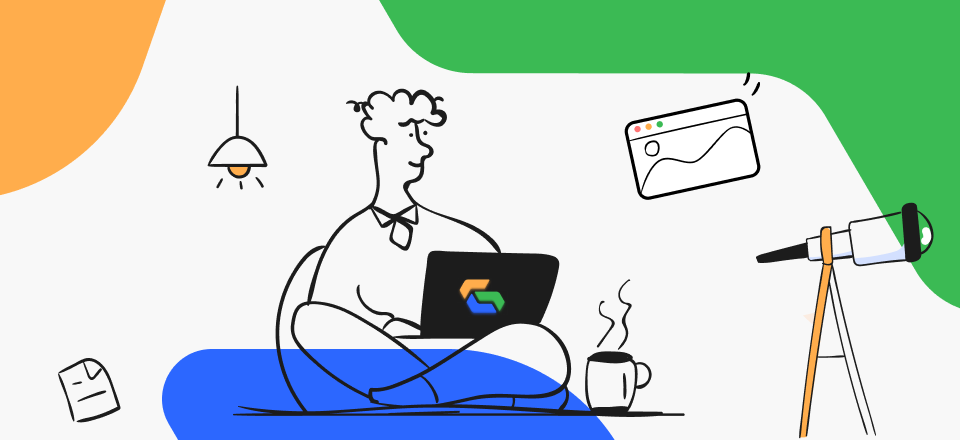SharePoint is a popular document collaboration tool that allows you to collaborate with your co-workers, friends, and others on a project. While SharePoint can be a great tool for collaboration, it can be expensive and may not always meet an organization’s specific needs.

Best SharePoint Alternatives
Many alternatives offer similar features and functionality but at a lower cost or with a more user-friendly interface. However, if you’re unaware of the best SharePoint alternative, don’t worry. In this article, we’ve listed the finest SharePoint Alternatives one can find in the market. Let’s get started!
Table of Contents: hide
Why Do People Still Use SharePoint?
What Are the Disadvantages of SharePoint?
Why Do People Still Use SharePoint?
SharePoint is an online platform developed for collaboration and document management. It allows users to store, organize and share files, and collaborate on documents and projects with other users. SharePoint is widely used in organizations of all sizes, from small businesses to large enterprises, to improve team productivity and streamline workflow.
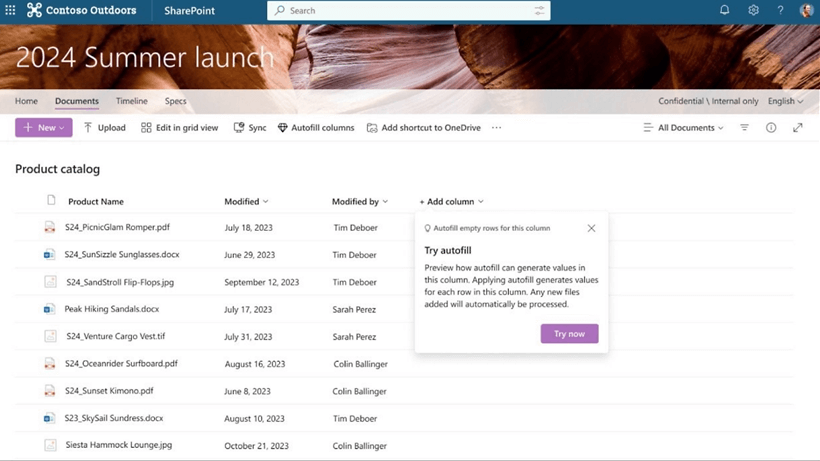
Knowledge Management Tool – Sharepoint
SharePoint has several key features that make it an attractive option for many businesses. For example, it allows for easy document sharing and collaboration, making it a great tool for remote teams. Moreover, SharePoint has built-in security features that help protect sensitive information. It also integrates with other Microsoft products, such as Office 365 and OneDrive, making it easy for users to work with familiar tools.
What Are the Disadvantages of SharePoint?
One of the main disadvantages of SharePoint is its cost. While it can be a great tool for collaboration and document management, it can be expensive for some organizations, especially for smaller businesses or those on a tight budget. Also, SharePoint’s licensing and deployment can be complex, making it difficult for some organizations to utilize its capabilities fully.
Another disadvantage of SharePoint is its steep learning curve. SharePoint is a powerful platform with many features and capabilities, but it can be difficult for new users to navigate and understand. This can be annoying and can cause decreased productivity. Furthermore, SharePoint’s scalability can also be an issue, especially regarding large data sets and heavy usage, which can cause performance issues and slow down the system.
Top 8 SharePoint Alternatives Available in 2023
Want the best SharePoint alternative? You can find your best bet in this list:
ClickUp
ClickUp is one of the best productivity tools that can be used as an alternative to SharePoint. It allows users to create and manage tasks, projects, and team collaboration all in one place. ClickUp offers a wide range of features, including to-do lists, calendars, time tracking, and goal setting, that can help teams increase productivity and streamline their workflow.
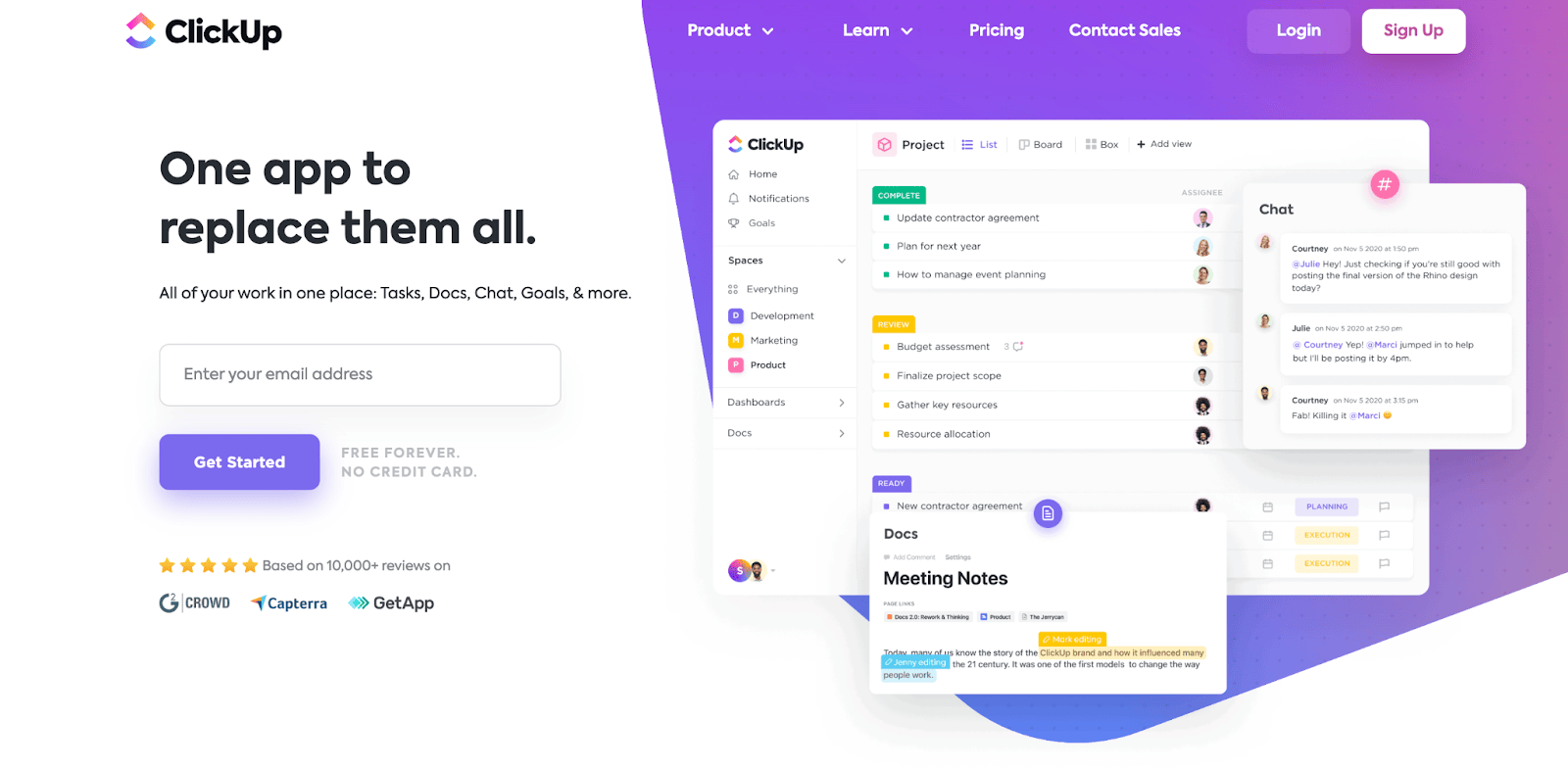
SharePoint Alternatives – ClickUp
ClickUp’s Features
- It has a user-friendly interface and offers a free version.
- It offers a centralized platform for team collaboration.
- It has a mobile app for on-the-go task management.
- It provides robust reporting and analytics features to track progress and performance.
ClickUp’s Limitations
- Limited customization options
- Average scalability
ClickUp’s Price Plans: Free to $5 per month
Box
Another SharePoint alternative, Box, is a cloud-based content management and file-sharing platform. It enables you to store, and share files while collaborating on work from anywhere. It has many features, including file management, version control, and security, that can help organizations improve productivity and streamline their workflow.
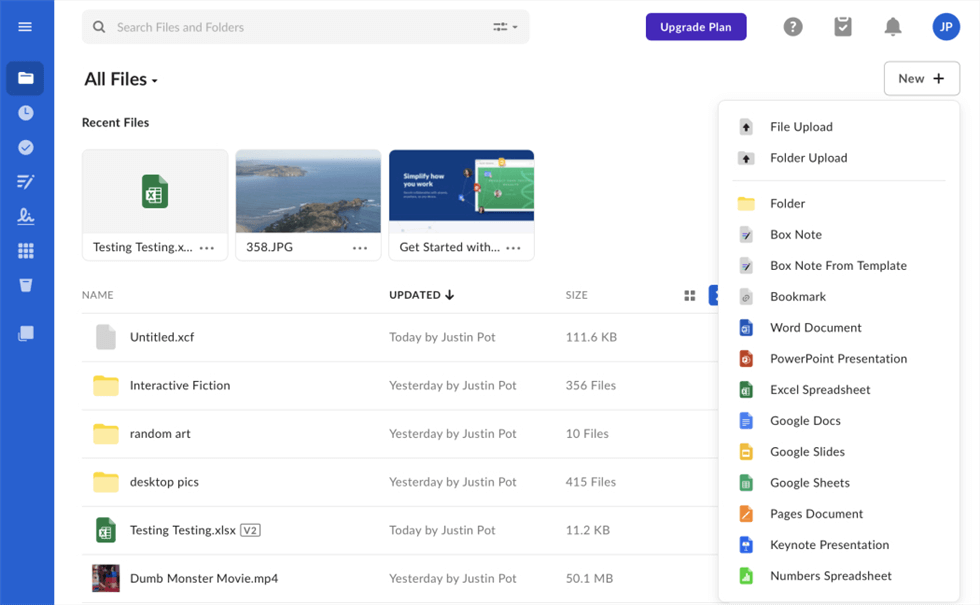
SharePoint Alternatives – Box
Box’s Features
- It allows for easy collaboration and commenting on files.
- It offers permissions and access control features, allowing managers to control different team members’ access levels.
- It can track file activity and version history.
- It comes with a built-in e-signature feature for easy and secure document signing.
Box’s Limitations
- File-size limitations
- Not suited for file transfers
Box’s Price Plans: Free to $15 per month
Confluence
Developed by Atlassian, Confluence is a collaboration software for managing and collaborating on documents with teams. Want to collaborate on documents and projects with other team members? This software allows users to create, organize, share content. It is a web-based platform with various features, such as team wikis, task management, and reporting.
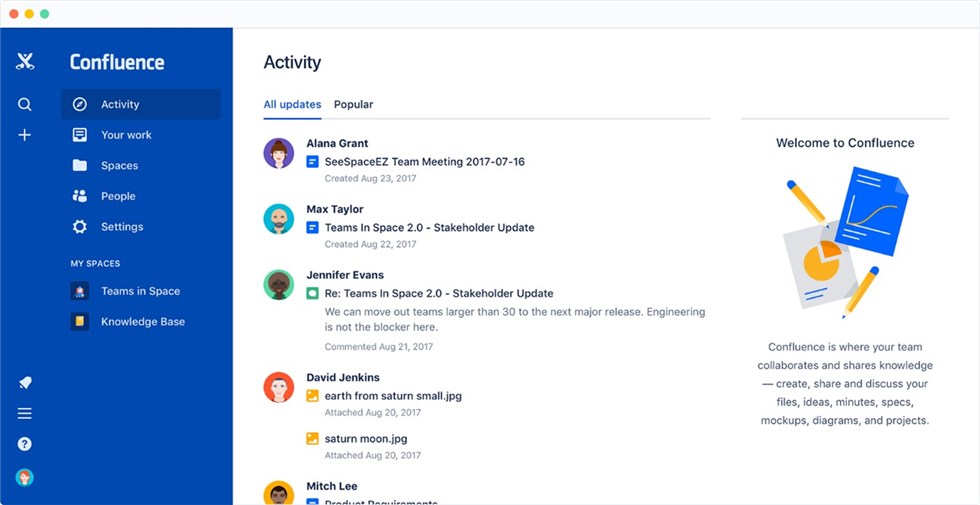
SharePoint Alternatives – Confluence
Confluence’s Features
- It allows integration with other tools such as Jira, Trello, and Slack.
- Teams widely use it for document management, knowledge sharing, and collaboration.
- It includes a feature for easy search and discovery of content.
- You can share documents and collaborate with external shareholders.
Confluence’s Limitations
- The free plan only offers 2GB of cloud storage
Confluence’s Price Plans: Free to $5.75 per month
Workzone
Workzone is a project management and collaboration software designed for businesses and organizations. Workzone is a brilliant app when it comes to creating and managing projects, tasks, and team collaboration all in one place. It also offers a user-friendly interface and a free trial version that can be a suitable alternative for small businesses or teams on a budget.
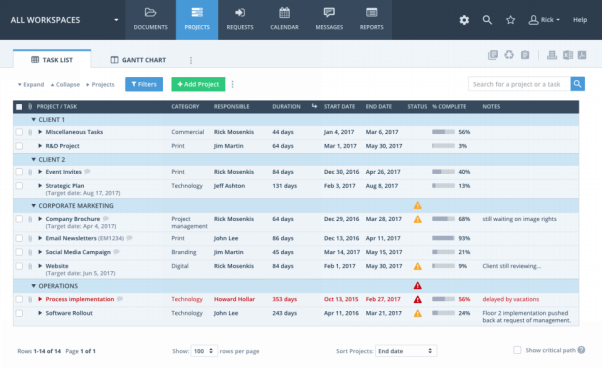
SharePoint Alternatives – Workzone
Workzone’s Features
- It includes easy integration with other tools such as Google Suite, Slack, and Salesforce
- It can help teams increase productivity and streamline their workflow
- It comes with a lot of features, including task management, time tracking, and reporting
- You can search for version control and manage documents using this tool
Workzone’s Limitations
- Outdated interface
- Not a good learning curve
Workzone’s Price Plans: Free to $24 per month
Samepage
Samepage is a collaboration software that combines project management, team communication, and document management in one platform. No matter if you want to organize or simply collaborate on tasks with other colleagues— Samepage is the app for you!
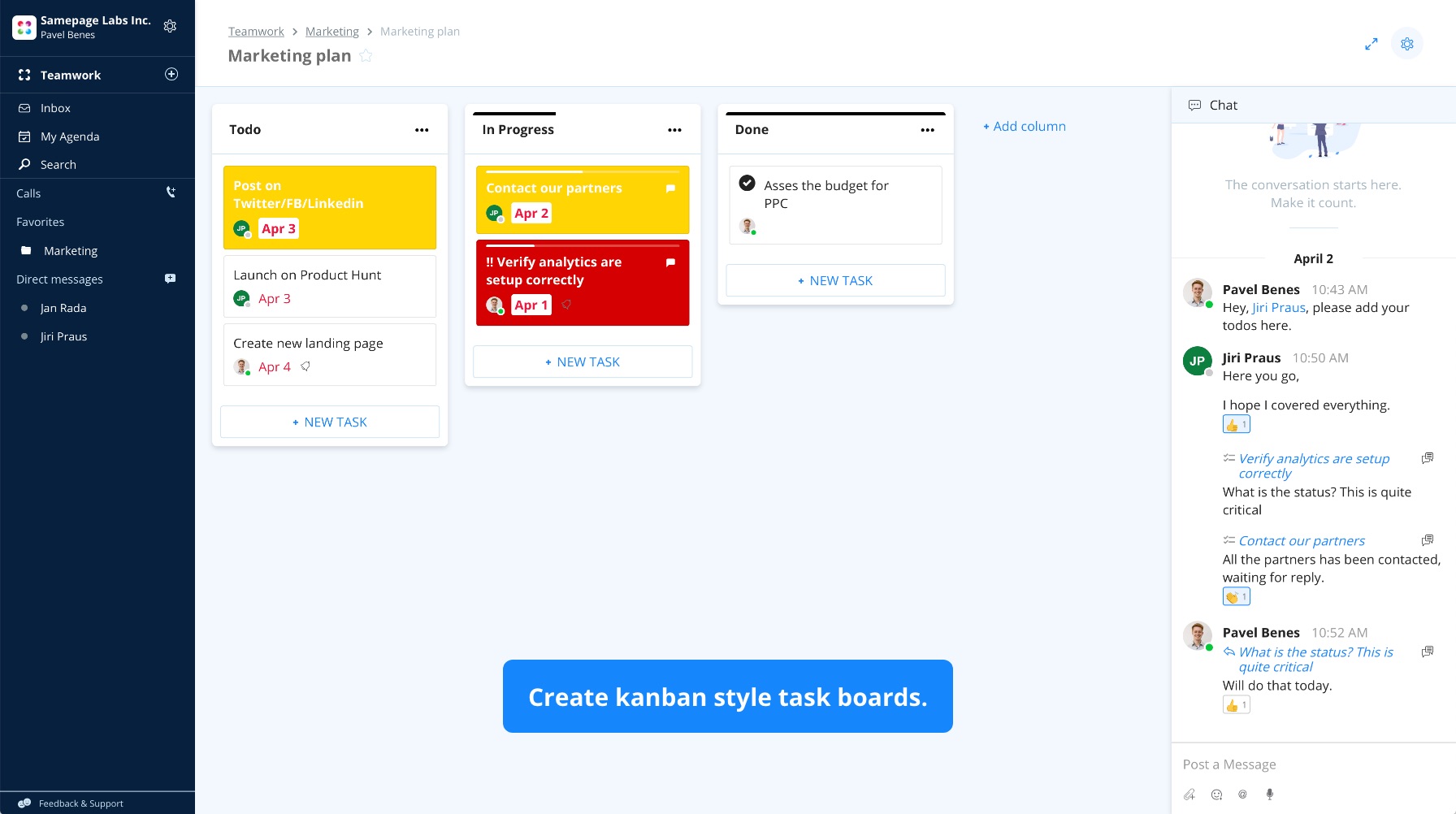
SharePoint Alternatives – Samepage
Samepage’s Features
- It enables for real-time collaboration and communication
- It comes with an intuitive interface that allows you to work properly
- With this tool, teams to manage all their work in one place.
- It includes easy collaboration and communication with external stakeholders
Samepage’s Limitations
- The free plan has limitations
- Complicated to use
Samepage’s Price Plans: Free to $39 per month
Igloo
Igloo is a cloud-based intranet and collaboration platform that helps businesses and organizations improve communication, collaboration, and knowledge management. You can not only create a project for yourself but can also indulge other team members to collaborate and put in their efforts remotely. Igloo offers many features, such as task management, social collaboration, and document management.
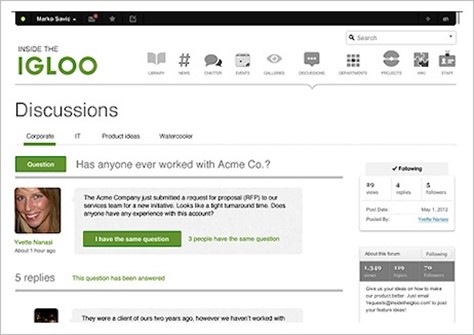
SharePoint Alternatives – Igloo
Igloo’s Features
- It offers a feature for social collaboration that enables team members to share ideas, ask questions, and get real-time feedback.
- It allows teams to store, organize and share information and knowledge.
- It has a single entry point for all workers to access the company’s internal information.
- It includes theme personalization via the modification of CSS code, logo, colors, header, footer, etc.
Igloo’s Limitations
- Complicated for newbies
- Customer support is not good
Igloo’s Price Plans: Free to $12 per month
Jostle
Jostle is a software that creates employee intranet and engagement platforms for organizations. It aims to improve communication, collaboration, and employee engagement within a company by providing a centralized platform for employees to access company information, connect with colleagues, and share ideas. It is cloud-based and can be accessed through web browsers and mobile devices.
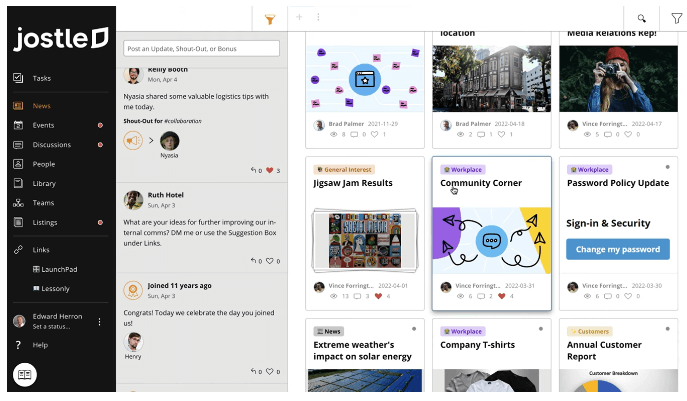
SharePoint Alternatives – Jostle
Jostle’s Features
- It offers a convenient location for individuals to interact, align, and share.
- It enables you to conduct Shout-Outs, making it simple to recognize the achievements of individuals and teams.
- It gives a centralized location for communicating your business up, down, and across.
- It is a well-organized location where regulations and training videos can be found.
Jostle’s Limitations
- No threaded discussions
Jostle’s Price Plans: Free to $2.50 per month
eXo Platform
eXo Platform is an open-source digital workplace software that helps organizations improve employee collaboration, communication, and knowledge sharing. It is a full-featured intranet and collaboration platform that includes document management, social networking, project management, and forums. eXo Platform can be used to create a centralized hub for employees to access company information, connect with colleagues, and share ideas.
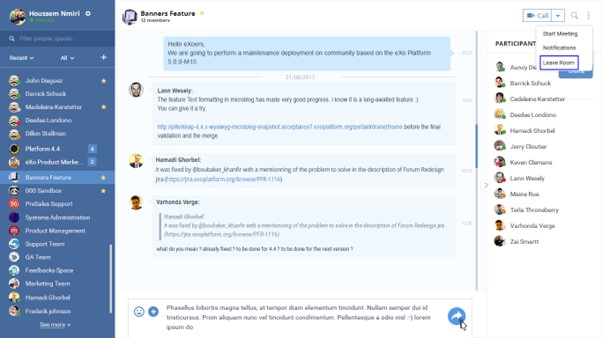
SharePoint Alternatives – eXo Platform
eXo’s Features
- It includes the ability to add custom applications
- You can integrate with other software and create a custom look and feel.
- The software is written in Java and can run on various operating systems, such as Windows, Linux, and MacOS.
eXo’s Limitations
- Has a lot of complex features
eXo’s Price Plans: Free to $5 per month
Final Thought
Although SharePoint is a robust teamwork and file management platform, it is not always the ideal option for every business. Due to this, many people look for its alternatives. If the same is true for you, we hope you find the best SharePoint Alternatives after reading this article. Moreover, we hope you found this article informative and helpful. If you did, please feel free to share it and leave a comment with your thoughts or feedback.