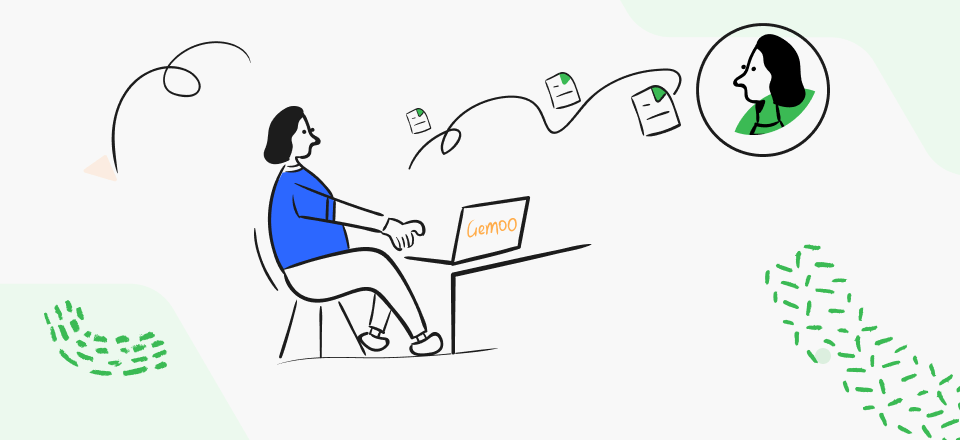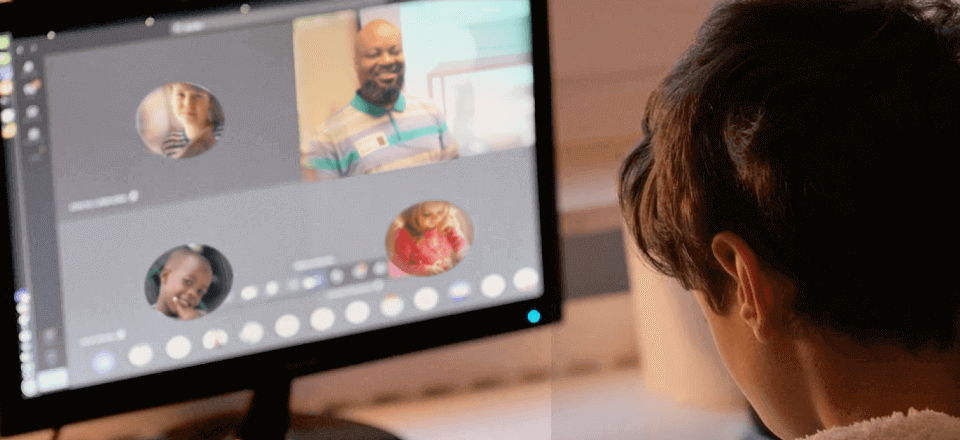Top 13 Open Source Collaboration Tools
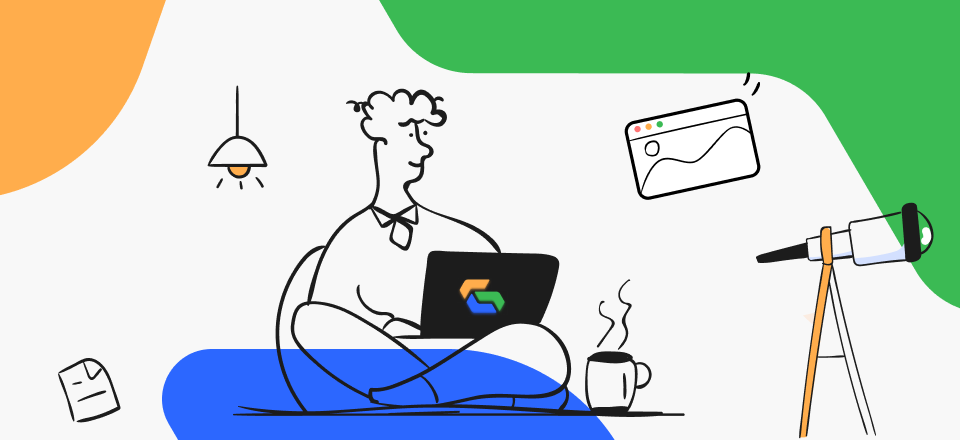
Best Open Source Collaboration Tools
Open source software, such as open-source recording software and open-source collaboration tool has some unique advantages over commercial packages that can be acquired with a standard user license. Most importantly, open-source apps freely grant access to the source code to anyone who is interested, which makes it possible for users to develop upgrades and plug-ins on their own and use them exclusively or share them online.
Software of this kind is widely used across the entire spectrum of industries, often providing a more affordable and more flexible alternative for mainstream software products. This is also the case in the online collaboration niche, where open-source solutions are sometimes preferred due to a wider range of available personalization options and other advantages.
Most open-source platforms are relatively unknown to the broad public, so it makes sense to introduce some of the best collaboration tools published under this type of agreement and compare their most significant strengths.
Also read: Open Source Knowledge Base Software >
Table of Contents: hide
What is Open Source Collaboration Software?
What Features Are Must-Have for Open Source Collaborative Software?
What is Open Source Collaboration Software?
Online collaboration solutions allow users in different locations to directly communicate, share multimedia files, and collaboratively edit documents. Software platforms that make this possible tend to have a lot of different functions and can be cloud-based or deployed on-premises. Such tools are indispensable for teams that include external collaborators or frequently perform their duties away from the office. That’s especially been true over the past several years, as remote work developed into a key mode of professional engagement and become much more frequently used by large companies.
There are numerous enterprise-grade collaboration suites, with Microsoft 365, Trello, Asana, and Slack as some of the most prominent examples. These software packages don’t support user-initiated upgrades and typically have a per-user fee that must be paid to access high-level features. That’s why many organizations prefer open-source alternatives that come with fewer restrictions.
What Features Are Must-Have for Open Source Collaborative Software?
Every team has specific requirements and an open-source platform for online collaboration must be flexible enough to accommodate them all. Still, it’s possible to talk about the list of ‘core features’ that any software solution from this class needs to have to be considered competitive in the current market. These functionalities are found in a vast majority of apps of this kind, but the method of their implementation might not be the same. Here is a rough list of must-have features expected from top-shelf open-source collaborative software, in no particular order:
- Task assignment and management system
- Document sharing, archiving, and retrieval system
- Multi-platform compatibility and mobile-friendly user interface
- Productivity tracking tools that include some level of personalization
- Direct communication channels (i.e. text or multimedia chat)
- Reporting and analytics tools
List of 13 Best Open Source Collaboration Tools
1. Mattermost
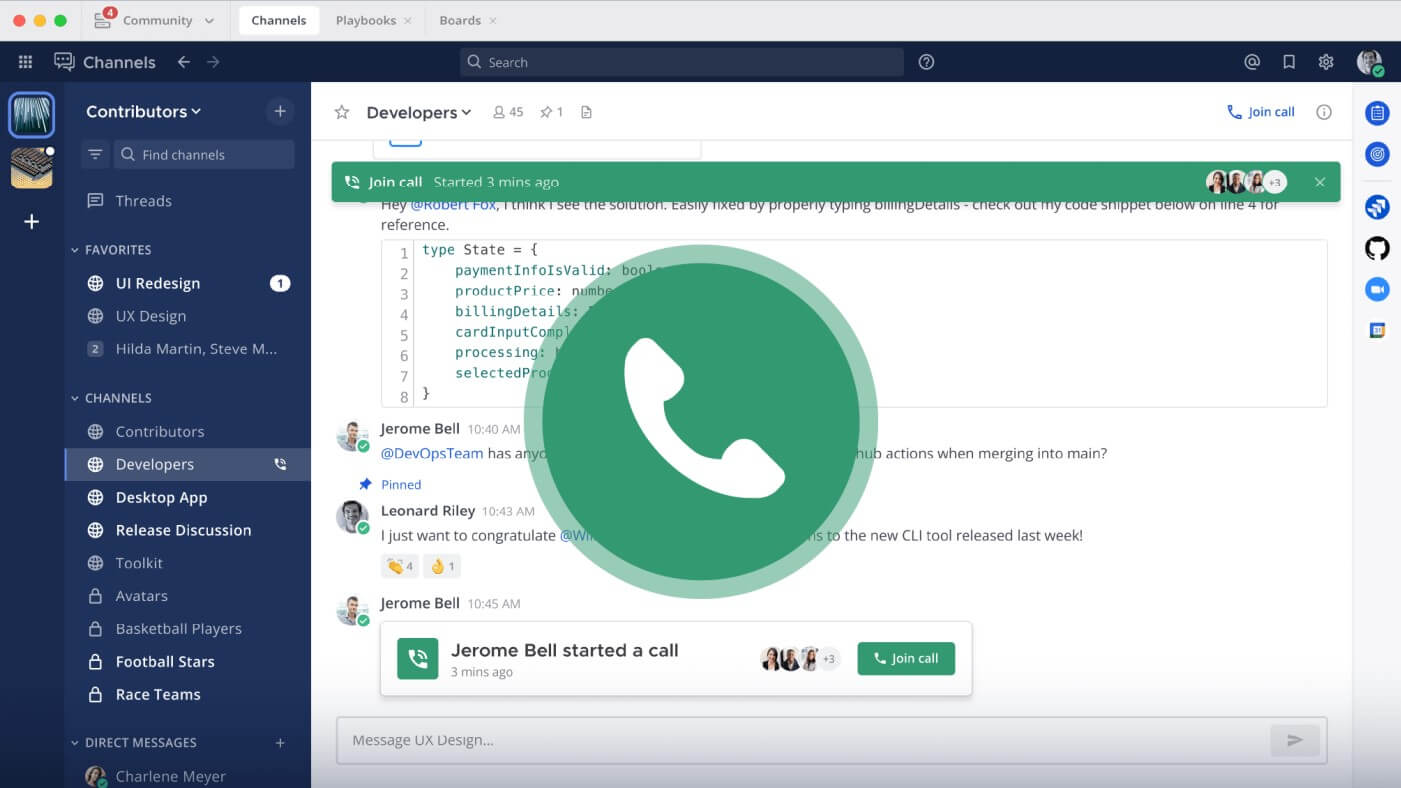
Mattermost Interface
Founded in 2016 and used primarily in the software development field, this open-source collaboration platform has a strong reputation for usability and data security. It is well-suited for teams working from different locations, as it allows for centralized workflow management and easy searching of any text or document across the entire project.
Key features:
- Professional tool with a clean and productivity-focused interface
- Direct communication between userts via audio or video conferencing
- Excellent IT admin tools for managing multiple websites
- Notifications and mentions alert team members to relevant information
- Full integration with GitHub and GitLab
Primary downsides:
- Doesn’t have a note-taking tool included
- Plugins don’t always work in the mobile app
Pricing: free
User ratings:
- G2: 4.2 (298 reviews)
- Capterra: 4.4 (126 reviews)
2. Kolab
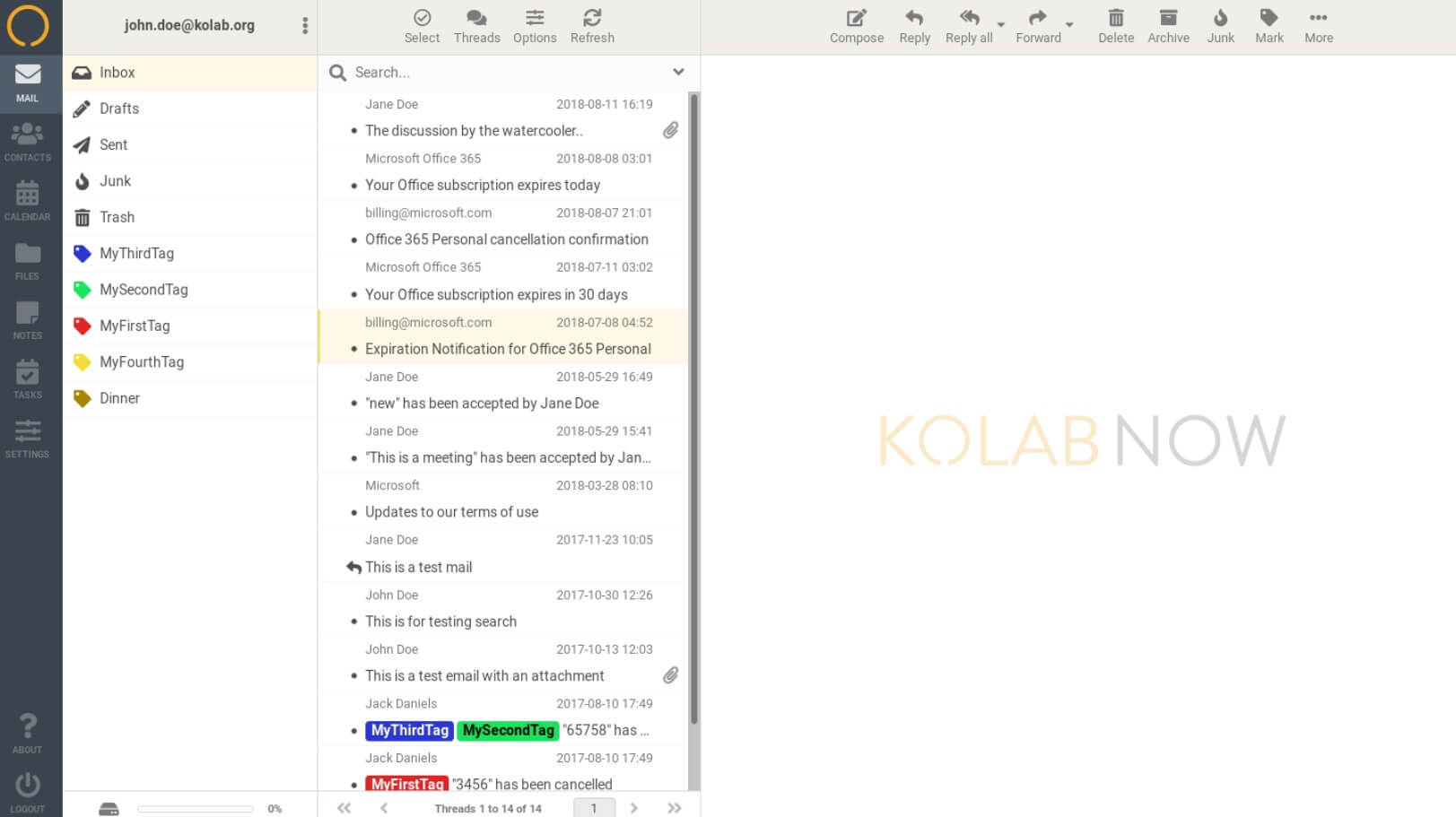
Kolab Interface
Designed primarily as an open source alternative to premium collaboration platforms, Kolab has been very successful it its mission. It acts as an umbrella platform that brings together many different functions that businesses need on a daily level. As a highly scalable solution, it works just as well for small teams and for large enterprises with multiple teams.
Key features:
- Combines calendar, e-mail, notes, task management and many other functions
- Web interface administration makes team management easy
- All communications are end-to-end encrypted
- Very strong anti-spam and anti-virus protection
- Includes a shared address book and out-of-office notifications
Primary downsides:
- Installation and configuration steps are complex and require some technical knowledge
- Lacks real-time collaboration and multimedia chat features
Pricing: Subscription costs $4.45 monthly for a personal account, or $5.43 for a business account
User ratings:
- G2: no reviews yet
- Capterra: no reviews yet
3. Group Office
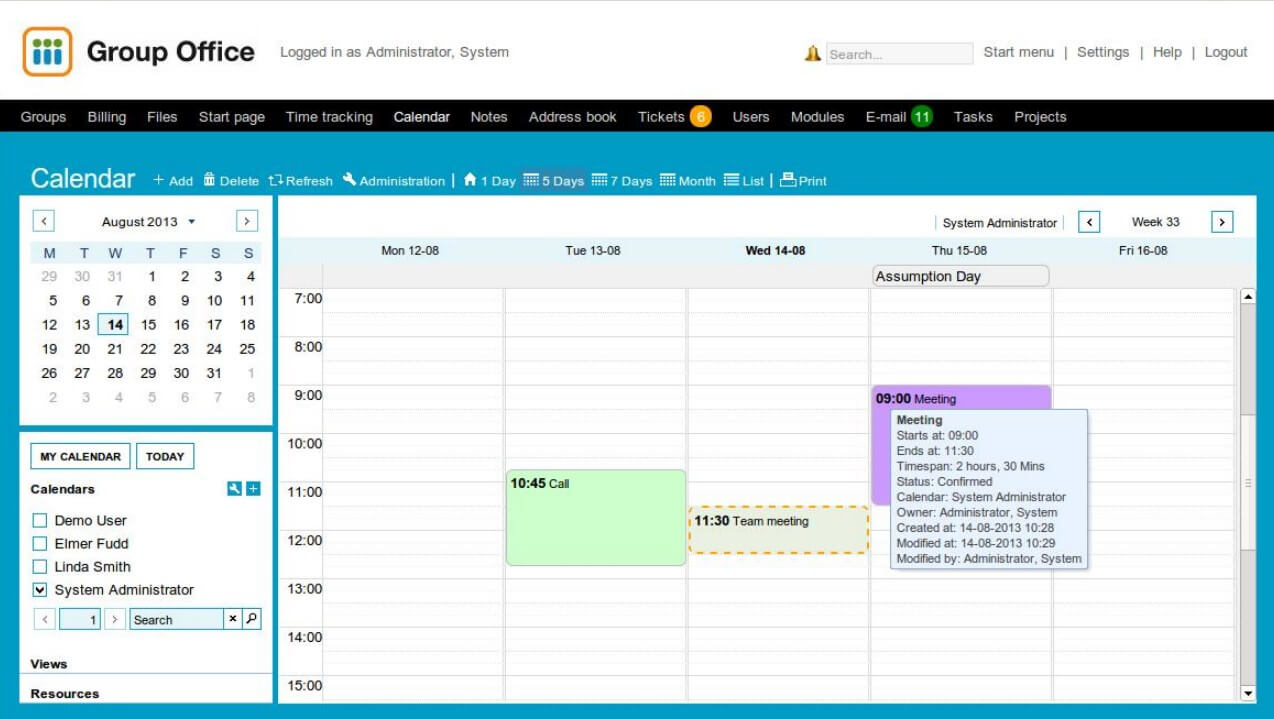
Group Office Interface
Despite the fact that the most important role of this software is to act as a CRM solution, it brings very solid group collaboration features to the table as well. It allows companies to control the activities of their project teams, advance their sales campaigns, and control their budgets from the same app. The solution can be deployed across all devices or accessed as a SaaS application.
Key features:
- The package includes a full range of relevant business tools
- Customer information from e-mail marketing campaigns is integrated with the task lists
- Very high level of data security in all aspects
- Automatic synchronization between devices with ActiveSync
Primary drawbacks:
- E-mail campaigns can be difficult to set up and can’t be managed externally
- Independent functionalities are not separated in the interface
Pricing: free open-source version available, Professional version costs EUR 399 for a lifetime license
User ratings:
- G2: 4.1 (9 reviews)
- Capterra: 4.0 (1 review)
4. Zulip
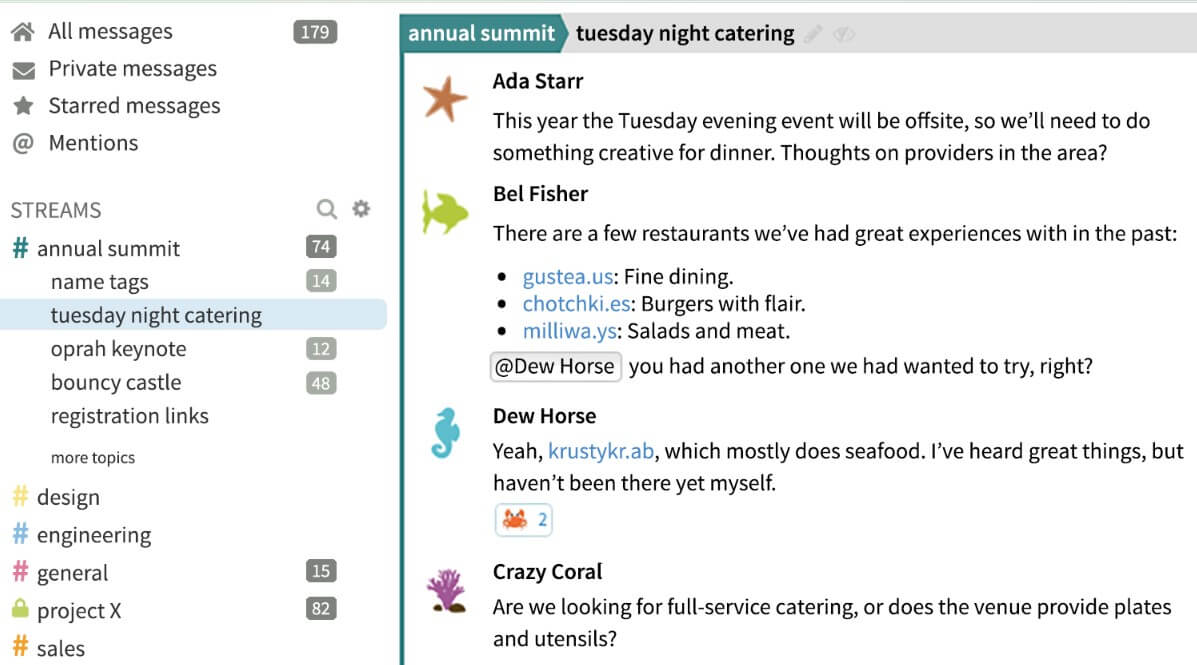
Zulip Interface
This open-source app is dedicated to group chat, and has been adopted as a critical business asset by numerous high-level corporations. It works well as a platform for real-time or asynchronous communication and comes with support for dozens of different languages. The only way to understand why professionals in many industries love this chat is to try it firsthand!
Key features:
- Instant messaging application built around topics that prioritizes high productivity
- It’s very easy to keep track of important conversations
- Live chat and audio or video conferencing are supported
- Paid users get 10 GB of cloud storage space and the possibility for company branding
- Time zone tracking immensely helps international teams
Main drawbacks:
- This app doesn’t have end-to-end encryption
- There are no online collaboration features
Pricing: free, open source version available, paid version costs $6.67 per user per month
User reviews:
- G2: 4.3 (25 reviews)
- Capterra: 4.9 (20 reviews)
5. Kune
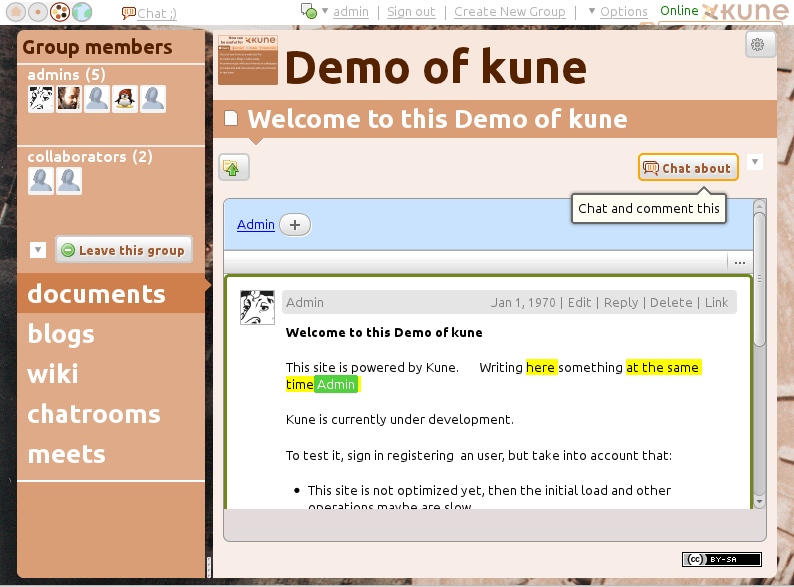
Kune Interface
Kune aims to change the nature of teamwork by exploring the possibility of a truly decentralized social network. It empowers groups of workers to create online spaces where they can collaboratively contribute to a broader effort. This cross-platform app was originally released 15 years ago, but it remains relevant even today.
Key features:
- Built on open protocols and with full integration of the Apache Wave and Google-based collaboration tools
- Real-time collaborative editing is enabled
- Users can set virtual meetings or publish their content online
- Most functions are implemented as drag-and-drop operations
- Includes animated tutorials for all tools
Main drawbacks:
- Technical expertise is required for creating new e-mail lists
- Advanced functions are available only as plugins
Pricing: completely free
User reviews:
- G2: N/A
- Capterra: N/A
6. EGroupware
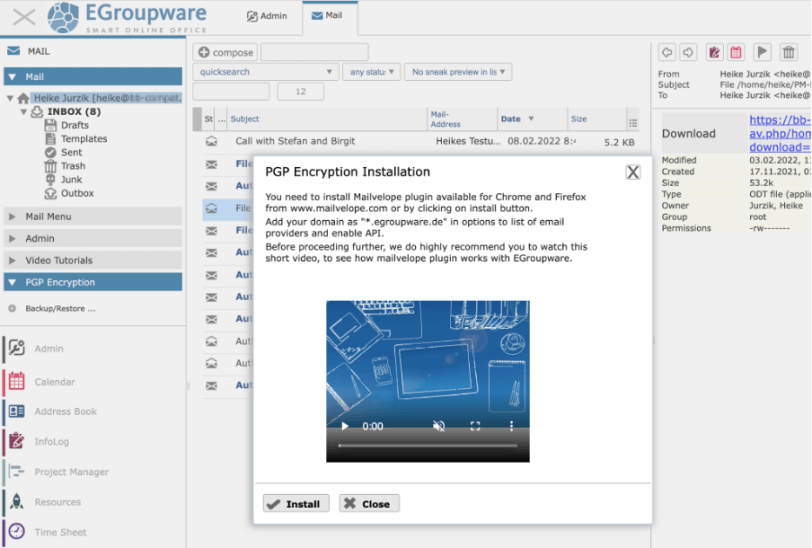
EGroupware Interface
Any organization looking for a flexible and customizable workspace platform could benefit from adopting this software suite. It can provide optimal functionality for companies at any size, and the adjustment period is very brief. This open source project was started in 2005, but new versions of EGroupware are regularly developed and released.
Key features:
- Broad collection of business tools including a knowledge base, a calendar, file sharing, time tracker and many other apps
- Users can directly communicate in real time via chat or video conferencing
- The platform is compatible with MySQL and PostgreSQL databases
- Projects can be visualized with Kanban boards and Gantt charts
- User-defined fields and custom masks can be added
- Excellent customer support
Main drawbacks:
- EGroupware may be too expensive for small companies and freelance workers
- No native app for mobile devices
Pricing: free trial available, commercial packages start at EUR 18.90 per month
User ratings:
- G2: 3.3 (2 reviews)
- Capterra: 4.0 (2 reviews)
7. Tiki Wiki CMS Groupware
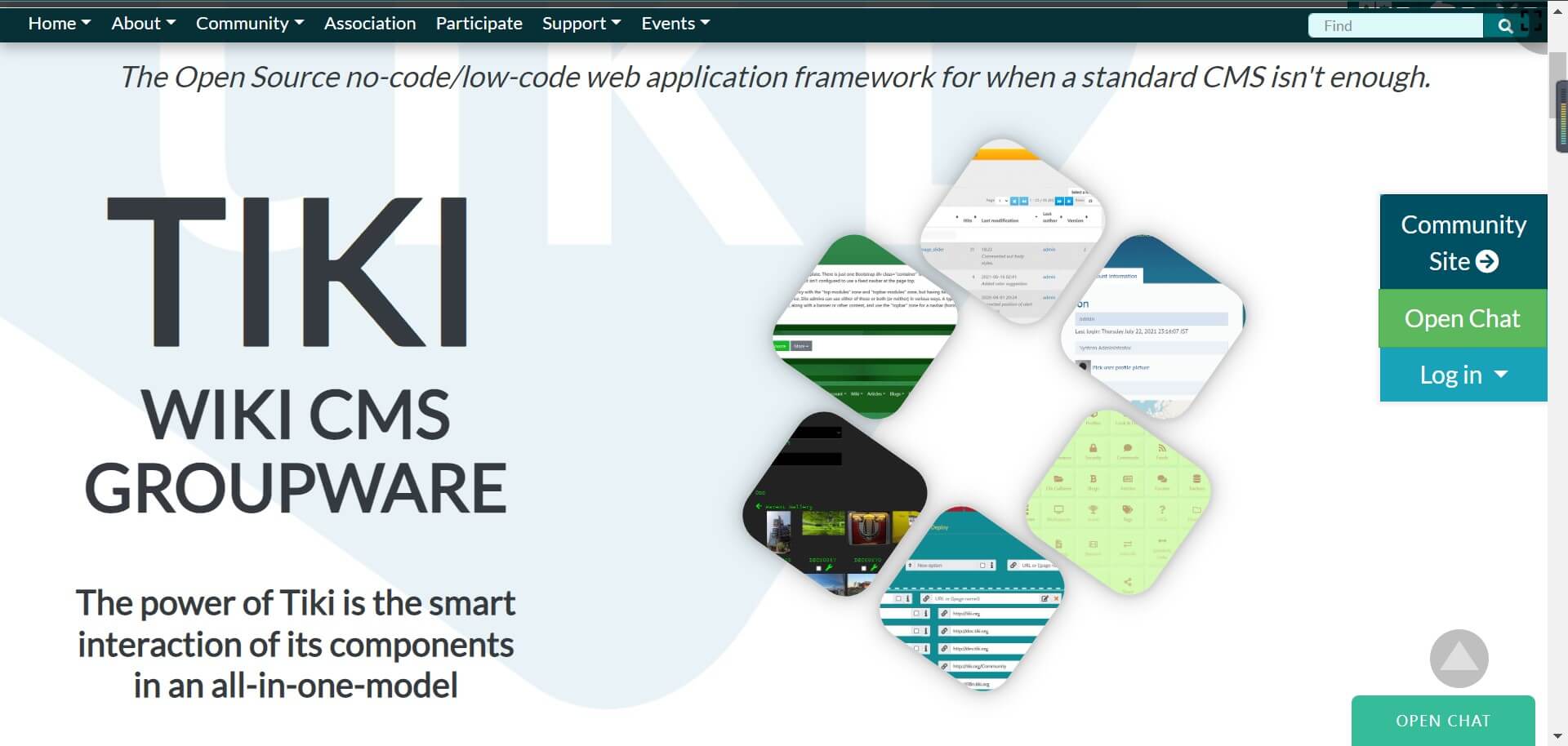
Tiki Wiki CMS Groupware Interface
If you are dedicated to getting the most productivity out of your remote team, Tiki Wiki is one of the most suitable open source collaboration tools you could try. This groupware platform combines elements of CMS and media wiki platforms with the possibility to coordinate assignments and collaboratively work on complex projects.
Key features:
- All-in-one app that lets users research various topics or create and publish new content
- Organized in a modular way with extensive personalization options
- Powerful wiki engine and internal search engine facilitate fast and precise research
- Templates for creating forms, polls, quizzes, and other types of interactive content
- Support for more than 40 languages
Main drawbacks:
- Documentation is not particularly well-organized
- Abundance of options can be overwhelming for inexperienced users
Pricing: Free version available, pre-configured stacks are priced per feature
- G2: 3.5 (4 reviews)
- Capterra: no reviews yet
8. SOGo
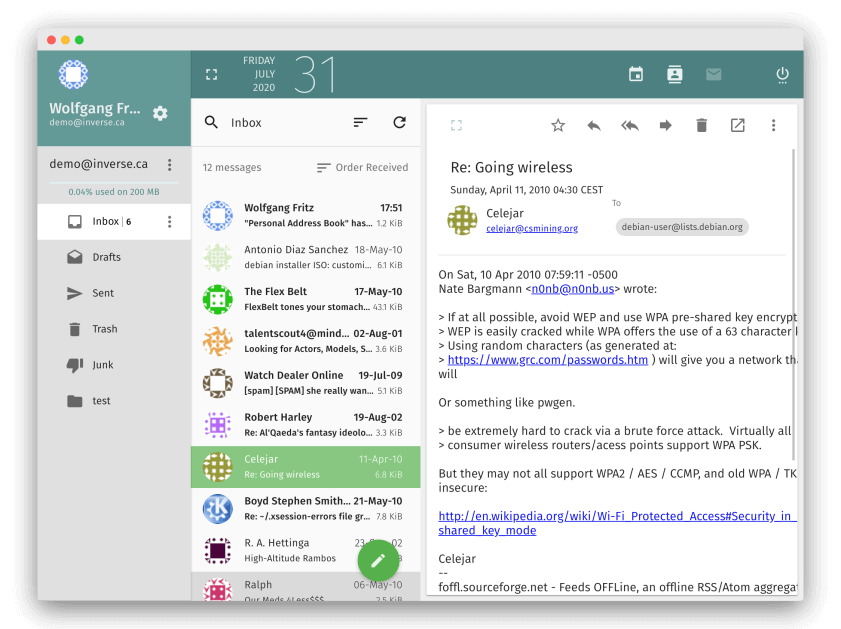
SOGo Interface
You can accomplish practically anything with this reliable groupware suite, as it’s capable of effectively replacing a number of productivity and collaboration apps. SOGo works great for a broad range of diverse organizations and can be easily scaled to accommodate growth. It’s fair to say it’s one of the most trusted open source platforms for collaborative work you can find.
Key features:
- Groupware server that combines calendar, e-mail, and address book sharing
- Simple but effective tool for keeping the project on schedule
- Users can receive push notifications to remind them of key tasks
- Advanced authentication protocols improve data security and prevent identify theft
Main drawbacks:
- Lack of project planning features
- Document sharing and screen sharing are not supported
- No audio or video conferencing tools
Pricing: free, open-source software
User ratings:
- G2: N/A
- Capterra: N/A
9. LogicalDOC
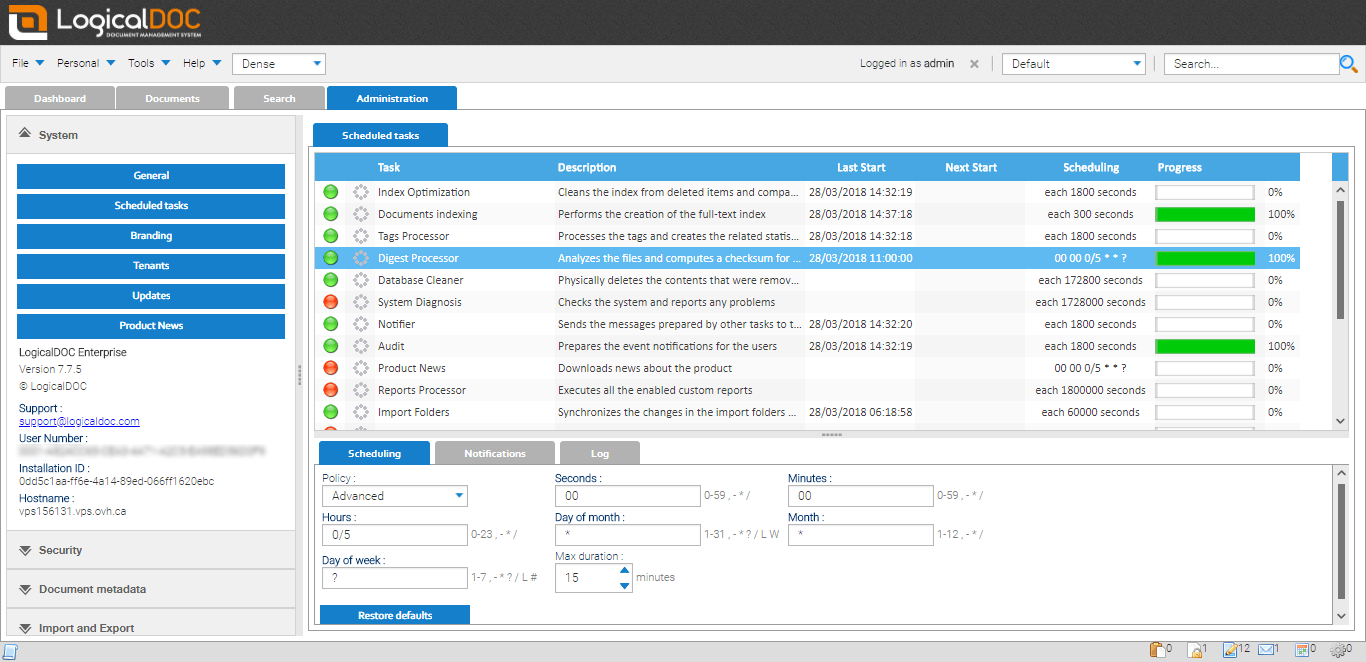
LogicalDOC Interface
Managing the database of digital documents can present a serious challenge for many businesses, and LogicalDOC can provide an instant solution for this issue. With this open source document management system, even the largest enterprises working in data intensive industries can easily regain full control of their archives and implement a smart system for creation and classification of new documents.
Key features:
- Intuitive and scalable DMS solution that can be easily customized
- Registry of meta-data allows fast retrieval of relevant documents
- Full integration with Microsoft Office and Microsoft Outlook
- Naming of files, folders, and protocols can be automated
- Solid reporting features help with analyzing completed projects
Main drawbacks:
- Some technical knowledge is needed to use advanced functions and customize the app
- Customer support is not always available
Pricing: free version available, custom installation price available at request
User ratings:
- G2: 4.3 (16 reviews)
- Capterra: 4.5 (85 reviews)
10. Zimbra
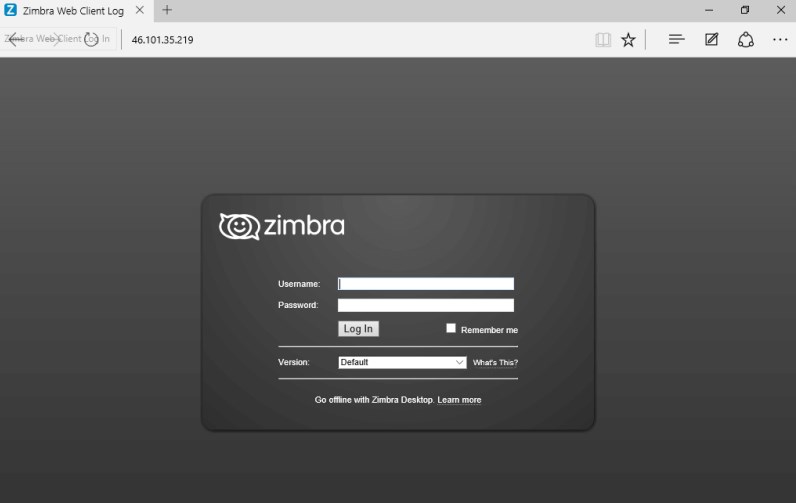
Zimbra Interface
This popular software suite is extremely flexible, and it includes a wide array of business tools that make online collaboration fun and easy. It can be deployed on-premises or as SaaS application, and used in many different ways depending on the objectives the team is attempting to realize. This is why Zimbra is used by organizations all around the world and enjoys an excellent reputation in the industry.
Key features:
- Collaboration platform with integrated e-mail and productivity features
- Live chat and video conferencing enable real-time communication
- It’s very easy to organize online meetings and webinars with Zimbra
- Contacts can be imported or backed up with a single click
- Incoming mails can be sorted using tags
Main drawbacks:
- Difficult to install and requires a lot of server power
- Migrating content from another software can be painstaking
Pricing: free version available, subscriptions for the full version start at $4 per user
User ratings:
- G2: 3.6 (133 reviews)
- Capterra: 4.4 (85 reviews)
11. Kopano
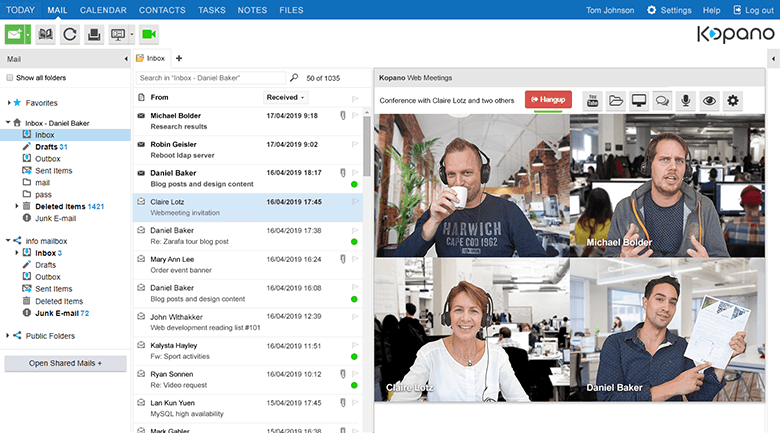
Kopano Interface
Professional teams that adopt Kopano can expect an instant productivity boost without undergoing an adjustment phase. This communication stack has many powerful tools for group collaboration, and it provides team managers with an easy way to coordinate the efforts of all members without losing sight of the timelines.
Key features:
- Open-source collaboration suite that includes calendar, e-mail, and many other useful tools
- Data ownership and security are prioritized in self-hosted and cloud deployments
- The platform enables video conferencing and virtual meetings
- Highly customizable and easy to integrate with third-party software
Main drawbacks:
- Support for different time zones doesn’t always work properly
- Kopano is best suited for very large organizations
Pricing: free trial available, full version costs $15 per year
User ratings:
- G2: no review yet
- Capterra: 4.0 (3 reviews)
12. BigBlueButton
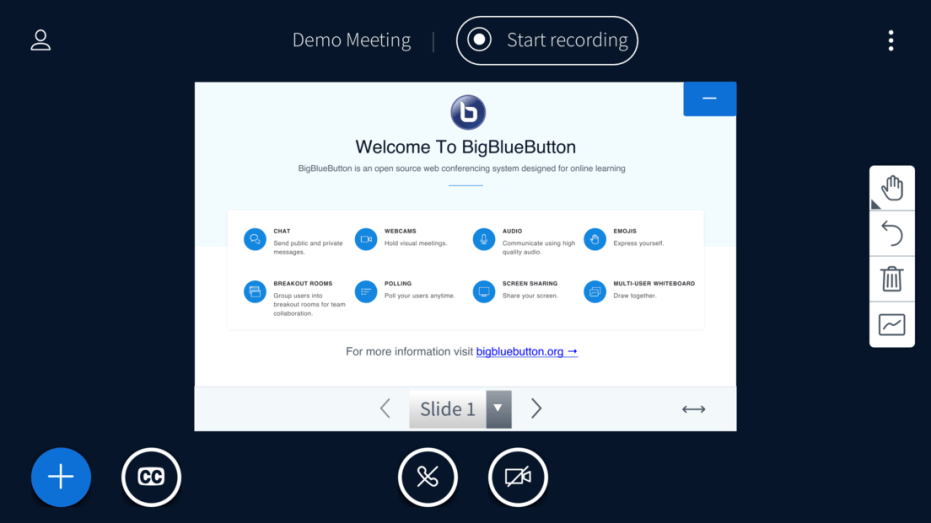
BigBlueButton Interface
While this software is primarily intended to be a web conferencing platform, it includes many additional tools that businesses can take advantage of. It provides multiple channels for instant communication between two or more individuals, along with the possibility to record the screen. The unique combination of features that BigBlueButton offers is ideal for e-learning.
Key features:
- Comprehensive solution for organizing web meetings and online events
- Multiple users can add content to the whiteboard at the same time
- Video and audio chat are included for one-on-one communication
- All sessions can be recorded by each participant
- Polling the participants is very simple
Main drawbacks:
- The number of participants in conferencing events is hard capped at 200
- The performance is significantly affected by weak internet signal
Pricing: subscription starts at $12 per month
User ratings:
- G2: 4.1 (23 reviews)
- Capterra: 4.1 (55 reviews)
13. Apache OpenMeetings
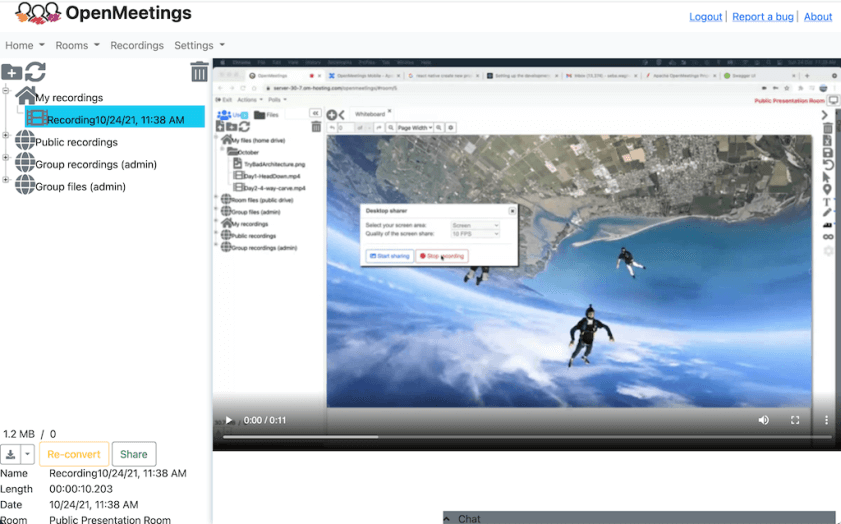
Apache OpenMeetings
You will find all the essential group collaboration functionalities you need inside of this practical open-source suite. From sharing your screen or any documents to holding a video conference – users can accomplish a lot of different tasks in real time. It was developed in 2011 by a trusted software foundation and it still remains a viable choice more than a decade later.
Key features:
- Real-time collaborative editing of whiteboards and documents
- Instant messaging and video chat are supported
- Plenty of community-made plug-ins for extra functions
- Recording the meetings can be enabled or disabled for everyone by the team manager
Main drawbacks:
- User interface looks a bit outdated for modern standards
- Higher quality of voice and video transmission would be a great improvement
Pricing: completely free, open source suite
User ratings:
- G2: 4.1 (26 reviews)
- Capterra: 3.7 (3 reviews)
Frequently Asked Questions about Open Source Collaboration
Does Google have an online collaboration tool?
Yes, as one of the leading providers in the cloud computing and SaaS space, Google is present in the virtual collaboration market. Its Google Workspaces suite contains many useful applications and is among the most commonly used products from this class.
What does it mean that certain collaboration software is described as open source?
The original code of any open-source program is publically released by the authors and anyone is allowed to develop upgrades or customizations for the app. In practice, this often means that every deployment of the solution is uniquely attuned to the needs of the organization that uses it.
What is the maximum number of team members that can use open source collaboration tools?
That depends on the platform you are using and the plan/subscription package you have. Some groupware platforms limit the number of people that can attend a virtual meeting at once, in some cases allowing a larger number of premium license holders.
Is video conferencing a standard feature in open-source collaboration suites?
Most of the platforms of the latest generation incorporate video conferencing as a core feature, but in some cases, it could require payment or be absent altogether. The quality of the video could also vary from one suite to another, and the same is true for the maximum number of participants.
Final Words
Some organizations enjoy the freedom and flexibility that open source platforms offer and use them to streamline their core activities and facilitate internal communication within the team. There are quite a few excellent groupware platforms released under an open source license that can greatly improve team collaboration while allowing for a wide range of customizations. While most of those software suites are generalist collections of useful tools, there are some that are more specialized. That’s why each customer should conduct thorough research before choosing the most suitable software suite.