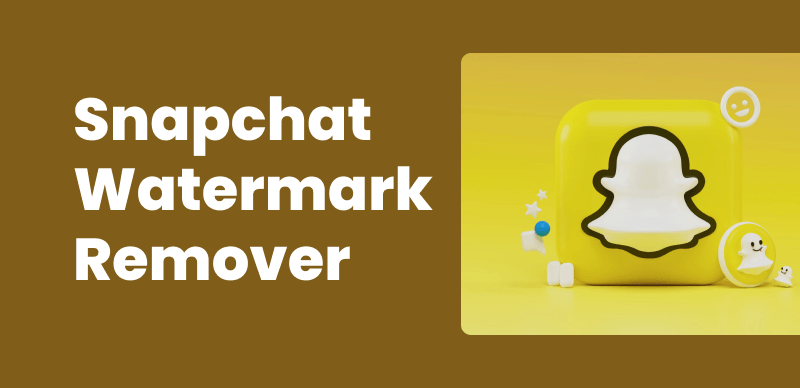Are you looking to remove watermarks from your Placeit videos? Placeit is a popular online platform that offers a wide range of customizable design templates and mockups for various purposes. While Placeit provides high-quality content, the presence of watermarks on their videos can be a limitation for some users. In this article, we will explore effective methods to remove Placeit watermarks, allowing you to use the videos without any obstructive marks. We’ll discuss two reliable tools, PixCut and FVC Video Converter Ultimate, that can help you accomplish this task easily.

How to Remove Watermark from Placeit
Table of Contents: hide
Introduction to Placeit Watermark
How to Remove Placeit Watermark from Videos
Using Wipit to Erease Placeit Watermark
Remove Placeit Watermark with Anieraser
Part 1: Introduction to Placeit Watermark
Before diving into the methods of removing watermarks, let’s understand what Placeit watermarks are and why they are used. Placeit watermarks are logos or text overlays that are added to videos on the Placeit platform. These watermarks serve as a form of branding and copyright protection for Placeit’s content. While they are necessary for the platform’s business model, they can be undesirable when you want to use the videos without the distracting watermark.
Part 2: How to Remove Placeit Watermark from Videos
Using Wipit to Erease Placeit Watermark
Wipit is a versatile watermark removal tool compatible with both Windows and macOS systems. Designed to simplify the process, it effortlessly eliminates unwanted elements from videos and images, including watermarks, emojis, logos, objects, people, and text. Leveraging the power of AI technology, Wipit – AI watermark remover, enables seamless selection and removal of placeit watermarks from videos.
Key Features of Wipit
- Effortlessly eliminate watermarks, emojis, logos, objects, people, and text from videos and images using advanced AI processing algorithms.
- Conveniently upload a mix of videos and images in batch mode with Wipit.
- Remove watermarks from Samsung, iFunny, CapCut, or photos and videos edited by other software.
- Enjoy a stable and secure desktop product experience.
- Compatible with popular formats such as MOV/MP4 (videos) and PNG/JPG (images).
Here are the steps to remove the Placeit watermark with Wipit:
Step 1: Download and install Wipit on your computer. Launch the application and upload the desired videos you want to remove watermarks from. You can batch upload multiple videos to enhance efficiency.
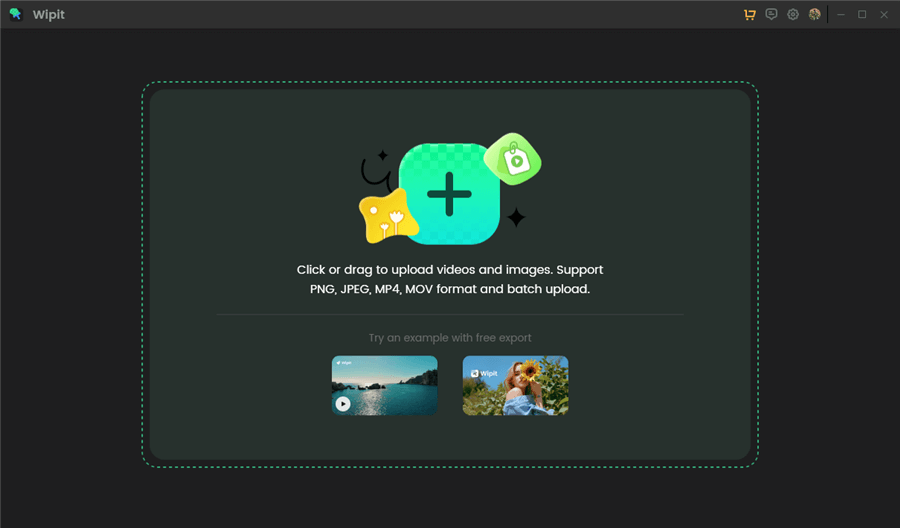
Upload Photos from Your Computer
Step 2: Choose the “Select Area” option and frame the area you wish to erase.
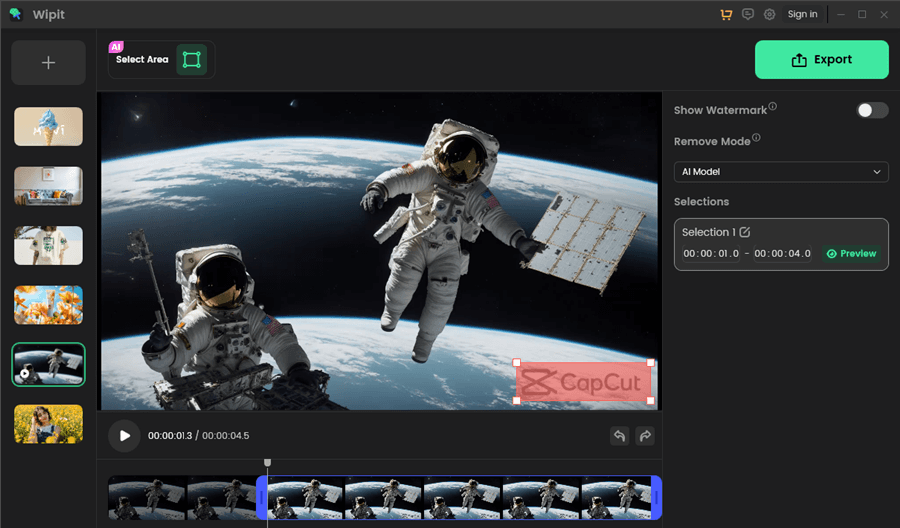
Frame the Area You Want to Remove
Step 3: Select either the AI Model or Smooth Filling erasure mode. We recommend the AI Model for better results, although it may take longer due to the AI analysis.
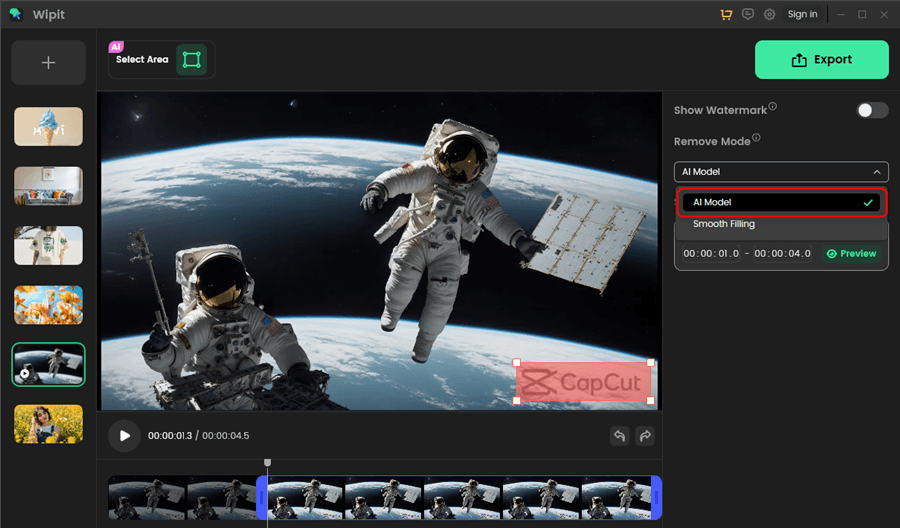
Remove the Watermark with AI
Step 4: Adjust the start and end time on the video track to specify the timeframe for watermark removal. Alternatively, enter the desired time interval directly. Wipit will automatically remove the watermark during the selected period.
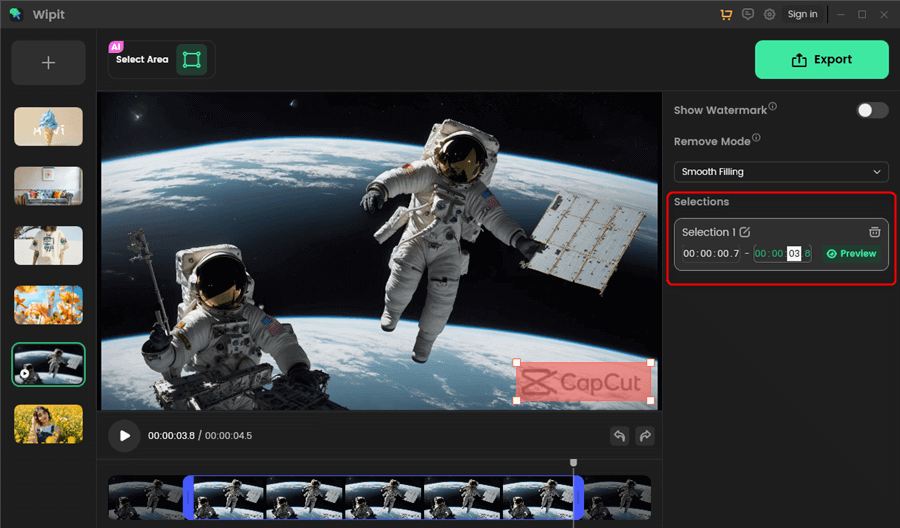
Enter the Time to Set Removal Section
Step 5: Once the watermark removal process is complete, click “Preview” to assess the results.
Wipit only removes watermarks and elements from user-owned or authorized content. Users must avoid infringing on others’ intellectual property rights. Unauthorized use of copyrighted material is illegal, and Wipit and Gemoo strictly condemn such software usage.
Remove Placeit Watermark with Anieraser
Removing the watermark from Placeit videos can be accomplished using the powerful online tool called Anieraser. Anieraser specializes in watermark removal from both images and videos, providing a user-friendly interface and efficient results. Here are the steps to remove the Placeit watermark with Anieraser:
Step 1: Visit the Anieraser website
Go to the official website of Anieraser using your preferred search engine.
Step 2: Upload the video
Once you’re on the Anieraser website, click on the “Upload” button and select the Placeit video that contains the watermark from your device.
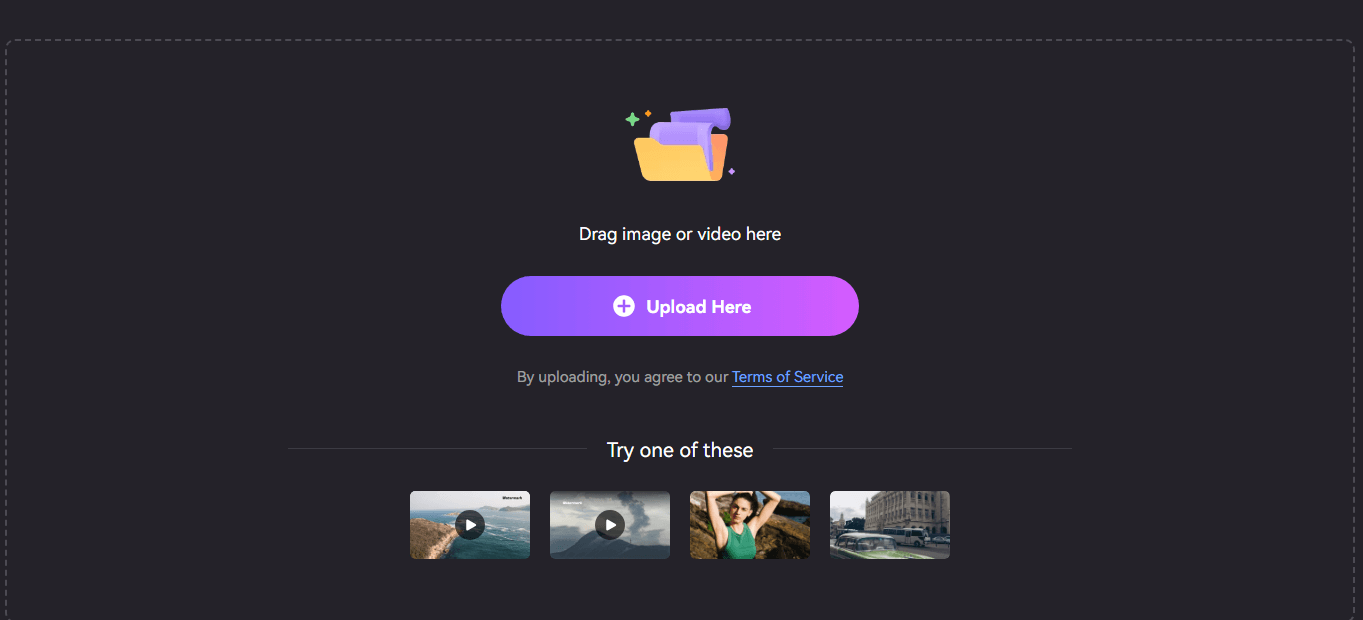
Click the Upload Here Button
Step 3: Select the watermark area
Utilize the provided tools within Anieraser to accurately outline the watermark area on the video.
Step 4: Start the watermark removal process
After you’ve selected the watermark area, click on the “Remove Watermark Now” button to initiate the watermark removal process.
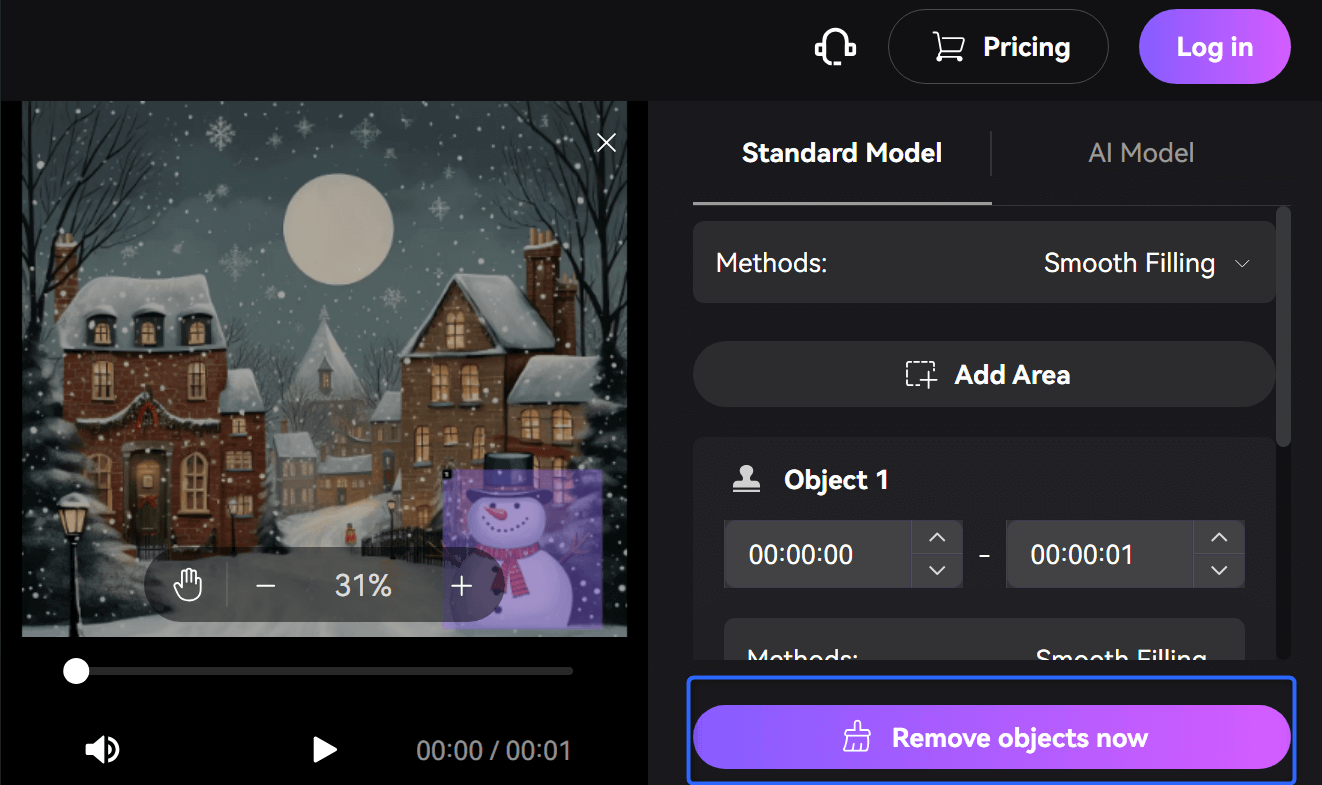
Start the Watermark Removal Process
Step 5: Wait for the processing to complete
Anieraser will begin processing the video to remove the Placeit watermark. The duration of this process will depend on the length and complexity of the video.
Step 6: Download the watermark-free video
Once the watermark removal process is complete, you can download the video without the Placeit watermark by clicking on the download button provided by Anieraser.
Use the FVC Video Converter Ultimate
If you’re looking for an alternative method to remove the watermark from your Placeit videos, FVC Video Converter Ultimate can be a reliable solution. FVC Video Converter Ultimate is software that specializes in video editing and conversion, including watermark removal. Here are the steps to remove the Placeit watermark using FVC Video Converter Ultimate:
Step 1: Download and install FVC Video Converter Ultimate
Visit the official website of FVC Video Converter Ultimate and download the software. Follow the installation instructions to set it up on your computer.
Step 2: Import the video
Launch FVC Video Converter Ultimate and import the Placeit video that contains the watermark. You can usually do this by clicking on the “+.”
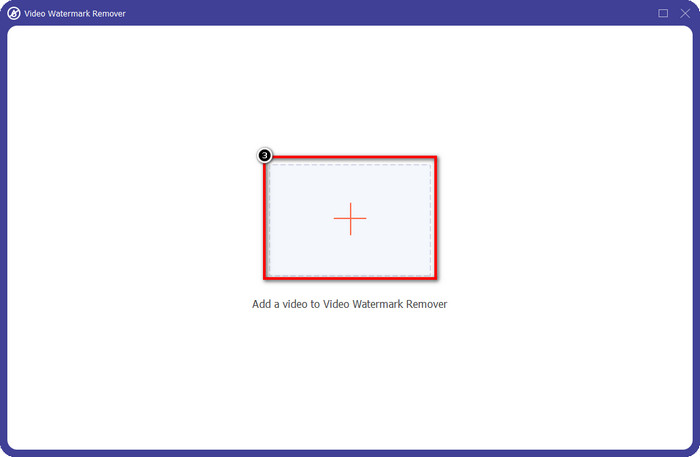
Import the Video
Step 3: Select the watermark removal option
Look for the watermark removal feature within FVC Video Converter Ultimate. It is labeled “Add Removing Watermark Area.”. Click on the appropriate option to proceed.
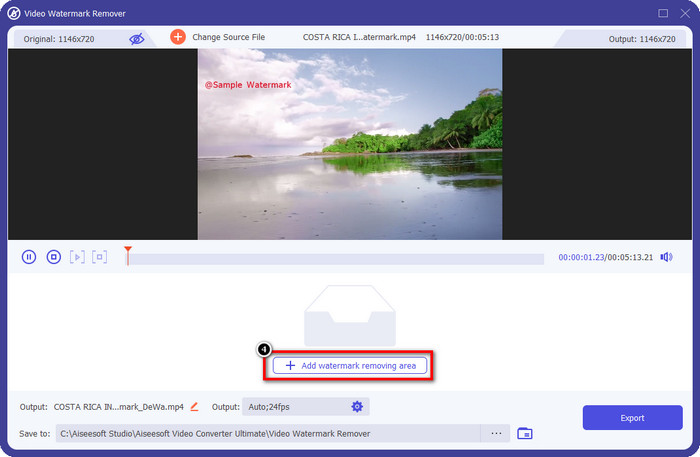
Select the Watermark Removal Option
Step 6: Save the watermark-free video
Position the selection box over the watermark, adjusting its size if needed. Then, click “Export” to save the template without the watermark embedded.
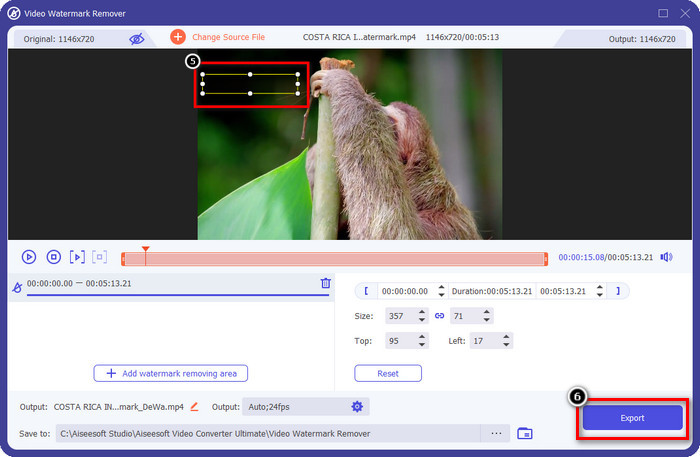
Save the Watermark-free Video
Also read: How to Remove the Alamy Watermark on Images Like a Professional >
Part 3: FAQs about How to Remove Placeit Watermark
1. Is it legal to remove the Placeit watermark?
The legal implications of removing watermarks depend on the terms and conditions set by Placeit. It is advisable to review their policies and seek proper authorization before removing watermarks from their content.
2. Are PixCut and FVC Video Converter Ultimate free to use?
Both PixCut and FVC Video Converter Ultimate offer free versions with limited functionality. However, to unlock the full features and enjoy watermark removal capabilities, you may need to purchase their premium versions.
Conclusion
Removing watermarks from Placeit videos can be achieved efficiently with tools like PixCut and FVC Video Converter Ultimate. By following the steps outlined in this article, you can easily remove the Placeit watermark and utilize the videos without any distractions. However, it is essential to consider the legal implications and adhere to the terms and conditions set by Placeit. Always ensure that you have the necessary rights and permissions before using the content without watermarks.