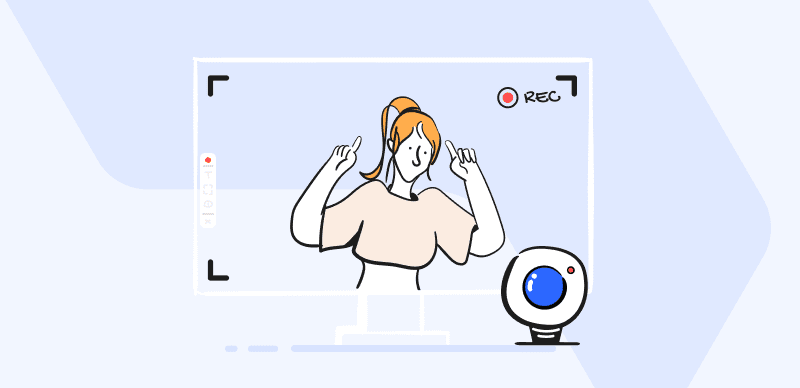How to Remove Watermark from FaceApp Photos
FaceApp has taken the world by storm with its powerful face-editing capabilities and quirky filters. From age progression to gender-swapping, this AI-powered app has captivated millions of users with its ability to transform ordinary selfies into mind-bending creations. However, one aspect that often irks users is the watermark that FaceApp adds to edited photos by default.
While the watermark serves as a branding element for the app, it can be distracting and unprofessional, especially if you want to share your edited photos on social media or use them for personal projects. Fortunately, there are several methods to remove the FaceApp watermark, and in this article, we’ll explore some of the most effective ones.
Upgrade to FaceApp Pro
The easiest way to remove the FaceApp watermark is to upgrade to the paid version, FaceApp Pro. By subscribing to FaceApp Pro, you’ll not only get rid of the watermark but also unlock a host of additional features and filters. The FaceApp Pro subscription is available for $19.99 per year or $3.99 per month, making it an affordable option for those who frequently use the app and want a watermark-free experience.
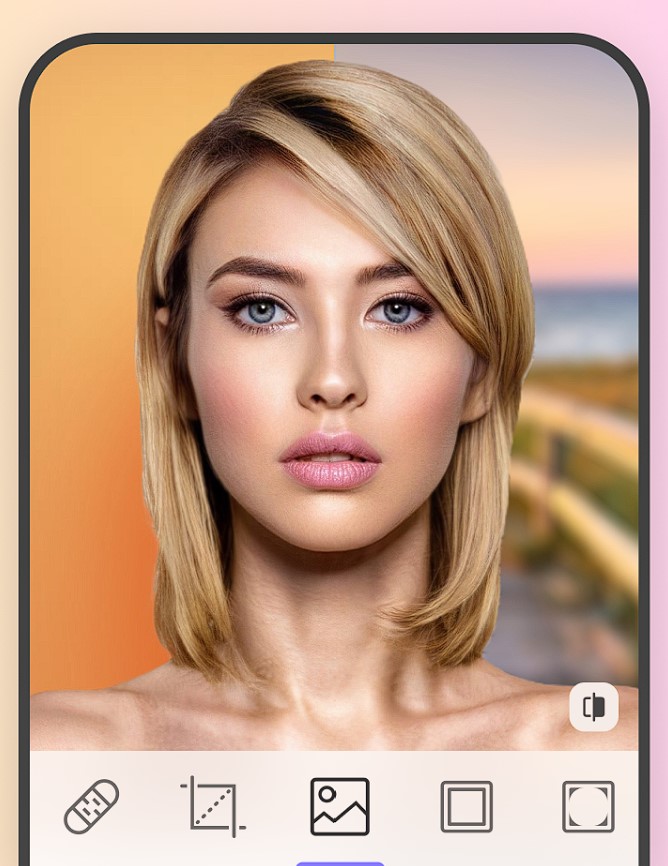
FaceApp Interface
Use a Third-Party Photo Editing App
If you don’t want to invest in the FaceApp Pro subscription, you can use a separate photo editing app to remove the watermark from your edited photos. These apps offer a wide range of tools and features for advanced photo editing, including watermark removal. Here are some popular options to consider:
Wipit
Wipit is a formidable tool for removing unwanted elements from your videos and photos, be it watermarks, logos, objects, people, or text. With its cutting-edge AI technology, Wipit ensures impeccable removal results without compromising the quality of your images or videos.
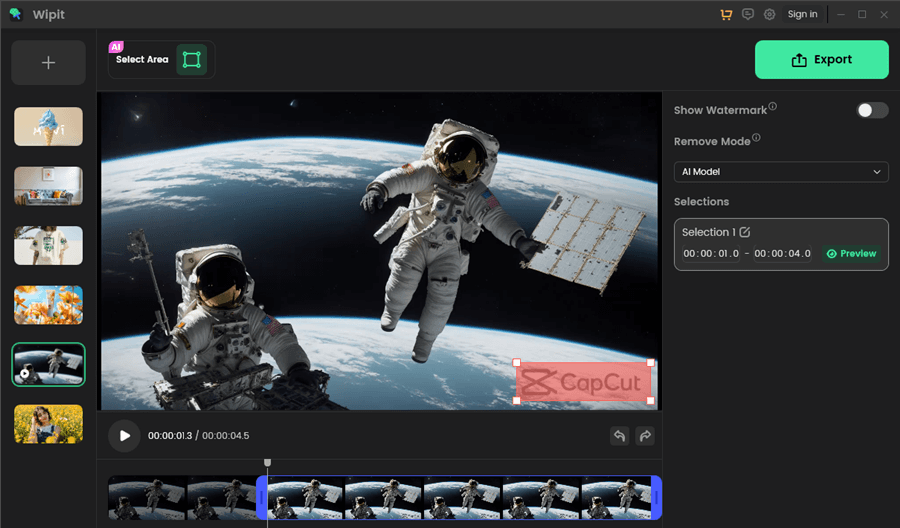
Frame the Area You Want to Remove
Main Features:
- It provides adjustable brush sizes and erasing tools for precise and customizable edits. You can benefit from AI automatic edge recognition for images, use a brush tool to add or erase areas and adjust the sizes of the brush and eraser according to your needs.
- Easily import and process a combination of videos and images together in batch mode. You can simultaneously add and process videos and images.
- Wipit is compatible with popular formats such as MOV/MP4 (videos) and PNG/JPG (images) and works seamlessly on both Windows and Mac operating systems.
Pros:
- Stable and secure desktop product.
Cons:
- No web version is available.
Wipit only removes watermarks and elements from user-owned or authorized content. Users must avoid infringing on others’ intellectual property rights. Unauthorized use of copyrighted material is illegal, and Wipit and Gemoo strictly condemn such software usage.
Adobe Photoshop
Adobe Photoshop is the industry-standard photo editing software, offering a comprehensive suite of tools for professionals and enthusiasts alike. With Photoshop, you can easily remove watermarks using the Clone Stamp tool, Healing Brush, or Content-Aware Fill feature. Photoshop is available as part of the Creative Cloud subscription, which starts at $20.99/month for an annual plan.
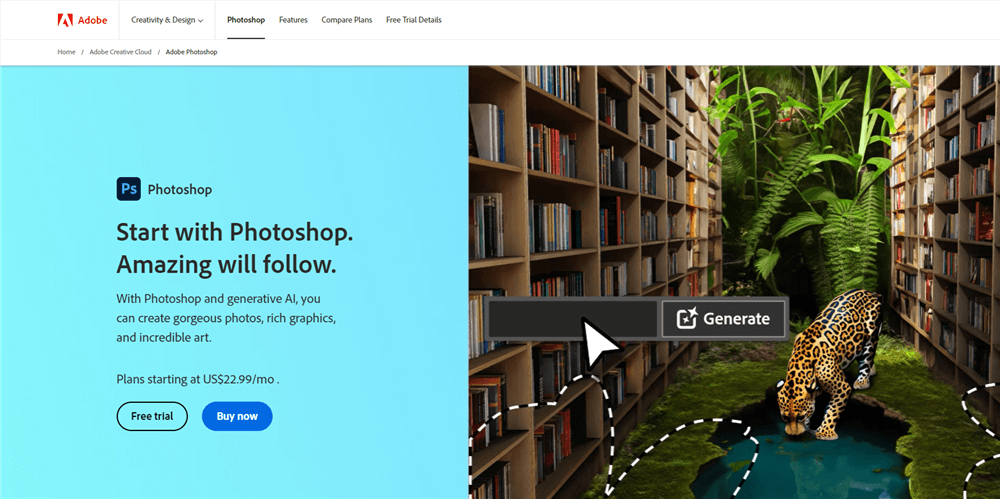
Adobe PhotoShop Interface
GIMP
GIMP (GNU Image Manipulation Program) is a free and open-source photo editing software that offers a wide range of features comparable to paid applications like Photoshop. With GIMP, you can use tools like the Clone Tool, Healing Tool, and Resynthesizer to remove watermarks from your photos effectively. GIMP is available for Windows, macOS, and Linux.
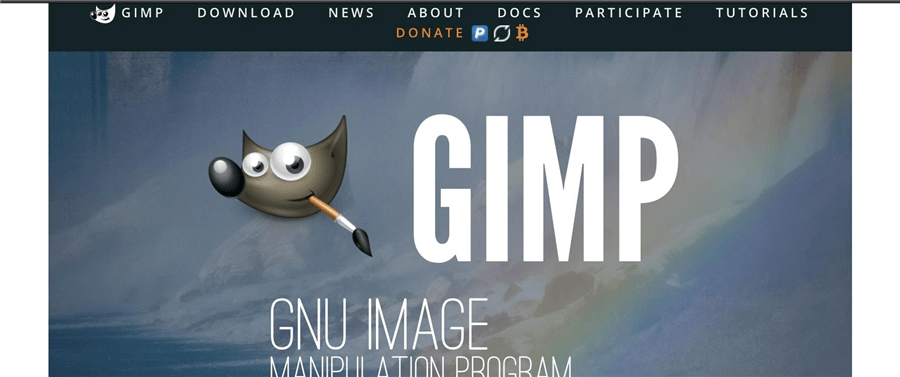
Free Design Apps – GIMP
Pixlr
Pixlr is a free, web-based photo editing platform that offers both a simple and advanced editor. The advanced Pixlr Editor includes tools like the Clone Stamp, Healing Brush, and Eraser, which can be used to remove watermarks from your photos. Pixlr also offers a mobile app for editing on-the-go.
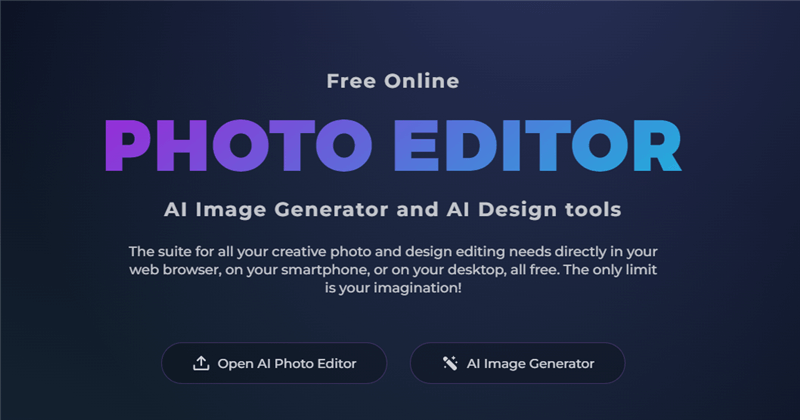
Photo Watermark Remover App – Pixlr
Affinity Photo
Affinity Photo is a powerful photo editing software developed by Serif. It offers a wide range of tools, including an inpainting brush that can be used to remove watermarks effectively. Affinity Photo is available for both Windows and macOS, with a one-time purchase price of $54.99.
Photoshop Elements
Adobe Photoshop Elements is a budget-friendly alternative to the full Photoshop suite, designed for hobbyists and casual users. It includes tools like the Spot Healing Brush and Content-Aware Fill, which can be used to remove watermarks from your photos. Photoshop Elements is available for a one-time purchase of $99.99.
However, it’s important to note that this method may result in losing part of the image, which may not be ideal if the subject or composition is important.
Use Online Watermark Removal Tools
If you need a quick and hassle-free solution, you can turn to online watermark removal tools. These web-based services allow you to upload your FaceApp-edited photos, automatically detect and remove the watermark, and then download the watermark-free image. Some popular online watermark removal tools include Apowersoft Watermark Remover, Photoscissors, and Wizmac.
While convenient, it’s essential to exercise caution when uploading your photos to third-party sites, as there may be potential privacy concerns. Always use reputable and trusted sources, and consider the potential risks before uploading sensitive or personal images.
Why Remove FaceApp Watermark?
Removing the FaceApp watermark can be beneficial for various reasons. First and foremost, it gives your edited photos a cleaner and more professional look, which is especially important if you plan to share them on social media or use them for personal or commercial projects. The watermark can be distracting and take away from the overall aesthetic of the image.
Additionally, some social media platforms or online communities may have rules or guidelines against posting watermarked images, making it necessary to remove the watermark before sharing your content.
Tips for Watermark-Free FaceApp Editing
While the methods mentioned above can help remove the FaceApp watermark after the fact, it’s also worth considering some preventive measures to avoid the watermark altogether. One tip is to crop or resize your photos before applying FaceApp effects. This way, you can ensure that the watermark falls outside the cropped area, eliminating the need for watermark removal later on.
Another tip is to be selective with FaceApp’s paid filters. While the free filters automatically add a watermark, the paid filters do not. If you frequently use specific paid filters, it may be more cost-effective to purchase them individually rather than subscribing to FaceApp Pro.
Conclusion
Removing the FaceApp watermark is a simple process, and there are several methods available to suit different preferences and needs. Whether you choose to upgrade to FaceApp Pro, use a third-party photo editing app, crop or resize the image, or utilize online watermark removal tools, the end result will be a clean and professional-looking photo, free from distracting watermarks.
In today’s image-driven world, where social media and personal branding play a significant role, having watermark-free photos can make a big difference. So, the next time you create a stunning transformation with FaceApp, don’t let the watermark ruin the aesthetic – try out one of the methods we’ve discussed and showcase your edited photos with pride.