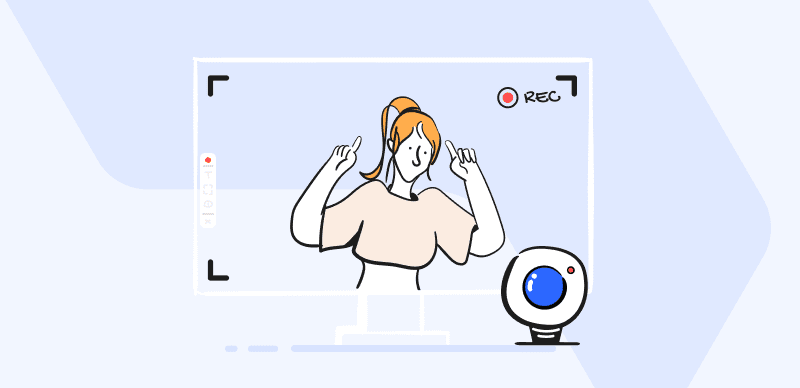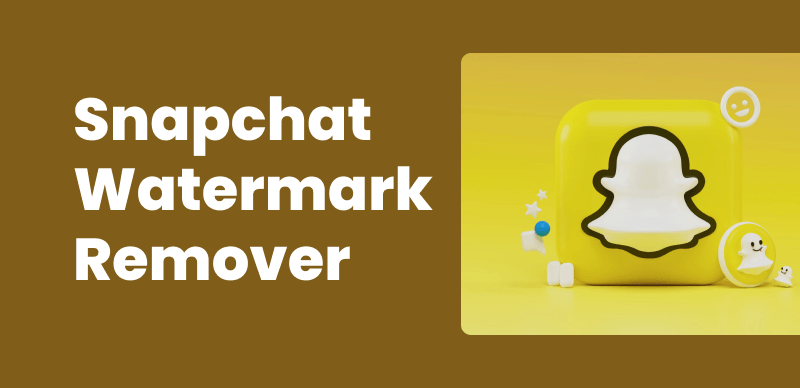
The Best Snapchat Watermark Removers
Snapchat is a popular social media platform that allows users to share ephemeral moments through pictures and videos? However, the app automatically adds a watermark to all the content created within it, which can be frustrating when you want to share your snaps on other platforms or use them for different purposes. Removing the Snapchat watermark can be a game-changer, and in this article, we’ll explore the best tools and apps to help you do just that.
Table of Contents: hide
The Best Snapchat Watermark Remover [AI-Powered]
Top 3 Snapchat Watermark Remover Apps
3 Best Online Snapchat Watermark Removers
How to Choose the Best Snapchat Watermark Remover
Also Read: How to Remove Snapchat Caption >
The Best Snapchat Watermark Remover [AI-Powered]
Wipit, an AI watermark remover, incorporates AI-driven technology to deliver high-quality removal results with zero loss in image or video quality. It provides adjustable brush sizes and erasing tools for precise and customizable edits. Wipit supports segment-by-segment processing, allowing you to target specific sections of videos accurately.
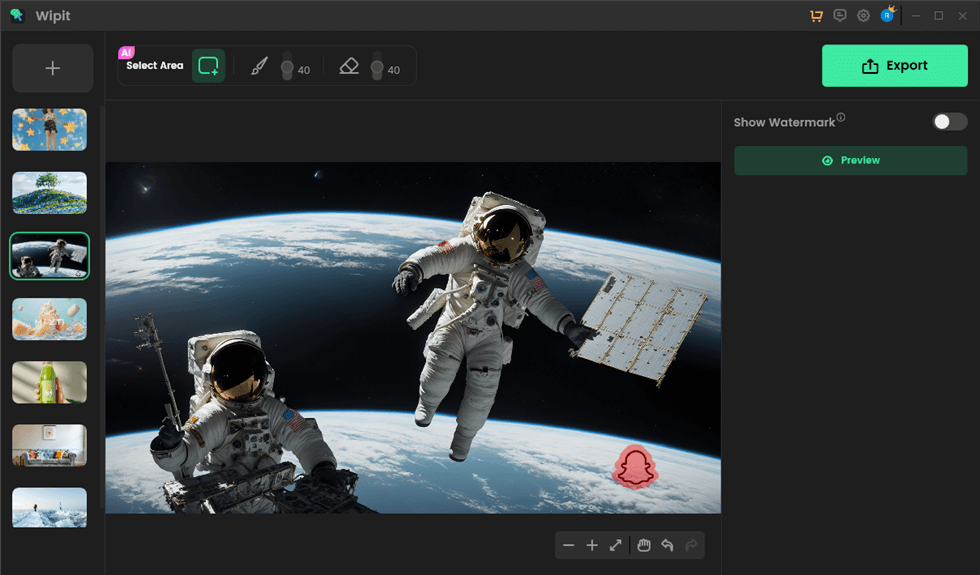
Best Snapchat Watermark Remover – Wipit
Key features:
- Easily remove watermarks, emojis, stickers, drawings, text, logos, persons, shadows, dates, and other unwanted objects, etc.
- Wipit offers one-click bulk removal for efficient elimination of multiple elements, as well as time-saving batch import functionality for editing multiple videos and images simultaneously.
- Support mixed and batch import of videos and images, allowing simultaneous addition of videos and images.
- Wipit offers smart AI edge recognition for removing watermarks or objects from images, along with adjustable brush and eraser tools for the precise removal of unwanted elements.
Pros:
- Compatible with popular formats such as MOV, MP4 format for videos and PNG, JPG format for images
- Wipit works seamlessly on both Windows and Mac operating systems
Cons:
- No web version is available
Top 3 Snapchat Watermark Remover Apps
SnapSeed
SnapSeed is a powerful photo editing app developed by Google. It offers a wide range of editing tools, including a watermark removal feature. To remove the Snapchat watermark using SnapSeed, simply open your image in the app, select the “Healing” tool, and paint over the watermark. SnapSeed will automatically remove the watermark, leaving you with a clean image.
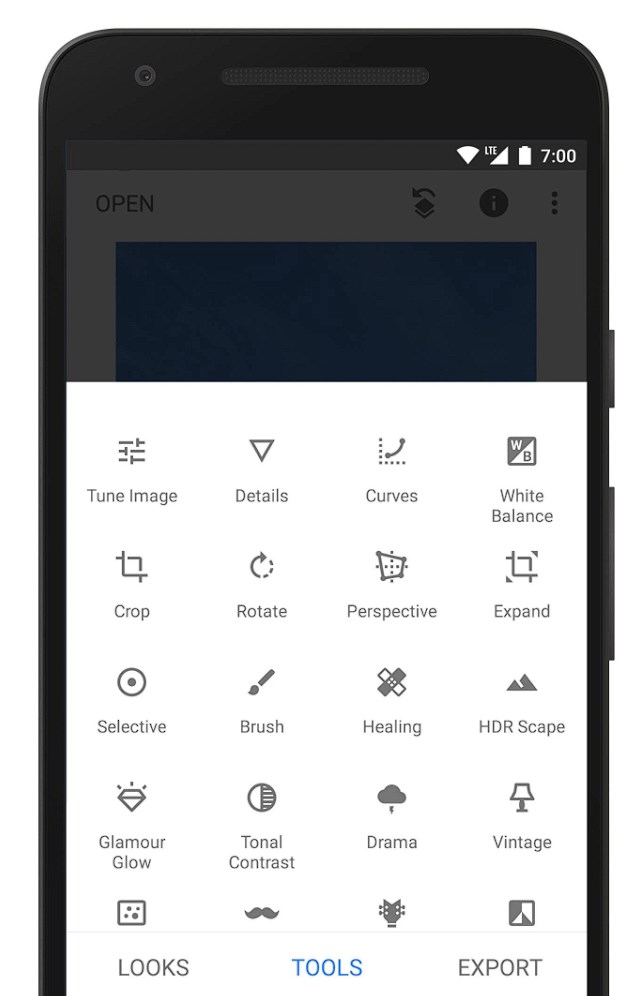
Snapchat Watermark Remover – SnapSeed
Key features:
- SnapSeed offers a user-friendly interface and powerful editing tools, including a healing tool that effectively removes watermarks.
- Effectiveness in removing watermarks: SnapSeed’s healing tool is highly effective in removing watermarks seamlessly.
Pros:
- Non-destructive editing, a wide range of filters and tools, and the ability to selectively apply edits.
Cons:
- Some advanced features may have a learning curve for beginners.
User reviews and ratings:
SnapSeed has a 4.5-star rating on the App Store and a 4.4-star rating on Google Play, with users praising its versatility and effectiveness.
TouchRetouch
TouchRetouch is a powerful mobile photo editing application that empowers you to easily remove unwanted objects and blemishes from their images with just a few taps. Developed by Adva-Soft, TouchRetouch offers a user-friendly interface and a wide range of intuitive tools, making it accessible to both amateur and professional photographers alike.
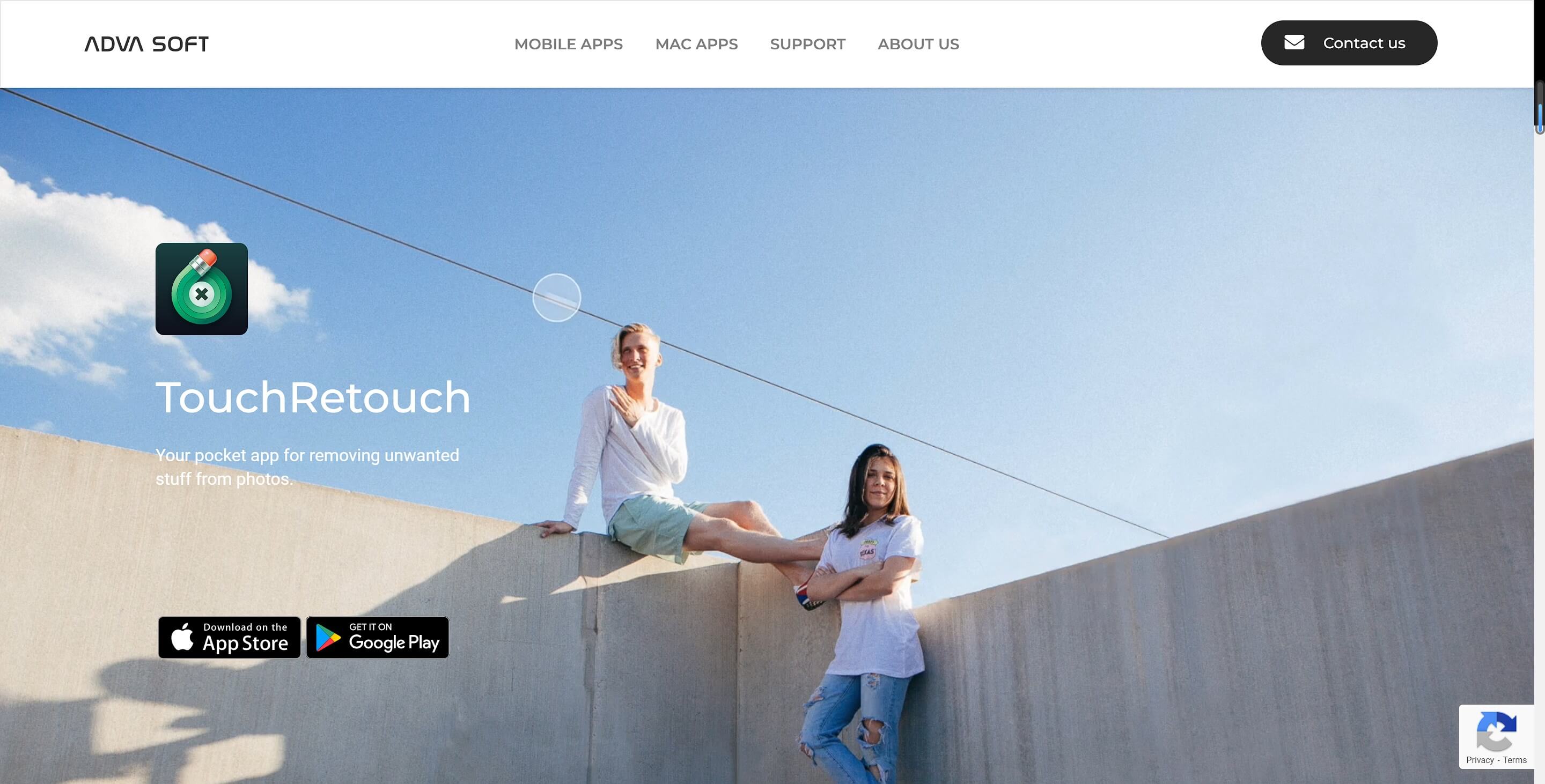
Snapchat Watermark Remover – TouchRetouch
Key Features:
- TouchRetouch specializes in removing unwanted objects from photos, including watermarks, with just a few taps.
- Effectiveness in removing watermarks: TouchRetouch effectively removes watermarks without leaving any trace.
Pros:
- Specialized in object removal, user-friendly interface, and the ability to remove watermarks with precision.
Cons:
- Limited additional editing features compared to other apps.
User reviews and ratings:
TouchRetouch has a 4.7-star rating on the App Store and a 4.3-star rating on Google Play, with users commending its effectiveness in object removal.
Adobe Lightroom
Adobe Lightroom is a widely acclaimed and industry-leading photo editing software designed for photographers and creative professionals. Developed by Adobe Systems, Lightroom offers a comprehensive set of tools and features that enable users to organize, edit, and enhance their digital images with exceptional precision and flexibility.
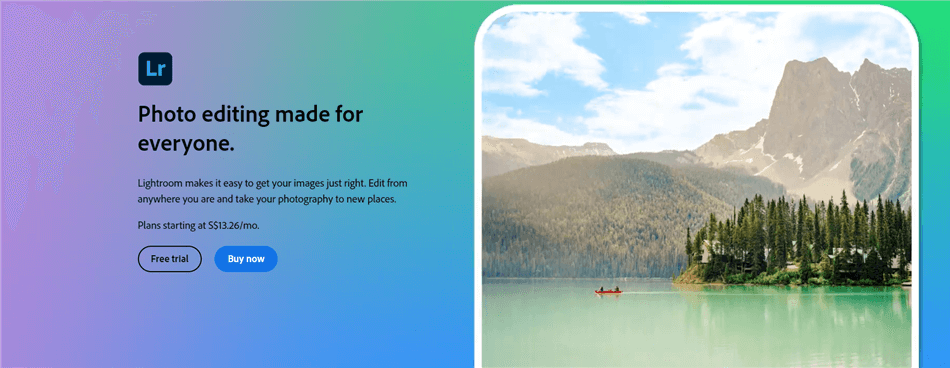
Snapchat Watermark Remover – Lightroom
Key features:
- Adobe Lightroom is a comprehensive photo editing app that offers a wide range of tools, including a healing brush for watermark removal.
- The app has a professional-grade interface that may require some learning for beginners but offers extensive control over the editing process.
- Effectiveness in removing watermarks: Lightroom’s healing brush effectively removes watermarks, and the app’s advanced features allow for precise editing.
Pros:
- Non-destructive editing, professional-grade tools, and the ability to sync edits across devices.
Cons:
- The app has a steeper learning curve compared to other options, and some features require a subscription.
User reviews and ratings:
Adobe Lightroom has a 4.6-star rating on the App Store and a 4.4-star rating on Google Play, with users appreciating its powerful editing capabilities.
3 Best Online Snapchat Watermark Removers
WebInpaint
WebInpaint is a free online tool for removing watermarks and other unwanted objects from images. To remove the Snapchat watermark using WebInpaint, upload your image to the website, select the watermark area using the brush tool, and click the “Inpaint” button. WebInpaint will automatically remove the watermark and generate a clean image.
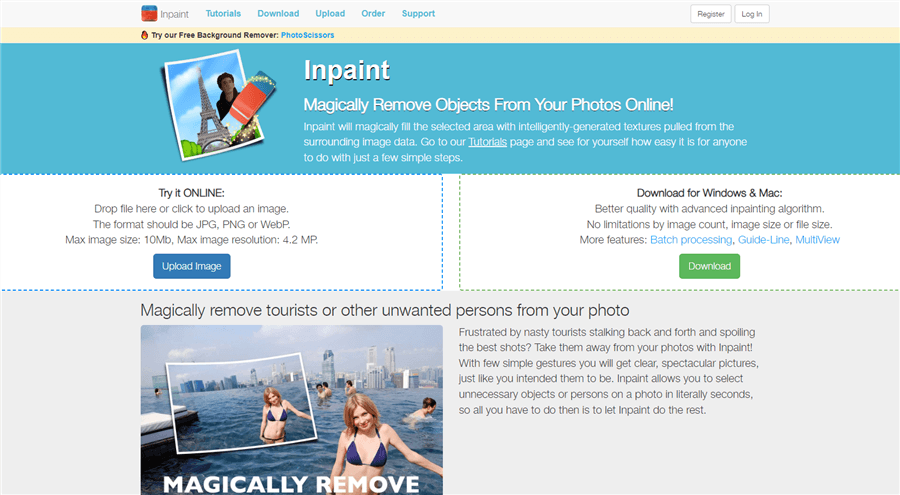
Online Snapchat Watermark Remover – Inpaint
Key features:
- WebInpaint is a web-based tool that uses advanced AI algorithms to remove watermarks and other unwanted objects from images.
- User interface and ease of use: The tool offers a simple and intuitive interface, allowing users to upload their images and remove watermarks with just a few clicks.
- Watermark removal quality: WebInpaint effectively removes watermarks and seamlessly blends the edited area with the surrounding image.
Pros:
- No need to install any software, user-friendly interface, and high-quality watermark removal.
Cons:
- The tool requires an internet connection, and the free version has limitations on image size and resolution.
User feedback and testimonials:
Users praise WebInpaint for its effectiveness in removing watermarks and its easy-to-use interface.
Apowersoft Watermark Remover
Apowersoft Watermark Remover is a dedicated software for removing watermarks from images and videos. It uses advanced algorithms to detect and remove watermarks automatically. To remove the Snapchat watermark using Apowersoft, simply import your image or video into the software, select the watermark area, and click the “Remove” button.
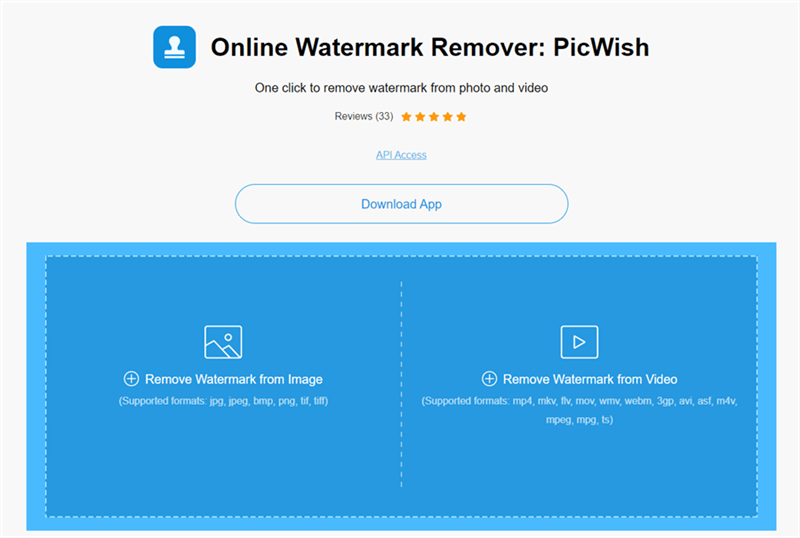
Online Snapchat Watermark Remover – Apowersoft
Key features:
- Apowersoft Watermark Remover is an online tool that specializes in removing watermarks from images and videos.
- The tool provides a straightforward interface, guiding users through the watermark removal process step by step.
- Apowersoft Watermark Remover effectively removes watermarks from images and videos while maintaining the original quality.
Pros:
- Supports both image and video watermark removal, user-friendly interface, and batch processing for multiple files.
Cons:
- The tool requires an internet connection, and some advanced features are only available in the paid version.
User feedback and testimonials:
Users appreciate the tool’s effectiveness in removing watermarks from both images and videos and its user-friendly interface.
PixelBin Watermark Remover
PixelBin offers a Watermark Remover tool that automatically detects and removes watermarks from images. It can handle both solid and see-through watermarks, such as text or logos. You can specify up to 5 regions in the image where the watermark should be removed.
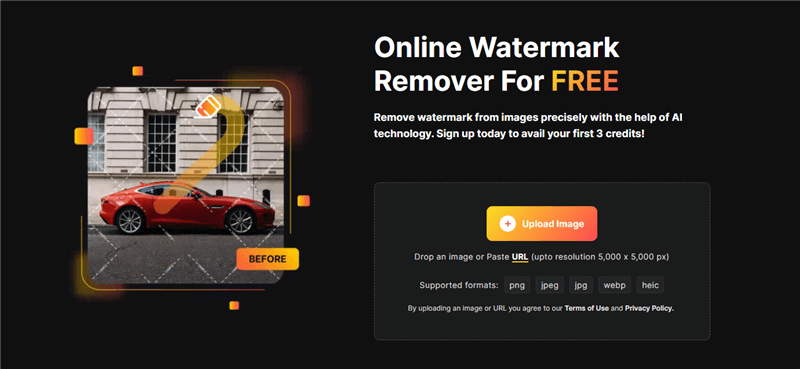
Online Snapchat Watermark Remover – WatermarkRemover.io
Key features:
- PixelBin Watermark Remover is a web-based tool that uses AI technology to remove watermarks from images automatically.
- The tool offers a simple and intuitive interface, allowing users to upload their images and remove watermarks with minimal effort.
- PixelBin Watermark Remover effectively removes watermarks and seamlessly blends the edited area with the surrounding image.
Pros:
- Automatic watermark removal using AI, user-friendly interface, and no need to install any software.
Cons:
- The tool requires an internet connection, and the free version has limitations on image size and resolution.
User feedback and testimonials:
Users praise PixelBin Watermark Remover for its effectiveness in removing watermarks automatically and its easy-to-use interface.
How to Choose the Best Snapchat Watermark Remover
To select the best Snapchat watermark remover for your needs, follow these steps:
- Assess your specific needs and preferences: Determine whether you need a mobile app or a web-based tool and consider the level of additional editing features you require.
- Consider the level of watermark removal quality required: Look for tools that effectively remove watermarks without leaving any traces or artifacts.
- Evaluate ease of use and user interface: Choose a tool with a user-friendly interface that makes the watermark removal process simple and efficient.
- Check compatibility with your devices and platforms: Ensure that the tool you select is compatible with your preferred devices and operating systems.
- Compare prices and value for money: Consider your budget and look for tools that offer the best value for money based on their features and performance.
- Read user reviews and feedback: Explore user reviews and testimonials to gauge the real-world effectiveness and usability of the watermark removers you’re considering.
Also read: Awesome 123rf Watermark Removers You Must Use >
How to Remove Snapchat Watermark [Free Methods]
Using built-in Snapchat features
Saving Snaps without Watermark: Snapchat allows users to save their snaps without the watermark by using the “Download” button before posting the content. This option preserves the original image or video without the Snapchat overlay.
While saving snaps without the watermark is a convenient option, it only works for content that hasn’t been posted yet. If you want to remove the watermark from already-posted snaps, you’ll need to use other methods.
Manual editing with image editors
Photoshop offers advanced tools like the Clone Stamp and Healing Brush that can help remove watermarks manually. This method provides more control but requires some editing skills.
Tips for Effectively Removing Snapchat Watermarks
To achieve the best results when removing Snapchat watermarks, keep these tips in mind:
- Ensure high-quality source images: Start with the highest quality images possible to minimize the impact of watermark removal on the overall image quality.
- Crop and adjust images before watermark removal: If the watermark is located near the edges of the image, consider cropping the image to remove the watermark entirely.
- Experiment with different settings and options: Try out different tools and settings to find the most effective approach for removing watermarks from your specific images.
- Save and back up original and edited images: Always keep a copy of the original image before applying any watermark removal or editing techniques, and save your edited images separately to preserve your work.
FAQs on Snapchat Watermark Remover
Is it legal to remove Snapchat watermarks from images and videos?
Removing Snapchat watermarks is legal if you have the rights to the original content. However, removing watermarks from content that you don’t own may be a violation of copyright laws.
Can I remove Snapchat watermarks from videos?
Yes, some watermark removal tools, such as Apowersoft and Photo & Video Watermark Remover, support both images and videos.
Are there any free Snapchat watermark removers?
Yes, SnapSeed and WebInpaint are both free tools that can effectively remove Snapchat watermarks from images.
Will removing the Snapchat watermark affect the quality of my content?
In most cases, removing the watermark will not significantly impact the quality of your images or videos. However, some tools may work better than others at preserving the original quality.
Can I batch-process multiple images or videos to remove Snapchat watermarks?
Some watermark removal tools, such as Apowersoft, offer batch processing features that allow you to remove watermarks from multiple files at once, saving you time and effort.
Conclusion
Removing Snapchat watermarks can be achieved through various methods, each with its own pros and cons. When choosing a method, consider factors such as ease of use, effectiveness, time required, and potential risks. It’s crucial to be mindful of the legal and ethical implications of watermark removal, such as violating terms of service, infringing on intellectual property rights, and respecting others’ privacy.