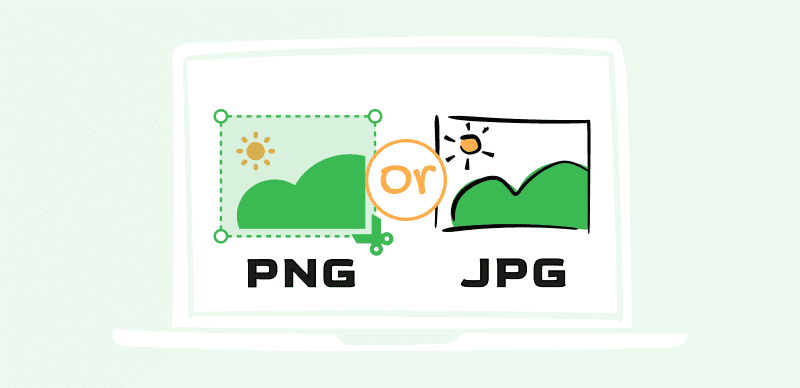Removing stickers from photos has become a common need in various scenarios encountered online. One prevalent scenario is social media photos, where users often add stickers or merge photos for personalization and fun. However, when the time comes to removing stickers or removing emojis from pictures, online tools, and software can be valuable resources to restore the original appearance of the photos.

Remove Sticker from Photo
Another scenario involves digital copies of physical photos. During the process of scanning or digitization, stickers may accidentally be added, compromising the quality and authenticity of the images. In such cases, it is crucial to handle the removal process with care to avoid damaging the original photos. Sticker Removers from Photos and some online resources offer safe and effective methods for removing stickers from digitized photos, ensuring that the memories captured in those images remain intact. Whether it’s social media photos or digitized copies, the availability of online solutions makes it easier than ever to remove stickers from photos and enhance their visual appeal.
Table of Contents: hide
Is It Possible to Remove a Sticker from a Photo?
Risks of Removing Sticker from Photo
Remove Sticker from Photo with AI
Remove Sticker from Photo with Photo Retouching Tool
Is It Possible to Remove a Sticker from a Photo?
Yes, it is possible to remove a sticker from a photo in Picture Sticker Removers like Wipit or in image editing software like GIMP.
Risks of Removing Sticker from Photos
Before learning how to remove stickers from photos, it’s important to be aware of potential risks and damages that may arise. Although there is a list of tools and techniques that can be helpful, there are a few considerations to keep in mind:
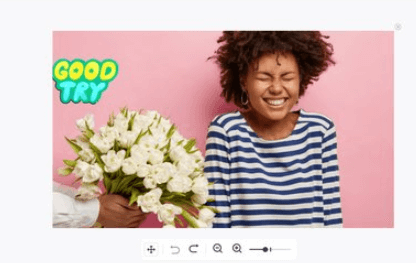
Removing Sticker from Photo
Image Quality: Depending on the quality and resolution of the original photo and the sticker removal process used, there is a risk of compromising the image quality. Low-quality online tools or improper techniques may result in loss of detail, blurriness, or artifacts in the photo.
Color and Tonal Changes: Sticker removal methods, particularly automated ones, may alter the colors and tonal balance of the photo. This can lead to unnatural or inconsistent coloring, affecting the overall aesthetic and accuracy of the image.
Loss of Originality: When removing stickers from vintage or historical photos, there is a risk of losing the originality and authenticity of the image. Altering or removing stickers from such photos may diminish their historical value or significance.
Legal Considerations: If you are working with copyrighted or protected images, it’s crucial to ensure compliance with copyright laws. Removing watermarks or stickers from copyrighted photos without proper authorization may infringe on intellectual property rights.
To mitigate these risks, it is advisable to exercise caution and use reputable online tools or seek professional assistance for sticker removal. Before applying any online method to the original photo, make sure to create a backup or work on a copy to protect the integrity of the original image.
Remove Sticker from Photo with AI
Removing stickers from photos traditionally required skilled manual editing techniques, often involving time-consuming and painstaking efforts. However, with the rapid advancements in AI, Wipit makes removing stickers from photos more swiftly and effectively.
Free install Wipit now, learn about its key features, and remove stickers from photos with simple clicks.
Key Features of Wipit
- Support to select and remove watermarks, emojis, text, shadows, and other unwanted objects from photos.
- Upload photos in batch and preview the watermark removal effect in a slide view.
- Use the hotkeys to zoom in or zoom out to precisely paint over the removal areas.
- Upload and add your watermark, protecting the copyright of your photos.
Step 1. Free download Wipit and launch it on your computer. Drag and drop to upload image(s) from your computer.
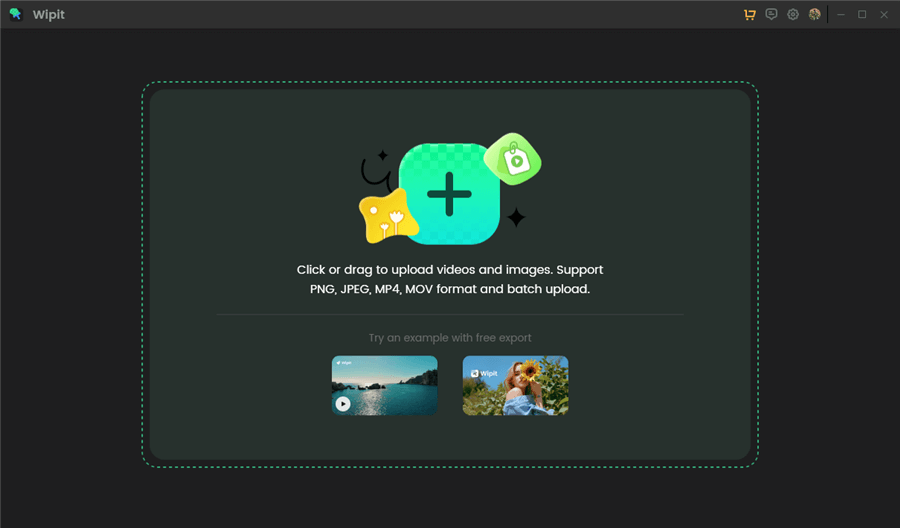
Upload Images from Your Computer
Step 2. Choose the AI Select Area option. Alternatively, you can use the brush to paint over the stickers you want to remove.
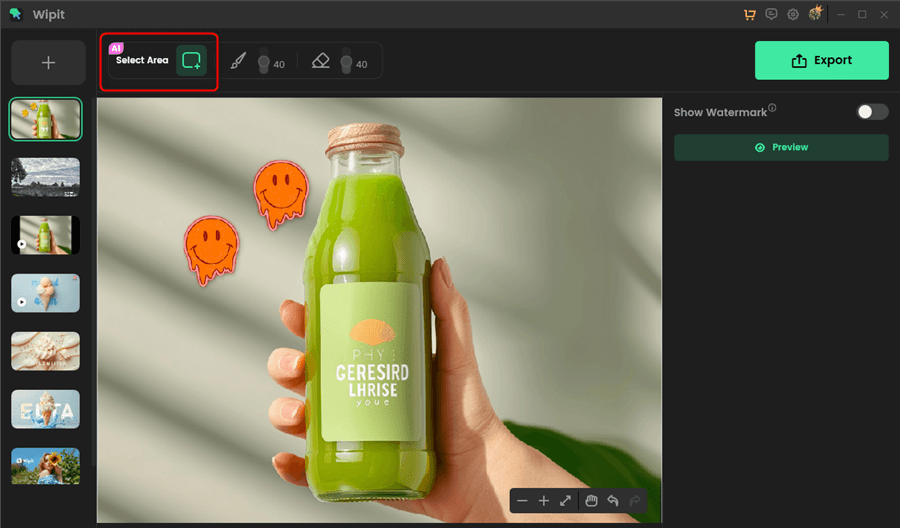
Frame Stickers on Photo with AI
Step 3. Click the Preview button on the right panel to check the sticker removal effect.
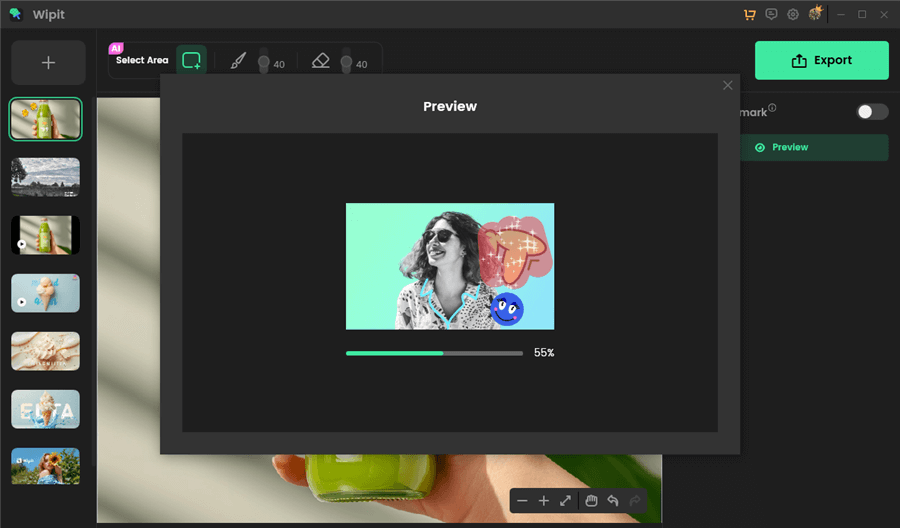
Remove Stickers from Photo and Preview the Effect
Wipit only removes watermarks and elements from user-owned or authorized content. Users must avoid infringing on others’ intellectual property rights. Unauthorized use of copyrighted material is illegal, and Wipit and Gemoo strictly condemn such software usage..
Remove Sticker from Photo with Photo Retouching Tool
In the realm of digital photography, stickers, and unwanted elements can sometimes find their way onto our cherished photos, detracting from their visual appeal. However, with the advent of advanced photo retouching tools like Photo Retouch, removing stickers from photos has become a seamless and efficient process. In this guide, we will explore how to remove stickers from photos using the Photo Retouch software, equipping you with the knowledge and techniques to restore your images to their original splendor.
Photo Retouch is a powerful and user-friendly photo editing software that offers a range of features, including sticker removal. With its intuitive interface and robust tools, you can effortlessly eliminate stickers from your photos, bringing focus back to the subjects and moments that matter most. Whether you’re dealing with social media photos, scanned copies, or vintage images, Photo Retouch provides the necessary tools and functionality to make sticker removal a breeze.
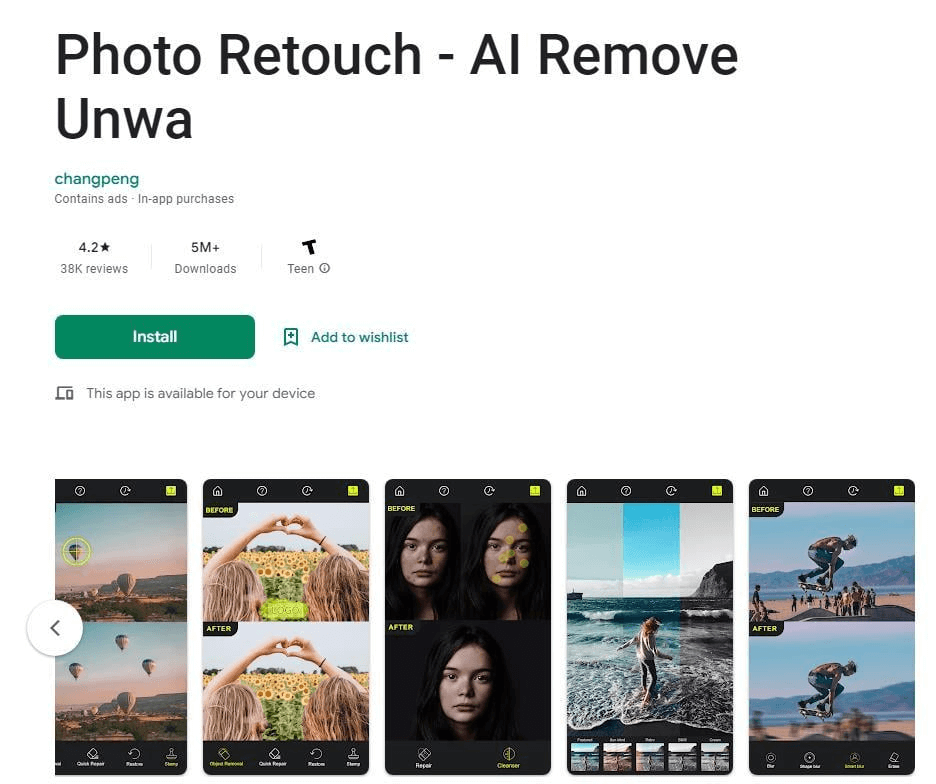
Remove Sticker from Photo on Your Computer
In this part, we will navigate the process of utilizing Photo Retouc to remove stickers from photos, empowering you to enhance your photo collection with ease and precision.
Step 1. Install and open the app on your device. Locate and tap on the “Album” icon within the app’s interface to upload the photo you wish to work with.
Step 2. Navigate to the editing options and select the “Object Delete” feature. Within this feature, you will find a variety of tools to choose from for the sticker removal process. Explore the available tools and select the one that best suits your needs and preferences.

Select the Object Delete Feature
Step 3. After selecting the emoji or sticker you want to remove, locate the “Go” button within the app’s interface and tap on it. This will initiate the sticker removal process, applying the necessary adjustments to remove the highlighted emoji or sticker from the photo.
Step 4. When satisfied, click the “Export” icon to save your work.
Remove Sticker from Photo Online
In this part, we will explore the process of removing stickers from photos online, providing you with the knowledge and techniques to restore your images to their original glory. Whether it’s a social media photo with playful stickers, a scanned copy of a cherished physical photo with accidental additions, or any other scenario, we will delve into how to harness the power of a reputable online photo editing tool – AniEraser to bid farewell to those unwanted stickers.
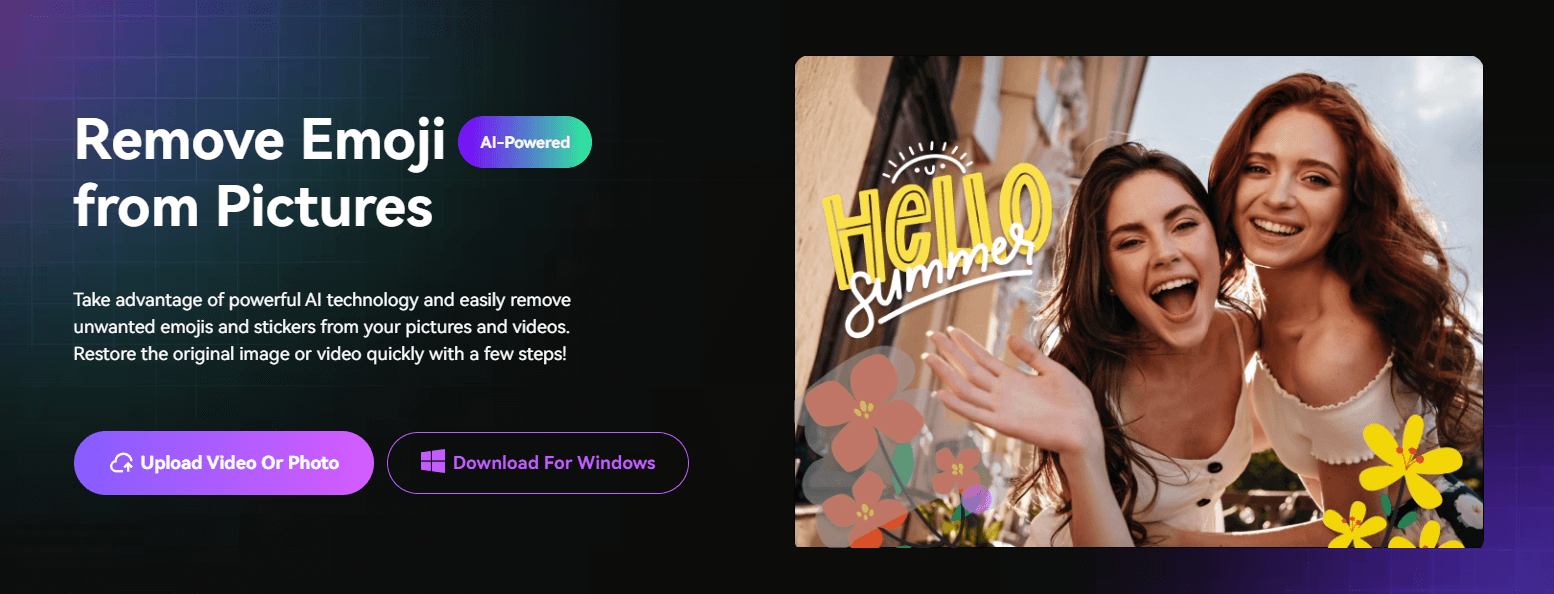
Remove Sticker from Photo Online
Step 1. Navigate to AniEraser website and locate the option to upload or import your photo. Follow the instructions to upload the photo you want to edit.
Step 2. Explore the tool’s features and find the option specifically designed for sticker removal. Here, you can choose the ‘Image/Video object remover’ option.
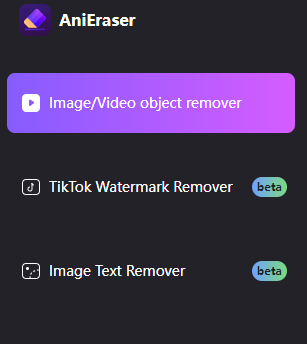
Choose the Image/Video Object Remover Option
Step 3. Use the provided selection brush and adjust its size. To carefully select the sticker you want to remove, be precise to ensure accurate removal. And then Click the ‘Remove objects now’ button to remove selected stickers from your photo.
Faqs About Removing Sticker from Photo
By the end of the post, we’ll answer several frequently asked questions about removing stickers from photos.
Will removing stickers from a photo online affect the image quality?
The impact on image quality can vary depending on the tool or technique used. High-quality online tools and proper editing techniques can minimize any negative effects. However, it’s always a good idea to work on a copy of the photo and keep the original file intact.
Except for removing stickers from photos, what other elements you can remove from the photo?
In addition to removing stickers from photos, sticker removal tools and software offer the capability to remove various other elements to enhance the overall appearance and composition of the image. Some common elements that can be removed include:
- Watermarks: Some tools provide options to remove watermarks, which are often added by photographers or stock image providers to protect their work. Removing watermarks without proper authorization may infringe on copyright, so it’s important to respect intellectual property rights.
- Unwanted Objects: You can remove unwanted objects that may appear in the background or foreground of a photo. This could include things like trash, signs, or people that distract from the main subject of the image.
- Blemishes or Skin Imperfections: Photo editing tools often have features to remove blemishes, acne, wrinkles, or other skin imperfections in portrait photography. These tools can help improve the overall appearance of the subject’s skin.
- Power lines or Distracting Wires: If power lines or wires are obstructing a scenic view or distracting from the composition, they can be removed to create a cleaner and more visually pleasing image.
- Dust or Scratches: For scanned or old photos, online tools can help remove dust particles, scratches, or other artifacts that may have appeared over time.
- Background Distractions: If the background of a photo contains elements that detract from the main subject, such as busy patterns or distracting objects, they can be removed or blurred to bring more focus to the subject.
Also Read: How to Remove Shadow from Images >
Final Thought
In conclusion, the ability to remove stickers from photos, whether they are digital or printed, has become more accessible and convenient with the advent of online tools and software. By following the step-by-step instructions and utilizing the appropriate editing features, we can effortlessly eliminate stickers from our photos, restoring their original beauty and focusing on the subjects and moments captured within. However, it is essential to respect copyright laws and intellectual property rights when removing watermarks or copyrighted elements. With practice, patience, and attention to detail, we can enhance our photos and transform them into pristine representations of our cherished memories.