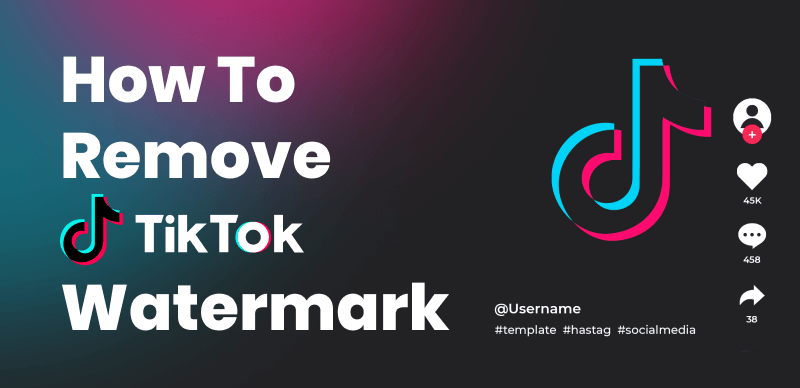HitFilm Express is a popular video editing and visual effects software that offers a range of powerful features for content creators, filmmakers, and video enthusiasts. However, one question commonly asked by users is whether HitFilm Express includes a watermark on exported videos. In this article, we will delve into this topic and provide you with a clear understanding of the presence of watermarks in HitFilm Express.

Does Hitfilm Express Have a Watermark
Watermarks can be an important consideration for those looking to maintain a professional and polished appearance for their videos. A watermark is typically a small logo or text that is overlaid onto the video, serving as a form of identification or branding. It is important to know whether HitFilm Express applies a watermark to exported videos, as this can affect the final presentation and usage of your content.
In the following sections, we will explore the presence of watermarks in HitFilm Express, discuss any limitations or conditions related to their usage, and provide insights into how you can remove video watermark without blur or avoid watermarks if desired.
Table of Contents: hide
What Is Hitfilm Express?
HitFilm Express is a free video editing and visual effects software developed by FXhome. It is a powerful and feature-rich application that offers a comprehensive set of features typically found in professional video editing software, making it a popular choice for filmmakers, YouTubers, and video enthusiasts.
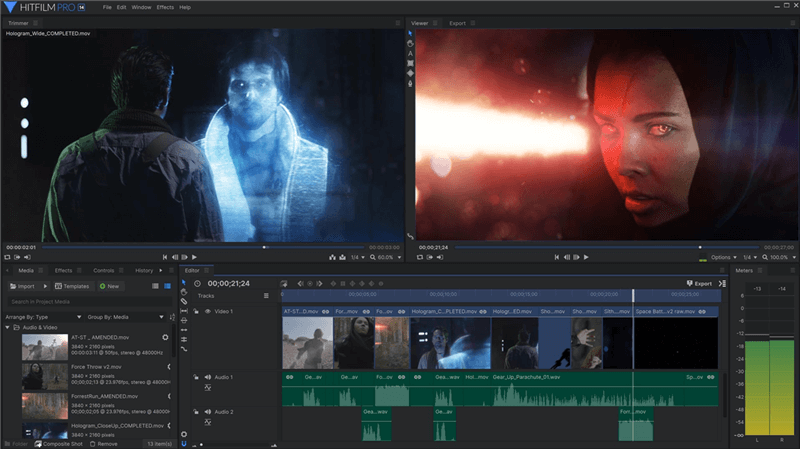
What Is Hitfilm Express
With HitFilm Express, users can import, trim, and arrange video clips on a timeline, apply various transitions and effects, add text and titles, and adjust color grading. One of the standout features of HitFilm Express is its extensive visual effects capabilities. It includes a library of over 400 customizable visual effects, allowing users to create stunning visuals such as explosions, gunfire, lightsabers, and more. It also supports advanced compositing techniques, enabling users to combine multiple layers of footage, apply green screen (chroma key) effects, and seamlessly integrate CGI elements into their videos.
HitFilm Express is available for both Windows and macOS, and while it offers a free version with a rich set of features, there is also a paid version called HitFilm Pro that unlocks additional advanced tools and effects. Overall, HitFilm Express provides a powerful and accessible platform for video editing and visual effects, making it a popular choice for content creators and filmmakers of all levels of expertise.
Does Hitfilm Have a Watermark?
Yes, HitFilm Express does have a watermark that is applied to exported videos when using the free version of the software. The watermark appears on the exported video as a small HitFilm Express logo and serves as a form of identification to indicate that the video was created using the free version of the software.
However, it’s important to note that the watermark is only present in the free version of HitFilm Express. If you upgrade to the paid version, HitFilm Pro, the watermark is removed, allowing you to export videos without any branding or identification.
How to Remove Hitfilm Express Watermark?
In this section, we will present 3 effective solutions for removing the HitFilm Express watermark. Specifically, you can either upgrade to HitFilm Pro or utilize video watermark removal tools to eliminate the watermark from your existing videos.
Upgrading to HitFilm Pro is a reliable and straightforward method to remove the watermark. Alternatively, you can employ a video watermark removal tool to eliminate the watermark from an existing video created with HitFilm Express. By exploring and implementing these proven solutions, you can successfully remove the HitFilm Express watermark, enabling you to create and present your videos with a clean and professional look.
Remove Hitfilm Express Watermark with AI
Removing watermarks from videos created with Hitfilm Express can be made quite easy and efficient with the help of Wipit. Simply frame the Hitfilm Express watermark and then you can enjoy its AI watermark removal magic. Except for removing watermarks from video makers or video editing tools, you can also use Wipit to remove text overlays, emojis, people, brand marks, logo, and other unwanted objects from videos without blur.
Step 1. Free install Wipit and open it on your computer. Click to upload the video made by Hitfilm Express.
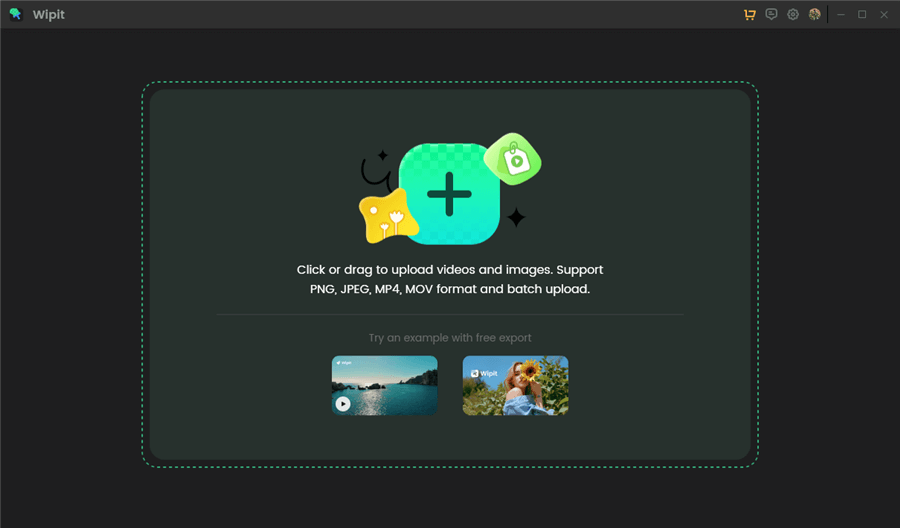
Upload Videos from Your Computer
Step 2. Tap the AI Select Area and frame the watermark you want to remove. Choose to remove watermark with AI Model. Meanwhile, set the time you want to apply.
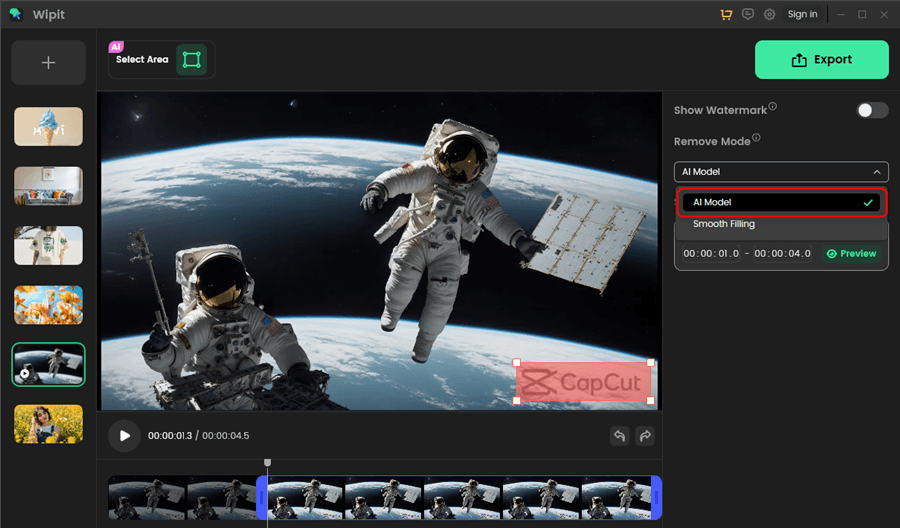
Remove Video Watermark with AI Model
Step 3. Click the Preview button to check the effect before exporting it to your computer.
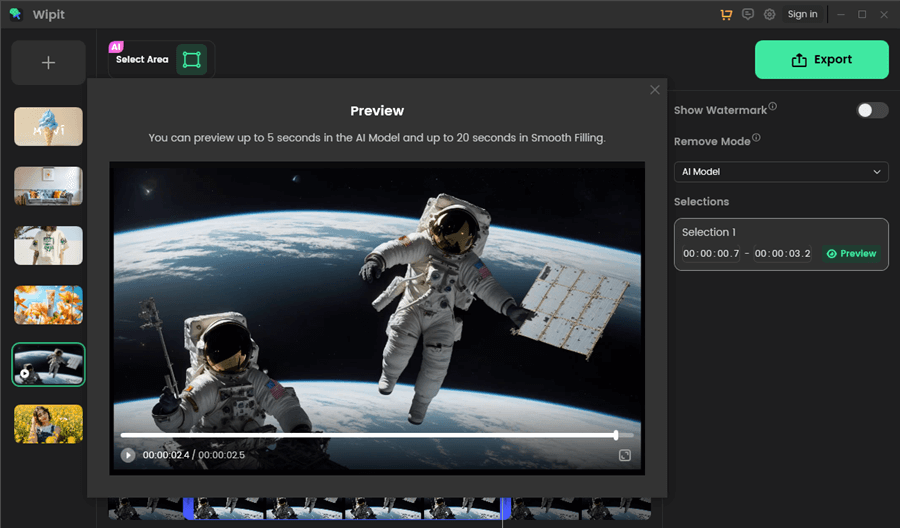
Remove Watermark from Videos and Preview the Effect
Purchase a Premium License
Removing the watermark is one of the benefits of upgrading to HitFilm Pro, along with gaining access to additional advanced features and effects. So, if you prefer to export videos without the HitFilm Express watermark, purchasing a Premium license and upgrading to HitFilm Pro is a recommended option.
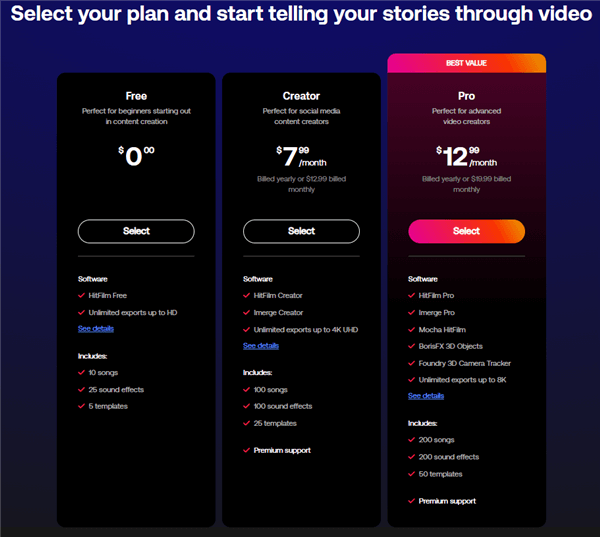
Purchase a Premium License
Here is how to upgrade to HitFilm Pro.
Step 1. Go to the FXhome website and navigate to the HitFilm Pro page on the website. Review the features and pricing details to ensure it meet your requirements.
Step 2. Look for the upgrade or purchase options specifically for HitFilm Pro. Choose the license type that suits you best, whether it’s a perpetual license or a subscription-based plan.
Step 3. Follow the instructions to complete the purchase transaction. This may involve confirming the payment and agreeing to the terms and conditions.
Step 4. After the purchase is completed, you will receive the necessary license details, such as a serial number or activation key. These details are typically sent via email or provided on the confirmation page.
Launch HitFilm Pro and activate it using the license details you received during the purchase. This may involve entering the serial number or activation key in the software’s activation dialog. Once activated, you can start using HitFilm Pro without the watermark and gain access to the additional features and functionalities it offers.
Remove Hitfilm Express Watermark Online
If you don’t wish to purchase a premium license for HitFilm Pro, there is an alternative option available to remove the watermark from your videos. You can utilize an online video watermark removal tool such as Online Video Cutter, which is specifically designed to detect and erase watermarks, images, logos, and dates from videos.
Here is a simple step-to-step guide on how to remove Hitfilm Express watermark online.
Step 1. Go to Online Video Cutter’s landing page and upload the Hitfilm Express video from your computer.
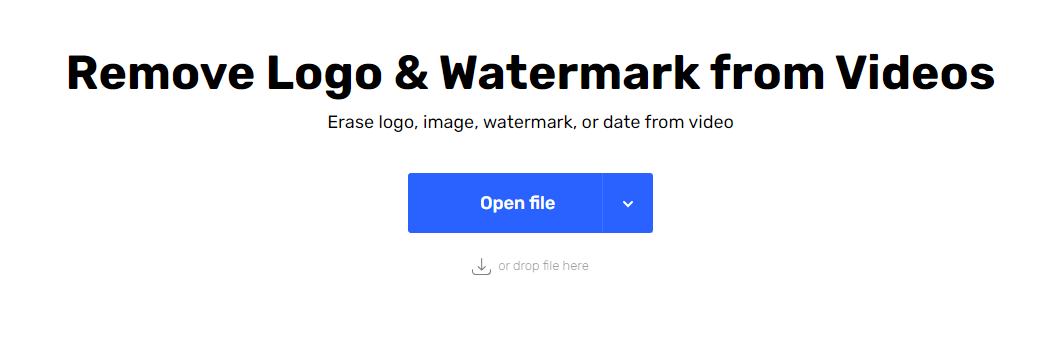
Upload a Hitfilm Express Video
Step 2. Select the Hitfilm Express watermark to remove.
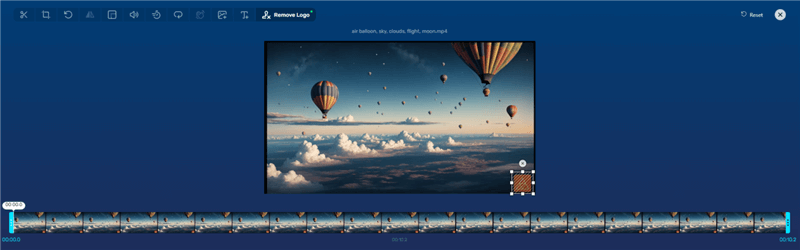
Remove the Hitfilm Express Watermark Online
Step 3. Click on the Preview button to download and preview the Hitfilm Express without watermark.

Preview the Watermark Removal Effect
Step 4. If you’re satisfied with the output, click on the Save button to freely download the video without Hitfilm Express watermark to your computer.
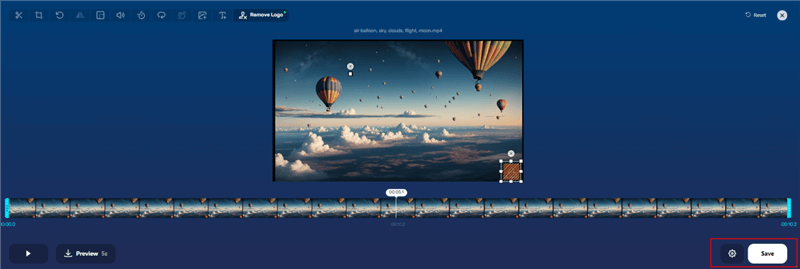
Export the Video without Hitfilm Express Watermark
It’s important to note that the effectiveness of video watermark removal tools may vary depending on factors such as the complexity of the watermark, video quality, and the specific tool being used. Additionally, be aware of any legal implications related to removing watermarks from videos, especially if the content is copyrighted or not owned by you.
Final Thought
In conclusion, the presence of watermarks in HitFilm Express is an important aspect to consider for individuals using this popular video editing and visual effects software. In this article, we explored the question of whether HitFilm Express includes a watermark on exported videos, and we presented two proven solutions to remove the watermark.
Ultimately, whether you choose to upgrade to HitFilm Pro or use a video watermark removal tool, both methods offer effective ways to remove the watermark and enhance the visual appeal of your videos. By having a clear understanding of the options available, you can confidently produce watermark-free videos that meet your desired standards and objectives.