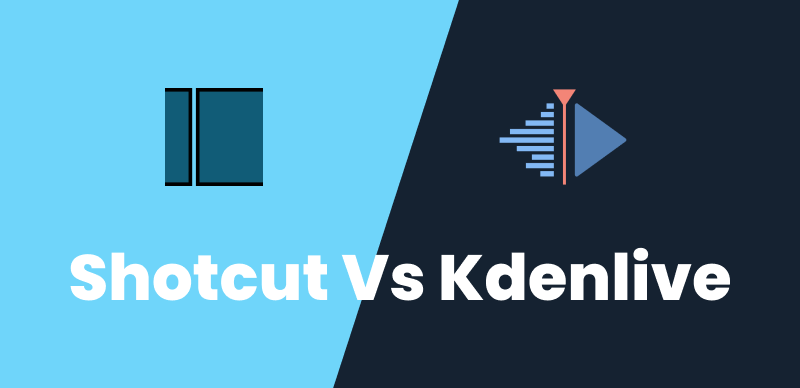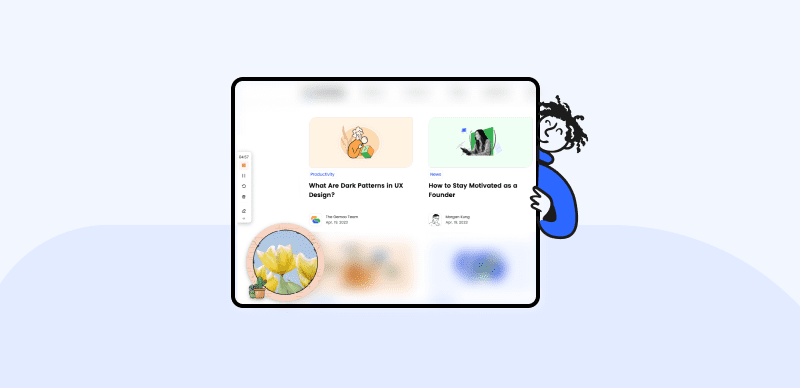How to Find Twitch SUB Reports and Record Live Action
Twitch is one of the largest and most influential content streaming platforms in the world, with gaming as the central topic of interests. Professional e-sports players tend to use it to broadcast their activities and cultivate sprawling networks of fans from around the world who mostly become their subscribers. This is a major monetization channel as well as a way to promote one’s name and brand.
In such a competitive environment, total number of subscribers becomes an important stat that serves to separate truly successful streamers from those who are just trying to catch up with the elites. Furthermore, viewers often rely on the Twitch SUB leaderboard to identify hot new content creators to follow while the algorithm more frequently recommends such streamers to new members. With this in mind, getting your name on that list is both prestigious and profitable.
What is Twitch SUB Record List and What it Means?
At its core, Twitch is just a subscription-based content delivery platform not too different from mainstream streaming companies like Netflix. The main difference is that the content is delivered life and in an interactive manner, while individual creators are the most recognizable faces within this ecosystem. Users can subscribe to their favorite creators and their channels so that they are automatically notified whenever these channels publish fresh content.
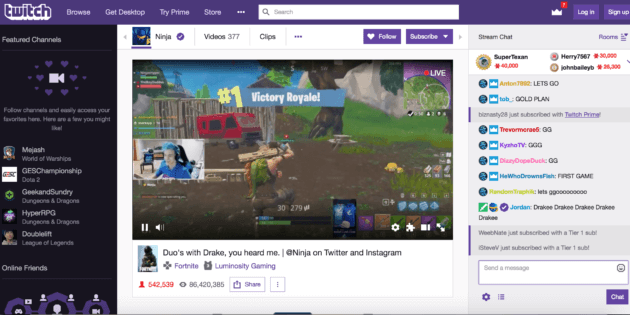
What is Twitch SUB Record List
Since the platform is digital and all interactions are easily tracked, it is largely statistically driven. That means a Twitch SUB record list serves as an unofficial leaderboard and who-is-who guide. All users with high all-time subscriber totals are definitely worth knowing, but there are also other stats to pay attention to including a total number of hours streamed, the number of new subscribers over the previous month, the currently active SUB count, etc.
Streamers invest a lot of effort to build extensive fandom and their popularity largely translates into high subscription counts. Of course, the type of games the streamer plays, his total time spent on Twitch, and other factors impact the score, but if you see a streamer whose SUB counts are trending forcefully upwards there is little doubt you are witnessing a new Twitch star being born.
Also Read: How to Stream Switch on Discord >
Why do You need to Record Twitch Streams with High SUB Counts?
It’s expected that dedicated viewers who enjoy following the grandmasters of specific games would gravitate towards streamers with lots of subscribers and try to catch their every appearance. However, this may not always be possible and users have to record the streams if they don’t have the time to watch them live. Having a complete recording of a stream also allows fans to isolate the most dramatic moments as screenshots or short clips and share them on social media.
This would be easy if Twitch had a native recording function, but unfortunately this is not the case. On the other hand, the platform doesn’t prevent the use of third-party recording apps to save the digital content. If fans want to create video recordings of their favorite Twitch creators, they are free to do so but must find a viable technical method.
How to Record Twitch Streams with Screen Recording Apps
There are countless screen recording apps that can be used to create videos, but not all of them are suitable for capturing highly dynamic content such as gaming. We will present three different software tools that perform well with this type of content and explain how to use them to record a Twitch stream from a high SUB count creator.
Using Xbox Game Bar
PC users running Windows 10 or 11 have a great recording feature already installed with their OS. This feature is called Xbox Game Bar and it serves primarily for recording games that you are playing locally, but it can be very effective for capturing Twitch streams as well. Here is a step-by-step explanation how to use this app to record gaming exploits of Twitch creators:
Step 1. Open Twitch in a web browser and start the stream you want to record
Step 2. Press Windows and G keys simultaneously to start the Game Bar app
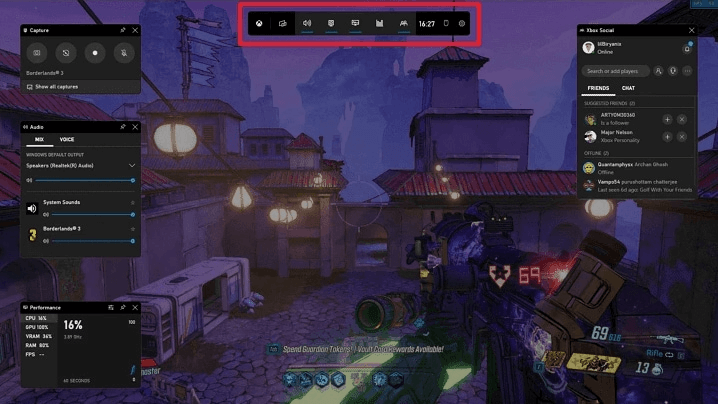
Start the Game Bar App
Step 3. Use the widgets that appear on the screen to adjust the settings, and hit the recording button when you are ready
Step 4. After the stream ends, press the Stop button and find your clip in the Videos folder
Using Gemoo Recorder
As one of the professional more user-friendly recording apps in the market that offers excellent recording quality, Gemoo Recorder is quickly gaining its proponents. Among the many tasks this app can complete for you, it can capture the content of a Twitch stream in high resolution.
Capture the screen, webcam, browser tab, or any combination of them according to your preference. The recorded videos will be promptly saved in the Gemoo cloud or locally, providing you with an instantly shareable link to effortlessly share your ideas and opinions.
- “Screen & Camera”, “Camera Only”, “Screen Only” and “Audio Only”, this flexibility allows you to record exactly what you need, whether you’re creating video tutorials, marketing your business to online customers, or capturing your gaming achievements.
- Enhance your webcam recordings with a variety of filters and virtual backgrounds, allowing you to present yourself in the best possible light, and hide your real location if necessary.
- Insert shapes, text, memes, or other notes during recording. This is particularly useful for tutorials or presentations, where you may need to highlight specific points or provide additional context.
Just FREE download Gemoo Recorder and follow these instructions to successfully create a recording from a web-based live stream on a Mac or PC.
Step 1. Run Gemoo Recorder on your computer and Sign in to your account.
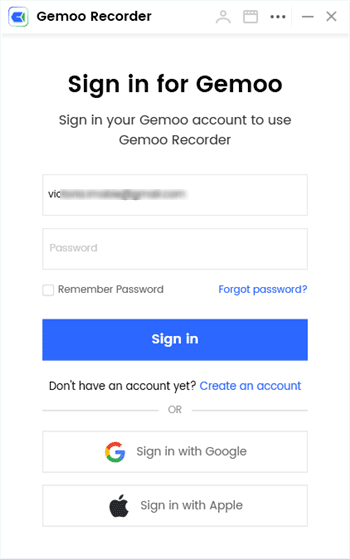
Sign in to Gemoo
Step 2. Choose the Screen Only option from the main menu >During the 3-second countdown, switch to the window with the Twitch stream.
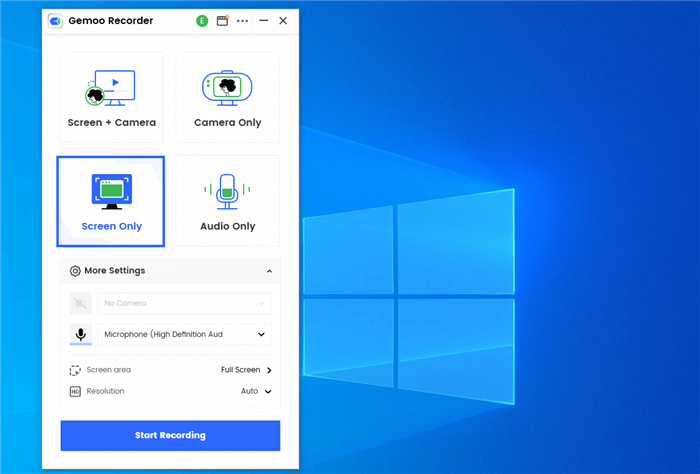
Choose the Screen Only Mode
Step 3. Use the sidebar to pause or stop recording without leaving the active tab. You can take numbers to emphasize crucial parts, add texts to provide context, drag and drop GIFs to get message across in an engaging way, use mouse effect to spark key points, and so on.
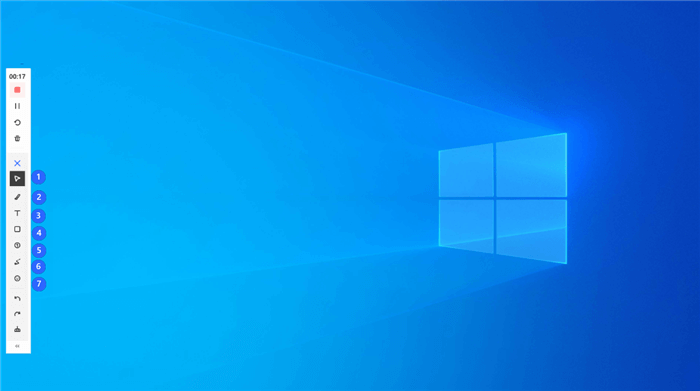
Begin to Record
Step 4. Save your recording to the cloud or your hard disk once it’s complete.
Using OBS Studio
Widely regarded as the best open-source screen recorder, OBS is a fine choice for capturing live streams in real-time. Not only can this software support high frame rates and crystal-clear resolutions, but it also provides the user with solid editing options. If your objective is merely to capture a Twitch stream from a creator with lots of subscribers, follow these simple steps.
Step 1. Start the OBS Studio software and click on the + icon in the Sources section
Step 2. Select the Display capture option from the menu, and confirm your selection by clicking OK
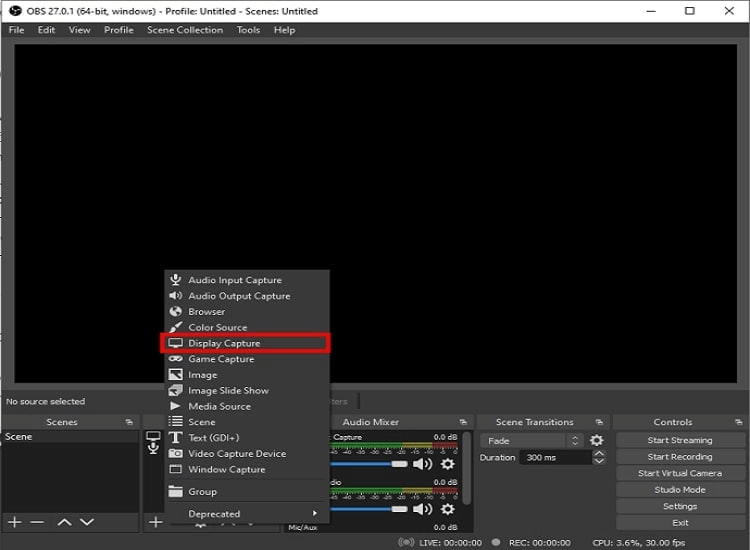
Select Display Capture Option
Step 3. Open the Settings menu and click on the Output tab to adjust your preferences
Step 4. Click on the Start recording button and switch to a window with a Twitch stream running
Frequently Asked Questions about Twitch SUB Lists
What is the current Twitch record for all-time subscriptions?
The user with the highest number of Twitch subscribers during his all-time peak is KaiCenat, who managed to gain 306,621 followers in March 2023, thus breaking the previous record of 283,066 subscribers that was held by Ludwig since 2021.
Is the number of current subscribers more important than the all-time total?
These parameters measure different things and are both relevant when analyzing the impact of individual content creators. All-time peak numbers indicate huge historical popularity, but if you are interested in most active and valuable sources of content, current SUB number could be a better proxy.
Does Twitch allow watching of old streams from popular creators?
While Twitch has a Video on Demand (VoD) feature available to premium users, the length of time old videos remain online is limited and creators have to specifically make their streams available for storing. That’s why it may not be possible to find some of the legendary creators of old on Twitch.
Conclusion
Understanding who the most popular Twitch streamers are and following their content is a great way to get better at video games and enjoy personalized entertainment. Twitch SUB records provide some insights into the hierarchy of streamers, but they should always be interpreted in context and without overvaluing high subscriber totals. Twitch is a wide-open platform and you can use third-party apps to record streams from any creator, so you should stay open-minded and perhaps discover some up-and-coming stars that others haven’t noticed yet.