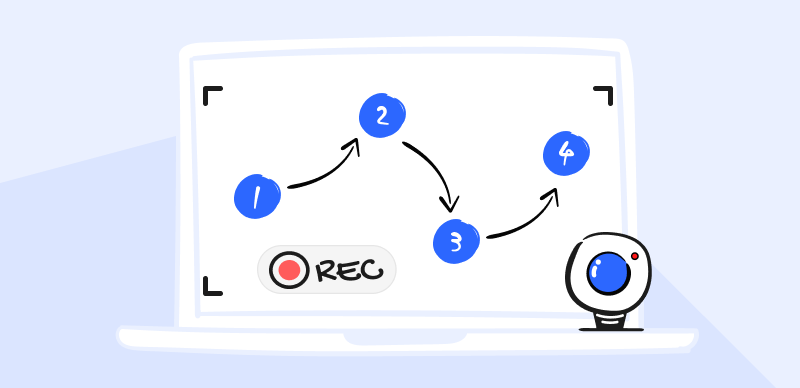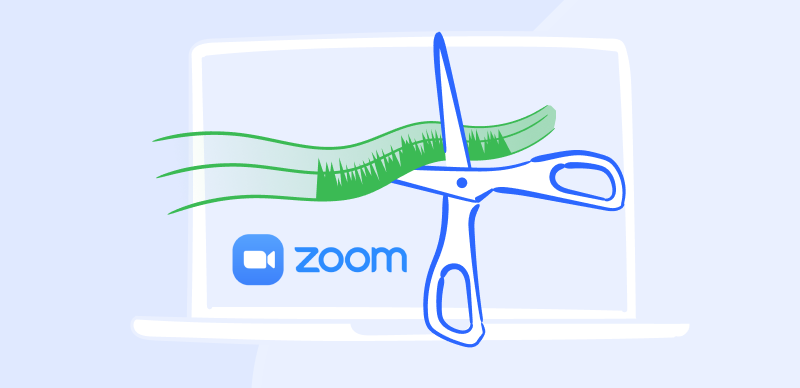Sensitive data is becoming increasingly prone to leaks and breaches in the digital era. Such incidents can have various negative effects, including loss of money and irreparable reputational harm. As a result, it is now essential to protect sensitive information by taking the necessary precautions. One handy way to protect yourself from the damage is by using redaction tools.
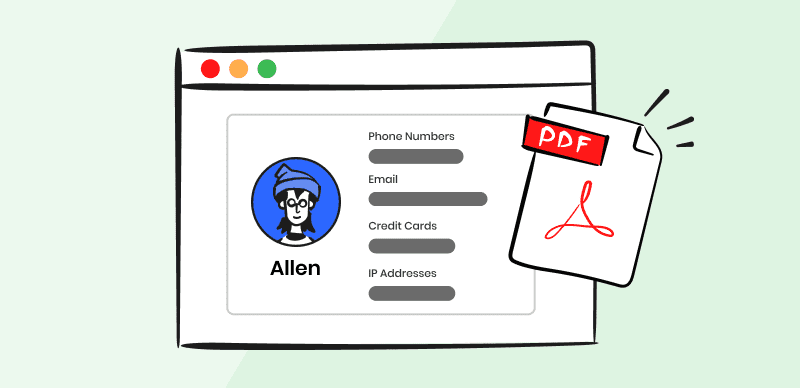
PDF Redaction Tools
This article will discuss the top 8 PDF redaction tools to redact sensitive content from PDFs, their key features, pros, and cons. This will help you make an informed decision while selecting the right redaction tool for your needs. So, let us not wait anymore and dive into the details and explore the best redaction tools available in the market today.
Also Read: Best 10 Offline PDF Redaction Tools >
Table of Contents: hide
Why Do You need to Use PDF Redaction Tools?
Are you wondering why people use PDF redaction tools? You have come to the right place! In today’s world, sensitive information is at a higher risk of exposure due to the widespread use of digital media. This information can be used maliciously, resulting in reputational damage, financial loss, and legal issues for individuals and corporations equally. In this section, we will tell you multiple reasons why you need to use PDF redaction tools, so let us jump into it:
- Protection against cyber attacks: PDFRedaction tools are essential for lowering the frequency of data breaches and cyberattacks. Cybercriminals may try to gain unauthorized access to a company’s systems or network in an effort to steal sensitive data. They frequently concentrate on sensitive data to use it for personal gain. Using redaction tools, sensitive information can be removed or hidden from various types of media, such as documents, images, videos, etc., making sure that it is not viewable by unauthorized people.
- Privacy protection: PDF Redaction tools are crucial to protect people’s and organizations’ privacy. Many documents and media present sensitive information like personally identifiable information (PII), financial information, trade secrets, and confidential business information. Unauthorized access to this information can seriously hurt both people and organizations.
- For regulatory Compliance: Organizations often rely on redaction tools to comply with data protection laws and standards. Organizations must protect the privacy and confidentiality of people’s information by numerous regulatory frameworks and standards. Sensitive information can be removed or hidden from various media types using redaction tools, keeping it out of the hands of unauthorized people. Redaction tools can be valuable in achieving compliance with the General Data Protection Regulation (GDPR), Health Insurance Portability and Accountability Act (HIPAA) in the United States, Payment Card Industry Data Security Standard (PCI DSS), etc.
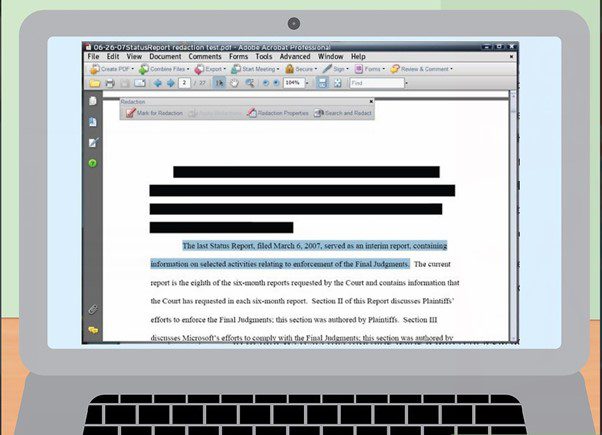
Why You Need To Use Redaction Tools
8 PDF Best Redaction Tools
Wondering what are the best PDF redaction tools? This part is for you! Many redaction tools are on the market now, but not all may suit your needs. Selecting the appropriate tool that fulfills your needs is necessary to protect sensitive data from exploitation. This section will give a thorough overview of the top 8 PDF redaction tools. Besides this, we will go over their main attributes, advantages, and disadvantages so you can decide which tool is best for you. Let us delve into the specifics and examine the top PDF redaction tools on the market right now.
iDox Redact

iDox Redact is a popular redaction tool individuals and organizations use to shield sensitive data. It was founded by a group of document management professionals with the goal of creating a tool that can help users remove susceptible information from various documents such as Word documents, PDFs, and images. Users can easily and securely remove or hide sensitive information from their documents using iDox Redact, ensuring compliance with data protection regulations and avoiding potential cyber-attacks and data breaches.
Key features:
- Auto-redaction.
- Customizable redaction settings.
- Deletes original document after redaction.
- Redact multiple documents at once.
Pros:
- Easy to use.
- Supports various document processing tools.
Cons:
- Payment on a free trial.
Also Read: Redact in Excel >
PDFTron
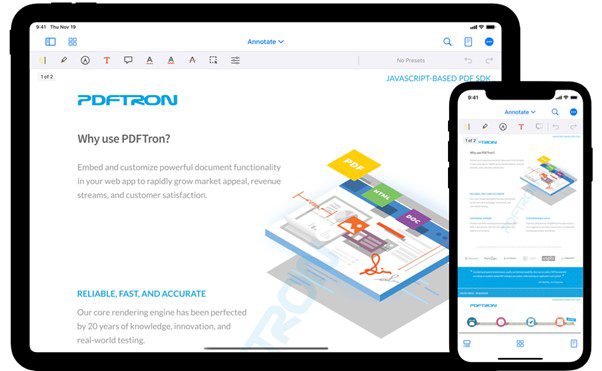
PDFTron Interface
In 1998, Catherine Andersz and Ivan Nincic launched the software business PDFtron, which offers its customers several document processing tools, including a redaction tool. Various document types, including PDFs, Word files, and multi-media, can have sensitive information removed using the company’s redaction tool. It targets companies and organizations in various legal, financial, and governmental sectors, which must safeguard sensitive information when sharing documents. Millions of people use PDFTron’s products worldwide, including Fortune 500 companies, governments, and non-profit institutions.
Key features:
- Uses Optical Character Recognition (OCR) technology.
- Outputs in PDF format.
- Ability to Customize the appearance of redacted text.
- Integrate with other systems.
Pros:
- Comply with data protection regulations
- Multiple users can collaborate
- Available on desktop.
Cons:
- Battery consuming.
Egress Respond
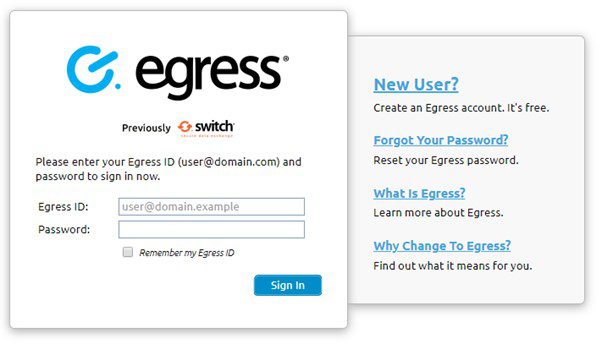
Egress Respond Interface
Organizations use the PDF redaction tool Egress Respond to remove or obfuscate sensitive information from documents and emails in order to protect sensitive data. The tool is a component of the Egress platform, which Tony Pepper founded in 2007 and is intended to provide safe business collaboration and communication options. Egress Respond focuses on the enterprise market, including financial, healthcare, and government businesses. By preventing unauthorized access to sensitive information, the tool aids organizations in adhering to data protection laws and preventing data breaches.
Key features:
- Ability to customize redaction.
- Automatic detection of sensitive data.
- Provides email redaction.
- Integration with various workflows
Pros:
- User-friendly interface.
- Supports various file formats.
- Advanced search functionality.
Cons:
- Lacks internal privacy standards.
Folding Space Automated Redaction Manager
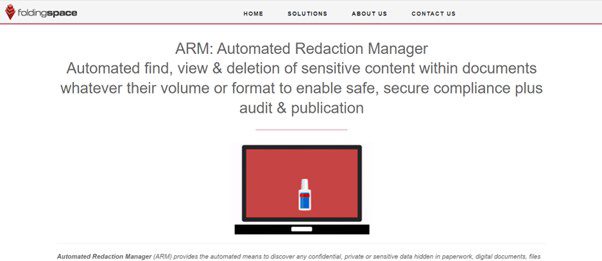
Folding Space Automated Redaction Manager Interface
Organizations can automatically redact sensitive information from documents, such as social security numbers, credit card numbers, and home addresses, using the Folding Space Automated Redaction Manager. Folding Space, a software provider of document processing and data management solutions, made it. The tool is intended to assist organizations in adhering to data protection laws and guard against the exposure or leak of sensitive information. With over 10,000 users, it is utilized across many sectors, including healthcare, finance, and government.
Key features:
- Uses Artificial Intelligence.
- Provides real-time collaboration.
- Maintains an Audit trail.
- Ability to scale up or down.
Pros:
- Uses industry-standard encryption.
- Easy to integrate.
- Redaction automation
Cons:
- Only available in the UK.
CaseGuard

CaseGuard Interface
A redaction and video editing program called CaseGuard is made specifically for law enforcement, attorneys, and other government organizations. A technology company headquartered in Virginia, Arkami, Inc. was founded in 2017. Numerous businesses and organizations use it daily, including those in the legal, insurance, and healthcare sectors and law enforcement agencies.
The software’s sophisticated redaction capabilities, which let users automatically obfuscate sensitive information from various media, including audio, video, and image files, have made it particularly well-liked in the legal sector. CaseGuard provides several video editing features in addition to redaction tools, including the ability to add captions, logos, and watermarks to videos.
Key Features:
- Automatic face and license plate blurring.
- Provides batch processing.
- Integrates with cloud storage services.
- Built-in collaboration tools.
Pros:
- Generates redact transcript.
- Easy-to-use interface.
- Obeys data protection regulations
Cons:
- Unable to host itself.
Ideagen PleaseReview
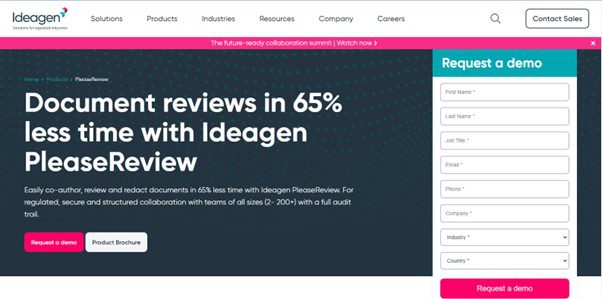
Ideagen PleaseReview Interface
Ideagen PleaseReview is a widely used redaction tool among professionals in various industries. Ideagen founded the program in 1993, and it has gained popularity as a tool for document collaboration and review. In numerous fields, including healthcare, finance, education, law, and government, it is used by more than 200K people. The software is most well-known for its cutting-edge collaboration features, which let multiple users review and redact documents at once in real-time. Under stringent patient privacy and data protection laws, the healthcare sector is one where Ideagen PleaseReview is particularly well-liked.
Key Features:
- Version control and document comparison
- Integration with Microsoft Office.
- Secure document storage.
- Customizable review workflows.
Pros:
- Offers different review types.
- Available on different devices.
- Advanced security features.
Cons:
- Paid service.
Vidizmo Redaction

Vidizmo Redaction Interface
Redaction software like Vidizmo Redactor is used to take private information out of pictures and videos. The US-based technology company Vidizmo LLC, which specializes in video and digital asset management solutions, created it. Law enforcement agencies, governmental agencies, healthcare providers, and financial institutions are just a few organizations using Vidizmo Redactor.
It is an efficient solution for organizations looking to protect sensitive information in their video and image assets because it is a flexible tool that can be used to redact sensitive information from various video and image formats. Besides this, it also offers its 50,000+ users various handy features that make redaction easier than ever before.
Key features:
- Compatibility with various file types.
- Designed to be scalable.
- It can be easily customized.
- Automated and Manual Redaction.
Pros:
- Easily navigatable platform.
- It can be accessed from anywhere.
- Uses machine learning to redact.
Cons:
- Expensive pricing plans
Sighthound Redactor
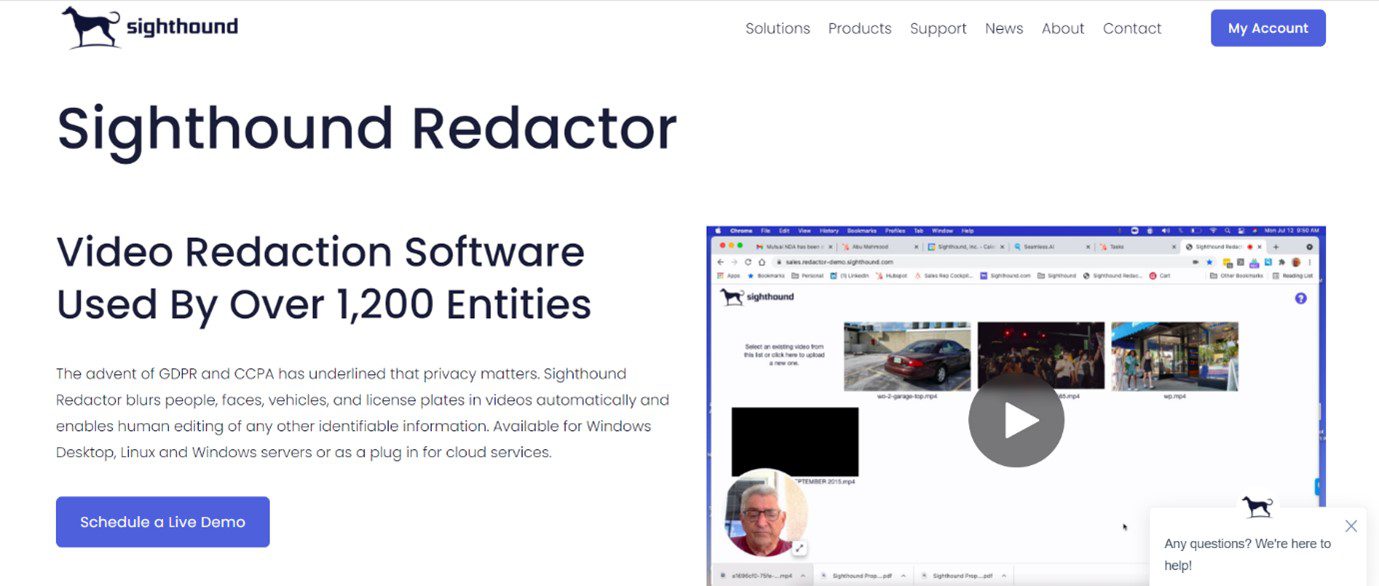
Sighthound Redactor Interface
A software called Sighthound Redactor is used to redact PDF, images and videos automatically. Sighthound Inc, a US-based business with an epicenter focused on artificial intelligence-based software solutions for security and computer vision applications, created it. Law enforcement agencies, governmental organizations, and security and surveillance firms are just a few businesses that use Sighthound Redactor. It targets businesses that need sophisticated video and image redaction tools for compliance, privacy, and security reasons. In short, it has gained customer trust and has customers worldwide.
Key features:
- Flexible redaction options.
- Supports multiple file formats.
- Can handle large volumes.
- Capable of processing videos in real-time.
Pros:
- Option to create a template.
- Intuitive interface.
- High accuracy rate.
Cons:
- Limited integrations.
Bonus Tip-Gemoo Snap Redact Image for Free
Forgetting to use mosaic blur to conceal private information in images shared on social media can result in legal complications and unforeseen costs. But with the introduction of Gemoo Snap, you can now breathe easily. This innovative tool automatically detects and masks sensitive data such as credit card details, phone numbers, emails, and IP addresses. Alternatively, you can choose to redact the information manually.
At the same time, Gemoo Snap is a professional and free app that allows you to take quick screenshots. It offers a range of screenshot options to meet your needs, including screenshot feedback, screenshot beautification, quick screenshot, clipboard screenshot, text recognition (OCR), scrolling capture, and full-page capture. Look at Gemoo Snap’s key features and try it for free.
Key Features of Gemoo Snap
AS a redaction tool:
- Automatically identify and redact sensitive information like IP addresses, emails, credit cards, and phone numbers, or you can decide whether to redact the information yourself.
As a powerful snipping tool:
- All captures are saved on the cloud and can be accessed on any device by logging into your account.
- Capture a portion of the screen, the visible area, a selected section, or any element on a webpage.
- Capture an entire webpage with just one click.
- Add context by including text, lines, or shapes.
- Enhance your captures by adding backgrounds, rounding corners, and drawing shapes.
Final Thought
In conclusion, various PDF redaction tools on the market help people and organizations protect sensitive information in their documents, images, and videos. Every tool has advantages and disadvantages, so it is crucial to consider your needs carefully and select accordingly to redact PDFs.
A tool can assist you whether you must adhere to data privacy laws, shield sensitive information in legal documents, or eradicate susceptible information from PDF. We sincerely hope that this article has been useful to you. If you have any experience with redact PDF redaction tools or have any other recommendations, please feel free to share them in the comments section below and spread the word.