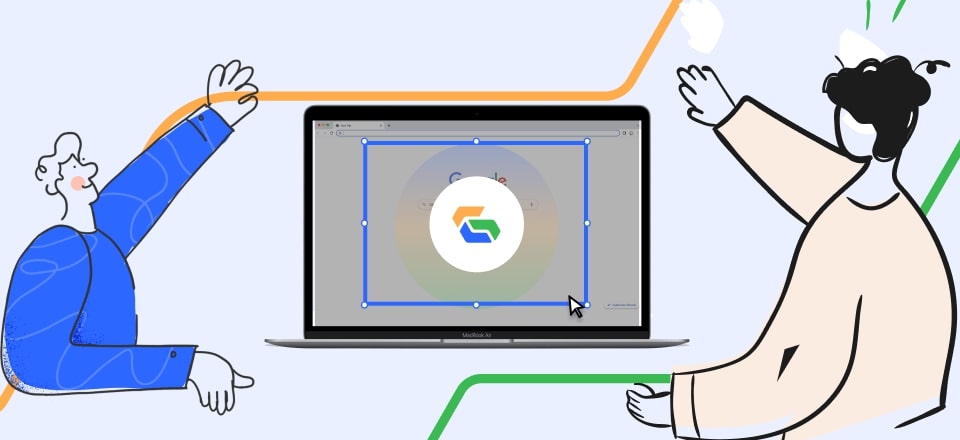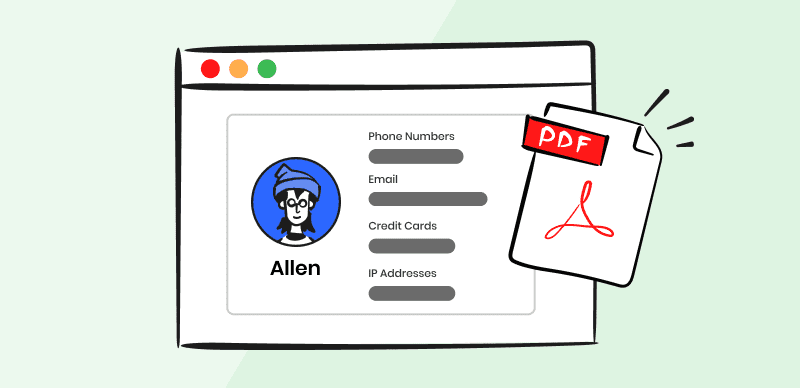Unintentional leakage of sensitive information can have grave consequences for a business and should be prevented at any cost. That’s especially true for Excel spreadsheets containing financial information or other proprietary data relevant to a high-value project.
Redacting sensitive data in Excel is a common solution for this problem that large organizations routinely perform. There is a native tool in Excel that lets users accomplish this, but if the volume of data becomes too large for manual redaction there are also some great external tools to consider.
Since this is a valuable skill that almost anyone working with Excel should develop, we will try to explain the basics and present a few good redaction apps that can help in this regard.
Recommended Tools:
Why Do You Need Excel Redaction?
When Excel is used to store personal information or proprietary business data, protecting it from unauthorized use becomes an important goal. If the spreadsheet is shared publically, any entries that were not supposed to be revealed could be compromised, sometimes with serious consequences. For this reason, data redaction should be practiced by companies of any size, especially those that work with sensitive user data. Here are some scenarios in which Excel redaction might be necessary:
- Personal information (i.e. home address or social security number) of customers or employees is contained in the Excel document
- The spreadsheet contains medical or legal information pertaining to third parties that are protected by privacy laws
- The document includes financial reports or budget planning for private-sector companies
- There are trade secrets (i.e. valuation of a company) that could give rivals a competitive advantage if revealed
- The intended recipient is considered to be at high risk to reveal confidential information
Where is the Redact Tool in Excel and How to Use It?
Excel gives users a lot of freedom to organize and format data tables as they see fit, so it’s possible to redact data using nothing but native features. However, there is no explicit function that serves strictly for reduction so it’s necessary to use standard formatting options to achieve this. Basically, you can just black out the content of any field in the spreadsheet so that its content isn’t visible. Here is how to accomplish this:
Step 1. Select any cells in the Excel table that you want to black out
Step 2. Enter the Home menu, then select Cells and go to Format Cells
Step 3. Choose the Fill effect, and set the primary color to black
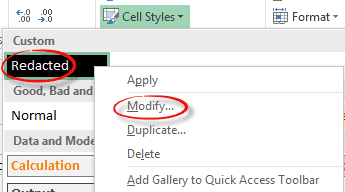
Where is the Redact Tool in Excel
If you frequently need to redact information from Excel documents, you can define a cell style just for this purpose, which makes the entire process much quicker. For example, you can have a custom formatting Style called Redacted and simply apply it to any cell containing sensitive information.
List of 5 Best Software Tools for Redaction in Excel
Objective Redact
While this software may seem very simple, users quickly discover it’s loaded with smart features that make redaction at a professional level much easier. It has been designed to save time and simplify data protection at scale, with an array of tools that automate the process while still giving the user full control over the final outcome.
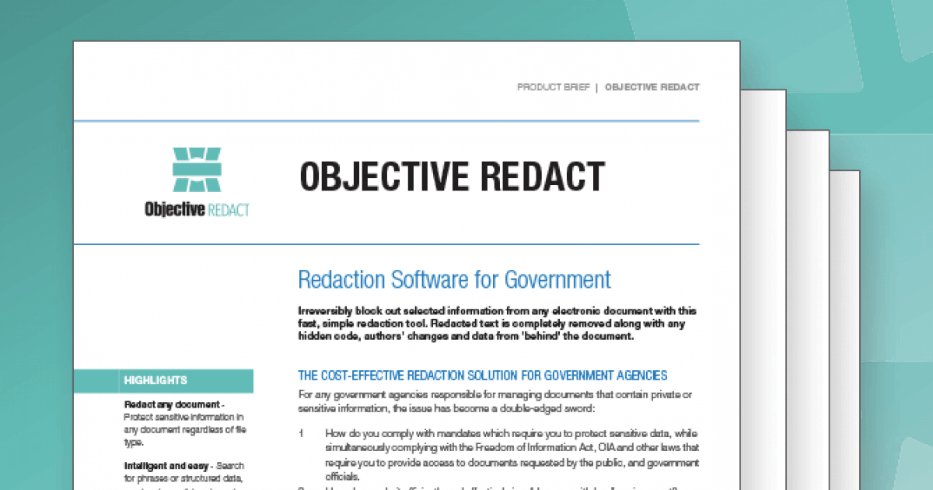
Objective Redact
Relevant features:
- Specialized software for the reduction of all document types including Excel tables
- Extensive potential for process automation and customization
- Includes an OCR tool that can identify words and phrases that need to be obscured
- The use of prepared templates shortens the time needed to process batches of documents
Major limitations:
- Requires registration of an account before services can be rendered
- Offers very limited content management features
Pricing: free trial is available, prices for the full package must be requested from the vendor
Intradyn
This software can deliver a lot of value to businesses working in different fields, and it can be configured to adapt to any organization’s needs. While primarily useful as an archiving solution, Intradyn also provides users with the possibility to shield sensitive info from view. It’s especially brilliant when applied in industry where compliance with privacy laws is mandatory.
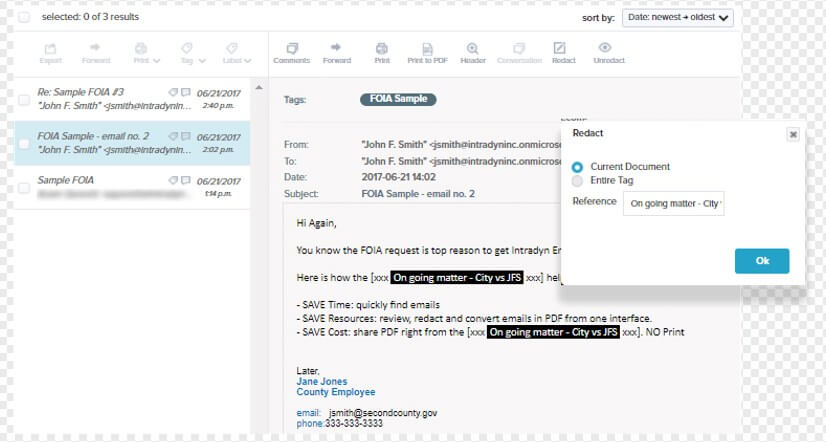
Intradyn Interface
Relevant features:
- E-mail archiving solution that has a data redaction capacity
- Search function can find wrongly spelled words and include wildcard characters
- Sophisticated mechanisms that help organization facing mandatory keeping of records
- Role-based permissions are needed for access to specific documents
Major limitations:
- This is mostly an archiving solution, with data privacy as secondary concern
- It’s not possible to create custom reports
Pricing: Quote must be requested directly from the vendor
Redactable
Speed of work is very important when the volume of documents is considerable, so tools like Redactable that are optimized for instant results can be quite valuable. This software platform allows web access and uses advanced AI algorithms to ensure that no sensitive data slips through the cracks. It’s amazingly user-friendly and all of its major functionalities are quite easy to find on the page.
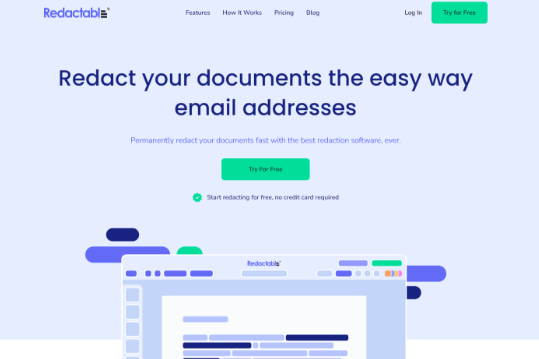
Redactable Interface
Relevant features:
- Cloud software that enables permanent redaction for documents of various types
- Custom workflows can be set up to keep the redaction process under control
- Wizards can be used to automate and accelerate certain parts of the process
- Co-workers can work together on obscuring data from very large files
Major limitations:
- Redactions made and accepted with this app are irreversible
- Setting up the workflow and utilizing tags requires a minimum of skill
Pricing: Pro plan costs $39 per month, Pro plus plan costs $89 monthly
Blackout
This software can easily spot any words and phrases inside an Excel table that need to be either censored or highlighted. Since this occurs without direct human participation, the user can turn his attention to checking whether every instance is covered. Blackout gives you an extra layer of protection against accidental disclosure or data theft, and these benefits increase along with the volume of work.
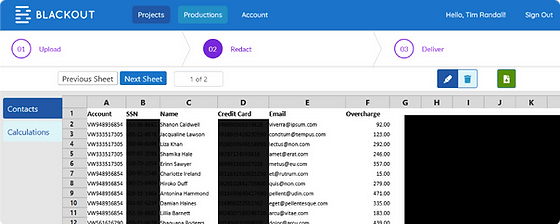
Blackout Interface
Relevant features:
- Automated redaction tool intended for protecting data kept on the Relativity platform
- Protects data stored in Excel files or PDF documents, among other data types
- Can accurately discover sensitive information in notes, comments, or attachments
- Quality check feature allows users to accept or reject computer-made redactions
Major limitations:
- Only integrations with the native Relativity platform are supported
- Free users can only work on one project
Pricing: Free plan is available. Standard plan starts at $50 per month, Excel plus plan starts at $250 per month
CaseGuard
It’s hard to find a more robust solution for redaction of sensitive information than CaseGuard, which can successfully handle text documents, data tables, images, and even video clips. It’s also well-suited for processing large volumes of information while keeping track of numerous elements that need to be hidden from view. No wonder it’s a standard tool used in industries that face compliance mandates.
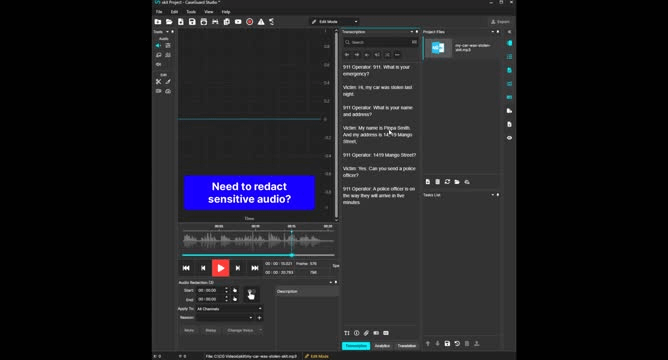
CaseGuard Interface
Relevant features:
- Universal redaction software that can discover information in many formats
- Capable of discovering all data types relevant for regulatory compliance
- Automated procedures can redact thousands of documents within a short timeframe
- It can detect speech in more than 30 languages and provide instant transcription and translation
Major limitations:
- The most exciting features are not active when redacting Excel spreadsheets
- More expensive than other redaction tools
Pricing: Doc plan costs $99 per month, Lite plan costs $199 per month, Standard is offered for $249 monthly, while Premium can be purchased for $329 per month
Tips. How to Redact in Screenshots
If you want to take a screenshot and share the screenshot with others without sensitive information, this method can help you automatically identify, block, and hide it.
Gemoo Snap is a simple tool that gives you a viable alternative for hiding sensitive information contained in images. In addition to its core function of snapping content from the screen, Gemoo Snap also brings some high-level editing tools that can be used to control how the final image looks. One of these tools can be used to protect sensitive information in your screenshots.
Key features:
- As a redaction tool, Gemoo Snap can automatically identify and redact sensitive information such as IP addresses, emails, credit cards, and phone numbers. Alternatively, you have the option to manually decide which information to redact.
- As a screenshot tool, Gemoo Snap is equipped with 7 powerful functions to help you take screenshots easily: Quick Screenshot, Screenshot Feedback, Screenshot & Beautify, Recognize text from images, Clipboard Screenshot, Pin Screenshot, and Scrolling Screenshot.
Here is how it works:
Step 1. Open Gemoo Snap on your computer.
Step 2. Select the “Screenshot & Beautify” function and capture your screen.

Gemoo Snap Interface
Step 3. Go to the Beautify image page. It will find the text that needs to be redacted through the automated search function and black it out.
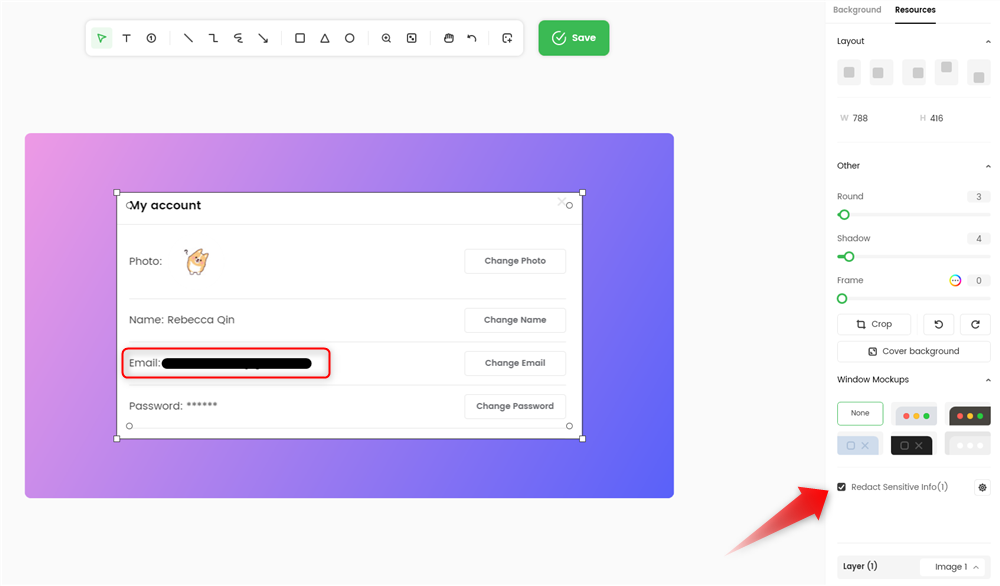
Auto-hide Sensitive Information in PDF
Frequently Asked Questions about Excel Redaction
Why redaction of data inside of an Excel table is better than data deletion?
The main advantage of redaction is that the information remains present in the file, but is rendered illegible, typically with a black overlay. While this is functionally the same as deleting data in the shared copy of the document, there is less risk that any entries will be permanently deleted from originals.
At which size should organizations consider acquiring a dedicated redaction software?
Redaction tools can be useful to all companies dealing with confidential data, regardless of their size. Medium-sized and larger businesses might have no choice but to adopt an enterprise-level security suite that also supports censoring Excel documents.
Is there a risk of data loss during the process of redacting Excel files?
If redaction is performed correctly and with professional security tools, the risk of data loss is negligible. That’s why companies that handle a lot of valuable data need to have stringent procedures governing who is responsible to obscure the data and how is this task executed.
Conclusion
Excel tables tend to include lots of data entries, including some that shouldn’t be publically visible. Manual or automatic data redaction is a way to prevent disclosure of such information while still allowing for the sharing of Excel files. Professionals working in data-intensive industries need to be aware of the best available tools and learn how to redact in Excel within the context of their jobs. This article is a great place to start acquiring such knowledge.