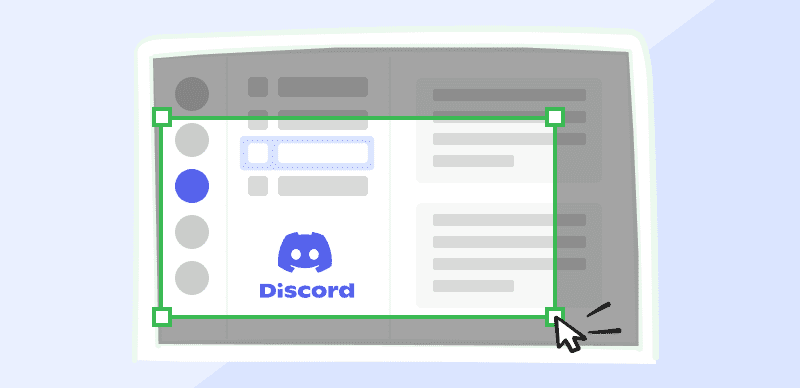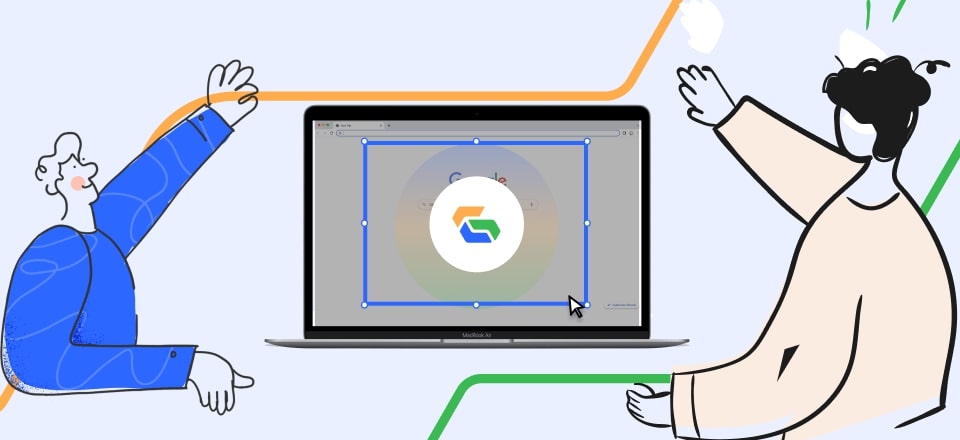Instagram is a well-liked social networking service that lets its users broadcast multimedia content to their followers. Instagram’s Direct Message (DM) function is a great way for users to have discreet conversations with one another. Recently, people have started wondering, “Does Instagram Notify Someone When You Screenshot A DM? and are looking for correct answers.
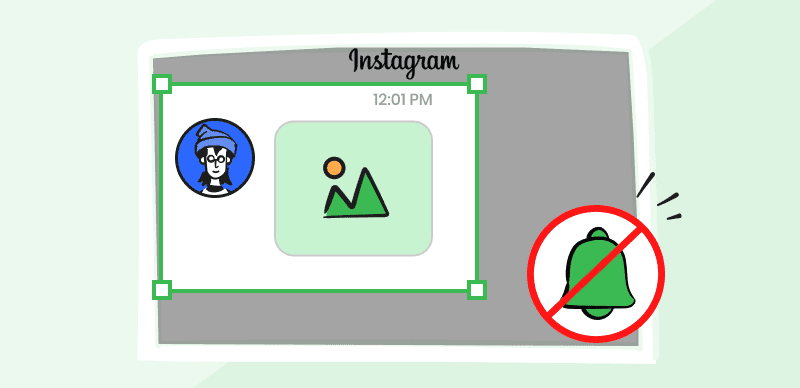
Screenshot Someone’s Instagram DM
However, if you’re unaware of the answer to this question, you’ve come to the right spot. In this article, you’ll discover detailed information on Instagram screenshots notification and how you can avoid that. Let’s get going!
Also read: Does Facetime Notify Screen Recording? >
Table of Contents: hide
When Does the App Notify People About Screenshots?
Can You Screenshot Instagram DMs?
Does Instagram Notify Users If You Screenshot a Post?
Does Instagram Notify People When You Record Screen?
When Does the App Notify People About Screenshots?
When someone captures a screenshot of your Instagram post or story, like a Facebook screenshot notification, you won’t get a notification from Instagram. Some notable exemptions exist, though. If a user sends a photo or video that disappears and the recipient takes a screenshot of it, Instagram will alert the sender.
Instagram does not alert users when screenshots are taken, but users should still be mindful of others’ privacy and seek permission before sharing anything without their knowledge. Taking and distributing screenshots without permission is considered an invasion of privacy and may cause problems in interpersonal relationships and perhaps legal trouble. So, it’s safer to be safe than sorry and get approval before posting someone else’s work.
Some of the situations in which the people get notified are:
- Instagram will alert the sender of a direct message if a recipient screenshots a vanishing picture or video.
- Instagram users who have chosen to get notifications when their stories are shared through direct message will get the notification if they have activated the “Allow Sharing” option.
Can You Screenshot Instagram DMs?
Instagram DMs, or Direct Messages, allow users to message one another inside the app privately. However, there may be situations in which users wish to capture a DM exchange on screen for later reference or dissemination. The issue is whether direct messages on Instagram can be screenshotted.
Yes, taking screenshots of Instagram direct messages is possible. You can snap as many screenshots of direct messages as you want since Instagram does not have a feature that stops users from doing so. Taking screenshots of someone else’s texts without their consent is a privacy invasion and could negatively impact your connection with that person. It’s polite to seek someone’s permission before capturing their direct messages (DMs) and sharing them with others.
Users should also know the notification mechanism for time-sensitive DMs like vanishing images and videos. If a recipient takes a screenshot of a photo or video set to expire, the sender will be notified. You should exercise caution and consider who you are providing confidential or sensitive information via DM.
Further Reading: Can You Screenshot Onlyfans?
Does Instagram Notify Users If You Screenshot a Post?
Millions of people use Instagram daily to share pictures and videos, making it one of the world’s most widely used social networking sites. If you’ve ever wondered whether Instagram users are notified when you snap a screenshot of one of their posts, you’re not alone. The short answer is no; Instagram does not alert users when screenshots are taken.
Since the poster won’t be notified, you can steal as many screenshots as possible. However, taking and distributing screenshots without the owner’s consent might be considered an invasion of privacy. If you want to take a screenshot of someone’s post, you should always get their permission first out of respect for their privacy.
Does Instagram Notify People When You Screenshot a Story?
Instagram users love using the Stories feature because it allows them to share more raw or real experiences. Instagram users often speculate whether the original poster is informed when a screenshot is taken from their story.
Taking a screenshot of someone else’s story on Instagram will not alert them in any way. Instagram’s ability to alert users when their story was screenshotted was removed at the beginning of 2018. This means you can secretly capture as many screenshots as you like from someone’s Instagram story.
Does Instagram Notify People When You Record Screen?
The Instagram app does not indicate to other users that you have recorded their content on your screen. The screen recording technique is mostly used to capture the picture and videos in vanishing mode to avoid the other person knowing you’ve captured their screen.
A video call can be recorded, a screenshot of a DM taken, and a reel or story saved. Keeping people’s privacy in mind is essential while recording screen activity.
Can You See If Someone Screenshots Your Instagram DMs?
You will only get a notification from Instagram if a screenshot is taken of a message set to Vanish mode or if a vanishing picture or video is shared with you in a private direct message thread. Instagram does alert users when someone takes screenshots of their direct messages or any other information on the service.
Vanish mode will give a message “[your username] took a screenshot” to show in line with the chat if you capture a screenshot while in this mode. When you capture a screenshot of a picture or video about to vanish, a little circle will display next to the image for you and the other person.
How to Avoid Being Detected for an Instagram Screenshot
Taking screenshots on Instagram can be a helpful method to store material and share it with others, but it is essential to be always mindful of the personal space of other users. Even though Instagram users are no longer notified when a screenshot is taken of their post, story, or direct messages, it is still important to exercise caution whenever taking screenshots on the platform. Some of the necessary methods or steps to avoid being detected for an Instagram screenshot are:
Method 1: Put Your Phone In Airplane Mode
Switching your smartphone into airplane mode may reduce the likelihood that Instagram will catch you taking screenshots. Your internet connection will be disabled because of this action, preventing Instagram from sending any alerts to the person whose content you are capturing a screenshot of. To do this, open the Instagram app and the chat containing the disappearing picture or videos. Turn on the Airplane mode on your phone, open the disappearing picture or video, and take a screenshot.
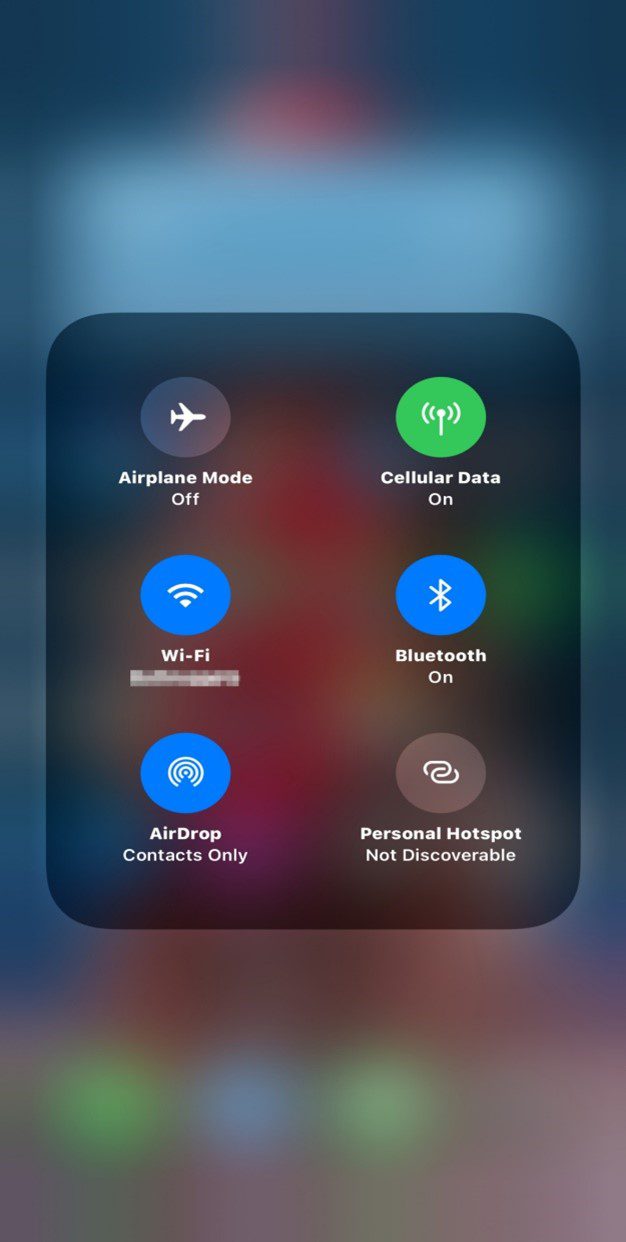
Method 2: Screen Record
You will not get a notification from Instagram when someone screen records your vanishing direct message or picture, so this can be an alternative method to avoid people knowing that you’ve taken a screenshot. Access the chat with disappearing pictures or videos you wish to capture and start recording on your phone to record them.

Tap on Start Recording
Method 3: Use Instagram Website
Another workaround to avoid being detected by taking a screenshot of disappearing pictures or videos in the Instagram chat is using their website. You can easily take the screenshot without being detected by accessing their website. Open Instagram in your web browser and log in with your Instagram account. Open the chat containing disappearing pictures/videos. Now, open them and take a screenshot using the snipping tool.
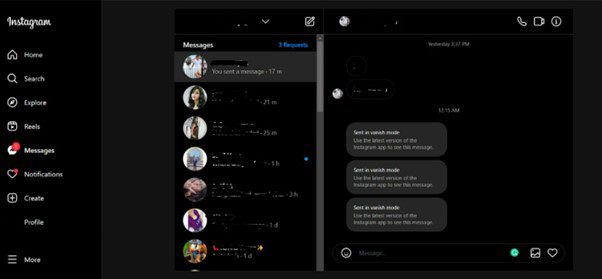
Use Instagram Website
Final Thought
Besides being the most popular social media platform, Instagram has no security measures to protect people’s privacy when screenshotting their DMs. The only notification they provide is when someone takes a screenshot in vanishing mode, which is not enough. So, if you were wondering, “Does Instagram Notify Someone When You Screenshot A DM,” we hope this article has cleared it up. Moreover, please feel free to forward this article to anybody and share your questions with us in the comments.